Anyone else have any ideas on where to find 2nd VGA Bezel Part #90201961? I've called Lenovo 3 times in the last 6 weeks with no luck. And of course they don't have an ETA when it will be in stock.
-
You shouldn't have problems with that, at least in the gameplay, although there is a fps drop in cinematic scenes. During gameplay I got a 50+ fps on high, 35-40 on ultra and not playable on ultra high (definitive mode or something like that, but that's crazy stuff) with a full hd screen.
My only disappointment so far is about this damn Wildstar, which in the first 2 weeks after release was barely able to run at medium with 30-40 fps on hd+, and for a smooth gameplay I had to stay on low (which is pixel-fest). Now I heard they did some optimizations, as soon as I can I'll try it again. Or I'll simply return to WoW xD -
I think my most intensive game is Guild Wars 2. It really puts my CPU through it paces. ThrottleStop is required lol
-
Progress on the GN35/GT650M --> 750M.
Swapped resistors, passes Lenovo whitelist, has correct Device ID. Boots into Windows 8.1 with a bit of a work around, and interestingly detects as a GT750M in Device Manager even though it hasn't been flashed yet. When trying to reflash to 750M vBIOS, I noticed that the SPI flash chip on the GN35 is only 128k and not 256k like the GT750M/GT755M.
GN35: 128K MX25L1005
GT750/755: 256K MX25L200(5/6)
This flash chip is still large enough to fit the entire 750M vBIOS, as the entire thing is padded with zeros to fill space anyways.
Nvflash sees it and everything, but won't let me erase/reprogram due to software write protection on the flash chip itself. When using the command "nvflash --protectoff" it states that write protection has been disabled but then fails to detect the flash chip after that. It actually starts showing up as a completely different card "B1GN" or something like that instead of a GT750M. Once reset/powered down/sleep + wake, all of that is reset and it shows up as a GT750M again.
I'm going to try to directly flash it using the Raspberry Pi and also disabling write-protection, but if that doesn't work I'll need to figure something else out.
Edit: Perhaps I'll try flashing from bootable nvflash.exe first. -
Uh oh, an unforeseen issue. Hopefully this is still possible, y410p owners would benefit immensely from it.
-
Progress update:
When the GN35 has the stock 650M vBIOS, it 'seemingly' works fine. It installs, shows up with the correct Device ID and even shows up as a 750M. Obviously the clocks and voltages are at 650M though. Oddly enough there actually isn't anything indicating that it's a 650M at all unless you use nvflash to read the vBIOS version info. Even GPU-z pulls up all 750M type info excluding clocks/BIOS version etc. With the stock 650M vBIOS it even tells you that the system is SLI Capable, but then black screens if you try to do so.
I was able to flash the 650M with 750M vBIOS, which reads fine in nvflash, but would never install properly in Windows 8. GPU-z doesn't pull the right information after re-flashing as well... No matter if I clean installed Windows or reinstalled the nVidia drivers, it just doesn't stick. One thing to note is that the 650M vBIOS is definitely different, and is about 6kB smaller in size. I've tried the svl7, original, 8.1 fixed, and modified versions of the 750M vBIOS and none work.
Just as a control variable, as soon as I slip in my modified GT755M, it works immediately.
I'm not too good at BIOS modding, hopefully @EmberV could shed some light? -
Kind of a sad series of developments. What about the fan on this particular card? Did you figure out why it wasn't working?
-
It was simply unplugged. I figured that was the issue but I didn't have the tools to open the casing.
-
You didn't have a screwdriver?
-
Oh I have plenty of screwdrivers, but none of them were sharp enough for those soft screws ( I stripped two of them).
-
You could get the smallest Phillips head you have and sand down the pointy tip so that it sits further into the screw and doesn't strip it.
-
Yeah, the card works just fine, as a GN35/650M. Just having issues getting a vBIOS to work on it as a 750M... Also the fan is fully functional, it was just unplugged.
Screws are mushed a bit but not stripped. I have a huge selection of drivers which work fine.
I have pretty much zero BIOS modding skills, so idk. Worst case I just revert it to a regular 650M and sell it. If anyone would like to take a stab at making it work just let me know. It currently has the 750M resistor pattern and bypasses the 750M-only Lenovo whitelist, even shows up as a 750M in device manager ^_^.
EDIT: Eventually I'll probably try and comb through the 650M/750M bios and try to sift something together, but I have been finding myself to be quite busy :/ -
SLI is so worth all the trouble. I'm running everything at Ultra with a 55fps limiter using Nvidia Inspector and my temps have gone down by almost 10degrees compared to when i didn't have the 755m ultrabay installed. I'm wondering if the second GPU fan and side vent have been a big factor in all this. Also probably the fact that the 2nd GPU takes some workload off the main GPU helps cool things down.
But i've also read losts of posts about temps being over 90-95c and higher so i'm wondering why my computer is handling things differently... -
Those are the reasons why you have such low temps compared to most people. Without a frame rate limiter your GPU is going to work max itself out in whatever game your playing. So you'll have a 99% workload and 80C temperatures while playing Minecraft because the GPU is pumping out 450fps. Limiting the fps dramatically limits the GPU workload in most games. Then there's the fact that with SLI enable each GPU only needs to work half as hard as it would alone. That means lower temperatures to of course.
The secondary fan doesn't cool anything except the ultrabay GPU, as it's not connected to the main heatsink. That's why the fan ultrabay unit for the y400/500 was useless.
P.S: This is a general question for all y410p SLI users. Since you're using a modified 755M5 card do you have any weird glitches from time to time? Like for instance the laptop may randomly reboot, or your card will disconnect if the laptop is moved. -
SLI is disabled in Witcher 2. The two cards should be seeing about equal load.
-
Lenovo Ideapad Y410p 14-inch Removable Ultrabay Graphics GT755M4 can be purchased on-line and shipped worldwide from here: :thumbsup:
Lenovo Y410p 14-inch Removable Ultrabay Graphics GT755M4 (Lenovo Warranty)LanceAvion likes this. -
The only problem is that I try and crush 1080p/Ultra graphics @ max fps out of my laptop and get CPU throttling from time to time

But no strange reboots, BSODs, errors, or anything. Smooth as butter. Even when I was running the GT755M5[750] without a bezel/bracket. -
The Witcher 2 - SLI fix! (Guide)
According to this website it can be fixed with Nvidia Inspector using the Witcher 2 profile. That's what i've been running when playing the Witcher 2 ever since i got my SLI setup.
-preview.png)
-
To be honest i havn't had a single glitchy problem or random anything happening. Which actually completely surprises me since this was intended for the y510p. And as long as you are using the modular frame to keep the card locked in and secure you should be good to handle the laptop as comfortably as any other laptop. I travel every week for my job and its gone through about 25 airport screenings and kicked by me under wayyyyyy too many airplane seats. But its always worth investing in a well padded backpack and protective case which i have and keeps my SLI demon tip top.
-
-
Let's just hope they don't send out a GN35 instead haha
-
It also says "PRE-ORDER" above the Buy Now button. You'll never see that module.
-
Well aren't you guys lucky. When I used a GN36 in my y400 it gave me all sorts of headaches, but I didn't worry about it because I knew that the GN35 actually existed. Oh bcunje, does your modded 755M5 fit in you laptop as securely as the GN35? If so I'm impressed that you trimmed it with that level of precision.
-
I was running my 755M5 w/o a bezel or bracket. I just transferred the GN35 bezel/bracket (both 14" compatible) onto my 755M5

Direct fit
-
Haha that's great. It looks like the GN35 was useful to some capacity.
-
Heh it's still useful... but not as a 750/755M!
-
@bcunje you can try flashing this: http://www.mediafire.com/download/aane8x3rm8meell/650m_.rom All I did was take the newest GN3x VBIOS from Lenovo and change the device ID and correct the VBIOS checksum. I have doubts it will work as something else may have changed board-level between the GN3x and GT75xMx boards which may explain why it black screens when enabling SLI.
If you would like to reference the PCB photos yourself
GN3x:
http://i.imgur.com/Iykwcqh.jpg
http://i.imgur.com/QieiuPL.jpg
GT750M5:
http://forum.notebookreview.com/ide...wners-information-thread-178.html#post9418449
In the off chance that it does work I don't know how to go about mucking with the boost table and such to get the clocks matching the 750M so you will have to consult with svl7 or Prema or someone else for that. -
Wow. I've been away for a while and this has exploded. Glad to see this helped all you guys.
I'm SOL in terms of finding a 3D scanner for the bezel, so yeah. -
@EmberV It's a no go, Same thing as the stock 650M vBIOS, just black screens when I attempt to put it into SLI mode. Shows up in device manager/GPUz as a 750M, but has the clock speeds of a 650M. Seems like it would be possible to use the ultrabay GPU as a dedicated physics processor though!!! It doesn't seem to complain about that.
-
Just spoke to a Lenovo chat spokesman, made the usual inquiry about the Y510P 755m Ultrabay i do every month just to check, was pleasantly surprised and bought one for the sale price of $99. Not entirely too sure if i will get it in the "1-3" business days that he said it would take, but it's given me hope. Pay attention to the parts i highlighted in the chat transcript below (obviously i edited out my name and card information).
Vishal E : Thank you for choosing Lenovo Chat.
Vishal E: My name is Vishal and my Rep ID is 2900713402. Happy to help you today.
***********: Hello Vishal, i'm here inquiring about the availability of the 755m Y510P Ultrabay. I've asked about this around a month ago, and they said it would be available within 2 weeks, when will it actually be available?
Vishal E: Let me check this for you\
Vishal E: Thank you for your patience
Vishal E: Y510p Removable Graphics GT755M5
Vishal E: Price $99.99
Vishal E: Shall we proceed with the order now?
***********: I don't see it on the website, doesn't that mean i can't order it?
Vishal E: It is not showing its getting updated.
Vishal E: How many do you need?
***********: Just the one, do i have some other way of ordering this on another date?
Vishal E: Do not even think about it purchasing it some other day as you know it took lot of time to get it back on sale.
Vishal E: They will now get sold out like hot cakes
Vishal E: Lets proceed with the order now
Vishal E: Can I have your name (first, last), billing and shipping address, phone number, and email?
***********: Sure, hold on though, i'll need to speak to someone for a few minutes. I honestly wasn't expecting it to be available now since it wasn't showing on the website.
Vishal E: Okay go ahead
***********: okay, i'm back
Vishal E: Thank you
Vishal E: What is the first and last name for the shipping address?
Vishal E: For Lenovo.com purchases, you can return your product up to 30 days from the time of shipment for a full refund and 15% restocking fee. We will even send you a pre-paid shipping label.
Vishal E: Ships in 1-3 business days
Vishal E: The final total with tax is $106.49
Vishal E: I am placing your order now.
************: So i should get it within 1-3 business days? Unfortunately there's been lots of rumors and speculation about why the 755m Y510P Ultrabay was taken off the website
Vishal E: Its available now once after we ship in 1 - 3 business days, UPS will need other business days to deliver you.
Vishal E: Congratulation's on your new purchase
Vishal E: thank you for ordering from Lenovo.
You will receive an email shortly with your order confirmation and information you can use to check your order status online.
Vishal E: We are all set now
Vishal E: Do you have anything else to purchase now?
***********: Thanks, when will the product be seen on the website? Or do other buyers have to contact Lenovo through Chat support?
Vishal E: Probably in 24 hours yes you may ask your friends to contact us and ask for me I will take care of the orders
Vishal E: My name is Vishal and my Rep ID is 2900713402.
Vishal E: Make a note of it'
***********: Alright
***********: Thanks, that's all i needed -
I can verify - just ordered my 755m ultrabay through Lenovo's website! I was getting scared for a few weeks there when there were no 755m ultrabays for sale anywhere... I suppose I got lucky.
-
Well, my order was cancelled. Only reason on the email was that it was "EOL" or "End of Life" and therefore not available and will most likely never be available unless you buy a Y510P SLI model. And even then, i think the only model that has SLI is the 750m model, although i'm sure you could tweak it so it would work.
-
My order got cancelled too, with no explanation whatsoever.
 Apparently I didn't get lucky...
Apparently I didn't get lucky...
-
Wow, these Lenovo reps are evil, jerking customers around for nothing...

-
Maybe not quite evil, but certainly they were misinformed by someone up the ladder.
- and to anyone who might see this : I am willing to buy a GT 755m ultrabay off of you for a handsome price! -
Yeah, I don't think it was this thread but in another thread someone said "I will never buy a lenovo product again" and I just want to echo this. I've already moved on to the Dell Precision series. The M5100 may not be as good as SLI GT750/755 but it's slightly better than a single GT755 and my Y400 GT750 never got SLI'd anyway. Hopefully there will be a new 3.0a Quadro/FirePro for a little upgrade path.
-
Right so I just want to be clear here,
If I had a Y410p with the onboard 755m,what would i have to do to get an ultrabay 755m5 to work ? Apart from trimming it to get it to fit and connect, plus using nvidia software to set a FPS cap. -
i bought a gt 750m from a y510p but it doesnt work on my y410p it shows unauthorized vga. i already trid to flash different versions and modded versions still no luck.
-
Does your y410p have a 750m of its own?
-
yes it has a discrete gt 750m, then i bought a gt750m ultrabay from a y510p.
-
well thats odd. Mine came with a 755m and sli worked as soon as i installed the second 755m. All i had to do was make the card fit physically.
-
Yes and it sucks. I checked all the resistors that bcunje posted all the resisrance is different but the location is correct.
-
Make sure you do truly have a 750m and weren't sold a 650m/GN35 or something. The resistor pattern I used was from a very early August 2013 Y510p Ultrabay.
-
it shows gt750m5 on the sticker of the gpu. But It came from a y500. Is it not compatible? Will a resistor mod work?
-
@angel_grin no clue, but it's worth a shot (resistors are cheap, and you can revert the mod if it doesn't work). Let me know how it goes.
-
Just make sure the card you have does in fact have 2GB of GDDR5
-
Ok thanks, but is there any indicaton on the pcb board that i can check?
-
Hey guys,
I've been looking all over the internet for a GT755M4 to buy and use on my Y410p. I have not been succesful in finding any online shop that has it. Not even on Lenovo Malaysia.
If anyone could tell me either through here or by PM how to get one of these I'll be forever grateful. Thanks.
Y410p [SLI] Purchase
Discussion in 'Lenovo' started by Jobine, Nov 1, 2013.
-preview.jpg)

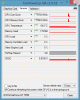
-preview.png)