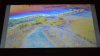-
what do you mean?
-
I mean the way that you screw the panel into the chassis.
For B156HW01 V4 it says: Holes $ Brackets: Side mounting holes on left and right bezel
and for B156HAN01.2 (and the original panel on y50): Face mounting holes on top and down slugs
Also the connector on back of B156HW01 V4 is on the other side. So let's say if you look at the panel from the back, the connector of y50 is at the right side (as well as for B156HAN01.2) and for B156HW01 V4 is on the left side. So I also assume that the cable is not long enough to reach the connector on the back of the panel.
I was thinking that these two things are the most important ones to look when choosing the panel. Honestly this is my first time looking through these stuff and don't have a clear idea of how to choose a right panel... Am I correct? It gets very frustrating...
-
honestly, that I have no idea. I still find the whole LVDS thing unbelievable. despite the fact that samsung can cheat on subpixel counts to achieve a 4k effect, you still need a physical 3k panel to do so, that is well beyond what LVDS can handle even with a limited refresh rate
-
yep, i think its highly unlikely to be lvds - almost all new panels manufactured now are eDP. it would be unnecessarily awkward for a panel manufacturer to go down LVDS route now as they'd rule their product out from 99% of the market.
-
I don't think it would be LVDS either. I would open my 4k up, but I'm too lazy to do it unless I have means to (replacing display).
It's most likely a 40pin eDP. -
Correct. You won't be able to mount anything with left connector position (looking from the back of the panel) and left/right mountings simply because the cable is very short.
BTW another happy owner of B156HAN01.2 here. Replaced my stock panel yesterday. Took me about 10 minutes so shillydwagon still holds the record Color gamut and viewing angles improvement is huge... no, MASSIVE. Everything is so vibrant and crisp now, I can't even imagine how I managed to use the stock panel for 2 weeks.
Color gamut and viewing angles improvement is huge... no, MASSIVE. Everything is so vibrant and crisp now, I can't even imagine how I managed to use the stock panel for 2 weeks.
-
Well... Now I wished I would have got the FHD version to replace the screen with ease! I mean with the screen replacement, there is NO other laptop close to this one in the market! cooling system, gaming performance, video editing performance, speakers....
-
Well how long have you had the UHD? I'm sure you could find someone on ebay, or craigslist willing to pay nearly $1,000+ for the laptop. Which nearly covers the cost of changing it out for the FHD model.

I like the 4K display. I honestly think that, within a few months, there will be quality screen replacements out there that fit the UHD model and then it could be replaced.
This display is great with viewing angles and really crisp to me. Colors seem meh, but if you have them calibrated it's ok. Honestly I don't think anybody would have noticed had they not been told the colors are a bit off. -
I just wanted to update you guys. I've replaced the stock panel (B156HTN03.6) with the better AUO panel (B156HAN01.2) and as everyone else says, it's far superior. However, if you're a serious FPS gamer, it leaves a bit to be desired. While I don't notice terrible ghosting in CS:GO, at 25ms it does have significant tearing when moving very quickly, making it difficult to hit flick shots or track fast moving players. For most of you, it probably doesn't matter as this is a problem that really only impacts the serious FPS gamer... but for those of you who are big into FPS, be warned. The Samsung LTN156HL01-102 is a better option at 16ms. Hopefully something will come out in the next year or two with even better specs. I imagine there will be other 15.6" 30pin eDP IPS panels released sometime in the next year or two. I really wish a manufacturer would come out with one that was <5ms and 144hz. I'll keep dreaming I guess...
amikob likes this. -
sorry to keep asking but guys I really wanna make sure
where did you guys purchase your panel?
have you guys tried this seller? dvdsuper999? B156HAN01 2 1080p LCD Screen Display 15 6" for N156HGE EA1 B156HTN03 4 EDP 30pin | eBay -
Sorry mate, can't help you here. Since laptopscreen had those out of stock and UK shop didn't ship to Russia I ordered mine from the local store. Aliexpress sellers usually have those but it takes almost a month to ship them here. I searched ebay too but price with shipping was higher than ordering from local store so I didn't bother.
-
99.1% Doesn't seem reputable enough. I bought mine from lcdtech889 on eBay and the seller has fast and great communication. I'm sure others here who bought from lcdtech889 can concur.
There are sellers that will send a compatible screen. I got a B156HTN0.30 when I first ordered a B156HAN01.2 from an eBay seller. -
you know what, I just ordered a LTN156HL01-102 from nbkit, they said they got the exact model and claims 3 year warranty and ships from HK. it is on the expensive side, but so is lcdtech889. so I guess if that's the case then why not give this a try. I'll update you guys on how that goes once I get the panel, which will probably be another 2 weeks...
-
I sent him (dvdsuper999) a message asking if he has that exact model or not. His reply was confusing, so I asked for clarification. His exact reply was:
Using the word "compatible" scares me, but he goes on to say it's the exact one I am asking about. -
Hello, I just bought the touch model of the Lenovo Y50 since it was on sale for $80 cheaper than the regualr Y50. I could care less about the touch screen so can I just replace the touch screen with one of the ones that is confirmed working for the normal model? Thanks in advance.
-
Hi
can someone clarify what is the difference between LTN156HL01-101, LTN156HL01-102 and LTN156HL01(non "102" or "101")? -
101 is glossy and 102 is matte...
-
2 things (gonna be that guy for a minute)
1. The search function in the forum is pretty dang awesome.
2. "I could care less"... So it's possible for you to care less than you do right now? The expression is "couldn't care less".
To answer your question, no one here knows yet. We had someone with a touch screen say they're going to try to replace it. I think the cable connection wouldn't be the issue, but getting the screen out and getting the touch part off. The bezel is different between the touch and non-touch. -
I pulled the trigger on the B156HAN01.2 from lcdtech889. Came out to $107 after shipping. The item's title description says it's exact, but I added a message in the order anyways saying I wanted that exact model.
New 15 6" Full HD LED LCD Screen for AUO B156HAN01 2 Exact Part Number | eBay -
Can someone tell me the difference between the LTN156HL01-101 (on https://www.usalaptopscreen.com this model is matte) and B156HAN01.2?
I went through most of the pages but coudn't decide which one to get. Someone care to help me get the best screen
-
If you get the right one, you'll love it. I stuck with the TN panel for a while (partially because my replacement panel took 4.5 weeks to get here from China :/ ) and thought it was fine. I replaced it with the AUO and wow... I could live with the TN, but the IPS variant was so much better. I honestly didn't expect it to be THAT much better, but it was.
From the other thread:
EDIT:
God, I'm spreading misinformation...
Here's the info you need:
You really won't notice much of a difference in games between the 25ms and 16ms ones.Last edited by a moderator: May 8, 2015 -
Ahhh, thanks!
-
I talked to the rep there.
They got a shipment on Friday 9-5-2014 (I was going to order monday but they didn't have any in stock) *This is to be used in the place of the the broken lcd I received via Aliexpress
The panel we are getting is the B156HAN01.2 MATTE Exact Model
I asked if they had glossy (and checked everywhere) but it seems like no one has. I work inside most of the time and would prefer glossy, but anything is better than this stock panel. -
Guys,
After I installed B156HAN01.2, there's a huge black strip on my screen. In other words, that strip has no image signal at all. Have any of you guys encountered this? Or any suggestions of how to deal with this ?
Please see the photo at attachment. Anyway, the color and viewing angle for the new panel are super!
ThanksAttached Files:
-
-
I do confirm that I took the picture of my Y50 4K. I couldn't find any info about the connector, so I opened it and shared the picture here. If you guys need some more details, I'm willing to open it again.
Is there some possible model for us UHD owners? I don't expect 4K models.. FHD works for me.
To the UHD owners, Lenovo thread about the yellow issue - Y50 - 59421859: Yellows really dark on display. - Page 5 - Lenovo Community ) -
This seems to be hardware related since only a specific area is concerned.
I had the same issue with the B156HAN1.2 I received from LaptopScreen.com (very good customer service btw). IMO either the connector isn't plugged properly (you should first check this and see if it moves or if it's well plugged), or the panel has an issue then contact the vendor for an exchange. -
I guess with time we will figure out. Thanks for opening it up to provide us with that image by the way. Hopefully there will be some replacement screens in the future
-
By the way the 48HZ screen seems to be working OK without vsync on games. For example with it off on bf4 I get well into 50-70fps and I don't even notice any screen tearing at all.
-
Does anyone know if the LP156WF4(SP)(U1) would be a good option?
I'm looking for a glossy IPS, and the customer service rep from laptopscreens.com says that's the only glossy/ips brand they have. -
from what i read on this forum - this is a good IPS panel - however its has high response time of 35ms - for regular gaming its ok for fast FPS you better get other IPS LCD with lower response time.
The color gamut is high and the viewing angles are very good - on top of that you get a Glossy screen which is very beautiful IMO. -
Hmm... will that response time be noticeable in games?
I've read that anything over 20ms is slightly noticeable, so I just want to make sure that it won't affect things too much.... -
Nemesis [L.M.A] Notebook Enthusiast
After reading the last 10 pages, my conclusion was to get the B156HAN01.2 / 25ms matte IPS FHD, right?
Are ther any IPS with a resolution lower than 1920x1080 compatible with the Y50? i used to love 1366x768 and similar -
I had this issue too and have to get the first screen replaced by a new one.
After installing the replacement screen everything is fine.
Got the screens from Laptop Screens - Discounted Replacement LCD Screens | laptop-lcd-screen.co.uk.
They have a very good customer support as they provided me with quick answers and keeping me informed all the time about the status of my order. -
SO i ordered the B156HAN01.2 and they have sent the B156HTN03.5
Should i return? Or is this alternative ok for my lenovo y50? -
It's ok if you wanted to swap out a crappy TN panel with another TN panel. You won't get the viewing angles and color reproduction of the IPS (AHVA, but whatever) panel though.
I would get it returned. Make sure to specify that you want the EXACT PANEL there. -
Yea man thats what im doing. Returning it, every store i contact though gives me the same bull response "you will get a similar panel that WILL be compatable" do these people not realise that i want a GOOD screen not some crappy indian china .
-
I'm sorry man, that really sucks :/
You've tried the stores listed earlier in this thread?
I managed to get one through Alibaba, but it took 5 weeks to get here... And returning if there's an issue might be somewhat of a problem... -
Actually dude i just checked out the model that i ordered then called multiple stores. Its the same panel as the one i wanted. The brightness rating and everything is high. I will report back tomorrow once ive fitted it. If its ill return. If its better i wont. Previous verions of the B156HTN03.5 such as B156HTN03.0 B156HTN03.1 all the way to 3 have not been good. But v4 & 5 actually look ok. Like it has the same specs as the LG panel people have been buying. Only time will tell!

I also just came across a site that said its a IPS displayits still grade A+ for power consumption and it has a 8ms delay which is great for gaming. 300ccd/m brightness rating. Could be OK! *fingers crossed* -
AUO - Display Product
According to the AUO website, it's a TN. If you wanna plug it in and tell us how it fares for a TN panel, that'd be pretty cool too. -
Yea i thought the site i read it on was fishy. There shouldnt be to much of an issue it being a TN panel right? I mean the other one is also a TN panel and people have used it..
I currently have 3 TN monitors for the sole reason that i get headaches from ips displays. I just hope that the one coming is similar. -
TN means it'll have poorer viewing angles and colors. IPS and TN are the same as far as backlighting goes, so you really shouldn't be getting headaches from IPS panels if you're not getting any from TN panels. And what "other one" are you talking about? All of the panels people have used as replacements have been IPS (variant) panels.
-
I just got the screen from lcdtech889 (about 4-5 days shipping) for 104$
Plugged it in, and everything looks great.
Colors are much more vibrant and not so washed out.
This laptop is finally "ALMOST" perfect.
I would say if the battery life was slightly better this would be the perfect laptop, but overall this is a great laptop. -
poor viewing angles yes, but not necessarily colors. in fact the most common 95% wide gamut panels you see around there are TN. the real advantage IPS has over TN is the ability to go up to 10 bit grayscale rather than TN's limited 6 bit. even with some tweaking, TN can never match a real 8 bit panel with 16.7 million colors. a tweaked TN can only go up to 16.2 million.
-
OK folks. The panel that came with the laptop was B156HTN03.6 and the one i got was B156HTN03.5. SAME DAMN SCREEN hhaa. I cannot source a IPS screen for my Y50 and its getting me down. Im in the UK and everywhere sends the alternative B156HTN03.5. No good. I fitted the screen only to then realise that its the same...
Please UK people i need your help I really want this new ips display. I hate the one i have, my art looks haha put it on my desktop and its not bright at all.
I really want this new ips display. I hate the one i have, my art looks haha put it on my desktop and its not bright at all.
So cross that off the list of possible displays. Its the same as the one i have. -
Exact same thing just happened to me! I ordered from UK ( Laptop Screens - Discounted Replacement LCD Screens | laptop-lcd-screen.co.uk) to France a B156HAN01.2 and I ended up receiving a B156HTN03.5.
It's the second screen I order with no luck (first one was the exact model but was dead on arrival...).
It's getting crazy to get THIS specific panel... -
I'm not saying the colors are noticeably bad, just generally not as good as the colors in an IPS. I kinda group color quality in with viewing angles because of the colors inverting.

This being said, I'm not an IPS nut. I have a 1080p TN panel at home and a 1440p IPS. I never use the IPS but am always on the TN. For me, refresh rate > colors. (the IPS is the Korean one that can go to 120hz, but the TN has lightboost...) -
wait how is that even possible... the only 120hz+ ips released is a new AHVA monitor from AUO... before this there is no 120hz IPS...
-
Its madness isnt it mate? There is an american store laptopscreens or something that somepeople have used... £30 postage
 so its £30 more expensive. Im sure you can get the right model there though, i discussed with them on the chat. Thay have a few ips displays.
so its £30 more expensive. Im sure you can get the right model there though, i discussed with them on the chat. Thay have a few ips displays.
Let me know though if you find one! I would appreciate a message or something! Ta
Y50 Replacement Displays Compendium
Discussion in 'Lenovo' started by Ramzay, Jun 21, 2014.