I got mine with the updated i7 4510 and ac card. Still on windows 8 not 8.1, and still had to do 1 bios update.
But I really haven't noticed a yellow problem at all. I haven't been looking for it yet as battery is more important to me right now. But ive read and know that the yellow is an issue early on.
But I just 'binged' yellow flowers. Turned up brightness and left it at 40%, yellows seem beautiful. Some flowers were more orange, but I really think that was just those flowers as ones next to it were just bright yellow.
As for photoshop I use lightroom and elements. And cyberlink photo thing 5 ultra. Also powerdirector 12 and sony vegas pro 13.
Don't know of any issues people are having. I know its not scaled right, but that's f'n awesome for me.
Vegas wise (if you turn on a setting that makes menu's larger in windows somewhere), scaling issue leaves me instead of 3 tracks taking up entire bottom half, it takes up bottom quarter, media selection of the top left half is now top left third, and my preview screen instead of being top right half, is now top 2/3rds wide and 3/4 tall. Which means BIG PREVIEW SCREEN!!!! No more zooming in/out, or undocking preview to make full screen, or 'having' to plug into my external monitors just for a preview screen.
And for photoshop, scaling issues lead to not having to zoom out all the time, and my organizer now doesn't show 5 wide by 4 tall rows of pictures per screen without scrolling, it shows 7 wide and 6 tall. Which makes things so much easier.
-
I uninstalled the HD drivers and installed the newest ones from intels website. Just did this, so don't see anything different at all which I didn't think I would. Perhaps hopefully battery might improve.
But I did notice that my Bluetooth mouse no longer works. So went into windows settings and then to Bluetooth to find out whats going on. And now Bluetooth is off and greyed out. And cant find anywhere in device manager where it is/went to. I installed new graphics drivers, but Bluetooth should be part of the wireless card should it not. So no idea what happened there. But I checked wireless driver for updates, none, and I uninstalled and then reinstalled from intels website newest drivers (which were the same), and still nothing no Bluetooth. -
I took the plunge and bought a Y2P with i7-4510/8GB/256GB/AC/Win8.1 at Best Buy while in the USA visiting family. Overall I'm pleased with the computer, but there are still a few wrinkles to iron out. I'll probably be posting more about them later after I've tried to explore what's causing them, but for now I have a question about using an external monitor via a third party dock . I suspect it is an issue of the dock itself and/or the DisplayLink drivers for its video ports, but I want to make sure there's nothing that can be adjusted in Windows and/or some Lenovo settings to change.
When I right-click on the desktop and choose "Screen resolution," click on "Make text and other items larger or smaller" and then UNcheck "Let me choose one scaling level for all my displays," the magnification from the notebook screen still applies to the external monitor connected to the DVI port on the dock.
There seems to be no way to unlink the scaling on the two monitors. Whether the "Let me choose one scaling level..." is checked or unchecked and regardless of which monitor (1 or 2) is "active" when I click on "Make text and other items larger or smaller" what ever position I choose on the slider, that magnification applies to both monitors. i.e. If normal size on my external monitor, then teeny tiny on the Y2P screen. If normal size on the Y2P screen, then jumbo sized on the external monitor.
Other than the fussing I've done with the Control Panel\All Control Panel Items\Display\Screen Resolution settings, is there anything else I can try? -
No, I haven't found a way on any laptop for that matter to control two separate resolutions and scaling using the same single intel hd card. Typically this is only possible with multiple graphics (like descrete AMD or Nvidia). Intel pushes the laptop screen, and then NVidia control panel controls the other outputs. And even then, you have to set all or none of the outputs to the same resolution.
Best way your going to be able to run your external is to adjust the yoga screen to what settings the external needs. Typically 1080p and scaling at 150%. -
Is anyone else having some noticeable backlight bleed?
My yoga 2 pro has about 4 spots along the bottom that bleed and it is fairly noticeable on a dark background.
Is this normal or should I go get a replacement? -
I can control the resolutions independently for the two screens with the Y2P (and on my desktop using the IGP in an i3-3225), but the scaling/magnification is not possible to be set independently for the two screens when using IGP? Too bad Windows isn't smart enough to recognize that and not offer the option to uncheck the "Let me choose one scaling level for all my displays" option. What a lying temptress.

-
although I haven't used photoshop cc (im against subscriptions), but with everything else there is an option somewhere (and I have yet to find it again) that allows you to increase menu size. Its not in the resolution/scaling area, that's a whole other thing. Not sure if it was something in a Lenovo program or what. I've gone back to trying to find it, and will repost once I do.
But after that was enabled, even the print on those programs for menu's is much larger. -
Just an interesting know bug for the battery life concern while using Google Chrome.
Chrome's been eating your laptop's battery for years, but Google promises to fix it | PCWorld -
My next Y2P question:
In the Windows Taskbar, there is a pinned app "PC App Store" and on the Win 8.1 Metro/Modern Start screen clicking on the Store icon opens with a message "Windows Store isn't available on this PC. Contact your system administrator for more information."
What is PC App Store? Does it disable the MS Store app? Can/should I delete the PC App Store program, and can I re-enable the MS Store app?
I guess am the system administrator and I don't know... -
Well, im not a chrome user. But I do know that the new chrome version 37 or 38 had 'just' come out. Not only has it fixed the battery problem (which was how many times a second it communicates with the cpu thus making the cpu work harder longer and faster, plus the instance where any tab was practically its own program and 10 tabs meant like 10 separate chrome programs running that one was fun) but they also added high dpi support which I believe fixed all the chrome scaling options.
-
How does Photoshop CC look at full resolution (3200x1800)?
-
Mine does that too. It changes if you flex the screen slightly. I have seen others report similar problems with backlight bleed. I only notice it when I reboot and the Lenovo logo on black background appears. Otherwise I never see it, so I just live with it.
-
You may want to read the adobe forums (see link in my post at http://forum.notebookreview.com/showthread.php?p=9761155). It sounds like there are no settings available that actually fix the problem wirh Photoshop and Photoshop Elements menu text size on high DPI displays (like the Y2P at 3200x1800).
-
Where did you hear that the battery usage problem was fixed in chrome? As far as I know, the official release only stated improvements to 64 bit and directwrite support for high dpi panels. It would be great if it were fixed though, since chrome is my favourite browser.
And also, I guess I'm just paranoid since I've had far too many brand new products that have failed but is the fan supposed to kick in a lot? It's on most of the time although not at max rpm. It's quiet but noticeable. My temps are normal. -

Here is an example under 3200x1800 using the 200% experimental option (Open Photoshop, edit, scroll down to preferences, experimental, check box to scale UI 200%, restart PS). Would be nice if they had other scaling options but very workable as is. Note, in the prior example I didn't have the need to check this box. Without it checked the fonts are way too small to use on the 13" screen. -
There are reports that if you now open some of the menus then the text is so large that the menu dialog boxes can fill most of the screen leaving very little room to work on an image (many people like to undock their favorite menus so they are readily available).
The reported solution is to use a second monitor (not a workable option in my case). This bug may have been fixed in CC (have you noticed this problem?), but not in Photoshop 2014 apparently, or earlier versions, and the problem has not been fixed in any version of Photoshop Elements apparently. -
I haven't noticed any overly large menus or dialogs, but maybe I just haven't come across them. I could see on a Surface Pro 3 how the 200% scaling would be a bit too much, but on the Y2P it seems about right.
-
Oh its not perfect but the I guess 'super sized' menu option does help out. But my elements works just fine, not to the point I can use touch for it, but with a mouse its really not bad at all. I know cyberlink photo director 5 is a lot nicer with the Lenovo display.
But with that said, photoshop has been working one on one with Microsoft to bring perfect scaling for the surface pro 3. While that's not as high a res that the yoga has, but im guessing its only a matter of a short time before this is all fixed. And unfixed, at least for me, its really not that bad where I don't want to use it. -
I don't know exactly where I read it, but it was on some tech site that was announching the new release which raved about the newer 64bit.
As for fans. I have the i7 model, and yes I notice that even idle, web browsing, or anything the fans are always going. And even web browsing emails or anything, it always ramps up for a second for no reason.
What I found and did lastnight was get notebook fan control. Its a download, then when you launch it, select the user profile for the yoga 13, and it works great. Fans still spin all the time but just minimally, and theres no ramp like before. You just load the profile, make sure left/right fan are on auto, and then select the option for the program to launch with windows. That way you don't have to manually open it every time.
I have and run hwinfo, and I haven't noticed any differences in temperatures. Not higher or lower on no/high loads.
[Vorstellung] NoteBook FanControl (NBFC) - ComputerBase Forum here is the website, websites not in English but the program is.
I cant get this forum to let me put a picture, I get in and select it but theres not post or upload option. But ill try a new reply with a screen shot of my fan control. -
I use NBFC as well. While it does work great for keeping the fans in check, it did create a problem with Energy Manager. Every time I boot up, I get a pop up saying I'm using an unqualified battery(or something like that). Not a huge deal, as I just ignore it, but annoying nonetheless.
-
I am on my 4th Y2P. I exchanged my first one for precisely this reason. That one had it in all 4 corners. Pretty bad. The next 3 have all had some. None quite as bad as the first, but still there. I only notice it when watching a movie, or when booting up. So, I would say yes. It is normal. Unless I've been unlucky all 4 times.
-
That is for the Pokki web store. Pokki comes preinstalled on the new units. You can right click the task bar and delete it from there. I would not uninstall Pokki, though. I tried it, and it screwed up my whole start screen. Lenovo has tied it into the start screen somehow. I just deleted the task bar icon, and have been ignoring the app. I also prevented from running at start up. Hope this helps to explain a little.
-
Also, no, it does not interfere with the MS store. That should still be working fine for you. Keep me posted please, I'm interested in hearing what you did.
-
I bookmarked this LINK a while ago, but I never did try it out since I only use Photoshop Lightroom on my Y2P (and it scales fine at 200%).
I have PS CS6 on my main laptop, but that one does not have any issues (not High DPI).
Someone can try it and let us know if it works... -
Okay, I unpinned "PC App Store" from the taskbar, but left it installed.
Then, a little research yielded a method a method to enable Windows Store with a slight change in those instructions: on my system the registry key to modify is in HKEY_LOCAL_MACHINE not HKEY_CURRENT_USER.
I can't imagine why Lenovo shipped with the Windows Store app disabled, but it is what it is. -
I Bought my Y2P straight from Lenovo, turned in last week for display that flickers only when on battery power with brightness under 70%, plug it in when brightness is lower than 70 and it is fine. They responded in work order that problem found but part is back ordered. Didn't state the part that is back ordered, but no eta listed either.
Very frustrating, damn near a $2000 laptop, i7 512gb model, is this normal for Lenovo? First time buyer from them and probably the last with this type of customer service.
Really stings that they are putting out a new revision soon with these type of issues still out there.
Sent from my HTC6525LVW using Tapatalk -
Does anyone know how to lock/disable the side button-controls? I keep bumping the physical volume controls on the right side while I'm in class. I live in constant fear of being the jerk who's computer starts making sounds while the prof. is lecturing.
myrcgarage likes this. -
This sounds like normal behavior.
Search the thread for "flicker" and you'll find more comments on the topic - like THIS -
I had tried all the tricks for the flicker, just annoyed with the parts in back order, seems like they don't stand behind their products very well.
Sent from my HTC6525LVW using Tapatalk -
This is possibly an insane/bizarre request, but is there any way to use the beautiful Y2P screen as a second monitor for a desktop computer?
I've tried going the other way: connecting an external monitor to my Y2P, but the magnification is out of whack and I was advised (on another forum) that with an Intel IGP there is no way to specify magnification independently for two different screens. Sooo, I thought I'd ask about trying it the other direction.
With my desktop computer, having a small screen off to the side would be nice. Having one with the Y2P's resolution would be even nicer. -
In BIOS, my Y2P (manufactured 06-June-2014) shows BIOS VERSION 76CN35WW and EC VERSION 76EC27WW.
I see BIOS version 38 on the support.lenovo.com page, but can't find a changelog. What changes/benefits are there in v.38? i.e. Is there a reason/need to update my Y2P? I tend to follow the "if it ain't broke, don't fix it" philosophy, but if there really is a benefit I'd flash to the newer version.
To what does "EC VERSION" refer? Is it something updated in parallel with BIOS? I thought maybe it was Energy Manager, but wouldn't that be EM VERSION? -
I updated my system to version 38 and it worked fine, but I never found out what the changes were.
I also created color profiles for version 38. -
Thanks for the reminder about your color profiles. I had forgotten about them, and last night I decided to compare yellows on my Y2P and on my aging (12 year old) 17" Samsung monitor and -- yikes! -- the yellows are quite a bit off! Not something I had noticed before, but the Y2P is very mustardy. I pity all you folks who had Y2Ps before they were "corrected." Even on mains power, HIgh Performance Mode and highest brightness, the Y2P looks quite bad against the very lemony yellows on the Samsung, using the Google Images page for "yellow." The whites are brilliant on the Y2P, especially at high screen brightness, but the yellows are putrid.
I'll update the BIOS and see if your color profiles help.
[edited to add:]
I updated the BIOS to v.38 and loaded your "CD7" .ICC profile as the default in Color Management and rebooted. Is this typical of the Y2P yellows at this point in time?
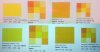
It's not the greatest quality picture, shot with my phone's camera, but the color represented accurately portrays what I actually see. I placed the Y2P screen directly below the Samsung monitor on the same vertical plane, and edited out the space between the two and cropped out the background. To me, there seems to be quite a variance in yellows, but if that's what everybody else has accepted, I'll be a good little sheep and do the same. -
Yikes! The bottom set of color swatches are just awful! Did you use THIS set of color profiles?
The two ICC profiles are to be used with 7 and 4 brightness levels:
Lenovo_Y2P_LCD7_20140824.ICC
Lenovo_Y2P_LCD4_20140824.ICC
If you did not notice a subtle change in the display color when you maike a particular ICC default ( you have to make it default). The system is not set up to accept user-defined ICCs.
If that's the case, here's an ARTICLE on how to accomplish that. (good for Win8/8.1 as well)
For reference, my yellows look more vibrant and neutral (less red-biased) than the upper set of swatches you're showing. -
Thanks for the reply.
I was aware of the scaling problems especially with Adobe products. I only mentioned Photoshop because of the color issues that are all over the forums. I can deal with the scaling issues, there are fixes and I rent CC. This would not be my main laptop, I would only use it for travel and hooked up to my TV for MLB. If there are still color problems that is a much more serious concern for me than the scaling issues. I just need the colors to be true or have the ability to be calibrated correctly. Obviously mustard yellows won't work for me. -
Also, a few pages ago someone asked about a graphics program other than Photoshop that was free and possibly didn't have scaling issues - One that came to mind is "Gimp" Just google it. Since I don't have a Y2P yet or anything similar I don't know about it's scaling characteristics. Worth a try since it's free and it typically gets good ratings.
-
At minimum use the MAC address filter!
Sent from my iPad using Tapatalk HD -
There should be a setting for small medium large UI fonts. Look under the edit menu for preferences (or settings or options) pretty sure it's preferences but don't have any of my computers handy.
Sent from my iPad using Tapatalk HD -
I just got my i7 Y2P yesterday and I found out that upon constant browsing multiple tab (7-10) on google chrome and youtube, the temperature rises up to as high as 69°c . Is this normal?
-
Just bought a new Y2P i7 from BestBuy. Interesting experience:
1) 1st unit DOA. According to the BIOS, Lenovo forgot to put a hard drive in it.
2) 2nd unit had worst light bleed I have ever seen on a laptop. Along the bottom left it literally looked like a car had pulled up to the edge of the screen with its high beams on shining across the bottom of the screen.
3) 3rd unit much better on the light bleed but still noticeable along the bottom. Look like 8 little pinpoints of diffuse light along the bottom edge. Only noticeable against a solid black background. Also weird thing with backlight on keyboard. The backlight behind the "N" letter is easily 3 times as bright as any other key. Weird and a little annoying.
MY THOUGHTS ON LIGHTBLEED WITH THE Y2P:
A lot has been written about lightbleed with the Y2P panel. With some it is really awful, as in my second unit. With others it is merely annoying because it isn't "perfect". I compare this to my Acer R7 which has zero light bleed ever.
While the Acer R7 is a heavy duty fixed frame panel in a metal shell, the Y2P is very thin and covered in plastic. Also, while the R7 pivots from an easel hinge in the middle of it's back, the Y2P pivots from the bottom. This means that the Y2P puts a lot more pressure on the edges of its panel than the R7 does. There is a lot more flexing going on while with the R7 it really never flexes at all. Nice for the R7, but that unit also weight almost twice as much as the Y2P.
I previously owned a Y2P i5 model nd noticed as time went buy, the light bleed got worse, likely due to the flexing. Regardless, 98% of the time during regular use you will never notice it. Browsing right now I cannot see it at all. Face it, most things on computers have light backgrounds.
So anyway, my conclusion is this. If you want the power and portability of the Y2P, you are going to have to put up with at least some light bleed. Maybe one day they will go super amoled with these and solve the light bleed problem. Until then, comes with the territory.
Now about the laser beam behind the letter "N". That's just weird.
-
Regarding yellows. On my new i7, yellows look yellow with no color tweaks. Perfectly satisfied. Running latest BIOS.
-
Light bleed is common with IPS displays. I've had five displays (laptops/LCD monitors) that used IPS planels and ALL had some light bleed.
Luckly, that issue is normally visible at maximum brightness - something the Y2P does when it first boots at the Lenovo logo, but then it drops down the brightness level to normal (in my case 70%) and the light bleeding nearly disappears. -
I agree with that. The color correction I use is very subtle - my yellows are good as well.
The color calibration impacts the entire range of colors and not just the yellows, however.
I calibrate all displays that I use, including TVs which require a more indirect approach and thus are a pain to calibrate. -
Something interesting on light bleed. I was using my laptop and had to throw it in my pouch real quick for about an hour. I assumed it would go to sleep when closed and cool down, but for some reason while the screen turned off, the computer kept running. Anyway, when I took it out of the pouch it was HOT. Makes sense, was running in a closed space.
Anyway, here's the weird part. When I opened the computer, my light bleed was MUCH LESS. My guess is the heat flattened the screen and smoothed things out. Oh well, not saying I recommend cooking your Y2P in a closed pouch, but it did seem to improve light bleed.ibur24 likes this. -
Yes, I'm using the Lenovo_Y2P_LCD7_20140824.ICC file, though I did crank up the brightness on the Y2P a couple notches to try to match the brightness of the Samsung monitor for the photo.
I right-clicked on the .ICC to install, then went to Color Managment in Win8.1 to add it and make it the default. This is how the Color Management screen looks now when I open it, so I *think* it's installed and the active default?
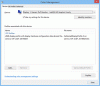
Any suggestions on how to improve the yellows? It almost seems that my yellows are what people reported back when the Y2P was first released before any "fixes" were issued by Lenovo. The above picture of the screens was with the Y2P in High Performance Mode in Energy Manager, and screen brightness set as high as it will go, and on external (mains) power.
Also, after posting the picture above last night, I updated to the latest Intel HD Graphics driver. Device Manager now shows v.10.18.10.3907 dated 8/5/2014. Before the update (when the picture of the screen was taken) it was v.10.18.10.3304, dated 9/9/2013.
To be honest, I didn't notice any change after changing the default .ICC profile. I read the article that you linked but not much of it sunk in. I'll try re-reading it a few times then see how I might apply it to my situation.Attached Files:
-
-
The first attached image tells me that everything is correct.
The last picture shows me something very similar to what I used to test my set up last night before my original reply. I used the sRGB and made that default. At that point, my display really changed to very different colors (as it should).
Did that happen to you as well?
P.S. That article was really for Win7. It seems Windows 8.1 all those options set correctly already.
P.P.S Just thought of something. I'm using my own power profile, based on the Windows Balanced profile. There's a remote chance that the Lenovo power profiles will not allow the proper use of color profiles... I'll have to try it when I get home. -
Actually, I'm not sure how that second picture got attached. Hahaha!
It was an intermediate stage from when I tried to manually calibrate the screen using the built-in Windows app, but before I made your .ICC profile the default.
I've seen no change between the different things I've tried -- only the mustardy yellows.
And, to be honest, I wasn't even aware of the off-color yellows until I decided to compare the "yellow" Google Image page with my desktop monitor. The main reason I'm concerned is that I'm considering replacing my desktop computer with just the Y2P and a docking station, and do a fair amount of Photoshop image processing, so then the color would then be more important. -
How about 1920 x1080?
-
This is so damned weird how just one backlight on one key on my keyboard, the letter "N", is easily 3 times as bright as every other key. What an odd defect. Sounds like nothing but it really is annoying. Every time I look at the keyboard in a dark room there is this one glowing key staring back at me. So strange.
***Yoga 2 Pro Owners Thread***
Discussion in 'Lenovo' started by JayWalker7, Oct 20, 2013.
