Ubuntu 9.04 x64 + LXDE:

-
Attached Files:
-
-
sweet... all your jumping around with different distros and DEs is giving me the urge to ditch my comfort zone in gnome and venture out.
-
Xubuntu x64...except for the bug I posted, it's works pretty well:
Attached Files:
-
-
Go Arch. Rolling release+pacman+no fixed DE=win
You can have gnome, kde, xfce, openbox, fluxbox, etc all in one system. Or none at all! -
I'm with zephyrus17. (Surprise!
 )
)
Seriously, Arch meant the end of my distro-hopping days, and it's not just because I've become a total fanboy. Whenever I try one of the mainstream distros I get completely annoyed by the unnecessary complexities. I find this especially true in Debian and RPM distros. I dislike the /etc/rc.${INIT} structure, for one. Arch is more BSD-like in that regard by having a straightforward rc.d and rc.conf. It makes writing your own daemons easy and lets you manage your whole system environment out of a few easy text files.
The same goes for package management. Pacman is the most robust manager I've used, and I like how you can redefine its root so you can do things like, say, install packages into a sister OS that's currently not running. Also, it's easier to custom-compile packages and distribute them with Arch than with deb and rpm. The ABS and PKGBUILD systems borrow a lot from Gentoo's Portage, so you get the speed and reliability of a binary package system with the bleeding-edge customizability of Portage.
/fanboy rant
Back on topic: I ditched compiz.
![[IMG]](images/storyImages/0908041804001680x1050.th.jpg)
-
Can I install arch without running a cable? i.e. with firmware on a flash or what? With Slack for example I have to install Wicd from my flash drive before I can get online. I can't really run a cable where I'm at. tks
-
Looks pretty awesome.


I just need to get conky configured to finish mine... BTW, do you have Gnome Do set to auto-hide, or what? It kind of bothers me when it takes up space that a window could be using.
-
Yes, you can grab the packages from the repos directly and put them in a flashdrive. Afterwards, just mount the flashdrive and install with pacman -U *.tar.gz
You could also download it all into another OS partition and mount that.Code:# mount /dev/sdb1 /mnt/stick # pacman -U wicd-$NUMBERS-x86_64.pkg.tar.gz
As far as firmware goes, everything you need is in the core installation disk. Assuming you have an Intel 5xxx series, you just need iwl-5000-ucode and your choice of wireless tools.
By the way, wicd has a cli client in ncurses, called wicd-curses. It comes with the arch wicd package.
EDIT: The Arch core installation comes with virtually nothing, so you will need to install wicd's dependencies as well and not just the wicd package. Oh, and make sure you have a backup OS before you play with Arch, because believe you me, you will need it. -
Archer on your screenshot I saw no Cedega icon, where you hiding her?
BTW with what you just posted, hmm im not ready for Arch hehe.. -
Sorry for the late reply .. its actually kubuntu 9.04 running kde 4.3 rc2
Just installed the final release of kde 4.3.0 and it just got better
![[IMG]](images/storyImages/3791505094_cbf839e692_d.jpg)
-
I haven't installed it yet since I'm running a new OS install. (This time it's encrypted
 ).
).
I used to be a KDE kid back in the (incredible) 3.5.10 days. I tried 4.2.x a few weeks ago and found it still halfbaked. Not to mention slow(er than gnome + ob). -
No, I just leave it up all the time...thought about auto hiding it....btw, have you added the gnome-do repo and upgraded to the latest?
-
Thanks Archer...I keep the ucode on my flash....cool....that makes it easy....what directory do I drop in the ucode? tks
-
You don't need the ucode, just select it in the arch installer. What I was trying to say was that iwl-5000-ucode is in the "core" installation iso, but unselected by default during the package selection phase of the installer.
-
Okie.....it's late in Florida
 thanks ! Also, I just took a spin on Sidux the other day....had to drop in the firmware to a firmware directory....I got online, but let me say this, those are some 'brave' souls over there
thanks ! Also, I just took a spin on Sidux the other day....had to drop in the firmware to a firmware directory....I got online, but let me say this, those are some 'brave' souls over there

-
Thanks for the reply! A very well-themed desktop.

Hmmm. I remember adding some repo recently, but I can't remember what it was for.
*boots into Linux*
Edit: And look where that got me... 1:30am and here I am installing Firefox 3.5 from some bloody repo, trying to get the 64-bit core for Gnome Do to work, and to do that I've got to update intltool first. Erm... I am given to understand that I must install 'gmcs' before I can install this Gnome Do tarball for 64-bit, but the only gmcs I can find anywhere is mono-gmcs, which I already have installed. Bed time.
-
Trying to get this thread to 2,000 posts....
 Still playing with the desktop:
Still playing with the desktop:
Attached Files:
-
-
Jayayess1190 Waiting on Intel Cannonlake
-
Link to your wallpaper please?
-
shinybuntu........think I'll dim it down a bit....
 bored waiting on GF ....
bored waiting on GF ....
Attached Files:
-
-
nice desktops roliath and zoid!
-
Wood Linux backgrounds are so classy. :GEEK:
-
![[IMG]](images/storyImages/0908101413271680x1050.th.jpg)
I highly recommend TuxOnIce. -
Archer...is TuxOnIce better than the regular power manager hibernate feature? I'm looking at it now...
Here's a fresh one....
Attached Files:
-
-
Wow, very attractive and functional.

Share with me the secret of your Gnome Do skills.
-
Yeah, it's a lot faster with lzo compression, for one. And it has a bunch of nifty features like you can interrupt hibernation by pressing Esc. Applying the tuxonice patch might be a bit tricky, but someone already did, so it was easy for me.
 The fastboot patch is a bonus.
The fastboot patch is a bonus.
BTW, if you use hibernate a lot, you should definitely apply the drop_caches trick. That way you only have to hibernate a fraction of your ram usage. -
Have you installed the latest gnome-do by added the repo? :
http://do.davebsd.com/wiki/Installing_Do -
Remember THIS post?


But thanks for reminding me... I'll try again.
-
Caught up on work, so now I'm trying to create my own theme....can't get it right after endless changes...but it looks different, sort of anyway...
Attached Files:
-
-
-
Looks nice, if a bit strange on the bottom panel.

Very smooth.
-
Alright, I got it done... although I ended up having to go and manually replace my plugins folder to get back that functionality. It's all good now.

And the Intellihide feature is very nice.
-
wow, this one is cool man.
-
Beautiful Zephyrus, very nice combination.
-
^Thanks

-
Awesome smoothness, like finely-blended mocha with slow-churned ice cream. Mmmmm....
P.S. I want your wallpaper.
-
My kind of desktop....caramel and clean

-
Woot! Gradient goodness.

-
Here's mine.
Attached Files:
-
-
Can't see much in the small picture, but what I see looks quite nice. I like the terminals. Have you tried transparent toolbars?

-
Nice setup. Can I see your tint2 config, so that I can use/adapt it with my #! 9.04 rig?
-
Nice Enviro Pix'......
 I haven't heard of 'Flogging Molly' in ages it seems!
I haven't heard of 'Flogging Molly' in ages it seems!

-
it gets dark....semi shiny....

Attached Files:
-
-
Thanks.

I'm trying to speed through 'How to Read a Book' since I misunderstood the assignment on Monday and only read the first two chapters instead of the first two PARTS (half the book). I was wondering why the assignment was so easy...
The sticky notes idea I borrowed from a guy in my class that had about the sweetest Mac desktop I'd ever seen, with transparent toolbar, customized hidden dock, no desktop icons (accessed through file browser shortcut), and a nice widget array including a sticky for each class. It turns out to be much more intuitive and productive than the one text file I'd been using.
Flogging Molly is awesome, especially late at night.
That's pretty sweet... how did you customize the icons like that? It seems to me quite a process the way I've been doing it: creating a shortcut (or borrowing from the system menu), specifying a custom icon, and then dragging into the dock.
-
Those icons are DDakji from gnome-look.org...."sticker icons" per the icon theme...need one for Kompozer though...yeah, i just add everything to desktop, drag it on over, then delete...

-
Here you go:
Code:#--------------------------------------------- # TINT2 CONFIG FILE #--------------------------------------------- #--------------------------------------------- # BACKGROUND AND BORDER #--------------------------------------------- rounded = 0 border_width = 2 background_color = #000000 60 border_color = #ffffff 18 rounded = 5 border_width = 0 background_color = #ffffff 40 border_color = #ffffff 50 rounded = 5 border_width = 0 background_color = #ffffff 18 border_color = #ffffff 70 #--------------------------------------------- # PANEL #--------------------------------------------- panel_monitor = all panel_position = bottom center panel_size = 100% 50 panel_margin = 0 10 panel_padding = 7 0 font_shadow = 0 panel_background_id = 1 wm_menu = 0 #--------------------------------------------- # TASKBAR #--------------------------------------------- #taskbar_mode = multi_desktop taskbar_mode = multi_desktop taskbar_padding = 2 2 2 taskbar_background_id = 0 #--------------------------------------------- # TASKS #--------------------------------------------- task_icon = 1 task_text = 0 task_width = 50 task_centered = 1 task_padding = 6 3 task_font = sans 7 task_font_color = #ffffff 70 task_active_font_color = #ffffff 85 task_background_id = 0 task_active_background_id = 2 #--------------------------------------------- # SYSTRAYBAR #--------------------------------------------- systray_padding = 0 4 5 systray_background_id = 0 #--------------------------------------------- # CLOCK #--------------------------------------------- time1_format = %H:%M time1_font = sans 8 time2_format = %A %d %B time2_font = sans 6 clock_font_color = #ffffff 76 clock_padding = 1 0 clock_background_id = 0 #clock_lclick_command = xclock clock_rclick_command = orage #--------------------------------------------- # BATTERY #--------------------------------------------- battery = 1 battery_low_status = 10 battery_low_cmd = notify-send "battery low" bat1_font = sans 8 bat2_font = sans 6 battery_font_color = #ffffff 76 battery_padding = 1 0 battery_background_id = 0 #--------------------------------------------- # MOUSE ACTION ON TASK #--------------------------------------------- mouse_middle = close mouse_right = shade mouse_scroll_up = toggle mouse_scroll_down = iconify
-
Not too shabby.

Sort of calls to mind a 90's vibe.
-
I desire this wallpaper.
Show off your Linux desktop
Discussion in 'Linux Compatibility and Software' started by pixelot, Mar 22, 2008.



![[IMG]](images/storyImages/screenshotggl.th.png)
![[IMG]](images/storyImages/200908182228381440x900s.th.png)


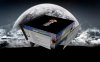
![[IMG]](images/storyImages/Aug2509.jpg)