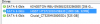How is the screen on this model? If the back light bleed is bad or the gt73vr has a much better screen, then that is what the decision has come down to.
-
can anyone shed some light on where in europe or uk i can find the 120hz model with 1070 im struggling to figure out if there even is one.
-
ibuypower.com is currently selling the 120hz version of the pro.
-
I'm reading this has less M.2 and SATA ports than the 2015 GT72. I've seen the inside and there is a big empty space which perfect fits a HDD bay.
Is it possible to install another HDD/SSD through this method used on last year's model?
What about swapping out the optical drive? Can this be done without complete disassembly? -
Does anyone know if the color banding issue affect the 120hz screens?
As described here https://forum-en.msi.com/index.php?topic=276149.0Last edited: Nov 25, 2016 -
I think you need to disassemble for the optical drive, 'cause the screw that keeps the bay sturdy is placed a bit awkwardly and you need to access that. I am not sure of this though, but I was trying to do some research on this earlier but couldn't figure it out 100%, but if I remember correctly you had to disassemble some.
My question: I have 4 slots for M.2 cards, if I'm not mistaken (GT72VR 6RD) and I would like to get a new M.2 card, 256GB or 512GB. I have a 128GB one that came with the laptop when I purchased it. Does it matter what type/brand of M.2 card I have installed when purchasing a new one? Can a say... Samsung 512GB card work with a 128GB intel card? -
Hi guys, I can't decide whether or not to get the GT72VR. Does anyone know about the color banding issues? Are they still present? Is it a matter of luck or do all the models have this? And how is the battery life on this?
-
Where is the color banding present? I think I have it on a site, but I am not sure if it's my comp or if it's the site, can't remember it being like that before. It also appears sometimes on videos, but usually is fixed by betting higher bitrate video, at least 720p.
When it comes to battery life, I gotta say that if this is important to you I don't know why you're looking into gaming laptops? With that being said I can get 1.5-3 hours depending on what I am doing on it.Mahraf likes this. -
I've read in a few forums that most of the GT72VR and GT62VR have the color banding. 3-4 hours are good for me. I was looking at gt72vr/62vr and the clevo P670RP6, so i was wondering which one to pick.
-
The previous generation GT72S *had* 4 M.2 slots, 2 M.2 NVME and 2 M.2 SATA, but the current / new GT72VR has *1* M.2 NVME/SATA III slot, and *1* 2.5" SATA III slot + the optical bay 2.5" SATA 1.5 (3GB/sec) slot.
The current / new GT72VR HM170 motherboard chipset, dropped down in function from the CM236 motherboard chipset in the GT72S of last generation.
Which means the GT72VR doesn't have the hardware MUX switch to switch between iGPU (for battery) and dGPU (for AC), you always have dGPU mode.
If you want more M.2 slots, get the GT73VR - it's got 2 - M.2 NVME slots and 1 - M.2 SATA III, but *no* Optical Bay.
Darned MSI messed up the GT72VR this generation... sigh.
GT72VR 6RD DOMINATOR
https://www.msi.com/Laptop/GT72VR-6RD-Dominator.html#hero-specification
Storage
SSD 1x M.2 SSD Combo (NVMe PCIe Gen3 x4 / SATA )
HDD 1x 2.5" SATA HDD -
Wait, for real? ... :|
Oh maaaan. That ****ing sucks. So if I want more storage I gotta go through the hassle of getting a larger m.2 ssd, then replacing the current and re-installing Win10 and all that crap... sigh.
I have the optical bay, and a samsung evo 850 ssd from my last laptop. Is the installation of this hard? It seems as if it's just taking out the dvd-reader, put the ssd into a .... holder thingy ( ), and install it into the laptop. I might have to go that route and sacrifice my dvd-reader.
hmscott likes this.
), and install it into the laptop. I might have to go that route and sacrifice my dvd-reader.
hmscott likes this. -
In theory replacing the ODD bay its as easy as removing back cover and one screw.hmscott likes this.
-
The other problem is that typically the Optical port isn't SATA III, there's no need to waste a high speed SATA 6gb/s port on an Optical drive, so they use the slowest SATA port available - Usually SATA 1.5gb/s or 3.0gb/s, so your SSD won't be able to run at full speed.
That's why this generation I am recommending the MSI GT73VR and to stay away from the GT72VR.DukeCLR likes this. -
Obv GT73VR is better than the GT72VR.
That's why its more expensive.hmscott likes this. -
It's much more than that, it's that MSI took the previous GT72S and buyer expectations, and gutted it and turned it into a much less useful laptop.
Many people have been surprised when they get their GT72VR only to find it's only got 1 M.2, no iGPU access, and poorer performance from the downgraded motherboard chipset.
And, I think MSI is charging the same for this generation GT72VR as the previous GT72S.
The GT73VR is more costly, but if you want the features of the GT72S, it's the only way to get them in this generation MSI laptop.
And, you don't want to get stuck with the GT72VR when you are expecting the GT72S features. -
BTW, today I've put a regular SSD in the SATAIII slot, removed the ODD and put HDD in the ODD slot.
No problems so far.
Yes, I agree with you. Let's say the made a new lineup. The new GT72S its the GT73VR, and GT72VR their retarded cousin.hmscott likes this. -
What kind of SSD performance do you get from the optical slot SATA port?
-
When you get it chance to check it would be nice to know. The hwinfo64 programs hardware inventory features should say what the hardware interface and device interface speeds are sync'd to.
-
Well, SATAIII confirmed for the ODD port.
![[IMG]](images/storyImages/YyDaqfB.png)
Attached Files:
Kahn20, hmscott and Kevin@GenTechPC like this. -
-
-
Something weird happened.
After adding the SSD and put the HDD in the ODD bay, I've noticed that G-Sync is no longer appearing in the nVidia control panel.
I don't know why, because I have not touched anything related to display and/or the GPU. -
Someone mentioned Legacy vs UEFI mode being a problem, maybe it flipped a bit on the BIOS setting when you moved the image to boot from a different device?
-
Yeah, I'm thinking that the BIOS gone crazy with the change in some way.
This afternoon I'll change from Legacy to UEFI and reinstall windows and let's see how it goes. -
Check the BIOS boot options, the clone should work if you switch it back to UEFI to/from Legacy, but make sure you have a backup clone image before doing that

-
I always have a pendrive with W10 bootable
 .
.
You never know when u'll need it XD. -
I decided to get the GT72VR:
120hz screen
1070 video card
1tb hard drive
16gb ram.
It was between the GT73VR which is awesome or this one. I chose the GT72VR 120hz because at ibuypower it was listed normal price at $1599.
After configuring it for $1653 I got 5%off = $1653 - 82 = $1571
Then I get a $200 mail in rebate which brings the total to
$1571 - $200 mail in = $1370. Which is probably dirt cheap, amazon has them listed for $1899+
I did add order 1tb m.2 850 evo ssd for $250 which I planned on doing regardless of the upgrade for a total of 2TB storage.
I really wanted the GT73VR and hopefully I'm not making a mistake but at ibuypower it would have been $390 more, which is also cheaper then everywhere else.
I figure with my current laptop MSI 1762 barebones:
3630qm 680m 750gb hdd. I survived without the extra storage options the GT73VR offers. Thunderbolt is a nice to have mainly because interested in if I could do an egpu but that's probably not going to happen. Seeing as I've been too cheap to own an ssd up to this point I'm unlikely to buy high cap NVME drives. The only thing I have to live without is the 6820hk it would have been nice to have, but it doesn't seem to be needed. I can't imagine performance being bad 2 years so by the 3rd if its a little slow factor in the cheap price($390 saved) and I'll just buy a new system.
Not bad?hmscott likes this. -
$390 more is better than the $600 I have been previously told, but it's still a lot of $ - a PS4 Pro sized wad

It's up to you. The real benefit you didn't mention is the GT72 is dGPU only so no iGPU mode for longer battery life - if you don't run on battery it's no biggie.
If you do need longer battery life then the GT73VR MUX switch to change between iGPU and dGPU would be worth about 2 hours more battery life - on iGPU mode.
Not to mention the new chassis of the GT73VR which you could get with a 1080 instead of a 1070. Probably the best option right now for a single 1080, best cooling and best out of the box experience.
As compared to other 1080 thin laptops that perform only slightly better - or worse - than a 1070.
Or the AW 1080 which is now sold out, and is having lots of failures due to the CPU heatsink.
That 6820HK at 4.0ghz on 4 cores vs 3.1ghz on 4 cores for the 6700HQ is going to help too.
If you plan to live with the GT73VR for a long time, then it's worth the upgrade. If you are going to want to change again when Volta comes out in a year, then you could stick with the GT72.
Please come back and let us know what you end up getting and how you like it DukeCLR likes this.
DukeCLR likes this. -
Ya the 6820hk would be nice but looking at some cpu benchmarks of recent games you can get away with an I3 in a desktop. Currently the 6700hq doesn't perform much worse then the 6820hk in games maybe 10%-15% max. It could be because the 6700hq is not quite fully taxed or it could be because the games just don't use that much cpu power.
http://www.notebookcheck.net/MSI-GT62VR-6RE-Dominator-Pro-Notebook-Review.171215.0.html
http://www.notebookcheck.net/MSI-GT73VR-6RE-Titan-Notebook-Review.172916.0.html
Also I looked at the cpu scaling in desktop cpus in general it doesnt seem to amount to much. some examples:
http://www.techspot.com/review/991-gta-5-pc-benchmarks/page6.html
http://www.techspot.com/review/1006-the-witcher-3-benchmarks/page5.html
http://www.techspot.com/review/642-crysis-3-performance/page6.htm
As for keeping it a long time once my laptop transitioned from year 3 to year 4 I could no longer play the latest games at 1080p smoothly Witcher3, Mankind Divided, Dark Souls 3. So I'm thinking this round upgrade by year 3.
The GPU mux would be nice but doesn't that require a reboot? making it less convenient, I often am plugged in 95% of the time.
The 1080 model is out of my price range, and I don't do SLI.
Based on my current laptop which turns 4, and with the power in the GT72VR I would imagine I would have a good 2 years with it and a decent 3rd with me either upgrading at the end 3rd year or eyeing one. So I plan on upgrading again in 3 years max and putting that 390 to a newer system.
I'm also kinda trying to transition away from gaming laptops and to a desktop as the main gaming machine I'm thinking in 2 years. With a 6 core intel with a volta/volta+Last edited: Nov 29, 2016 -
Hi all, I'm planning on getting the GT72VR Dominator-286 with this configuration from HIDEvolution:
120 Hz 5ms G-Sync 1080p
i7 6700HQ (Coolaboratory Liquid Ultra paste)
GTX 1060 (IC Diamond paste)
16GB DDR4 2400 RAM
512GB M.2 SATA SSD
1TB 7200 RPM
Is there anything I should know about this specific model? Are there any problems with it? Should I save up more for the 1070 version?hmscott likes this. -
ThePerfectStorm Notebook Deity
Depending on how long you will be keeping it, a 1070 is a solid investment to make. It will give you significantly more performance than a 1060 and help your laptop play all the latest games at max settings for longer.
Sent from my SM-G935F using Tapatalkhmscott likes this. -
I just ordered the GT72VR from Gentechpc with 120hz G-Sync. On Pre-order.
GT72VR Dominator-288
120 Hz 5ms G-Sync 1080p (No Dead Pixel Warranty)
i7 6700HQ (Coolaboratory Liquid Ultra paste)
GTX 1070 (IC Diamond paste)
32 GB DDR4 2133 RAM
256GB M.2 SATA SSD
1TB 7200 RPMhmscott likes this. -
For me the biggest loss of the GT72VR is the downgrade in the m.2 ports, only 1 for me is more than enough but I can understand that someone would want to go for raid 0.
hmscott likes this. -
Hmm, I suppose. My problem at the moment is that I also have to pay for the shipping and customs taxes which will be about $300 extra. If I didn't have to pay that, I would instantly go for the 1070 version haha. Might just go for the 1060, I don't mind lowering graphical settings as long as I can max out textures and add SMAA/FXAA.
G-Sync should make it look smoother at lower frame rates, although I have never used G-Sync before.hmscott likes this. -
@jjp over in GS73VR thread found the latest Nahimic driver @ their site fixed his audio problems, and fixes crackling after Windows 10 updates:
http://forum.notebookreview.com/thr...vr-owners-lounge.795277/page-47#post-10400008
Here are the links, announcement and download, for your convenience:
Important: you need to install the Realtek version presents in the links below to reduces the noise issue
https://nahimic.helprace.com/i102-nahimic-2-3-8-is-alive
Nahimic 2.3.8 & Realtek 7960 from Cyril D (Nahimic)
https://www.dropbox.com/sh/zyrncnuo4emagu8/AAB3jZ1G1aveS3gdXJoFBeGHa?dl=0
No newer update has been released, but you might want to check their Updates page from time to time, they said they plan to still improve the crackling noises (not completely cured?).
Nahimic Updates
https://nahimic.helprace.com/s1-general/updates -
Anyone getting any black screen crashes/nvlkmdm/4101/etc errors? Been getting them ever since i got the laptop. Besides that its ran great, just really irritated about the GPU situation. Getting paranoid i have to RMA this or its a driver/software issue conflict between nvidia/msi/microsoft services.
-
Hello. First time user on forums. I just bought a MSI GT72VR Dominator-063 from CUK via newegg. It comes with 128gb m.2 ssd and 1tb 7200 rpm mechanical drive. However from the pictures I've seen (not sure if they're correct) It looks like there's room for extra mechanical drive and m.2 ssd. But I don't see connectors. I've seen other GT72's and they have a ssd control board that you can put up to 4 ssd drives on. Just not sure if this is the case with this model.
My question is it possible to add extra ssd and/or mechanical drive to this computer. Whether there are connectors already there or if there is a way to modify to add extra drives. I know I can do it by replacing dvd drive with hard drive but would rather not if I don't have to. Please any help with this would be greatly appreciated. Going to post a picture of the inside of this model I've found. But again not sure if correct one.
![[IMG]](images/storyImages/csm_MG_9411_2981e28843.jpg)
Thanks again for any help. Desperate here. -
You have no more room for storage.
You can do what I did, replacing the HDD for a regular SSD and put the HDD in the ODD bay. -
Kevin@GenTechPC Company Representative
Since M.2 is NVME SSD, you can upgrade it to 512GB for best user experience, but if there's a budget concern, you can do what ekkolp mentioned. -
Did you ever get G-Sync working with this configuration? What was the issue? A simple switch in BIOS, or did it require a Windows reinstall?
Thanks for showing us the ODD bay is SATA III. I know on the GE72, replacing the ODD with a HDD results in gaps in the case. Is everything flush on the GT72VR? -
I know I can upgrade the ssd or put hard drive in the ODD bay. What I want to know is if there is a way to put an ssd controller board with more than one slot in the place where the one is now. If you look at older GT72 dominator pro with 970 or 980, the ssd board has four slots for drives. Two on top and two on bottom. Could this not be possible with the -063? If I can put in a board like that, I can add at least one more ssd to maybe do a raid config. Or at least a second or third ssd. And then use and adapter to add a mechanical hard drive in that empty bay next to it. See pic below... Also see video link attached. Please anyone who knows about this let me know your thoughts. Thanks.
Last edited: Dec 5, 2016 -
Well I had to perform a Windows fresh install to get working again G-Sync. Now it's perfect.
Maybe there was an easier way to get it working, but I didnt want to think more xD.Last edited: Dec 5, 2016Kahn20 likes this. -
Just wanted to say thanks Kevin for taking time to look at my earlier post. And I appreciate what you're saying about just upgrading to bigger ssd. And I most likely will do that in any case.
But can you please look at my latest post about the dominator pro with gtx970/980 and how they have a ssd raid controller board to put 4 ssd's on? Just wondering if that could be possible with the GT72vr dominator-063 by just getting the raid controller board and putting in there?
I'm sure you really know this stuff since you work for gentech and I'd really appreciate your time to look at this.
Thank you so much. -
Kevin@GenTechPC Company Representative
This model - GT72VR cannot handle 4x SSD.
However, GT73VR/GT83VR can handle 2x PCIe NVMe SSD + 1x M.2 SATA III SSD + 1x 2.5" SSD in HDD bay. -
Ok thanks. I'm guessing you mean something to do limitations with the board. Yes I know the 73 and 80 can do that, but couldn't afford those. Was just trying to get the most out of the one I could afford and just ordered. Guess will just have to make due with a larger ssd. And maybe get rid of odd and add hard drive there.
-
Kevin@GenTechPC Company Representative
I see, looks like this is the only way. -
If you have the time... can you explain why I can't do this more in depth? Is it because of limitations on the board? I just find it hard to believe older gt72's can do it and this newer one cannot. Am I just trying to get too creative with this and it's really out there... Or is there any possibility of turning that one ssd sata port into more ports? Or maybe the sata port for odd into more than one? I found adapters like the one below... Is there any way something like this could work? If you have the time please let me know your thoughts and if you can explain in depth. I'd really appreciate it. I don't want to crack this open and try this if it's totally a lost cause... Thanks for all your help man.
Craig
http://www.ebay.com/itm/like/272086425993?lpid=82&chn=ps&ul_noapp=true
-
The GT72VR motherboard allows less pci lanes than the GT73VR/GT72S.
MSI GT72VR-all models-official discussion thread!
Discussion in 'MSI Reviews & Owners' Lounges' started by Milardo, Sep 29, 2016.