just download this, it takes care of your entire Killer LAN/WAN
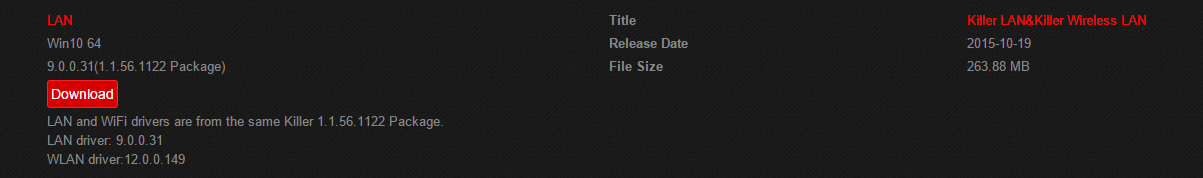
i downloaded everything from MSI's website except NVIDIA drivers (downloaded directly from nvidia)
-
-
Yup, Nvidia drivers via GeForce experience or directly downloaded from Nvidia site should be fine.
I have been doing this forever and there were no issues.
Besides Nvidia, the only other drivers that I even bothered to update were Intel GPU drivers from Intel site. Everything else either just stock or what was at MSI site.
General strategy - if something runs ok, you don't mess with it just to bump up the version number
Especially be careful with BIOS and chipset updates. I already managed to kill the system board like that (on a different notebook). -
Yeah I'm not so sure about installing the Killer LAN/WAN combo package as it has some bloatware I'm not sure I want to install. I wanted to install the standard drivers without the "Killer Features" directly from the manufacturer: http://www.killernetworking.com/support/driver-downloads/standard-drivers
-
Kevin@GenTechPC Company Representative
There's no bloatware in the full driver package, however if you just want pure driver experience they also have the driver-only package available for download but you will lose its fancy features.
[ Driver-only download] -
My temps seem high.
I'm running rog realbench and cinebenchr15 and i have cpu temps reaching around 95c.
Should i be worried or am i trippin?
Is there a firmware/bios which i can use to underclock/undervolt?
I have the 5700hq, 970m version btw. -
Kevin@GenTechPC Company Representative
No worries, since you were running stress test / benchmarking which pushed the system to max. -
Hallo. Has anybody knows how to update latest Thunderbolt /Super Port Firmware ( https://www.msi.com/product/notebook/support/GS60-6QE-Ghost-Pro.html#down-firmware) on msi gs60?
-
Prostar Computer Company Representative
Personally, that looks to be in excess to me, but the opinion that really matters is MSI/the screen manufacturer. There's a within tolerance policy they have about this sort of thing; they'll need to see this before deciding to cover it or not.
(Sorry for the late reply; we're out of the office over the weekend.) -
Well when I play (on medium settings) Dragon Age Inquisition, I see my cpu temps go as high as 85 (ambient is probably around 24/25).
But yeah I'm probably just tripping.
Well to be safe I underclocked to 3.2ghz, temps are a lot manageable now.
Thanks. -
Mine gets that high too. It's the price you pay for a thin laptop.
-
Which GS60 model do you have today? I remember you went through several

I have Haswell one (i7-4710HQ) and I get smaller temperatures than those - I never had CPU (or GPU) reach 90 C.
I just tried Cinebench R15 now, and on CPU test I got max 80 C (OpenGL test had both CPU and GPU under 60 C). Ambient temperature ~23-24 C.
I know Broadwell models (i7-5700HQ) were hotter than Haswell ones (i7-4700HQ, i7-4710HQ, i7-4720HQ), Skylake (i7-6700HQ) was supposed to be colder though. -
Kevin@GenTechPC Company Representative
It will not exceed 90C no matter how you stress it. -
I have the Haswell still. I've never gone above 87. After repasting, it's been even better.
-
Thanks.
I talked to MSI and they agree from the pictures I sent, it is excessive. I can send it back for a screen replacement or return for a full refund. Partially thinking of returning it and getting just the HD screen now due to the yellowing issue with the scd434b Samsung screen, although besides the yellowing issue it is a pretty sweet screen.
Decisions Decisions....
Sent from my SM-G925W8 using Tapatalk -
What about the temperatures if you put NVMe ssd inside the 6QE? May sufficiency this thin chassis cool down a NMVe?
-
Prostar Computer Company Representative
It's a hard knocks life - but seriously, I'm glad they're conceding to take care of it.westcoastgeek likes this. -
Thanks... turnaround time is between 10-25 days... thats long but much better than Alienware at 6-8 weeks.

They said they'd look at the led lighting too but as people have stated the errant colors in the front row seem to be the norm so they probably won't do anything with that.
Thanks again for responding to all our MSI gs60 threads.. much appreciated!Prostar Computer likes this. -
Kevin@GenTechPC Company Representative
Average turn around time is about two (2) weeks, but if they need to order something from the factory then it may take slightly longer due to shipping. -
anyone use speedfan or some other fan control for this laptop?
-
Kevin@GenTechPC Company Representative
Those don't work, you have to use a custom EC firmware created by Svet, or a custom utility by someone here on NBR. -
ok I figured, just wanted to make sure
Thanks! -
Kevin@GenTechPC Company Representative
You're most welcome.

-
Hey guys, just a question I'm hoping someone could answer...
a)which displays do the FHD and 4K versions of the 6th gen Ghost Pro use
b) are they both matte
c) and where could I find the specs on the displays (or even reviews). i.e. the color reproduction, brightness, etc. -
Is my GS60 on the correct BIOS?
I went on 2 different 2QE models on the msi site with 2 different BIOS and none of them match.
https://us.msi.com/product/notebook/support/GS60-Ghost-Pro-GTX-970M-5.html#down-bios
(this one didn't work)
https://www.msi.com/product/notebook/support/GS60-2QE-Ghost-Pro-5.html#down-bios
(this one says it is invalid)
attached is my current BIOS screen.
-
Kevin@GenTechPC Company Representative
50B is the latest - [ Download].
EC is already up-to-date so you don't need it. -
The 4k screen is the same screen used in some dell and Lenovo units. Made by samsung. It is defineately not the greatest. It has a glossy finish. It has the yellow and orange color issues. If I was a graphic designer it would be a no go. Most photos look amazing on the screen. I am usually just correcting for white balance and when I place my macbookpro beside the gs60 they are very similar in color. But if you put yellow images side by side, the msi has a definite green tinge no matter how you adjust it and darker yellows tend toward orange a bit. Disappointing but not a deal breaker for me. I can use my external monitor for important adjustments involving yellows. The resolution is amazing and pictures look beautiful and sharp.
I had some bleed issues which were more annoying so I am currently having my screen repaired/replaced. -
Ok I just received my laptop and apart from the slight light bleed issues along the top of the screen, all seems fine. I'm not sure if it's worth returning to get a new one as I'll probably get another with similar issues.

Anyway, I'm getting ready to reinstall windows but I don't see a product key anywhere? Am I missing something? -
It's embedded in the bios. You need a key recovery tool to get it
-
Georald Camposano Notebook Enthusiast
Aren't OS reinstalls painless now? Like no need for keys or anything since your machine is what gets validated on microsoft's servers? -
Kevin@GenTechPC Company Representative
Why do you need to retrieve it? It activates your OS automatically unless the OS you're installing from clean install is incorrect.
If it's mismatch then it stays mismatch though. -
Yeah, apparently I don't. Everything worked fine. Thanks for the reply.

-
Is there any reason to keep the System Control Manager (SCM) installed? Does it do anything? Does changing the Eco Mode actually do anything?
-
Kevin@GenTechPC Company Representative
It provides GUI to the hotkeys on the keyboard.
Other than that it does nothing else, and it also doesn't consume much system resources. -
And Eco Mode? Does changing it actually do anything?
-
Does anyone know where to get a nice decal/skin/wrap for the GS60? Not just for the keyboard but for the entire laptop. Thanks
-
Kevin@GenTechPC Company Representative
It's MSI's version of power saving mode. -
i found a 4k version for 200 cheaper than my 1080p.
is it worth it?
is the 4k panel issue that widespread of an issue? -
If you don't mind, can you share your colour settings?
-
I found that the RGB mode was closest for photo editing... It most closely matched my macbook pro. My laptop is in having the screen fixed aoni can't get more detailed than thatvat this time sorry.
Sent from my SM-G925W8 using Tapatalk -
I noticed that too. The sRGB mode was the one with the least yellow tint of them all to my eyes. I'd appreciate it if you could give more detailed settings when you get yours back.
-
Hello all, I'm happy to say that I'm a part of the club now! I got a new GS60 around Christmas and it's been great except for one thing...
It completely freezes/crashes regularly with a second monitor whenever they are both doing some sort of full screen video, be it games + netflicks, whatever. I've tried reinstalling drivers for the 970M, but that didn't solve it. Any other ideas you smart people? -
Well I use my GS60 something like 90% of the time with an external monitor as my main screen and I've never had this issue.
But then again I don't think I've ever had something full screen on both screens. If I'm doing something full screen (be it a game or a video), it usually takes my full attention, so I may have a skype or some temp info on the secondary screen but never something full screen.
No clue what could be causing this though. You are running the latest NVIDIA driver (362.00) right ? not the latest MSI one which is really dated. -
I also regularly run 2 screens out with my GS60 6qe when I'm home. That being said- notebook screen is OFF (!) but I use two external monitors. One via DP-DP (also tried DP->DVI->DVI) and other via HDMI-HDMI. The only "problem" that accrued for me was that after turning PC back on after sleep I have to re-plug my HDMI cable so it "recognizes" display again.. I'm running 359.00 driver ( I had problems with newer drivers and adobe programs).
Can you give us one explicit example so I and others can try to replicate it ? which programs, drivers, resolution of screens and which screens..
BR -
I also have really bad ghosting during cutscenes, but only during cutscenes which is weird(assuming its when the fps stays at 30 for the cutscenes) Is it enough reason to have it repaired as its quite annoying, plus i'm having rubberbanding issues while on wireless.
Thanks
Luke -
After using this for about 6months, been so happy with it but I get these random fps drops nonstop while playing league and only league. I'll be at 150 and it'll go to 40. And also only related to league, the laptop display has some wicked ghosting. Makes it miserable to play league on the laptop display. Other than that, all other games don't have and display lag or fps drops. Riot pls.
-
Hi all -
I'm hoping to upgrade my GS60 Ghost Pro 044 to Windows 10 (eventually with a clean install), and was wondering if this page contained the correct drivers I needed? Any things I need to know or tips before I do a clean install on the system?
I've been wanting to upgrade for awhile, but I've heard some MSI laptop owners having issues with the process.
Thanks! -
Yeah, it'll work just fine, just make sure if that pop-up comes up choose haswell 4th generation. Then all the drivers accordingly. The only thing you'll need to figure out what you have is the intel wireless or killer. My friend has the older one with an 870m and it has intel. I think all the newer ones with 970m's are killer.
Make sure you do the upgrade to windows 10 before clean install otherwise it wont count as a valid upgrade and you wont have an active copy of windows. -
I just ordered the MSI GS60 Ghost Pro-002 from GenTechPC. So far the customer service has been excellent. Looking forward to sharing the rest of my experience with all of you!
Kevin@GenTechPC likes this. -
Kevin@GenTechPC Company Representative
Hi SentientBroccoli, if you have any questions, or concerns, feel free to let us know right away. Enjoy the system, and thank you.
-
Who in here has unintentional keystrokes? When I type sometimes full screen activates as if I pressed F11, it has happened more than once. Most commonly when I unplug my mouse and use the touchpad; I have the settting on in Windows 10 where the touchpad gets deactivated when an external mouse is plugged in.
***The MSI GS60 Ghost Pro 970M Owner's Lounge***
Discussion in 'MSI Reviews & Owners' Lounges' started by charliex3, Oct 7, 2014.