So does painting it red.
-
That's what the red stripes on the lid are for isn't it?
-
-
Thats why it got LOTS of red outlines. MSI knows red goes real fast. TWIN red exhausts grills as well. speed demon.
-
I should try putting stickers on my car. I bet it will go faster!
-
Especially RED ones. i've already done it to my car. red brakes, red rear lip, red-striped side mirrors, red front grilles, red rear diffuser lines
It does 'look' fast lol
If you want that COOLER BOOST TITAN. load your car up with the gt73vr. bang. bonus turbo boosted performance Last edited: Dec 14, 2016
Last edited: Dec 14, 2016 -
https://drive.google.com/open?id=0B-WYLmIiKrUFQjQyeVRES0d3bHc
https://drive.google.com/open?id=0B-WYLmIiKrUFSm56QzNROEZobDg
https://drive.google.com/open?id=0B-WYLmIiKrUFYl92eXZ0c2FxLWM
It looks even worse when a game loading screen starts up, like it is a tad brighter. In a dark room it looks HORRID.
Also, here are some pictures of the "white" dragon logo. Let me know if it looks "white" to you.
https://drive.google.com/open?id=0B-WYLmIiKrUFa3lsSFBIODVSVkE
https://drive.google.com/open?id=0B-WYLmIiKrUFeWF3VmtLR1VwNzA
https://drive.google.com/open?id=0B-WYLmIiKrUFeHpOSGYyZk9vSkE
https://drive.google.com/open?id=0B-WYLmIiKrUFT3dfa18wV3lTMGM -
I have the same light below my screen, I haven't noticed it until now and that's only if I have a black screen on, so it's not a big deal to me. I don't notice a thing when I'm gaming or watching Netflix.
-
I also have the same light bleed at the bottom of my screen. It doesn't bother me.
-
I also have similar light bleed on mine. This stuff used to annoy me really bad but after numerous years and dozens of machines, I've never found a notebook without it at all... Even $4,000 laptops. Either learn to deal with it to some degree or begin a crusade that will just get you frustrated.
hmscott likes this. -
I got the same light bleeding at the bottom too. It was the first thing i noticed when i got the laptop. But never bothered me too. The gaps on the side bezel that psiss me off more.
anyways new audio drivers are up. realtek plus nahimic
https://www.dropbox.com/sh/2errcpy6gv9wuo2/AACETulntUiQNIvBBcodDg__a?dl=0alaskajoel, Atma and DukeCLR like this. -
Has anybody notice the new DC has got rid of the Xboost - usb and storage? I think they were pretty useless to start with...or cause too much problems, thats why msi decided to get rid of it?hmscott likes this.
-
No, after the update, all options of X Boost (USB & Storage) are there, just disabled where it was enabled before update and can still enable them.hmscott likes this.
-
thats funny my xboosts have disappeared, not that i miss them 'features'...oh well dragon center has gone funky on me......gonna clean win10 install this time leave it in raid. achi seems slow for my drives, plus getting pci-to-pci bridge error...
although these new nvidia drivers seems sweet again...
http://www.3dmark.com/fs/11087827DukeCLR likes this. -
I'm not having luck with those drivers, I just ran it twice and got the lowest scores yet, my keyboard also stop working as soon as I use DC. I'm re installing the new version to try to fix.
-
I ran the COD Modren warfare remastered after driver update and GPU temp hitting 84 where in previous version 376.19 it never cross 78...thinking to install previous version of nvidia....
Did you update the steel series drivers, I think released 3 or 4 days ago, I have steel series version 3.9.4, if not run the steel series driver update before updating DGC.DukeCLR likes this. -
I got an error message when I tried to update the Steel Series drivers, I will check that out. Now I did resolve my problem, I forgot that I had the brightness turned all the way down for when I tested for light bleed.

-
I ran into an interesting issue this morning. When i went to test the latest drivers I was horrified to see results in the 12000 range, I tried several times with different drivers. I compared fire strike results with the same driver last week and I couldn't see a difference, I then discovered that my battery had been run down and was charging after allowing it to charge all the way my results were back to normal, it appears that there is some kind of power limit while charging, In the attached comparison two tests run with 376.19 and the highest is with 376.33
http://www.3dmark.com/compare/fs/11089410/fs/11089950/fs/11090155# -
Well Microsoft sent me an opened box computer with the back panel not fully seated. Sending it back. Their customer service wasn't very good either. They say sorry a lot but don't do anything. I would have kept it if they gave me an extended warranty or discount but they said no so it's going back.
-
I would try another re seller, sending out open box items is worthy of a BBB report IMHO. it makes me crazy.
-
That's a pretty nice score! I will try the new drivers and your OC clocks to see how stable I am. If Silent Option works for this MSI laptop, then you can forgo Dragon Center and use other tools for the controls.
Yeah, this was discussed before, but MSI does save a % of the PSU power to be used to recharge the battery. When that happens, I believe it limits how much power the CPU/GPU can get when gaming, so your scores will drop until a % of battery charge is up. I am not sure if it's based on battery % or if its caused by battery charing itself. In theory if you removed the battery, it shouldn't matter. Might test that later.
More than receiving an open box, is an open box with obvious signs of use, with open stuff inside the laptop etc etc.
By the way, has anyone noticed any weird issue with some games having lower performance with vsync disabled? I mentioned it in a couple of games on my review, but I noticed after updating drivers that 1) SOMA was not working, 2) Wolfenstein ran lower fps without vsync and nvidia control panel did nothing even on max performance. 3) same issue as wolfenstein happened with metro last light and Alien Isolation. -
I have not noticed that, maybe its a driver issue? Are you enabling/disabling vsync in game or in the NVidia control panel? If you have gsync enabled its better to disable vsync in game and control it using the NVidia control panel.
I will have to say though I've been extremely disappointed with NVidia drivers as of late. It just seems like almost every driver release has issues nowadays whereas in the past their drivers used to be pretty rock solid and AMD/ATI were getting all the flak for poor drivers. -
Thanks! silent option definitely works, i have it installed, with dragon center. as @hmscott mentioned before, if you really want silent, less intensive fan noise and less gpu usage. use G-sync+vsync clocked the game to 60fps max. with gears of war 4 which is a loud game at 120fps, becomes so silent.
I love dragon center because of the msi app that connects your ios/android phone to see the settings in real time while in a game. like a remote control/extra screen. i use all overclocking software together. doesn't bother me. but dragon center just has everything in one place and simple to use. i only need OC just 162+/308+ seems stable.
and if you stick my OC 162c+/308m+; if your look at your gpuz it rounds the pixel fillrate to a nice rounded number at 110.0 GPixel/s and texture fillrate to a perfect 275.0 GTexel/s...and the memory bandwidth to 340.0 GB/s nice rounded numbers! For my ocd
however it may seem stupid to others lolAttached Files:
-
-
Still getting CTD issues.
Updated GPU drivers this evening using DDU method. So GPU is up to date, audio is up to date as is the BIOS and EC.
I am trying the laptop in "sport" mode now to see if the crashing is related to the dragon control overclock.
Really frustrating considering this is supposed to be a premium machine. -
thats a great idea. to see how bad the light bleeding is.
goto this website http://lightbleedtest.com/#
click on the black screen to test and use your fn and up/down keys. jesus the light bleed or auroa sure makes it depressing. and black is not real black like a light black...
not only i have it on the bottom but abit to the right side too lol....this goes to show the bezel/sticky tape issues is all connected to the bad implementation of the screen. although one of these days i just want to rip out the whole frame bezel. driving nuts...one of these days... DukeCLR likes this.
DukeCLR likes this. -
Does anyone NOT have backlight bleeding at the bottom? I noticed mine immediately but luckily you can't notice it outside of a black screen.
-
It's mostly a given. I suspect having little light bleeding will be rare.hmscott likes this.
-
Prostar Computer Company Representative
Pretty much no one has zero bleeding from any given panel these days. Some of it is pressure from the front bezel/frame. -
This is what happens when my games crash, its almost like the laptop looses the GPU completely;
![[IMG]](images/storyImages/Capture.jpg)
-
i had nightmares using DDU on this msi. when i had clean install windows 10, i didnt install intel's 530 IGFX drivers so when I used DDU somehow i managed to wipe my gtx1080 from existance and it couldn't install the drivers, so with no nvidia drivers no card detected i stupidly press IGFX button to try to boot up in windows but i didnt have ANY drivers so it would boot into msi "blank" windows mode. then pressing every single key on the keyboard i managed to killed my windows install too. so msi was booting into nothing but blank mode.
this guy had similar problems :
i freaked out for about a day. nothing worked. i was almost about to RMA it, blaming myself how did this happened. i finally tried CMOS button reset which is under the laptop next to speaker, and also held down power button for 15-20 seconds. this finally worked a bios/cmos reset and i was so glad to see that msi logo again. to this day i still haven't install 530 drivers and don't dare to touch that igpu button again or even dare to use DDU...i just use the "custom" clean install within nvidia but that sometimes takes 1-2-3 tries! -
I have small dark blue along the bottom that in no way affects me. Since mine came back from MSI, when they were supposed to fix the bezel, I'm noticing about a quarter inch yellowish bleed up the right side and to a lesser extent on the left.
-
What sort of temps does your 1080 run at?
Have tried underclocking my GPU massively and still crashing to desktop, which I think eliminates a lack of power issue. -
my temps are @ 75 max...they hover 50-60-70s....never into 80s as i think it will throttle. have you tried going back to 375.70 drivers? did this happened with 376.33 and new dragon center? whats your gpuz say? u shouldn't have to "underclock" best safe setting is "comfort" mode. this mode is everything stocks rocks. cpu and gpu.
im going to clean win10 install soon.hmscott likes this. -
My usual gaming temps are between 72 to 77. I think I only saw 80 once when overclocking hard and with limited airflow but I havent had any crashes yet.hmscott likes this.
-
ebay has panels for the gt73vr 6rf but i don't understand our models support 40 pins or 30 pins...or both?
this one is 30 pins:
http://www.ebay.com/itm/17-3-1080P-...0UK-FHD-NEW-/351930589413?hash=item51f0b2a0e5
and this one is 40 pins:
http://www.ebay.com/itm/17-3-LED-LC...780631930?hash=item568fda3d7a:g:W7UAAOSwXeJYH
found our chimei 120hz/5ms model
http://www.ebay.com/itm/N173HHE-G32...695059?hash=item2cb2d26993:g:7rcAAOSwNRdX5aAY
So FHD CHIMEI cost more than 4K AUO unit.
i take a guess we have 40 pin connections? -
Please tell me there's a way to get rid of that annoying snap box that pops up, every time I'm dragging a window.
I don't think anyone has popped off their bezel to confirm.kennyman likes this. -
Yes! It's a setting inside the true color app. Open it up and go to the "desktop partition" and disable it.Atma, Kevin, alaskajoel and 2 others like this.
-
yeah mines at 4.2 plus 162+/308+ overclocks. max 77 give or take +1/2 so max should 80 below....pretty impressive for a gtx1080M....
its the careful thoughtful designed of choosing thickass 12v quality aavid cooler boost titan fans + 10 heatpipes kick arse all day long...imagine with proper TIMS like grizzly LM and the best fujipoly pads....i mean just looking at its pipe works plus that m2 heatsink - gets me more excited than the benchmarks lol
better TIMs can only be the best for the system's health and long lasting...did you ever had to repaste your gt80s? or just clean those fans and fins and vents?
cos i am all ready to go for it, but why bother if it is operating in mid 70s? but really want to see this beast flowing in an icebox
engineered in Germany....quality stuff
-
For the 4K you want to gun for the LQ173D1JW31, this is the BEST 4K 17" screen that I have ever seen with 100% sRGB, >95% ARGB, >90% DCI-P3
Or try for the B173ZAN01.0 -
How does it compare to the AUO? I've seen two specimens of the AUO and both have been flawless to me in terms of everything except response time.
-
not sure
-
nightingale Notebook Evangelist
This might be me being crazy, but when i got my gt73vr i had the 106 bios and firmware, then when i updated to the bios and firmware newest ones on the msi global website (E17A1IMS.107), the fans sometimes go on really loud when im doing things on the laptop.
Is this normal/has anyone else experienced this or should i reinstall / etc?
EDIT: it sounds like fans ramping up then spinning down to maintain a target temperatureLast edited: Dec 16, 2016 -
new drivers are out. improvement http://www.3dmark.com/3dm/16707889?
Atma, kennyman, DukeCLR and 1 other person like this. -
I think that Is located under a small hole underneath the laptop so a paperclip could be used.
-
Do you know what your temps are when this happens?
-
Does anybody notice that windows drive (NVMe disk) is in Disk 1 slot not in Disk 0 slot....?
![[IMG]](images/storyImages/MSI-GT73VR-Disassembly-19-600x400.jpg)
The middle disk slot (next to m.2 slot) is Disk:0 where far right is Disk:1
It will not make any difference but come on MSI you should at least put the drive where it should be.
The Official MSI GT73VR Owners and Discussions Lounge
Discussion in 'MSI Reviews & Owners' Lounges' started by -=$tR|k3r=-, Aug 16, 2016.
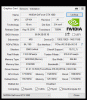
![[IMG]](images/storyImages/2qtbeit.jpg)