From the user's manual.
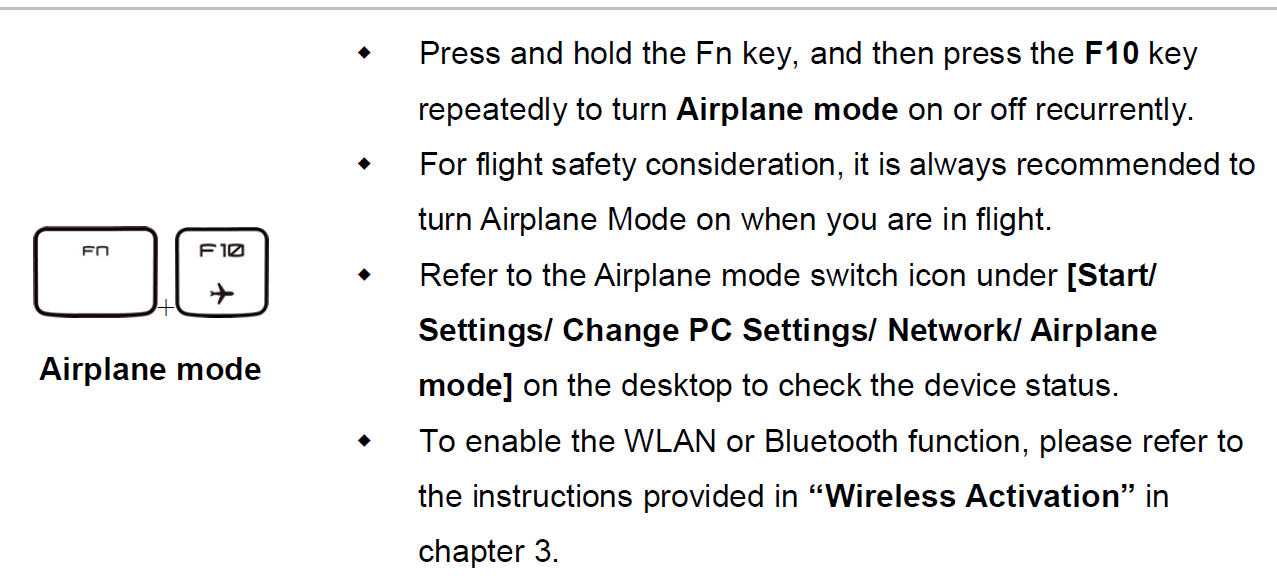
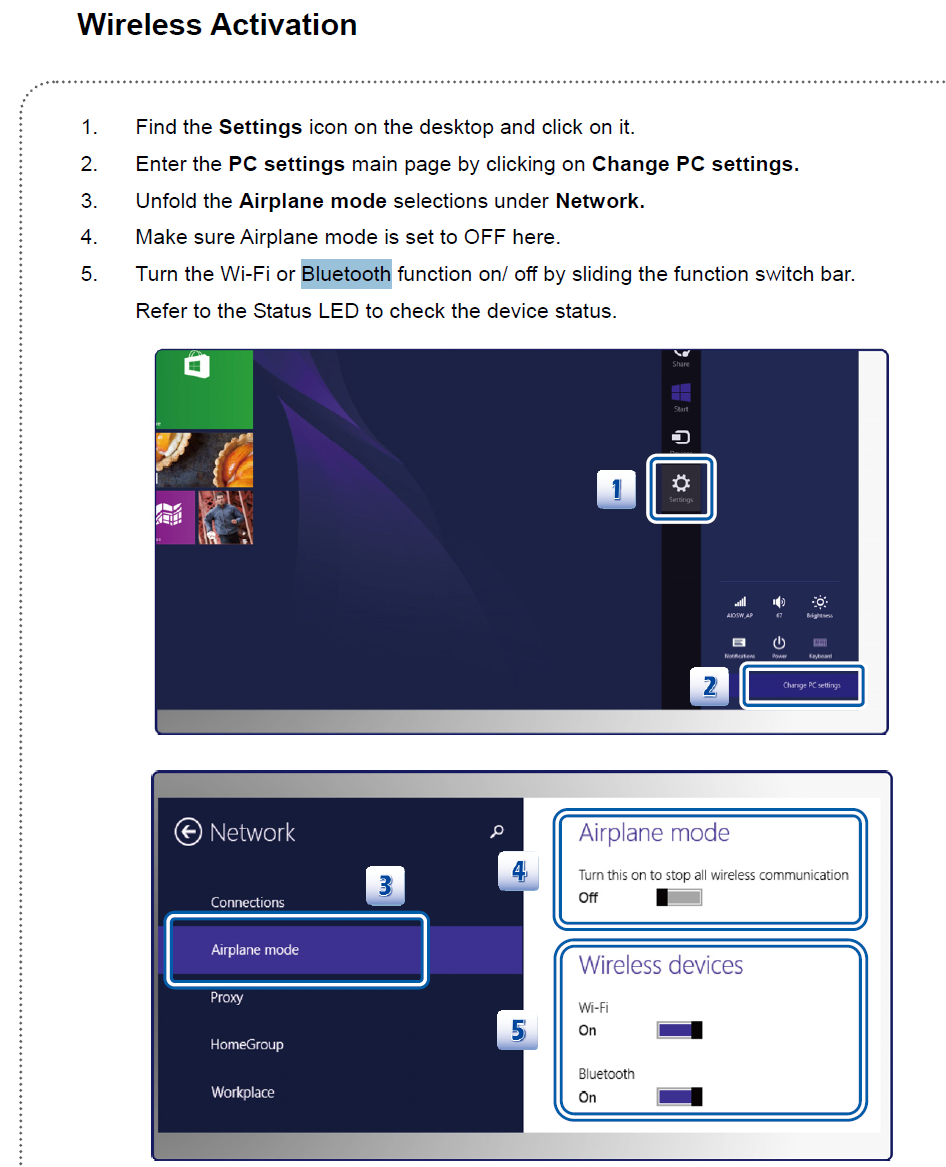
-
Kevin@GenTechPC Company Representative
-
Bought this beauty about 3 years ago and it has severed me great ever since, use it to play at work but it looks like my job situation will be changing soon and my laptop will have to stay at home. Just a few questions, anyone else keep their laptop at home and have it hooked up to a bigger screen in a nice set up looking way? Just looking for ideas. Also does the 980m pass HDR? The tv I will have it connected to is 4k hdr.
hmscott likes this. -
I keep my GT80 at home, HDMI-out to a 32" Samsung TV.
I don't know about 4K HDR though. -
Kevin@GenTechPC Company Representative
Normally, I wouldn't connect to a TV unless if I need to play a movie on the TV, because it actually can cause my eyes fatigue if I use it as a desktop.
Regarding HDR, it seems like it's supported but you won't know until you use it.
http://forum.notebookreview.com/threads/980m-hdr-10bit-colour.797694/ -
So when you hook it up to your tv do you have to open the laptop every time to change settings? I'm thinking like res and surround sound. I know this cant do 4k and every game will be different but whats a good res to try about 1080p that looks nice on 4k?
Also with the HDR I looked in the NVidia panel and not sure if there is something I have to enable? I saw dynamic color range and BPC? -
Kevin@GenTechPC Company Representative
It may scale up so the 1080P content will seem larger, but it does not improve any visual quality. For NVIDIA control panel options, which options did you see? Can you provide a screenshot? -
I haven't brought my laptop home yet to hook up to the TV, was just posting here to see if anyone has done it for an extended period and worked out some the kinks and what not, which I will be doing hopefully in the next few weeks, if anyone in a similar situation wants an update let me know.
Kevin@GenTechPC likes this. -
Kevin@GenTechPC Company Representative
Sure, but feel free to let us know if you have any questions once you get the test going.
-
I run my GT80 SLI with the Dell UP3216Q 4K monitor via HDMI and it works nicely.
I undid the stupid RAID that comes with GT80 SLI machine.
Since I don't game, read/write performance increase means zero to me. But since the OS is striped across 2 disks for better performance, losing just one of the 2 SSDs means a crash and data loss.
A much better setup is to undo the RAID and replace the stupid 128GB SSD with a much higher capacity models like 512GB or 1TB from Samsung. I chose Intel 512GB models and am happy with the choice but will eventually upgrade to 2x1TB samsung.
Anyway, the method is, insert a 512GB module into the 3rd SSD spot (without removing any of the 128GB in place). Clone the drive using Macrium Reflect. The source drive will appear as the 256GB drive and the target as 512GB of course. Then break the RAID, remove both 128GBs and install the freshly cloned drive into one of the 128GB locations. Then install a second 512GB and clone the freshly cloned 512GB onto the second 512GB that's blank.
Macrium Reflect is great.
This way, if you have a failure of your primary 512GB ssd, you can always boot off the second (mirror) SSD, experiencing zero data loss or downtime.
Might be a good idea to wipe the 128GB SSDs before selling them.
You can also replace the 2.5" 1TB HDD with SDD, one of the first upgrades I did. A laptop this expensive should really come all SSD, with the primary boot SSDs larger in size than 2x128. I can understand it was prompted in 2015 but things have changed a lot since then. Perhaps MSI's latest models offer a better configuration.hmscott likes this. -
Just got my new to me GT80S yesterday. Mine is the SLI-274. First thing I did was put the OS on my NVME raid0. It is lightning fast now. Love the power of the dual 980m's.
I needed something that was a little more portable, and I am out of building desktops now. I really appreciate a fast machine, and love this. I can pack it up, and take it up to my chair in the living room. It seems like there are a few small glitches that I had found, but seems to be gone now that all the drivers and such are back up to date. It would hang up when starting from a shutdown, but that seems to have stopped now.Last edited: Dec 29, 2017Kevin@GenTechPC and hmscott like this. -
Let’s see where do I start, so I’m using a Sony 900e, I can’t get the laptop to transmit for hdmi 2 which is supposed to be the 4k hdr input, I then plugged into hdmi 1 and it transmits just fine, it does have an option for 4k res but it’s says native next to 1080, so im thinking it’s just upscaling which makes me think the hdmi out on the laptop is just outta date and is unable to do anything above 1080p, but please correct me if I’m wrong.
-
Kevin@GenTechPC Company Representative
Both ASUS & MSI pricing have always been very competitive because they not only need to focus on quality and they also have to focus on performance/value as well. -
I just checked the MSI update site and noticed a new BIOS and Intel ME firmware. I can't find any changelogs. Any of you guys flashed them? Have you noticed any differences?
I'm guessing it might be a patch against Meltdown and/or Spectre, but who knows?
Anyone has any info on these?hmscott likes this. -
Kevin@GenTechPC Company Representative
Seems like it's just Intel ME update (for ME vulnerability), but probably not Meltdown & Spectre yet.
-
Owned the 980M SLI model for some time now. Thinking about upgrading to the 1080SLI model. Is there a way to trade in or upgrade, if I bought my Titan 80GT in Hong Kong? Or I have to buy the new one and then try to sell this old one?
Also, is there any MSI model that comes with a 4K display (on the laptop itself)? -
Kevin@GenTechPC Company Representative
You will have to check with the branch in HK since any upgrade offer is meant for the regional customers. Please note that your region may not have such offer available, and if that's the case you can go with option of selling the unit and get a newer model.
MSI does not offer any GT80 with 4K resolution. -
Does Samsung 1TB SSD 960 EVO work with the GT80 SLI? I got some of the non-960 EVO Samsung and it would not fit in 2 out of the 3 slots due to the key being "M", not "B" that it needed.
It's the PCIe 2280 format.hmscott likes this. -
The GT80 models were 4x M.2 SATA - no PCIE interfaces were available.
The GT80S brought 2x PCIE M.2's and 1x SATA M.2. -
Furthermore, the GT80S (Skylake) the 2xPCIe M.2 are B-keys while the remaining 1xSATA M.2 is M-key.
How do I know, I got this SM961 1TB module with the M-key and it does not fit into the either PCIe slot. I had to use it in the 3rd SATA slot where its speed cannot be taken advantage of.
It could be I got the wrong module however, I need to take a closer look at it. Do they make either 960 Pro or SM961 with either B or M-keys?
The original Toshiba 128GB modules were both B-M keyed.
Samsung SM961 1TB NVMe M.2 2280 Internal SSDhmscott likes this. -
You sure its not working via PCIe?
The SM961 doesn't seem to support PCIe AND SATA interface. -
Perhaps I have it reversed as the official docs say there are 2 M-keys for the faster PCIe and 1 B-key for the older SATA3. In which case it's curious how the 961 does not fit in either PCIe slot as it's M-keyed.
https://asset.msi.com/global/picture/faq/10012015@2016-0122-1040-432210@faq_0000000001117_en.pdf
I will take a detailed pic tonight.
I cannot get the speed specs of the PM961 SSD as that CrystalDisk application doesn't even see it. However the operating system certainly does and I have files on it.
Right now I have 3 internal 2280 SSDs:
2xCrucial SATA M.2 512GB
1xSamsung PM961 1TB
https://www.amazon.com/Crucial-512GB-Internal-Solid-CT512M550SSD4/dp/B00ITFZTHC
The PM961 does not fit into either slot where Crucial goes in just fine. The Crucial modules have both B+M keys. This contradicts the instructions in the pdf file above that says the 6QE model has 2 M keys and 1 B key.
In my experience, it's just the opposite but perhaps I am mistaken.
There is only 1 slot where it's physically possible to plug in the PM961 module. -
Going by the table the B Key is SATA3 only, the M key is a combo port with SATA and PCIe:
*[2]: A M.2 SSD combo slot supports both M.2 SATA SSD and M.2 PCI-e NVMe SSD.
EDIT:
The PM961 has a M key, both M key slots support PCIe, so its working as supposed.
If you have both M key slots used, move one of the M550 as those are SATA SSD's and can be mounted on the B key slotted connector with no harm or loss of performance. -
I see your point.. it's working and if so, it has to be working via PCIe. Now the problem is, I seem to have only 1 M-keyd PCIe slot and the other two seem to be B-key. I will double check this tonight.
Interesting. I made the PM961 my data disk and boot off the much slower Crucial M550. Either one of them, they are mirrored (Not in the RAID configuration that the machine came in).
That was an oversight. I need to re-do the entire setup. I need to make the Samsung PM961 the primary boot drive. And the slower SATA Crucial SSDs allocate to data disks.
It already boots fast, in about 30 seconds but I hear that the faster PCIe should half that speed and be generally faster. -
hello, one of my Kingston RBU-SNS8100S3128GD1, M.2 SATA raid 0 has failed, is no longer recognized by bios, is there any way to recover the data that remained in ssd, if put in the oven will it be resurrected?
hmscott likes this. -
No, if it won't show it's interface it won't mount.
I suppose if you had equipment to desolder the storage chips and soldered them on another board with a good controller, you might have a chance.
I had one of those die in my GT80 in the first 2 weeks of use...
That's why I use Macrium Reflect to make an image copy of my RAID partitions so I can recover easily. It's quick if you write the image file on another SSD or USB flash drive.
https://www.macrium.com/reflectfree
I always backup important partitions, most in fact, when I can - as it takes time to redownload applications and reinstall them - the backup is more for time savings than "important" data.Last edited: Feb 4, 2018grinna likes this. -
And in the case of the other ssd that is running, putting in ide or hci mode, I can, open it on windows and recover something?
The notebook was bought in 2015, will the kingston of the ssd warranty on the RMA -
No again, not if they were RAID'd together... that's the downfall of binding volumes together in a RAID0, you loose one you loose it all.
But, you can use the other one after deleting the RAID volume in the BIOS and then just reformatting the single SSD.
I would quickly get replacement SSD(s), and not rely on the "good" one - as those OEM SSD's have proven to be unreliable.
MSI will replace the bad SSD under warranty, but you have to send in the whole laptop - so I didn't do that, a $44 M.2 SSD is no great loss, far less than losing access to the whole laptop while RMA is done.
Unless you have a local MSI depot... then you might be able to walk in and get it swapped out for a good one, worth calling MSI to see where the closest MSI support depot is in your region.grinna likes this. -
I moved the PCIe Samsung SSD module from the SATA slot to the PCIe slot and yeah, there are 2 of them. I have not noticed any significant improvement in speed, maybe a hair though the CrystalDiskMark says it's about a 3-fold increase in speed.
I made the Samsung PCIe module the primary boot drive. I need to measure the boot-up speed. I got 29 seconds with the SANdisk SATA SSD.hmscott likes this. -
Glad you got it all sorted out.
At least my GT72 takes almost more time in the BIOS splash screen than during the Win10 boot up, I'm running two MX300's SATA SSD in RAID0, but I would say its in the 20 something seconds boot time, plenty fast, my external monitor takes almost the same time to turn on from standy.hmscott likes this. -
The first thing I did when I got GT80 was break the RAID 0 configuratiuon. It's not needed, the improvements in speed are microscopic and the risk of a total failure is much greater. Any one of the drives failing means the entire cluster fails.
But once I got it into a non-RAID configuration, I still used Macrium Reflect to create a clone of the primary boot drive. SSD fail suddenly, completely and without any recovery. Plus, if a virus screws up my primary boot drive, I can always boot off the clone, which is purposefully out of sync with the primary.
Reflect is a great product.hmscott likes this. -
I have a work laptop, my GT72 is just for gaming, needing to re-install OS is not a big problem/blunder for me, but if I was doing anything more serious I also wouldn't be running RAID0.
-
If I had RAID 0, I think I would mirror that. i.e. have 2 RAID 0 setups. One being primary you actually run off and the other 2 disks would be Macrium-Reflected (imaged off the primary disks). Therefore recovery would take 20 minutes if that. Just the matter of imaging in reverse.
What's nice about the Titan series, you have 4 SSDs. 5 SSDs in the pre-Skylake edition. 4x2280 and 1x2.5" SATA.
Now I need to get a Samsung 960 Pro PCIe 2280 to mirror the primary SSD to. It's so nice to have that ability. With Reflect of course, not real mirroring RAID 1 - say you wipe out a file or screw up an install, you can always roll back to the config you had a week before.hmscott likes this. -
The OEM ssds are 128GB Toshibas, at least that's what came in my GT80 SLI. They form the 256GB RAID 0 partition. Checking their prices, they are not worth anything.
I've also heard that the 1TB HDD can fail also and that was one of the first items to replace with a 2.5" SSD. Samsung Evo 850.hmscott likes this. -
Yeah, that's why I always recommend to those that are listening, to pull the OEM components right after creating the MSI/Asus/etc image backup - recovery flash drive / DVD's, and install your own SSD's.
The OEM parts are useful when / if you need to RMA back to the vendor - take out your expensive high end large storage parts and put in the original SSD's / HDD, and sent that original configuration back to the vendor for RMA.
The OEM components are also a good backup should your flash drive get re-purposed in a moment of need / weakness, you can re-create the recovery flash drive, or just plunk in the OEM parts to boot as a sanity check - should your OS config get wonky.
When you sell the laptop, you can restore the original OEM storage and other components, and sell the original configuration. It's rare that you can recover any value from upgraded parts, the buyers are usually planning their own upgrades from stock. -
Yeah, unfortunately the PCIE SSD's don't really make a human perceptible improvement in day to day use.
There are applications that will benefit greatly, but for most people they won't use them.
Of course you can entertain yourself copying large files back and forth between PCIE SSD's, that's always a party pleaser
It's better to save the $ or get 1.4x-2x larger SATA M.2 SSD's for the same price, there are a limited number of M.2 sockets, so you want to plug in the largest reasonably priced M.2 SATA SSD possible. I wait for sales. Last edited: Feb 5, 2018Vasudev likes this.
Last edited: Feb 5, 2018Vasudev likes this. -
At the time I went with the two 275GB SATA SSD's because they where cheaper than the 525GB one, and my laptop didn't have one of the 128GB SSD(one of them failed and was discarded), so I got the two and setup the RAID, 512GB after being formatted to NTFS format.
-
that is a thought but OTOH, an upgraded machine should be worth more than one in stock configuration.
I don't ever sell my hardware so it is an irrelevant point. I buy high end machines and run them for 5+ years. And at that point, if I have to sell, a 5-7 year old machine won't be worth anything, especially full of obsolete SSDs. Newer ones at least might make the sale more viable.hmscott likes this. -
I got 2x512GB SATA Sandisk for a good price and they worked just fine in the PCIe slot but I think I will use the PCIe slots the way they were designed, for the PCIe devices.
I am waiting for the price on Samsung Evo 960 Pro to come down some and then replace the 512GB X400 with it.
Replace the other 512GB Sandisk X400 with a SATA Sandisk 1TB and it goes into the only 2280 SATA slot in the machine (right next to the 2.5" SSD).
Surprisingly, my M.2 2.5" SATA3 SSD did really well in the CrystalDiskMark analysis. Not as well as the PCIe module but pretty fast.
So when all is said and done, will end up with 4x1TB SSD modules. 3x2280 and 1x2.5".hmscott likes this. -
IMO right now 512GB are at a sweet price/performance price point and 1TB is almost there. But 256GB or so is always a safe buy and lots better than OEM obsolete stuff.
The M.2 2.5" SATA SSDs are at a very competitive price point also, I got the 1TB Samsung 850 EVO for about $275 a few months ago.
I think once 2TB modules become common, prices on 1TB will crash through the floor the way 256GB are crashing now. I really want the Samsung 960 Pro SSD but it's kind of sky-high right now.
Since I don't need the latest-greatest, I can wait 6-12 months. My primary boot is Samsung PM951 1TB, it was somewhat cheaper than 960 Pro, although cannot say it was "cheap". The backup SSD is the Sandisk X400 512GB which is considerably more affordable but it's only SATA3.
I will measure the time boot-up time now that I went from SanDisk X400 to Samsung PM951 PCIe.Vasudev likes this. -
I dont know what is the correct way to answer you besides here or via PM @Vasudev:
Was it Crucial Mx300 drives? How was the performance in RAID0/1?
Yes, Crucial MX300 drivers, I never experimented with RAID1, only RAID0.
Before the Spectre/Meltdown and the Intel ME Firmware update they got near 1.1GB read speed, now, in the 900MB range, but when I get home I can do a run of CrystalDiskInfo and ATTO and post here or PM you.Vasudev likes this. -
No problem. Revert to older microcode or BIOS since Intel asked users to rollback the updates.
-
No BIOS or micro-code update, I used the tools and ME binary from the win-raid mega-thread, still running on old micro-code, I know about the bricking with Haswell, and when I first read about this I decided to wait it out, because the bugs are serious, but not all that easy/usefull to exploit, and I run uBlock and noscrip on my browsers.
Vasudev likes this. -
Here is a review of Samsung 960/Pro Evo that would work well in the GT80 SLI.
https://www.windowscentral.com/960-evo-review
https://www.anandtech.com/show/10833/the-samsung-960-evo-1tb-review
From the cost-effectiveness perspective, PM961 makes more sense.
I am surprised to see that boot times are not greatly affected. I moved the boot drive from the SATA SanDisk X400 512GB to Samsung PM951 PCIe and cut down the boot time from 29 seconds to 22 seconds. I suppose this is significant as a percentage.
My old HDD machine (Sun Ultra 40M2 workstation) used to boot in 4.5 minutes to gain some perspective.
Anyway, the 960 and 960 Pro get the new V-NAND technology. PM951 is a generation behind. I cannot wait until 960 Pro gets its price back from the stratosphere. And there is a 2TB module that's astronomically priced.Last edited: Feb 6, 2018Vasudev likes this. -
Here are the results from 2015 GT80 testing with a 4x RAID0 Micron M600 512GB M.2 SATA
Post #2416:
http://forum.notebookreview.com/thr...n-owners-lounge.769092/page-242#post-10055872
Some more results / thoughts:
Post #2522
http://forum.notebookreview.com/thr...n-owners-lounge.769092/page-253#post-10062997
Post #2604
http://forum.notebookreview.com/thr...n-owners-lounge.769092/page-261#post-10066728
Post #2962
http://forum.notebookreview.com/thr...n-owners-lounge.769092/page-297#post-10088065
Post #3021:
http://forum.notebookreview.com/thr...n-owners-lounge.769092/page-303#post-10089711
Post #5955
http://forum.notebookreview.com/thr...n-owners-lounge.769092/page-596#post-10178996
Post #6479:
http://forum.notebookreview.com/thr...n-owners-lounge.769092/page-648#post-10211455Last edited: Feb 6, 2018 -
Yeah, 2015, that's only 100 years ago in terms of Internet time. Of course RAID 0 will outperform any single SSD module, though it's interesting to note that the RAID0 from 2015 barely keeps up with the latest-greatest Samsung SSDs.
A Raid 0 composed of Samsung 960 Pros, now that would be an interesting test.hmscott likes this. -
It's interesting to see how far the prices have come down in the last year.. And an interesting confirmation that the 2.5" SSD won't RAID 0 with the 2280s. Not that I ever wanted to.hmscott likes this. -
Interesting. I ran CrystalDiskMark on the Samsung PM951 1TB PCIe and it gets better numbers than the RAID 0 above, how technology marches on.hmscott likes this. -
It will be interesting to see how the chipset limits the total speed of a RAID0 of NVME - I think others found they could only get 1.7x speed up - same kind of chipset maximum limit.
That's supposed to be improved in newer chipsets, letting you get 2.5x improvement from 3x RAID0 NVME.
The results may be from 2015, but those SATA SSD's were doing 550/525 MB/sec read/write, still the limit of SATA today, and you would likely still have the same chipset limit holding back 4x RAID0 (there aren't 4x M.2 slots any longer!!) to just over 3x RAID0
That 4x RAID0 is the fastest the GT80 series will see from RAID0 SATA drives. I tried 3 different makes / models, and all were similar in performance.
Even though NVME M2. SSD's have dropped in price over the time in between, so have SSD M.2 SSD's dropped in price and increased in storage capacity, so it's still better price wise for total storage to get SATA M.2's over NVME M.2's.
Unless you have specific applications that you run for long periods of time, the small instantaneous throughput improvement from NVME won't be noticed by the user.
Please let us know what you are able to see with 2x NVME or 3x SATA M.2's in 2018.
-
That is a relevant post. Thank you for posting this.
Would thermal paste help, do you think? On top of the 2280 module?hmscott likes this. -
But, that 4x 512GB M.2 SATA RAID0 was 2TB of storage in total, 2x that NVME.

Today, you might find 2TB / socket SATA M.2's, giving you 8TB volume storage.
For much less than the same storage volume from NVME.
***The Official MSI GT80 Titan Owner's Lounge***
Discussion in 'MSI Reviews & Owners' Lounges' started by -=$tR|k3r=-, Jan 13, 2015.