Yeah it will take a few days for you to find the best undervolt.
At certain voltages I have had crashes in single threaded simulations, whereas multi threaded ones chug along without issues.
-
-
Spartan@HIDevolution Company Representative
Outstanding Fire Strike result but I recommend you lower the overclock on the CPU one notch and decrease the undervolt for more stabilitysyscrusher, bloodhawk and Donald@Paladin44 like this. -
syscrusher Notebook Evangelist
As a tip for others: I was setting up Skype and couldn't figure out why my webcam was inoperative, even though I had given Skype [limited] permission to access it. It turns out that System Control Manager (SCM) very wisely had the camera turned off by default. Open SCM, click the Webcam button to enable the device, and it works fine.
The image quality for mine is not half bad, by the way.Donald@Paladin44 likes this. -
syscrusher Notebook Evangelist
I will probably do that, but I'm leaving all settings alone for a while to see how things run.
EDIT: Another crash, so I backed off my CPU clock by 100 MHz on each core count level.
Tomorrow (?) I'll be migrating a copy of one of my more complex Unity projects to this machine, which will give me a great chance to stress-test the settings.Last edited: Mar 15, 2017Spartan@HIDevolution and Donald@Paladin44 like this. -
Donald@Paladin44 Retired
-
syscrusher Notebook Evangelist
Ah, so that is what that icon is supposed to be. (Yes, I did RTFM, but the manual is upstairs at the moment, and I'm downstairs.) That icon looks like a coffee cup to me. Spartan@HIDevolution and Donald@Paladin44 like this.
Spartan@HIDevolution and Donald@Paladin44 like this. -
Donald@Paladin44 Retired
No worries...that is the most asked question on MSI laptops...many say "My camera isn't there...or it doesn't work"
.Spartan@HIDevolution, Papusan and syscrusher like this. -
@Maverick389 My laptop just arrived in Illinois and it's 40 minutes away from my house. However, Fedex says that it will be delivered tomorrow I just don't understand why.
-
Courier services have their own way of doing things.

Mine is still in production. Should have gone for the rush build.
Sent from my SM-G935F using TapatalkRalfTech likes this. -
syscrusher Notebook Evangelist
Testing updates as of this evening:
New tuning settings are looking good so far. I've done a bunch of company work today, and then this evening I've been moving data around, testing some of my tools and apps, etc. No crashes yet today, so @Phoenix appears to have guided me well on cutting back the CPU clock slightly.
For grins, I ran a Crystal Disk Mark 5 test on my Samsung 960 Pro 2 TB SSD (single unit, no RAID because I think RAID 0 is a horrible idea). This is with BitLocker full-disk encryption enabled.
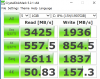
During this test, the max temperature of the SSD was 62C, according to HWINFO64. The palm rest that is over the SSDs on this model did not become warm to the touch during the test.
I'm testing the Ethernet interface on a Gigabit Ethernet home LAN, and so far it seems to be able to "stuff the pipe" reliably as long as the other host can match the data rate. No surprise; GigE speed is nothing special for today's CPUs and NICs.
One small gripe with the system design: All the USB 3 ports are on the right side, which is where I also am using my mouse. It's a little inconvenient, and I wish MSI had given me at least one port on the left or rear of the unit. This is a very minor complaint, to be sure.
I will close by mentioning that Fallout 4 at 4K resolution, maxed-out graphics settings, is a gorgeous thing to behold. I haven't played extensively (I had actual work to do today!), but I fired it up long enough for a quick test of the first scene of the tutorial. I also installed and tested the Skyrim Special Edition Creation Kit, which ran with extreme jitter and lag (almost unusable) on my old system. On this machine, however, its render window is smooth for zoom and rotate in the scene, even with full lighting and markers rendered plus FX and animations running in the editor. For those who haven't worked with this particular game development tool, I can tell you that this performance level is exceptional on a laptop.Spartan@HIDevolution and Donald@Paladin44 like this. -
Donald@Paladin44 Retired
Yahoo! I am glad you are not only getting your work done, but having fun with it too.
.hfm, Spartan@HIDevolution, Papusan and 2 others like this. -
win32asmguy Moderator Moderator
Glad to hear your machine is working out well!
Regarding the USB ports being all on one side, I would suggest getting a USB-C to USB-A adapter cable and USB-C hub (or dock) from Amazon. I have a dock at my desk, and carry the adapter cable in my bag for use with my mouse. This way you don't have to use the side USB ports for anything other than flash drives.Spartan@HIDevolution, Aroc, syscrusher and 2 others like this. -
syscrusher Notebook Evangelist
That's a good idea; I'll consider it for my main desk. I also work in the evenings from a rolling cart with a second monitor on it (this is a partially custom-built rig I made from modular parts). I'm not sure the adapter would help me for that. But in that scenario I only (typically) use one USB device at a time, so maybe the USB-C to USB-A cable alone (no hub) would suffice.
The other option that just now occurs to me, is that for the rolling cart I'm planning to upgrade my external monitor from 1080p to 4K resolution, to match the laptop. If I buy a Thunderbolt 3 monitor, I could pick one that has built-in USB ports.
Thanks for the suggestion. The T3/USB-C port is new for me, and I had forgotten that it can be adapted as another USB-A if I need to do that. Spartan@HIDevolution likes this.
Spartan@HIDevolution likes this. -
whether gt73vr 425 have G-Sync??
-
What g73vr 425 have a gsync?
-
My laptop should be here any minute! I'm about to go crazy. My first gaming laptop

@Donald@HIDevolution @Maverick389 -
Yes it does.
Sent from my SM-G935F using Tapatalk -
Lol go crazy! I would say do post some pictures and your initial impression.
Sent from my SM-G935F using Tapatalk -
Donald@Paladin44 Retired
Yes, the MSI GT73VR 7RF TITAN PRO-425 does support G-Sync.RalfTech likes this. -
ARRIVED!
I will quickly finish my school work and run to the store get some storage for my GoPro and start recording Spartan@HIDevolution, Maverick389, steberg and 1 other person like this.
Spartan@HIDevolution, Maverick389, steberg and 1 other person like this. -
syscrusher Notebook Evangelist
I backed off another 100 MHz on all my core counts. Everything was running stably, but I noticed that when I run something really intensive (such as the 100+ GB backup job that's now in progress), if all four cores were in use my CPU temp was up around 91C. That was making me a little nervous, so I pulled back a bit.
When I am all done, I'll probably make a couple of XTU profiles for different needs:
- Normal operation, probably the one I'm running right now, letting the fans run on autopilot.
- High performance, probably the one I was running just before or maybe even slightly higher, with the idea that I manually override the fans to full speed. Pushing the fan button on this machine seems to drop the temp about 6C to 8C versus its mid-speed autopilot behavior under CPU load.
- Low power, which I will create while monitoring the 120 VAC input power to keep it below 210W even with the GPU pushed hard. This will be for when I travel with only the 230W PSU.
I'll probably jinx myself for posting this, but I've pushed a ton of workload through the machine today, huge data moves, virtual machines, and on and on, and it's been rock solid. I only backed off on the CPU speed by personal preference, to make my thermal paste last a bit longer.
One final note: Under heavy load, my Samsung 960 Pro NVMe SSD (single unit, no RAID) runs up to only about 51C. Not bad at all.hfm, Donald@Paladin44, bloodhawk and 1 other person like this. -
Maybe consider ThrottleStop ? Set up your 4 power profiles as desired. Then switch between the profiles on the fly with a simple key command.syscrusher, Aroc and Donald@Paladin44 like this.
-
I'm a little bummed that those three A ports are on the right side and the C port is on the back, but it's not THAT big a deal. The only device that's permanently plugged into an A port for me is my wireless mouse receiver (it's tiny) and my XB1 pad. I probably don't need the pad plugged in all the time and even if it was It wouldn't be in the way, just a pain to have the cord go around the back of the lapdesk. I might actually put a loop on the left side of the lapdesk for the power cord so it's not flopping around the back of the unit. At least the headphone jack is on the left.
It's almost like you can find something to complain about for EVERY notebook. Too loud, weird port placement, too heavy, too hot, BGA, suboptimal panel, blah blah. At least this one, if the fans are relatively quiet, will be a good balance between noise and weight. I think I can deal with the port placement if I can get the noise and weight mostly solved.Last edited: Mar 18, 2017Spartan@HIDevolution likes this. -
@Phoenix.. which shipping option did you take when you got your laptop shipped from HIDevolution and how much time it took to arrive?
Sent from my SM-G935F using Tapatalk -
Spartan@HIDevolution Company Representative
DHL, took 36 hours from Florida to Texas to Dubai -
Spartan@HIDevolution Company Representative
@Papusan @Prema
This is Mr. Fox's stance currently against my decision to go BGA........
“You take the blue pill, the story ends and you wake up in your bed believing whatever you want to believe. You take the red pill, you stay in Wonderland, and I show you how deep the rabbit hole goes.”
![[IMG]](images/storyImages/QGQ0Z7i.png) Ashtrix, steberg, Donald@Paladin44 and 3 others like this.
Ashtrix, steberg, Donald@Paladin44 and 3 others like this. -
I still think it's sad my good friend... You deserve much more than this terrible disease - BGA. Much more. You will not end in Hell, or lose your friends because you went against the advice these gave and chose totally the wrong direction... Many different diseases can be cured. But it may take time. Aka there is still hope
 I live in big hope that one day you will be free from this terrible awful disease
I live in big hope that one day you will be free from this terrible awful disease
 It can happen sooner than you know
It can happen sooner than you know
 Last edited: Mar 18, 2017jclausius, steberg, Donald@Paladin44 and 1 other person like this.
Last edited: Mar 18, 2017jclausius, steberg, Donald@Paladin44 and 1 other person like this. -
I requested for DHL but it has been sent through Fedex. Also i noticed according to scheduled delivery it will take full 3 business days to reach me apart from the fact that laptop was picked and in transit on weekend(saturday).
Sent from my SM-G935F using Tapatalk -
syscrusher Notebook Evangelist
For those who were wondering why I wanted a 4K screen instead of a fast 1080p, here is an example of one of my Blender models, in wireframe render mode (which is often used for editing). The other image is the same model with the textures as it would be seen in the game.
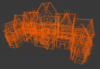

For working in wireframe mode, you really need high-DPI because you not only have to see those lines, but also distinguish between adjacent (and often parallel) lines, select one line with a mouse button, and sometimes even select a vertex at the end of a line.
If anyone reading this thread is also using Blender on a 4K screen, here is the User Preferences option (found under the System tab in User Preferences panel) to set the DPI manually. I have found that 132 DPI works really well on my system, but you may prefer something different.

I haven't asked Blender to do a Cycles render of a scene yet, but I have a sample scene that I can try. On my old system, it took about 90 minutes to render the sample (not the image shown above).
I also have Unity installed and running on the new EVOC, but I can't start messing with my projects until I finish making an initial backup. Since the folder is 155 gig, that is taking a while.Spartan@HIDevolution likes this. -
Ya the 3d model shows details better on 4k screen. I don't use Blender, how's the ui scaling in Blender when it's in 4k? 3dsmax does pretty good job on 4k ui scaling. The button doesn't get pixelated. Zbrush in other hand is pretty horrible.
For me I still prefer using bigger external monitor for 4k, my eyes get tired quick staring at 4k 15'' screen. Guess i'm old....Spartan@HIDevolution likes this. -
@Phoenix Are you busy? Could you help me to optimize and configure a few things?
Spartan@HIDevolution likes this. -
Spartan@HIDevolution Company Representative
it's 5:27AM here bro
let's do it tomorrow -
syscrusher Notebook Evangelist
Blender scales marvelously well, but you have to set the DPI manually, as I showed in my third screenshot above. You can either view this as "you have to set your DPI manually", or as "Blender allows you to set your DPI and then respects your choice." Personally, I don't like too much automated decision-making by apps; I like to set things to my preferences.
Other things equal, I'd love to have a 25" monitor at 4K, but I wouldn't want to have to lug that around. I considered a 17" laptop this time, but decided to stay with 15" because it's easier to deal with for airline and train travel.
Maxmoky and Spartan@HIDevolution like this.
I considered a 17" laptop this time, but decided to stay with 15" because it's easier to deal with for airline and train travel.
Maxmoky and Spartan@HIDevolution like this. -
Hah in think they added the high DPI support starting version 2016 and up. The last studio i was at, was still using 2014, and trying to use that at home was just sooooooooo painful. Or Autodesk can just be smart and implement procedural scaling like in Houdini.Last edited: Mar 19, 2017Maxmoky and Spartan@HIDevolution like this.
-
syscrusher Notebook Evangelist
My company has two licenses of 3DS Max, of which only one is currently in use. They offered me the other seat, but on my Macbook Pro under VMware I didn't have the horsepower to run it. Now I do, so I may revisit that. I won't give up Blender, but it's nice to have multiple tools in the toolbox.
What do you think of Houdini? I gave it a quick look at the Unite conference in LA last fall, and my first impressions were that it does for geometry what Substance Designer does for textures. I can't afford it for personal use, but I might consider a company license some day.bloodhawk likes this. -
I use Houdini strictly for FX work. Since the control it offers is amazing. I started off working in Maya for Modelling and Texturing and then moved to 3DS Max for FX work, since the plugin support is amazing. But there is a serious lack of control because they arent fully procedural. Plus I find VEX way better to code in that MEL or Maxscript.
In Houdini i can manipulate any and all forms of data freely and do whatever i please with it. Be it in Modelling/Texturing, Animations, FX or shader building.
One thing i should add is that, Houdini has a really steep learning curve, specially when someone is coming from the Autodesk world.syscrusher likes this. -
syscrusher Notebook Evangelist
It sounds as if I'd be a great candidate to learn Houdini. Procedural workflows are very intuitive to me, and I'm moving that way wherever I can. And I have almost no experience in Autodesk, so I wouldn't have much to unlearn. I wish I could afford Houdini, but unless my employer decides I need it for work, it's out of reach for me as an individual.
bloodhawk likes this.
I wish I could afford Houdini, but unless my employer decides I need it for work, it's out of reach for me as an individual.
bloodhawk likes this. -
Definitely worth it to give their Apprentice license a shot, i think its free.
 syscrusher and Spartan@HIDevolution like this.
syscrusher and Spartan@HIDevolution like this. -
@Phoenix..bro from your thread regarding your order i see that your laptop was shipped on a saturday and delivered the next day.
Mine has shipped on saturday(18th March) too via fedex international priority (1-3 business days) but the scheduled delivery is for 22nd March. Not sure how the business days are accounted for.
Sent from my SM-G935F using Tapatalk -
syscrusher Notebook Evangelist
Just a few minutes ago I was able to run my first test of my largest Unity application on the new machine. I haven't done formal benchmarks, but some "back of napkin" numbers for comparison with my old system:
2013 Macbook Pro Retina, 3K res: 12 to 50 FPS depending on location and camera orientation
EVOC 16L-G-1080, 4K res: 65 to 120 FPS depending on location and camera orientation
Since I bought this system primarily to improve performance of my 3D applications, the first impression here is "mission accomplished."
I have not yet done a lightmap bake, the process that used to take 6.5 hours for this project. Interestingly, one side effect of the new system is that I may not have do do lightmap bakes as much. Baking is a way to improve performance by pre-calculating most of the light and shadows in a scene for light sources and target object that do not move. If I'm getting 65+ FPS with realtime lighting (see above), then as long as I don't need to export the project to run on lesser hardware, there is no need to bake lighting at all. The only thing better than doing a large computation efficiently is eliminating it altogether!
I will still need to bake lighting for final production builds, but the performance of my system is good enough that I probably can bake less often, and not until I am all done with almost everything else on the project.
Attached are some screen shots. Please bear in mind that this is a proof-of-concept, and an incomplete one at that, so these are not customer-ready final renders. Also remember this is an interactive walkthrough, not a static render, so there is no attempt to be fully photorealistic.

 hfm, Spartan@HIDevolution and bloodhawk like this.
hfm, Spartan@HIDevolution and bloodhawk like this. -
Spartan@HIDevolution Company Representative
my laptop was picked up in the morning that's probably whyDonald@Paladin44 likes this. -
After months of dead end conversations on custom configuration options with other manufactures, I stumbled across this Titan beast in a gaming laptop comparison video. I was so close to pushing the button on a know flawed design I'm almost ashamed to admit this in writing.
As an avid consumer I always research my investments, but let me tell you as soon as I got a whiff of this Titan it was game over for the rest of the industry. Between @Phoenix review and @Donald@HIDevolution the decision to move forward could not have been easier..
Now comes the hardest part, waiting for that shipment notification to hit my email. For all those who just ordered, are awaiting your Titan or even those on the fence let me know what kept you away from the blue pill...
@Maverick389, it looks like we're almost in the same boat..Aroc, Maverick389, RalfTech and 2 others like this. -
Spartan@HIDevolution Company Representative
-
@kjohns3404 Congratulations!
I ordered this and definitely it's the best thing I've ever used.
Main reason I went with this is the results that @Phoenix got which impressed me and because @Donald@HIDevolution recommended it to me.
I've spent many weeks doing research since $3000+ is a lot of money.
This laptop definitely destroys Asus & Alienware...
It has Amazing screen, thermals barely hit 76 degrees on full load, keyboard is the best out there, quality is amazing... I could keep going whole day.
I just got it a few days ago and it blew my mind!
New video coming soon!
Unboxing, Features,... I made a full review and I might make some separate video with benchmarks... and I have setup videos planned of what to do when you get it
HIDevolution is far beyond superior. They've accomplished every request I asked them.HOTROD, Donald@Paladin44 and Spartan@HIDevolution like this. -
@kjohns3404 Congratulations buddy! A very well choice indeed. I am hoping to receive my laptop today.

The wait was quite long but i believe its worth it. Just hang in there.HOTROD likes this. -
As the title says.
TL R. System costs 2268USD excluding any discounts. Scroll down for specs.
R. System costs 2268USD excluding any discounts. Scroll down for specs.
Long version:
I have been on the hunt for a laptop since my old one (MSI from 6 years ago http://www.notebookcheck.net/Review-MSI-GE620-i748W7P-Notebook.59577.0.html ) broke down last year. It was a terrible brick-like machine with horrible noise levels due to its massive heat output. (One time i got actual burn marks on my leg after a 3 hour diablo 3 session in the couch. There is to this date a slight miscoloring of the skin on my left leg). Yet i loved the bastard and was devastated as it broke down. And I couldnt bother replacing it with "any old piece of junk". Hence the near 1 year of research spent.
I was torn between form factor. Between 17 inchers for more fun gaming and ultraportables.
I have never opened up a laptop so repasting or replacing parts was not something I wanted to be forced to instantly do.
In the end I ruled out the following models:
Clevo P650 I read the first 350 pages of the owners thread and so many issues that was back then combined with the fact that I never really enjoyed it aesthetically just made me stop looking at it.
GS63VR I actually owned this. Got the 6RF FHD version in sweden on a black friday sale for 1500 USD. Returned it after 2 days because of fans, heat, bloatware & I was waiting for Aorus v6 models.
Razer blade 14: Fan noise, thermals, customer service
XPS 15 9560 because of 1050 and poor cooling.
Alienware 13 R3 OLED + graphics amp for gaming at home because of the thermals and the fact its more like a 15" with a 13" screen.
Aorus X7/X5 v6 Screens, temps.
So in the end I decided I was waiting for the next batch. The kaby lake refreshes that perhaps would see improvements in all the various bugs/poor QC's that was out there.
Esp. Aorus X7/X5 v7 which I still feel that as I am writing this could be a valid option. But they could be out next week or next quarter... Same with MSI's new updates and a possible 1060 Ti card?
BUT I am tired of waiting so when I noticed on HIDevolutions website that they had a GS63VR barebone i checked the forums.
I even created a thread in here that nobody replied to, which led me to believe that this is just brand new and no one has any negative experience with it yet.
After a set of E-mails with @Donald@HIDevolution I simply felt at ease with this. The thermals seem to be very good. (Around 80C during stresstest).
If anyone of you have more questions Im sure Donald can answer them. Atleast until I recieve mine.
I want to thank this community for its dedication and enthusiasm. Especially since so many of us that come here are actually noobs googling for reviews on products we want to buy. I have seen (just to mention a few) @Galm and @Phoenix reply to so many identical questions asked by newcomers on the forum. While this community strongly dislikes BGA in general. It is still friendly to us newcomers who are looking for systems with it.
The total cost for me has landed on 2750 USD.
Subtotal for the system $2,268.00
Discount-$58.78
Shipping & Handling (FedEx - International Priority)$83.04
Tax$458.45
Grand Total$2,750.71
As a comparison the GS63VR 7RF-218 goes for 2388 USD. But it has a 256 SSD + 2 tb HDD and the Killer network card which has alot of issues tied to it.
https://www.webhallen.com/se-sv/dat...56gb_ssd-gtx_1060_6gb-win_10&atcl=search:live
With all this said. Here comes the specs!
Custom Built EVOC High Performance Systems 16S-1060 15.6" Thin & Light w/ nVIDIA GeForce GTX 1060
Free Game Bundle
15.6" Full HD (1920x1080) IPS-level LED backlit LCD (Antiglare)
Yes, display professionally calibrated w/ profile saved to USB drive - $50.00
Display Warranty
None - up to 3 lit pixels considered OK
NVIDIA GeForce GTX 1060 w/ 6GB GDDR5
7th Generation Intel Core i7-7700HQ Quad Core Processor, 2.8 GHz (Max Turbo Frequency 3.8GHz), 6MB Smart Cache
Coollaboratory Liquid Ultra 100% Metal Thermal Interface on CPU, IC Diamond on GPU - BEST PERFORMANCE - $50.00
16GB Dual Channel DDR4/2400MHz (2 x 8GB)
HIDevolution Approved 256GB M.2 SATA SSD
Samsung 850 EVO Series (3D VNAND Tech) SATA3 6Gb/s 1TB SSD - installed by HIDevolution - $354.00
Intel® Wireless-AC 8265 802.11 ac/a/b/g/n 2x2 NGFF w/ Bluetooth 4.2
Genuine Windows® 10 Home, 64bit, English - $80.00
OS Reinstallation + Drivers USB Flash Drive - $25.00
180W AC Power Adapter (supports 100-240V)
Europe 6 Ft Power Cord C5 - $10.00
Internal 3 cell battery - 57Whr
Dynaudio Tech Speakers x 2
Programmable Full Color Backlit w/ Silver Lining Print - U.S. English
No Logo on LCD Cover and Bezel
2 Year HIDevolution Limited U.S. Warranty + LIFETIME HI ...
Edit: Touch up in the layoutLast edited: Mar 22, 2017steberg, Spartan@HIDevolution and Galm like this. -
Yeah the P650s started out a little wishy washy. They're in a much better state now imo. Mines been fine.
That said, yes, you are one of the first I've seen to order the MSI barebones, so I'm interested to hear your experience. I'm confident @Donald@HIDevolution will get you set up well.
Let us know what kind of temps and clocks you are getting when it arrives. Not many GS63s have liquid ultra on 'em.
Looks like a nice little beast!
Edit: I'd also say a subcommunity of this forum dislikes BGA in general. It's completely fine on all the thinner gaming machines, and bothers me when an alternate suggestion for the .9" Aorus X5 is the 1.6" MSI 16L13... -
Spartan@HIDevolution Company Representative
I'm not against BGA if it performs good. Look at my sig bro. I have a BGA taptop which made @Papusan really angry
 Kevin@GenTechPC, Galm and Papusan like this.
Kevin@GenTechPC, Galm and Papusan like this. -
I fix it for you bruh. Perhaps you mistyped on your Steelseries keyboard? BTW I'm not angry on yooo
 Friends watch out for each other, Huh? I will always come with good advices. ALWAYS!!
Friends watch out for each other, Huh? I will always come with good advices. ALWAYS!!
And OP, Good luck wherever you might end up with. And remember follow up monitoring cpu temp.
Last edited: Mar 22, 2017Buffle likes this.
MSI notebook order thread: post your orders here
Discussion in 'MSI' started by Spartan@HIDevolution, Jan 19, 2017.
![[IMG]](images/storyImages/1ls7h5.jpg)