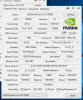Did you try to disassemble the laptop and check the chip itself?
-
I have only disassemled it for the purpose of repasting cpu and gpu a couple of times, upgrading ram and ssd:s and of course when I upgraded the gpu but as I understand it it is located near the gpu.
-
vbios was dead, do you have new link?
-
-
anyone have i7 3gen extream gen please need urgent
-
Would my brothers laptop be worht saving
MSI GT70 0NC damaged Vid Card and i suspect a bad SSD which leaves me with a 500 GB HD
Cant get to factory default no idea what my brother did to it, and currently installing drivers to see how it runs.
Was wondering if it be better to just buy a new one or try to upgrade this one. -
I asked this same thing in clevo, but I bought a damaged 970m MSI ms-1w0j1, the seller refuses to admit fault and as a result I need the resistor value for this resistor.
It doesn't make anything actually not work, instead it just causes odd stability issues.
https://i.imgur.com/BB6yaBh.png
Many thanks to whomever will be kind enough to let me know. -
Kevin@GenTechPC Company Representative
Could be SSD, or SSD board. It's acceptable if you are able to confirm on the root cause of failure and source the part, otherwise it won't be worth it to repair it. On the other hand, you can replace the 2.5" HDD with a 2.5" SSD (with limitation of 300MB/s). -
Hi i just put a 970m 6gb in my 1762 barebone. I updated the bios to 71x with no issues from 30J. the card is detected and windows installed drivers, boots fine etc.
Only issue I got is i cant install the nvidia drivers as a compatible device is not found, I have tried the links for drivers on the 1st post but none work.
Do I need a modded vbios or update my EC?Attached Files:
-
-
NVidia driver 390.65 http://www.nvidia.com/Download/Find.aspx?lang=en-us
+ modified inf (only Win10 x64 available) : https://laptopvideo2go.com/infs/390series/39065_win10x64/nv_dispi.inf
You must disable driver signature enforcement. -
specialist7 Notebook Evangelist
Theres a good chance that the device isnt listed in the .inf of the drivers, i would try the suggestion above ^ -
Hello guys. I need some help, please.
I have a GT70 2PC Domintor which i upgraded from GTX 870m to GTX 1060 1c60 (from woodzstack666). With the help of Svet i got a mod driver so i can see and use the gpu on windows.
Now, since then:
1. Displayport doesn't work. It doesn't recognize that port. Currently i am using hdmi with my external monitor. (I would like to see if it is possible to make it work again)
2.before the upgrade, when i leave the external monitor plugged to the notebook, and start windows, both (notebook and external monitor) screens works and i was able to select what ia want to do (only notebook screen, extended, only external monitor screen, or duplicate). Now, since the upgrade, if i leave the external monitor plugged, the notebook only see that screen, it doesn't see thee own screen, and i cant select what or which screen i want to use, if i want to use the notebook screen, i have to turn the notebook off, unplug the hdmi cable an restart the notebook. (is there a way i can make it work likle it was before the upgrade)\
Thanks a lot, ill appreciate any help. And sorry for my english. -
Thanks the driver installed fine after doing this.
Next problem is iv tried running a couple of benchmarks and i am only getting 405mhz core. The 970m is being shown but seems to be the integrated gpu working. I have checked nvidia control panel and the nvidia graphics is selected in general and for the applications. -
Hello, my gtx 670mx gpu dead a while ago and earn i saw this thread i became so happy

How many people did this and is it achievable? I have a i7-3610qm 2.30 ghz processor GT60 and i want to upgrade my gpu IN 2018. YES! I LOVE MY LAPTOP. In 2018!
Please i need help. I know something about software but i have never made changes on hardware and i am scared. Could you please help me?Kevin@GenTechPC likes this. -
Hey Johnbb
Do you have Creative Sound Blaster Cinema working? I don't think it works on Win10 (at least it doesn't for me :/ ). Since SBC stopped working, the quality of sound has been utter crap.
-
Same for me. SBC not work anymore and the result is terrible audio performance in W10. At least in Ubuntu I have a pretty good sound quality out of the box.
Enviat des del meu SM-J510FN usant Tapatalk -
I come bearing good news, my friend.
Check the following link, I now have Sound Blaster Cinema working on my Windows 10 GT60-2OC. And the sound is awesome again!
https://forum-en.msi.com/index.php?topic=259425.0
Here are the steps I followed to get SBC1 working for me.
1. Installed SBC1.
Downloaded from ( https://rebyte.me/en/msi/132747/ **or** https://www.laptopsdrivers.com/note..._v1.00.05_EQ_1.00.26.zip-drivers-for-msi.html)
2. Rebooted
3. Installed SBC2 (got stuck at 59% - Close the process using task manager) (Disabled SBC2 and Creative Updreg in task manager startup, removed the .config file in SBC1 folder).
Downloaded from : ( http://www.station-drivers.com/index.php?option=com_remository&Itemid=353&func=select&id=57&lang=en)
File Name : Creative Sound Blaster Cinema 2 Version 1.0.0.13
4. Rebooted
5. Installed Realtek Drivers.
Downloaded from my laptop's product page ( https://www.msi.com/Laptop/support/GT60-2OC.html#down-driver&Win8.1 64) -***You might want to start with this step, unless you already have Realtek audio drivers installed***
6. Rebooted
7. Working SBC1


Spread the word. Epic sound is back...for now
-
I already did this long time ago. But after some recent W10 update it stopped working and I needed to uninstall SBC app :'(
Anyway, I can try again following your steps, they seem considerably different to what I did in the past. Thank you man!!
Enviat des del meu SM-J510FN usant Tapatalk -
Personally, I think the key thing is installing the version of Realtek drivers that came with the laptop. The way I see it, it helps SBC recognize the hardware as being supported. When I tried running SBC without the Realtek drivers (sound still worked with the windows default drivers), SBC would say something to the effect of "No supported audio hardware found".
So I'd recommend you try installing the version of Realtek Drivers on your laptop's product page (or the installation disc if you got that).Txordi likes this. -
Just upgrade GT60 0ND (previous with 675m) with 970m and got problem with switching. Gpu led inticates with orange color but i cannot swich to Nv GPU. i've installed mod drivers and still nothing.
BIOS Version: E16F3IMS.51X
BIOS Release Date: 2014/03/28
EC Version: N/A
Is there something i missed with configuration or installation? -
Kevin@GenTechPC Company Representative
The official driver contains certificate/license to allow SBC software to see and activate, when it's absent then the software would fail to activate.
What about EC firmware? Is it updated? Can you check it under System Information under BIOS setup? -
Just checked: 16F3EMS1.T18
i've used DDU and reinstall moded drivers and still nothing. Orange led light and cannot switch to nvidia GPU.. -
Kevin@GenTechPC Company Representative
T18 is the latest version. -
First thing is this thread is awesome, the amount of work and help people are doing is amazing! I haven't been on the forums in years but found this and thought I might revive my GT70-0NE with a bad 680M card in it. I have spent a few hours reading and I think I'm at the point to where I might be ready to buy a 980M card and breath some new life into this guy! I've found a bunch of listings for some GeForce GTX 980M N16E-GX-A1 8GB GDDR5 MXM cards on Ebay for ~400-500. Is this the right thing to pick up? The Clevo one in the original thread listing is upwards of $900 bucks.
I have the GT70-0NE with the SuperSSD Raid 0 setup currently, so I think I need the .71X bios? Is there a public bios/ec available or do I need to go to the MSI thread and Donate to Sven and have him create me a set?
Once I have that bios and ec loaded it sounds like I also need to flash the bios on the Video Card as well to get the Nvidia installer to recognize it, or can I just modify the INF files to match the VID for the card and use it that way?
I appreciate any feedback or help. Also nice to see someone from GenTech is still around, I bought my GT70 from you guys and worked with Ken a bunch. Heres hoping to bringing it back to life. Last edited: May 30, 2018
Last edited: May 30, 2018 -
Kevin@GenTechPC Company Representative
Hey how is it going? You should be able to use that 980M with your GT70-0NE as many had actually done the upgrade, but please note that it's not always the GPU. Sometimes, it might be caused by a defective system board.
Clevo version is fine, but you do need to flash the VBIOS to get better result. Do you have more details on the 980M that you were talking about ($400~500)? -
I was looking at this guy: http://r.ebay.com/6LJdd7 theres a few dozen listings that are similar to that, they all list "MSI, Clevo, Alienware, etc".
-
The 980m's more or less all share the same design, my MSI 980m has a green PCB and says MSI in the silkscreen(the white text on the pcb), and doesn't have the SLI connector soldered.
Besides that, they all should work, worst case, you grab the MSI 980m VBIOS and flash it. -
Will give one of those a shot then. Thanks!
Once I have that then all I really need is the 71X bios at that point? Is that a public download? Or should I head over and donate to Sven and request something? -
panamaniacs2011 Notebook Evangelist
i have an msi gtx 980m and the heatsink for sale , it was from my former gt60 haswell laptop, link on my sig -
I hope I’m not too late to the party, and I don’t sound too stupid.
I’ve got an old Cyberpower laptop that looks to be a rebadged GT70 (NC0 IIRC). It came with a GTX-675M (2Gb), has an i7-3630 processor. The 675 died (literally burned out, there was a charred spot), but the laptop works fine on the integrated graphics. I’m interested in putting in a 970M. I read through a couple hundred of the pages, and I saw that a couple folks had accidentally bricked their laptops by trying to flash the wrong BIOS to them. I’d like to avoid that, so I’m hoping someone can tell me what files I need to use. I’m thinking about buying a 3Gb version of the 970 and giving the laptop to my nephew. There are several listed on EBay for ~$150. Is there any particular kind I need to look for? If I can get one without that X bracket I should do that, right?
As far as files go, it looks as if I need to use the 51x or 71x bios on my computer, but should I just try installing the card first and seeing what happens? It has a very old bios on there now, and it doesn’t look as if I can just get a new one from either MSI or Cyberpower. I don’t really understand about the vBios but if I understand what I read correctly then I can use either a Clevo vBios or an MSI one, but how do I know which one to use?
Also, what is an “EC” and how are they used? -
OK, now that I am home I can verify that according to SiSoft Sandra at least it is a MS-1762 motherboard, GT70 0NC is reported as the computer type . Also according to that software the BIOS is AMI (OEM) E176.2IG6.30J dated 06/08/2012.
How do I know whether to use the 51x or the 71x BIOS to flash it with? I'd like to do that prior to even getting the card just in case it bricks it. -
Kevin@GenTechPC Company Representative
You will need whitebook version of BIOS but not channel version. This is the same for the EC (Embedded Controller). -
You should contact Svet: (you must register to log in) https://forum-en.msi.com/index.php?action=profile;u=29469
He has done those 51X/71X BIOSes, but they are just for MSI branded notebooks, not whitebooks.Kevin@GenTechPC likes this. -
I don’t understand what that means? What is a “channel version”? Should I just contact that Svet gentleman and ask him for the correct files? Turns out I was wrong about the aforementioned video card, I had gotten myself to a 770m that was listed for ~$150. I think I’m going to go with a 970, found one on Amazon for ~300 which seems fairly reasonable.Kevin@GenTechPC likes this.
-
Kevin@GenTechPC Company Representative
Talk to Svet, he will make these worry-free for you.
https://forum-en.msi.com/index.php?topic=148273.0 -
Just received my GTX 980M from a seller here, ( @panamaniacs2011).
Going to try and upgrade once I've bought the thermal paste/pads.
Quick question about that. Does anyone know if the 180W charging brick that came with the GT60 2OC-022US, would be able to provide enough power to a GTX 980M and a i7 4810MQ and not be throttled due to low power or something like that? The laptop originally came with a GTX 770M and an i7 4700MQ.Last edited: Jun 13, 2018 -
It's enough for my 980M + 3630qm and they are have similar TDP to yours.
BUT, I have to run ThrottleStop at all times (any version, just run, not even changing any settings). -
panamaniacs2011 Notebook Evangelist
this laptop maximum power brick is 180w anyways and belive it or not it runs perfect with that wattage no throttling issues and i didnt used tt at all what i did is disable turbo boost and left the cpu a stock speeds to avoid high tempsLast edited: Jun 13, 2018 -
Thanks, @prodj and @panamaniacs2011, that's music to my ears



-
my 3840mq has arrived.
What thermal compound to choose? Gelio GC-Extreme or Arctic MX-2 ? Both probably been stored for like 3 years, but looking good. -
Kevin@GenTechPC Company Representative
You should be able to use those still since they are stored in a closed container, but please do not mix them when applying. -
LOL, somebody does that?)
So, I changed 3630qm to 3840qm, had to change multiplier from default to 38 in BIOS.
Run Cinebench, everything seems to work fine, BUT 3dMark says "system information is not available", but it was available just now with old CPU.
Reinstall doesn't help.Last edited: Jun 23, 2018Kevin@GenTechPC likes this. -
Is there any way to to run gtx570m on GT70? my friend just burned his 670mx and I have an extra gtx570m... However, we tried it with no device manager detection... Any Solution?
Thanks! -
Have you installed the Nvidia drivers? If yes and that didn't work, you can try modding the drivers.
-
Well yes I tried nvidia drivers, the problem is that device manager have no GPU devices listed except intel. Trying to reinstall drivers always says no compatible hardware.
-
So I've got the 970 installed just fine, thanks in large part to Svet.
I ran the "Firestrike" test, what sort of numbers should I be looking at for an i7-3630QM with a 970m?
The "graphics" score was 7429, the "physics" score was 8366, and the "combined" score was 2754. -
https://www.notebookcheck.net/NVIDIA-GeForce-GTX-970M.126694.0.html Your graphics score is just OK (7463 median).
-
Then you can try the driver mod route. Beware, if you do that and something bad happens to your laptop/GPU/CPU/room/house/neighbourhood, it's your responsibility.
The Official MSI GT60/70 970m/980m Upgrade Thread
Discussion in 'MSI' started by Talon, Nov 10, 2014.