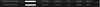Try selecting the best channel using inssider. Also avoid 40 MHz channel width on 2.4 GHz band. Use "20 MHz only". Both of these settings wll improve the connection dramatically but not completely eliminate the disconnection in some cases. It's been observed that the drivers for 7260N can't cope with moderate interference at 2.4 GHz unlike other devices.
I still recommend either 16.6.0 or 16.8.0 as both provide the best stability out of all drivers released.
-
Unfortunately selecting channels isn't an option as the computer will frequently be connected to networks for which my friend is not the administrator, including her office.
And if interference is really the issue, then it's a lost cause here in the Boston area. -
I've been finding that the 7260AC does not like interference at all, even with line of sight. I had to resort to using an access specifically for an area I want to cover, and then use 5GHz to keep my speeds up.
For the record, I upgraded from an 2230 in my Asus laptop, I'm not sure if that was much better. -
The windows update driver still have the dreaded problem with 5ghz band just go dead. The 2.4ghz performance after 5ghz drop dead seem to be really weak?
My test when i first get it suggest the 2.4ghz perform better/equal to 6200.
~~ 16.6.0.8 i guess -
The 2.4 GHz performance is excellent if and only if the 5 GHz band is alive. You'll get 144 Mbps most of the time (20 MHz width) then when and only when the speed drops to 2 - 11 Mbps (connection rate not throughput i.e. 802.11b) and never goes back to 144 Mbps, the 5 GHz band goes dead! For some people with the single band 7260N, they get that 2.4 GHz issue but never knew that 5 GHz band also dies since their 7260N is single band after all.
-
Yup i see connection speed of 2-12 mpbs on 2.4 after 5ghz dies.
Great, intel. GOOD JOB.
the 7260n is suppose to be the same chip, people say 5ghz work on linux with linux driver iirc. -
What is the best driver for Windows 8.1 x64?
Sometimes the speeds drop to 100kb/s and caps around that. The router is in a room directly below me.
I've resorted to using my desktop's ASUS USB WiFi adapter. That at least gives me about 1.5Mb/s downloads. -
WhatsThePoint Notebook Virtuoso
There's really no sense to having an AC card and not using the 5ghz band.
I've tried every driver in the 16 series including the one included in the Windows 8.1 Installation and find 16.6.0.8 the best for me.
At my non line of sight location in my apartment in a high rise complex going through 2 cement walls I'm mostly at 520Mbps link speed and excellent quality.Moving to a line of sight location 8' from the R6300 router I'm at 866.7Mbps with an occasional drop to 702Mbps
I've just made a clean Windows 8.1.1 Pro x64 installation from the leaked iso.
The final version of Windows 8.1.1 is expected sometime around the middle or late March.
I have Windows Automatic updates turned off so I don't get Intel 16.6.2.1 installed by accident.
Downloading has a lot to do with the site you're downloading from.
I have the Intel 16.6.0.8 driver and the Administrative Tool
![[IMG]](images/storyImages/3266531689.png)
-
I had a similar issue just once. 5.2GHz disappeared and 2.4GHz was like a 12Mbs connection connected to ASUS RT68.
Tried other devices and no issues with the 5GHz radio in the router.
Uninstalled the 7260AC, rebooted, reinstalled and configured and havent had a problem since.
Currently running 16.8.0.6 Win7 ultimate. I didnt see a change from 16.6.0.8 -
WhatsThePoint Notebook Virtuoso
With 16.5.3.6,16.6.0.8 and 16.6.2.1 my transmit power is ~32mW @ 100% and with 16.8.0.6 it's ~25mW @100%
With 16.8.0.6 my signal quality is rated as fair.With 16.6.0.8 and 16.6.2.1 it's rated as excellent from the same non line of sight location 15' from the router.
Less power usage may be better when on battery power. -
WhatsThePoint Notebook Virtuoso
Just gaveIntel wireless ProSet driver/software version 16.8.0.7 a shot.
It's from Asus.
http://dlcdnet.asus.com/pub/ASUS/nb/DriversForWin8.1/WIFI/WiFi_Intel_Win81_64_VER16807.zip
A bit better than 16.8.0.6 was in that 16.8.0.6 gave my a link quality of FAIR,16.8.0.7 yields a link quality of GOOD.Speeds were about the same on both with Tx power of ~25mW.
Rolled back to 16.6.0.8 where my quality is EXCELLENT with a lot better transmit and receive link speeds. -
WhatsThePoint Notebook Virtuoso
Intel Wireless ProSet v 16.10.0.5
Station-Drivers - Intel Proset/Wireless Wifi Software Version 16.10.0.5 -
I've been struggling with constantly lost wifi connections on my Sony Pro 11 since I purchased it several days ago. I've tried all the suggestions I could find in this thread regarding driver versions as well as the driver parameters. Nothing helped my situation. I am running a DLINK DIR-655 in my home, 802.11g/n on 2.4Ghz, channel 6 only. I am testing a few feet away from my access point, so signal strength isn't an issue, and I believe even interference isn't, since the local power should totally swamp potential interference, IMHO. No combination of settings worked for more than 30 seconds.
Finally I tried scanning to see what SSID's etc might be popping up using Net Surveyor on the my poor sick Sony Pro 11. What I saw was enlightening! The chipset would see beacons on Channel 6, and then a few seconds later switch to Channel 2 (with the same strength). And then back to 6 again, and so on. So it is detecting the signal not at the center of the transmitted frequency.
I made one change in my wireless router. I set the channel width to 20 Mhz instead of 20/40Mhz. Bingo. Totally stable ever since!
My conclusion is that there is a problem, perhaps analog, in the chipset or associated front end, which driver changes are unlikely able to handle. Making a change in my router is a work-around, but not a very satisfying one, since when I take my portable computer to someone else's house or office, I may very well be hosed again.
I'm not a wifi guru, but perhaps these observations will allow someone knowledgeable to determine what the root cause it, and to address it. I was close to returning my new purchase to Sony until I found this workaround. -
WhatsThePoint Notebook Virtuoso
@MrSniffer
"I made one change in my wireless router. I set the channel width to 20 Mhz instead of 20/40Mhz."
This has been pointed out several times about the 2.4ghz band.
Which wireless card do you have in your notebook? -
Sony Pro 11 uses the "Intel Dual Band Wireless-N 7260" flavor.
-
Thanks for this, got these as well as new drivers for my Intel HD 4600, just in time for my Windows 8.1 clean install on my Envy 17! These drivers seem to be pretty stable thusfar.
-
WhatsThePoint Notebook Virtuoso
Official Intel Wireless ProSet version 16.10.0.5 for Windows 7.8 and 8.1
Recommended for end-customers. Includes download options for driver-only and driver-with Intel® PROSet/Wireless WiFi Software
W7:
https://downloadcenter.intel.com/Detail_Desc.aspx?agr=Y&DwnldID=23626&keyword=AC-7260&lang=eng
W8:
https://downloadcenter.intel.com/Detail_Desc.aspx?agr=Y&DwnldID=23625&keyword=AC-7260&lang=eng
W8.1
https://downloadcenter.intel.com/Detail_Desc.aspx?agr=Y&DwnldID=23621&keyword=AC-7260&lang=eng
This download is valid for the product(s) listed below.
Intel® Dual Band Wireless-AC 3160
Intel® Dual Band Wireless-AC 7260
Intel® Dual Band Wireless-AC 7260 for Desktop
Intel® Dual Band Wireless-N 7260
Intel® Wireless-N 7260
Note: The following adapters do not support Windows 8.1 32-Bit:
Intel® Dual Band Wireless-AC 7260
Intel® Dual Band Wireless-N 7260
Intel® Wireless-N 7260
Intel® Dual Band Wireless-AC 3160
Intel® Dual Band Wireless-AC 7260 for Desktop -
Has anyone tried these yet??
-
Hey Justin what kind of Rube are you? Who died and made you an expert? You know nothing about IP protection or electronics production. You have no idea what you are talking about and should refrain from making blanket statements like that. We sell Intel wireless cards on Amazon and they are not fake and you would claim! Sorry to hear you had a bad experience but don't make an ignorant statement like that! Do you know who produces Intel's wifi cards? Do you know how chips are programmed to avoid having your IP stolen? I will answer that for you NO YOU DON'T, so go back to your hole. -
really? 'intel-Wifi'? "We sell Intel wireless cards on Amazon" who do you think you are you?
-
So there's this new thing called "being polite". I'm kinda hoping it might catch on...
While I don't agree with JustinThyme on his diagnosis of root of the problem with 7260, his post was polite and stated his take on things - nothing wrong with that.
The answer to it is anything but polite. I left it rather than delete it - it's the sort of post that's more embarrassing for the person who posted it than to anyone else.
I will delete any subsequent post from people who cannot stay civil while discussing such a "controversial" subject as a Wi-Fi card....Gandalf_The_Grey, WhatsThePoint and Dragnoak like this. -
WhatsThePoint Notebook Virtuoso
It's a shame we only have a "Like" button and not a "Dislike" also.
I've been living in Asia for several years and have seen quite a lot of fakes sold by street venders but rarely by shops and top resellers. -
There's no real choice for 802.11ac card buyer than 7260 so I bit the bullet even though I have criticized the card in the past...and guess what

Yeah - it's crap. While it connects to a router at 300mbps (2.4GHz band, WPA2+AES) transfer speeds are atrocious.
With an Atheros card I would download from NAS at 8MB/s and upload at 11MB/s. Intel 7260 managed to download at 2.5MB/s and upload at 4.5MB/s.
(MB/s - megab ytes per second, I was transferring files from NAS so this seemed more appropriate than mega bits per second)
I'm using the most recent drivers- 16.10.0.5, no PRO-set software.
I bought the card from a reputable brick and mortar store so it's not a fake.
I don't have it long enough to say anything about stability but one thing is clear - 2.4GHz band and this card don't seem to go together.
I don't buy arguments that not using 5GHz is a waste and so on. There are certain situations where either 2.4GHz is the only one available or only one that reaches your destination. This card is advertised as working on both bands and as such a customer has every right to expect that means "working correctly" not "barely".
I was supposed to pick up 802.11ac router tomorrow (that's why I bought it in the first place) but I might postpone it and try to figure out what the hell is wrong here.
My 802.11n router is a good unit and with 8MB/s (64mbps) it would do with a reasonably fast connection but 2.5MB/s is only 20mbps - that's rather pathetic.
Anyway - any help from someone who already tried to fight the good fight on 2.4GHz band?
Drivers that seemed better or settings that would help?Gandalf_The_Grey likes this. -
Atheros are better @ 2.4ghz, but last time i tried, the 7260 should be on par with the 6200/6205.
Maybe you are right on the spot where the signal fall off? -
No. I'm 6 feet from the router. Exact same place Atheros had been tested. Both cards get the same RSSI too.
So far I've been able to determine that forcing 20MHz channels doesn't decrease speed compared to 40MHz channels being used. So it looks like second channel is not in use at all. That still means nothing because using one channel should give me speeds of roughly 4MB/s and 5-6MB/s which is higher than 7260 can achieve.
Setting Wi-Fi to 802.11n only doesn't change anything either.
I'm playing with router settings now, rebooting devices between changes and re-running NAS test speed of the same file each time. I'll test different drivers and then I'll probably get bored and I'll buy a new router.
-
-
Thanks for the tip. I'll check that right away and report back.
EDIT:
I can confirm that driver 16.1.4.4 works rather good as far as the throughput is concerned.
The same 4GB test file ended up being transfered to and from the same NAS using TeraCopy.
Download from NAS:
used to be: 2.5MB/s (with drivers 16.10.0.5 and 16.8.0.6)
Is: 5.7MB/s (with driver 16.1.4.4)
Upload to NAS:
used to be: 4.5MB/s
Is: 8.4MB/s
16.1.4.4 is quite old though (August 2013) and I have a feeling it's not gonna work very well with 5GHz band. It just has to be the case, right?
This does (kind of) confirm my theory that Intel is pulling a 6230 on us again. They would release drivers that improve things, then release drivers that break them again and officially claim that they can't pinpoint the issue.
Thanks again wall_street- if it wasn't for you I'd spend the rest of the night testing different drivers.
I'm leaving the notebook overnight uploading torrents at full speed to check stability of this driver.
EDIT 2: Within 5 hours (can't say exactly as I was asleep) the connection dropped to 11mbps. When I woke up there was no uploading going on and barely any had been done so this must have happened rather early in this 5 hour window. Connection was technically functional but so slow that it was barely able to list directories on a NAS.
EDIT 3: Measured it this time. It took 13 minutes for connection to drop down to 11mbps which made it practically unusable. -
WhatsThePoint Notebook Virtuoso
@downloads
the file transfer results you're getting look similar to some I've gotten transferring between my notebook and a USB 2.0 flash drive attached to a R6300 AC router but I was able to get as high as 7.8 MB/s
Transferring a Windows 8.1 ISO file from notebook to desktop computer 8' and line of sight from the router got speeds as high as 42 MB/s
Moving closer to the router did not improve speeds but often lowered them.
The same test with a Killer 1103(3x3) would max at 25 MB/s
For me,in my location,driver 16.6.0.8 is the best on the 5ghz band.
Updating from 16.6.0.8 to 16.8.0.6 or 16.10.0.5 and then rolling back to 16.6.0.8 does not yield the best results as the initial install of 16.6.0.8 did.
Driver versions don't seem to change my speedtest.net results very much as they seem to remain around the same 95 Mbps up and down. -
Thanks for the tips again. 16.6.0.8 in testing now.
I also added BT drivers from Intel just in case - not that I even had BT enabled, but since it's the same device and the same band it seemed prudent to test both ways.
Will report back.
EDIT: Did some more testing and bought a new 802.11ac router (TP-Link Archer C7).
I'm not pleased with either Intel 7260 nor Archer C7 at this point (and I paid some $180 for doubtful pleasure of owning both).
Now I'll be switching between experimental drivers on Intel's card and beta firmwares on TP-Link's router in vain hope that it will all work fine one day.
So far it is working on 5GHz band and speeds are better than they used to be with 802.11n router.
That said I will not recommend 7260 to anyone (unless I hate him) and TP-Link router (which I will review in a while) might be dropped from my list of recommended 802.11ac devices. -
That's why I bought a cheap 25 dollar netgear refurbished 5 GHz router setup as AP to eliminate the 2.4 GHz issue with the 7260. Now I still never had disconnects and speed drops with 5 GHz band. Throughput is 179 Mbps tops @ 5 Ghz band while 60 Mbps @ 2.4 GHz. There's also a lot of ping spikes @ 2.4 GHz while it's a consistent < 1 ms to 3 ms pings @ 5 GHz. Average ping is < 1ms according to cmd.exe based on 500 pings to router. I guess Intel should not advertised their 7260 as "Dual Band" if they are only good at 5 GHz.
-
I haven't verified it yet but I've been informed that 7260 works great at 2.4GHz band if you're using Linux.
This is mildly annoying but if it's true it's actually a good news (sort of) - driver issues can be fixed, although I don't have high hopes for that.
I'll try to figure it out later on with Ubuntu. For now I'm seeing decent wireless speeds on 5GHz and I'm gonna go back to the driver WhatsThePoint recommended as after initial tests it was the fastest yet.
EDIT: So far I've been able to establish that 2.4GHz is crap yet 5GHz is at least decent and stable (41GB transferred within lat 24 hours both WAN-LAN and LAN-LAN), which is to say I haven't established anything new. :hi2:
I'm not pleased with 802.11ac transfer speeds though, however this may be due to a combination of card, router and notebook (or at least two of those). In order not to derail this thread with issues that are not necessarily 7260-related, I'll take those speed issues to a separate thread. -
I hope these don't turn out to be glitchy hardware in the long run, intel is no stranger to that.
Even though I won't be using AC soon (mostly outdoor deployments) I've been buying them for awhile over the 6k series because the price difference is close to nil (or cheaper in case of 6300 and most of the laptops only have 2 built in antennas) and might as well future proof right? Sigh...
Worst case I have a ton of 9k atheros cards in linux machines that don't really need wifi anymore. -
WhatsThePoint Notebook Virtuoso
NETGEAR Nighthawk R7000 vs NETGEAR R6300 using the AC-7260 on 5ghz
I've had my Netgear R6300 since they were first released 19 mos ago.It is a US model as is the R7000
The R6300 has only 2 x USB 2.0 while the R7000 has 1 x USB 3.0 and 1 x USB 2.0
The USB 3.0 port is used testing the R7000 file transfer speeds and the USB 2.0 for the printer.
I thought the R6300 to be an excellent router until I set up an R7000 5 days ago.The R7000 blows it away.
With the R6300 and an attached SanDisk Extreme USB 3.0 flash drive I could transfer a Windows 8.1 ISO file from my notebook to the flash drive and from the flash drive to the notebook at an average 7.3 MB/s with a 7.8 MB/s max.
The R7000 transfers the ISO from the notebook to the flash drive at 14.1 MB/s and from the flash drive to the notebook at an astonishing 23.1 MB/s with a 25.6 MB/s max.This is from 15' and not in line of sight.
The R6300 struggled with a Ready Share printer attached to the router and often failed to print.
The same printer attached to the R7000 prints almost immediately
Transferring the ISO from the notebook to a desktop pc wired to the router would average 38 MB/s with the R6300 and now with the R7000 the average is 45 MB/s
I see no real difference between both routers in speedtest.net scores or downloading from the Internet -
WhatsThePoint Notebook Virtuoso
Intel Bluetooth v17.0.1312.404
PROSet/Wireless Bluetooth Software -
Hey guys! No joy on my thinkpad x61. install nicely and updated with latest drivers from Intel's site but neither on AC mode nor bluetooth works.
I had pin 51 taped and it is installed on a full mini pcie slot with bracket
I'd appreciate any input -
Does it connect to the Internet/router at all though?
And what about white-listing? -
It's all good now. Works in the WWAN slot with pin 51 taped
Sent from my Galaxy Nexus using Tapatalk -

Now I'm getting bluetooth install errors. I can't add any bluetooth devices and attempts to open "Devices and Printers" would timeout
there are 3 bluetooth device with unknown drivers.
BTHENUM\{6e0c8f4c-d928-4852-b6b2-f0f0e0d126fa}_LOCALMFG&0000
BTHENUM\{84a1e9b8-12ba-4a9c-8ab0-a43784e0d149}_LOCALMFG&0000
BTHENUM\{24df01a9-3e4f-4c9f-9f66-5aa8ab14f8f4}_LOCALMFG&0000
Please advise -
WhatsThePoint Notebook Virtuoso
I'm using Windows 8.1 build 17025
I have the AC-7260 diver v16.6.0.8 and Intel Bluetooth driver 1312.404
In PC Settings I paired my Nexus 5 smartphone to my notebook.
It's the only BT device I have paired to the MSI GT780DX notebook.Attached Files:
-
-
Are there any other quality AC cards that don't suffer like the Intel?
-
This has been mentioned a couple of pages before. Here it is: Azurewave AW-CE123H / 802.11ac/n/b/g + Bluetooth 4.0 / Half-Size PCI-Express MiniCard (Broadcom BCM4352 & BCM20702)
The price is a bit steep. They use that Broadcom BCM4352 802.11ac chip in the ASUS ROG laptops, Alienware laptops and AS ROCK Mobo/system.
This is the only half height MiniPCIE 802.11ac that is available other than Intel. -
The Broadcom chip is not as widely distributed compare to the Intel, so it may have hidden issues as well.
-
WhatsThePoint Notebook Virtuoso
Intel Wireless ProSet 17.0.0.34 via Gigabyte
http://download.gigabyte.eu/FileList/Driver/mb_driver_wlan_wb867d-i_w8.1.exe
or
ftp://download.gigabyte.ru/driver/mb_driver_wlan_wb867d-i_w8.1.exe
To install only the driver manually....open the WIFI folder>Win7Plus>Win64>Install>data.Driver.msi
EDIT:this driver installed successfully on my Windows 7 x64 HP installation as well as my Windows 8.1.1 installation
This driver looks promising so I'll stick with it a while.
Anyone want to try it on 2.4ghz since I'm setup to use only 5ghz.Attached Files:
-
-
i'll give it a shot if these compatible are compatible on win 7
-
-
Your router probably supports the "change to 20 MHz channel whenever there's overlapping detected" You need to flash a custom firmware such as Tomato or DDWRT in order to force the 40 MHz mode on 2.4 GHz.
-
WhatsThePoint Notebook Virtuoso
Is the notebook in line of sight with the router? or are is it separated by walls,floors and distance?
Is the access point's mac address entered in the Intel Connection settings? -
This is correct. I'm the owner of the aforementioned chip and I can't say I would recommend it to any potential buyers, unfortunately.
Off topic: Baii, who is that in your avatar? She looks familiar, but my memory escapes me (a singer, I think?). -
@Lunarena
Can you elaborate on issues with the Broadcom chip? We are/were looking at it as a potential alternative to 7260, so it would be good to know if it's any better.smitty123 likes this. -
Just installed the 7260ac bt into my notebook. My notebook already had the originally manufactured Bluetooth functioning before, but now in the device manager the prior bluetooth properties state "This device cannot start". What should be the proper process to either uninstall/disable/virtuall(physically) remove it? Or should I disable the Bluetooth feature on the 7260, as would this be a better option? I'm unsure if there will be functionality conflicts between the 2 bluetooths still being recognized in the device manager & any advice would be helpful.
Intel 7260?
Discussion in 'Networking and Wireless' started by Aeny, Apr 19, 2013.