Having recommended the TP-Link I had no other choice but to put my money where my mouth is and buy it too.
It's working fine with Gargoyle (OpenWRT based firmware).
I've decided to swap stock firmware for gargoyle when I discovered that stock firmware had the same wireless throughput with 20MHz & 40MHz channels.
Gargoyle offers "Bandwidth Usage Table" and looking at my transfers I'd say this router deals great with high volumes. I must have downloaded the whole Internet (and uploaded it again) this week
I'm also running a printserver on USB port which is a nice feature.
-
-
I will look into the Gargoyle firmware as I seem to be running slow.It could be my crappy ISP.
-
I've done a little 3rd party firmware comparison for Atheros based devices here.
These were all tested on the TP-Link we both own.
Random disconnections have ended one day. -
Just bought 2 of these thinking I can use one as a router with a usb hard drive for streaming media and the second as an access point to improve the wifi signal in the house, as well as using the usb port with another hard drive.....
Any ideas how to achieve this? Currently still on the stock firmware but tempted to change to a 3rd party one.....
Thanks..... -
Both stock (the most recent one) and 3rd party firmwares allow you to create a partition that can be mapped by Windows and Linux Devices. I have been able to access USB mounted HDD from my smartphone too.
Stock firmware offers DLNA server too if I'm not mistaken. I haven't been able to fully test it- my smartphone saw the server but not the test file on it.
I haven't been bothered to investigate as I don't need this feature. -
I have updated both routers to the latest manufacturer firmware and I tested the usb capability on one of them using it as a dlna and it worked fine for me via the pc.....
Any clues on keeping one as the main router and making the second the access point with the original firmware? -
Here's an article on how to set it up.
-
Thanks, will test that out tonight if I can.....
Just wondering if there is a wireless way of doing it? i.e. no ethernet cable between the two..... -
That's going to be more complicated and possibly require both units to run 3rd party firmware and will severely reduce wireless throughput.
So it's possible but far from optimal. -
Will look into it but just noticed that the link says to switch wifi off on one of the routers..... Would be good to use both as then the signal would be a lot higher.....
Going on holiday so no time to run the ethernet cable between the floors for a little while.... -
Was thinking about changing the antennas that come with this router....
I guess improving the signal I will be able to just use the one router.....
Any idea which ones? A few on ebay saying 16dB for £2.99 each but not sure..... -
That's not a bad idea although two access points would still work better.
Some reading before you commit to any changes. -
I have two, so I can follow that guide and set one was a router and the other as an access point....
The one with the router I can upgrade the aerials.....
Need to do some testing tonight with what my boxee box, ps3 and tv can see when networked with the hard drive....
Thanks for the link, sounds like I may need something lower than 16dBi reading that article.... Found some 12dBi ones at £1.60 delivered ebay 280516468131 -
I'd be interested in the results of your upgrade if you could document it properly.
By that I mean some inSSIDer screenshots before/after to compare signal strength (from the same location) and if possible some file transfers from the same location before/after.
Range tests would surely be appreciated too- does the notebook work where it wouldn't work before.
That's only if you can be bothered- I assume you have better things to do with your time
-
I will try to... Might be a few weeks due to items in HK and going on holiday next week but definitely something I am interested in.....
-
Any idea about the USB facility? I have a hard drive connected in the media server setting mode and it never spun down. Only tested for a few minutes, but it would have spun down already if it was connected to my laptop.
-
No idea- I just briefly tested it with the HDD to confirm it works.
It's possible that the drive is accessed by the router preventing it from spinning down. -
Thanks, will have to test this out, don't want the hard drives spinning constantly....
Luckily I noticed my boxee box has similar features, and as that will be networked I could set that up instead for the media access..... Good back up plan
-
If you used my compiled firmware I have the Harddisk Idle LuCI Module Precompiled.
But if you are not good at using Linux Shell command bugs might trip you up (if you decided to use my custom built) -
Ah. database error yesterday when I was trying to reply....
Not too confident but I could read up on it, do you have a link weinter? thanks.
Is there a way through windows at all? -
Smallnetbuilder tested TL-WR1043ND. Interesting reading.
It also shows that while it's way better than the pricetag would suggest it's still far worse than let's say Linksys E3000.
New To The Charts: TP-LINK TL-WR1043ND Ultimate Wireless N Gigabit Router - SmallNetBuilder -
Looks like a good cheap alternative.
However, with deals like this one: Newegg.ca - Recertified: Linksys E3000-RM 2.4GHz / 5GHz simultaneous Dual Band Gigabit Wireless Router IEEE 802.11a/b/g/n, i'll let you guess where my vote goes . Those refurb E3000 won't be in stock forever though.
. Those refurb E3000 won't be in stock forever though.
-
Hi, just a quick update, I haven't purchased anything yet for the router.... Been very busy lately and not even sorted out my networking just yet....
Currently got both routers working, both connected with a powerline adaptor just to provide internet to the tv, xbox and make my printer wireless..... More messing around and testing needed but eventually a cat6E cable in-between will help......
Still on stock firmware at the moment..... -
What can I do to speed up my router?When I vid chat with family,they say that my image is slow and draggy.There's comes through clear and smooth.I just bought a new life cam 6000 so I should be good and my pc is more than capable of handling the load.
-
That's not router's fault- more likely your upload speed is not enough for the video resolution you chose.
-
16meg at 320x320 isn't enough?I could go hi res at 640x480.
-
It should be OK- but are you talking about your upload speed?
Check the bandwidth usage during video conversation. -
The issue should be QoS, Video Packets prioritization should be highest.
QoS will work if the router has Layer 7 Filtering in the kernel.
Seriously stock firmware sucks.
Stock firmware runs around 140 Mbps Routing Speeds while Trunk OpenWRT gives 250Mbps with everything enabled FTP, Samba whatever.
VLAN, Layer 7 filtering, QoS etc, unless you are not tech savy I would recommend openwrt anytime.
Trunk has better performance because it includes the switch drivers etc. -
I am still on the stock firmware due to reading many threads about some of the unofficial software being unstable.....
Can anyone recommend the latest versions of dd-wrt or gargoyle now? Or any other? Think openwrt seems a bit too complicated.
Thanks. -
I switched to Firmware: DD-WRT v24-sp2 (08/07/10) std soon after getting this router (about a year ago). It was switched on/off several times (due to electricity problems), but I never had power cycle it.
-
Gargoyle is very good now although I'd wait a week or two- current version 1.5.3 has a bug that allows a person on your network to download router download/upload stats even while not being logged in to the router.
It's not such a big deal since it's not available from outside the network (so basically only people who already have your WPA2 password can see it) but it will be fixed soon so you'd be better off waiting a while.
Other than that it's a very good and stable firmware. Underneath the GUI it is in fact OpenWRT so you still can access all advanced settings via putty or similar app. -
Cool thanks, will try that out.
Have only just gotten a cat6 cable between the two wrt-1043nd routers I have in the house and slowly wiring everything up to them.
Currently, with the official firmware, I have dhcp switched on router 1 that has direct access to the modem for internet, it has the wifi radio off. The 2nd router has dhcp off but connected to router 1 through the lan ports and has its wifi radio on. Everything is working fine with devices connected to both wirelessly and wired.
Should I do the same sort of setup with gargoyle or is there something better? Like being able to use the wifi of both routers together? Will definitely use the usb port as a print server as my wifi printer died and the backup does not have such connections. -
You should be able to use Wi-Fi on both devices.
As for USB print-server it works fine(ish) but on some color printers not all colors are as they should be.
There are some special files with color profiles and so on but I was too lazy to try any of them. That's may not concern your printer though. -
OK, just waiting for a new release of Gargoyle....
Got quite an old Brother printer so would be good to see how that works through the router.... -
Gargoyle 1.5.4 is available. Issue I mentioned before is fixes along with other changes ( described here).
-
Cool thanks, no time this week but will try it next week....
Got to try and get my new Windows Home Server up and running with all my other devices so I can start sharing things...... -
I think I will try to merge Gargoyle with OpenWRT Trunk.
Why Trunk?
1)Trunk includes the Gigabit Switch Driver
2)Trunk has a lot of WiFi fixes, I almost didn't see any TX DMA Errors for the past few weeks.
3)Performance on Trunk is the best
But I think QoS on OpenWRT leaves much to be desired.
You just need to edit 2 lines in full-build.sh
-
How was your merge weinter?
-
Well 1.5.4 bumps Wi-Fi driver version again from one that worked fine to one that disconnects for no reason again.
Anyone using this particular router should avoid the most recent Gargoyle (1.5.4) and OpenWRT versions.
EDIT:
I got tired of Wi-FI driver issues in OpenWRT/Gargoyle and decided to test the most recent TP-Link firmware.
I've had a lot of LAN transfers to do via Wi-Fi recently (~200GB/day) and with that amount of data Gargoyle/OpenWRT would disconnect up to 10 tomes a day.
I updated to TP-Link latest and greatest (time-stamp February 2012) and started with a throughput test- 7.5GB test file transfered from a NAS to my laptop over Wi-Fi (same place, same channel, same file). Gargoyle/OpenWRT 7.5MB/s average speed, TP-Link 8.6MB/s average speed. TP-Link doesn't disconnect for no reason either...
So which is better?
-
Yeh the tp-link has been pretty stable for me, will look into this new one you mentioned as not changed it from last years firmware....
Thanks. -
Actually I did email them last year with the previous firmware, saying that the hard drive that I have plugged in continuously spins when connected to the usb port.... Hope they fixed that in this release.... Although they gave a poor response....
-
New firmware for 1043ND adds print-server support on USB port.
I'll have to test it to be sure if/how it works but I have to give it to TP-Link they are on top of the game when it comes to firmware support.
EDIT: This firmware is by no means stable. So far router works no more than 7 days and requires a reboot afterwards. On occasions one Wi-Fi device can't access Internet while another one can.
If it persists I'm either rolling back or changing the firmware altogether. -
Thats not good, maybe report it to TP-Link? Its been out for a little while.....
-
Part of the problem was me- I figured that one out when I realized that it's very unlikely that one device would stop connecting while another still would.
It turned out that that advanced firewall settings caused my notebook to be locked out of my own network- SYN flood
I doubled the values for DoS attacks and that settled it.
I'm still not sure if it's perfectly stable in the long run. Those reboots every week take some time to test- will it be required or not.
I'll report back on this issue (or non-issue)
BTW. I was bored so here you go:

-
Lol no worries....
Don't know why but was tempted to drill some air vents at the top where the block is to let the heat escape.... We had a bit of a heatwave in the UK (compared to last few months) and had to reboot the router twice in 2 days, not needed to do that before.... -
Two weeks since last reboot and the router is running great even after extremely high load it had to deal with in that time.
It seems my issues were caused not by the firmware itself but by default security settings that did not anticipate my existence .
.
Apparently your's truly alone is enough to trigger DoS Protection on the router
-
I was thinking of getting this:
TL-WA901ND - Welcome to TP-LINK
Other than the Ethernet ports, is there any other difference to the 1043ND?
My other question is, compared to the much more expensive Linksys routers that go for damn near $200, which would get better range? Please do factor in that I have external antennas that I would attach to the TP-Link, each one being about a foot or so high.
I'm currently using this:
3G Mobile Broadband - HW550-3G
Which would give better range/performance between it and the TP-Link and Linksys.
Thanks a bunch. -
Hardware-wise these routers are pretty similar apart form 1043 having twice the flash memory of 901 and 1043 being equipped with a better Wi-Fi chip.
That said 1043 is not famous for great range. It's not bad and it can be improved with third party antennas but high quality amps (and high priced amps) make a lot of difference so if you can get a Linksys E4200v1 (refurbished will do) go for it.
That is assuming you're after range. -
I'm actually very surprised by your response. Really? I figured the fact that you can add third party antennas would push it over the much more expensive Linksys, especially when it comes to range.
-
Antennas are simple and inexpensive- you might add some range this way but if you are against a router with a proper (and unfortunately expensive) hardware like SiGe 2528L power amps for 2.4 GHz and SiGe SE2594L for 5GHz make E4200 much better.
If you use smallnetbuilder's graphs for comparison you get 23mbps for E4200 in location F (the far-far-away one) and only 2.9mbps for 1043ND (for downlink- you'll get similar values for uplink though).
This translates into range- 1043 can't go much further but E4200 can.
TP-Link TL-WR1043ND 300mbps N Router-1st Impressions/PICS
Discussion in 'Networking and Wireless' started by ben2go, Dec 22, 2010.