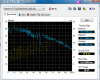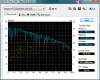Deal is dead, imo... Price is $172.99 on the website as of Oct. 14 (up from previous regular price $169.99)
__________________
Alright, if you want to get one of the fastest laptop drives for about $126, here's a way:
BestBuy has the external USB 2.5 200gb HDD on sale for $139.99. It's classified as a 5400rpm drive but some of the packages actually contain 7200rpm drive, 7k200. These packages s/n starts with letters DTG or DEG, all others appear to have 5400rpm drives. Also, if you go your nearest postal office and pick up a mover's package, it contains a BB 10% off coupon, use that to get the price down to $126+tax. The only downside - 1 year warranty or so. These drives are relatively easy to find, if you don't find it in the nearest one, try another store. Good luck!
http://www.bestbuy.com/site/olspage...2200u&lp=1&type=product&cp=1&id=1177112455216
-
Too bad I can't get one , but very nice find and info .
EDIT : rep for both OP + the pics , good job . -
I just took advantage of this. HDTune results to follow. More info to follow.
-
Here's the screenshot. My brother and I both bought one (leaftye) with only the first 3 letters starting with DTG on both drives and they both match my internal 7K200 Model number. The serial numbers of the ones we bought started with DTG0W*** and DTG1J***.
Picked it up for $149.99+7.75%(San Diego) Sales Tax=$161.61
HD Tune results in its USB Form. I dropped the menu down so you could see my Internal too:
![[IMG]](images/storyImages/hitachi7k200dtgvs0.th.jpg)
There is no restocking fee according to the sales associate, the policy posted at the store and on the receipt. Brother will scan the back of the receipt and
will crack the USB enclosure open and take pictures. I probably won't crack mine open since my main internal is already a 7k200.
***IMPORTANT***
There is a Warranty Void sticker (if you peel it off, part of it remains), the big one with the barcode, part numbers, and serial numbers. This sticker actually covers the screws. You can just lift the two ends and unscrew without taking off the whole sticker. The internal drive in indeed a 7200RPM 7k200 Drive. External Serial Numbers match Serial number on internal drive.
****NEW PICTURES****
Side Profile:
![[IMG]](images/storyImages/dscf0005dk4.th.jpg)
Sliding Base Off:
![[IMG]](images/storyImages/dscf0006dv9.th.jpg)
Enclosure Open:
![[IMG]](images/storyImages/dscf0007bv9.th.jpg)
Drive Label:
![[IMG]](images/storyImages/dscf0008cj0.th.jpg)
Connector:
![[IMG]](images/storyImages/dscf0009bj1.th.jpg)
-
How would you know that it contains a 7200rpm ones? There's nothing on the box that says that. I just went and there're a bunch, but since I could not find anything that indicate the 7200rpm, I didn't buy it.
Also, could you take the drive out of the enclosure and install it in a notebook as an internal drive?
Thanks.... -
If the serial number starts with DTG our example shows its probably a safe assumption that it is a 7K200.
You can take the drive out of the enclosure, it uses what every other external drive uses an SATA-to-USB bridge, but assume your warranty is void.
Brother will be shortly uploading a picture of the internal drive's label of the one we cracked open.
EDIT- Also if you connect the drive to your computer and the model numbers match (see screenshot) then its a 7K200. That's the safest way, since no warranty is void and according to Best Buy you can return the drive without a fee. -
thanks a lot...will see if they still have some.

-
Pictures Added to my Original Post.
Remember, YMMV so play it safe, don't crack it open without connecting it via USB and seeing its model number via Device Manager or HDTune. -
As promised, I've attached the HDTune results below. I don't believe the drive is fully optimized as I cannot explicitely enable write caching. I believe this has caused wide fluctuations in my HDTune results, so I'm only going to post my best results, but will post the questionable results upon request.
Here's my old hard drive. Keep that maximum 32.7 in mind.
![[IMG]](images/storyImages/HDTune_Benchmark_FUJITSU_MHV2080BH Benchmark.png)
This shows how I was initially able to enable write caching, but Vista later disabled it, which may be adversely affecting my HDTune results....to be continued...
![[IMG]](images/storyImages/Enable write caches.jpg)
Here's the most stable HDTune results from the new hard drive. My new minimum is almost exactly the same as my old maximum!!!
![[IMG]](images/storyImages/HDTune_Benchmark_Hitachi_HTS722020K9S Benchmark 4.png)
Here's the old Fujitsu hard drive out of my Fujitsu T4210 tablet pc. It's an 80 gigger, and I believe it's 5400 rpms.
![[IMG]](images/storyImages/DSCF0011.jpg)
This is the bottom of the Hitachi drive. It wasn't secured to the case and literally fell out when it was flipped over. You can see the SATA/USB bridge attached with two screws.
If you look closely, they look like they've already been stripped, but they are machined to prevent overtightening....nice touch eh?
After removing the screws, it slides right out.
It looks like a perfectly normal drive.
With perfectly normal SATA connectors.
And that Hitachi bridge hooks up perfectly to my old Fujitsu drive.
Which fits perfectly into the Hitachi external case. This should ameliorate any doubters about this drive being different in any way.
Here are the screws my brother mentioned. I know my thumb is beautiful, don't be hatin'!
My favorate pic.....I would've thought Hitachi would put screws under this sticker instead.
My brother used his Lenovo modular drive caddy to image my hard drive with Acronis. I'm not sure if the restored image failed because of something he did, or Acronis, but I'm pretty sure it's Acronis since it's failed me with Vista in the past. He's using Acronis 10.0.0.4942.
And thanks to Acronis failing me before, I knew to grab my Vista DVD and initiate a repair.
Once again, Vista quickly found the problem.
After I restarted, the device drivers were installed, I had to do one more reboot, and I was good to go. I won't claim to notice an improvement since I'm prone to the placebo effect, so I'll let the HDTune results posted above do the talking for me.Last edited by a moderator: May 5, 2015 -
Thank you guys.... got one and run the HD tune, everything looks good so far, I'll open it tomorrow....

-
Cool, so HD Tune showed the same model#?
Thanks to the OP for posting this. Although we both ran the risk of voiding the warranty (...I decided I wanted this in my UltraBay, dumped the Fujitsu), we figured in the end, we wouldn't want to warranty it anyways. Too much personal/sensitive data and I'm highly expecting we'll get our money's worth before it ever fails. -
You are welcome

btw, the price is back up to $169 before coupons... Might go back down, apparently this drive was on and off sale @ bb for a few weeks now. -
Still a good deal at $170, especially for people like me that almost never take advantage of warranties....especially on crashed hard drives that contain personal and business information.
-
Yup, showed exactly the same model. Thanks to the OP too.
Cheers... -
its pretty useless to get 7200rpm vs 5400 rpm for external HD
the transfer rate is limited by the USB, not the rpm of the disk platters -
True, unless you are removing it from the enclosure to use as an internal........
-
Ok, so I opened the enclosure....
Good news is it is a 7200rpm....yay...
Bad news is my Dell 700m has a different type socket(?) Hdd...It's the pins type, while the hitachi has a slot type...
Can anyone tell me the difference? is there an adaptor for it?
Thanks in advance and sorry I'm a newbie in this stuff.... -
Your laptop takes an IDE hard drive, the enclosure uses a SATA one. They are incompatible...........
-
Oh ok thanks....
need newer laptop then? -
The newer laptops use SATA interfaces, yes.
-
Yep. Either a new notebook, or an older hard drive.
But if you do have an SATA hard drive, it seems like an awesome deal, a full $60 cheaper than it is at newegg, plus you get the sweet looking external enclosure. -
win32asmguy Moderator Moderator
Thanks for the deal. I picked one up at Best Buy today for $139.99 + tax. They wouldn't do the coupon as it was already on sale. It indeed was the 7k200 drive. It's working great and is a nice upgrade from the Seagate 120GB that I had before.
-
Hey, you should try coupon at another place. I had no problems applying it.
-
This should work in a HP DV6000t right? It would be a great improvement over the 80gig 5400rpm drive I have in there now...
-
At the moment I have a slooooow 4200 rpm 200gb fujitsu hard drive. This 7k200 hdd is really enticing but how safe is it from not messing up? I bought my laptop february of this year, do you guys think it's SATA?
-
If your existing drive is SATA, than it's gonna work. Messing the enclosure up is not a problem, just unscrew couple of screws under the label and then slide the bottom out. Easy as a pie, really

-
Your laptop uses a SATA drive, so it will work.
-
Well, I just bought this last night: had no problem using the coupon. I did a clean install of vista and wow, it's a major improvement over my old 80gig 5400rpm. Best 130$ upgrade I could have done... Thanks a lot to the OP.
-
Hey, do you mind posting some benchmarks for your new drive please.
-
Here are some HD tune benchmarks I just took with my new drive. After a day with it, I get the impression that it's a little bit louder than the Futjisu 80 Gb 5400rpm that was previously in there, but the palm rest isn't any hotter (might even be cooler, but that might also be my enthusiasm with the upgrade talking).
Attached Files:
-
-
win32asmguy Moderator Moderator
Woohoo! I just took my receipt and coupon into another Best Buy (the Fort Collins location if anyone cares) and they recognized the coupon right away and credited me $20 bringing the price to $119.99 + tax.
-
Just bought this at BB. $123. Question: what would the easiest way to copy the existing drive image to the new one? t61 xp
-
Same question. I just took the plunge and bought one. I havent opened it yet (i'm about to). I dont feel like reinstalling Vista and resetting up everything all over again, download drivers, programs, etc. etc.
-
Just opened. took all of 10 seconds...7K200 200gb
Good to go! -
I just cracked it open (Remember guys, Slide the bottom cover off. It slides! I almost broke it open untill I realized this) and I have a 7k200 HDD.
-
I used Acronis and cloned the drive. You can download the trial version and use it for free with full functionality for 14 days. Highly recommended. Otherwise I hear that some people are using Norton's Ghost. If you have any other question about it, feel free to ask. As I just installed mine. And rep please.

-
Also when you get it installed please post benchmarks. My benchmarks fluctuates wildly and I am trying to figure out what is suppose to be the norm. Here is mine:
Attached Files:
-
-
Yesterday I removed this drive from the external enclosure and installed it in my Vostro 1500. BIG improvement over the 80gig that was in it. Awesome thread!!
As suggested, I used Acronis Tureimage to make a clone of my original HD/OS. Here is what I did:
1. Plug the external drive in to your computer (with the new HD still in it!)
2. Run Acronis and do a clone option on that drive (go to disk utilities and select
Clone Disk).
3. When done, unplug and turn off laptop. swap drives. done!
For myself, I found this way to be waaay easier to do an install on a relatively new laptop.
Note: I made the mistake of making a second partition before doing the cloning. If you do need a second partition, I think it will be easier to make it after the cloning is done, HD has been installed. I used Paragon Partition Manager (full version not demo) to do the second partition on Windows Vista.
Sorry for the long post, hope this helps whoever does it next!! -
I have good and and bad news. The bad news is that the hard drive is formatted as FAT Logical. I reformatted it to NTFS but it's still a logical drive, it wouldnt boot when I imaged my current harddrive into the Hitachi. Anyone know how to change this Logical Partition into a Primary partition? The good news is that I just found out my laptop can boot through USB (yay!) and that I have room to spare in my HDD bay. My old HDD (200GB 4200rpm Fujitsu) is about a couple centimeters bigger than this 7200 rpm HDD, Why is that? I thought this hard drive would be bigger or the same size. Another bad thing is that since my Fujitsu hard drive is bigger it cannot fit into the Hitatchi enclosure. The encosure wont close but all the connections work fine. So for now I'm stuck trying to figure out how to convert this logical partition to a primary partition so it can boot.
-
where can i find the coupon for this thing? i want to pick one up today and really want to use that coupon.. thanks
-
Are you sure the drive doesn't have a frame or something screwed into it making it bigger? my drive had a frame I had to take off and then screw onto the new drive to make it fit.
-
Nope. Both hard drives look excatly the same except the metal casing is bigger on my Fujitsu. Actually I've read reviews when this fujitsu came out and it claimed that the HDD was bigger than other 2.5"ers. so it wouldnt fit most small laptops.
-
So, did everyone who got one of these find a DTG serial? I went to 3 stores, 1 didnt have any, 1 had 1 that was way off, and the other had 2, and one was DEG.. kinda close, but im assuming it dosent have a 7k200?

I CANT FIND ANY! AGGGHHH!!! -
You can try the DEG one but I would guess its a 5400rpm drive... I guess you are just plain outta luck, try another store yet again... DTG is a pretty sure bet to get 7k200 so if I were you, I'd try again.. GL!
-
WHOOO!
Add a new one on the list guys... My DEG serial had a 7200rpm 7k200 inside!
WOOT!
Im trying to find another one and test them out in raid 0 in my macbook pro
I didnt test it yet, its copying my old hd over... 120gb of 160 done... ugh...
Then i need to reinstall winddoze, bah... -
my best buy would not accept the coupon so i passed..
-
I jumped on this one..... BUT
Im kinda iffy on it now. The HD Tune stats posted here and elsewhere about this paticular deal show a burst rate much lower than the non-external ones. Burst rates in the 80's vs 50's-60's. Are we sure this was a mistake on Hitachi's part? How do we know these aren't just drives that didn't standup to the qualify control measures which allow them to sell as 7k200's.
Why does it matter to me? This drive will not be used for regular activities. Multitrack Audio recording using massive amounts of streaming data. If I can get a 100gb for around the same price that is faster and more stable, I will go for it.
Do we know who originally discovered this drive was inside? -
Bought the last one @ my BBY, is indeed HTS722020K9SA.

-
To anyone who bought one of these, did your drive have the DTG serial on it? Or did you find that other ones had the drive as well? I got a DEG and mine had a 7k200 in it, but theres no more anywhere near DEG or DTG in my local best best buys, and i want another one

Hitachi 7k200 drive in USB enclosure - $131.99AC+tax @ BB
Discussion in 'Notebook and Tech Bargains' started by Zetto, Oct 5, 2007.