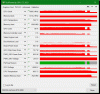cp77, raytracing both reflections and lighting on at medium, dlss auto, med/high settings, 1080p native no scaling(which you can't do with dlss on anyways) average fps I saw was 35 city/45 country so about 40fps total with wild swings depending on the action level. 96w max and was generally balanced afa cpu/gpu use but gpu did get close to 100% a lot. Fans set to performance/gaming not beast mode, no fan boost used it got loud enough for me.
-
Attached Files:
djweissman and sfinney76 like this. -
-
I am still loving this laptop, I end up using it more often than my Razer Blade 15. I have been trying to get the best benchmarks possible out of this thing and I think I finally got it. With a -.50mv CPU undervolt and the auto overclock feature in MSI Afterburner I am getting some pretty good results in 3DMark. This is with the Elucktronics Control Center fans at max, Ultimate performance mode all other apps closed and liquid metal on the CPU and GPU.
Attached Files:
djweissman, hertzian56 and 4W4K3 like this. -
-
Oh for sure, for the 699 price new you just can't beat this, don't get me wrong and I will most likely not return it and keep it, there's just that bit of more time to test it out for free. I've played all the heavy games like ACod, CP77, Gears 5, RDR2, etc and it's not failed to perform. I've had no major issues at all. Thankfully by the time this was made they were only making 2060 refresh versions 115w, although this version is limited to 90w-95w through the vbios. The previous 2060 was 80w or less by vbios limiting making it even worse of a deal when compared with the desktop card with the same name. The full 115w version you could get above 2070mq, close to 2070mp perf.
But this is NOT a bloat free win10 and to get rid of norton, which does effect performance, you have to dl the norton removal tool, and of course turn off all the background apps, startup apps, disable telemetry etc with winaerotweaker, sordum wub etc get a non-m$ firewall like zonealarm free etc etc Fix the THX for me, fix the terrible fan software included etc
You won't see deals like this until the new tongfang models for the holidays starting in September or October when the marketing push on gaming sites starts like they did with Evoo/Gateway in 19/20. Even then you won't see them selling at a loss, 650-700, all the time, only flash sales for a few days here and there. The price has been 850 now for at least a month and will probably stay there until sold out/discontinued. Not worth it at that price with the turing closeout deals.
I expect a similar deal for a quad core i5 11th gen, 3060 60w low power version which would not be much of an upgrade if at all, just like the previous 1660ti/2060 which are within 10% of each other in perf. The previous years walmart special, the evoo was actually a MUCH better deal than this though.Last edited: Jan 28, 2021 -
Back up to 999, hard pass for anyone reading this who is thinking about it. Even 799, which won't come back, wouldn't be worth it, unless you're bent on rtx 2060 and brand new. Fools are paying more than that for 1660ti and 2060's(with better cpu's/ram/ssd) on ebay, amazon etc The entry level 3060 ASSUMING it's 80w+ boost, TUF/Nitro 5's shouldn't be much more than 1000-1100. For that TGP you'll get 20%+ benefit, only the 60w 3060m with boost would be not much more, like 10% or less, than this 90w 2060. Those might come with 10500h hexacore cpu's or the i7 quads. From others experience here the boost is minimal in real world usage, seems like marketing babble. By that I mean dynamic boost, resizable bar etc Of course I'm assuming you'll actually be able to buy 30 laptops normally, not back ordered for ever how long.
Cpu heavy games benefit, it's not a bottleneck if it's close to the same overall usage cpu/gpu all the way up, some just want ~50% usage all over which is ridiculous, have it use it. I've seen cpu bottleneck in AC odyssey only, a terribly optimized game with multiple levels of DRM. CP77 was balanced for the most part, no bottleneck on a quad core. Gears 5 was a gpu bottleneck according to it's benchmark analysis. In short the more physics going on the more cpu bottleneck. Anyways I'll get back as to returning it or not, label's all ready just have to think on it before the 23rd. -
Has anyone here re-installed a clean windows? I'm wondering if there's any special screen/monitor drivers needed? Device Manager shows a generic UPNP monitor for the monitor.
The weird issue I'm seeing with the screen is that some text is blurry, like device manager text. When I right click on Xbox app on bottom right, the text is also very blurry, not sure if it's just me because I did a fresh install?
Screenshots: https://imgur.com/a/u56Tq7z -
You will need to install the Intel and Nvidia display drivers, set your resolution to 1920 x 1080 and set your display scaling to what looks good to you, probably 125%.
-
No there's not anything special unless you want the THX tuning for audio or screen color profile. As above I'd just make sure you have the nvidia drivers for your card installed, screen resolution to 1080p etc
Fresh install is a good idea as I think it totally gets rid of the junkware on here, especially Norton. Even after using their special uninstall tool it leaves behind a few things.
https://community.norton.com/en/for...ymsilent-norton-activation-helper-service-and
Manuf's put that junk on because they get paid to do it, garbage for us mostly. I have not used the xbox gamepass offer but I think it's good for a year once you login and activate it.djweissman and sfinney76 like this. -
https://jarrods.tech/i5-2060-or-i7-1660-ti-for-gaming-laptop/
Guess there isn't too much difference for gaming unless the specific game is a cpu hog. -
What are people getting for CPU temps? Was playing some dota2 and hwinfo said 92C max and thermal throttling was engaged. Bad thermal paste job?
-
The first day I got this laptop I applied Thermal Grizzly Conductonaut and I cannot get my temps to go over 84C even after a couple hours playing CP2077. I also applied a -.50mv underclock in the BIOS. If you don't want to go the extreme route of using liquid metal(which I don't blame you), a re-paste with any high quality thermal compound should take your temps down 4-5 degrees. Make sure you apply that undervolt in the BIOS as well, it helps a little.
djweissman and hertzian56 like this. -
I haven't done anything with all that so far since the gaming perf has been fine for me. From my gpuz post above in cyberpunk with raytracing at medium the CPU did get to 96c, but I typically don't play with RT on there because it's such an FPS hit for not much difference imo. On ACOD it did get up to 89c max. GPU was around 80c max on both. Probably do the BIOS undervolt eventually, repaste in the future.
djweissman and sfinney76 like this. -
Another thing I wonder about is if you turn off the uhd 630 igpu in the bios will that be better for the 2060 in gaming and benchmarks? I can't imagine running the laptop screen with the 2060 would be a problem afa longevity, ~3 years average.
djweissman likes this. -
btw I started a thread here about the igpu disable question:
http://forum.notebookreview.com/threads/optimus-igpu-disable-benefits.835296/
If anyone has tried it on this, just post here or there to confirm or not a mux switch in this model. I'm not in a hurry to try it and if someone already has tried it win-win.djweissman likes this. -
I can confirm the MUX switch. I turned off the iGPU a few weeks ago. Not a huge performance gain, but you get a few more options in the Nvidia control panel since the display is running directly off of the 2060.
djweissman and hertzian56 like this. -
Appreciate the feedback. I'll have to try it with the 3dmark and passmark when I can restart. I was just thinking it would help with cpu bound games like hzd, acod etc
-
Reporting on using dgpu only quick passmark results, eluktronics fan mode set to gaming option. I also did a -0.5mv undervolt with the xtu in the bios which should be the "-" and "1" options if I'm right.
That's a 22% passmark scale improvement afa graphics, sounds pretty good to me. CPU went from 9199 to 9177 so no improvement there and it did get up to 96c during the testing, not too good. Undervolt I either did incorrectly or it's not helping at all. I'll do a 3dmark FSG and TS testing tonight. GPU was 72c max, all that measured with gpuz showing max readings. Max gpu board power was 95w.
Oh and the 2d passmark score when I ran it went up to 916 over 4x the uhd 630 score lolLast edited: Feb 11, 2021djweissman likes this. -
Interpolating that score of 12727 passmark and my previos 3dmark TSG score of 6120 the TS new score should be about 7466, putting this over the 1080m score and close to the full 2070 max-p NON-refresh score of 7583 but I'll do all that when I have more time to confirm.
https://benchmarks.ul.com/compare/b...RE&reverseOrder=true&types=MOBILE&minRating=0djweissman likes this. -
yrekabakery Notebook Virtuoso
You won't see much if any gains in 3DMark.
-
Yeah I saw a 600 point deficit to my last score in FSG so far I don't get it either, why is one benchmark system a gain and another a loss?
Attached Files:
djweissman likes this. -
-
yrekabakery Notebook Virtuoso
Depends on how dependent on PCIe BW and CPU usage a test is, since those are the main overheads associated with Optimus.djweissman likes this. -
Well I'll try timespy next, just weird to me. I guess the next is game benchmarks that I have records for like HZD, Gears 5 and ACOD was just eyeballing the fps in athens on the statue from msiab. Gears 5 was gpu limited in it's benchmark tool. Hzd definitely cpu limited, don't plan on playing that again though. Unless I get a gaming fps plus I'll probably just go back to mshybrid, other uses don't care about.
-
yrekabakery Notebook Virtuoso
The biggest FPS boost you'll see are eSports games running at high FPS, but then again your single channel memory is preventing you from hitting those high frames in the first place. However at least it will have less input lag and access to Nvidia driver features that are locked out in Optimus.
-
Yeah I'll definitely grab another stick if I end up keeping this which seems like a thumbs up atm. I've got back about 2/3 of the total cost of the m6700 system so far in salvage sales so there's clawing some of this cost back to make it an even better deal for me. I just want to avoid opening it up, regardless of the warranty laws, until it's mine for good.
-
BTW I was looking at this beast clevo on eb, dual 1080's huge psu's etc What the he# was he using that for? Seems like SLI was minimal at that point. He must have spent thousands of dollars on this new.
https://www.ebay.com/itm/Clevo-P870...511763?hash=item3b56fd4e93:g:hlkAAOSwFLRgHNOv -
Yeah Timespy just the same, so I guess gaming would be the only benefit if at all, those ncp extra settings seem useless to me. Maybe lower temps, the gpu seems to be topping out at 72c instead of 79c now and the cpu was a bit lower like 93c but it only drew 92w for TS. Of course I guess it was just for cpu benefit/fps during gaming to me anyways so I'll get on that testing.
Attached Files:
-
-
In hzd and gears 5 I saw about a 5% increase, dgpu only, in their benchmarks in both the fps and in the hzd benchmark score, not too impressive. About +6fps in both games. Gears 5 according to it's benchmark is almost 100% GPU limited anyways, according to it the cpu can get 180fps but the gpu is only capable of 102 with a total real gaming fps of 98. I had it limited to 90 during playthrough. GPU does seem to be lower temps, instead of around 80c max it's in the low to mid 70's. CPU looks about the same.
HZD cpu fps was 61 and gpu was 113 and average fps was 59, previously with igpu it was 53 so 6fps, not much. Very stuttery through the major city with lots of people, not a greatly optimized game. Too lazy to fire up ACOD last night so we'll try that one but I have no previous benchmark to compare too, just eyeball it I guess.
One of the strangest things I've noticed is that previously with mshybrid, FO4 would only go up to 60fps max as I think the game was locked to that without modding. With only dgpu it goes all the way up to 120fps, average of 100fps, kind of jarring tbh. Moves way faster almost too fast. I don't know if the game was detecting the igpu and it was limited to 60fps or not. My usage of dgpu went from 35% to around 50% there though, same for cpu.
Oh and I had to reapply the calibrated nbc screen profile. -
Some more good optimus/mshybrid references in the video, especially that first pinned post. I'll most likely leave mshybrid off, no downsides that I see, the benefits are minimal but there.
https://www.notebookcheck.net/Turin...rformance-losses-due-to-Optimus.410848.0.htmlLast edited: Feb 12, 2021 -
ACOD benchmark was 65 average seems about +10fps avg from earlier, I don't have records of previous acod benchmarking because I never bothered to do it officially. From the gaming stats it shows you in the pause screen I estimate 55fps was the average before. Still unofficially that comes to 18%, 10/55, improvement. HZD official improvement was ~11% of 6fps.
Since cp77 has no internal benchmarking have to eyeball that too. My average NON-RT was 55fps estimate, RT was 35-40.
I'd be curious as to emulation, might fire up RDR1 on both rpcs3 and xenia, unplayable to me at around 30 with lag on both this 2060 and the previous 1070mp-7700 omen. Even 5fps and less lag would make it a lot better.
Still scratching my head as to the 100% improvement fps in FO4 but that's a strange game on an old engine. -
I was just going to post this video that @Clamibot originally posted in the windows section. It shows on ACod a pretty nice 15fps bump by going with a win10 liteOS and perhaps LTSC install. I'd imagine it would apply to other CPU bound games and help with this quad i5.
<iframe width="500" height="300" src=" " frameborder="0" allow="accelerometer; autoplay; clipboard-write; encrypted-media; gyroscope; picture-in-picture" allowfullscreen></iframe> -
Well tomorrow the last day I can stick the label on and return but I'm keeping this thing. I can get the evoo9750h/1660ti system for around the same price but it's a refurb that's a year old, didn't think it was worth the hassle to save $70.
I've played games on it for over 2 months with no problems, 2060m is respectable for high/med 1080p gaming 60fps+ and the price I got it for, 699, just cannot be beat. Sure the quad i5 not the best but for 99% of use it's fast, multicore heavy it loses 25% to a 9750h but I have not noticed it being a gamebreaker even in cpu games. Screen is not the best but adequate for normal gaming and use imo. I'm hoping either it will last 3 years(266/yr) or I'll have the scratch to feel comfortable to upgrade before then and not even care so much about it.
It's currently at 799 at walmart, may be worth it if you have a hard time getting 3060 laptops and can't wait. Remember you'll have to put in at least 40$ more for the extra 8gb ram and if needed more internal ssd space so there's at least $100 you'll need to add to the price, may as well go for a 3060 laptop for 1000$ at that point IMO.djweissman and sfinney76 like this. -
I am glad you decided to keep it. The more I use this laptop the more I like it. I bought it as secondary laptop to keep in my living room but as time goes on I find myself using and liking it more and more. I have gotten some truly unbelievable performance out of this thing from just a re-paste and a cheap stick of RAM(well worth it by the way).
This is my second Tong Fang chassis and while not the greatest thing in the world they usually have great keyboards, fast screens and price to performance ratio that cannot be beat. I hope Walmart keeps trying to sell rebranded Tong Fangs for super cheap(under different names OP, EVOO and Gateway), because I will keep buying them. This same laptop would have been $1200 if had the Eluktronics branding.djweissman and hertzian56 like this. -
Yeah for the price you have a perfectly usable 2021 mid level gaming laptop that if it lasts will still have decent resale to get most of the investment back by the time walmart comes out with a 3060 holiday deal etc I've seen these going for 800+ recently on ebay new. Or if you keep it longer it can do at least mid range settings most games for a year or two and even longer with lowering only a few settings. At the right settings and on certain games it will do 1440p to external and even 4k/30 on some games. It's my gaming rig right now and my other old precision would be a backup second laptop for general use if I need it as well as CAD contracts etc The MUX switch is just an added bonus and does make a little difference. I have an MSIAB oc of +160 and +500mem it boosts around 2ghz. I'll definitely be getting the ram for 40 and repaste down the road. Maximum value as is though.sfinney76 likes this.
-
If anyone's still reading I was wondering if anyone has used the DSR option in NCP? I've read that running at 4k render resolution will be a noticeably better looking gaming experience? Even the 1.78x factor or 1440p I would guess would look better. I'd be interested to just test it out but am wary of the 4x hit on the whole system, this cpu seems to always get in the 80c's whether it's used 50% or 90% makes no sense to me.
djweissman likes this. -
In yakuza kiwami 2 I went from 80-120fps to 30-50fps when using dsr 4k, looked better but the fps hit is just too much. 2k dsr was better. Temps were the same as this seems to heat up the same when anything over 40% is used afa gpu/cpu. cpu consistently in the 80-85c range, gpu usually around 70-75c. I haven' t tried a lot of games with dsr but from what I've read the notebookcheck 2060m tests should give a good idea of the fps you'll get. Even though those tests are with the 80w version so you should get +10fps or more.
djweissman likes this. -
https://beebom.com/single-channel-vs-dual-channel-memory/
Just don't want to pull the trigger on matching 8gb stick for 45$ seems way too much for so little benefit for my typical usage. Not all that easy to find either. Forcing dgpu only and then dsr 2k/3k or 4k in older games forces a lot of it off the cpu anyways. -
That the normal price of a 8GB DDR4 stick. You would have to upgrade to at least 16GBs anyways especially if you're playing modern games, Also opening multiple tabs with Chrome/Firefox will easily eat almost 8 GBs of RAM
-
That's just does not apply to my actual usage, the linked article and plenty of other articles, videos etc it's only a very slight upgrade for normal use even in gaming. Only things that it would do is just have more for video encoding, 7zip/decompression, many tabs open which I have typically 3 open in firefox and haven't had any problems, terribly optimized cpu games like ACod at 1080p, synthetic benchmark bragging etc
It helps but it's just not cost effective really, better off with a clean OS which I have linked in a video above to get more fps, etc Gateway/Tongfang should have really put in the second stick because they don't even have a way to buy an exact match from them, that's usually what they do so they can markup the price so much. If I could find a dual stick package at the same price I'd go for it and sell the included one but I've not seen it. -
Its more than that and there are many examples of why its a good idea, You're pretty limiting yourself especially with a RTX 2060, Hell even 8GB (2x4GBs) running on dual channel will have better performance than what you have. We're already limited of what we can upgrade on laptops anyways so for only $40-$50 to improve FPS in games and general stability when browsing and when running professional tasks its more than worth it. You would have to do it anyways
Same specs but with 16GBs on dual channel modedjweissman and sfinney76 like this. -
I did mention ACOD specifically as an outlier because the newer ubisoft ac games are notoriously cpu bound. I typically never upgrade for one or two pieces of software though. From post #78 above I got 65fps on that same benchmark, this guy got 51. He did use the ultra presets which I never use, they are too general and ultra is a huge waste of resources for negligible benefit. The largest benefit I see there is that the low fps is higher than my low in the same test so yes it's a benefit in dropouts/stability for this game and probably others. I'll have to run a bench with his same settings to confirm. It's nice to have that possibility if it becomes an issue in multiple games in the future though.
"As you can see, while the Dual Channel Memory does perform better than the Single Channel Memory modules, the difference between the two is in no way staggering. In the end, it all comes down to the price point."
https://beebom.com/single-channel-vs-dual-channel-memory/
The fps he got at ultra is consistent with the NBC readings in that game,
https://www.notebookcheck.net/NVIDIA-GeForce-RTX-2060-Laptop-Graphics-Card.384946.0.html -
Bad news my friend, here's my benchmark at the same settings with my fans set to lower than his equivalent of turbo mode, in my settings that's beast mode with fan boost mode. I had it on beast mode no fan boost. I got 50 fps to his 51 fps same game same settings 8gb single channel ram vs 16gb dual channel ram. I took a screen shot of his bench results and took a phone pic of my results. Largest difference is that his low fps is about 6fps more than my low fps. If I had maxed out my fans it may have made a difference there though.
At my normal settings which are a mixed between high everything and low AA with med volumetric clouds I get 66 fps 1080p, in 2k DSR mode I get 54 fps. Ultra and presets in general are garbage.Attached Files:
KING19 likes this. -
-
Most likely if he run the game on high settings like you he would still have higher FPS than you, The difference grows when you lower your settings. Also your minimum FPS dipped below 30FPS while his stayed above 30FPS which proves my point, in other words your CPU will be more of a bottleneck when its running on single channel mode because of the bandwidth between the CPU and RAM. I tested this on my Legion 5 and the difference is shocking especially when playing RDR2. You already got a bargain as it is especially with a RTX 2060 and with the upgrade you'll unlock the full potential of your gateway
-
There is no significant FPS boost to dual channel ram according to verifiable data, all I care about. I guess if you want to stress stability sure but this is all on a known outlier cpu-hog game which is much worse than the vast majority of games. Intermittent drops here and there on an outlier game doesn't convince me to buy another stick at all. It's all about verifiable gaming fps boost nothing more. Anything close to or over 60 average is fine in this game, especially with adaptive vsync on. If there were more cpu games I played and noticed drops with sure but the vast majority of my games are GPU heavy and can be made even more so with dsr.
For an fps boost I'd put LTSC on here because in my linked video above that alone will give around 15fps for ACOD. I don't plan on it right now though as I don't play that game much anymore and for 150hrs it was pretty smooth to me all the time, especially with the adaptive vsync on. -
There are many examples of running on dual channel mode will help you gain significant FPS depending on the game. Like i said your CPU will be more of a bottleneck when its running on single channel mode because of the bandwidth between the CPU and RAM. It also causes stutters and drops especially when playing demanding games.
More examples.
For $45 for a another 8GB RAM Stick its more than worth it especially when you already got a bargain. You can wait for a sale when it happens and you might get it lower than that.djweissman and hertzian56 like this. -
I didn't watch any of those videos but look I'm not claiming it's no benefit and of course in some games it is. I'll keep a lookout for some deals but only if I get a deal would I do it at this point.KING19 likes this.
-
Hey ya'll,
I've started an official owners lounge here http://forum.notebookreview.com/thr...-model-gwtn156-3-i5-10300h-w-rtx-2060.835610/
let me know what else to include as far as tips and tricks.
Thanks,
Danny -
Well I'm not sure why we can't just merge the posts because it's redundant otherwise. No way to do that afaik.
-
I included a link in my post to this post and gave you credit. Anything to contribute about the laptop that I missed? I'm running game benchmarks on GTAV, Cyberpunk and other extremely taxing games. what esports type games should i post benchmark for? iI don't play any of them but I have them.
-
Ok. Like i said before you would have to do it anyways because most modern games require more than 8GBs of RAM these days.
-
Oh idk I've went through the games that I've played, I wouldn't think old games like the gta's would pose much of a problem at 2k dsr or even 4k dsr, you might just look at the notebookcheck.com fps at the presets for a 2060m they're pretty accurate where they have multiple data points like in the biggest games. They are not so accurate when they only have one data point or don't even bother to test in 2k/4k which isn't as big a hit as you might think to fps.
Just do what games you play. Remember to be able to do DSR you have to be on dgpu only and enable it in NCP, worked pretty good in older games for me so far. Helps push more onto the GPU which is what you want. I'm not an online esports/killathon gamer nor any kind of streamer or multiple screens user so the relatively weak cpu doesn't effect me much in gaming.
More power to you but I have to say you can see the engagement here, it's almost a private blog and probably would be in nbr search oblivion otherwise. I'm pretty sure the reddits are much much more busy than you'll get here. One thing I would have changed would have been to find out the equivalent Tongfang chassis part number, which is what this is, and put that as the title with gateway as secondary. Tongfang really needs it's own section, they still have fujitsu and panasonic sections here, which are obviously much more rare now.
Anywhere to get real peoples thoughts and experiences and trading tricks and files is a good thing especially with this model because it looks like the support from "gateway" isn't going to be there or even less than "evoo" was/is. And say if someone needs replacement parts it's good to have some history of where to get them, only place I've heard of is aliexpress or wherever tongfang stuff is, "gateway" again seems nonexistent there.djweissman likes this. -
Well in the "official" requirements many do but in reality only some heavy games really "need" that much especially for 1080p gaming, never seen it at my typical settings not even close. Of course mods and other heavy stuff like RT could push that up. Like presets the official requirements I don't pay much mind to, works out much better.
Gateway Creators Series 15.6" RTX 2060 i5-10300H
Discussion in 'Other Manufacturers' started by hertzian56, Dec 17, 2020.