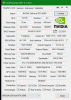I was just starting a thread for the Gateway Creators Series 15.6" laptop from 2020 at walmart. Here are the specs:
"Gateway Creator Series 15.6" FHD Performance Notebook, Intel i5-10300H, NVIDIA 2060 RTX, 8GB RAM, 256GB SSD, Xbox Game Pass for PC, HD Webcam, Cortana, Windows 10 Home, Google Classroom Compatible"
This was $999 originally then 799 then dropped to 699 near xmas 2020 but I've read that it was a low of 650$ for black friday 2020 which is astounding.
-Edit: back up to 889$ dec 19
Here are some preliminary drawbacks just from the specs and reviews, I have not received mine yet.
-no sata expansion slots, only 2 nvme slots
-i5 is the cost cutter and is on the mid range side compared to what other 2060 laptops come with like i7 or ryzen 7.
-If you use an sd card for extra storage, and leave it in, that's not a possibility here as the sd card slot only takes the card in halfway.
-8GB ram, but that's kind of typical for lower priced laptops of all kinds. Definitely an upgrade that should be done to 16gb+ Only two ram slots.
-No full size display port out, does have mini dp
-no thunderbolt
-unclear warranty voiding if you add ram/nvme
On the plus side from my pov:
-$699 still an amazing price for specs, even used gtx 2060 laptops go for typically $800+ on ebay as of this post. There are a handful of this model up there for $799+ as prices have not been adjusted to current walmart price of 699. With the online store tax now there is no real benefit to ebay at similar prices for new items, only free shipping and significantly lower prices would make it worth it. Used you could find a deal but it takes a lot of work on your end AND a lot of luck.
-It's all about the gpu for the price, especially for reports of what having DLSS capability can do for gaming performance. And with backwards compatibility of a few games for raytracing it may become more accessible for less taxing games in this mobile version. Turn off raytracing and you've got a really killer gpu for 1080p native and 1440p to external monitors, even 4k to external monitors depending on game settings. In the 15.6" screen space though 1080p ultra on this card is perfect imo.
-120hz screen. On old games this card should be able to get close to or over that fps I'm thinking fallout 3-nv. Maybe SC Blacklist not sure. On low spec/online games and the right settings it should do 120fps. Racing games should get close to that at high settings per notebookcheck Dirt Rally 2 at high 1080p gets average of 120fps. Not a big deal for my single player offline only gaming though.
-Resale it should hold good value having rtx branding over the older gtx branding and capability. Even though the mobile 1660ti is reported to be pretty close to equal to the mobile 2060, it does not have raytracing nor dlss capabilities. The gaming laptop space on ebay used, is all over the place, the confusion of what gpu performance levels are is a huge reason for this. Even finding out what gpu is in some of them is not always listed, usually it's vague like "Geforce gtx" or not even put in at that level, only "gaming laptop" is put up there. Generally 1060 mobiles go for $600, 1070 $700, 1080 $900. RTX goes for 800+ today, even used. 980m laptops still go for over $500 over 5 years after its release. So at the 699 price if you can keep it in good condition it should not lose a huge amount of resale value, especially if you keep it for years. But maintenance like dust, repaste, cooling pad/raising it up, limit traveling with it etc would be a big factor. Until 1440p or 4k are made the standard laptop screen resolution I can't see 1080p being that big of a downfall for this cpu/gpu laptop.
-Anyways I'll update this as I look at it and get mine next week.
https://www.walmart.com/ip/Gateway-...ass-PC-HD-Webcam-Cortana-Windows-10/425492039
https://www.notebookcheck.net/Walma...rce-RTX-2060-For-Under-1000-USD.496254.0.html
https://gatewayusa.com/GWTN156-3.html
-
-
Some of the ways I plan on getting around the limitations of this laptop are:
1. Buy a usb3 to sata cable($7), that way I install games on cheap used or new TB level 2.5 hdd's and plug and play as needed. I've been doing this for a while now. Really only loading times are improved by ssd's, and low heat. So games that have a lot of in-game loading screens like Fallout 4, Prey etc really benefit from ssd's. You export the hdd heat away from the laptop with the cable, less heat means less wear. Pretty much everything is modular, separate and mobile. I have not looked into it but I am sure there are probably usb3/usbc to nvme cables too. It would be nice if microsd cards could have the read/write speeds of sata/nvme but it doesn't seem like we'll ever get that.
==A couple 4TB 2.5" hdd's for software, video, pictures etc storage only(so as not to fragment them) and 1-2TB cheap 2.5" hdd's for installing games. You could do this with older sata ssd's as well. I'm not a fan of using over 4tb drives or so for storage, it's just too much in one basket if it fails. And typical use mostly small programs on the internal nvme like pdf progs, browsers, word processing, uninstaller, firewall etc One or two huge games and maybe a couple of large/non-plugnplay software like CAD programs on the internal nvme.
==You can also save a decent amount of space, GB's, by installing windows 10 LTSC instead of the usual bloatware infested win10 versions that come preloaded. LTSC has almost no bloatware, not cortana or ms store etc, and if you want some things it does not have you can just install it yourself one by one. MUCH less buggy because it's target market is medical, industrial etc so it must be stable. It does not have any auto updates forced, you can choose not to have it at all. It only comes out every 2 years or so, so it's stable for long periods. You can just keep it and never update to the latest version. Keys can be had for cheap online and the iso can be had online free as well. My only concern is that in the trial period, where you can return the laptop, you want to keep the pre-installed win10 version on it, easy reset before sending it back. And the warranty may be tied to the win10 version it came with, not sure there. With no software keys for win10 not sure how you'd put it back on there if needed either, maybe make a full flash drive backup before switching to LTSC.
===2. I don't ever use the camera, usually just put some electrical tape over it, but if you dislike the lower bezel mounted cam this model has, you can just buy an external usb one and plugnplay.
===3. I've heard the speakers are bottom mounted so not too good regardless of the THX branding, but I never use the speakers out loud anyways, headphones.
===4. Best to buy the RAM upgrades now while it's ubiquitous and still being made, once it becomes "rare" it's usually higher priced because it's not being manufactured much if at all. I can get by with the 8gb for a while though, not being a video encoding guy nor having 50 browser tabs open etc CAD would benefit though as would games. So it's a likely upgrade. 16gb dual channel, 2x8gb. This comes with only single channel ram stick. I will call gateway and ask about the warranty before doing this though.
===5. The HDMI output and minidp should be fine for my needs, most I'd do would be 1 or maybe 2 external screens. This being an off brand laptop no matter what the actual branding says means there is likely no dock available for it but that's typical now. The older dell precision line was great for all sorts of stuff like that and being used by so many corporate and individuals the aftermarket for used peripherals is huge. That's one of the huge benefits of Dell, HP etc
===6. Most likely get a 3rd party laptop cooler. With the soldered cpu/gpu's now you really have to do this, not relying solely on the stock cooling if you game a lot or do high heat producing usage. I've read that this generic chassis can get pretty hot stock. A more well known and proven gaming laptop like the Omens, MSI, ROG etc doesn't need it so much imo. If it's possible undervolt the cpu, otherwise just set the max cpu to 99% and it should bring it down with minimal fps loss.
This should arrive on Dec 23 so with the walmart returns period starting on the 26th I'll have a little over 2 weeks to use this before I can return it for a full refund. This will sound bad but the best strategy here is to buy your laptops and other stuff that only has 2 weeks return period at walmart, on black friday, around nov 23, then you can use it for almost 2 months before deciding to keep it or not, risk free if you can take care of it and keep track of your receipt, box, manuals etc. -
saturnotaku Notebook Nobel Laureate
Consumer-grade laptops with SATA expansion are the exception, not the rule. The only models off the top of my head that even offer a 2.5-inch internal bay are the Lenovo Legion 5 and HP Pavilion, and even then, I believe it's only certain configurations with smaller capacity batteries.
Unless you get a crazy sale like the Maingear Vector 2 in my signature that cost $1,000, you're not going to find many laptops with an RTX-tier GPU and an i7 for that price.
No argument here. This is a very stupid design decision.
Two RAM slots is standard for any laptop with gaming-class hardware that's worth its salt.
I haven't seen a laptop with a full-size DP out in years. There is no difference in functionality between the two. You may just need to spend an extra $15 on a cable or adapter.
Not unexpected given the specs and price. Perhaps when a version comes out with an 11th-gen CPU, we'll see a TB3/USB4 port.
The only means a manufacturer has to void your warranty for replacing otherwise user-serviceable components is if you damage another part in the process. Simply changing the components is not a violation.hertzian56 likes this. -
Some good points, I've owned an Omen that had the sata ssd in there, and most on ebay gaming laptops do have at least one sata internal slot for large hdd's though. This pavilion with a 1650/9300h has an internal connector for sata 2.5 drives as well. If you look at the notebookcheck photos there is the room for one in the gateway just no connector was put in by gateway, stupid. It has the lower capacity battery stock but can be upgraded. I typically always have my laptops plugged in anyways.
The full size DP out I'm just going off my m6700, which has one but is ancient so no real argument there. A lot of this is the comparison against the m6700 which was an amazing desktop replacement really and had all sorts of things that are not in the latest laptops. It's just not really cost effective to get another one for me, some go for over $500 for such old equipment. I think the old HP Elitebooks are similar, really great workstations/desktop replacements.
True about the i7, it's not a big deal but would be nice, the previous years Walmart deal was the Evoo which DID have an i7-9750h, 16GB, 1660ti etc much better deal a year ago but I wasn't looking then. Not necessary for my normal use I just worry about CPU bound games and better fps and emulators like the PS3 emulator that is cpu bound, red dead redemption 1 is what I have in mind for that. I'll just use the Xenia version which is gpu bound.
RAM sure about the 2 slots, again older workstations like the m6700 had 4 slots. Not a big deal.
Thunderbolt I would not really have a use for now but who knows in the future, not a big deal either.
I'm glad to hear that about the warranty but I've read on notebookcheck or in reviews that they put a void warranty sticker in a place that makes you break it when you open the laptop up. I'll confirm that when I get mine next week.
All in all I'm happy with the deal. It was a splurge for me as I don't NEED a gaming rig really and my old m4600 does fine for all normal use and some low spec gaming. I was close to getting a manuf refurbished Acer Nitro 5 with a 1650/10300h but for a couple hundred bucks more an rtx card is nice to have. I am fine with a 1650 as I played through RDR2 on performance setting and it still looks awesome, Cyberpunk playing now at low-med settings 900p and it still looks really good, 40fps locked. A 2060 will be good for me for at least a couple years or more if it lasts. -
I have one of these. The screen takes some getting used to after using a MBP 16 this semester. I went ahead and ordered an 8GB stick of ram for it. If I keep it, I'll transfer the 256GB SSD from my old laptop to the extra M.2 slot.
I'd like to upgrade the screen to a higher quality panel, either FHD 120hz or UHD 120hz panel. The panel in the laptop is 40 pin at the screen, but I'm not sure if it's 40 pin at the motherboard which is necessary for 120hz at UHD resolution. My other question is can the RTX 2060 drive a panel at 4k and 120hz. Obviously new games won't run at playable rates, but the original Call of Duty Black Ops should as it already hits 120 FPS maxed out. -
So it's 120hz but not decent quality? From the walmart specs it says it's 120hz. I've only ever used your standard 60hz before so I doubt the quality would be an issue for me but we'll see. I get it tomorrow and will try it out, have until jan 8 to send it back. Just in time to do a different cyberpunk ending and finish up the RDR2 epilogue 2nd time through. I'm not sure I'll have a ton of use for a 2060 laptop much in the next few months though, something to think about.
-
It's super smooth as a 120hz display should be, and it's perfectly usable. The colors just looked washed out next to a few other systems I have at the moment. It also doesn't get very bright.
-
custom90gt Doc Mod Super Moderator
I've heard some mention that calibrating can help with the colors. May be worth a shot if you have a colorimeter. -
saturnotaku Notebook Nobel Laureate
If it's the same 120 Hz panel that's available in the Lenovo Legion 5, calibration isn't going to do much good because its color gamut coverage is very poor. I want to say it's less than 60% of sRGB. -
Unfortunately I don't. It has a custom display profile created by THX though.
-
Well notebookcheck goes through all the screen stuff but unfortunately it's the 60hz version, I'm not sure if it's the same model with just updated refresh rate or not. I think you maybe could fine a custom display profile online once you have the details of the scree from hwi.
I did get it today and it is a lot more metal than I thought it would be seems pretty sturdy. Just dealing with all the bloat is a pain. I go through the Sordum apps to stop a lot of stuff and winaero tweaker, update nvidia with driver slimmer, dealing with edge but at least firefox is installed stock, bringing back photo viewer, classic taskmanager, libre office install, bringing my game saves over from the pavilion etc etc etc So far it seems just fine, screen is default dim but I just turned it up and it's fine now, I like dark mode so not a big deal.
==I can't find the keyboard backlight settings only the buttons for it, it doesn't seem to fade out when not in use so it's either always on or off, unless there's a setting I can't find.
==It DOES have a sticker over one of the screw holes on the bottom that says "gateway warranty seal" if you try to open it up. That's very scammy behavior by gateway, there's no way to open it without either breaking the sticker or carefully taking it off and putting it back on. Maybe getting a new sticker somewhere lol
==I'm going to run passmark today and post the results. I know passmark isn't real great but it's easy and gives something you can compare against other computers.Last edited: Dec 22, 2020 -
Oh and the THX audio tuning is very strange, sounds like I'm playing video in an auditorium, going to have to figure out how to get back to the default windows tuning. I use VLC for video, vanilla settings.
-
Here's a passmark vanilla out of the box no tuning by me, everything is as expected on the passmark scale. The gpu rating is a bit low at least as far as the passmark rating for the card, that's like 1660ti passmark rating. Again for me this is totally fine as I'm only a mid range settings gamer or whatever gives fps closest to 60 or 30 locked depending on the game.
I like the simple clean looks, not frills like typical gaming computers, very businesslike. Thin bezel is nice too but it kinda makes the screen seem small, with the bezels on my precision m4600 it actually makes the screen seem larger and blocks out the background while gaming better.Attached Files:
Last edited: Dec 22, 2020 -
-
Just brought this same laptop and typing from it right now. It's a great machine. It does have the newer 115W 2060 it seems like but doesn't hit the full 115W. It hovers around 90W.
Besides the GPU, the display is just okay. It's not great and the THX profile makes it look worse. I went ahead and removed it and using the standard Windows color profile which makes it look a lot better.
I use the 2nd generation ThinkPad X1 Carbon for work and comparing the colors between the two, you can tell it's lacking in color and not as bright but I think shouldn't be a issue getting used to it. The 120hz refresh rate is great and everything looks smooth.
I upgraded the ram and added another 1TB NVME drive here and it I'm enjoying it so far. Will probably end up reinstalling Windows to clean up some of the bloatware installed.
Averaging 30-50FPS on Microsoft Flight Sim on high settings and the temperatures seem good so far. Ordered MX-4 to repaste the CPU and see if I can keep the temps a bit more lower.
Overall, for the price of this laptop, I am impressed with the performance. With the upgrades and the additional accidental warranty - I may have spent a total of $900 which I think is okay for this machine.hertzian56 likes this. -
How do you remove the thx color profile? It's plenty bright for me, I usually have it turned down at least 25% brightness. But the colors seem cold.
Did you go ahead and break the warranty sticker over the screw hole then? Although from looking at gateways site, which doesn't even load correctly or work, I can't imagine you'd ever get much warranty service out of the husk that's called gateway now. I'm going to hold off trying to open it until I decide I want to keep it that is before I can take it back to walmart for a refund on jan 8. I can get by with what it comes with for a while and it games fine, does Cyberpunk around 50fps average on medium settings with dlss performance settings and looks amazing.
I was just trying to figure out if it came with the rtx 2060 refresh or the old one, it's pretty confusing trying to find out. In game it gets up to 1875mhz clock but gpuz says it gets boost to 1375mhz which indicates to me it's the pre-refresh version idk. That could be base of 1375mhz which is lower than the normal version as well but the boost is higher from what I understand.
It's definitely a cpu limited laptop, in cyberpunk the cpu is around 75-90% all the time but the gpu is less. The i5 is the largest drawback. Wish I was looking last year because the walmart Evoo with a 1660ti, 9750h, 16gb, 144hz, 1tb nvme for the same price is a much better deal. You can't use raytracing much in current games with this anyways. -
If you type in color in the windows search bar and find color calibrate you should be able to remove the color profile there and have windows use it’s default. The THX seemed very warm and I prefer colder colors.
I went ahead and heated up the warranty sticker and used a razor to remove and upgrade the ram and stick another 1TB NVME in there. I am going to repaste the laptop today but I’m not expecting anything drastic.
I am playing Cyberpunk and MS flight simulator on this machine. Both settings are high, DLSS and ray tracing on for Cyberpunk and getting about 30FPS which is playable for me and makes the game look great.
For MS flight simulator, with all settings cranked to high, I am getting approximately 30-50FPS depending if I am flying over the ocean or near a large city. Still playable and the game looks gorgeous.
As for the 2060, the device ID does confirm it is the newer 115w 2060 chip, however I’ve never seen it go above 90W power draw with GPU-Z. You can confirm the device ID with GPU-Z and look up the chip type.
The i5 is okay. For a $700 gaming computer, I’d rather take the 2060 with a i5 than pay more. However, I am still on the fence if I want to keep it or not as well because of the low quality screen and some small things.
Overall, for the price and the specifications you can’t beat it. I already spent $100 on upgrades. Not sure if that was a good move in case I find another deal and can return this. -
Good thought with the warranty sticker I might do that after the return to walmart period is over if I keep it. Not in a hurry to spend more money if I don't have to as far as upgrades. I can get by with what this has. True the GPU is the major draw here, for resale later that's what will draw interest mostly.
As I mentioned above a good way around the ssd limitations, if you have a few sata 2.5" hdd's laying around, is to get a usb3 to sata cable from ebay and just plug in larger 2.5" hdds with large games on them. Or just get external usb based large hdd's for games. I also got the HP Pavilion from Walmart with a 9300h and gtx 1650 in it and it's much quieter fans but of course the 1650 is only 50w and has the standard sata hdd bay for expansion unlike this gateway. Only reason I got this was the gpu at the price for new. -
Update: from my walmart account screen it says I have until jan 24 2021 to initiate a return so I'll be trying this out until then. As far as the dubious gateway/acer/evoo warranty I did get some info from the phone number on the system summary page and through a web search it has a pdf from the Acer website that just gives a gateway email address etc for warranty.
Looks like walmart contracted with a chinese manufacturer tongfang to payoff acer so they can cash in on the gateway brand which doesn't really exist in any real way. Holiday sales. Alternately Walmart offers a 2 year warranty for 60 or 3 year for 90 that covers standard stuff like battery, screen, hard drive, liquid damage so that's something at least. -
Yep, brought the 2 year just in case. I do eat and drink next to the computer so I’d rather be safe than sorry. It’s run by square trade which Allstate owns so I’m hoping any claims process will be painless and quick.
-
According to my wm account I have until jan 16 2021 to decide to get the warranty or not so I'll wait. I don't do eating and drinking by my stuff too risky. As a side note I did get a usable link to the gateway creating an account for warranty purposes through the newegg listing for it.
https://account.gateway.com/sso/signin?LanguageISOCtxParam=en
Edit: the serial number on the bottom of the laptop is not found on the gateway website when I tried to register. I suspect there is no real warranty on this item from the manufacturer.Last edited: Dec 26, 2020 -
Not surprised. We may have to work with EVOO or other manufacturers to get something done. I’m not too worried about it, since credit cards also offer some sort of warranty and for a $700 machine, I’m hoping it lasts me two years until I can build an actual desktop pc
-
Well I was not able to delete the THX screen profile, it's a pretty confusing process and I can't find another preset that would work. The THX sound is awful, it's like an auditorium and I can barely hear people speaking in movies on VLC. Not sure how to delete the audio codec with thx tuning as it's all awful. Strike One for sure.
-
I was able to remove the thx sound codec by getting the latest realtek hd audio driver and installing that so it's back to normal. The thx doesn't work so well for laptop audio imo. The THX preset for the monitor I'm just going to keep, it's not that bad and you can adjust the monitor via the intel igpu app.
Another concern I had was if I keep this I would almost certainly install Win10 LTSC on it because it's no bloat out of the box and much more zippy. It saves a few GB of space on the ssd as well. So the gamingcenteru app for the keyboard color backlight I just copied the whole installed folder over, as well as made a copy of the THX program folder for a backup. I'm not sure if default windows has a keyboard color backlight built in or not. Alternately I'd probably get a usb and make a backup image of this windows on it. These are still 699 at walmart so it looks like wm is trying to close these holiday models out.
So far it has handled all the heavy games I throw at it like cyberpunk, rdr2, ac origins etc I do lift up the rear of the laptop with something like a pair of scissors. The HP omens and pavilions have a much better thermal design as they have vents sitting high up so the heat pools there and exits both passively and actively with fans under heavy load. This flat design just radiates the heat straight up, not good. On the plus side it has the large side vents which are not standard in other laptops so it's got that much more heat exits. I haven't noticed much dust but the bottom is pretty much almost wide open with all those vents so the dust would just go inside really but not as much clogging. -
So after repasting the CPU and GPU with MX-4 I haven’t seen a decrease in temperatures but have managed to undervolt to a stable -120mV on the core and -77mV on the cache without freezing or BSOD. The system seems stable while temps hover around 85*C. The GPU is OCed by 150MHz with afterburner and another 200mhz on the memory. Can get a good stable 40-50FPS on Microsoft flight simulator now even in busy areas. With turbo boost and the gpu in use, I am seeing approx mid to high 80s for the CPU and the GPU is cool at mid to high 70s.
Now my only question is, after repasting the laptop, it seems like the heatsinks do not apply enough pressure on the chips. I did the line method on the cpu with thermal paste and the x method on the GPU. There is enough thermal paste - not too little, not too much. There are 8 screws and one is a spring loaded one that sits above the CPU while others just hold the heatsink in place. I’m wondering if there isn’t enough pressure from the heatsinks on these chips. I may be wrong but if I push the heatsinks down with my hands, I have movement. Not sure if that’s expected or not. -
No idea as I have not opened it up, no need to until I decide to keep it. I haven't done any msiab oc'ing just wanted to see what it does stock. I have not noticed any terrible temps while gaming, meaning nothing over 80/85c for either cpu/gpu it mostly is in the 70s. I wouldn't repaste for any reason other than if it had terrible temps at least in the first year, too much risk/work not enough reward. I'd consider a laptop cooler though. I have read that if you get double channel ram, even a single stick it will perform measurably better.
An Omen 17 gtx 1070, i7-7700 got about 11500-11900 on passmark graphics score. This gateway gets 10200 for mine. So that's 12.7% better for the 1070 in that laptop. Better thermal design and larger laptop overall, it was just as noisy as this one. Notebookcheck in game fps at the same settings does see a 5-10% improvement for the 2060 in most games however. I was actually thinking of just getting a used 1070 with a better i7, 8750h/9750h, lots more ram, lots more inbuilt space, on ebay for about the same or a little less. I don't know I've not had good luck with ebay lately, really poor sellers. Omen went back for bad keyboard, battery, light bleed, all not mentioned. But with the new Ampere laptops coming out, Turings would probably be more available at lower prices and thus Pascals should drop as well.
For 1080p gaming there really isn't any benefit for raytracing on this card unless you're ok with 30 fps. Only if you bought an external qhd/4k screen would you get a benefit with dlss. No plans on my end for that for a long time. I have not tried 900p or lower and raytracing though, maybe it looks amazing with high fps. Seems like that's on my list for cyberpunk.
This went up on walmart to 889 and says only 6 left so these are on the way out new from the manuf. I'm just thinking of what they will do next year, too early for 3060 I would think, and they did the 1660ti last year in the evoo. From what I've read no plans for a 3050 mobile sku, but that could come later. Other than raytracing/dlss the 1660ti is really a 2050ti imo. Maybe a 3060 max-q, ugh. Another might be a 2060 super mobile but you would have thought they would have done that by now.sfinney76 likes this. -
I bought this laptop last week for $699. Repasted with liquid metal and upgraded the Ram to 16gb. I am super impressed. I cannot get the temps to go above 85 even under full load with no under-volting(mid 30s while idle). I am getting a 6097 in Timespy, 3731.7 in Passmark with a 12091.2 for graphics, in Geekbench 5 I am getting a 7777 on the Compute test and 1166 single, 4542 multi on the CPU test. I can play Cyberpunk at respectable settings with Ray Tracing on and get 40-60fps. The keyboard is great, very responsive. Trackpad is OK nothing to write home about. The screen is fine, not the brightest but looks fine once you disable the THX settings.
For the price this is a great laptop. I have one of the OP laptops from Walmart also made by Tongfang and I have to say I really like their chassis design, having ports on the back makes a clean set up mush easier.djweissman and whiterose like this. -
That's a pretty good benefit afa passmark over mine, 20% wow. I'm guessing the extra ram has something to do with it and the liquid metal. I've not seen any concerning temps stock so no need for repaste. I do plan on throwing in another 8gb eventually but not before I decide to keep it or not.
The biggest problem with the keyboard is that the ten-key number setup is not standard, usually there is another large enter key where the 6 and 3 are on this keyboard, so it's not that good for calculator use but it's adequate. Another thing is the keyboard backlight is activated after timeout even if you use the mouse only. The built in gamingcenterU is def very basic but functional. I was researching cooling pads and for now with winter would just continue to use a random item to elevate the back while gaming, the dollar store has all sorts of stuff that can be used as well lol
Again the biggest concern is the lack of any real warranty support by the manuf. For a $700 item I would expect there to be some online presence for service and warranty activationdjweissman likes this. -
Good to see Linus Tech Tips reviewed our laptop. Here’s a link:
-
There's actually a pretty good reddit discussion about it as well:
https://www.reddit.com/r/buildapcsa...ateway_creator_series_156_fhd_120hz/?sort=new
Edit: Here's another link to drivers download etc
https://slickdeals.net/f/14537105-g...tx-2060-649-free-shipping?page=32#commentsBox
Pics:
https://imgur.com/a/jT2lae8
Reddit 2:
https://old.reddit.com/r/buildapcsa...top_gateway_creator_laptop_rtx_2060_i510300h/
BTW to get to the BIOS use F2 button. The system info is pretty sparse though, only the amount of RAM and CPU are listed, no GPU's etc I'll post some pics after I edit out the personal stuff.
The highlights would be that XTU feature is enabled as is something called "overclocking" whatever that means in the context of the BIOS. Never seen that before in a bios. You can modify the CPU multiplier which I'd have to get more info on what to do with that. Bios version N.1.02. GPU Company is the manufacturer lol. RAM runs at 2933 Mhz.
Default MShybrid gpu switching is enabled, which is odd because per MSIAB the 2060 is always at 49c but the UHD intel is at 0c and getting no power etc So it does not seem like it is switching in normal use to the intel igpu. That's a concern long term afa heat etc The only explanation I could see is that the 2060 is getting it's idle heat from just being on the same board as the CPU but that seems high to me for that. Maybe the sensors are also just bundling the igpu heat and use into the cpu so it's not reported correctly to MSIAB idk.
I did email "gateway" from the gatewayusa primitive website about warranty info and am awaiting a response.
-PS if you want to test your fans and CPU play Assassins Creed Odyssey, you'll need earplugs though lolLast edited: Jan 3, 2021 -
In the bios, you are able to undervolt or increase the voltage to the CPU by +/- 50mV. I have it undervolted -50mV in the bios and an additional -125mV on the core and -100mV on the cache with throttlestop.
As for the fans, I've been playing Cyberpunk on this thing for the past 2 weeks, all settings on high/ultra, ray tracing on high and DLSS set to quality high. I'm getting a perfectly reasonable 35FPS with of course the fans blasting away.
I do feel like there is some thermal issues, the heatsink may not be enough to carry all the heat generated from the CPU (lol Intel), but I'm still doing some research with thermal pastes and trying to figure out what the culprit may be. I have the good ol bottle caps underneath the laptop to give it some clearance to pull in more air without being restricted.
I'm liking this laptop and now that Linus did a review on it - we should see a lot more folks flock in and hopefully we can get a unlocked bios or see what ideas/mods others are able to pull.djweissman likes this. -
This laptop is essentially sold out/done though because at the current price of 999 it's not worth it. I saw it when it was 799 and wouldn't pull the trigger at that price because for the same I could get a used/refurb major brand and supported 1070/1660ti laptop with 16gb+ram, ssd+hdd, i7 etc etc Even a gtx 1080 laptop used you can get for around 799 on ebay. They'd have to keep it at 699 or the insane 649 price for it to keep going, but like last years evoo it's just made for the holiday sales season and then dropped.
Last edited: Jan 3, 2021 -
The drivers link, over 4gb in size, is 98% unnecessary because most of it is stuff windows would do automatically upon install/update. The most important for a fresh bloat free win10 install for this would be the gamingcenteru for the rgb keyboard which is 26mb and the THX stuff which is about 170mb with installer and profiles in the THX folder, so neither can be attached here or I would. GamingcenterU is attached separately to a post in the slickdeals comments section linked.
Also I noticed on the notebookcheck review of this there is a calibrated monitor color profile that works for me, but I noticed little difference over the THX when I applied it. I'm attaching it and you can dl it directly from the notebookcheck website review for this model linked at the top, under the "display" section. THX spatial audio, over 100mb, can also be found in an eluktronics link:
https://www.eluktronics.com/covert-gamer-max-15-max-17-mech-15-g3-drivers/
The control center in that may work with the rgb keyboard controls on this model as well as this chassis is used by eluktronics and others. Easy to install test and remove if necessary.
Edit: Link to eluktronics with the exact same chassis.
https://www.notebookcheck.net/Elukt...zen-7-4800H-Impresses-Yet-Again.466470.0.htmlAttached Files:
Last edited: Jan 4, 2021 -
-
Thanks. I’m going to check out that color profile and see how it looks
Also installed the Eluktronic's control center as it was a newer version than the one installed on the system. First it asks you to uninstall the older version and rerun the application to install the new one.
The new one's branding just differs otherwise the same functionality is there, however, this newer version does feel a lot more smoother.Last edited: Jan 4, 2021 -
Here's my 3dmark scores, timespy and firestrike:
https://www.3dmark.com/3dm/56232160
https://www.3dmark.com/3dm/56232969
Everything looks to be in order, it's very close to the mean of all systems tested here:
https://benchmarks.ul.com/compare/b...RE&reverseOrder=true&types=MOBILE&minRating=0
I've not done anything like OCing, repaste, adding ram etc just stock. I did elevate the rear slightly for more airflow. This is the "refresh" version of the 2060 which is the top mobile version. This testing didn't get the fans close to what games like AC Odyssey and Gears 5 etc get them to judging by the sound level.
Interestingly there's a perf comparison with desktop gpu's on there. As far as the 3dmark Timespy graphics section the mobile 2060 refresh is roughly the same as the desktop 1660super, 980ti kingpin(which is oc'd) and a bit below the 1660ti(pretty much a gtx1070), at stock. Of course no raytracing or dlss for any of those so that's a built in plus. From the price for those cards about 250 it means that you minus 250 off the 700 and get 450 for the rest of the components like cpu, screen, ram, OS and you can judge if it's a good deal. Pre-built desktops at walmart/costco would cost about 450 or more but have a more powerful desktop cpu and maybe more ram, but usually not a gaming class GPU and of course no screen included so it seems a reasonable price to me.For my situation atm mobile is the only option so it works for me.
Another big minus here is the sd card reader speeds which I've only noticed to be less than 20MB/s which is way slow, they shouldn't have even bothered putting it in at those speeds. An adapter for one to a usb3 is faster. Could have just charged less and not had it imo, improved cooling for quieter fans, better monitor color accuracy etc
I have not received a reply about warranty registration from the gatewayusa email [email protected] I've not tried calling the number 877-777-0649.Attached Files:
Last edited: Jan 5, 2021 -
-
Can the CPU or GPU be overclocked in these?
-
I would think so, I have not tried because it's the full 2060 version plenty of power for my needs coming from a burned out 980m system. I've never tried to OC a cpu I might undervolt in the bios for lower temps. But OC not recommended especially on this low cost platform. Afterburner will probably do it, I'm not sure if it's unlocked for above the standard msiab 135mhz etc
-
Update: Instead of contacting "gateway" through the website contact link, which got me NO REPLY, I just contacted them from my email to theirs [email protected] and did get a response for warranty activation.
BUT note it comes from some company called ESI Enterprises which is not gateway/acer/evoo so I think the warranty is dubious at best tbh. At least Evoo has a working website with drivers etc, this doesn't even have that. So if I keep it I have until around the 16th to buy the walmart warranty for 2 years at 60 total. Seems the safer bet.
Also when I asked for drivers, specifically GamingcenterU and THX I got the same dropbox link over 4gb in size which is mostly useless windows drivers.
https://www.dropbox.com/s/da6p59op8z5a809/OneDrive_2020-09-03.zip?dl=0
Idk the fans really make this hard to want to keep, I usually watch tv while gaming and don't always have headphones on for that reason and the fans just kill that ability other than turning up the volume much more than I want to. I have a couple of weeks more to send it back or not. -
saturnotaku Notebook Nobel Laureate
The fan curve is the main reason why I returned my Maingear Vector 2 (another Tongfang laptop). They would spin up and down seemingly at random, and adjusting via software was completely ineffective. -
I was thinking of uninstalling the gamingcenteru to hopefully get some other fan profiles but the problem with that is the keyboard backlight is tied to it. As mentioned above someone used the eluktronics updated version so I may try that. It's fine for all other uses but heavy gaming like ACodyssey, Gears 5, etc type of games but that's kind of the point for this laptop idk.
-
saturnotaku Notebook Nobel Laureate
The keyboard lighting on my unit was weird, too. At boot, it would light up a really nice, deep red. Upon loading the software, it would change to something more pink and I couldn't change it back to the startup color. Not the end of the world, but it was quite the annoyance. -
Huh I've not noticed anything weird that way, this only has single zone rgb but will do "rainbow" mode over time if you want. The only reason I even use it is for lower lighting situations otherwise I wouldn't use it really. Successfully installed the eluktronics newer version, it looks exactly the same but I did just set it to office mode with a "quiet fan" setting. It does have the fan curve right there and you can set custom for office mode but I didn't see that option for the performance/beast modes. Will try it out gaming later on.
-
saturnotaku Notebook Nobel Laureate
I know about the manual fan curve adjustment via software - I'm saying that using it did absolutely nothing.
-
I have to say that the "quiet fans" office mode in the eluktronics version of the gaming center really makes a difference. On RDR2 last night it was a lot quieter, in msiab it did get hotter but nothing over 85cpu and 80gpu on average, there were spikes above that for both, which is totally fine for gaming. The eluktronics version was updated 12-29, it's supposedly only for the 10875h/2080 system they have. I believe the RP-15 ryzen 4800h/2060 with the exact same chassis, and cpu/gpu wattages, also uses the same version of gaming/control center 0.49, 12-29. I'll test it out on the big noise boys AC Odyssey/Gears5, maybe have to bump it up to the "performance" setting we'll see.
Last edited: Jan 9, 2021 -
Yeah the newest gaming control center by eluktronics is def an improvement. The default one included with this just spins up way too high while gaming. On ACodyssey it was quieter for sure, I would say normal gaming fan spinning/noise. At the minimum noise office mode it kept the cpu to a max of 86c and the gpu to a 76c max. totally fine. I didn't see any gpu throttling it was at the max boost I've noticed, 1850mhz. You can hit the fan boost button on gaming/beast modes and it's a jet engine like the gamingcenteru does default while gaming, probably useful for high ambient or benchmarking. This alleviates the noise problem for me.
-
Some details about the gpu which is the refresh but limited to 95w stock anyways.
Attached Files:
-
-
Another thing is that in certain games you definitely notice ghosting on this screen at certain times. I've noticed it in cyberpunk at around 60fps, especially high contrast(dark gun next to light street etc), I've notice it in gears 5 in the snow level at 90fps. But it's not something that happens, or that you notice, the vast majority of the time. Definitely a major cost cutting move like notebookcheck says.
-
I'm leaning towards keeping this as the return date gets close, it has played all games I've thrown at it at acceptable fps/settings and the sound issue is resolved. Hard to know though, not a lot of new AAA games on the horizon atm and with ampere laptops coming out used 2060 systems with better specs will be dropping, hopefully. Then again I've read that nvidia is actually pushing new 2060 laptops and desktops because of the nebulous "shortages", why don't they use that capacity for ampere? getting rid of unsold stock conveniently grooves in with "shortages" lol For the games I'm going through now my old m4600 would work just fine. It's normally a no brainer to keep it at the price paid but right now $769 could go a long way with other more important bills.
-
update I did initiate a return for this and I have until Feb 23 to drop it off so some more time to think about it and look around for used stuff, or see how ampere develops afa pricing bc I would like a 6+ core cpu if I can get it for not a bunch more. I would even go for a used previous years evoo with a 9750h hexacore/1660ti/16gb/144hz/16gb/512gb lower price for used.
The 3060 laptops look like the lowest new will be 999-1100 BUT they feature the updated but still quad core i5 and i7 mobile cpu's, just to keep up with the 3060 which I'm guessing is at least a 25-30% more perf over the 2060 if you get a similar tgp version. Just going from time spy graphics scores a 2060 mobile refresh is 67% improvement over a 1060 laptop. I really don't think we'll see that with ampere over turing. There's barely any time spy score difference between a 2060/1660ti/1070 mobile gpu(all non-maxq of course). This leaves out ray tracing and dlss which in the case of for 2k/4k is a huge plus that can't be discounted if you output to either of those resolutions. I'm guessing these 4 core 11th gen i5, 3060, 8gb 120/144hz will be the tongfang holiday 2021 deals. -
Interesting that from prelim FSG scores that the supposed 3070 "laptop gpu" (max-q) is about 30% more powerful than my FSG score above. 21337 vs 16441. So the 3060 would not be a huge upgrade if at all on the FSG scale, the largest gain being better DLSS/raytracing I would think. Of course we don't know all the details of the system tested like the power mode, cooling pad, ambient, etc. In my case I forgot that I was on balanced power mode and only lately went in and created a full performance power plan in windows, made sure the gpu on nvidia control panel was set at max performance etc In short I'm going to run FSG and TS again as well as Passmark, no OCing just power plan, I will raise the rear of the laptop as well. I also feel that the real world benefits to 1080p now are limited to fps for high hz screens, not quality/prettiness settings, most of the real benefit now is for 2k/4k but manuf's are cheaping out on 1080p screens with little benefit over 144hz imo.
https://www.notebookcheck.net/Not-a...-with-supposedly-identical-GPUs.516987.0.html
Edit: Oh and btw from the reddit forum links one of the legion models used the exact same screen and I am attaching the notebookcheck calibration file, you can get it from NBC as well just lookup the model Legion 5 15lmh05.Attached Files:
Last edited: Jan 26, 2021 -
-
Here are updated TS/FSG/passmark scores, not much difference when using a max perf win10 power plan, max perf setting in ncp, no other changes were made. I'm not sure but perhaps disabling turbo boost in the bios might help, undervolting in the bios, msiab ocing etc I had the eluktronics fan setting to the performance/game mode and it can be set to beast modes which would turn up the fans a lot I'm assuming, as well as hitting the Fan boost button would be a jet engine but that's not typical of my gaming profile. I usually set it to the office mode with the most quiet fans mode all the time. The first set of tests was done with the stock gamingcenteru software that came with it, which as mentioned above is way too noisy if you are watching tv or not having headphones on while heavy use for some reason.
I also noticed that the gpu freq got nowhere near the max I've seen in games of around 1900mhz, this was at 1600-1700mhz or below for the testing according to the included graphs. Kinda strange to me, stress tests need to be at the absolute max, but I guess if it does the same for other cards then it does represent meaningful comparisons. I also wish the board power draw was included but it isn't, the only way I've been able to get the max used in game was gpuz, 95w in cyberpunk at med/high no raytracing and perhaps dlss perf setting, can't remember when I started using dlss. On auto it doesn't seem to use it at all bc I can see shimmering/diamond sparkle on the ground surfaces when it's on the perf dlss mode. I can't see that on the dlss auto mode. With all raytracing on and dlss auto I get wild jumps from 30s to ~60 fps depending where I'm at on the map. Without all that it's a solid 40 to 60+ all the time. Resolution scaling is not available with raytracing on so with all that off and the resolution scaling/static CAS on a lower setting I expect to get much better overall fps perf.
Note that the free basic FSG only allows DX11 testing for some reason, you have to get the advanced paid version to get the DX12 test, makes little sense today and could be a gimping gimmick by 3Dmark and it's manufacturer buddies to get the "correct" performance for sales lol I am not sure what version of FSG the 3070 max-q laptop tested used.
https://www.3dmark.com/3dm/57392764
djweissman likes this.
Gateway Creators Series 15.6" RTX 2060 i5-10300H
Discussion in 'Other Manufacturers' started by hertzian56, Dec 17, 2020.