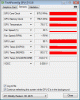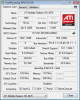Well I've heard/read about same issues with this combination, but nothing has helped me so far.
Unfortunately it does not seem that the lcd has any light at all and neither vga external lcd worked.
Also no sound, and I'm not sure about dvd or hdd sounds, don't remember hearing them, when I tried, but then again I was not focused on those at that time.
The vbios of my card should have been an ATI one, which has confirmed to work on others as well, so I'm kind of out of ideas.
-
Okay, you have two - no, three options.
1. bake your 8600M GT in the oven, or heat-gun it. If you are not familiar with that, ask back. It's not a long term solution, but a cheap way to find out, if it gfx related.
2. get another card - I'd suggest ATI 3650 DDR2 512MB, or ATI 3470, which is cheaper, but not good when playing games.
3. stop right here and get a new laptop
I would first try 1., as there is nothing to loose. Then you have to decide between 2. and 3., based on the out-come of 1.
Good Luck! -
I've been thinking of option nr 1 for a while, but I may have a friend who can reflow it, so haven't tried baking yet.
For option 2, kind of poor to buy a new one.
3. Planning on upgrading to desktop anyway, but until I get extra cash, I want to fill the gap (and would be nice to get it to working anyway, either to use it when needed or to sell it).
Well the ebay seller has agreed to send me a new card to try though, so I may try that option instead soon. Though since I have tried 2 cards and the seller also tried this card in an fl90 where it worked. I guess I'll try to open everything up again and close it, just in case .
.
-
Just be sure that you get an DDR2 card.
Can you give me a link to your seller?
Cheers -
Dr. Colossos
yes my mistake this is ATI 4650 in MXM III OR A - (little mistake
this is ATI 4650 in MXM III OR A - (little mistake
 )
)
but another seller give me this price list :
ATI 3650 MXM II 512 MB - 50$
ATI 3650 MXM II 1 GB - 80$
ATI 4650 MXM II 1 GB - 116$
you say "4650 is 2th place card for gaming ..." what is the 1 place ? -
Hi,
that would be a ATI 4670 DDR2.
Then there is the legendary ATI 4670 DDR3 - only available from MSI EX625/GX623 laptops - very hard to find, the real #1. But you cant find it, don't even try!
But there is one more thing with the 4650/4670.
Some people report a drop of the PCI-E link from x16 to x1, getting real bad performance.
I witnessed this once, too. It is not related to the card, but depends on the FL90 model you have.
However, I have no clue what that triggers.
This 4650 I had, I tried it in one FL90, it dropped to x1 in FurMark test, I installed it in another one, and it ran in x16.
I have also a 4650 in my FL90 - never been down to x1.
But I can't tell what makes this happen ... if you dare, give it a try ...
Can you provide me a link to your seller's site?
Thanks -
They say, that if you had a 512mb geforce model, then it won't have the pci-e dropping, but just a rumor.
I saw a ddr3 4670 on ebay once, for like 400 eur or something IIRC. Cheaper to buy a new laptop which is more powerful in terms of cpu and ram anyway.
Also ingacia2010 is the ebay seller. -
No, I cannot verify that. Both machines had 512MB 8600M GT - I am very sure that was the case.
There was no obvious difference, they also had the same motherboard revision ... no clue. -
Hello,
Just entered the forum and i salute all of you people.
I want to ask if anyone can help, i own an acer aspire 7520G and my Nvidia 8400MG is past.
I want to change it with the Ati Radeon 3470 which i found on ebay for around 50 pounds or 77USD.
Is this card compatible with my laptop? I sent email to Acer and they respond to me that they cannot suggest any card
Anyway, i want something economic and i believe this Radeon is a bit better from the Nvidia 8400. My other option is Ati 3650 HD but it costs 130 USD. A bit expensive for me.
So any help is appreciated! -
Yes, it will work ...
See here -> http://forum.notebookreview.com/acer/396320-acer-mxm-models-cards-138.html#post7219671
... and ...
see here -> http://forum.notebookreview.com/acer/396320-acer-mxm-models-cards-135.html#post7166509
... for another option.
Obviusly, the Acer forum is where you should be heading anyway.
And yes, the 3470 is a bit better than the 8400M ... but all you can expect them to do is good in 2D, but are not really suitable for gaming (Minesweeper and beyond excluded).
Good luck! -
Thanks for your help, much appreciated!

I will try the Acer forum.
-
I wonder if merely deleting the NVidia VBIOS from the SBIOS image using Phoenix BIOS Editor has been tried already as the solution to the NVidia VBIOS clash problem - I reviewed the JHL90's SBIOS, and in that case, the integrated VBIOS is loaded via Phoenix's regular VBIOS loading mechanism (so no explicit attempt is made to load the integrated VBIOS for all NVidia cards). I suspect the IFL90 should be similar.
Of course, there is still the issue of adding an MXM-SIS & interrupt handler, to appease picky cards.
EDIT: OS-Store is now selling Toshiba HD4570 DDR3 cards, modded to work in non-Toshiba machines. The mod (which was my job BTW - </shamelessplug>) itself is a simple SMD strapping resistor + flash ROM hack, similar to the GT230M mod discussed in the Acer MXM models & cards thread - only this time it does not involve replacing a 15K resistor with a 35K one, but rather adding three 10K resistors to the pads on the back of the card right behind the added VBIOS flash ROM.
(Note that there are 2 sets pads on the back of the card in that area - one with space for 4 resistors, and another with 3. Use the one with 4 spaces, and omit the only resistor in the group that connects to GND instead of 3V3.)
Now, a HD4570 DDR3 is no big deal, but other eBay sellers are offering HD4650s on the exact same PCB as OS-Store's 4570, which should be moddable too. (OS-Store has no 4650s, so do not expect him to release a pre-modded card.)
And once you have a HD4650 DDR3, it is not hard to flash to MSI's HD4670 VBIOS.
Alternatively, if my theory about the regular PhoenixBIOS integrated option ROM loading mechanism being used to load the 8600M GT VBIOS turns out to be correct, then you can forego hard-modding entirely and just use Phoenix BIOS Editor to insert the MSI HD4670 VBIOS into your SBIOS image. -
Sounds great - but sorry, I have no idea what you are talking about, hehe.
Seriously, I understand a few bits, but apart from the BIOS "rewriting", the most stuff i hardware-related, right? I won't start soldering on graphics cards ...
However, would be great if someone would dare to try this BIOS thing - getting in other NVidia cards would be nice - ATIs are so much more rare and hence, expensive.
But, in case you didn't realize, the FL90 works with (a lot) ATI cards - I myself run a 4650 DDR2 - DDR3 is to rare/expensive.
But I am still looking for that 4670 DDR3 ...
Cheers -
That was my point: the 4670 DDR3 is impossible to get, as MSI requires service centers to return defective 4670s as proofs before they ship a replacement, to prevent using them for upgrades. (AFAIK there is no other card for which they do this.)
However, there are lots of Toshiba-specific 4650 DDR3 cards available on eBay, and they are easy to mod into 4670s.
And yes, I was talking about hardware modding - but in case of the IFL90, the integrated VBIOS can be exploited to run the 4650 DDR3 (or the GeForce GT 330M, also from Toshiba and also without a BIOS chip) without a hardmod. -
I saw a ddr3 4670 on ebay once, for like ~400€. Cheaper to buy a new laptop
 .
.
-
@Dr.Colossos, I'm looking into buying a new Graphics card for my laptop since I believe mine is fried. From what I read it seems; the fastest, more reliable, and sure to work with no problem is the ATI 3650 DDR2 512MB (do correct me if I am wrong). When my laptop went into a coma my first attempt was to call the company that gave me the laptop through a school scholarship and as I projected it was out of warrenty. Yet the owner advised me to drop it off and see what they can do. I went the next business day and told him my situation (1/2Power up, all lights turn on except lcd, tried small tests; ram, vga output etc.) the tech there said that it can be a fried motherboard or graphics card. He gave me 2 motherboards and told me the words I only dreamed of hearing from a computer tech "You seem to know what your doing so take these and see what you can do" I sucessfully replaced the motherboard but still the same issue. Is there anyway it can be the processor? just want to make sure. Also going to attempt to bake my card soon. I will post my results when I do. however I do have a heatgun, will I get better results using it compared to the oven? and what method should I use to apply the heat gun to my card. One more thing to add; I notice that people are mentioning IFL90 and Compal FL90 what is the difference? Mine has no brand on it but, I assure you the Tech told me it was a FL90. My laptop possibly being a Clone; Will all the information mentioned in this thread work for me? Thanks for your time.
-
Yes, I'd advise the ATI 3650 DDR2 512MB, or 3400/3450/3470 if you do not play demanding games.
It is 99% GPU-related.
I would bake it - easier to do than with heat gun, and you plan to get a replacement anyway. I do not know which method is more reliable, fact is, it will break again later, that's just by design (flaw).
See first post in this thread for a simple "how-to bake", or ask back.
There is practically no difference between IFL90, FL90, FL91, FL92 - at least nothing of relevance for your issue.
Back it, then go from there.
Good luck! -
Well, a heatgun has less chance of destroying the PCB (at least if done with proper insulation).
However, again, even a reball is not a permanent fix - in fact, it is no more effective than an oven or a heatgun, since the elements failing are not the balls between the substrate and the board, but the bumps between the die and the substrate. A "rebump" (infeasible) would be needed to really fix it. -
Thanks for the input. I'm going to try baking it since it is a lot easier than reflowing with a heatgun. If I wanted to get a good quality (better for gaming) gpu would the ATI Mobility Radeon 4650 be a better match. I also saw the ATI HD47670 - Type II - 1GB DDR2 but the seller stated "overall performance is hampered by the relative slow speed of the DDR2 memory." I'm not 100% sure what he means with his termonology; is it not as good as the original nvidia card in the FL90? Also, would upgrading the processor help with performance? (Is it possible?) what about Ram? Thanks again.
-
The 4650/4670 will be a LOT faster then your old 8600M GT - however, it might happen that the 4650/4670 fall to PCI-E link factor of 1 instead of 16 - leading to bad performance.
This happens with some FL90, and not with others - you basically have to give it a try with yours, as no one can tell if it will work on yours or not. If you dare, go for it - you can get a 4650 for 120-200€.
DDR2 is not a problem, sure, DDR3/DDR5 would be better, but your 8600M GT is also DDR2 (basically, the higher the number, the faster).
More RAM and a better processor sure will increase performance, but new RAMs, new processor, new 4670 ... that might as well buy you a new laptop with warranty ...
So think twice ...
Good luck! -
niffcreature ex computer dyke
Anyone tested it yet?
How about that GTS 360m? I guess it wouldn't fit in the chassis. -
Dr. Colossus,
I just wanted to thank you (and anyone else responsible) as personally as I could for this, for all intensive purposes, entirely comprehensive guide. This was my first time attempting any laptop repair and through this post I was able to come through with flying colors! (with a little luck of course). I tried the solder reflow technique (baked the graphics card) and it freaking worked. This laptop I'm posting from has been out of commission for over 6 months, and that was after a repair shop 'fixed' it, TWICE! (I'm ashamed to admit it, but they for sure swindled me. I've always been weary of computer repair shops -- I'm sure there are some good honest ones around -- because they can so easily take advantage of people).
So anyways, thanks for validating my decision to cut my losses in this respect and go forward with a DIY approach.
For anyone else reading this, trying to troubleshoot parts of this guide, I would be more than willing to help you out, my email is [email protected]
Thanks again Dr. Colossus and associates! -
Nice that it worked for you - but keep in mind, the fault might return - this might also have been the reason why you brought it into repairs twice already, maybe they also just baked it.
Look around for a cheap 3450/3470 or a 3650, to get rid of your 8600M GT for a (close to) permanent solution.
And sure, computer repair shops live of not doing the job 100% perfect - but this is the same for a lot of other business. They can make sure to have returning customers by making sure a defect will evolve again, sooner or later. So it is even better that you now know your way around in your laptop, so you can fix stuff your own, maybe ... just don't try it with your car ... wait, maybe you should
Cheers -
lol, yea the car may be a different story at this point, but it seems to be runnin' just fine!

I'm hoping this fix will hold out for a bit. I'm currently scoping out deals for parts for a desktop I'm building. I'll definitely keep an eye out for one of the ATI cards you mentioned were a good replacement for this one though.
Thanks again! -
I just want to say thank you for this great How To. Helped me a lot.
Resuming/reporting my story:
-My 8800MGT died two month before the warranty end, so they did put a new one, at least they said so, because it only lasted around 6months, and they only gave me 3months more of warranty
-Then I've found a local repair shop that claimed that can solve the Compal Fl90 graphics problem, and give them a go with 150 cost, and it worked for 1Year, but eventually died again
-This time, and because I had the knowledge, the tools and someone like you that helped me to go for it, I did a reflow (with a hot air gun, not baking) by myself, but when I've put everything together other problems started, meaning the graphics where OK, the Bios loaded the phoenix logo appeared, and I could enter on the bios, but the device booting was not working, it was like he knows it has an HDD but didn't Know what to do with it.
-I did baked it twice, but the problem continued
-I did bought an ATI HD3650, and still I had the same problem.
-So or is it a bios problem or a chipset problem
-After reading a bit more around here about problems with the bios, I did tried the Crisis recovery disk procedure and it worked
-Both 8800MGT and HD3650 work, but from now on I will stay with the HD3650, because the 8800MGT eventually would die again
you can read something more about it here
So that's my story
Thanks again for all the Help -
hello dear friends, im like you guys have a compal ilf90 tb and the usual problem of nvidia, not solved the oven. I wonder if a ati hd 4570 512 ddr2 mxm VG.M9206.004 tb is compatible, or if we have to make any changes? I think the last time I saw the bios or was 1.18 or 1.19 ..
If the driver does not work or have VBIOS tb is compatible?thanks by your information -
Depends - i know there are some out there from Asus and Toshiba - those will not work, normally.
If it is (pulled from) an Acer, it should work without problems.
Do you have a link? Is it from ebay?
Cheers -
i found this link, ATI HD 4570 512MB DDR2 MXM VGA Card VG.M9206.004 NEW | eBay
and I found an ati hd 3470 256mb ddr 2 which is cheaper and if you said in the beginning of this topic also says it is compatible.
I remember my compal have a 8600 gt 512 ddr.
thanks -
I bet (insert anything) that this is NOT a ATI 4570, but an ATI 3400/3450/3470.
The chip is tiny, like I know them from the 34** series.
I'd say the seller either has no clue, he mixed up some photos, or the fact that the one label, where it tells you the ID is blank on the picture, that it is a fraud.
Ask the seller before bidding!
Cheers -
I found this ebay seller for example, but when i ask for something he doesnt have a good Traduzir do: Inglês
I found this ebay seller for example, but when i ask for something he does not have a good answer to mim.depois tried to see and bid on notice that this business is not good. already dismissed. would not want to spend as much, so turn devome ati hd 3470, did not have a Dr.Colossos for sale that is compatible?
thanks
dr colossos do you know who have one ati or good seller in europe to avoid buying in China ,by the time it takes and for possible expenses and customs. -
Affordable and new only from China.
Used (and good) from ebay, that are your options. There are a few sellers from Europe, but they are REALLY expensive.
Another option: get a WHOLE laptop from ebay that has an ATI MXM card, but has e.g. a broken display, or bad motherboard. You can get them for 100 - 150€, e.g. a few Acer 5920G came with a ATI 3470, most 6930G had an compatible ATI card.
Check this thread -> http://forum.notebookreview.com/acer/396320-acer-mxm-models-cards.html
Get one of those, take the card, sell the rest ... of course, you never know it the card in there works ... but since you asked ...
Cheers -
Off-Topic: Hello, I need one working 8600M GT video card for Compal JFL92
Mine suffer and from time to time need to be baked because no video signal is on output.
1st repair: after 2 years and 1 week (Waranty was exactly 2 years)
2nd repair: after 7 months
3rd repair: after 3 months
4rd repair: after 2 months (this will be repaired now)
I need 2nd video card fro replacement.
Sorry for off-topic again. -
Hello
I have had a FL90 since Sept 2007. My Nvidia 8600GT fried some two years after that and I managed to revive it for three months or so by baking it in the oven. Then I replaced it with ATI Mobility Radeon HD3650 512Mb which I bought on eBay. The ATi card runs much better and it doesn't overheat that much, although I have to use MobilityModder.NET for drivers.
I can play Assassin's Creed Revelations on my 4+ year old laptop with nice enough graphics but it gets laggy when the GPU gets too hot.
So, I found that the FL90 controls its cooling fan speed according to the CPU temp even though the GPU gets much hotter and I'd like to make the fan to react on lower temperatures, it doesn't even spin at less than 55C or so.
I have tried most temperature monitors (HWmonitor(crashes), Speedfan, Notebook Hardware Control etc). Most don't even show the GPU temp and there's no way controlling the fan speed using software. I tried the NHC ACPI control system but I couldn't be sure where were the fan controls in the acpi, so I thought I'd better not mess with that.
The solution for me was a little soldering. I cut the fan's power (red) wire and connected the fan side of it to the main contact of a on/on toggle switch. Then I soldered one ON-contact to the motherboard side of the fan's red wire (which I cut before), and I connected the other ON-contact to the internal side of a USB port 5V contact by soldering a wire between the two. So, now I can toggle the fan to get it's power either from the motherboard (default 0...5V controlled by BIOS according to CPU temp) or from the USB port (5V= full throttle) whenever I need to get the max cooling.
I don't recommend soldering if you're not sure how or what you should/could be doing with it, but this might be helpful for some. -
Once again, thank you OP for this thread. Used it yesterday after receiving my Ati Radeon 3650 HD 512MB and finally replaced the notorious 8600m gt. After baking it a long time ago it failed on me again and thought it was time to now really replace it. Works like a charm.
-
Great, nice to hear that.
Also, thanks to 4lo for sharing your insights!
Cheers -
Here is my experience with an ATI HD 4670 512MB GDDR3 card in a FL92. It seems the computer's cooling system is inadequate for this card, without extra cooling the card runs quite hot even at idle. I have elevated the computer, placed a case fan from an old desktop computer in front of the exhaust vent (set to pull air out from the vent so it doesn't fight the built-in fan), and left off the bottom CPU cover panel. I used Arctic Cooling MX-4 thermal paste on the GPU and the original thermal pads from the Nvidia card on the memory chips.
With this setup, my idle temperatures are around 46 to 48C. I have been running the GPU version of Folding@home which loads the GPU up to 99% and am getting temperatures as high as 85C but usually around 80-83C. I will eventually try modifying the BIOS to undervolt the GPU when I have more time to figure out how to do that.
The external VGA port works, I haven't tried the S-video port.
So far I have not seen the GPU throttle, it has always stayed at PCIEx16, but I am getting unexplained shutdowns. The last 2 nights I left the computer on overnight running Folding@home, only to see a message on the screen in the morning that Windows had shut down unexpectedly and restarted. I don't see anything in Event Viewer before the shutdowns, only an Error message after the restart that says the previous shutdown was unexpected. I'm still trying to figure this out so I'm not sure if this is GPU related.Attached Files:
-
-
Hello!
I'm new on the forum and first want to say thanks for making an excellent guide to follow!
Now to the issue, I have a Zepto 3415w which i believe is a Compal fl90 computer. It has a 8600gtm card in it and the screen has turned black with the fans running and some lights are turned on so the graphicscard probably needs replacement for a permanent fix.
Can someone point me in the direction where I can find a affordable and new HD4650 card from China from a trustworthy seller? -
@jimbob83: These temps look okay too me - I got a 4650 in there, and it idles at 60's, under full load just under 90°.
As I don't play games a lot, it does not bother me too much ...
Regarding your shutdowns - maybe have a look on CPU temps. There seems to be some interference with CPU cooling, after changing video cards. I have seen that on a couple of FL90's. I got one at home, with a ATI 3470 - once the CPU reached 85°, the fan stops! After that, temps rise and rise and rise of course ... eventually killing the CPU if I would not kill the benchmark in time. Maybe that's what you are facing ... check with CoreTemp. Good luck and thanks for sharing your insights.
@MrMister12: New ... from China ... no idea. I got myself an acer 6530G, that had a failing Motherboard for 150€. Pulled the video card, sold the rest, an got a ATI 4650 that actually paid me some money ... got around 200€ for the remaining stuff of the 6530G.
Obviously, quite a gamble, but it sure worked for me - no regret for over a year or so. -
Thanks for your input. With the external fan running all the time, as far as I can tell the CPU hasn't gone over 43C.
I suspect an issue between the Folding@home viewer and the ATI driver may be the cause of the shutdowns. I'm using the Catalyst 12.2 Preview driver, but it didn't install properly and a couple of games that I tried wouldn't run. Folding@home ran fine though, and in fact the computer was Folding through the night on Saturday and all day Sunday without any problem, the only difference was that I didn't leave the viewer running as I did before.
I reinstalled the 12.2 driver last night. Again, the Catalyst installer crashed the computer before finishing the install (no BSOD, just a sudden shutdown and restart), but this time the games are able to run. I will test Folding@home again next weekend and see if it crashes again with the viewer running.
BTW, I'm using Catalyst 12.2 Preview driver because the previous 12.1 driver (which had no problems installing) wouldn't work with Folding@home.
I have ordered a laptop cooler from ebay which, like my external fan setup, will suck air out from the exhaust vent (item number 180768985913). If this works, it will restore the computer's portability and eliminate the need for an external 12v power supply for the fan. I'll report back when I have a chance to test it. -
@Mr. Mister: ATI Mobility Radeon HD 4650 HD4650 MXM II 1GB | eBay - 160€ - you can do cheaper, tough - and it's not new, but I alsready bought from this guy - however, a 3450 I think
Good luck -
Hello,
I have problem with my FL90 : the computer boots normally but I have this black screen. I had the 8600GT, then I changed it for a Radeon HD 3650.
But I have the exact same problem. The computer starts but I have the black screen again ! Doesn't work with an external monitor either.
Did I do something wrong ? Do you still think it's the graphic card ? Could it be something else ?
Thanks for your help ! -
Did the 3650 ever work? Or did you just replace it and still see nothing on the display?
What is the exact model of the 3650? DDR3, DDR2 - 256, 512, 1024 MB RAM?
Good luck -
Sorry, I bought a 3470, this one exactly : New ATI Mobility Radeon HD 3470 256MB MXM II DDR2 64bit VGA Card VG.82M06.001 en vente sur eBay.fr (fin le 08-févr.-12 12:23:50 Paris)
The 3470 never worked... I just replaced it and I'm sure that Windows starts but... black screen
-
Hmm, these always worked for me right out of the box.
Did you try an external display, either via VGA-out or S-Video-out?
Did you double check your connections of the LCD? Maybe you missed a cable.
Also, take a bright lamp, and point it onto the LCD - maybe the back-light/inverter is dead, and the display is just really really dark. With a bright light, you normally can see something if it's back-light-related ...
Do you still have your old 8600M GT card? Did you try to bake it?
Good luck -
Thank you Dr,
Finally, I re-installed everything and this time it works ! YEAH !
But now, my resolution is real bad (1024 x 768 max) and I don't know how to find/install the latest AMD/ATI drivers for the 3470 to finish the installation
I've been on the AMD Website but I don't find the drivers... I'm not good at all.
Is there a simple way to do ?
Thanks again for your help. -
I got it ! Everything is now in order !
Thank you again Dr. -
Great!
So, what was the problem? Missed a cable to connect?
Cheers -
I don't really know... I suppose that I didn't push enough the VGA to fit perfectly in the MXM slot.
-
Hello guys, I'm in similar troubles like you was, but a little bit different.. I will describe it a lot and please read it whole. I've already spent like 20 hours of reading the forums about this problem, so straight to the problem: I have Compal FL90 with 8600gt since 2007 with no problem at all. This week I have accidentally shorted my robotics car connected with USB, and maybe + or - 8V has get into my USB port. I checked power output from USB afterwards and it was 5V as it should be. In Windows Device Manager I've seen some port controller with yellow triangle with status message "device reported problem and windows has stopped it". I didn't try to connect usb flash or something, but I put the notebook into sleep mode because I had to go.. after opening the lid (waking from sleep) the screen was black and no reactions. I had to do cold shutdown.
Then after pressing the power button fan starts spinning and HDD led blinks few times, but no screen, no POST, no reaction. Notebook is powering down with short power button push, so no POST is run. I tried different RAM and also CMOS reset but nothing has changed. After few hours the notebook was able two times to boot the windows, but with black screen whole time. After that and now it is just powering up, few hdd led blinks, black screen, and no futher reaction. I have not yet tried to reflow it or something, but I have instruments and skills.
From what I have read it could be also BIOS problem. I believe the voltage from outside could damage the EEPROM. I quite believe it since the notebook was working after that disease and went dead after the sleep, when BIOS should take a place. I'm thinking of making a ROM copy from the BIOS EEPROM chip with the SPI programmer and then try to use crisis method. If the crisis procedure won't boot up I will maybe program the BIOS through SPI programmer. If it will not work then will try to reflow, and the last try will be some ATI card.
What do you think about my situation and my thoughts?
-
Yeah, do as you described. All can can do safely without opening it/reflowing should be tried first.
Also, try an external display, first - both VGA and S-Video.
Good luck
How to: Replace your broken (8600M GT) graphics card (in the [I]FL90)
Discussion in 'Other Manufacturers' started by Dr.Colossos, Aug 28, 2010.