Oh nice. Just download GPU-Z from techpowerup. Fire it up and theres a button you press that will save the vbios.
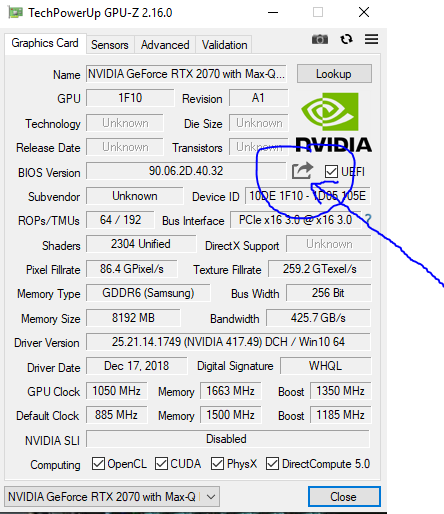
-
Attached Files:
-
-
Just broke down and ordered HyperX CL15 RAM! I should be able to resell my current A-DATA stuff for near this price, such a good deal.
Purchased here with coupon code: FEBSAVE19 -
Did you get it to flash
Sent from my iPhone using Tapatalk -
Where can I download
BIOS N.1.08
EC 1.08.09 -
Could a 2070 owner run some 3d mark benchmarks with it hooked up to a 1440p monitor? I have one on order with 16gb of dual channel Corsair 2666mhz, interested to see how it performs in advance and how it handles higher resolutions
Installed64 likes this. -
Hello guys !
I just bought this model through LP4L
https://laptopparts4less.frl/17.3in...2060-6Gb-Coffee-Lake-game-laptop-samenstellen
(TongFang GK7CP0S with rtx 2060). It will probably arrives middle of next week.
First I'll open it to instal my own 500gb Samsung 970 Evo plus, a little HDD and 16GB 2666Mhz HyperX RAM.
I would like to know what you advise me to do next (repasting ? undervolting ? Bios updating ...?), and if you want me to run a specific benchmark.
I would also like to instal a Linux dual boot, does anyone had any issue with it on this model ?
Thanks ! -
I recently got the 17inch with full 2070 and I'm using Linux only. I had trouble installing Linux Mint 19.1. The install from live usb was fine, but after booting in the installed system, it ended up with an initramfs prompt at boot saying errors about mounting /sys to /root/sys etc and just never booted. There is also some ACPI errors (might get fixed with a BIOS update tho, but I have no idea where I can find BIOS for this laptop).
Then I tried with Ubuntu 18.10, and it works perfectly, despite the same ACPI errors. I assume it needs atleast the 4.18 kernel (Mint 19.1 uses 4.15, hence the no boot).
The Nvidia drivers are also perfectly working under Linux with the RTX 2070 (probably cause there isn't any signature check with the Linux drivers). -
Well, thanks Rinkutux, that's perfect as I wanted to use Ubuntu 18 anyway ! I will let you know if I have any trouble and the same ACPI errors as you.
-
Fastidious Reader Notebook Evangelist
What's the experience with the Full RTX 2070?
-
Other then drivers good .. I’m getting 20500 on fire strike graphics
Sent from my iPhone using Tapatalkroakes likes this. -
Fastidious Reader Notebook Evangelist
Neat sounds like a purchase. Does it have any thermal problems with the i7-8750H?
Heard the new 2070s use a 230w power brick. -
How about Timespy graphics? Does your system have dual channel ram?
-
Yes I have dual channel ram I can run timespy fornyou
Sent from my iPhone using Tapatalkroakes likes this. -
Mine will come back from getting repaired (reapplied CPU thermal compound) this weekend and I can get specific benchmark numbers for you.
However, even with the cpu thermal throttling when I first used it the performance was fantastic. I tested a few games I had installed on a previous hard drive like black ops 4 and fallout 4. Everything set to max with a resolution of 1080 to match the laptop display. We'll worth the money in my opinion when compared to the 1060 matched with the same cpu in my last laptop.
Driver support at the moment is all sorts of bad though. From what I've been able to tell there is no way to currently install the newest nvidia game ready drivers that support ray tracing.Last edited by a moderator: Feb 14, 2019 -
I can confirm that the eluktronics mech-17 does ship with the 230w brick
-
Same for the PC Specialist Recoil II 17"
-
17" RTX 2070 all come with 230w standard.
-
I'm pretty sure you have to install GF Experience to install the drivers when they will not install as a standalone driver.
-
No we can't install the new drivers from nvidia yet, they havent added TongFang to the list of compatible vendors to their last driver so we're screwed till next driver comes out
Does anyone have any pics of the inside of the RTX 17nch Tonfang? Especially around the gpu. I want to see if its exactly the same as mine in my 15 inch or if the power delivery has been beefed up or else.
It was the same for the gtx 1060 version but this time we have different TDP cards so just checking. My theory is that they are the same and the limitation is purely in the vbios, meaning I could flash my 15 to the 115W and heavily underclock it till its around the 90-95W TDP range for the 15 inch which I think would be the sweetspot for the cooling capabilities of the 15 inch chassis
Some pics would be of ENORMOUS help! So thanks if you can help! Enjoy your new RTX cards 17 inch Tonfangers!
PS: is the RTX version still referenced GK7CN6S?Installed64 likes this. -
Negative. GeForce experience won't even recognize that the card is installed at this point.
-
Yes indeed nothing for us until next driver update from nvidia. Confirmed by OEM PCSpecialist reseller of the TongFangs....
-
I hope that’s true
Sent from my iPhone using Tapatalk -
I'm just passing on the info he gave me but it makes sense that they'll fix it then. With Anthem coming out, arent we due a day one ready driver for it? Because that is soon
-
I wondered the same. A search seems to indicate there is one model name for both the RTX 2060 and 2070 version, "GK7CP0S" [EDIT: RTX 2070 model is named GK7CP 7S] . Personally, I think this thread is small enough to keep the discussion combined, though the 15" model might need a new separate thread.
https://www.fortunetechnology.com/notebooks/12784/
https://noteb.com/?model/model.php?conf=6972218142186552477_2548&ex=USD&ref=starchaserLast edited: Feb 14, 2019 -
I've been using the current dual 15 and 17 existing thread as for now there isnt that many users of the rtx machines I guess
To all owners of the new RTX GK7CN6S do you have any close up pics of the inside of the machine, I desperately need close up pics of the gpu board of the full RTX 2070 inside that machine. You wouldnt believe how helpful that would be to me right now! So if you do or plan to open it up please let me know! Pleeeeeaase!
Cheers! -
Oh look, the 2060 and 2070 models have different names.
RTX 2060: Tongfang GK7CP0S
RTX 2070: Tongfang GK7CP7S
https://laptopparts4less.frl/17.3inch-laptop-samenstellen
https://clevocenter.co.uk/portateis/portateis-ecra/17-pol.html
@sicily428 Oh laptop master, would you care to edit the thread titles to include RTX model numbers? Last edited: Feb 14, 2019
Last edited: Feb 14, 2019 -
what kind of score is the 17 2070 full fat getting?
Anyone care to share their 3Dmark score please? -
Fastidious Reader Notebook Evangelist
What are the dimensions of this chassis? Is the 15.3 standard or just a casual measurement. Looking to get a proper sleeve for it to go with a backpack. Also what's the plastic like.
My older clevo felt kinda flimsy in places and the rubber deck got kinda grimy. -
Here is what I get about new naming from the CEO of eluktronics.
https://ibb.co/sRLvj0YInstalled64 likes this. -
TheUberMedic Notebook Evangelist
Anyone got any confirmation if the bigger battery works with the 17 inch? (Ideally, the RTX version)
-
Fastidious Reader Notebook Evangelist
Eluktronics has it as an upgraded option. So everything looks good. -
Bruno@INPHTECH Company Representative
You have pics here: https://forum.zwame.pt/threads/inph...070-tongfang-gk7cp7s-review-opinioes.1028786/ and 3DMark tests.
![[IMG]](images/storyImages/ap3EojM.jpg)
![[IMG]](images/storyImages/nREM6kY.jpg)
-
Hmmmmm... very intersting. I'd need to see under the cooling system, I'm trying to see how different the board is in comparison to the 15 inch rtx chassis. In particular power delivery and the mxm gpu board.
Still tho these are nice his res pics, thanks! will take another looking under the hood of my 15inch chassis see if I can find anything useful points of comparison.
Thanks again! -
Yes. Mine came with the larger battery. I had them remove it and replace it with the smaller battery. Giving up my 2.5 Inch drive bay is a no go for me as I rarely use my laptop on battery.Installed64 likes this.
-
Could you remove the battery cable so we can see the motherboard number @Bruno@INPHTECH ? @Zill, can you find your motherboard number under the battery cable? The motherboard number will be the easiest way for us to determine if the 15" and the 17" use the same motherboard and the same parts GPU/CPU etc. The only real difference it currently seems the cooling solution.Last edited: Feb 15, 2019
-
I can confirm. Only changing the power adapter may need some changes.
-
This is the 17 inch model I have the 15 but I'd like to know as well even though I don't see how they could be the same number. I'm worried that my motherboard power delivery won't be sufficient in order for me to safely use the 2070 at 115WTDP vbios...
So I need as much data as possible to minimise risk
Someone told me the 15 inch used to be sold as a variant with a gtx 1070? Can someone confirm this as it would mean it can handle cards with 115W TPD since the gtx 1070 is a 115W TDP card if I remember correctly or close enough anyway... -
The last gen of this laptop, not this current chassis had a GTX 1070 with a i7 7700hq. Some people having been using this method of bypass the power limit https://overclocking.guide/increase-the-nvidia-power-limit-all-cards/
-
I would just rename to GK7CX(letter)#S since that's whats still in common rn.
-
ok so it was a totally different system with different motherboard etc... not the thin chassis of the previous and current RTX laptop we have at the moment, right?
Why is the current 17 chassis offerening a rtx 2070 full tdp when the last gen didnt go above the gtx 1060 for both the 15 and 17...?
I'm trying to find out if they made the power delivery stronger on the current gen RTX 17 inch chassis -
Pretty much that's not related to any of the 15" thin and light models, I think we're really looking for the power chips to be the same as the RTX 2070 version, if the MAX-Q RTX power bus is not the same as the RTX MAX-P, very questionable what is a reasonable about of TDP would be able to handle.
-
Just to add, many laptop's power bus that were made to run at GTX 1070 115w have been unlocked and stable at 220w on an AW 17 R5 https://github.com/LaneLyng/MobilePascalTDPTweaker/releases
(WARNING I would not attempt unless you really know what your doing) -
If the 115W vbios flash works I don't plan on running it at that level of power draw but somewhere in the middle of the stock 80W and the 115W so 90-95W.
I successfully flashed it at 90W and it was running very cool and if I hadn't lost use of my mini dp I would've been very happy to leave it at that. This was because I used the razer 15 vbios that has different mini dp setup. This 115W vbios I have should cause no problem with the mini dp its from the 17 2070 chassis.
I could only see it being a problem if I was overclocking the card and pushing the 115W constantly which would be a very bad idea, if anything I will running the card under the base and boost clocks it has when using the 115W bios. MSI Afterburner to the rescue!
I'm still hesistant tho, I wonder if it wouldnt be best to just return my laptop and just get a beefier setup but I love the form factor of the 15 inch chassis i have right now... -
I had the 15 before, upgrading to a 17 model to me was a good idea, since the 17 does have bigger vents, sub+ 2 speaker set sounds not bad, can run 15" CC and most drivers, still fits in my backpack, size is around a full size 15", has slightly thinner bezels, matte finish on the keyboard desk, larger touchpad, somewhat curved keycaps, better hinge, windows hello via IR Camera, it's just above 2.5 kg (5lb). I might do a weight reduction by removing speakers, one sub board, any cable I don't need removed, better quality screws, might even remove the number pad and custom print a over over it.
If you still wanted a 15" but a full RTX 2070 without being the one at risk, could try to asking some companies to try taking the 17" motherboard (unless really they are both the same) and putting it in the 15", replace all the thermal compound with liquid metal, add better thermal pads, panel mod the bottom increase the vent openings, add more mesh or replace the pattern mesh with flat mesh, maybe connect the heat sink to the keyboard backplate (unless it's really unsafe, could allow some passive cooling) and the modded panel. (I highly bet there would be one company willing to do this but they are going to charge you 100% extra) This would be the best possible way to cool the RTX 2070 at a desktop level if it was possible on the current power bus it uses.Last edited: Feb 15, 2019 -
Yes the 17 was on my list but even though its only slightly smaller the 15 would still be the perfect laptop for me if I get to boost the gpu performance. I'm still struggling a bit with the keyboard but might be able to get used to it
-
@Bruno@INPHTECH @XMG Do you guys happen to know if the 15" and the 17" shares BIOSes? Also does you happen to have the latest copies of the 15" GTX and RTX BIOS as well as the 17" GTX and RTX BIOS from either modified yourselves or tongfang directly?
Zill likes this. -
I am a bit scared of the fan noise reported in various reviews of the 15" model, is the 17" one better to use in a living room environment? Also, how ugly is the keyboard in reality? The hexogonal keys look a bit weird on a lot of pictures. Thanks a lot for your input!
-
Fan noise is controllable (unless your Control Center doesn't work properly), I can run full passive runing 60 fps 1080 video while coding/dev, if your temps aren't great, the thermal paste might just be bad factory quality, most of the factory thermal paste has been reported to be really good, Keyboard doesn't look bad to me, the hexagonal doesn't affect my typing vs the 15" keycaps.
Do note selecting what mode you want will effect performance and fan speed.
TONGFANG GK7CN6S / GK7CP0S / GK7CP7S
Discussion in 'Other Manufacturers' started by sicily428, Oct 17, 2018.