Made one from 3.
Odd that it shows 4gb ram.
I thought all mk3 had 8gb.
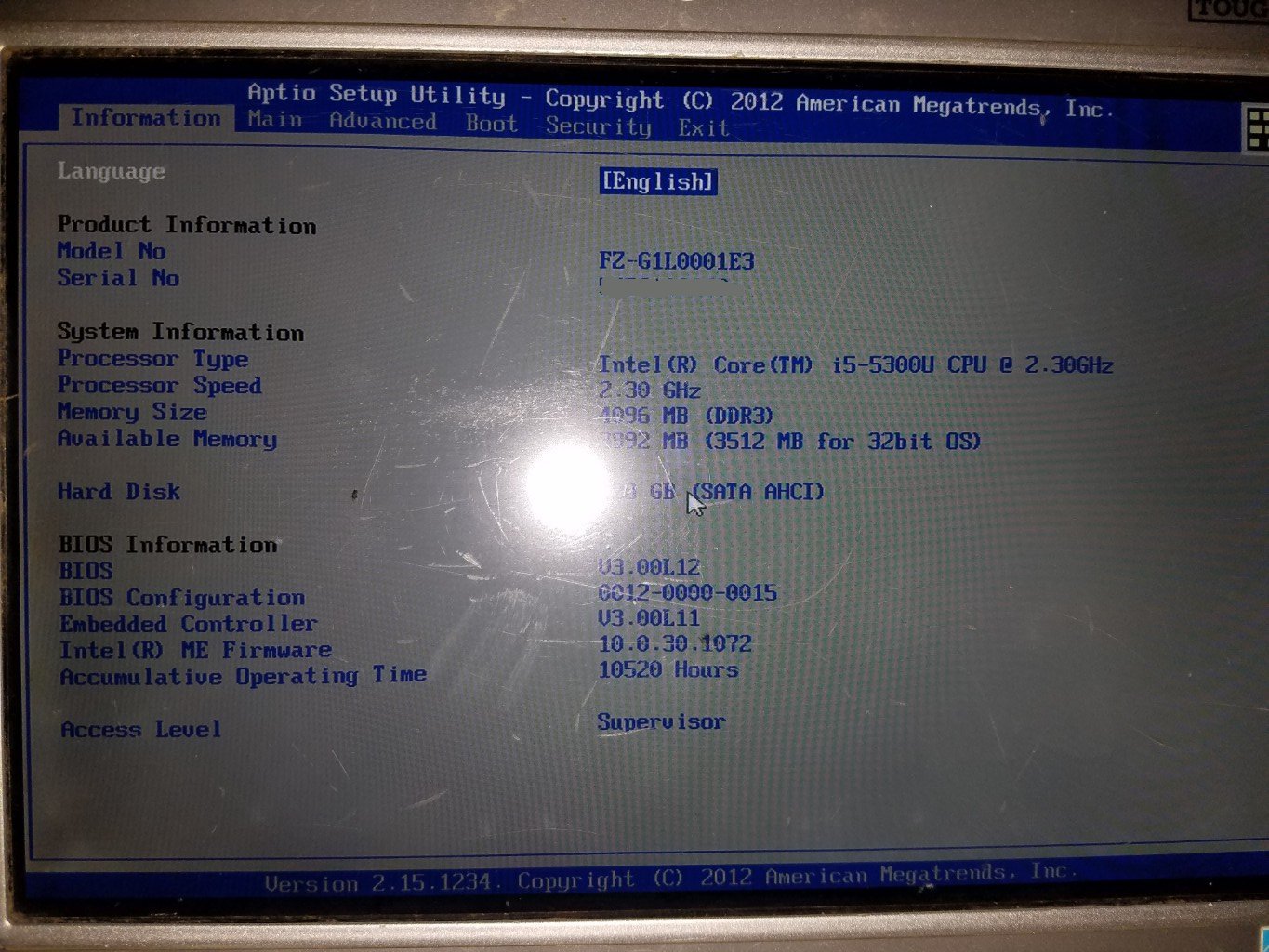
-
-
I guess not all mk3 had 8gb.
That means I should install Win7 32bit not 64bit
Intel Core i5-5300U (3M Cache 2.3GHz),
(10.1") IPS WUXGA 1920 x 1200,
4GB DDR3L,
128GB SSD,
Intel HD Graphics 5500,
1.3Mp Cam,
WLAN 802.11 ac, Bluetooth 4.0 EDR,
Windows 8.1 Pro -
Shawn, have you tried non-Panasonic WLAN and WWAN cards in mk2/mk3?
-
I am going to try non Panasonic WLAN card soon. Maybe tonight.
DW1830 Broadcom. It is from a Dell. 3 antennas and 802.11ac.BaRRmaley likes this. -
The 1830 works. Connected at 877mbps. I thought Bluetooth actually worked too for a while.
Then Bluetooth quit. Not sure why. Maybe the BIOS update.
Had an issue with battery drain.
Pulled the cameras because they were enabled in BIOS but Windows shows them as disabled. ODD. Might be because I used 3 different mk's to build this G1.
Pulled the M.2 gps card I had in the WWAN slot too. It did NOT work anyway.
After pulling that stuff, the battery drain went away.
When I got the mk2 G1 it had a Sierra 77xx 4g card in it. Maybe I will try to run gps off it without any WWAN service. -
This is on the FZ G1mk3
Linux does not like the Broadcom DW1830. The drivers are challenging.
I re installed the Intel 7260 for now.
MintyMac at one point found the webcam. MintyMac had other issues due it being based on Ubuntu 14.04.
I just installed Elementary OS. Looks very nice.
App center is very sparse. Not sure if I need to install synaptic or what. It did not recognize the webcam yet.
I want to install Slingscold and a few other apps if I can. I need to find out what Elementary is based on. Debian or ??? -
Elementary 5 'Juno" is Debian based. Uses Ubuntu core and repositories but not much else is Ubuntu.
Slingscold works. Synaptic works. camera is still in operative.
Elementary is quick and smooth on the mk3. Easy to use with the touchscreen and Slingscold. -
Hello All,
I have a FZ-G1 MK2 that currently has a EA21 barcode reader that I want to remove and add an ethernet lan port in its place. Does anyone know the parts needed for the conversion? Also I have been told that the bios will have to be flashed to enable the lan port? I have upgraded tons of CF18/19 & 30/31's adding lte modems, gps, etc so I have some technical experience. Looking for expert advice on this! -
I would be surprised if it needs a BIOS flash to add the LAN port.
I have swapped in and out a barcode scanner/GPS/USB port using the same BIOS.
However, I have not used the LAN port, so I can't be 100% sure.
Best bet is to buy the entire LAN port assembly.
These are the part numbers
FZ-WLNG111 early mks
FZ-WLNG121 later mks
-
Have you tried Fedora 29?
WIFI, Bluetooth, ethernet, Screen rotation, Wacom tablet pen, cameras worked "out of the box". Sound took some fiddling. (If I remember, had to use alsamixer to lower all volumes, and turn muting off, then raise all volumes, and save with alsactl. But you have to save to your home folder, then restore from your home folder.) I think WWAN worked, but not really sure since I don't have an AT&T account, and the card mine came with (MC7700) is AT&T.
One thing that all distros I have tried (so far) need is work on screen scaling. Also there is somewhat of a lacking for GPS software that works well in Linux. Navit works OK, but is not an "out of the box" experience, and far from intuitive to use.
That said, I have gone to Windows 10 on this tablet, and it works very well. Not my favorite OS, but seems best suited for this device (IMHO). -
A user here wrote an instruction sheet on how to run Garmin mobile PC on Linux for me a while back.
Screen scaling for sure. That was a MAJOR problem with Linux on the tiny U1's. -
Using wine?
-
Yes using Wine. I forgot to type that part.
Garmin mobile PC does something funky with serial ports if I recall correctly. -
Guys got to give it to you enjoyed reading thread you really are computer ninjas should have listened in school myself cant wait to see your next project and till yesterday I didn't know what a wwan was I do now but you boys lost me in this one
Shawn likes this. -
Well I have the mk3 up and running.
I had some issues with my custom SD reader/ 2nd usb port. The wiring was a little off.
The mk1 and mk3 may have different wiring for the smartcard port. Main difference COULD be the enable pin. Pin 4 vs pin 10
Also I noticed when you set the docking usb port to usb2.0, things were a tad wonky. Once I set it to usb3.0, the sd card reader and camera worked. Don't know if it was related or not. I know when it was set to usb2.0 the factory 2nd usb port did not work. I plan on trying it again and then swapping the gps from my mk1 over to the mk3.
Good news is the Intel 8265 card works. I replaced the 7265. I did not check Bluetooth on it. Both cameras now work.
OS is Elementary 64 bit.
I MAY dual boot in order to use Garmin mobile PC. I do have my notes saved on how to get Garmin to work on Wine(thanks Karl). I can't recall what flavor of Linux we did that on. I know it was not Elementary. Probably Zorin. -
Well bluetooth is working, But I think I have a micro usb bluetooth hidden in the custom sd/ usb hub.
-
how is screen scaling?
-
I could not seem to get screen scaling to work. I need to read more about scaling. All I tried was to adjust the resolution. Then the touchscreen was off. I was a bit tired last night when I tried.
I DID get the zoom function in Firefox to work. I set it to 120% and that helped a lot.
There is a Firefox addon for that. -
I can do "ok" with software/terminal, but I do much better with hardware. The Linux hoops can frustrate me so you will have to work with me on this. I am very good at finding information.
This maybe?
https://elementaryos.stackexchange.com/questions/15057/can-i-scale-everything-at-125
Can I scale everything at 125%? [duplicate]
Ask Question
1
This question already has an answer here:
I installed elementary OS on my laptop(14-inch,1080p). and the icon and text are just too small, smaller than Win10.
Textsize in the settings only effects on the preinstalled applications.
I've tried setting scale-factor in the terminal, but it only let me set either 1 or 2(200%), I want to scale around 125%~150%, how can I do this?
-----------------------------------------------------------------------------------------
1 Answer
3
I think what you may be looking for can be done by using dconf-editor. If you do not have it installed, you can do so in Terminal with this:
sudo apt install dconf-editor
Once installed, open dconf-editor and in the left pane navigate to org> gnome> desktop> interface then look for 'text-scaling-factor' in the right pane. The default is, of course, set to 1.0. You can put in 1.25 or 1.50 then hit tab and the change will take effect immediately. You can also search with the editor for other scaling options, too. One word of caution...be very careful using dconf-editor as many a desktop has been botched in one way or the other using the tool.
Hope this helps and Good Luck!!!
-------------------------------------------------------------------------------
I'm on a 13" full HD display and had the same problem. I've scaled up the text a bit using the GUI, which has avoided the problems that you described.
To do this:
- Open System Settings.
- Click Universal Access.
- Click "display".
- Under "reading", change the text size to "Large" or "Larger."
Cross-platform apps often ignore these settings, but many have their own scale settings, and they can often be set to non-integer values. For example, here's how to change the scale factor in Firefox. In Atom, I use these user styles to bump up the text to a comfortable size.
-------------------------------------------------------------------------------------------
Gtk+ does not support non-integer scaling factors. It is not possible to set your scaling factor to a non-integer value. -
Downloading Elementary now. I'm willing to try their suggestions for screen scaling, as that was my biggest gripe with other distros. I did try some suggested fixes for screen scaling with Fedora that messed up the install. (I probably should have made a backup first.)
-
Great.
I guess the scaling was an issue for me also. Last night at the coffee shop I was using Elementary on the mk3 and I was having difficulty reading. I tried resolution change but that did not suit me.
I had forgot that one of the first things I do with a Windows install is set it to 125%
Elementary is based off of Ubuntu, but I think it uses Pantheon desktop which is built upon Gnome.
This might do something
https://github.com/elementary-tweaks/elementary-tweaks
Code:sudo apt install software-properties-common sudo add-apt-repository ppa:philip.scott/elementary-tweaks sudo apt install elementary-tweaks
-
Installing now via IK-PAN-FZG1-PUL
-
Those Ikey keyboards really make the G1 nice.
-
Screen "scaling" is not too bad if you use System Settings>Displays, and set Scaling Factor to "Pixel Doubled".
Then go to Universal Access> Display and set Text size to Large (Not true screen scaling, but works well)
I had to manually resize some windows, but Elementary seems to retain those window sizes.
Screen rotation works, with no problem.
Wacom Digitizer is recognized and pen works pretty accurately without any calibration.
Sound works after the usual alsamixer and alsactl stuff
Then move all volumes all the way down and all the way back upCode:alsamixer
This stores those settings.Code:alsactl store
Sound is still too quiet to hear, so installed pavucontrol to raise volume above 100%. Now I can hear it, but still needs more volume. Used:
to raise volume.Code:pactl set-sink-volume 0 300%
Then put startup command in System Settings> Applications> Startup add custom command:
Using the default camera app, front camera works, but has no way to change to rear camera.Code:alsactl restore
fixes that.Code:sudo apt-get install cheese
lsusb shows that Elementary sees WWAN, and I can right-click on WIFI icon, go to Network Settings> Edit Connections, and add a Mobile Broadband Account, but since I don't have an AT&T account, I can't test this. So I suppose it works, but can't say for sure.
Bluetooth sees my Apple keyboard, says it is Available, but does not pair with it. (Likely because I had it already paired with Windows 10, and had not un-paired it.) Logitech K380 connected immediately with no problem.
I'll have to fool with GPS to see how that goes. Navit is available for download, but gpsd is not that intuitive to set up. I have to go back in my notes and jump through the hoops to get that working.
If you want to use as a tablet, (not with bluetooth keyboard) go to System Settings > Universal Access > Typing to enable onscreen keyboard. There are settings for onscreen keyboard that can be adjusted for your preferences.
Over all, Elementary is pretty impressive.
EDIT: And very responsive even though my FZ-G1 is MK1 with 4GB RAM (wishing it was 8 GB)Last edited: Feb 28, 2019 -
Found scaling factor.
Yes Cheese is what I use for the cameras
I will need to attempt the volume boost settings.
It is way too low to hear currently.
I installed pavucontrol. I am trying pavutray to keep sound control in the tray for now.
And Elementary is visually pleasing and easy to navigate with a touchscreen. -
I remembered that I had a Ublox NGFF GPS module here.
I installed it in the WWAN slot. Connected a 8mm patch antenna. Enabled it in BIOS 13
Elementary finds it at ttyACM0. lsusb and dmseg.
I attempted gpsd for about an hour and gave up. Above my skill set at the moment.
So if you get gps working in Elementary please post a step by step how to.
I got as far as using Nano to edit the gpsd config to ttyACM0 and adding -n. I have no idea what -n does.
As far as the bluetooth on the 8265, It does not seem to work, which I expected.
The bluetooth that was showing was the micro usb one I had in.
NGFF gps
Navilock NL-730 u-blox 7 USB M.2 NGFF GPS and GLONASS Engine Module
Last edited by a moderator: Feb 17, 2019 -
Find the switches like -n byCode:
sudo killall gpsd sudo gpsd -nND5 /dev/ttyACM0
Should scroll a bunch of stuff.Code:man gpsd
From a second terminal try "xgps" (no quotes.) (found in gpsd-clients if you need to install it) -
In the FZ-G1 there is no /dev/ttyACM0 device. (Unless maybe you install the GPS accessory in the expansion port?) The Sierra MC7700 WWAN GPS port is /dev/ttyUSB1. AT commands (for enabling GPS) go to /dev/ttyUSB2, and that works.
gpsd is having trouble starting. I believe it's systemd at root of problem. I've spent about 4 hours working on this. After stopping gpsd service, and removing socket, I can do the
but it stops after about 6 lines. So I tried xgps, which throws errors (can't find "gi" (a python thing), can't find "cairo", ipv6 not enabled on loopback device, etc) I have dealt with them one at a time, but still don't have gpsd or xgps running (It complains that gpsd is not running even though it was invoked in other terminal). I have other things to do today, but have been taking copious notes on using minicom to enable GPS (pretty straight forward, but not intuitive), and what packages needed to be installed to satisfy "gi" and "cairo" dependencies needed for xgps (part of gpsd-clients package). I hope to track down problem(s), but may not (probably will not) be fast doing it. For all I know, it may be a driver issue. The baked in driver may have problems doing anything other than cellular stuff. I've downloaded the driver from Sierra, but not yet installed it.Code:sudo killall gpsd sudo gpsd -nND5 /dev/ttyUSB1
Last edited: Feb 20, 2019Shawn likes this. -
I installed a REYAX GNSS M.2/NGFF Card, Ublox gps in slot that was for a WWAN card.
It is Ublox 8.
It shows as ttyAM0.
In my mk1 I have the original GPS module as installed by Panasonic. Win7 all works fine.
But currently I am trying to get the Ublox in the mk3 running on Elementary.
I am going to try to load Winfast Navigator via Wine and see if it gets NMEA data from the Ublox.
Last edited: Feb 18, 2019 -
Just some stuff that fell out of my head...
Systemd locks up the USB devices when it feels like it. For security!
What I think is happening is that gpsd sees the device and starts a root gpsd instance. Then for security reasons after several cycles it switches to another non-root instance. Systemd doesn't like that and freezes the system. I think that I read this somewhere.
Internal devices may have a serial PORT number but you may have to add a line for .wine that uses a soft (symbolic) link for com devices. Some later .wine programs do this internally. See
Code:man ln
Capitalization important. Just do the one that you need.....I think my CF-31 has com 3 and 7. 3 for internal card and 7 for WWAN (Gobi)Code:cd ~/.wine/dosdevices sudo ln -s /dev/ttyUSB1 com1 sudo ln -s /dev/ttyUSB1 com2 sudo ln -s /dev/ttyUSB1 com3 sudo ln -s /dev/ttyACM0 com4 or whatever#this works too.
Using gps on a WWAN card takes some trickery to enable (start) the gps. Looks like this.
sudo echo "\$GPS_START" > /dev/ttyUSB1
The above is off the top of my head.
Here's my LMDE from 2014 (daily user)
Looks like I had a WWAN card on here...hence the com5 and 7.Code:jula@jula-CF-53JULA21M ~/.wine/dosdevices $ ls c: com7 e: f:: g:: i:: k:: m:: n:: com5 d:: e:: g: h:: j:: l:: n: z:
-
I am having issues with Elementary mounting usb flash drives. Not exfat format.
Also some sort of issue with Wine not installing Winfast Navigator.
I may reinstall the OS. Maybe something got corrupted with my tinkering with hardware/software.
If that gives me issues, I will try MX17 or MX18.
I DO NOT have a WWAN card installed. This is a dedicated Ublox gps that fits in the WWAN socket/slot. I don't know if that would require the WWAN start line, but I doubt that it would. -
Install wine windows program loader .
Install winfast navigator with above.
In terminal
Run navigator and set com port.Code:$cd ~/.wine/dosdevices $sudo ln -s /dev/ttyACM0 com1 #check with $ls
-
Got winfast loaded and running via Wine on MX17.
Changed resolution to 1300 x 700 or something like that.
Winfast cant find gps data.
It does find com5 and shows one line of data.
Usb drives automount and work once I changed from ntfs to fat32.
Wine is version 2.something.
Guessing I need to tell wine that ttyacm0 is a com5 -
mK6 (19) installed MX-18 this afternoon.
installed .wine from MX package manager which went ahead and installed all updates.
Installed Winfast navigator using wine windows program loader.
Lit it up, ran navigator, selected com3 4800...sats in three minutes.
No -s tomfoolery required in this oem GPS. -
Repeated the same in 32 bit MX-18 install on CF-19MK1. Same stellar results. Both OEM serial/com port type GPS.
I did NOT install gpsd.
The CF-19 MK1 was the more sensitive of the two. Works a little better under the steel roof. -
Shawn, For your device:
Change:
sudo ln -s /dev/ttyACM0 com1
to
sudo ln -s /dev/ttyACM0 com5
Watch caps, because command is case sensitiveShawn likes this. -
I will try this tonight after work.
-
Oak,
Does your Elementary automount usb sticks?
If not, how do you mount them? -
Argh. The data shows something in ublox u center. Winfast just the one line. Ugh.
I did do the sudo ln ttyAM0 com5 thingy. I cut and pasted what you typed.
-
I might have found my error.
cd ~/.wine/dosdevices ----------I did not run this first.
sudo ln -s /dev/ttyACM0 com5
ls -
Put the ln ttyACM0 line in the proper place.
Still no joy in Winfast. -
Do
please.Code:dmesg | grep input
-
Everything "should" work.....I'm suspicious of the gps.
Code:Run dmesg | grep serial -i Also dmesg | grep pl2303 -i # it's a usb-serial driver Also dmesg | grep tty -i #-i gives you both spellings ....like serial and Serial for instance
-
I do not have gpsd installed
sc@G1-MX18:~
$ dmesg | grep tty -i
[ 0.168514] console [tty0] enabled
[ 6.215537] cdc_acm 2-7:1.0: ttyACM0: USB ACM device
sc@G1-MX18:~
gps unit should be fine.
It gives that data stream in u center via wine.Last edited by a moderator: Feb 21, 2019 -
Shawn,
Try installing gpsd and gpsd-clients
then (as Sheepman said in previous post)
I have tried for about 8 hours to get GPS working with MC7700 WWAN GPS.Code:sudo service gpsd stop sudo killall gpsd sudo rm /var/run/gpsd.sock sudo gpsd -nND5 /dev/ttyACM0
It works in Windows 10 no problem, but even after downloading and installing Sierra's own QMI drivers for Linux, and modprobing those drivers, gpsd seems unable to bind correct drivers to device. (To be honest, I'm not sure what that driver should be, but believe either GobiSerial, or GobiNet to be it.) It tries "Garmin USB binary" driver, "Geostar" driver, "Trimble TSIP" driver, and "iSync" driver before complaining "no probe matched", then says "activated gpsd" and "chrony socket /var/run/chrony.ttyUSB1.sock doesn't exist".
I believe your actual GPS device would be easier to get working, than my WWAN GPS device. -
I agree that my gps should be easier than wwan based.
I am going to do a fresh win7 install on a different drive tonight to verify the hardware.
I started a private message between a few of us to sort gps out. That way we dont clog up the main board until we have some success. -
Success.
I will post details later. Unless one of my accomplises wishes to.
Last edited: Feb 25, 2019 -
The photo of my FZ G1 mk3 running MX 18 Linux customized to look like Mac OSX.
Aftermarket gps ublox8 in the wwan slot.
Optional kit set at 13.
Passive patch antenna.
Intel 8265 wifi.
Custom usb hub with extra usb port and SD card reader.
Time to make a full backup with Acronis.
Last edited: Feb 25, 2019toughasnails likes this. -
Added maps to Garmin Mobile PC.
Made an Acronis full backup.
Adjusted Firefox a bit. Set screen to 130% in Firefox.
Everything seems to work.
MX-18 seems very good on power usage. Much better than Windows 7.
Now to update / upgrade and see what breaks.Sashajkl likes this. -
For Garmin to run under Wine /Linux when using the gps in the WWAN slot.
These 3 lines added to the system.reg FILE are the key.
I found system.reg in the .wine folder. YMMV
Forget what you know or read about a real Windows registry.
Wine is different.
Do not use regedit for this.
Karl Klammer did the initial work on this. I lost my notes and we had to rediscover the correct details.
I experimented and found with my gps card, I needed
Other gps modules will probably need different port numbers.Code:[Hardware\\Devicemap\\Serialcomm] 1231984861 "Serial5"="COM5" "ttyACM0"="Serial5"
Sheepman has details on getting a Gobi card gps working under Linux.
I am sure he will post them here.Last edited: Feb 27, 2019
FZ G1 tips, tricks, mods ?
Discussion in 'Panasonic' started by Shawn, Oct 4, 2017.