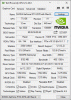Would you mind to search a vbios that fits? I don't know what to look after, I will attach a GPU-Z screenshot. I read something about that it has to be the same DeviceID etc, is this right?
Thats my card
https://www.techpowerup.com/gpu-specs/geforce-rtx-2070-max-q-refresh.c3574
Edit: now im really confused, some 2070 Super maxQ vbios have the same deviceID.
-
Attached Files:
Last edited: Sep 15, 2021 -
-
It’s difficult without having the unit, I mean you can check device ID, number ports that could have the possibility matching your unit but I didn’t care about it. Just tried all that available on net if matches I’ll check the performance, ports functionality, battery life and use the better one.
-
So I found a vbios, it's matching the Device ID but I don't see any "Refresh" brand. Is that important?
vBios
https://www.techpowerup.com/vgabios/224689/224689
Edit: now im really confused. I found some RTX2070 Super maxQ vbios files and they also have the same DeviceID, now my fear is really big that I will find a false branded vbios for a 2070 super maxq and not mine.Last edited: Sep 15, 2021 -
Yes Turing was a mess with that “refresh, super, Maxq, maxP”. That’s why I didn’t flash (in fact failed) when tried flashing 1070maxq (but now maybe could though didn’t really mind since however it can’t go to current setting level performance). I think you can flash whatever it’s named as long as not “super” or other level/gen gpu (xx80/30xx).
-
So NVflash would allow me to use the HP 2070 MaxQ vbios i linked before. According to the TDP Tweaker, it has a target of 80-105w. I’m just not sure, it has the same device ID. Should I try?
Edit: so I flashed the vbios and restarted. Still works. Will test it now. Also do I really have to reinstall the drivers? Or is this just hoax?
Edit2: apparently it works. MSI Afterburner just showed me 105w ingame while benchmarking. Now I want to find a 115W vbios. My card peaks at 75C.Attached Files:
Last edited: Sep 15, 2021 -
RB17PRO 2020
Discussion in 'Razer' started by Darkhan, May 26, 2020.