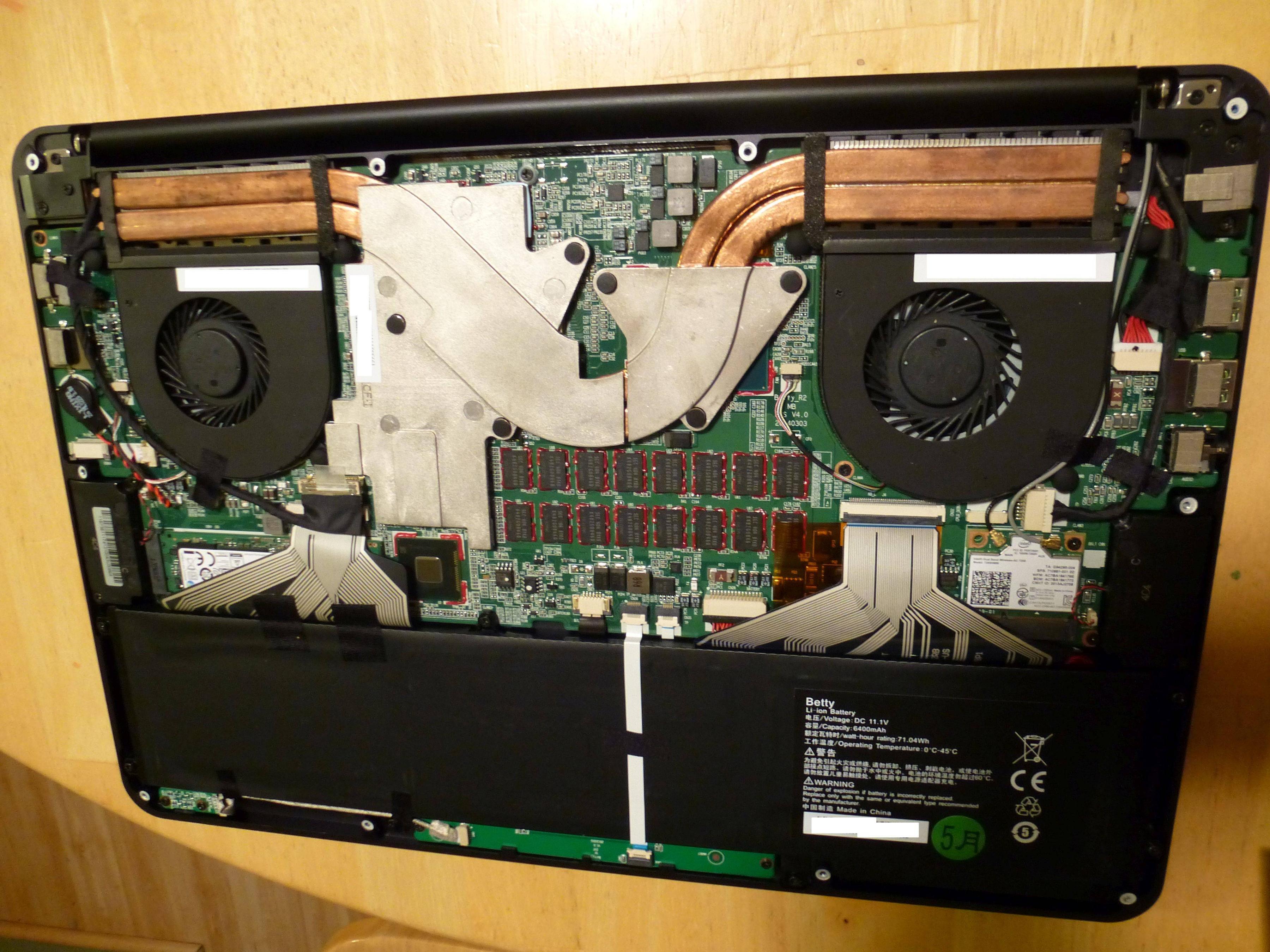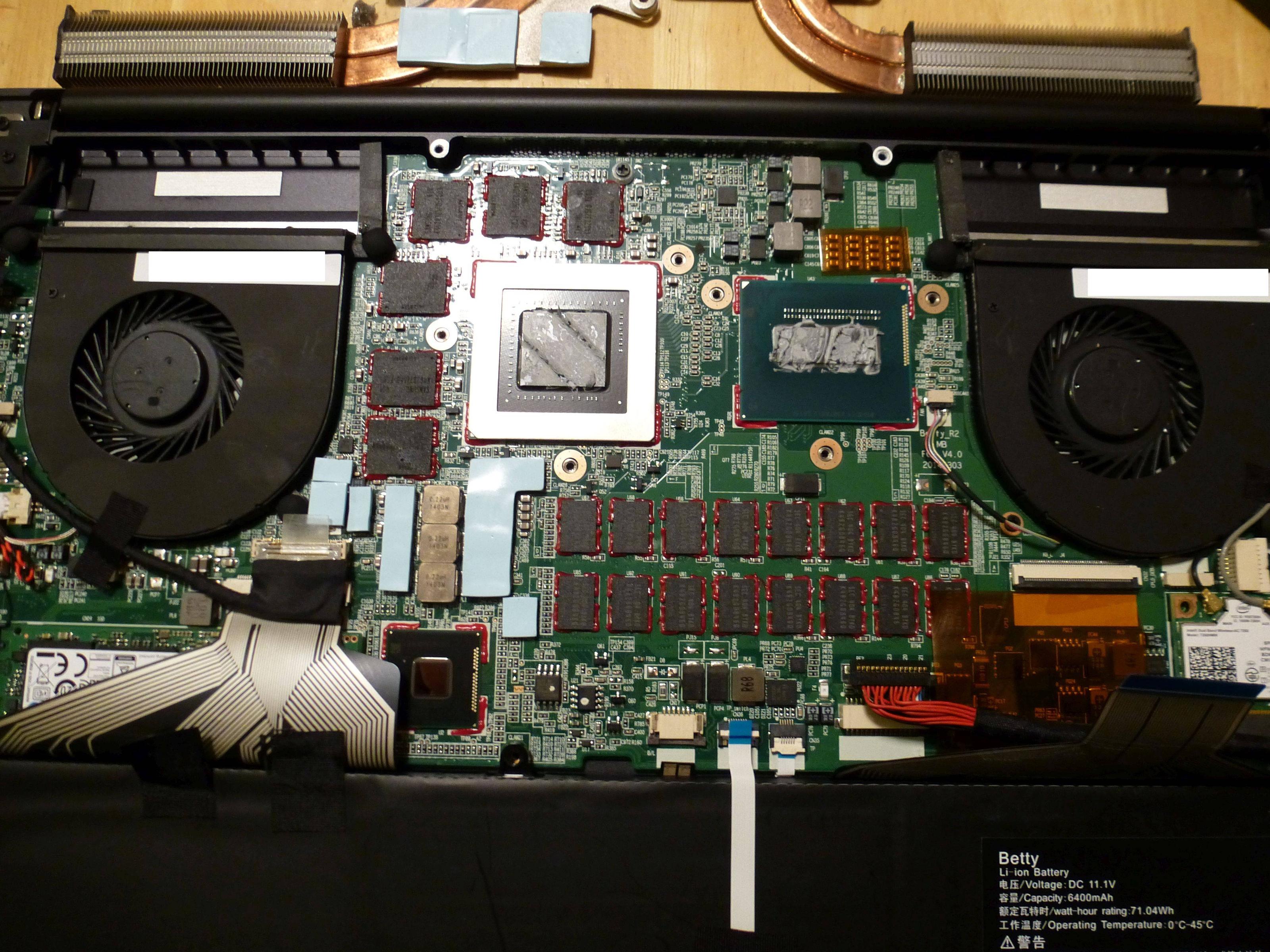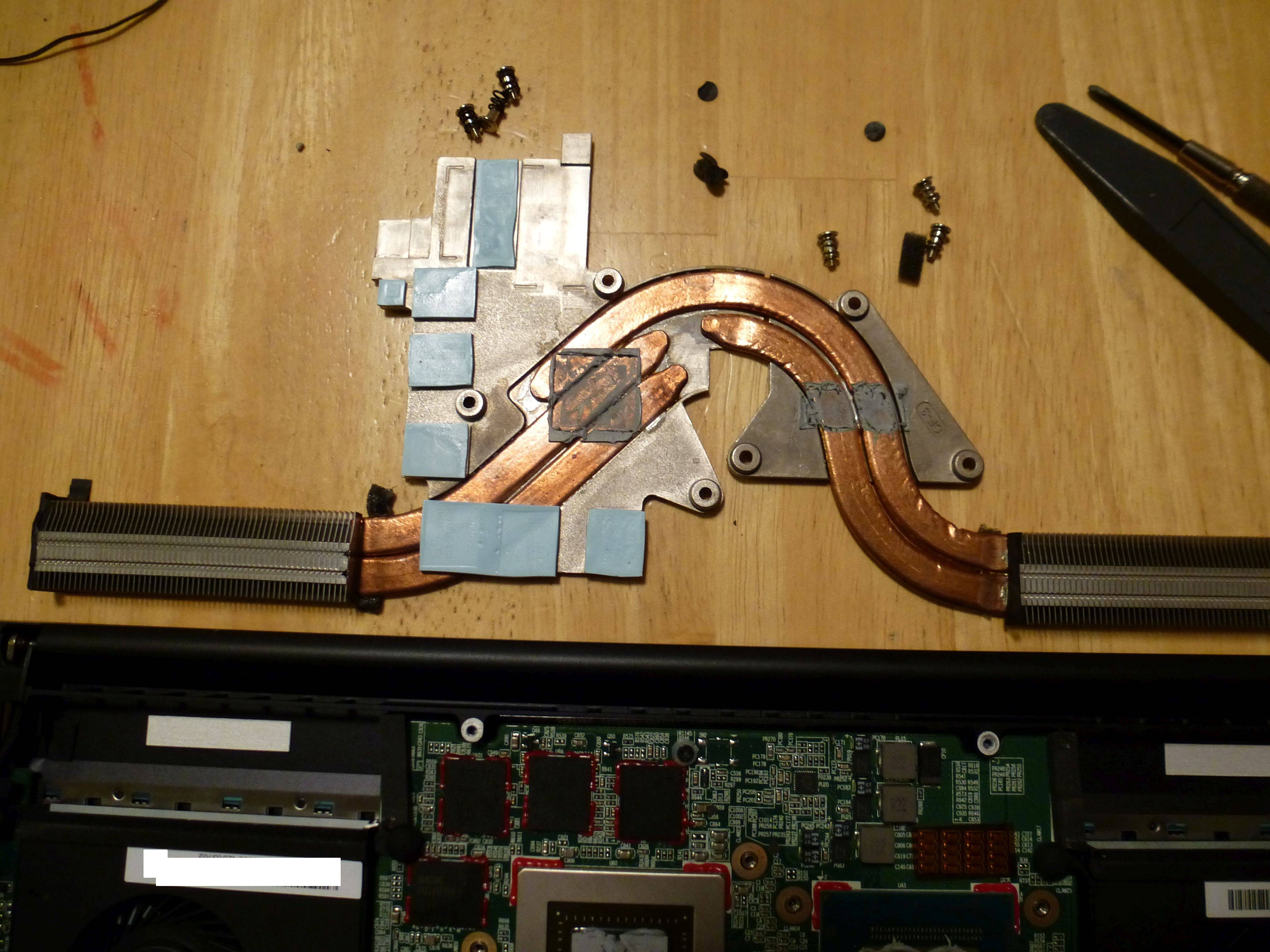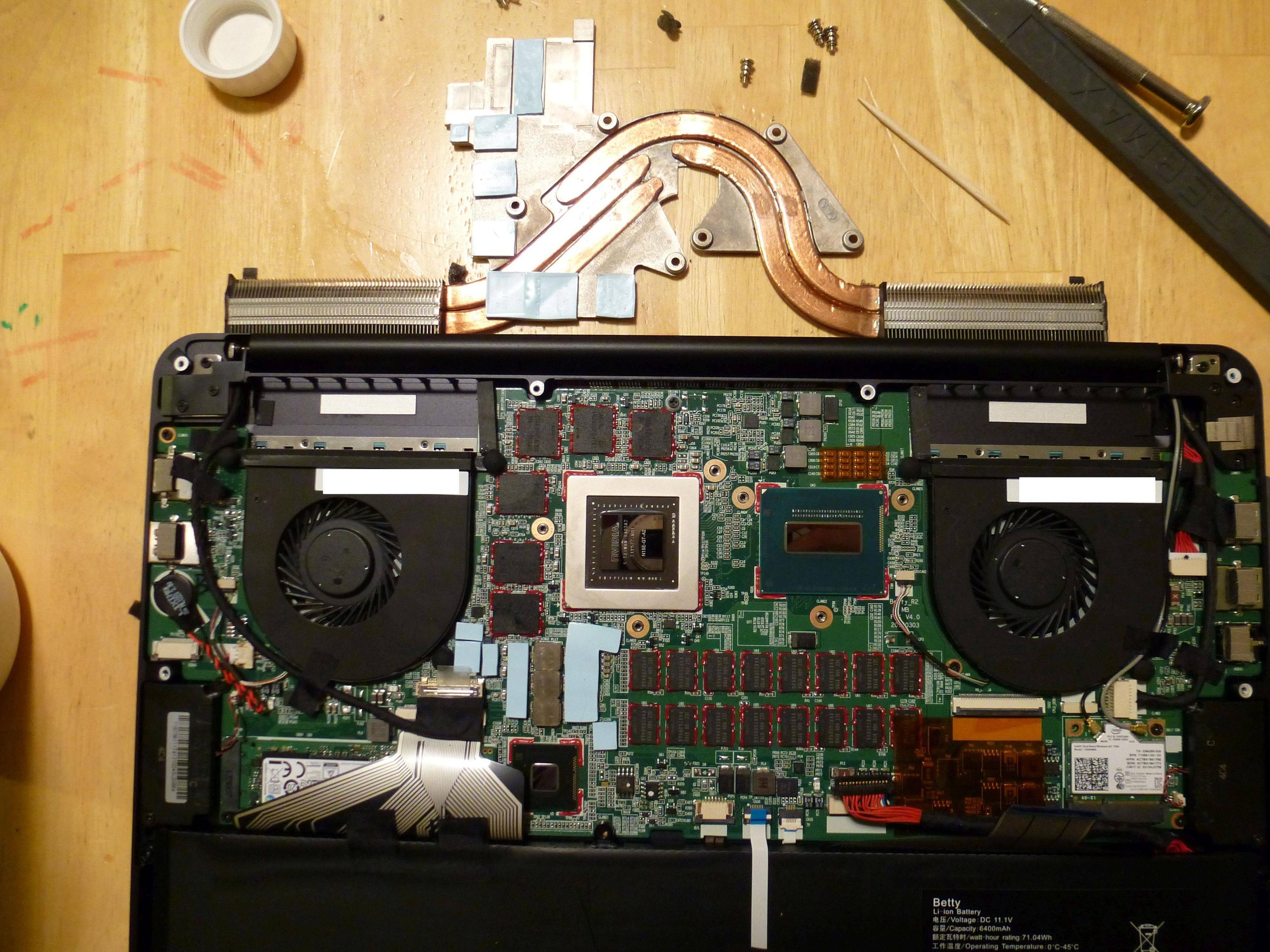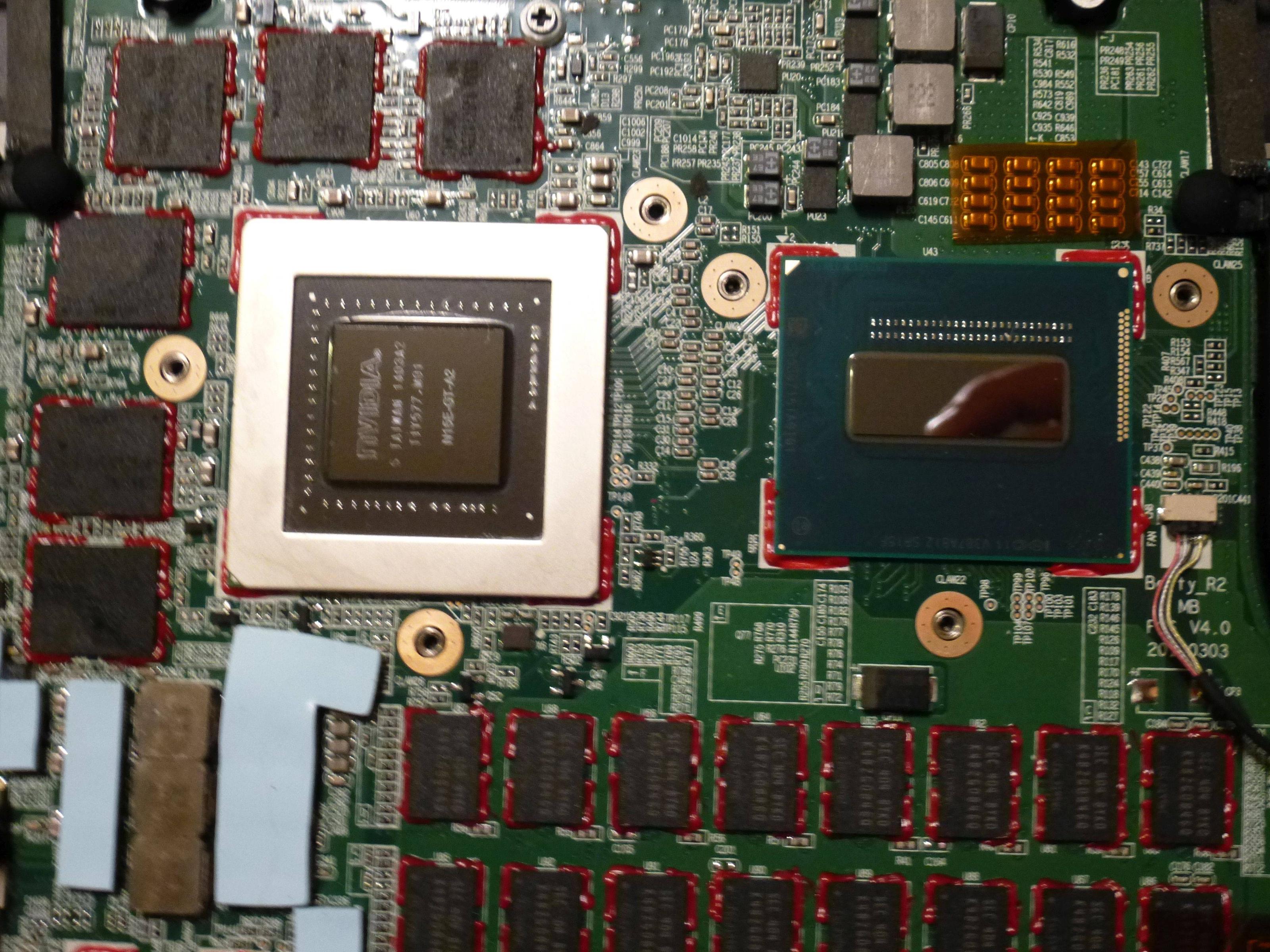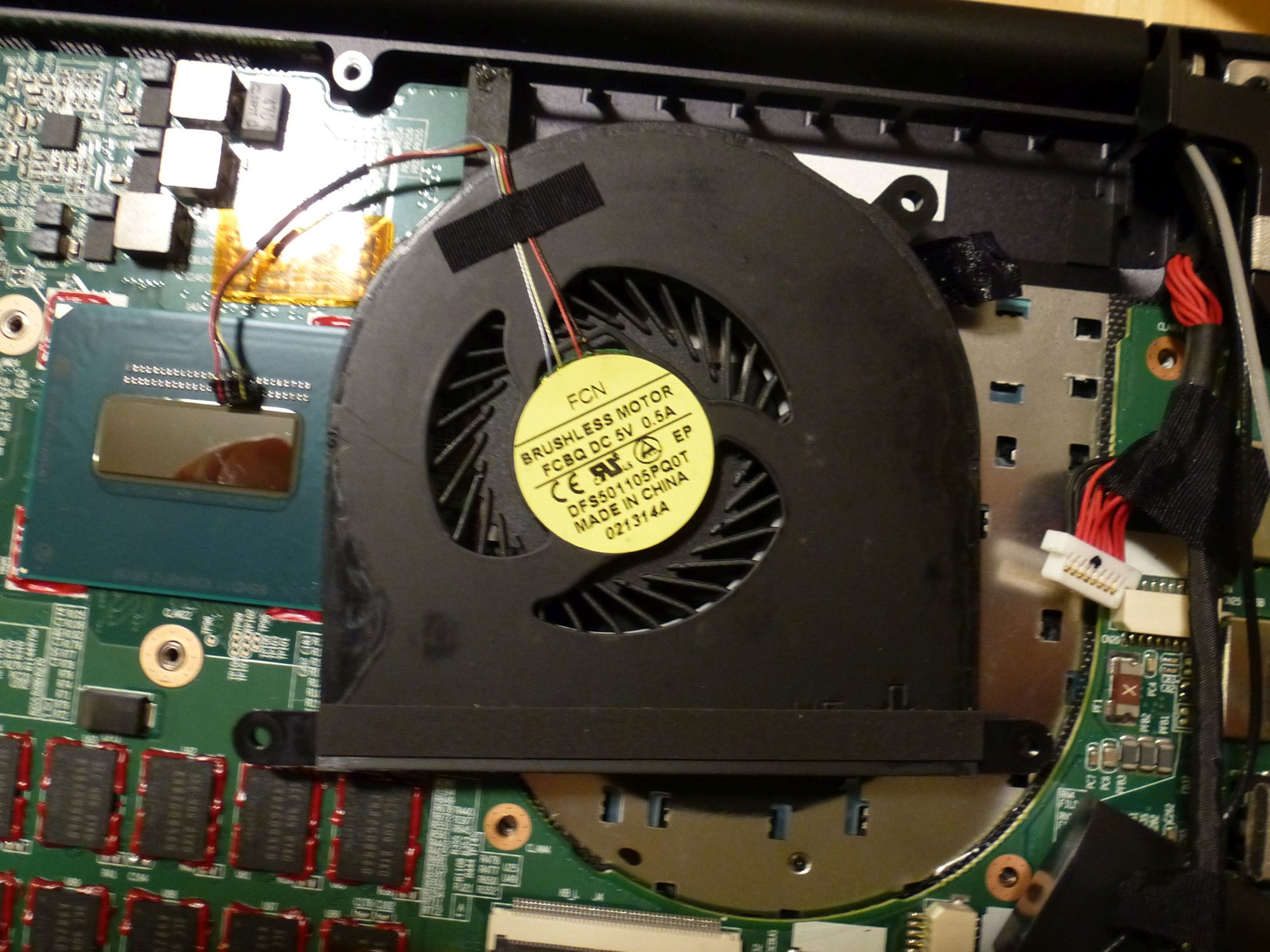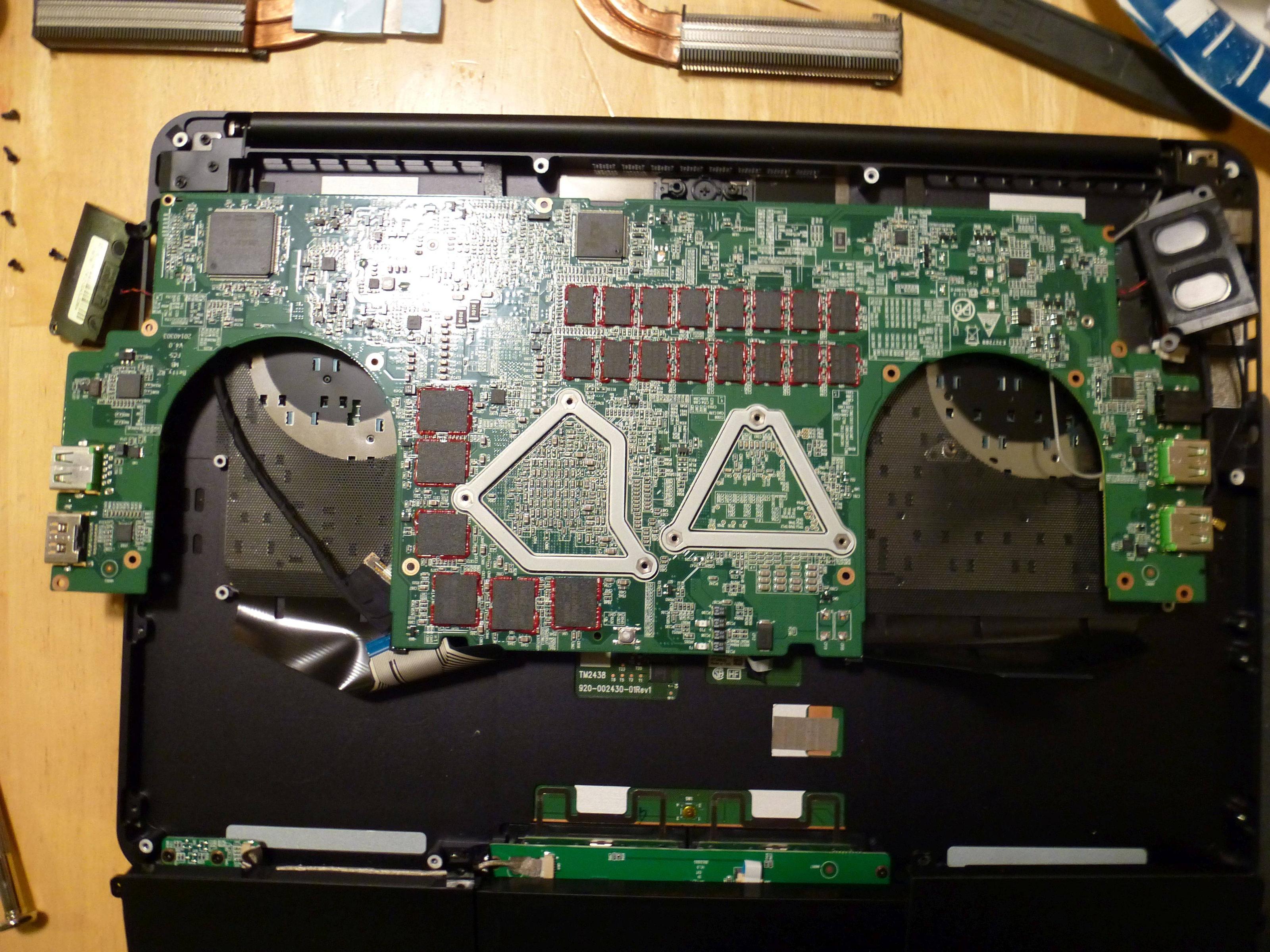Did anyone figure out which one it is?
-
Thank you! Really appreciate it.
Did anyone else have cosmetic damage to their unit? Or did I just get lucky with it? I'll have to inspect it a little more closely, but first glance showed it to be just on the bottom. But the black coating is completely scratched away on a nickle sized section. -
It actually says "HID-compliant touch screen"

-
Huckle did you order from eBay or secondipity
Sent from my Nexus 5 using Tapatalk -
Thanks. I actually figured that out. I didn't see it at first, then looking a little more closely it was right there.
 Thanks.
Thanks.
But my USB mouse seems a little wonky, too sensitive to clicks/double clicks. I know it's not the mouse because it works fine with other machines.
Also I noticed desktop icons are set to open with single click and can't seem to turn that off even though it is disabled in the Explorer options.
3DMark runs ended up with CPU at 97C and GPU at 90C. I'm thinking a quality repaste is in order here.
I'm thinking a quality repaste is in order here.
-
I ordered via eBay.
-
Wow, definitely need a repasting. How accessible are the heatsinks on this laptop?
Sent from my Nexus 5 using Tapatalk -
Karamazovmm Overthinking? Always!
very easy, just pop the back panel and remove the heatsink.
and those are high temps -
To the people who got the new Razer Blade 14" 2014's for 1200$ or w/e dollars congrats but I'm really starting to think that these may have been stolen units or maybe something else? I mean a refurb of this laptop at 1200$? It's not even a year old. Seems to good to be true. Also disabling the touch screen, does it or does it not save on battery life? Curious because it's easy to disable and I don't even use it(Hate smudges on screen)
-
Greeting from cold mother Russia (+28-32C in Moscow), sorry in advance for my english.
Razer started selling Razer Blades 2014 in Russia prior to sales in Europe.
So i did get one 256gb it cost 109 999 Rub on official razerzone site ~ 3200$ but got 10% discount.
Everything was fine exept tempertures but i didn't had enough time to play with it and tune it.
But yesterday i found silent cracking sound of left fan. The sound comes only if laptop is placed horizontaly, even small angle and the cracking is gone. had anyone such issue? Will take it to service and maybe they will replace the fan hopefully it will not last long.
Also i hear cracking and whine from psu but as I read here it's common issue.
2 HTWingNut
Since you received the Blade will you make a review like you did for Aorus it realy was usefull and interesting to read. -
I think these are Microsoft Store returns. Microsoft Store probably bought X number of units from Razer for $X and part of the deal was MS managed all returns, and being the behemoth they are probably just wanted to off them to a resale company for cheap.
That's my plan. I also haven't tried yet, but I have a 220W PSU that may be compatible and will assess how the stock PSU limits the performance of the laptop if any. I can't imagine 150W is adequate for an 870m and 47W quad core i7. A Kepler 765m system draws 120-140W from the wall when taxed, this system can likely consume 150-180W from the wall when taxed. But we'll see.
Just propping up the back of the laptop seems to have dropped temps considerably as well. I don't understand why laptop makers, especially gaming ones, do this. I mean just add a little built in 10-15mm high prop in the back and will make a world of difference. -
so has anyone tried the amazon seller yet?
Amazon.com: Buying Choices: Razer Blade 14 Inch Touchscreen Gaming Laptop 256GB - Windows 8.1 - Nvidia GeForce GTX 870M -
thetruth1983 Notebook Evangelist
I think you are right about these being Microsoft returns. The same seller sold a few thousand refurbished Microsoft Surface Pros for $500 earlier this year. -
I checked out a bunch of his items and none of them appear to be available for shipping.
I put mine on Amazon also (for a high price) because I don't want to sell it, but I would for that price. So if you're wondering who that jerk is, that would be me.
-
Concerning your last comment on propping the back. I strongly recommend the kickflip a $20 MacBook accessory that helps a lot the airflow when gaming and is aesthetically pleasing on the razor
http://www.tuaw.com/2014/07/15/bluelounge-kickflip-an-incredibly-useful-macbookpro-accessory/
Sent from my iPhone using TapatalkHTWingNut likes this. -
That's fricking brilliant. Bluelounge makes neat stuff... Before this they used to have this feet risers that worked nice, but did not look nearly as nice as this.
-
Question is which size would fit the best the razer between the 13'' and the 15'' model?
Sent from my iPhone using Tapatalk -
btw when you got yours did everything come in original packaging or resealed packaging?
-
It had been opened. I wouldn't have been sure as it looked pretty nice except for the brown rubber bands on the charger and power cable.
Now if the rubber bands had been green.... ;-)
EDIT: But yes, it came in the Razer box. -
Man I really wish I had known about this deal earlier
 Wanted to move up from from my thinkpad x1 carbon, and these Razers were at the perfect price point for me....hope the deal shows up again, or if someone wants to sell theirs let me know!
Wanted to move up from from my thinkpad x1 carbon, and these Razers were at the perfect price point for me....hope the deal shows up again, or if someone wants to sell theirs let me know!
-
Really want to keep mine, and if it was only the power cord issue, I likely would. But with the deep scratching, and upon further inspection, the screen itself having a defect in the bottom left corner where a brightness shift is evident, especially at off center viewing angles, I simply can't. Really hope they get additional stock so I can snag one in better condition...
-
Did you buy yours off ebay or secondipity? Yeah I would return it too since the screen has a defect. if it was just the scratches, and they weren't too deep I might have just kept it.
-
The $1250 refurb ones on Amazon are popping up now and they're available to buy. (Before you couldn't choose a shipping address.) Seller has no feedback though.... so exercise caution.
(The really expensive one is mine. Probably going to remove it. Don't want to sell it.)
Probably going to remove it. Don't want to sell it.)
Amazon.com: Buying Choices: Razer Blade 14 Inch Touchscreen Gaming Laptop 256GB - Windows 8.1 - Nvidia GeForce GTX 870M
EDIT: Now it's saying the item cannot be shipped to your address again... -
Any chance you'd be willing to do a trade??

-
Does the one you sell have scratches or is it like new? also if u drop the price to 1250 ill buy it now and yes i will pay for the shipping too. do it man, i believe in you lol
-
Just curious, what BIOS version do folks have? I can't find any place to download an updated BIOS for the new Razer.
-
Let us know how the repasting goes HTwingnut, im getting my unit today and will definitely look into repasting if temps are that ridiculous
Sent from my Nexus 5 using Tapatalk -
On second thought, not sure how that would work on the Blade when I took another look at the bottom. Do you have this on your blade, if so can we get a pic?
-
That is running hot, esp for 3DMark. If you do take it apart, take some pictures. I heard a rumor that Razer was using direct heat pipe attachment. That is something other run of the mill manufacturers won't touch in a laptop for reliability concerns. Also, inspect how the existing paste was spread to see how well it was done. If you are lucky, it will look crappy and redoing it could make a big improvement.
-
I also want to point out that these "refurbished" units that some people are getting, probably are not refurbished. They are more likely units returned during they (14 day?) no-questions-asked return period. And if they were returned through the Microsoft store, they probably did not go through Razer's returned unit check process. They may have got little more than a quick boot and functional check before getting sent out for resale.
There really has not been enough time for a refurbished unit process to build up. After getting checked by Razer customer service, they would probably need to go back to BYD to get physically refurbished in China. Then, at this stage Razer would most likely stock refurbished units to be used as replacements for future RMAs. It's too early for this. It's WAY too early for Razer to be unloading refurbished units, and if Microsoft is doing it, it cannot be with Razer's blessing. Just for business reasons you can't start shipping half priced refurbs only 2 months after launching a product. -
Oh, and one more thing. It would be interesting to see what the date code is in the serial number of these refurbished units to see when they were actually made. Then you would know how long they have been out and about.
-
Well I got my Razer blade from secondipity. First impression wise, it honestly looks brand new. Didn't notice any finger prints or any sort of blemishes on the outside. I can confirm it is indeed the 2014 version with qhd+ and 870m. Everything was in the box, nothing was missing. I'll give some more impressions as I have more time with it.
So far, man what a deal
Sent from my Nexus 5 using Tapatalk -
So after installing and registering for synapse I entered the warranty information and it said "your proof of purchase is not required for warranty claims on this product" and it says my warranty expires a year from now. Not expecting it really but does this actually mean I have a 1 year warranty?
Sent from my Nexus 5 using Tapatalk -
Unfortunately, no. Razer requires a copy of a receipt from an authorized reseller for any service.
-
Interesting. Thanks. But as I look at it seems it will only work if you remove the rubber strip that's already on the bottom of the Blade, otherwise it will cover the vents.
-
I am trying to restore my razer blade 14 before returning, but f9 is not working. Any tricks to getting that to actually bring up the menu?
Well I was able to get to it through the PC settings option in windows, but the remove everything and reinstall windows option is saying it needs the recovery media in order to do that (the microsoft blade I ordered was able to automatically do it without any additional media source). Advice? -
So there isn't a recovery partition that I can find. How would I make a recovery USB then? Is making a bootable windows 8 install USB the same thing?
Sent from my Nexus 5 using Tapatalk -
It's a gaming notebook, unashamedly. It's falling against deaf ears complaining that it isn't something is not trying to be.
-
Karamazovmm Overthinking? Always!
its not the same thing but it works, it will be a clean install and simply just download the support software from razer
here is how to create the recovery usb
Create a USB recovery drive - Windows Help
I know it is, he may not be aware that it is and that it doesn't try to be something it isn't.
however, there is the potential for something more in there, given the multi usage nature of pcs.
anyway while it may be debatable that 16gb doesn't bring benefits to gaming given the limitation of how games handle memory, this shouldn't be something that you do on a need basis, at least thats the way I see it
and not that Im actually defending that member he posted in the WNSIB forum and I directed him to the blade, he found the amount of ram too short for what he does and demonstrated that quite ridiculously in his thread and in here.
here is something that I wrote about what I want in the 2015 models
its interesting to note that in that thread you wanted 16gb as wells3m likes this. -
When I run the app it says it can't create a recovery drive on the PC. "some required files are missing. To troubleshoot problems when your PC can't start, use your windows installation disc or media"

Sent from my Nexus 5 using Tapatalk -
Karamazovmm Overthinking? Always!
make an install usb and be done with it
-
There's no problem with wishing for 16GB, I still love it with 8GB. Calling it out as "terrible" is ridiculous and saying "8gb is going to be a terrible bottleneck given the CPU and GPU combo" is patently false in that context.
Saying "I need to run 4 VM's at once and I can't use Docker, and I edit large media files so I need 128GB, so this laptop isn't for me" is a sane argument. -
Karamazovmm Overthinking? Always!
as i said Im not defending the guy. and yes his argument is without backing. Though I do have to say that win 7 and 8 like very much 16gb+ of ram, however it would never constitute a bottleneck of any kind
I do have to say that hoping to do what I do in the workstation that I use at work in a notebook is extremely ridiculous. Though I see a lot of people commenting that they "need" 16gb+ which I find hilarious due to basically they leaving hundreds of chrome tabs open -
I found out why this machine was returned. The touchpad was a bit flaky. When opening the bottom, the touchpad cable was bent at the side. I tried to straighten it out, but then the touchpad wouldn't work at all, but the buttons did. I've removed it and contacted Razer support to see if I can buy a replacement cable. Hopefully they can at least sell me a cable for $20. I also contacted a couple vendors on eBay that sell these kinds of cables to see if they can provide me with a replacement.
In any case I did repaste. It really wasn't all that difficult. They put black stickers over the heatsink screws, but they are easy enough to remove without damaging them. The paste on there was a bit much, but overall not horrible. Odd though that the heatpipes are directly touching the CPU and GPU but no flat heatsink plate. To me this is a bit odd and sacrificing 1mm would have improved cooling by a few deg C easily. In any case, after disassembling, I even took everything apart, and took photos and of the bottom of the motherboard below.
At least I can say it was a success. Where 3DMark and other benchmarks were pushing the CPU to 97-98C and GPU to 90-91C, it's now running CPU 92-93C and GPU at 80-82C.
A handful of images of the interior during teardown in spoiler tags (click images to enlarge, browser back arrow to get back to this thread/post):
bleclair, hfm, Karamazovmm and 3 others like this. -
Karamazovmm Overthinking? Always!
nice screens and who in the :wub: wouldn't make a contact plate and would just go for pure heatsink contact?
anyway I hope you got the cable from razer -
Does the keyboard back-lighting normally pulse, on occasion?
-
So I haven't had any touchpad issues, but the laptop does get quite hot. This would be my first repasting though. Those little black holders near the fans look like you have to slide the heatsink back into place instead of directly screwing it back on. Is that the case htwingnut?
-
Those aren't holders, those are just foam strips. I just lined it up and dropped it back in place.
-
@ tnx for being the first one with guts to fully disassemble it. Have you measured the pch temp? If installing a heat tape would it make contact with the chassis therefore helping it lower the chip temperature? Terrible direct heat pipe implementation indeed with gaps without contact, do you think we could fit a slim copper sheet to make full contact to the chips?
-
Htwingnut, what kind of thermal compound did you put on there to get a 10 degree drop? That's worth disassembling for!
N
Sent from my iPad using Tapatalk HD
Razer Blade (2014) Owner's Lounge
Discussion in 'Razer' started by Xanterra, Mar 13, 2014.