O yeah how about the score?? I don`t wanna win anything or get a good placement in this OC stuff i just want a good performance you know use the most of my card!
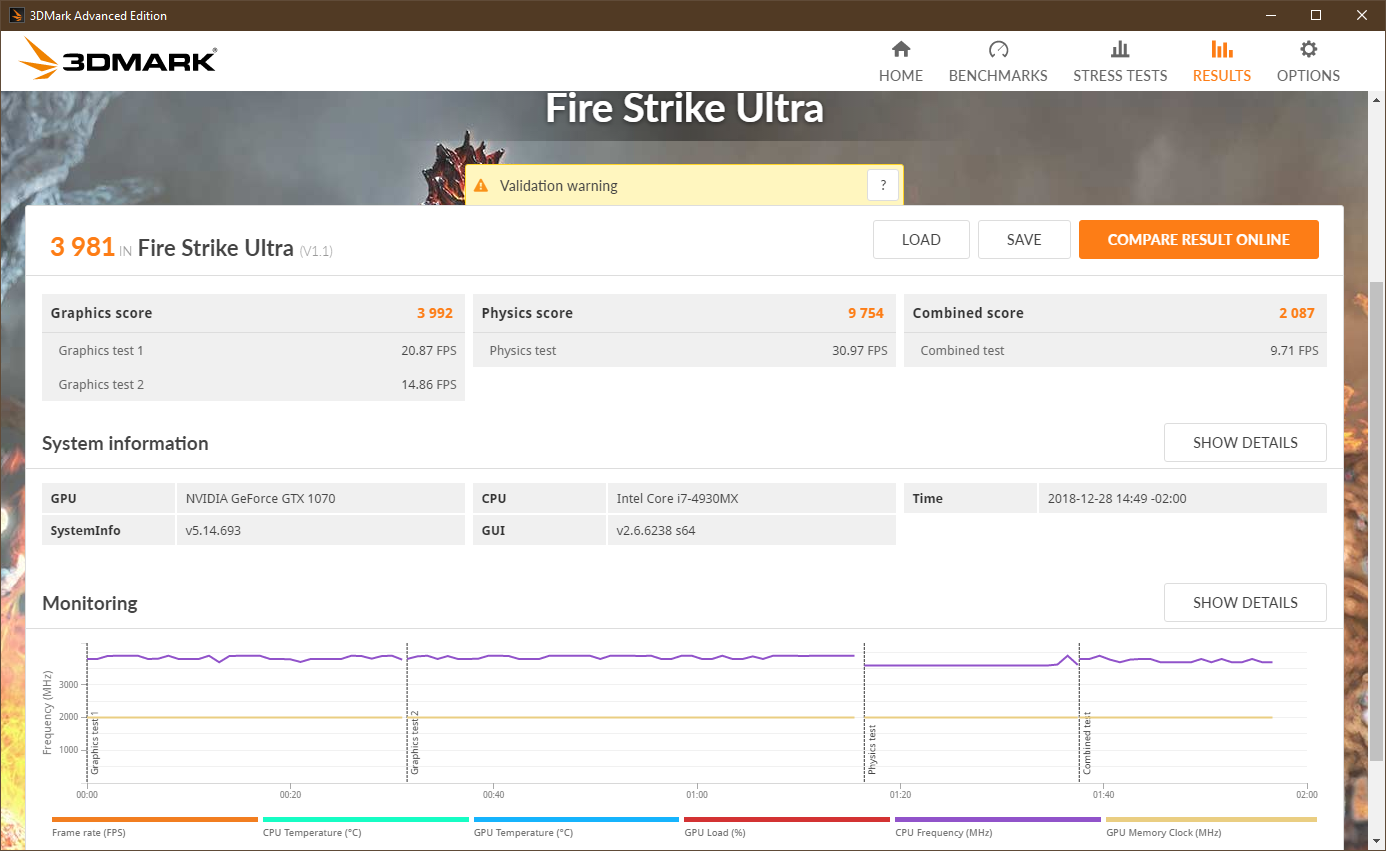
-
Do a normal firestrike test instead. I ddon't think people can relate to FS extreme as much.
-
Hmm ok.. how about this?
-
Falkentyne Notebook Prophet
You don't have to go above 90W, andrew. You were asking about lowering the TDP earlier, remember?
If you make it adjustable, the default is 90W if you set the target (first speed) to 90000.
The second one is the limit (upper limit).
Then you can down TDP it in MSI afterburner it to save power if you ever need to. I mean it's not a big deal but free options is still free.
100% would be 90W. I mean you can even set target to 90000 and limit to 92000 (probably = 101%), then you can go under 90000 as you needed.andrewff2 likes this. -
That's pretty dank. It's stock 1070 speeds on 115W card. I'd say good job.
-
Wow really that's awesome
 i hope that the card is really sticking with the 90W is there a good way to see what is the consumption because in Afterburner it shows the CPU power usage but i did not find anything like this for the gpu...
i hope that the card is really sticking with the 90W is there a good way to see what is the consumption because in Afterburner it shows the CPU power usage but i did not find anything like this for the gpu...
-
ohhhh NOW i get what u mean man!! sorry for being so dumb!!! but hey that's me
 you need to draw for me to understand!!
you need to draw for me to understand!!
-
O yeah @Meaker@Sager those vrms are good?
ALJ02ED
050D
150D -
VRM's are fine, it's the capacitors that burn for some reason.andrewff2 likes this.
-
Flatten all the way up to 1.062V. Even though under load the power limit will probably keep it to your flattened region, under idle/low load it might clock up that high and will just waste a bit of heat due to the higher voltage, and the slightly higher clocks are wasted because its under low load.
If you resize the kombustor window you can simulate different types of load on the gpu and is a good way to test different areas of the volt/frequency curve
The 'low load per frame' scenario is when the window is minimum size like 100x100px, clocks & fps will be high but power use may drop below power limit
Msi afterburner and hwinfo are able to read gpu power use. -
Ok i've flatten it up but when i start kombustor screen crashes (screen gets all jumbled up!!)
-
O yeah this is my card when msi is in full screen:
-
Yeah I meant between 0.975 and 1.062V.
It'd be crashing because you've boosted the clocks too high at the low end where they sit under kombustor power limit. -
oooh ok as i told u guys before i need people to draw it for me lol
 but even so the freaking card doesnt stick to the max core it stays even at 1Ghz. Am i doing some stupid **** again? could be the thermal throttle? that brings the core clock down??
but even so the freaking card doesnt stick to the max core it stays even at 1Ghz. Am i doing some stupid **** again? could be the thermal throttle? that brings the core clock down??
-
It's normal, furmark/kombustor is an artificially heavy load on the cores which under a power limit will clock the card down way more than you would see in any game.
-
The only game that i play most of my time is path of exile... sometimes it gets below 45fps in 1080p thats why it bogles me sometimes... should i stick with nvidia newer drivers or there's a good old one? -
Meaker@Sager Company Representative
Good hardware cant totally make up for bad coding
 monitor clocks under normal usage and show us the graphs.
monitor clocks under normal usage and show us the graphs.
-
Hey meaker sorry being so stupid but can you give me some tips onto how i can do this?!

-
Meaker@Sager Company Representative
Dor the gpu a program like MSI afterburner logs a chart over time. For the CPU then XTU. Marry them up and you have some idea of what is going on second to second. -
Something like this??
Attached Files:
-
-
Meaker@Sager Company Representative
Kind of but just screenshot the graphs together with a reasonable size on both.
-
by late comer want dry find modding 1nfos . . . had reason to build in the same card as the Starter of this Post and found some question for me they i cant really answer .
Become the Clevo / EuroCom / ZoTac or whatever gtx1070 mxm to work all as discripted since startpoint of Post with Esential for me with P751DM is SPI Programmer because with standart Bi0s 86.04.8A.00.88 nothing happen .
Find it can be interest if the Card of Post Starter is still Functional with the settings they are shown in post ;-)
Iam at that point where i mod the MSI 86.04.31.00.0C bi0s with TDP and Voltage in Mobile Pascal Tweaker to the Values given by 0riginal bi0s 86.04.8A.00.88 see Pictures .
FunFacts: https://www.3dmark.com/pr/155545 and https://www.3dmark.com/pr/88943 rest Points little byte under desktop gtx1060 vs mxm-1070-maxQ
So mayBe someman is Reading here and see thats all is right Last edited: Sep 29, 2019
Last edited: Sep 29, 2019 -
Meaker@Sager Company Representative
Just keep an eye on temps and make sure your VRMs are making good contact.
Have you got a pic of what your card looks like? -
Card looks same as see in this Post only one Sticker is Label @ 12/2018 . . . with 1070maxQ bi0s values performance is good for my P751DM(no-G) 240w PSU (playtime 150w max) as SilendSystem + GpuFanSpeed-HardMod
 but by playing KingdomComeDeliverence it is Scarry to see that Frames can drop from 60 @ 15 ( in City's) .
but by playing KingdomComeDeliverence it is Scarry to see that Frames can drop from 60 @ 15 ( in City's) .
Mean maybe that game is bad 0ptimized but with gtx980m ( 1228mhz/5500mhz ) it was 45 @ 22 .
Temps NoMenSky without Vsync @ 120HzFPS - 74c @ Vsyn60HzFPS by - 70cLast edited: Sep 30, 2019 -
Meaker@Sager Company Representative
I'd guess a badly coded game. You did not link the post you were talking about.
-
S0rry http://forum.notebookreview.com/thr...-and-mine-p375sm.823047/page-23#post-10954761 that post where we texting

Reading from 1 to 23 is very informatick . . .
Little confused @ moment had set TDP from 80000 to 89000 with powerdraw on PSU 189watt and flashed some other test bi0s after a wile flashed a new created bi0s with power draw 89000 and now the PSU output is by 150watt . . . difference is i have made the cooling solution 0ptimal with HeatPads where possiple . . . perfomance is like before with189watt ( mean was not short peak) will good cooling impact power draw @ this demensions ! ? !
Workflow for both TDP 89000 bi0s was: load bi0s with Mobile Pascal Tweaker push Preset Button set entrys like legal flash with SPI-Programmer
First made TDP 89000 bi0s https://www.3dmark.com/pr/156246
Second made TDP 89000 bi0s https://www.3dmark.com/pr/156394
 ! ? !
! ? !
 Last edited: Sep 30, 2019
Last edited: Sep 30, 2019 -
Meaker@Sager Company Representative
Charging the battery perhaps?
-
 . . . MayBe . . .
. . . MayBe . . .

-
Meaker@Sager Company Representative
Are you measuring the power at the plug?
-
Yes 150w on Plug howl System : i7-6700t 3xHdd`s two Ranks by Ram - mxm-1070maxQ 1080p bi0s shown @ #226
by search @net i found my card as 90w / 100w / 115w sticker labelt versions most detail in difference by sticker label i found are that depend on NoteBook model the editions are Sold . . . so NoteBook model is with PSU @ 180w or 230w the cards are sold with mostly with 90w and 115w .
storys about bad quality of this cards its a worry find right answer how handle ?
th@nks for reg@rd !Last edited: Oct 2, 2019 -
Meaker@Sager Company Representative
I was trying to find out which card you had so I could warn you if it was weak. Still no idea which card you got lol.
-
judging from his previous posts, he's probably on the green pcb gecube card...
Sent from my Xiaomi Mi Max 2 (Oxygen) using Tapatalk -
Sorry dosnt realized thats possible to identify cards as special and by details etc . . . because even the card is weak or not i have to use they.
After the last days i testet and now run 0n this settings without Software0verclocking
0nly Problem i noticed are last weak WHQL: 436.30 driver but newest BetaDeveloperDriver: 436.52 goes clean !
When they mxm-1070-maxQ does blew away in short time i will do a last Entry her @ post .
Th@nks by Carefull Interest !Last edited: Oct 8, 2019 -
Meaker@Sager Company Representative
Either a photo of the card or you sharing one that looks the same online is the only way to tell. BIOS screenshots wont say.
-
Right . . . Right - Diference to see for me @ card from #1 are in a Red
Bottom Picture from #1
Last edited: Oct 9, 2019 -
yep, green gecube

Sent from my Xiaomi Mi Max 2 (Oxygen) using Tapatalk -
Sup there man... yeah these green cards suck so bad.... i'm always in fear of it blowing up :/
You should always go for the MSI ones (a little chassis mod here and there)
my temps when not using the card only videos and such keeps at 40 °C (104 °F)
In games that changes, some games (the more demading ones) get it to +-89 °C (+-192.2 °F)
The big problem are the VRM's they suck a lot!! But i never got the courage or skills to replace them :/ even tried to put a probe and mesure the temps there but i suck....
Oh yeah where i live (Brazil) the common temps are around 30 °C (86 °F)
here are some pics from it:
I think that the card could handle more but i don't wanna risk it melting by itself again!Last edited by a moderator: Oct 12, 2019mirt81 likes this. -
Meaker@Sager Company Representative
Just be careful of pushing it too far.
-
Never AGAIN
 that "push" cost me two cards that eurocom gladly (after a hefty payment) fixed for me!
that "push" cost me two cards that eurocom gladly (after a hefty payment) fixed for me!
-
Meaker@Sager Company Representative
Hardcore would be finding a better spec vrm that's pin compatible and replacing them

-
Falkentyne Notebook Prophet
You didn't manually enter values in "Extreme power limits" did you? -
Yes i did . . . i copy and past the values from the 0G Vbi0s that was on Card . . . show #233 .
Changes by me to 0G is on Basic Power by setting Target and Limit mW from 80000 @ 89000 !
0riginal
Msi
Last edited: Oct 14, 2019 -
Falkentyne Notebook Prophet
Please understand that the Extreme power limit 1 is not an obvious relation to do with the Target and Limit. It seems to set some sort of "max" power that the card can draw under some condition, but this is undocumented. For example, on a 1070, the "14,500" seems to prevent the card from going past 125W, even when you set target/limit to 170,000 (170W). If this is increased from 14,500 to 16,200, the card can now go up to 150W. Sometimes it can go up to 200W, but in PUBG, I got "TDP Throttle : PWR" at 155W, with this value set to 16,200, even though Limit was set to 200W !
I had to use the GTX 1080 value (19,200) for extreme power limit 1, then I could go up to 200W without throttle.
These settings can also affect battery power's bios TDP cap (which is much lower than regular cap), even if (on adjustable instead of fixed setting), you set the regular cap (in MSI Afterburner, for example) to 115W on a GTX 1070 (Example-- Target: 151W, Limit 230W, 100% TDP in MSI Afterburner is now 200W. Setting 76% power in MSI Afterburner puts it back at 115W), on battery power, this should be 50W maximum. But with 19200, and 242000, 137600 (GTX 1080 values), even at 76% TDP, instead of being limited to 50W on battery, it may draw 65W, causing an EC enforced shutdown because it's using too much draw than normal on battery power.
Anyway these settings are undocumented for a reason. Just using"preset" value is enough for these.
One chinese user blew up his MSI 1080 because he used the 1080 Ti Extreme Limits values instead of the 1080 "preset button" values. -
Meaker@Sager Company Representative
There is a reason the limit is there on battery too, you could overheat and risk explosion/fire with the cells.
jaybee83 likes this. -
Holy sh*t, and here I was about to make the same mistake, ordering from "upgradeyourlaptop".
I have a P751DM2-G in need of a GPU replacement, and so far, none of the resellers I've contacted personally (HIDEvolution and Sager, so far) have the part number at hand.
Is there a specific part number I need to look out for so I don't get a lemon? -
There is a cheapo black pcb standard MXM 1070 for sale on ebay in the 500$ ballpark, some people have used them, and they run fine, and no heatsink mods required, just bolt, mod drivers and go.
jaybee83 likes this. -
Please share a link to one of them here, thanks.
I ask because I see two variants floating around: A blue or green PCB.
So far, can confirm Eurocom's "upgradeyourlaptop" sells the green PCB variant that's essentially trash. -
Its the first one that shows up when I search for 1070 mxm:
https://www.ebay.com/itm/Nvidia-GeF...758421?hash=item41f1368d55:g:THgAAOSwhX5b0uuy -
green pcb is rated for 90-110W, blue PCB rated for 150W, both by Gecube
Sent from my Xiaomi Mi Max 2 (Oxygen) using Tapatalk -
Meaker@Sager Company Representative
Get some 70a power stages on there
 if you can find a pin compatible one.
if you can find a pin compatible one.
Another GTX1070 blew with me and mine P375SM
Discussion in 'Sager and Clevo' started by andrewff2, Sep 19, 2018.