There is a thread about M17x R4 with P5000m.... and that's all I can find......
At least for my experience, P5000m works with M6700 (PremierColor), UEFI+CSM+Windows 7
-
RMSMajestic Notebook Consultant
-
i know that thread about m17x r4

so did you test your m6700 with a p5000? -
RMSMajestic Notebook Consultant
Yup, and played VR Kanojo with it
SteamVR Performance test score is 9.9sicily428 likes this. -
it is awesome!

could you create a dedicated thread about that implementation with photos and benchmarks? it could be useful for other users
i created this thread about successful gpu upgraded laptops
http://forum.notebookreview.com/threads/successful-mxm-gpu-upgraded-laptops.805136/
where did you buy that card? I also need a new quadro gpu
i found only these resellers
http://forum.notebookreview.com/threads/mxm-gpu-resellers-in-the-world.804197/Last edited: May 23, 2017jaybee83 likes this. -
RMSMajestic Notebook Consultant
I'm normally very lazy to write detailed guides.... or even a few guidelines..... I will write something later, still have the photos of FS, FSU and FSE.
I got that card from the marvelous taobao, and I just returned it cos it's an ES sample (main reason is it's price, ~1300 USD) (It's performance is also bottlenecked by vRAM speed)
would be very interested in the RX480 mxm thoughsicily428 likes this. -
RMSMajestic Notebook Consultant
BTW, guys, is there any way to upgrade the PSU on P150em? And is P150em capable of drawing more than 180W from socket?
-
sure, u can always mod the cable of a higher wattage psu to fit with the power jack of the P150EM. either that or get urself an adapter to make it compatible
-
Just installed the msi 1060 mxm, my p150em cant seem to recognise it, Is the a vbios mod or anything to do it?
-
Bios will show "empty slot" i think, did you got mod the drivers?
-
I've modded the drivers they screw up a bit though just trying to find that 1 damn correct section number I think Is whats causing me hell
-
Woop its finished. Section124 did if for me. Such a nice upgrade over my 675mx
RMSMajestic and sicily428 like this. -
Meaker@Sager Company Representative
-
It does indeed. Also the reduction in tdp means I'm not panicking that my computer will crash with the summer heat. I don't know why nvidia and oems dont officially support the upgrade path. Its pretty painless and simple to do its mostly RnG with the section number though.
-
RMSMajestic Notebook Consultant
Any suggestions for compatible PSU? -
RMSMajestic Notebook Consultant
make sure that you put a copper pad between the GPU core and heatsink. there is a adjacent choke blocking proper contact -
I'm guessign you have Windows 10. I gave up after a week with W10, I never managed to install the drivers for the GTX 1060 in a P170EM. Had to revert to W7, where you only need to edit one file.
Could you perhaps write down what exactly did you modify to install in W10? -
If you did not disable Driver Signature Enforcement before starting the driver installation, W8 and W10 will cause the installation to fail because the driver has been modded (which breaks the signature). This is not important (the signature) if you know where it came from or did the mod yourself, but the goons at Micro$loth make you jump through hoops and make an unnecessarily big deal about this crap.
If you run this at an elevated (admin) command prompt, it will bring back the Windows 7 (Legacy) style F8 menu where you can select that during POST, before Windows logon and select the option to disable Driver Signature Enforcement until the next reboot. Before rebooting, install the modded driver(s) and you'll be good to go.
If you want to just turn that trash off for good, open an admin command prompt and runs all of these and reboot, and you won't have to be inconvenienced by that nonsense again:Code:bcdedit /set {default} bootmenupolicy legacy
When you reboot you will have a tacky-looking desktop watermark. (Thanks again, Micro$loth.) Running the attached tool will get rid of the watermark.Code:bcdedit /set nointegritychecks on bcdedit /set loadoptions DISABLE_INTEGRITY_CHECKS bcdedit /set TESTSIGNING ON bcdedit /set {default} bootmenupolicy legacyAttached Files:
jaybee83 and CaerCadarn like this. -
-
I've had no issues with driver installs because DSE was disabled every single time.
-
Not talking about DSE, of course that was disabled. To install in W10, you need to mod not one but 2 files, nvcvi and nv_dispi. In the 2nd one I never managed to understand what to mod, therefore always having failed installations.
-
-
I wasn't aware such things existed. Do they reference P1xxem models? Metal had to find the Section by himself, and I did ask here what to do to no avail. Also, I like learning what to do just in case no one else can save me in the future.
-
No specific reference but they work on my P870DM-G easily so it's assumed that they work on the majority of Clevo models.
https://www.techinferno.com/index.p...t-upgrades-driver-support-modded-inf/&page=67
Just join and make 5 posts or pay for VIP membership to download. -
I wouldn't take part in the mess in that other forum. With their abuse of Nando and now Prema, they don't deserve any traffic. I am optimistic @j95 will stop supporting anything there as well.
-
so long as @j95 keeps them driver INFs coming then I don't mind...even if it's a personal website.
-
I noticed an issue with mounting the MSI GeForce GTX 1060N 6GB card in the Clevo P150EM, the bracket screws on the original Clevo brackets are too small for the X bracket used on the MSI GPU, and I know what kind of pain in the a** it is to remove the X brackets on the MXM cards, does anyone know what kind of screw sizes MSI uses?
The long black screws fits but I only got 3 of them and I need them for the memory cooling unit. -
Well I installed the GPU however I have tried to modify the .INF files myself to no avail it still wont let me install, now I remember why I hate nVidia with deep passion.
Their drivers are a )("¤/(/!%# nightmare when they wont work.
Techinferno wont even let me download anything and gave me 9 warnings for being "inactive" LOL
How did you get the driver to work? I am trying to install 384.94 with modified nvcvi.inf file but it just wont recognise the 1060, GPU-Z can see its a nVidia card with a Clevo BIOS??? -
My 1060 came with the correct screws to for it, also I had to try a few different made up lines in the nvcvi.inf file. There is a slight bit of trial and error
%NVIDIA_DEV.1C60.5105.1558% = Section124, PCI\VEN_10DE&DEV_1C60&SUBSYS_51051558
NVIDIA_DEV.1C60.5105.1558 = "NVIDIA GeForce GTX 1060"
These two worked for me in the end. Had to do clean installs of the drivers and also whenever you update (if you bother) You'll have to do the same thing again as the updating removes the entries from the nvcvi.inf file. I'm running driver version 382.53 currently -
Yeah I tried that however the newest driver refused to work.
Then I tried 382.53 and it worked and it installed somewhat but the GPU driver did not want to install properly I ended up with a blackscreen when I forced it through the device manager.
Another issue, I have blackscreen with the driver installed, and I have to enter safe mode in Windows 8.1 which is pain in the rear but this is really strange why it wont work for me, could it be I have the wrong vBIOS?
Could this have anything to do with the reason or is it just reading the motherboard vendor bios of the laptop?
Would been easier to get the FirePro W7170M working at this stage... -
RMSMajestic Notebook Consultant
There's a saying in the community of nerds,
Restart solves 99% of the problem and a fresh install fixes the rest 99% of the 1%
Did you install the iGPU driver? Install the origianl Clevo drivers instead of the latest ones from Intel website -
Well I usually never make a post unless I am in deep cow ****.
I spent the entire day trying to get it working, nothing work the only thing and this seem to be a common issue on nVidia forums is that newer drivers causes blackscreens, someone said try an older driver, If it turns out I am stuck on ONE driver for rest of the cards entire life, nope its refund and return of the card and no more nVidia.
I had this issue last time on a BGA computer, blackscreen on newer drivers, and they fixed it after 4 months....
I use Intel's latest and last drivers for the HD 4000 and then I install nVidia drivers with driver signature turned off of course, still nope, tried several different drivers but not the old one as one recommended on nVidia forum. -
Okay I have been trying to get it working now for 2 days and the card will run, not a problem the problem is nVidia's awful drivers, I forgot how terrible these drivers used to be but now they are even worse than ever before.
Driver 378.66 works just fine but being the first driver for this GPU it had some interesting results, DirectX 11 had awful performance in some cases worse than my M290X.
In order to get the newer drivers work I first had to install 378.66 and then upgrade to 384.94 which is the newest driver released for this card.
And the blackscreen issue is gone, it boots into Windows now perfectly except I have to wait 30 seconds for nVidia to catchup to Windows fast boot (never an issue with AMD)
All rejoice the card works, except no it does not. OpenGL it does perfect as expected but DirectX 11 it wont render, none of the DirectX versions work, 8, 9, 10 or 11.
I tried multitude of games and Unigine Heaven benchmark, nothing seem to work. Another issue to fix if fixable at all.
The card does not even get "hot" during 99% utilisation like 73 degrees maximum and I put a 1mm shim between the heatsink and the GPU with Arctic MX-4 it really does wonders, now I do not know whether these are true performance numbers for this card because the drivers are fidgy and the MSI card itself seem to run a Clevo BIOS, I failed to flash the MSI vBIOS on it saying its not compatible.
1060N 378.66 DirectX 11
1060N 384.94 OpenGL
M290X DirectX11
M290X OpenGL
The only thing I can try now is flipping through every driver for this GPU which is going to be pain in the rear unless someone can give me modified INF for the drivers that works.
The card works as I said but the drivers wont cooperative and I modified the INF files, what I discovered was that you have to add:
%NVIDIA_DEV.1C60.5105.1558% = Section124,PCI\VEN_10DE&DEV_1C60&SUBSYS_51051558
To every section, there are multiple [NVIDIA_Devices.NTamd64.6.1] sections with 1C60 numbers and you need to add one for your laptop in every section.
Remember to change the "section000" number to one that exists already, and do a different number for every entry you make.
Then for the GPU name I add NVIDIA_DEV.1C60.5105.1558 = "NVIDIA GeForce GTX 1060" all the way down, just search for 1C60 and add a new entry in every section.Last edited: Aug 12, 2017 -
I have great news, after much testing and tinkering with the drivers I finally got that stubborn nVidia driver to work. Both 381.89 and 384.76 works completely fine after modifying the .INF files to get them to install.
Funny enough I noticed a pattern as I tested drivers, any driver without HD-Audio wont work, but those that lets you install HD-Audio works, this could be something with the MSI card.
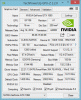 Notice the different vBIOS compared to MSI 86.06.2A.00.0B non-gsync.
Notice the different vBIOS compared to MSI 86.06.2A.00.0B non-gsync.
The card however perform as expected, its a MASSIVE jump from the M290X that is for sure.
However the GPU does not perform very good in windowed mode in Dx11 for some reasons.
Benchmarks
Unigine Heaven Extreme Preset
GTX 1060N 6GB Dx11 (OpenGL)Unigine Valley Extreme HD Preset
FPS: 76.9 (73.1)
Score: 1938 (1841)
Min FPS: 20.4 (17.9)
Max FPS: 147.5 (156.2)
Radeon R9 M290X 4GB Dx11 (OpenGL)
FPS: 34.7 (28.1)
Score: 875 (708)
Min FPS: 19.3 (7.1)
Max FPS: 77.5 (64.5)
GTX 1060N 6GB Dx11 (OpenGL)3DMark FireStrike v1.1
FPS: 59.5 (55.9)
Score: 2491 (2339)
Min FPS: 27.6 (27)
Max FPS: 106.6 (103.6)
Radeon R9 M290X 4GB Dx11 (OpenGL)
FPS: 31.1 (26.8)
Score: 1301 (1122)
Min FPS: 16 (13.3)
Max FPS: 58.1 (48.8)
http://www.3dmark.com/3dm/21557104FurMark StressTest FHD Preset
Graphics Score = 11 837
Physics Score = 9 413
Combined Score = 4 273
-
tanzmeister Notebook Evangelist
so what did you do to make it work? -
I was lucky enough to not needing a vBIOS Flash so all I did was install it, I added a 1mm copper and thicker silicon pads. Note that there is Arctic MX-4 between the copper shim and the GPU and the copper shim and the heatsink, so there two layers of the stuff yet it works even better with it than what my M290X did with direct heatsink contact.



Windows would boot just fine, I uninstalled all Intel and AMD drivers and then I disabled driver signature in Windows 8.1 and installed Intel and then nVidia drivers.
Only 381.89 and 384.76 worked among the newest drivers however both drivers have HD Audio whereas the others do not have it leading me to believe that if the driver has HD Audio it will work, if it does not let you install HD Audio then it wont work period. At least on my card because I have a different vBIOS from other people.
Now it works, except it wont run Dx11 games very well in windowed mode, not a big deal I suppose as it runs flawless in fullscreen mode, all ports works but only with Intel graphics, I have yet to try playing a game on another screen, however my AMD M290X did not have HDMI nor DisplayPort out either and it ran it through the Intel GPU and games would still work on another screen either way. -
Meaker@Sager Company Representative
Yeah the 7970m was pretty power dense.
-
What are those things you put on top of the HS? Never seen them .-.
-
Those are ram heatsinks. They help making sure that the GPU and CPU will not reach max temperature as fast. I have a couple of them myself, sadly it doesn't really improve the max temp, but at least it delays the max temp, which can be useful if you play something like witcher, where the temps drop massively everytime you open the map, travel, enchant etc.
-
Hmm can you give me installation pointers? Do I just search online for "Ram heatsinks"?
-
Just bang "ram heatinks" into ebay and whoala, there it is.
http://www.ebay.com/itm/RHS-03-Copp...542781&hash=item3abebdff19:g:0YYAAOSwvgdW2MyG
dno where u live so you can filter your region in case u don't want to wait for china airmail -
Prostar Computer Company Representative
They just stick onto the copper. Some people put them on the plate directly over the CPU/GPU, some place them along the heatpipe.
I don't recommend using them to cool the CPU or GPU, though. We've encountered quite a few instances of them falling off the heatsinks, then having the system come in for a dead board. Their adhesive doesn't hold up well to the temps the CPU and GPU produce over the long haul. -
Question:
Do you know some reliable mods to cool down the CPU/GPU better? I suppose u saw quite a number of mods and may have some knowledge about how to finetune or mod a cooling system. -
Right now my machine tops 75°, maybe that is just high enough for them not to fall?
-
Meaker@Sager Company Representative
Easier mods include a simple re-paste with high performance compound, more advanced would be trying to thin out the thermal pads by 0.5mm across the board. Beyond that you have the use of liquid metal and adjusting the mounting pressure using washers. -
The copper heatsinks works really well for me, I had a few of them fall off because the surface area was not large enough so I just taped them on with copper tape.
Also I would suggest anyone just avoid liquid metal thermal pastes as they will ruin your heatsink and the head on the chip over time.
http://cdn.overclock.net/e/ee/ee2af187_Skinneelabscom-GreatContactBarGraph.jpeg
MX-4 seem to be best overall performer in most tests on the nett. Its what I use and I never had any issues with it. -
Meaker@Sager Company Representative
When you say they worked well, did you test extended load times? What results did you see? What system did you use them in?
They certainly increase the thermal mass meaning it heats up (and cools down) slower, but without active airflow they wont increase dissipation. -
Hello!
Could you please help me with 1060 MXM?
I have the Clevo P150EM with Prema V2.
When I'm trying to install drivers on 1060 (MS-1WOU1 ver 1.0), I see error 43.
I have the latest version of my Intel HD4000 drivers.
I tried to install nvidia 385.28, 384.76, 382.53, 378.66, 381.89. The same error (
Also, I saved my original BIOS via NVFLASH 5.398.0
When I tried to verify original file with my card (the same BIOS), I received:
ERROR: Mismatch at offset 0x00028A95.
Note: Final InfoROM offset 0x00039600 (0x0003A000) with length 0x00005000
Does it mean that my BIOS corrupted? -
Meaker@Sager Company Representative
I take it you modded the INF of the drivers?
-
Yep.
But there are exist one question. Which section do I need to choose?
"%NVIDIA_DEV. 1C60.5105.1558% = Section ???, PCI\VEN_10DE&DEV_ 1C60&SUBSYS_ 51051558"
I tried to modify 680m's string.
Also, I tried to add new string, which contain section from 1060.
No difference. -
Can you post a picture of GPU-Z?
You need to open the file nvcvi.inf
And modify every section of [NVIDIA_Devices.NTamd64.6.1] there multiple of them.
%NVIDIA_DEV. 1C60.5105.1558% = Section 124, PCI\VEN_10DE&DEV_ 1C60&SUBSYS_ 51051558
You need to pick a section that another 1C60 line has, just search for 1C60 and in every section you add in the modified new line and just adjust Section000 to one that already exists in there.
To this for every [NVIDIA_Devices.NTamd64.6.1] section or else the driver wont find the card.
And then at the bottom add NVIDIA_DEV.1C60.5105.1558 = "NVIDIA GeForce GTX 1060" its all the way at the bottom, just search for 1C60 as I told you and you will find most of the lines.
Frankly I never encountered error 43, have you checked nVidia forums for this error? Try that too, but come back with an image of GPU-Z and the BIOS version you got on the card.
EDIT:
Remember to use DDU (Display Driver Uninstaller) everytime even when you upgrade.
And then you go Intel first and then nVidia driver second.
P150EM upgrade GPU to GTX 1060
Discussion in 'Sager and Clevo' started by Eurocom Support, Nov 25, 2016.