JUNE 1, 2014:
EDIT: I HAVE NOT UPDATED THIS FIRST THREAD IN A WHILE BUT PLEASE VISIT BIOSMODS.WORDPRESS.COM. THERE IS SUPPORT FOR MOST OF THE CLEVO MODELS THERE INCLUDING GPU MODS INCLUDING THE LATEST 860M.
THIS INCLUDES: P-EM (I.E. P150EM), P-SM (I.E. P150SM), P570WM, W-E (I.E. W110ER, W150ER, ETC), W-S (I.E. W230ST/SS, W350ST/SS, ETC)
Please find results from the v1.1 Prema Mod using the W230SS with GTX 860m.
This latest mod:
- unlocks the GPU core overclock limitation of +135MHz
- should allow users to increase their vRAM clocks which were limited to about +200 to +250MHz (+500MHz effective) by loosening the timings a bit, and should allow for speeds ~ +400MHz or faster (for +800MHz effective for total ~ 5800MHz vRAM).
- core voltage can be increased to 1.20V from stock 1.15V. This will allow more stable overclocks and possibly push the top end clocks by 20-50MHz.
Note that all machines and video cards are different so results can and will vary wildly between machines. Consider any extra performance you get as a free bonus.
Below are benchmark results from three GPU configurations:
(1) GTX 860m Stock
Core: 1029MHz / 1097MHz Boost
vRAM: 5000MHz
vCore: 1.15V
(2) GTX 860m OC
Core: 1164MHz / 1232MHz Boost (equates to +135MHz limit with stock BIOS)
vRAM: 5450MHz (equates to +225MHz over stock)
vCore: 1.15V
(3) GTX 860m Prema Mod OC
Core: 1309MHz / 1377MHz Boox (equates to +250MHz over stock)
vRAM: 5850MHz (equates to +425MHz over stock)
vCore: 1.20V
It is clear that the result is about 20-25% FPS improvement across the board, and fairly linear.
![[IMG]](images/storyImages/HHgQWTG.gif)
![[IMG]](images/storyImages/Qp4zswB.gif)
![[IMG]](images/storyImages/sdOuOoY.gif)
![[IMG]](images/storyImages/XNxEc0d.gif)
![[IMG]](images/storyImages/C0e7IlO.gif)
![[IMG]](images/storyImages/y4Z9064.gif)
![[IMG]](images/storyImages/kPp7Cti.gif)
![[IMG]](images/storyImages/g7xk24P.gif)
![[IMG]](images/storyImages/A2mW9AM.gif)
![[IMG]](images/storyImages/nz9wJGC.gif)
![[IMG]](images/storyImages/AB53UTw.gif)
![[IMG]](images/storyImages/iWhZKML.gif)
![[IMG]](images/storyImages/dMgaPj2.gif)
![[IMG]](images/storyImages/42km4AC.gif)
![[IMG]](images/storyImages/e3VtwE3.gif)
ORIGINAL POST BELOW:
PREMA'S CLEVO W110ER / SAGER NP6110 BIOS MOD
The stock BIOS of the CLEVO W110ER is quite sparse and really doesn't offer the user much in the way of configurability. Thankfully NBR user Prema has shared his skillset and delved through they myriad of possible options to develop a BIOS with extra capability. I was fortunate enough to be able to beta test the BIOS and help widdle down the options to the small set of features that Clevo left enabled, although hidden, allowing us power users to configure additional features.
Here I will offer a rundown of the features available from this BIOS and will follow up with some benchmarking and testing results that validate the changes, most at a later date, since benching takes a while, I wanted to make sure I offered a quick review of the features before the release of the BIOS just because of the additional time it takes to complete benchmarking and compile it.
ALL PREMA MODS CAN BE FOUND AT: BIOSMODS.WORDPRESS.COM
So let's start with the basics.
As you can see, HWInfo64 indicates the BIOS version as RC1, which is important to note. There may still be a few bugs to work out, but for the most part I've found the options available do work and are stable. All testing was done on the code/options leading to this RC1 release, which is based on the recently available 1.03 BIOS. The full release should be available shortly after this review is posted. Make sure to keep an eye on biosmods.Wordpress.com. It's currently under construction but will be made available as soon as the final version is complete.
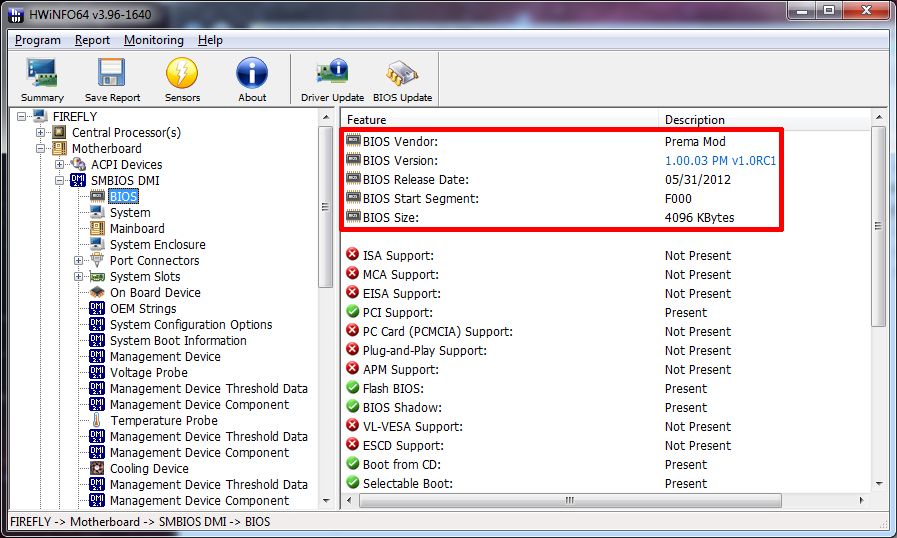
This BIOS should be compatible with any Clevo W110ER variant including the Sager NP6110, Malibal Lotus W110ER, and Mythlogic Chaos 1212.
Below are screenshots from the main screen you will see as well as details in the new "Fine Tuning" menu present on the main BIOS screen.
MAIN SCREEN with FINE TUNING option added:
![[IMG]](images/storyImages/BYYmY.jpg)
FINE TUNING MENU:
![[IMG]](images/storyImages/tKwJW.jpg)
Features relating to tuning the system are found in the main BIOS screen under the new menu "Fine Tuning".
IGP Overclock: Utilizing the GT Overclocking Support and GT Overclocking Frequency, the Ivy Bridge IGP HD 4000 can be overclocked in increments of 50MHz. So far I have successfully been able to clock it at 1350MHz compared to the stock 1100MHz. It will still idle at 650MHz, but at load will reach the BIOS set multiplier speed. Basically take the multiplier x 50MHz to give you max boost speed.
GPU-Z with HD 4000 AT 1350MHz
![[IMG]](images/storyImages/ecrre.jpg)
RAM timings and speed: With the "DIMM Profile" option, there is the option to set default RAM configuration which is on by default. Basically it will read the stock JEDEC information. However RAM timings and speed are user configurable if desired by selecting "user configuration". You can then set your timing information from all the options below the "DIMM Profile" selection. This includes DDR3 speed from 1066 up to 2667MHz! I was able to successfully clock my Samsung 1.35V 2x4GB DDR3 1600 CAS 11 RAM to run at 2133MHz with stock 1600 timings of 11-11-11-1T. There is also an option to select between XMP Profile 1 and XMP Profile 2 if your RAM supports XMP profiles.
What can faster RAM do for you? It improves system responsiveness by an amount that is difficult to measure but readily apparent the first time you engage it. It will also allow for improved IGP performance of the HD 4000.
CPU-Z with RAM AT 1866MHz and 2133MHz
![[IMG]](images/storyImages/fqAD5.jpg)
![[IMG]](images/storyImages/rsKOh.jpg)
Aida64 Benchmark Results from Overclocked RAM:
Stock 1600MHz
![[IMG]](images/storyImages/HEtO8.jpg)
1866MHz
![[IMG]](images/storyImages/SbGu9.jpg)
2133MHz
![[IMG]](images/storyImages/dThlc.jpg)
ADVANCED BIOS MENU
![[IMG]](images/storyImages/cM6st.jpg)
Moving on to the ADVANCED main BIOS menu you will notice several new options and menus. You will be able to:
- Set SATA mode from AHCI to IDE
- Turn boot logo on or off
- Enable or disable the power on boot beep
- DISABLE BATTERY LOW ALARM BEEP ! Yay!
If any of you have taken your battery down to 5%, you will be very happy for the option to disable the battery low beep, it is nothing short of the shrill sound of a fire alarm.
In the menus of importance are CPU Configuration and CPU PPM Configuration.
CPU CONFIGURATION
![[IMG]](images/storyImages/QjQfX.jpg)
CPU Configuration: Aside from showing detailed information on your CPU, the most important addition here is the ability to enable or disable hyper-threading. My results from this so far have shown little to no improvement in battery life or heat output, but at times it needs to be disabled for compatability reasons.
CPU PPM CONFIGURATION
![[IMG]](images/storyImages/O0Xxd.jpg)
CPU PPM Configuration: There's several important features here to make note of.
- EIST: Enable or disable speed step. This has many advantages. For one, allowing the CPU and integrated GPU to run full speed on battery. It should also help maintain faster speeds instead of throttling.
- Turbo Mode: Enable or disable turbo mode. For those that want a cool running machine, turning off turbo mode can help, as can getting help with more battery life if you stress your CPU quite a bit while running unplugged. Obviously you will lose performance, but in most cases the peak non-turbo speed is more than adequate.
- C3, C6, C7 Report: I don't use these nor do I really understand them but we were able to determine they do activate. Prema may be able to elaborate on their use.
- Long duration power limit: This should technically allow for the CPU to run longer periods before throttling. There were a few other options that can work in conjunction with this but are disabled because it's easy to fry your computer unless you know what you're doing!
And there you go! Many of you I know were hoping for a few other options, namely CPU core configuration. Unfortunately, while those options were in the BIOS they did not work. So we will have to hope for Clevo or Sager to implement some changes.
Everyone should thank Prema for at least making additional features available that weren't available to us previously. The BIOS should be made available soon for your use. Keep an eye out at biosmods.wordpress.com for updates and downloads. Look for benchmark results from RAM overclocks and iGP overclocks in the near future.
Also, please as usual, please be careful when overclocking anything as it can cause system damage in rare cases if you're not careful. Best to increase in small increments.
Prema also noted that once this is complete he will port it over to the W15 and W17 models and is looking for beta testers for those. So PM him if you're interested in beta testing for the W15 or W17. Let me just say to ask if you are serious because it is a serious time commitment, but can be fun to do.
-
CHANGELOG (LAST UPDATE 1st May 2014 )
UPDATE: 22nd JUNE
W110ER/NP6110 Prema Mod updated to version v1.1
Changelog: – added HDD Password Feature
---------------------------------------------------------------
UPDATE: 6th July
Prema Mod v1.1 is now available for the W150ERQ/NP6165
---------------------------------------------------------------
UPDATE: 7th July
Prema Mod v1.1 is now available for the W170ER/NP6175
---------------------------------------------------------------
UPDATE: 24th JULY
W110ER/NP6110 Prema Mod updated to version v1.2
Changelog: - unlocked GT650M Software Overclocking Limit (credit: SVL7)
---------------------------------------------------------------
UPDATE: 8th August
W110ER/NP6110 Prema Mod v1.2 UV EDITION added
Changelog: – GT650M undervolted (credit: Saltius & SVL7)
---------------------------------------------------------------
UPDATE: 19th AUGUST
W110ER/NP6110 Prema Mod updated to version v1.3 (UV)
Changelog:
- Fixed bug in boot device selection menu
- Added Full Fan Speed Mode (Press FN+1)
---------------------------------------------------------------
UPDATE: 20th AUGUST
W150ERx/NP6165 & W170ER/NP6175 Prema Mod updated to v1.2
Changelog:
- Fixed bug in boot device selection menu
- updated Clevo Base to BIOS 07 & EC 04
- unlocked GT650M Software Overclocking Limit (CREDIT: SVL7)
---------------------------------------------------------------
UPDATE: 27th AUGUST
W150ERx/NP6165 & W170ER/NP6175 Prema Mod updated to v1.3
Changelog:
- Added Full Fan Speed Mode (Press FN+1)
- Prema Mod version now reported in BIOS menu
---------------------------------------------------------------
UPDATE: 29th AUGUST
W110ER/NP6110 Prema Mod updated to version v1.4 (UV)
Changelog:
- updated Clevo Base to BIOS 04 & EC 03
- Prema Mod version now reported in BIOS menu
---------------------------------------------------------------
UPDATE: 10th SEPTEMBER
Intel Management Engine updated to v8.1.10.1248 for:
W110ER/NP6110
W150ERx/NP6165
W170ER/NP6175
---------------------------------------------------------------
UPDATE: 24th October
Intel Management Engine updated to v8.1.10.1286 for:
W110ER/NP6110
W150ERx/NP6165
W170ER/NP6175
Added P170HMx/NP8170 project status page
EDIT: Intel Management Engine Driver updated, too.
---------------------------------------------------------------
UPDATE: 3rd November
Prema Mod v1.0 is now available for the W350ETx/NP6350 & W370ET/NP6370
---------------------------------------------------------------
UPDATE: 5th November
W110ER/NP6110 Prema Mod v1.4 OV EDITION added
Changelog:
- GT650M overvolted (950Mhz+ @ 1.15v)
- 60c voltage throttle removed
(credit: Saltius & SVL7)
---------------------------------------------------------------
UPDATE: 12th November
Intel Management Engine Driver updated to v8.1.10.1286
---------------------------------------------------------------
UPDATE: 14th December
Intel Management Engine & Driver updated to v8.1.20.1336
---------------------------------------------------------------
UPDATE: 13th January
W110ER/NP6110 Prema Mod updated to version v2.0
Changelog:
- Updated Clevo base to v09 BIOS & v06 EC (Win8 UEFI support)
- Removed no longer functional RAM settings (THX@Clevo)
- Sata/Raid oRom updated to v11.6.0.1702
- GT650M OC, UV, OV Editions updated to vBIOS v80.07.58.00.A1
- Intel GPU vBIOS updated to v2143
- Re-enabled “Intel Rapid Start” menu
- ME version Info now reported in BIOS
- Added "Long Duration Turbo Time Limit" option
- Additional HD bootlogo for BGRT/Win8 mode compatibility
- Added Acoustic Management for HDDs
- CPU Overclocking function unlocked for:
4x (400mhz) extra:
- 3720QM
- 3740QM
- 3820QM
- 3840QM
"Fully" unlocked:
- 2920XM
- 2960XM
- 3920XM
- 3940XM
---------------------------------------------------------------
UPDATE: 1st February
W110ER/NP6110 Prema Mod updated to version v2.1
Changelog:
- Updated Clevo base to BIOS v1.02.11 & EC v1.02.07
- Downgraded GT650M vBIOS to v80.07.14.00.A6
(NVIDIA stock v80.07.58.00.A1 has a "vRAM bug")
- Enabled Configurable TDP for XM CPUs
- Combined EC & BIOS files into a single update
- New UOV EDITION = energy savings & higher OC
(UOV = All clocks undervolted & Turbo clock overvolted) Credit: SVL7
---------------------------------------------------------------
UPDATE: 10th February
W150ERx/NP6165 & W170ER/NP6175 Prema Mod updated to version v2.1
Changelog:
- Updated Clevo base to v16 BIOS & v07 EC (Win8 UEFI support)
- Combined EC & BIOS files into a single update
- Removed no longer functional RAM settings (THX @ Clevo)
- Sata/Raid oRom updated to v11.6.0.1702
- GT650M OC Edition updated to vBIOS v80.07.58.00.A2
- Intel GPU vBIOS updated to v2143
- Re-enabled “Intel Rapid Start” menu
- ME version Info now reported in BIOS
- Added “Long Duration Turbo Time Limit” option
- Additional HD bootlogo for BGRT/Win8 mode compatibility
(special version for HD/FHD screens)
- Added Acoustic Management for HDDs
- Enabled Configurable TDP for XM CPUs
- CPU Overclocking function unlocked for:
4x (400mhz) extra:
- 3720QM
- 3740QM
- 3820QM
- 3840QM
“Fully” unlocked:
- 2920XM
- 2960XM
- 3920XM
- 3940XM
---------------------------------------------------------------
UPDATE: 25th February
W350ET/NP6350 & W370ET/NP6370 Prema Mod updated to version v2.1
Changelog:
- FN+1 FULL FAN SPEED option added
- Updated Clevo base to v20 BIOS & v09 EC (Win8 UEFI support)
- Combined EC & BIOS files into a single update
- Removed no longer functional RAM settings (THX @ Clevo)
- Sata/Raid roms updated to v12.0.0.1783 (Legacy & EFI)
- GT660M OC Edition updated to vBIOS v80.07.24.00.71
- Intel GPU vBIOS updated to v2143
- Re-enabled “Intel Rapid Start” menu
- ME version Info now reported in BIOS
- Added “Long Duration Turbo Time Limit” option
- Additional HD bootlogo for BGRT/Win8 mode compatibility
(special version for HD/FHD screens)
- Added Acoustic Management for HDDs
- Enabled Configurable TDP for Ivy Bridge XM CPUs
- CPU Overclocking function unlocked for:
4x (400mhz) extra:
- 3720QM
- 3740QM
- 3820QM
- 3840QM
“Fully” unlocked:
- 2920XM
- 2960XM
- 3920XM
- 3940XM
---------------------------------------------------------------
UPDATE: 19th March
W110ER/NP6110 Prema Mod Win7 updated to version v1.5:
- Combined EC & BIOS files into a single update (BIOS 04 EC 03)
- Sata/Raid ROMs updated to v12.0.0.1783 (Legacy & /UEFI)
- GT650M UOV EDITION added (energy savings & higher OC) (CREDIT: SVL7)
(UOV = All clocks undervolted & Turbo clock overvolted)
- Intel GPU vBIOS updated to v2143
- ME version Info now reported in BIOS
- Added “Long Duration Turbo Time Limit” option
- Added Acoustic Management for HDDs
- Enabled Configurable TDP for Ivy Bridge XM CPUs
- RealTek PXE ROM updated to v2.53
- Added Sandy Bridge B-0 (06A1) CPU-MicroCode Rev. 07
- Sandy Bridge D-2,Q-0 (06A7) CPU-MicroCode updated to Rev. 28
- Ivy Bridge D-0 (06A6) CPU-MicroCode updated to Rev. 04
- Ivy Bridge E-1 (06A9) CPU-MicroCode updated to Rev.17
- Prema Mod boot logo updated to v2
- CPU Overclocking function unlocked for:
4x (400mhz) extra:
- 3720QM
- 3740QM
- 3820QM
- 3840QM
“Fully” unlocked:
- 2920XM
- 2960XM
- 3920XM
- 3940XM
---------------------------------------------------------------
UPDATE: 22nd March
Prema Mod v1.0.x for Clevo P-EM- / Sager NP9-Series released:
- Initial release
- Merged BIOS & EC into a single file
- Added full fan speed mode (Press FN+9 to toggle on/off)
- Legacy & EFI Sata/Raid ROM updated to v12.0.0.1783 (TRIM)
- Enabled RAID on all models (0,1,5,10)
- Promoted “Configurable TDP” to “UP”-state (P15xEM models)
- Raised Long Duration Turbo Time to 120s (Longer Turbo Boost)
- T1 command rate for all 4 RAM DIMMs (snappier)
- Added custom boot logo v2 (Legacy & BGRT)
- Win8 boot logo now “blends in” with loading screen
- Fixed boot logo overlay bug of stock BIOS (P370EMx)
---------------------------------------------------------------
UPDATE: 27th March
OV EDITION of Prema Mod v2.1 for W1x0ER/NP61x5 added:
- GT650M overvolted (950Mhz+ @ 1.112v) (CREDIT: SVL7)
---------------------------------------------------------------
UPDATE: 27th March
OV EDITION of Prema Mod v2.1 for W3x0ET/NP63x0 added:
- GT660M overvolted (950Mhz+ @ 1.112v) (CREDIT: SVL7)
Prema Mod for Clevo P-EM- / Sager NP9-Series updated to v1.0.2:
- P15x0EM BIOS base updated to v17
- P151EM fixed FN+9 ‘bug’
- Legacy & EFI Sata/Raid ROM updated to v12.5.0.1815 (TRIM)
---------------------------------------------------------------
UPDATE: 18th April
Prema Mod for Clevo P-EM- / Sager NP9-Series updated to v1.0.3:
- Updated Clevo base to v17 (P170EM)
- Legacy RAID oROM downgraded to v11.6.0.1702 (TRIM without WIN7 RAID boot delay bug)
- Added 2T EDITION (Tad slower, but proven more stable with difficult RAM like 2133Mhz & 32GB)
---------------------------------------------------------------
UPDATE: 20th April
Prema Mod for Clevo P-EM- / Sager NP9-Series updated to v1.0.4:
- Legacy & UEFI Sata/Raid ROM updated to v12.6.0.1867 (LATEST, TRIM & NO BOOT DELAY)
- Fixed Full Fan bug for P151EM > USE FN+1 (this time for real)
---------------------------------------------------------------
UPDATE: 30th May
- ME Firmware updated to v8.1.40.1416 incl. new Windows Installer
---------------------------------------------------------------
UPDATE: 1st July
P-EM Series updated to v2:
- Fixed SATA RAID boot delay (this time for good)
- Sata RAID updated to v12.7.0.1936 (Legacy & UEFI)
- Added NON Win8 Mode UEFI BOOT support (For dual boot & Linux systems)
- Added Trusted Computing Menu for P370EMx (only on supported boards)
- Realtek PCIe oROM updated to v2.55
- Intel ME Firmware updated to custom v8.1.40.1416
- Intel HD oROM updated to modded v2158
(fixed: HDMI Audio, ext. Dispaly detection, brightness control)
- Various CPU Microcodes added & updated
- Alternative Keyboard Layout Version (K1)
- New Prema Mod style
- XTU Support now for all P-EM-Series Models:
* CPU Overclocking (3720QM+)
* iGPU Overclocking
* Adjustable CPU TDP, BCLK & RAM Speed & Timings
W-E Series updated to v3:
- Updated EC base to version 1.02.09 (W110ER/W150ER/W170ER)
- Updated BIOS to v1.02.21 & EC v1.02.13 (W350ET/W370ET)
- Fixed CPU Turbo being disabled while dGPU is active "bug"
- Enabled CSM menu
- Added iGPU OverClocking & Voltage Control
- Added "Short Duration Power Limit" Control
- Added NON Win8 Mode UEFI BOOT support (For dual boot & Linux systems)
- Added a few Advanced Boot options incl. "Fast Boot"
- Added Advanced USB & Sata Options
- Sata RAID updated to v12.7.0.1936 (Legacy & UEFI)
- Realtek PCIe oROM updated to v2.55
- Intel HD oROM updated to modded v2158
(fixed: HDMI Audio, ext. Dispaly detection, brightness control)
- New Prema Mod style
P570WMx updated to v2:
- Boosted PCIe buss speed from 1.1 to 2.0
- Fixed CPU Turbo limited or not working at all (Xeon)
- Fixed CPU OC not working
- Enabled RAM OC
- Added ACPI, TPM, CPU, CSM, Enhanced SATA, USB & Fast Boot Menus:
- Enabled NON Win8 UEFI BOOT (Linux, Dual-Boot etc)
- Clevo BIOS Base updated to v10 & EC v08 (GTX7xxM & 8970M support)
- Fixed D5 stepping CPU bug
- Intel Boot Agent GE uptdated to v1.5.35
- Intel ME Firmware updated to v8.1.40.1416
- Sata RAID updated to v12.7.0.1936 (Lagacy & UEFI)
- New Prema Mod Style
- CPU microcode updated:
206D7 70c > 70D
206D6 616 > 619
---------------------------------------------------------------
UPDATE: 11th September
- ME Firmware updated to v8.1.50.1456
---------------------------------------------------------------
UPDATE: 9th October
Prema Mod v1 for W230ST released!
Changelog:
Updated:
-Realtek LAN to v2.57
-Intel Sata Driver and RAID-ROM to v12.7.0.1936
-Intel UEFI vBIOS updated to v5.0.1035
-Haswell CPU Microcodes to v16 (651,6C3)
- Enabled NON Win8 UEFI boot mode
- Activated option to disable bootlogo
- Added CPU Current, Voltage and Power/Time Control for Intel XTU & Throttlestop 6.0
- Added Plug’N'Play support for RAM up to 2133Mhz
- Added RAM OC feature up to 2667Mhz
- Added tons of additional menu items (CPU OC, iGPU OC, disable cores…
- unlocked GTX765M Overclocking Limit
- Prema Mod Style v3.1
---------------------------------------------------------------
UPDATE: 24h October
- ME Firmware for Haswell Models updated to v9.0.30.1482
---------------------------------------------------------------
UPDATE: 24h November
Prema Mod for W230ST updated to v1.1.
Changelog:
- Rebased to BIOS & EC 1.03.02
- Updated:
Realtek LAN to v2.58
Haswell CPU Microcode to v17 (6C3)
- Added option to disable dGPU (OS X support, not a power saving measure)
- A little polish here and there
---------------------------------------------------------------
UPDATE: 4th December
Latest stock BIOS & EC for W230ST, P1xxSM & P570WM added.
---------------------------------------------------------------
UPDATE: 21st December
Prema Mod v1 for P15xSM & P17xSM added!
Changelog:
Enabled NON Win8 UEFI boot mode
- Activated option to disable bootlogo
- Added general XTU support (P15xSM)
- Added CPU Core & Cache Voltage, Current, Power/Time & BCLK software controls (Intel XTU & Throttlestop 6.x+)
- Added TONS of additional menu items:
(CPU OC, iGPU OC, RAM OC, full voltage control, HDD password, SATA & USB control…
- Added ASPM Power Saving features (incl. Linux Support)
- Simplified OS X support (MSR & dGPU)
- Enhanced external GPU Support (TOLUD & PCIe Control)
- Updated Intel UEFI vBIOS to v5.01035
- Fixed iGPU vBIOS 2160 > 2177 (P17xSM)
- Cpu microcodes updated:
661 0A > 0E
651 10 > 16
- Prema Mod Style v3.1
---------------------------------------------------------------
UPDATE: 29th December
Latest stock BIOS & ECs for P370SM, P370SM3, P375SM, P570WM & P570WM3 added.
---------------------------------------------------------------
UPDATE: 1st Jan
Prema Mod for P570WMx updated to v3.
Changelog:
- Rebased to BIOS & EC 1.03.02 (IV-E support)
- Added Xeon v2 support incl. functional Turbo
- Better RAM OC support
- Intel Boot Agent GE uptdated to v1.5.48
- Sata RAID updated to v13.1.0.2030 (Lagacy & UEFI)
- Added HDD Password option
- CPU Microcodes updated & added:
D7 > 710
D5 > 513
E0 > 008
E3 > 308
- Prema Mod Style v3.1
---------------------------------------------------------------
UPDATE: 5th January
Prema Mod v1.1 for P15xSM & P17xSM added.
Changelog:
- Added SATA Options (sorry, forgot them in v1)
- Sata RAID updated to v13.1.0.2030 (Lagacy & UEFI)
- Updated Intel GOPdriver to v5.0.1036
- Updated Realtek EFI UNDI to v2.024
- Added silent & cool EC FAN option to the installer
---------------------------------------------------------------
UPDATE: 1st MARCH
Prema Mod for P150SM, P151SM, P157SM, P170SM, P177SM, P370SM, P375SM, W230ST, W35xST & W370ST updated to v2!
Changelog:
P1xxSM:
- Rebased to BIOS 1.03.04 (GTX880M & M290X support)
- Realtek LAN to v2.59
- Intel UEFI vBIOS updated to v5.0.1037
- CPU Microcode 651 to v17
- ME Firmware Mod to v9.0.31.1487
- Added stand alone BLCK & Chipset menus
- Fixed PXE bug
- Reworked menu layout for better overview, navigation & functionality
- Properly disable GPU FAN when dGPU is no longer in use (Set "PX 5.0 Mode" to "BACO")
- A little polish here and there
P3xxSM:
- Rebased to BIOS 1.03.03 (GTX880M & M290X support)
- Realtek LAN to v2.59
- ME Firmware Mod to v9.0.31.1487
- Added stand alone BLCK & Chipset menus
- Fixed PXE bug
- Reworked menu layout for better overview, navigation & functionality
- Fixed non UEFI Logo Bug
- A little polish here and there
W230ST:
- Rebased to BIOS 1.03.03
- Realtek LAN to v2.59 & UEFI UNDI to v2.024
- Intel Sata Driver and RAID-ROM to v13.1.0.2030
- Intel UEFI vBIOS updated to v5.0.1037
- CPU Microcode 651 to v17
- ME Firmware to v9.0.31.1487
- Removed old automatic RAM OC system
- Added full RAM OC functionality (Clocks & Timings)
- Added RAM XMP OC Profile support
- Added fully customizable PCIe ASPM options (incl. proper Linux support)
- Enhanced external GPU Support (TOLUD & PCIe Control)
- Additional power saving tweaks
- Added BCLK OC functionality
- Fixed PXE bug
- Reworked menu layout for better overview, navigation & functionality
- A little polish here and there
W3xxST:
- Realtek LAN to v2.59 & UEFI UNDI to v2.024
- Intel Sata Driver and RAID-ROM to v13.1.0.2030
- Intel UEFI vBIOS updated to v5.0.1037
- CPU Microcode 651 & 6C3 to v17
- ME Firmware Mod to v9.0.31.1487
- Enabled NON Win8 UEFI boot mode
- Activated option to disable boot-logo
- Added CPU Current, Voltage and Power/Time Control for Intel XTU & Throttlestop 6.0+
- Added tons of additional menu items (CPU OC, iGPU OC, disable cores, HDD Password, SATA & USB control…

- Unlocked GTX765M Overclocking Limit
- Simplified OS X support (disable MSR & dGPU > not a power saving feature)
- Added full RAM OC functionality (Clocks & Timings)
- Added RAM XMP OC Profile support
- Added fully customizable PCIe ASPM options (incl. proper Linux support)
- Enhanced external GPU Support (TOLUD & PCIe Control)
- Additional power saving tweaks
- Added BCLK OC functionality
- Fixed PXE bug
- Reworked menu layout for better overview, navigation & functionality
- Prema Mod Style v3.1
- A little polish here and there
---------------------------------------------------------------
UPDATE: 24th MARCH
Prema Mod for P570WMx updated to v4 and now on the blog.
Changelog:
- Rebased to BIOS v1.03.05 & EC v1.03.03 (GTX8x0M / R290x support)
- Intel Boot Agent GE updated to v1.5.53
- Intel Gigabit LAN updated to v6.2.08
- Added C-State configuration options
- Added Chipset Menu (VT-d, LAN, AC Power Restore, Audio, PCIe, USB, DIMM Info)
- CPU Microcodes updated & added:
E4 416 > 424
E6 > 600
E7 > 703
D1 103 > 106
D2 20A > 20C
D3 302 > 304
---------------------------------------------------------------
UPDATE: 1st May
Added W230SS Mod v1
Changelog:
V1 (LATEST):
- Updated:
Realtek LAN to v2.59 UEFI PXE to v2.026
Intel Sata Driver and RAID-ROM to v13.1.0.2030
Intel UEFI vBIOS updated to v5.0.1037
Haswell CPU Microcodes to v17 (651,6C3)
ME Firmware to modded v9.0.31.1487 (use standalone update to keep up-to-date)
- Enabled NON Win8 UEFI boot mode
- Activated option to disable bootlogo
- Added CPU Current, Voltage and Power/Time Control for Intel XTU & Throttlestop
- Added full RAM OC functionality (Clocks & Timings) up to 2667Mhz
- Added RAM XMP OC Profile support
- Added tons of additional menu items (CPU OC, iGPU OC, disable cores, HDD Password…etc)
- Unlocked GTX860M Overclocking Limit & removed throttle
- Added option to disable dGPU (OS X support, not a power saving measure)
- Added fully customizable PCIe ASPM options (incl. proper Linux support)
- Added dGPU C-State option
- Additional power saving tweaks
- Enhanced external GPU Support (TOLUD & PCIe Control)
- Added BCLK OC functionality
- Prema Mod Style v3.1
- A little polish here and there
-
Wow this is really great.
I still undecided between the P150EM and W110ER.. but that's not valid on this topic
Great job Prema and HT, really appreciate it! Love helping people out, and surely you guys do too!!
+rep!! (if I had some left, just rep'd prema, going to rep HT asap )
)
-
Between the OC and faster RAM the HD4000 should get quite a boost. If you could run some benchmarks on it I'd be grateful, want to see how fast it can go. Also +rep.
-
Working on those benches...
-
Is the BIOS unlocked, I mean, do you guys happen to know whether you could tweak things like multiplier with ThrottleStop? Thanks.
-
We tested the multiplier option with a 3610QM and it did not work! (even below stock multis didn't work)
On Alienware some non-XM IB CPUs allow the multi to be raised by 4 steps.
So if future tests show different results the option will return.
That being said, on Clevos that BIOS option never had an effect, even for unlocked XM CPUs...
What works in BIOS is raising the TDP to make sure it reaches the full turbo and you guys get what you paid for.deadsmiley and Cloudfire like this. -
Great job guys, It amazes me at times how dedicated some members of these forums are. I salute you both for undertaking this task, to Prema for spending time and effort on this not to mention the knowledge you need to do this job.
To HTW for having the guts to be the guinea pig and sacrificing his machine and time for the greater good.
Thanks !
Really interested to see the results Stress Tech likes this.
Stress Tech likes this. -
LaptopUserExtreme Notebook Consultant
Hi there. Does this mean that it solves the CPU throttling problem while the 650M is active? Can you tell us how to do it when you release the BIOS? -
The long-term TDP feature allows your CPU to reach advertised Turbo Boost Mhz and (in an ideal scenario) maintain it for longer.
The disabled Turbo during enabled GT650M is another issue that I may be able to address in a future release once I have my own W110 and don`t risk bricking other peoples stuff. Cloudfire likes this.
Cloudfire likes this. -
Release in the next 24h!

-
Very nice work, Prema!
-
Prema Mod v1.0 is now released for everyone on:
biosmods.wordpress.com -
NVM just read this
yay! thanks -
Installed and working great!
-
Bootable drive with rufus using ... freedos iso ?
-
All DOS files are "build" into Rufus. No extra files required.

-
Ok, just tried again, you must manually select FAT32 if it isn't already, for the MS-DOS option to come up

Launches but doesn't work under freedos btw.... I know, I'm hardcore. -
I never ever tried FreeDOS, he just merged versions...anyway, Thank You!
I updated the guide with that info!
+Rep -
Actually I went here to check how to flash the stock one over again, my battery isn't recognized and won't charge, I was hoping (not much) to avoid returning it )=
But I'll flash yours once everything's fine, kudos to you ! -
I can only hope there will be some love for the P150EM as well!
-
LaptopUserExtreme Notebook Consultant
Hey Prema, apparently the OEM windows 7 that comes installed with the laptop can only be activated on the original BIOS. After I updated the BIOS, it deactivated the windows, and I can't use the same key to activate it again.
Is there any way you can modify your bios so that Windows still recognizes it as an "OEM" version? -
If you have a legal copy of windows just call microsoft to reactivate it.
-
LaptopUserExtreme Notebook Consultant
Sorry - looks like there was a different code than was originally included by the manufacturer from underneath the laptop. I got the key, and activated it without changing the bios. Thanks.
-
haha happens
btw Prema, would one be able to overclock 1333MHz memory into 1866MHz? I think I know the answer, but for the sake of boredom -
YES, if your RAM can take it.

It may reach 1866...
Take it slowly up and loosen the timings quite a bit (like CL13).
For everyone: I am going to travel from Sunday onwards for quite a while, so will not be able to come here so often.
PLEASE support each other in case someone needs help!
-
I would love to see software or bios mod that allows us to set CPU temp fan kick in values, idk what to call it. Im tired of the fan kicking in high at 71C, I wanna put it more like 82C, for a study environment.
-
Thanks for this, nice work!
Question: I see in the fine-tuning menu there is an option to enable VT-d, which is something I didn't think these processors were cabaple of, at least according to their specs sheets ( 3610, 3612).
Is this a case where Intel includes the feature in the silicon but requires manufacturers to disable it in the BIOS, for marketing/segmentation/pricing reasons only?
Does it work in your hacked BIOS? Would be awesome if it does, I do a lot of work in virtual machines and was hoping to get to play around with it in my next Ivy Bridge laptop.
-
No only works for chips that support it. It's there for chips that do.
-
Thanks for the quick reply, but I'm not clear on your wording.
Are you saying these chips don't support VT-d but the bios options appear anyway and just doesn't work?
Or that the option shows up in the bios and actually works because the silicon supports it? -
If the chip supports VT-d and it's enabled in BIOS it *should* activate VT-d (has not been tested).
If the chip does NOT support VT-d, then it won't work regardless if it's enabled or disabled.
The feature has to be supported by the chip instruction set, and doesn't exist in the 3610QM. -
Is there any way to have a hdd password option included in the Security tab of the bios? There is currently none and if I set a pw on another notebook the w110er bios asks for it but does not recognize it (so I had to disable it altogether).
-
OK, will put it into the next version...(next weekend)

-
Prema, do you think it would be possible to add an option for the intel configurable TDP? or just a silly question? Anyway thanks for your fantastic work !
-
Oh my god!!!!!!! Please please please bring this to the P150EM!!!
I would pay. :L
- Tito G. -
With enabled "configurable TDP" Windows just crashes with a bluescreen "ACPI error" even on a re-install.
If someone has the time to read up the background & comes up with a solution for this, then we can enable it until then NOTHING.
The whole P-series is looked down until we find a way to work arround, sorry.
-
Thanks. I can wait though, no hurry. Wonderful job!
-
The XMG A01 (Germany model), can use this bios right? It's same as the Clevo W110ER but XMG branded but with the Ivy Bridge I5 3210M.
Just making sure first
mySN.de | XMG XIRIOS XESIA | buy Schenker Notebooks - XMG A102 ADVANCED Gaming Notebook 29.5cm (11.6") -
YES, this works on all W110ER(F) variants.

-
Ok, darn. I know Intel's spec sheet says the 3610QM does not support VT-d, but I was hoping it's there in the silicon but just disabled in the factory BIOS, and unlockable via custom BIOS as appears in your BIOS's control panel.
Oh well, not a dealbreaker, still an almost perfect laptop for what I need. Thanks again for your awesome work on this project, very helpful! -
LaptopUserExtreme Notebook Consultant
Hey HT/Prema, I've been following your first post's OC settings. I loosened the timings to 11-11-11-1T and increased the RAM speed from 1600 to 2133 - and After several days, I got my first "crash" - artifacts occuring on the screen making me do a forced system reboot. Is this OC too much? The brand of the memory is the same as what you have - I'm worried, should I maintain it at 2133?
Can you tell me if tighter timings can be done for 1866, or what timings I can set to make the 2133 timing looser? -
Try looser timings. But to be honest, I've gone back to 1600MHz because honestly I don't really need faster RAM and something else heating up the system.

-
Try 11-12-11-2T and test with memtest 86+ for a few rounds.
On 1866 it may do CL10 or even 9.
I am getting the same RAM and will run some tests myself. Remember it is doing 2133Mhz CL11 on just 1.35v...that is just crazy. It may do 2400+ on 1.5v...
-
LaptopUserExtreme Notebook Consultant
Thanks. I'll try the changed timings. I'm happy that you're running your own tests too - please let us know what's the highest setting yours can work with!
edit: Sorry, but I can't find where in the bios I can change the command rate. I see the other settings (the CL, RCD, RP) but I don't see the CR portion. Can you tell me where I would go about changing the CR? -
They call it NMode support.
-
If you install this does it not void the warrenty?
-
That may depend on your reseller.

Some love it:
http://www.pwnpcs.co.uk/?q=news/sager-clevo-bios-mods -
OK, Prema Mod v1.1 is now up on the blog.
It only added the HDD Password Feature.
-
Thanks a lot, Prema!
-
Use ThrottleStop.
PREMA BIOS MOD Review
Discussion in 'Sager and Clevo' started by HTWingNut, Jun 1, 2012.