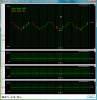How do i burn a disc. i dont have nero anymore. unistalled it
-
-
download it and install it again... or it (the Nero OEM CD) should have come with your system.
-
Well I guess I'll get to find out what this Sager phenomenon is all about, just placed my order for a 5792 10 minutes ago.

-
doesnt xp have a rudimentary burn system? or is it just that it cant image a disk?
-
look for a program called ashampoo 2008 its free and WAYYYYY smaller and WAYYYYY less intrusive than nero ill never use nero again imo
-
I like Nero 6...the versions after are intrusive and a bit of "bloat"
-
I recomend Ashampoo Burning Studio 7... it´s lighter than Nero, much less intrusive and installs no junk or background services...
It´s perfect just try it, you will like... Nero only have it´s name nothing more, it´s not the best in the business...

-
i have now sent 3 emails since the last firmware was released and i have yet to get any response...
-
Justin@XoticPC Company Representative
Z- they reply to all emails, why don't you download it?
-
ok i donwloaded the firmware update and it works great that fan at 100% is reall nice! But i have a question, someone mentioned fn + 2 and how that enables/disables SRS, now i pressed it how do i know if I have it enabled or disabbled? The SRS i mean.

-
Hi Guys,
It's a few month I own a M570RU and looking for a solution to fix this noisy fan problem...
I found this forum and I'm glad to see that Sager has fixed this problem with clevo
But I wonder if this bios is ok for an M570RU as it is only available in MR70RU2 (aka NP5792) and not for the NP5791 on sager site.
Could someone confirm it works for both models ? -
i tried it... work fine... btw dont use earphone when your installing it... your ear will bleed

-
Donald@Paladin44 Retired
The reason this thread is titled with NP579x is to show that it will work with all models in this series...enjoy

-
Thanks MegaBUD and paladin44 fot these good news

I also forgot to say something : my notebook is not a Sager, I bought it from a french reseller (Keynux), but in the BIOS Clevo appears as manufacturer...
D'ya think it will work ? Has someone else successfully done this uprage on a non Sager M570RU ?
Really thanks for your help, I'm using my laptop everyday late in the night for leight work and this video fan coming up full speedevery two minutes is really stressing. -
This Fan Toggle has been confirmed to work on all Clevo M570RU notebooks... regardless of vendor.
-
One dumb thing though...the setting will not stay as default after reboot/shutdown . Man, why can`t Sager do a thing till the end? I brought my laptop in a study hall and didn`t know the thing is senile and doesn`t remember the fan setting so at 48 C it started screaming. The only thing I could do was power it down and stick my head in the sand...
dammit!
SAGER FINISH THE DAMN FIRMWARE SO THAT THE UNIT REMEMBERS THE FAN MODE ! grrrr -
it has never remember the Fan setting in every other notebook with this feature.
Its just a Toggle.
So you must set the Toggle whenever you turn it on again. -
Bah, don`t I know it now...
Am I still reluctant to use full speed fans, sounds horrible and scary, will do a movie pretty soon about it.I need confirmation from the others that full speed is LOUD and scary
-
Thanks Gophn for your confirmation, I just burn it and flash my bios and its perfect


MegaBUD, now I understand why you said that, lol
Before I had Clevo bios 1.00.03 and the problem was : the GPU fan wasn't running till the GPU temp reaches 61°C. Then the GPU fan was running full speed (was very noisy) for ~15 seconds till the temp drops down to 57°C, and so on every 2 minutes...
It's many days I'm working on a way to fix this problem, I even began to write an ACPI class for NHC but it was a lot of work...
Now with this new Sager bios I switch to Half Speed mode, the GPU fan is running constantly but at low speed, and it's not noisy at all, and even better, the GPU temp stays around 50°C (10° less than before !!!).
So that's a great improvement
@eleron911 : to have the laptop remember the setting you prefer, we would need clevo to add a "power" tab in the bios where you can select between Full Speed, Normal and Half Speed as a default mode. I think it's quite easy for them to do that, but I don't know if they will as it is also quite easy to press Fn+3
Btw I can confirm that Full Speed mode is very noisy, but I see no reason to use this mode, as even in Half Speed mode, fans will come to Full Speed if needed (If you play Crysis for example).
Gophn, paladin44 and MegaBUD : many thanks for your advices
Many thanks to Sager too, for this great update
Edit:
Hey, I just noticed that my HDD Temp that was around 59°C (machine idle) has dropped down to 50°C !!!
I also try the Fn+2 toggle wich I discover in this thread, it really improves the sound (but doesn't works with external speakers).
Only good things with this new bios
-
If you have a good hand at coding, you might try writing a little script or app to run at startup that automatically toggles the fans down, at least until Sager adds that feature in as well.

In the meantime, don't stop complaining about it; good-natured whinging seems to get Sager's attention (which is more than can be said for almost any other brand, particularly the biggie$). -
Dont run it at full speed.
Just use Medium Speed.... its much more quiet and still efficient. -
With the fans running at medium speed, would you take it to the study hall?
-
IMO the fans at medium is still a bit too loud to be taken into quiet areas such as a library.
-
The Medium Fans is still quieter than my D900K on Max Fans... which I use in classes, libraries, and computer labs.
Its a constant sound, so most people think its just background noise. -
So far, I am loving Fn + 3. It works perfect, just wish I could make it default to the med. fan.
Well, I think the MEd fan is moe quiet than my Ferraru 4005 and i has not throttled up once during normal office work. I expect it to ramp up gaming tonight... But that goes without saying. -
Don't know if it's just me but I can't really tell when my medium fans are on or off. It's like when you set it on medium fan and you try to switch it to max fan, it won't directly switch. You have to turn it off first to switch. So when you are on max fan and try to switch to medium, sometimes you can't tell if it's really on medium or not. It's really weird. I was at 65 degrees last time and my fan didn't kick in so I had to press Fn-3 and then the fan kicked in, but then I don't know if I just turned it on or off.
-
Help, Did I do anything wrong?
Today I got the email attachment with the new firmware iso file. I promptly burned it to a CDR and configured my BIOS to boot CDRom as first. After the computer booted it automatically installed the new drivers found. After completion, I restarted the computer and nothing seems differnet. I hit fn+3 at desktop and I get the usual windows error beep. I hit fn+1 and I hear nothing. As im typin this right now hitting fn+3 labels a "3" in this box. Any way to check if this thing is installed?
Oh, And I have a 5791 Module, it shouldn't matter though right?
Ugh, my BIOS revision still says: 1.00.04S
That is after I installed the driver.. Now I tried reinstalling but it wont read the disk. -
Donald@Paladin44 Retired
This is a Firmware update, not a BIOS update so your BIOS version would not change.
I would recommend calling your vendor's tech support for help. -
i installed on my NP5791 the other day. quick and easy install, no problems at all. the keys work as expected. cpu temperature stays low, and the fans don't constantly ramp up. no complaints.
-
Works as expected and it previously was one of the problems of this notebook, I have to say no complaints here, Good Job Sager on the support and everyone within the community.
-
I was thinking the other day it probably wouldn't be hard for Sager to include things like default fan speed in the Hotkey utility. Since this program runs on startup it could probably be set to change the fan settings when entering windows (something like Default, Medium, High).
-
Donald@Paladin44 Retired
The reason default is there is to save on battery life.
It is simple enough to make the Fn+1 or Fn+3 keystroke, depending on what you are doing, and to put it back to default when your circumstances allow you to conserve battery life. -
It's not like people are using it too much on battery...it's not quite an ultra-portable
 .
.
-
i do... but im not playing game on battery
 (sometime starcraft)
(sometime starcraft)
-
Firstly, many thanks to Donald Stratton of powernotebooks.com and to Sager for making this available!
This is probably too much to ask but, is it possible to have a setting with an even lower speed for the GPU fan? It is still a bit loud at Fn+3. Alternatively, would it be possible to revert to the old behaviour where the GPU fan stays off most of the time?
Thanks again! -
That mode you are referring to is just Auto Fans... which is one of the toggles.
I recommend to use a good notebook cooler like Zalman ZM-NC2000 (or ZM-NC1000), which would give sufficient cooling to the system... causing the fans to mainly stay off. -
Thanks Gophn. So, either one of Fn+1 and Fn+3 will toggle back to auto fans if pressed again?
-
Donald@Paladin44 Retired
Yes, that is correct. -
Perfect. Thanks again!
-
Get rid of Vista. Installed XP 32 today and with Fn+3 NOT ONCE have I heard the gpu fans. I`m dead serious! Quiet as a whisper.
Somebody asked me before if I can take it in study halls now. Well, with powermizer set for battery life and fn+3 the gpu stays way to cool to even have to run the fan...schweet
-
Running XP32 SP3 RC1

-
Agree with you Costas. As I noticed after aplying this firmware upgrade, in Fn+3 mode and doing light work the GPU temp dropped down from 57-61° to ~50° This means the GPU fan speed could easily be lowered
I also wonder if there isn't something wrong in the fan or cooling system design, maybe the fan shape or something disturbing the air flow, cause I feel even at Medium speed is quite noisy for a low air flow.
That's something to try too... One dunb thing with the ZM-NC2000 is that it has a grid covering the whole surface, except the rear part, and on the M570RU fans are located at the rear right. Would be great to find a notebook cooler with a fan located on the top right corner
That's quite interseting ! I'll install XP in dual boot to make some tests. By the way I didn't found any tool able to monitor fan speeds under Vista, does any of you knows one that works ? -
That does not seem to be an issue since the bottom has a good amount of vents (on the panel) that allows the airflow from the Zalman to go through... a number of members that own that notebook have already noted that its rare to hear the fans come on with the cooler... mainly during basic (not intensive) usage.
-
Rare,but they still hear it. I believe it has something to do with the fact that vista also uses the gpu,whereas xp does not.
Anyone is welcome to try it. Run powemizer for maximum battery life and in basic operations, the gpu will never reach 39 C ,which is the kick in temp for the Fn+3 medium fan,or better yet, 48 C in auto mode.
As noted,basic operation,not gaming ,with powermizer(which reduces gpu clocks) will keep the notebook running only with the cpu fan, which is more than bareable. Would that I knew this before, I would have never bought vista.It`s not ready for gaming just yet.
A problem I had with it was with San Andreas. Same settings in Xp , default sager drivers give me 10-15 MORE fps.(wuxga,very high,3 AA) -
@Gophn : I had a look for the ZM-NC2000, didn't found any reseller that have it available...
While searching I found this one from StarTech, seams good quality and the right fan would bu just under the GPU fan, what d'you think of it ?
@eleron911
I wonder if I missed something, I thought powermizer was just a technology that automatically adjusts the GPU clock to what is needed, do we have any control on the way it operates ? -
I don`t know. I figure that setting the system for better battery life automatically means downclocking the gpu. I might be wrong though. Anyway,in xp, the powermizer does the job.
Ran the laptop on battery saver and minimal power management and NO GPU FAN at all
Schweet
-
Can this be installed with a usb flash drive?
-
Yep eleron911 you're right, I made some tests:
My video board is a 8700M GT
Powermiser automatically adjusts GPU clocks (Core/Memory) between 168/100 (min) and 625/799 (max) depending on what I'm doing. If I'm only surfing on the web clocks remains to min values, even on max performance plan.
But if I swith to max battery life GPU clocks don't go higher than 275/300, even if I launch a game.
So powermizer does it's job well in the 3 power plans, but switching to max battery life just prevent the GPU from running full speed, even if needed...
Now about something you said earlier :
Can you confirm that your GPU fan starts at 39°C ? I now wonder if this uprage really works as it should cause in my case GPU fan starts at 52°C and stops at 48°C... (I use NVMonitor to check the temp)
@hkman : this upgrade comes as an ISO file. You just need to burn it as an image an then boot on the CD, it will automatically upgrade the firmware... -
Well, if I`m running the Fn+3 mode, the system starts with the cpu fan on medium, but the gpu fan starts only when it reaches 39 C and then keeps the temp somewhere between 37 and 39. Attached temps bellow. Well as I said, on all settings for battery saver, the gpu clocks stay low enough so that for basic browsing and such the temps don`t go above the threshold of 39 so not even the medium speed gpu fan kicks in. Might be just my case, or I got lucky, don`t know. Right now on max performance,full power, AC, temp stays at 37ish.Remember this is with XP, which does not use the gpu in background mode,as vista does for aero and all that eyecandy(vista scales to your hardware bla bla bullshiet)
Attached Files:
-
-
Thanks Eleron911 for your detailed answer.
This makes clear this upgrade doesn't behave the same way on our machines. Even if we forget the Vista GPU usage, the weird thing is that my GPU fan only kicks in at 52°C if Fn-3 Mode :
I would greatly appreciate from other users of this firmware experience on that point...
Attached Files:
-
Sager NP579x Fan Firmware Updated
Discussion in 'Sager and Clevo' started by Donald@Paladin44, Jan 21, 2008.