Hot Dang! This time, no "almosts", no complaints. We're #1 at this time, period. You won't see it tonight, because Passmark updates the ratings page when they get around to it. But I finally exceeded my 5% threshold, and this score was accepted online:
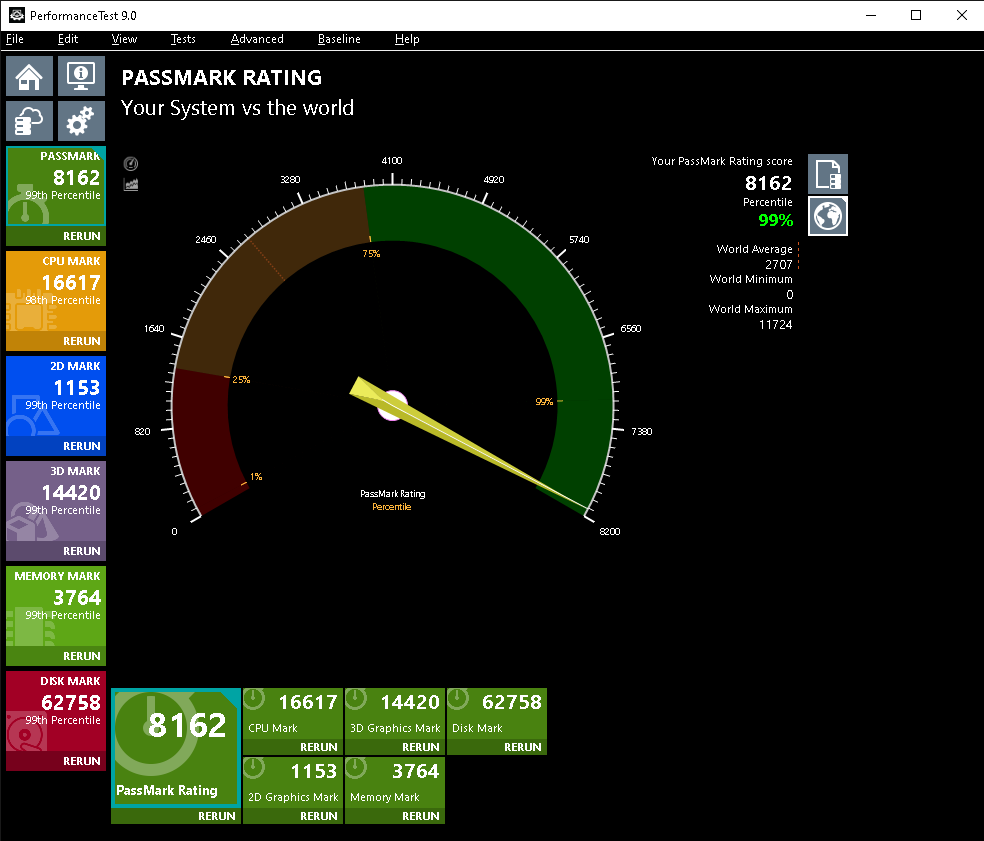
Hallelujah!
@Meaker:A great idea, but yes, they do have hardware IDs (they call it a Baseline ID, and they add additional digits to it to reflect your specific hardware and benchmark run). There really isn't an account per se. In fact, anyone who runs the benchmark gets their results submitted online automatically (unless they intentionally say not to, or if it's within the 5% limit of their previous highest score).
I do hope you'll pass along this info to the Sager team, once the results show up online.
Most importantly, now I don't need to worry about needing another account!

![[IMG]](images/storyImages/127188521940.png)
Cheers!
Mark
-
-
Hi, Meaker!
I have a request for the future, if it's not too much. Based upon the performance of this great RAM, I'm highly suspicious that it's capable of running with a tRAS of less than 28, but the BIOS limits us to that number (set it lower, and CPU-Z's memory page clearly indicates that it's still 28). One day, might we please gain an option which will let us try running below 28?
Thanks!
MarkLast edited: Sep 22, 2019 -
Meaker@Sager Company Representative
28 is pretty low, what's your overall timing at?
-
That's why I've been saying how great this RAM is! In BIOS order, it's:
I'd love to be able to play with tRAS!Code:100-15-En-13-12-28-12-28-12102-542-8-6-12-24-12-4-1.35V
Thanks again!
Mark
Edit: As external proof of its speed, in a peak Passmark of 8302, my Memory Mark score was 3880! ("100th Percentile")
 Last edited: Sep 22, 2019
Last edited: Sep 22, 2019 -
Sorry to bug folks, but the reason my #1 online rating was delayed was because Passmark technical support said that their software couldn't recognize my external drive, and so it ignored my score. As a result, I've pulled together a benchmark where I use the internal Intel RAID 0 boot drive, which they should recognize. Interestingly enough, this allows me to update my score online, even though it isn't 5% yet! As such, here it is:
If they accept this score, it should still be #1.
Cheers!
Mark -
Meaker@Sager Company Representative
Do you have speed options say 3200mhz?
-
Yup, I've got a spreadsheet that I built for setting RAM speed, but it does take quite a while to optimize all 11 parameters for each speed. Nonetheless, that's an excellent point, as a way to avoid the BIOS limitation. I'll add this to my to-do list. Thanks for the tip!
-
Cute! Passmark online now says that I'm officially #1 and #2!

![[IMG]](images/storyImages/127279431538.png) Last edited: Sep 23, 2019
Last edited: Sep 23, 2019 -
Meaker@Sager Company Representative
That and the added bandwidth wont hurt either. -
Sadly, it's not looking good. This seems to be the one point where this RAM doesn't excel. Trying the lowest available increases in speed past 3100 (3192 and 3200), using much longer tPARAMs, all fail in the BIOS. Apparently, 3100 is the hard limit. I guess I need to try reducing tRAS, since I can't reduce anything else.
 DkmCd likes this.
DkmCd likes this. -
Meaker@Sager Company Representative
Did you try going back to stock timings and tweaking back again?
-
Meaker@Sager Company Representative
Did you try going back to stock timings and tweaking back again?
-
Yes, and more. Here's the spreadsheet, which is faster than explaining it all. The key part is the FAST? column, which is the parameters I tried to boot at 3192 MT/s. As you'll see, it's far slower than default, much less XMP1 or my standard O.C.. The other speeds are purely theoretical timing extrapolations that are based on my current successful O.C., but none of them work due to the bus speed bottleneck of this RAM. FYI!
Fix: Updated after finding a missing $ which led to unnecessarily too-slow parameters at high speed. No change in outcome.
Also, for those who are really paying attention, tried 14 for tRTP and tWTR_L. Still doesn't work.Attached Files:
Last edited: Sep 24, 2019 -
-
For those who are into this overclocking gig, you may already know that there's a utility (meset.exe) that only runs on Clevo systems that let you ultimately adjust the CPU's BCLK. Even after running those utilities, for the i7-9750H (i.e. non -K), Intel's XTU won't let you advance BCLK past 102.9 MHz. Despite this limitation, this is something I'm quite interested in pursuing.
Update 1: Yes, "WMeset.exe" does run, and it forces a reboot, after which the fans are running at high speed (fans go to normal after a subsequent reboot). The question is whether the BIOS is actually unlocked. The problem is that the Intel utilities I can find on the web so far that would indicate it (like FPTw64.exe) won't "run on the current platform". More to follow...Last edited: Sep 24, 2019 -
Meaker@Sager Company Representative
Meset unlocks the bios for flashing.
-
Thanks for verifying that it works! Now, all I need to do is to figure out why I receive "Error 2: Failure. Unexpected error occurred" while trying to save the BIOS via fptw -d np8454.bin.
-
Meaker@Sager Company Representative
You may need a hardware flasher to do a full dump and it's a good thing to have on hand for recovery.
-
OK, I'll get a H/W flasher. Might I ask what type (mfg, pincount, voltage) the BIOS chip is, so that I buy the right device & clip? Should I just get a CH341A?
Last edited: Sep 25, 2019 -
Meaker@Sager Company Representative
Don't know off the top of my head. They are usually the normal 8 pin type.
-
That's the answer I need. It very likely needs a CH341A (8 pin programmer, usually with an 8-pin SOIC clip). On the way! Thanks.
-
Meaker@Sager Company Representative
You'll just need to double check the programming voltage when you get the chip specs.
-
Well, I will once I can find the BIOS chip. If I may ask an engineering question, where is the BIOS chip located on the NP8454? I don't see it anywhere on the bottom of the PC board. The only SOIC8 I see is probably a battery controller/monitor (says P2808, not X25XXX). There's a second chip that could be it that's only 1cm from the battery connector, that even has a 25 on it, but it again is probably battery circuitry. After removing the keyboard, I don't see it on the topside, either, due to the metal shield. Might I ask where it's hiding? Thank you very much!Last edited: Sep 26, 2019
-
Well, I believe I've found the BIOS chip. Located only 1cm from the battery connector, it confused me, but it's a C2201817 according to CH341A Programmer. Reading its contents sure looks like a BIOS (Microsoft strings, etc), and it's 16 MB/128Mb. I have no problem with accessing the chip. I intentionally removed the clip twice and re-downloaded the image, then did a binary compare to verify that they were identical. Looks good! I'm now hunting to determine the programming voltage, since reading looks perfect.
-
Hmm, I think I'm going to need to get a factory image to verify what I'm seeing. When I load the image into UEFITool Alpha (either bin file, of course), I see this:
Note that this might be fine. I just don't have enough experience with UEFITool to know if these errors are to be expected. Any thoughts, anyone? Thanks!
Update: These elements seem fine after all. I get very similar bin images when (finally) running fptw64 with WMeset active. Curiously, there are differences, but they are just regions where either my CH341A image, or fptw's image contain 0FFhs. FIT reads either of them with no problem, so it seems that these are valid images.Last edited: Sep 28, 2019 -
Meaker@Sager Company Representative
The chip should have the model number printed on it.
-
I think I'll have to trust you on that one...
![[IMG]](images/storyImages/2d0cf45060909054c180fd73e8dcc52d.jpg)
Sent from my SM-G975U using Tapatalk -
Going backwards from the chip's ID (which is actually just C22018; ignore the last two digits) you can identify which chip. The manufacturer is apparently Macronix. Its peak Vcc is 3.6V, meaning that it's a 3.3V part. In other words, it seems like the default setup should work fine. The same family of chips can be found in FPT's database.The main concern is that this isn't a VBIOS type part, so we don't need the 1.8V adapter for the CH341A.
Update: I believe that this is a 128 Mb version of this chip spec.Last edited: Sep 28, 2019 -
The next step will be to edit the BIOS file using a hex editor, in order to permit Intel's XTU to change BCLK. Again, this is only necessary because I have an i7-9750 H, not K. What prompted me to begin this journey was this post on overclocking. However,it's based on a P150EM, so we'll need to do our own hex editing. The trick is learning what the key bytes are.

-
Hi guys,
I am thinking of buying a gaming laptop this weekend and after going through this thread (yeah, I read the whole 89 pages worth of replies, lol), I think I'm going to get the Sager from Gentech.
However I do wonder between the two options that I was looking at either the:
Sager NP8453(Clevo PB51RF) 240Hz nVidia RTX 2070 8GB, 9th Gen Intel Core i7-9750H ( 15.6" 1920x1080 TN @240Hz, 72% NTSC)
or
Sager NP8377 (Clevo PB71RF-G) nVidia RTX 2070 8GB, 9th Gen Intel Core i7-9750H ( 17.3" 1920x1080 TN @144Hz 7ms, 72% NTSC, G-Sync)
I like them because they both have RTX 2070 and their price is actually the same on Gentech. The only different is their size (which I don't really mind either one) and their display (this one I do mind).
I tried reading from different sources and I still couldn't make up my mind in which of these 2 displays are better (either higher framerates, or with G-Sync).
I do play games a lot, but mostly RPG games. I don't play FPS game like CS:GO or Overwatch. So I wonder which of these two displays are better for gaming?
Also, for regular use (browsing and watching videos) which one would have longer battery life? -
I was in the same boat as you about 2 months ago. Was looking at those 2 laptops you have listed. I really wanted a PB51RF if it had G-SYNC since I wanted a 15 inch laptop, but no one in U.S is selling it. I ended up buying the PB71RF-G instead and the screen looks nice with the added benefit of G-SYNC
It's very hard to get 240Hz or near it if you play in ULTRA settings. Maybe eSports titles (like CS) can get there. -
Oh nice, yeah, I saw in Europe (XMG), they do sell the PB51RF-G but not here in the US. BTW, why is it in Gentech website they said its 17.3" 1920x1080 TN @144Hz 7ms, 72% NTSC, G-Sync. Is it a TN panel? Some people I read through this forum said its an IPS panel. Can you confirm which panel it has on the PB71RF-G? (I am thinking of buying that now).
-
It is not a TN display. Some sites refer to AU Optronics B173HAN04.0 as IPS display - which is the display I have.
-
Meaker@Sager Company Representative
AUO does AVHA which is IPS like. There are some differences.
4W4K3 likes this. -
-
Update! Since I use Macrium Reflect as my backup mechanism, it only takes about 15 minutes to flip between Intel RAID 0 mode, and normal dual-drive AHCI mode. So, I decided to compare Passmark results between ACHI and RAID 0, on the same pair of Rocket 1TB NVMe drives. Thanks to using PrimoCache, there is essentially no difference in performance; I'm able to achieve similar scores either way!
So, for Passmark score purposes, anyway, don't feel left out if you don't have a RAID configuration. Plus, there's always the AHCI benefit of allowing TRIM...
FYI!
MarkLast edited: Oct 2, 2019 -
Meaker@Sager Company Representative
Your chipset will limit the raid setup throughput.
-
Well, it's kind of complicated. It obviously depends on the benchmark. For UserBenchmark, it's clear that the SSDs that I'm using are terrific, and show about 2,400 MB/sec prolonged write (60 seconds long) when they're in a RAID 0 configuration - almost exactly double that of one drive. However, if I run UserBenchmark in the non-RAID0 configuration, it doesn't recognize the Sabrent Rocket drive, and refuses to give any Game/Desktop/Workstation score at all. With this program, Intel's RAID 0 is the only way to go, since they recognize that (most programs don't see the physical drives "behind" Intel RAID). Except... that UserBenchmark will refuse to accept the scores again if you run PrimoCache. Sigh.
PerformanceTest/Passmark also definitely shows the difference in performance if you run single drives versus RAID 0 _without PrimoCache_, but you won't have a competitive score either way if you don't run it. Only when running PrimoCache for Passmark does it make essentially no difference in the score if its a RAID 0 or an AHCI drive.
Definitely a mess.
-
Meaker@Sager Company Representative
What raid are you using if not the in built intel?
-
Aah, now I understand your point. Yes, I'm using Intel RAID, and we're all absolutely limited by the fact that Intel doesn't support NVMe 4.0 Gen4 PCIe. In fact, Sabrent Rocket was one of the very first SSDs that could be exploited properly in AMD systems only because of that. Hopefully Intel will get its act together, and give us support for Gen4 (or Gen5) soon!
Sent from my SM-G975U using Tapatalk -
Hi
Great conversation.
I have also PB51RF-G and right now I am planning to buy NVME drives.
I will use laptop for several things like: virtual machines, password cracking, programming, video editing/rendering. I am planning to make dual boot linux / windows 10
I am wondering if RAID 0 will help me or make more trouble. I watched this guy which said that RAID0 in case of NVME drives is not impressive beside sequential read/write:
So is it realy worth it?
Anyway I have few variant about drives to buy:
1. two Samsung 970 PRO 1TB drives
2. two Sabrent Rocket 2TB drives
3. one Samsung 970 PRO 1TB drive
and one Sabrent Rocket 2TB drive
All three variant should be in the same price range. I think about Samsung PRO as durable for intense jobs like password cracking and video rendering. Sabrent 2TB is for more space that I will definetly need.
With variant 1 and 2 I could make RAID0 with variant 3 probably I won't be able to do this?
Which nvme variant would you recommend for my applications? -
I always opt for space. M.2 sticks performance drops as %free drops past 50%.
-
Hi, DkmCd! Welcome to the forum! You've obviously put some good thought into this. To begin with, I must admit that I'm personally biased towards the Sabrent Rockets (I own 3 of them, and they've been flawless). If it were me, I'd go for Option 2. However, I think your general input on Samsung PRO is right on. Samsung has the best long-term reputation for durability, so it makes good sense as most folks' boot drive. As a result, Option 3 (Samsung + Sabrent) is what I would recommend for you (FWIW).
The seeming downside with Option 3 is that, you're right, you can only do RAID 0 with two identical drives, so it keeps RAID out of the picture. To be clear, though, the reason I use RAID 0 is for my benchmarking hobby (it hides the unknown Sabrent drive, plus delivers superior sequential performance that benchmarks care about).
For general purpose use, I'd suggest something that's even more important: ensuring that you have a bootable backup drive in your system. I use my 2.5" bay with a 2B SSD that serves this purpose, in addition to being a backup drive. I'd suggest using Macrium Reflect to make a clone of your boot drive to another drive, and then you can use that drive for your data storage purposes, too. If something ever goes bad on your boot disk, it's extremely valuable to be just an F7-key away from having your system up-and-running again.
In any case, I have another seemingly odd suggestion. If you have at least 16GB of RAM, consider picking up PrimoCache (free for 30 day trial, but $30/PC afterwards). The reason is that all SSDs essentially have a lifetime that's driven by IOPs (reads and writes). When you're using a caching app like PrimoCache, you'll be accessing your SSD much less often, meaning that the drive should last longer. Plus, the whole system gets faster! Just a thought.
Have Fun!
Mark
P.S. No, I have no relationship with PrimoCache other than as a customer.DkmCd likes this. -
I have oportunity to buy 2x Sabrent Rocket for 425$. I think it might be good deal.
1. If I put system on that disks does PrimoCache save read and writes(IOPs) for Windows 10 system files or only for applications? Is there such a application for Linux?
2. Does RAID 0 is useful for reading password dictionary? It looks like Sequential Read in my opinion.
3. Sabrent rocket 2TB version is slower at writes than 1TB. Since you are biased torwards Sabrent do You know some tricks to tweak these drives?
torwards Sabrent do You know some tricks to tweak these drives?
4. I am planing to make dual boot with linux. I always have some issues with GRUB(bootloader) should I go for RAID0 with both Windows and Linux at RAID0 drive?Last edited: Oct 4, 2019 -
Meaker@Sager Company Representative
That depends on the drive and caching etc. -
0. That is a great price, but just make sure that they aren't 'refurbished' - I'd never purchase a used SSD, unless I knew its specific history, thanks to the lifetime issues. You don't want them wearing out early.
1. "Saving IOPs" isn't something that PrimoCache is responsible for, instead the SSDs track the number of R/W accesses, and R/W 'units' themselves. The nice part is that they're doing it for everything, including Mac/Windows/Linux/BSD, etc. However, herein lies a key disadvantage of RAID 0 - the utilities like CrystalDiskInfo that let you see those stats are prevented from seeing that info by the Intel RAID driver. That's one reason why I periodically 'break' my RAID into the individual volumes, which also lets me TRIM them for best write performance. As for an alternative to PrimoCache for Linux, I don't know of one that has such high quality. The good news, though, is that the Linux kernel itself goes to quite a bit of work to cache drives on its own, and you can configure it for higher capacity to come somewhat closer to PrimoCache like results.
2. On any large file (other than sparse files, which a hashed password file could be - it's easy to check), doubling the read performance is terrific. I'd also think that loading VM files might also be a particular highlight.
3. I've already posted the best way to dramatically improve read and write speed on SSDs - PrimoCache. As I run it here, I ask PrimoCache to defer writes for either 60 seconds, or 5 minutes, depending on the situation. This dramatically reduces wear on the drive, as well. Now it won't change copying huge files around, but it does speed up about 95% of my work.
4. If you think you're going with RAID 0, you must use it for both Windows and Linux. Both drives are locked in for their entire capacity. Even the BIOS ROM sees them as a unitary volume, once RAID 0 is enabled. If you've had GRUB problems, might I suggest the rEFInd Boot Manager? It's a bit of a pain to install, but is very powerful, and gives great flexibility in booting. Recommended.DkmCd likes this. -
Thank You for Your answer. It clears a lot.
"periodically 'break' my RAID into the individual volumes, which also lets me TRIM them for best write performance "
Is is like one button click software to 'break' RAID or You have to manually make backups, save them, break RAID, recover backups?
What about Sabrent Rocket temperatures. I am thinking about radiators while some prolonged heavy load tasks might slow down performance. -
Sorry, no one-button solution; it's a manual procedure. However, Macrium Reflect is so fast on backups/restores that it's worth doing, to me. Reflect can easily backup both your Windows and Linux partitions at a single step, and then restore them as one step. Remember, though, you don't have to go RAID 0, if it's too much work for you.
I've never had a problem with drive temps on my Rockets. They seem to be fairly low-power drives, compared to say Intel. I just use cheap thermal pads for SSDs, and the NP8454/PB51RF has a metal shield right over the NVMe drives that helps spread out the heat from them.Last edited: Oct 4, 2019DkmCd likes this. -
Meaker@Sager Company Representative
Good drives should self trim in raid mode.
-
@DkmCd: Please make sure you register your Sabrent Rocket drives at www.sabrent.com, for you'll discover the great news that Sabrent will extend your drive warranty to five years for free!
@Meaker: I've just contacted Sabrent technical support to see how they'll respond to your claim about TRIM while in RAID mode, and will pass along their response as soon as I hear from them!
Sent from my SM-G975U using TapatalkLast edited: Oct 5, 2019DkmCd likes this. -
@
Definitely I will. Thanks
I've heard that this PB51RF-G got full RTX 2070. Assuming that cooling is perfect is there any difference at speed compared to RTX 2070 for regular PCs?Last edited: Oct 5, 2019
Sager NP8454 (Clevo PB51RF-G) early impression
Discussion in 'Sager and Clevo' started by Sabs47, Jul 6, 2019.