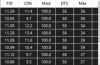Cine
My max temp in Cinebench R20 was 67 deg. C. But max turbo boost 3.7Mhz, so there is definitely some place for improvement. I am wondering how Your tweak RAM and RAID may influence end result.
Update:
I remove some unnecessary applications from TaskBar and got 2843 points. Max temp 70 deg. C. and turbo max 3.9Mhz
-
Why don't you post your complete BIOS RAM settings? I can set mine to emulate that, and we'll see how it affects Cinebench numbers. I know it's CL19, but I need all of the figures for an accurate assessment. I know that the prime and pi benchmarks are strongly impacted by RAM timings.
As far as disk goes, I'm running PrimoCache, so I've posted previously that there's essentially no difference in effective disk performance.
I believe that you will see a very strong correlation between Cinebench numbers and CPU temps. It's good at measuring real CPU throughput. -
My current RAM set is not tweaked. This is default XMP for 2666 CL19 2x16GB
Parameters in order from BIOS:
19,19,43,18,28,10400,467,7,4,10,20,10,4,1,1200Last edited: Oct 28, 2019Mark J Foster likes this. -
OK, no surprise on Cinebench - it's all about CPU. The numbers are about the same. I'll do some prime and pi benchmarks next.
Sent from my SM-G975U using TapatalkDkmCd likes this. -
Just to make it clear. "The numbers are about the same" means You get your previous result which is about 3129 cb, with my RAM settings?
-
Yes
Sent from my SM-G975U using Tapatalk -
Ok. Thanks
-
@DkmCd: I'm actually seeing a higher degree of variability, which sometimes means lower lows, but mostly means higher highs (in terms of time, not score). Let's look at my RAM parameters in comparison:
Versus yours:Code:13-12-28-12-28-12102-542-8-6-12-24-12-4-1-1.35 @3000
As you can see, in some ways (particularly writes), your RAM is actually faster than mine. So, it gives you parameters that aren't bad at all on some benchmarks. I'm afraid that I haven't yet done a thorough comparison, because after some recent ThrottleStop setup changes, my system is overall faster. Still, you're surprisingly in an OK position for benchmarks!Code:19-19-43-18-28-10400-467-7-4-10-20-10-4-1-1.20 @2666
DkmCd likes this. -
@DkmCd: I need to thank you for prompting me to improve my RAM timings. After discovering that I could run at faster write timings, I've come up with a hybrid of yours and my timings that's fastest of all:
This has helped me to improve some of my benchmarks, including Cinebench R20. I sincerely appreciate the help!Code:13-12-28-12-28-12102-542-8-4-10-20-10-4-1-1.35 @2926
 DkmCd likes this.
DkmCd likes this. -
LOL. No problem

-
Meaker@Sager Company Representative
It worth tuning all aspects of each kit and playing with them as they will all settle at different points.
-
HI Meaker
I can't find this info in this long thread which I read through.
Does the PB51RF support nvidia DSR?
My current p650 doesn't, it;s not a deal breaker but I would like to have it
-
yrekabakery Notebook Virtuoso
Yes it does, in discrete mode or with an external monitor attached. Optimus does not have DSR. -
Meaker@Sager Company Representative
As above, you can switch between dedicated mode and integrated mode in the non-OLED models and the dedicated mode will let you use DSR on the internal panel.
-
Currently I am fighting with Clonezilla. I am tryiing to backup my 2tb disk to 256gb m.2 sata. Data and partitions will fit, but it looks like Clonzilla is "block based backup" not "file based backup" and scream that disks won't fit. I am wondering if Macrium Reflect can do the trick...
-
Absolutely! You just 'image' your disk with Macrium Reflect, and it takes care of all partitions on it. Give it a shot! Specifically, you image the system to an image file, and then restore the image file to the SSD. It's free, fast as heck, and even compresses the backup file by about 2-3X.
Last edited: Oct 31, 2019DkmCd likes this. -
I will give it a try. For your RAID 0 ziping and unziping solution are you using paid version or free is enougth?
-
Free should be fine, and I used it that way for some time. I did ultimately buy it for some cool features like incremental backups etc, but you won't need it for what you're doing now.
Last edited: Oct 31, 2019DkmCd likes this. -
Meaker@Sager Company Representative
Yes just basic imaging should be doable, though having a backup and the pro version is not going to hurt.
-
I've been searching for a 15in RTX laptop for under 2K CAD, and I think I may be gravitating towards the PB51RF-G.
I'm looking at the Nightsky RX15 as it's based in my country with the following setup:
15.6-in 144Hz; FHD
NVIDIA GeForce RTX 2070
2.6GHz Intel Core i7-9750H
My plan is to skip the hard drive to install a Samsung 860 EVO and Windows 10 myself, while upgrading to dual channel RAM down the line.
Minus these parts and with Wi-Fi 6 the price sits at 2151.00 CAD, but the current student discount lets me take 20%, so I can get the rig for 1720.80.
Any opinions on whether the Grizzly Kryonaut paste worthwhile for the CPU/GPU? The notebookcheck review indicated serviceability was a chore, but I don't see myself opening it often besides the HD and RAM upgrade.
Other laptops I'm considering:
- Aero 15 XA-7US2130SH - As much as this hits all the check marks for me, I'm not expecting even Black Friday to be bringing this close to 2K CAD
- Mag-15/MECH 15 G-2 - No dealers of Eluktronics here aside from newegg.ca which has higher price mark up and no current models. I know they ship internationally, but duties and foreign exchange puts a deep dent, and I worry that warranty will be a bigger hassle if it comes to that
- Lenovo Y740 - Great value and specs, but ruined for me by those left-side macro keys.
I travel quite a bit, and I realize this thing isn't light, but my main driver for closing in on seven years has been a Lenovo Ideapad Y580 that's of comparable weight, so I think I can handle this. -
Meaker@Sager Company Representative
You'll need to open it up to the point where repasting is easy to do the ram/storage upgrade.
-
Hi, @Coupon_to_Kill! You're definitely looking in the right place for the right machine! I'm absolutely delighted with mine, and have been having a ball with it. The only difference between mine and yours (to be) is the screen. I've gone for the 4K OLED, because general usage is more important to me than gaming. It's certainly a major benefit to get so much information on the screen (I run Windows display on the internal panel at 125%-150%, depending on circumstances, to keep things readable).
I understand that you're contemplating getting improved thermal paste with your order, and I think it's worth the $25. If nothing else, you'll generally find that the fans are quieter more often. While you're at it, I'd recommend that you add ThrottleStop to your Windows setup. It will bring you longer battery life, as well as higher speed. While gaming or other serious number-crunching, you should add the $22 TeckNet thermal pad I mentioned earlier. It'll keep the machine much cooler, bringing you even more speed.
In all the portables I've bought over the years (since 1987 or so), I've never been happier with any machine. This system really excels, and it'd be great if you join the family!
Cheers!Last edited: Nov 1, 2019devilsadvocate likes this. -
Definitely worth buying. Solid construction, not that big as for gaming laptop. Battery could be better, but with ThrottleStop and ParkControl software you can prolong its life. With liquid metal(or pads) you can slow down fans and enjoy quiet work and movies watching. With heavy load (gaming, ML) you could squeeze more out of this laptop.Last edited: Nov 2, 2019
-
Thanks for the feedback all. I think I've settled on going ahead with the NightSky. Some additional thoughts:
1. Thermals - I just realized that Eurocom defaults to ICD7 for both the GPU and CPU heatsink. Although this isn't my first choice, it seems sufficient enough that spending the additional 2x $30 for Kryonaut makes it poor value, or doing it myself would be a big hassle for little gain. I'm not experienced with thermal pasting, so taking it a step further with LM is a risk I'm not willing to take.
I came across Bob of All Trades' criticism that the PB51EF-G model has an issue of being unable to "breathe" when it's used flat (which I assume also affects the RF model), but I do have a stand that should mitigate this issue.
2. RAM - As the base spec defaults with one 16 GB DDR4 2666Hz set in single channel, my original intention was to buy another stick of 16GB to take advantage of the added bandwidth from dual. From what I can tell, there's no noticeable advantage currently for gaming purposes to warrant 32GB, and I think I can manage being disciplined with my browser tabs. If there was an option to choose 2 x 8 GB, I would have gone with that, but otherwise I'm not getting the impression that adding another stick of RAM just to get it to operate in dual will be offering significant gains, unless someone can explain otherwise. -
System performance will be more responsive, plus for gaming, it will help with Min FPS, and reducing load lag. I went from 16GB dual channel 2400 to 32GB 2933 Dual channel, and I notice the difference.
-
Meaker@Sager Company Representative
16 + 8 works too.
-
Hey, I just bought an Adder WS from System76 with the HK series processor, and I was wondering, beyond changing the thermal paste (going to use Grizzly Kryonaut) what I can do to improve temperature performance? I am hoping by doing so I can avoid having to underclock the CPU, and to minimize fan noise. From what I've read, applying thermal pads (fujipoly extreme) to the VRM is supposed to help (at least did so in the XPS 9560)? If so, what size pads should I purchase? Also thinking of purchasing a copper M.2 heatsink.
Last edited: Nov 5, 2019 -
Meaker@Sager Company Representative
Liquid metal over thermal paste, ensuring the thermal pads are just so, raising the back of the machine with something like bottle caps in the rear feet too.
-
I was going to utilize liquid metal, but I am on the go constantly and was worried that as it would be my first time using it, despite reading about how to prevent shorts, I shouldn't risk it.
-
One thing I will say is to be very careful to align the heatsink assembly as best you can to be "equally flat" on the devices it touches. After adding graphite thermal pads to my CPU and GPU, I also paid special attention to the VRAM areas. It made an unbelievable difference. Before, my maximum video memory overclock was +375 MHz. Now, I'm running them at +1250 MHz! Obviously they were previously overheating, but I've been running all the tests, and it's rock solid now.
So, keep in mind that it's not just what type of thermal pad/paste you use, but how it makes contact!
Sent from my SM-G975U using Tapatalk -
Meaker@Sager Company Representative
Flat contact is essential for every part, core, ram and vrm.
-
Hi
I've just have downloaded pop!_os linux. It looks like it is very polished and customized especially for this machine. What is Your first impression and would You recommend this distro for this hardware? -
The base clevo model or the Adder WS in particular?
-
Ok.
I am interested especially in Linux distro that is for this laptop, but if there is particular difference between base clevo and Adder WS please write something. Thanx
-
This is something I am quite interested in as well. The Adder WS certainly works with Linux, but that is to be somewhat expected as System76 bills itself as a Linux-oriented systems reseller. The thing I do not know is how much of a difference there is between a non-System76 clevo OLED laptop with PopOS and a System76 laptop with PopOS (as I have asked here https://www.reddit.com/r/System76/comments/dr2x1d/adder_ws_question/).
An interesting thing to note is that the System76 laptop, and possibly the base clevo laptop, has working OLED brightness, something that cannot be said for the Aero 15 OLED system as per https://www.reddit.com/r/pop_os/comments/cyq63g/help_installing_on_aero_15_oled/.
Furthermore, comments here seem to indicate that the clevo OLED model does not support integrated graphics ( http://forum.notebookreview.com/threads/sager-np8454-clevo-pb51rf-g-early-impression.829577/page-3), and a reddit comment would seem to imply that the System76 does have integrated graphic support ( https://www.reddit.com/r/System76/c..._ws/eyxa5dz?utm_source=share&utm_medium=web2x).
And finally, a very important difference , if true, would appear to be battery life. The base clevo model appears to be about three hours:
while the System76 laptop appears to net about five to six hours ( https://www.reddit.com/r/System76/c..._ws/eyxa5dz?utm_source=share&utm_medium=web2x). It should be noted that this may be due to configuration differences in software as the Gentech laptop was probably using Windows and not PopOS, and different hardware configurations (memory options, overclocking, disks, etc). The systems were also not tested rigorously so the differences may not even really be there.
If anyone with a base clevo OLED model, ideally with or having tested with PopOS, would like to comment that would be great.
P.S.: For anyone buying the clevo OLED model from another site for use with Linux, and that installs PopOS for convenience, I do recommend seeing about donating any amount possible as from what I have read in reddit comments, as it appears to provide a nice out the box experience for laptops (in particular NVIDIA based, and when moving from stock Ubuntu). Hopefully that will allow them to charge less of a premium on their laptops, and view the OS as more of a standalone endeavour.Last edited: Nov 7, 2019DkmCd likes this. -
Thank Your for answer.
Since PopOS focus on encryption and privacy do You have any experience with 'Ubuntu like' telemetry at PopOS? As We know PopOS is based on Ubuntu and Canonical is collecting some info about user desktop activity.
https://www.bleepingcomputer.com/news/linux/ubuntu-reveals-desktop-telemetry-for-the-first-time/ -
I do not normally use PopOS or any Ubuntu based distro as I much prefer rolling release distros. I suggest you ask in the PopOS reddit or System76 directly what their telemetry policy is like.
-
I thought that PopOS is preinstalled at Adder WS
-
It is, but like I said, I don't normally use it, so I can't offer any technical insight.
-
OK. no problem.
So I guess some Arch based distro... any problems with drivers? -
For what it's worth, I can verify that the OLED system definitely supports the integrated graphics, and that it supports brightness control on the panel as long as you haven't disabled the integrated graphics driver.
Sent from my SM-G975U using Tapatalk -
What the OLED panel models won't support is running in Nvidia mode only on the internal panel, which is something of a problem if you select it via Control Center. The only way out is to reset the BIOS.
Apparently the Nvidia chip can't talk to the OLED panel directly, so the integrated graphics driver copies Nvidia's output to the screen. That's why you'll find that you lose a few thousand marks when you run 3DMark benchmarks on the OLED panel. No worries, though. Just run 3DMark on an external monitor, and you'll get the faster performance back. FYI!
Sent from my SM-G975U using Tapatalk -
Meaker@Sager Company Representative
Yes I've been quite clear over the setup, it's as you say so it has to remain in optimus mode.
-
I have been folowing tutorial on battery saving.
http://forum.notebookreview.com/thr...e-on-windows-enabling-deeper-c-states.815602/
author claims: Your C0% state in all cores should be less than 1% on idle.
My C0% states looks like they are very high at ThrotleStop (C0% column)
Do You know what could be cause?
Did You guys optimize Your system, so You can share Your C0% scores?
I am wondering what is possible at this mashine.Attached Files:
Last edited: Nov 9, 2019 -
-
I think that looks high, make sure the dgpu is off (it usually doesn't use the powersaving states as much when the dgpu is on).
Also, make sure you have the latest BIOS and, most importantly, after you update the BIOS make sure you go into the bios and run the 'Load Optimal Defaults' command. That is what made the difference for me. The timers that control when to move the CPU to deeper powersaving states were misconfigured when I got the laptop. Forcing the system to reload all the bios config from the new bios defaults fixed that. Just updating the bios is not enough (assuming your issue is the same I had).
I will report the stats of my machine later, so you can compareLast edited: Nov 9, 2019DkmCd likes this. -
Meaker@Sager Company Representative
You can activate the nvidia usage icon in the driver panel to see if something is using the GPU.
DkmCd likes this. -
Resetting the BIOS also helps when the Clevo Control Center has a dummy spit. Like a few times, when CPU Overclocking just refused to load its values.
Also, does anyone know if these Clevos have any sort of watchdog implemented? I had a few times where my system reset itself when I exhausted all my RAM, grinding to a halt. My current SATA based boot drive isn't particularly fast so it probably didn't help when it was swapping. -
Meaker@Sager Company Representative
Timing watchdogs but nothing to warn going high on ram.
-
Does this batter fit to PB51RF-G ?
https://www.ebay.com/itm/Genuine-62..._trksid=p2047675.c100623.m-1&autorefresh=true
Sager NP8454 (Clevo PB51RF-G) early impression
Discussion in 'Sager and Clevo' started by Sabs47, Jul 6, 2019.