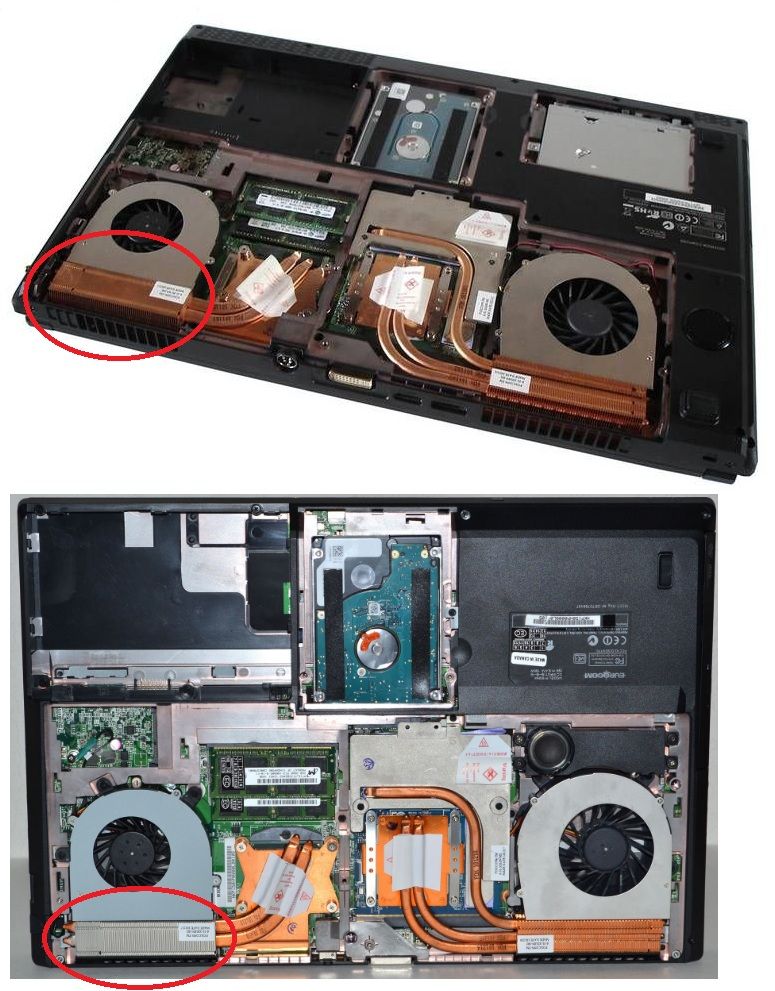Works for me, works for others in the past. There are A LOT of NBR members who add extra heatsinks and found it to make a difference. So if anyone wants to spend $8 from Amazon with prime free 2 day shipping or pay the money to XoticPC, have fun and good luck. As said, works for me.
-
i already did it, and its worse? unless you have extra fans.
-
I already did it, and it's awesome and I don't have extra fans.
-
although i guess if you used an external cooler it would work quite well.
-
No external cooler and it's awesome.
-
hmm, perhaps i need to try a different one then haha, mine is sort of home made.
-
If you think about how they work, they have have air passing over the fins, or else theyre simply relocating some of the heat. Unless maybe you have then right up against the copper tube. Then perhaps it transfers heat to that.. Which would mean that the heatsinks arent pulling the max anount of heat into the copper pipes. That equals a design flaw IMO. Especially if the stock fans can cool the extra heat
-
I'm not going to think about it as it just works for me. And I know it works for others.
-
Temperature will still raise to the same degree, but slower.
-
Well for Kombuster it's sitting at 61C so... I'm not gong to worry about it.
-
So how do these apply? You just get a set of 8 and start sticking them to the back in random locations or side by side and you're good to go?
-
Wasn't tryin to disprove you.. You've definitely got one of the cooler running rigs!
-
61C sounds very unreal
 . Even the GTX680M at throttle clock runs hotter than 61C during Kombuster. It'll probably shoot up to 70C or even 75C if he leaves it run longer.
. Even the GTX680M at throttle clock runs hotter than 61C during Kombuster. It'll probably shoot up to 70C or even 75C if he leaves it run longer.
-
I do not run anything that would destroy my GPU like you did with your 680M. So yeah, I'm sure I can get my GPU to fry, but why would I want to? As said in another thread, I only care about gaming conditions, not fuzzy doughnuts and fuzzy logos, which AMD and Nvidia have repeatedly said, DO NOT RUN.
No cooler, backcover on, and no A/C in my room. 7970M and Clevo run fine.

-
Obviously no one is telling you to fry your GPU
 . And it wouldn't stay at the lower 60s if you were able to utilize 99% of your GPU
. And it wouldn't stay at the lower 60s if you were able to utilize 99% of your GPU
 .
.
-
Not disputing that. But it stays in the 60s while I'm gaming, which is what matters.
-
the topic makes me thinking
p150's cpu hs is aluminium fin
p170's cpu hs is copper fin
and both hs fits both model
so why don't resellas order a amount of p170 cpu hs from clevo factory and offer hs upgrade option for p150? -
The P150 heatsink is all copper...
-
You meant the radiator then. But why does it need it? My CPU runs much cooler than any other laptop I've had before. I agree it would be nice, but rather have them fix the GPU core heatsink first which affects both models.
-
Extra Cooling Copper Heatsinks Applied to the Heatpipes
-
I still would like xoticpc to post a picture of this upgrade. Maybe it's more than just slapping on $8 heatsinks.
-
Or it is and that's why there are still no photos?
-
Can someone please post a tutorial on how to do it? I would love to put these on a 580m on the np8170...please..
-
say we're getting a 9170 to just game on and do school related things... would this help it a lot? (mind you having this laptop equipped with a 7970m for heavier gaming)
-
All you need to do is buy the heatsinks, which are cheap, then stick them on to the heat pipes. Simple.
-
is this sure that they will work with positive results??
-
I did it a while back, and I'd say its worth maybe 2-3C . I certainly wouldn't pay for someone else to do it.
-
did u have any photo where u put the small copper heatsinks??thx!!
-
Can't do the photo now, but you put them on any flat bit of the heatsink where they will fit. There's no specific way they need to go on.
-
i ask cuz i have 16 of these little heatsinks.u used the stock thermal tape or some paste??
-
Thermal tape or thermal adhesive. Paste won't stick, and you don't want bits of copper shorting out your board.
-
-
Very similar. I didn't use that many though.
-
So say I'm about to buy my 9150 from Xoticpc. I already have Diamond 7, and a U3 with 6 fans. Would the copper cooling upgrade make any difference?
-
No point getting it off them. If you want to do it, just do it yourself.
-
I'd rather not open my laptop by myself. I'm just wondering if with all of my cooling already would the copper make it any cooler?
-
I don't think you need so many, just put them on the heatpipes. You want to draw the heat from the core to the heatpipes to the radiators and out of the laptop by the fans.
-
You have to open the laptop to clean out the dust anyway. That on its own will keep temps lower. Once the back is off it takes 2-3 minutes to add heatsinks. You don't need them, but it has some small effect.
-
And it's fun.
-
Did Tim Allan install those heat sinks?
-
I redid it with better little heatsinks and i fixed the terrible intake grills.
![[IMG]](images/storyImages/a6fa5020-917a-3a21.jpg)
Sent from my DROID RAZR using Tapatalk 2 -
LOLWUT? XoticPC is really doing this? I'd like to see the testing results that from this as well as what they actually do. There usually has to be some additional airflow to make it reasonably effective. Without airflow it can be detrimental because the hot air just stagnates in the compartment. I've done this to several laptops so far with varying results. Anywhere from 1-2C improvement to 10C. What I would be most impressed with is if they were able to source a blower fan and make a spot for it inside the chassis to blow air over the heatsinks for actual improvement. Finding an appropriate fan with proper airflow is the hardest part. I could justify $79 for that but not for $7 worth of copper.
I have zero reason to try this on my P150EM so far since it already runs less than 75C with everything. Although I may do the metal tape trick to see how it improves.
I did this in my HP DV6z a while back: http://forum.notebookreview.com/hp-...z-cooling-mod-thread-warning-lots-photos.html

and on my NP6110: http://forum.notebookreview.com/sag...0-clevo-w110er-first-look-review.html#cooling
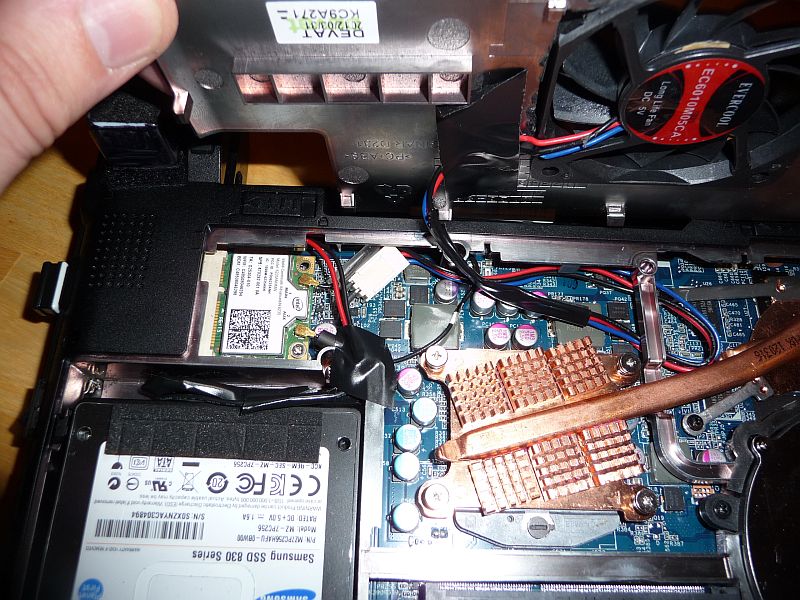
-
Like the grills. How much difference did it make?
-
well put it this way, before i did any modding, i had stock ic diamond from factory, i would get around 85c in bf3 with fn+1, overvolted and clocked to 660 core, then after repasting with icd and doing a partial foil tape mod, just on the top not the bottom, i got around 70c overvolted and clocked to 723c, and now with a notepal u3 and the new grills i get about 60c with fn+1. so yeah... and in kombustor at 98% load after 5 minutes it gets to 69c with the notepal u3 and fn+1. and my machine idles at 32c, with no extra fans, and 29c with fn+1 and the notepal u3. room temp is 26-27c. and i use the fn+1 to eliminate variables i guess you could say.
-
Best post in the entire thread.
I will probably try this and post back with results. -
Wait so which picture is Xotic's copper cooling mod?
I remember buying many copper shims for less than $10 on eBay.....? -
i think none of them is Xotic's those are just ones others did......
-
Aah... I was hoping to see what the $79 copper cooling job looks like.
Hopefully they can show us a sample of the cooling mod.. -
Maybe they are entirely new copper heatsinks with fins on them similar to desktop heatsinks

Xoticpc copper cooling upgrade?
Discussion in 'Sager and Clevo' started by DdudeACE, Jul 11, 2012.