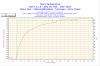You can't fix a dead pixel with that method. Just a link to another person that thinks dead=stuck and stuck=dead.
-
i think they removed the intel robson turbo memory feature on all newer sagers, and also from what ive read it really doesnt make any difference...
-
i know the difference between a dead and stuck pixel. he mentioned rubbing so i posted that link and i know its supposed to be for dead pixels, thats why i said 'its usually for dead pixels, but it just might work'.
read carefully next time before you make sweeping statements. -
kevindd992002 Notebook Virtuoso
@trvlbug
I did all of those and they produced negative results.
Have you tried OCCT already?
Also, my name is Kev as indicated in my username, not ken, lol. -
Uh, you can't fix a DEAD pixel with the rubbing method...
-
@kev
why the hell do i keep calling you ken. my bad.
have you tried the pencil method? its also 'rubbing' and its usually for dead pixels too.
bout occt not yet but i dont want running it for too long as occt can really stress your equipment. what specific tests again do you want? -
kevindd992002 Notebook Virtuoso
I tried it with a stylus as recommended by other sites.
About OCCT, yeah I know that it will stress the video card, but you can exit it if it reaches too high temps.
Are on Yahoo Messenger? Buzz me so that we could talk about the specific tests I'm requesting Thanks.
Thanks.
-
actually some will recommend trying both. and ive read some posts where the rubbing method 'seemed' to get that dead pixel back to life again.
as i mentioned in my post. it wont hurt to try if the other method has failed -
kevindd992002 Notebook Virtuoso
@trvlbug
Just install OCCT and its directx components and run GPU OCCT test for 25 mins, your max screen resolution, optimal (8), error check "checked", and full screen "checked".
Please try to do the tests for me since you're the only one that I can compare my laptop to. -
@kev
ran it for ten minutes plus. dont really wanna do it more than that man.
anyways i get 86 max in the gpu which it hits in the 8.5 min mark.
i also get that saw like temp graph on the cpu like you have. ave deviance around 5 celcius -
kevindd992002 Notebook Virtuoso
Oh ok, I was expecting 25 mins, but anyways, thanks..
Can you send me the graph results you had? They're save, by default, under My Documents. -
sure thing
Attached Files:
-
-
But if they have the same slot, it should only be a software (bios) thing to get it work?
Unfortunaly I bought some Turbo Memory because i thought if it fits the slot it should work :/
Okay, so if someone finds a way to do it, mail me
-
I need help deciding on getting this or the Alienware M15x.
I am offered 2063 USD for the M15x for this specs(it's not configurable)
or should I go with the np8690 with the same specs(except for the graphics card) @ 2218 usd?
I'm in Singapore, so it's more expensive here I think.
Thanks in advance. -
i think the 280m gtx is worth the 150usd premium.
but do note however that the 8690 comes with a 3-cell battery.if that doesnt matter to you, then getting the 8690 is a no-brainer imho -
kevindd992002 Notebook Virtuoso
Definitely go with the 8690. -
Okay, I think I'll go with the 8690 and the 820QM for a little more. I don't really need an illuminated keyboard since I will be gaming in a fully lit room. Thanks for helping me decide.

+rep for the fast reply -
Good choice!

-
I think turbo memory has gone the way of the zip drive, or MS Bob. It will be exiled to the "bad ideas of tech" lists you see online and in PC magazines.
-
I used the microfiber cloth that came the laptop, and use either a retractable pen, or mechanical pencil to rub through the cloth. You have to be careful not to rub to hard, but the pressure that got rid of mine was actually pretty firm. Once every few weeks it will flicker back on for a little while and i'll just use my smaller knuckle with the cloth to rub it back out again. Good luck.
-
Hi all! I plan to get a NP8690. But before I make the purchase, I wish to know if anyone can share their GNU/Linux experiences with this beast. Specifically, I would love know if the following work:
1. Suspend/Hibernate
2. Webcam
3. Nvidia Video
Thanks! -
Neil@Kobalt Company Representative
Turbo Memory (Intel Robson) isn't supported under the Capella platform, the (Intel) idea was that Capella would support Braidwood but no one seems to know what happened there........ -
kevindd992002 Notebook Virtuoso
Where should be one stuck pixel located so that it would be under warranty from Clevo? In the center right? Does anyone have a picture (with divisions) to determine if the single stuck pixel of my screen is really located in the center?
Thanks. -
Soviet Sunrise Notebook Prophet
This is the official diagram that all Clevo vendor use to determine if the pixel is in the center of the screen. I don't know if they updated the diagram or not as this is the diagram I downloaded back in 2003. This is a 1600x1200 diagram so resize it in Photoshop or similar to your native screen resolution. You can then mark where the dead pixels are in Photoshop, circle them, then send a copy of your marked diagram to your vendor so you can obtain an RMA. You can also ask your vendor for a copy of the latest diagram, though it should be the same.
http://img44.imageshack.us/img44/9731/ssclevopixeldiagram.jpg -
Well this is a good time for me to stop lurking and say hi. I got my W860CU from mySN a week ago and am running Ubuntu on it.
Suspend seems to work, webcam works fine, and nvidia drivers work like a dream as always. I did not need to install any additional drivers other than nvidias own graphics from apt.
The touchpad is as bad as they say, there were no dead pixels but the screen bleeds a little and the fan noice is tolerable.
I quite like this machine.
However, even though the kernel supports Intel Turbo Boost, there have been reports of ACPI power management messing it up on some distributions and the version I have of lm_sensors does not support the temperature sensors.
Compared to the troubles I had with the Macbook Pro I had previously, Clevo is like a gift from heaven. -
kevindd992002 Notebook Virtuoso
Thanks. So only when it is on that center black square is it considered under warranty? -
Soviet Sunrise Notebook Prophet
Providing that you have a warranty with Sager or it's associated resellers, then yes. But you do not have a a warranty with Sager, rather with RJTech. You are not eligible for an RMA under warranty if you have a dead pixel in the center section. However, if you can confirm that you have seven or more stuck/dead pixels on your screen, then you can RMA it. Before you ask, I stated that the diagram is what all Clevo vendor use to determine the location of defective pixels, however I did not state that all of them follow that warranty term. You should know this by now if I am safely assuming you fully read RJTech's warranty statement, which is fairly short compared to other resellers, for your notebook.
http://www.rjtech.com/lcdwa.htm -
kevindd992002 Notebook Virtuoso
Yeah I read those terms. I was just wondering if RJTech is following the stuck/dead pixel in the center rule because before buying my notebook from them they told me this "You have to avail the dead pixel warranty if you want to make sure that your LCD screen is free of stuck/dead pixels, but we would be making sure that there is no dead/stuck pixel in the center. That statement just made me curious. I guess I have to wait until Monday to confirm this from them. -
Ah, okay, thank you for that information!
Braidwood should be released this year, I've read.
So maybe that one will work then... -
I still think the touchpad issues can be fixed with drivers (and maybe will be eventually); hopefully the audio and fingerprint reader issues can be fixed as well. Maybe I'm being unrealistic. The audio is my least favorite problem.
In any event, I'm having an odd issue. If I put it to sleep, then close the lid while it's... er... going to bed I guess..., it seems to abort sleep mode. I look over and it's not asleep, and I open the lid and see the welcome screen.
I've also put it to sleep, made sure it was fully sleeping, then closed the lid, and it stays asleep for a while, then wakes itself up. So it ends up awake, on the welcome screen, with the lid closed (LCD off, of course--thankful for that feature).
Any ideas?
I went to power management and turned off "allow wake timers". I have no idea what that even is. -
are you using external input devices like a mouse?
-
might have missed it somewhere in the thread, but do the fans suck in air or out?
-
kevindd992002 Notebook Virtuoso
Laptop fans usually are intake fans. -
Neil@Kobalt Company Representative
They suck air in from the underside of the chassis and blow it out the rear though the fans themselves are centrifugal so they take air through their centre and blow it out at a 90 degree angle (the sides)

-
thanks just the info i need. +1
thanks man
although i think you mean the back instead of sides -
That could be it. Maybe I forgot to turn the mouse off. Next time it happens, I'll check to see if my mouse is off!
-
check this thread. i think its exactly what you need
http://forum.notebookreview.com/showthread.php?t=446359 -
The sound quality is the only issue I have had with my W860CU. I fitted a Creative XFi notebook card, and the difference in the audio output is like night and day. I am well satisfied with this upgrade.
-
the only problem with the x-fi is you cant use it with the laptop speakers, otherwise i would have gotten one myself
-
True enough, but the laptop speakers are awfull little tiny things with the bass response of a mouse! Having a great sound card driving them is waste. Therefore I use good quality headphones when I am away from home and don't want people to hear the sound of dying nazis/aliens/terrorists, and hooked into my stero when at home.
-
kevindd992002 Notebook Virtuoso
Couldn't agree more
It's very pointless to use the X-Fi with the built-in speakers of this laptop, they have awful frequency response. -
also, the x-fi is not a true sound card but more like a software suit with eax. in fact it uses your notebooks cpu unlike its desktop counterparts. that for me is the biggest drawback.
i use koss portapro headphones and when they are attached to my laptop they produce excellent sound so i really dont complain re headphone quality.
but i guess for everyone else pissed with the on board sound this could be your most viable option atm.
edit:
i used to watch a lot movies in my old hp notebook with friends, sadly i cant do this now with my sager. its only real drawback for me atm. -
Neil@Kobalt Company Representative
Sides of the fans not sides of the chassis
-
thanks for the clarification

while were at it, would you know of a way to control fan speeds in the 8690? -
I've run into a little bit of a problem. So basically I was playing some Resident Evil 5 Co Op and my built in mic was detecting my voice the whole time and I though it was kinda annoying because there was no 'button to press when you want to speak' ala TF 2. So I went to the volume control panel and got rid of the mic under recording devices (at the taskbar) and now it seems that it doesn't detect the mic, at all. Help?
-
kevindd992002 Notebook Virtuoso
You can't control the fan speeds or even detect their RPM. -
thanks kev
-
Yeah, that's stinky... I need to figure out how this X-Fi works tho. Does it go in this card slot thing here? If I had something to plug headphones into and get good sound quality, I would definitely spring for it. Although the fact that it leeches off the processor might be a hindrance.
And I'd like it to work through the speakers as well. I LOVE watching DVDs on this thing (actually kind of wish I'd gotten the Blu-Ray drive), but the sound quality sucks.
Personally, I don't know if it's the fault of the speakers. I think it might be wiring decisions. The speakers themselves might have fine frequency response (or at least better than they sound like they do).
I spend most of my gaming time with headphones plugged in, so I'd buy something if it just improved that. But I'd like to improve non-headphone sound, too, as I don't always want something in my ears (and pretty much never want any big phones on my head, even if they're better quality).
Maybe I should get those fancy inner-ear phones.
I wish the X-Fi were the answer for me. Maybe I should research it. I move my computer around constantly, so if it's just another thing I'm gonna have to carry around and set on the desk/my lap/the table, that could be a problem. Have a hard enough time just with the computer and mouse!
Maybe I just need decent headphones!
Thank you! Luckily, my problem is not as severe as this fellow's! -
Soviet Sunrise Notebook Prophet
X-Fi sucks for notebooks. What you need is a real USB DAC, preferably with a Wolfson board, with a decent amp.
-
Actually, the XFi is pretty good. If you have a chance to try one, just compare plugging external amp or headphones into the XFi and then the notebook socket. The difference is absolutely convincing.
Just having great headphones (such as Koss) won't help a lot, as the output from the notebook headphone socket DOES suck.
SS's solution is indeed the one which will probably give the best quality, but for a travelling solution the XFi is nice.
**OFFICIAL W860CU/NP8690 Owners Lounge**
Discussion in 'Sager/Clevo Reviews & Owners' Lounges' started by ChinNoobonic, Oct 8, 2009.