Correction: I was thinking of the CyperPowerPC not CybertronPC.
Here is a link to the laptop I was remembering, one of many from them with 150w power adapters listed in the Full Spec:
https://www.cyberpowerpc.com/system/Fangbook_4_XTREME_SX-L_500_Gaming_Laptop
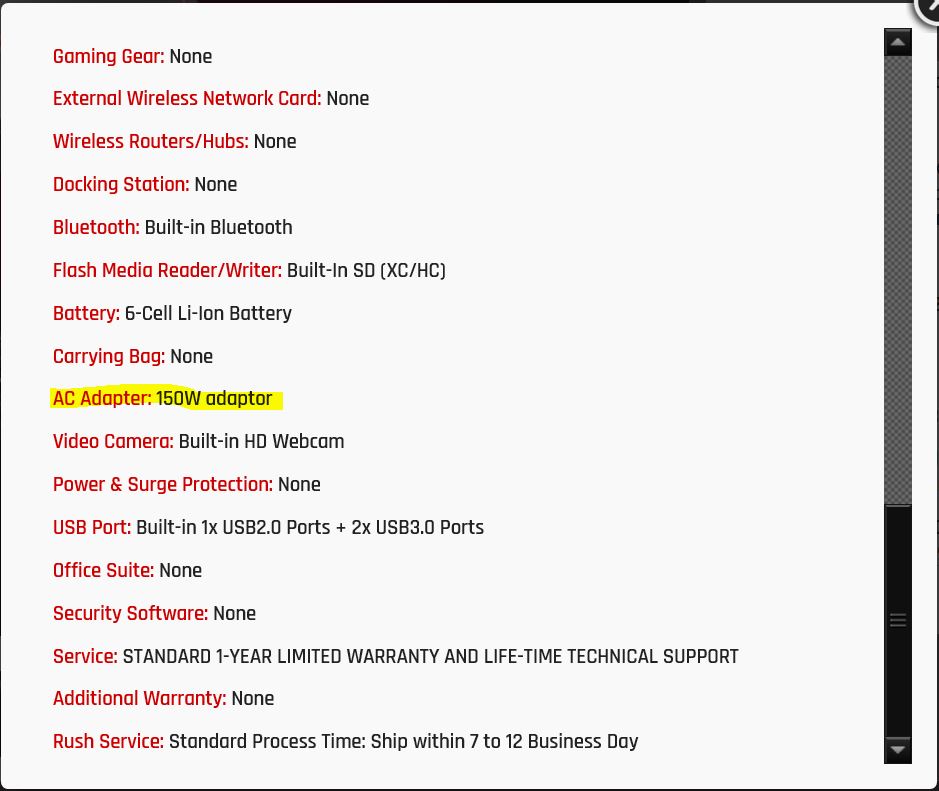
The reports so far say yes, but with 3 x 100w parts (95w CPU + 2 x 100w GPU's), give or take, it's got to be pushing the limit of 330w under heavy load.
I would play it safe and get the Prema "special edition" and budget for 2 x 330w power adapters to spread the load over 2 adapters.
Although I have also read that one of the 2 power adapter carries > 50% of the load under normal use.
Again, 150w has to be a mistake in the spec's for CyberpowerPC, if you are thinking of ordering from them I would call them and discuss what's up with the 150w power adapter, and could a 330w be specificed before ordering - I wouldn't order if they really only support 1 x 150w.
-
-
If this laptop had been delivered with a 1 x150w PSU, would this be 100 times bigger scandal than Dellienwares famous PSU Gate. This is impossible... Only if MR Azor was implicated would this be possible. Of course with a new designed Hybrid bios

-
Correction: I was thinking of the CyperPowerPC not CybertronPC.
Here is a link to the laptop I was remembering, one of many from them with 150w power adapters listed in the Full Spec:
https://www.cyberpowerpc.com/system/Fangbook_4_XTREME_SX-L_500_Gaming_Laptop
Last edited: Feb 13, 2016Papusan and Sebastiao Liparizi Neto like this. -
Netherscourge Notebook Consultant
Does the Osiris 17x use the same mobo as a Clevo? Looks like the exact same laptop housing?
Or did they space out the MXM slots farther for the 980 cards?Last edited: Feb 13, 2016 -
Thanks for the feedback Fox. I'm starting to lean towards giving sli a try. My plan is to get Pascal soon as it's available and tested... So worst case and I hate sli I will only have it for say 6 months. Since I have tried the 980 card I kind of feel like I owe it to myself to try sli. I just hope it's not a disaster and too many games don't support it.
Sent from my XT1580 using TapatalkKade Storm and Sebastiao Liparizi Neto like this. -
Sebastiao Liparizi Neto Notebook Consultant
From all the games I'm currently playing, there are 3 that do not support SLI, and as it has always been for me, the ones that don't support it already run above 60fps without it anyways. So, on these games, I use the 16x SLI antialiasing just to use the other board haha and it shines above 60fps regardless.
For new and graphic heavy games, they always support it and I always prefer SLI. I'm using SLI since the deskotp GTX 780 launched and its my way to go.
I can make my witcher 3 run above 80-90 fps with my cards overclocked and even my desktop can'tdo that with both the 780 heavily overclocked.
So what can I say? I LOVE this Sky X9 with the 980m SLI!! I would say to anyone: go for it!!Kade Storm, TomJGX, Mr. Fox and 2 others like this. -
Yeah I really need prema bios for p750dm

I think it's not the EC firmware that is the problem, rather just the bios itself.
I have several bios for p750dm which are from xmg, clevo, sager and korean reseller.
With the same EC, the bioses behaves differently.
Only one that I found allowed 118w which allowed me to OC my 6700k to 4.5 without any problem.
Even passed linx 0.6.4avx 20times to make it sure that I can use it without any worry.hmscott likes this. -
I can't speak to the p750dm so it could be. As for the p870dm we have the problem cared for so I think we understood it enough to get it corrected. No worries though.
Sent from my LG-H901 using Tapatalk -
Hi NP9870-G community!
I'm likely about to buy an np9870-S and hoped to see if you all would weigh in...
I'm going to do the 6700k cpu with the gtx 980 full graphics card.
I plan on having the laptop a long time, so will likely only get 1 m.2 card installed and the $40 (automatically added) 7200 1tb disk drive... and I'll start with just 16gb of ddr4 ram.
My thinking is the rest of the drives and ram will get cheaper with time, and I can better upgrade in the future for less cost.
Am I going wrong somewhere? If I don't set up in raid0 right away, am I locked from doing so easily going forward?
Also - am I better off going with an ssd instead of the hdd for heat reasons as I start to play with it?
I've currently got an ASUS N61JQ that has lasted me an amazingly long time - with the 720QM i7 and 8gb of ddr3 ram (speaking of which, can I use some ddr3 ram and some ddr4 ram at the same time?)
Lastly - and hopefully I'm not overstepping my welcome - Sager is the direct maker, but others like XoticPC have the exact same prices as they do - but offer an additional 3% cash discount plus a free game if I buy from them... does Sager match that at all? I'd prefer to buy direct - but ~$150 USD is still $150 USD at the end of the day... Is there any downside to not buying directly from Sager? M
Thanks a ton - I've searched and read and searched and read --- sorry if I missed some posts - but if you direct me where to go - I will read them... I'm still hoping for some President's day sale somewhere, but haven't seen anything that's helpful yet!
I'm still hoping for some President's day sale somewhere, but haven't seen anything that's helpful yet!
I appreciate it!Netherscourge, hmscott, Spartan@HIDevolution and 2 others like this. -
Support.1@XOTIC PC Company Representative
Hey Barlaam,
Welcome to the forum!
Yes, you could upgrade the ram and drives over time. If you don't set up raid 0 right now, you could still do that in the future if you plan on getting the second m.2 drive later. You might be better to go with the SSD over HDD for performance reasons, but I wouldn't be worried about heat on either of those really. And that is something you could change out in the future as well. If you go with the HDD now, you could swap it out for SSD later. Getting the HDD now is cheap bulk storage, where the SSD would give you faster read and writes. Just depends on what works best for your needs.
No, you would need to only use DDR4 in this computer, it won't work with DDR3.
We will have the same price, the same model, same warranty, etc... but yes, we might have some options that they don't offer. If you get it from us, you would have the same computer if it was purchased with Sager, but then our customer service to help out as well. If you have any questions, feel free to reach out to me directly. Otherwise, the community here is great to help out and answer questions!Sebastiao Liparizi Neto and god1729 like this. -
Spartan@HIDevolution Company Representative
Hi there, it's a good choice to upgrade later, just get the base components that are difficult for the non-tech savvy to upgrade like the GPU and CPU that you want, rest can easily be upgraded within 5 mins as the laptop is very easy to disassemble.
As to who to buy it from, check my post here, if you contact them they might offer you a discount and what's great about them is their warranty, it covers shipping both ways so you don't have to pay for shipping if anything goes wrong. On their site they sell the basic Clevo P870DM-G but if you want, they can also order a Eurocom Sky X9 which is the same laptop but can be ordered with the advanced PREMA BIOS which unlocks the BIOS to a world of customization. IMO, this laptop cannot be used decently without that BIOS.
HIDevolution - The Best Company I ever dealt withSebastiao Liparizi Neto, Barlaam and Mr. Fox like this. -
pathfindercod Notebook Virtuoso
I've had great luck with Larry at LPC Digital. Very friendly, responsive and fast. I had an issue and he was on it and taken care of. I had less than stellar expert said with Xotic I hate to say.
-
Wow... that's pretty amazing - I had read some of your write ups before as I was researching... I have to admit though, I don't understand all of the technical aspects...
I was interested in the 4k screen, but had read that some games didn't play well due to not being made for 4k screens.. that was in regards to an Alienware, not one of these, but I thought it might be universal. As far as the bios... I really don't have a clue what that does... is that similar to Rooting and android? I have experience with that - and I still love my ASUS TF300T and am able to use it still due to ASUS allowing for unlocked systems enabling easy root... similar? (I can research that stuff as well - but why that is important immediately could help out... -
Also - does 4k not having G-Sync mean anything? Is that going to be important later on?
-
Spartan@HIDevolution Company Representative
By default, the stock voltage for the CPU is very high which causes it to overheat a lot within minutes of doing any CPU intensive task or even a game bringing the clock speed down to almost 3.6 GHz at times. The solution is to lower the stock voltage, what I do is keep it on an adaptive voltage but give it a negative offset of anywhere between -120mV or -150mV.
Now with the stock BIOS, you cannot touch any of those settings, only with the Prema BIOS you can do all this magic.
So if you don't get a Eurocom Sky X9 with the PREMA BIOS, you are left with only 1 option, to either use the laptop as is and be fine with the throttling which IMO is a waste of money might as well just buy a cheaper system, OR you can use Intel XTU (Extreme Tuning Utility) to achieve the same settings but there is a bug with Intel XTU where if you install it, your fans would randomly start spinning up to full blast even if your CPU temps is not high. Uninstalling XTU doesn't even fix that only a full format would fix it. It messes up the CPU fan tables (in my experience at least). So to be honest with you, if I were you, I would either get a Eurocom Sky X9 from HIDevolution or I wouldn't at all. That's if you value your money and want a system that can smoke anything out there.Sebastiao Liparizi Neto and hmscott like this. -
Spartan@HIDevolution Company Representative
Depends on the person, after I've used a GSYNC screen and experienced its buttery smooth gameplay/videos, I would accept nothing less.
Also, about 4K on a laptop, see my opinion about it:
How does anyone in his right mind buy a 4K screen laptop?
4K Also consumes more battery power if that matters to you.hmscott and Sebastiao Liparizi Neto like this. -
Netherscourge Notebook Consultant
You can downclock your CPU with Throttlestop, right in Windows. (there are actually several freeware CPU utilities out there that let you tinker with stuff outside of the BIOS.)
http://forum.notebookreview.com/threads/the-throttlestop-guide.531329/
This is what I'm going to use with my non-Prema Clevo. Works specific for i7/i5 CPUs, including the new Skylakes. (and other intel's too. I've been tinkering with it on my i7 920 and my 8 year old laptop Pentium T3200 CPU). So far, it's easy enough to just lower the Timing multiplier a couple clicks to drop CPU temps.
I wanted to get a Eurocom Sky X9 or a Mythlogic Phobos (both Clevos) with the Prema BIOS, but Amazon only has Sky X4's from Eurocom and nothing from Mythlogic. (I had several hundred $$ in Amazon gift-credit, so that's why I opted to skip the direct reseller versions and stick to Amazon. Plus, Amazon gives you a little more fraud protection.)
Mine is from Prostar (through Amazon), based on recommendations. I get mine this week and I'm very much looking forward to it! -
I have always been a bit confused about this voltage talk and overheating. On my Mythlogic machine if I run stock voltage my temps never ever get that hot. I can game for 6 hours straight and it always stays within 60s. Thats at 45x as well. Even when benchmarking I think I only hit thermal throttle point one time and that was running 2 benchmarks side by side to specifically kill CPU and see how it performed.
Sent from my XT1580 using TapatalkSebastiao Liparizi Neto, Papusan and Netherscourge like this. -
Spartan@HIDevolution Company Representative
Try running AIDA64 extreme, then do a CPU and memory stress test and watch the throttle galore within a couple of minutesSebastiao Liparizi Neto likes this. -
Ah well that's a very particular test.. I won't have to worry about that ever! I think I ran my 45x with like a -50mV just as a mild undervolt. But even stock I never had issues

I guess the problem seemed alot worse than it really is which is why I questioned.
Sent from my XT1580 using TapatalkPapusan likes this. -
Netherscourge Notebook Consultant
To be fair, benchmarking/stress testing programs are not reflective of normal day-to-day computer use.
If your goal is to just push your CPU, then yea, it'll get hot. But how often do people need to run testing programs for productivity purposes? And for gaming, it's usually your GPU you need to keep an eye on.Kade Storm likes this. -
Spartan@HIDevolution Company Representative
I only choose a clock speed / voltage that passes AIDA64 Extreme as I don't want any crashes in any games/apps due to overheating that's why I stress the system to the max.
Can you share your BIOS settings like I did? Like voltage, adaptive or static, turbo power limits, Turbo Time Window, IA Current, etc.
Take every screenshot of the Overclocking menu and CPU configuration menu if you have timeSebastiao Liparizi Neto likes this. -
Called Eurocom yesterday three times. First two times no answer. Called two hours later for the third time and they finally answered. The guy redirected me to the same guy that helped me get an RMA # last time. I asked about my system and he asked if he can call me back in 15 minutes. Never got a call again...
I'm sadly stuck at work 9am-8pm today as well and tomorrow. Monday is a holiday. Guess I can try again Tuesday...
Seriously thinking of getting my money back and just buying an Alienware 13 and use the remaining $$$ to beef up my desktop. Super frustrating.Sebastiao Liparizi Neto, Spartan@HIDevolution and GTVEVO like this. -
Spartan@HIDevolution Company Representative
yeah it seems the moment I made that post about how great their warranty is, things went downhill. I have to call like 15 times before I get a human being to talk to otherwise I get the famous leave a voicemail message.TomJGX and Sebastiao Liparizi Neto like this. -
When I get my machine back sure! I sent it back to break the raid setup and just run single 512gb 950 pro. While it's there I'm swapping my 980 for a 980m sli. Soooo when I get it back with the new bios and everything I will share! Gonna be a couple weeks though :/
Sent from my XT1580 using Tapatalk -
Spartan@HIDevolution Company Representative
why'd you wanna break your RAID setup bro?amosjovt likes this. -
The updated bios I have been flashing to kept crashing over and over even at idle on the desktop. We figured out it was attributed to the raid 0. It only crashed on the new bios not the one that came with it. But I want the newer bios because it has all the extra options for over clocking that the vanilla Prema bios has. Prema was working with Mythlogic to solve the issue but we didn't have great luck. So since the 950 is already fast enough by itself I decided to just roll with single vs raid. No big deal.
Sent from my XT1580 using Tapatalk -
Spartan@HIDevolution Company Representative
ah ok, I guess you missed my post regarding this but I worked with Prema and flashed over 20 BIOS versions until finally we fixed it
Eurocom will be sending me their official updated version next week.Sebastiao Liparizi Neto and hmscott like this. -
I probably did miss it, haha. I sent out my machine last Tuesday though. I figured it ended up being better in the end because now I get to try 980m sli. So all good in the end!
Sent from my XT1580 using TapatalkSebastiao Liparizi Neto likes this. -
And, you can always flash the new BIOS, add another 950 512GB, and have a 1TB RAID instead of a 512GB RAID

Or, wait for the 1TB 950 to release... -
I should be OK on size for now. I basically will have the 512gb 950 for my os... A 1tb 850.. And the 2tb spinner. Hopefully I don't need more than that! And hopefully I don't see much if any speed difference. I'm not thinking I will.Sebastiao Liparizi Neto likes this.
-
Measureably different in benchmarks, but likely not noticeable in every day use. Many report not "feeling" the difference between SATA III 550GB/sec and their new PCIE SSD's.
One way to think about it is that there are lots of individual components to a process execution, many things happen before / after the disk throughput component, and so the disk speed can be 2-5x faster, but the rest of the transactions happening before / after aren't any faster, so the overall difference is "insignificant".
Numbers don't lie, but taken out of the context of an entire operation, they can mislead...
If you can make the disk throughput component instantaneous, reduce it to no time taken, everything else still needs to happen in it's time. Subtracting the disk throughput clock time completely, gives you an idea of the maximum upper bound of improvement from optimizing the disk throughput alone.
Given that reference, start with the longest time it took via HDD throughput.
SATA III SSD's are 5x as fast as the HDD 100MB/sec, so that disk throughput clock time was reduced by 4/5's. A Noticeable difference because of the relatively large clock time savings.
Now that 1/5 of the total clock time to complete disk throughput remaining is reduced another 4/5, but instead of 4/5 of a large number, it's 4/5's of 1/5...a much smaller amount of clock time reduction, the difference is not noticeable, or insignificant.
That's why it's a reasonable choice to save $ and get SATA III m.2 drives instead of paying 2x as much for PCIE m.2 drives.
You can get 2x as much storage in SATA III m.2 vs PCIE m.2 for the same cost now.
When 1TB M.2 SATA drives release, the gap widens as you can fit more storage per slot than the m.2 PCIE drives.
Will there be M.2 PCIE 1TB drives?
Probably, but if the 1TB m.2 PCIE SSD's are going to cost 2x as much as the 1TB M.2 SATA SSD cost, that cost increase is going to be a significant difference Last edited: Feb 13, 2016Netherscourge, Sebastiao Liparizi Neto, Prema and 1 other person like this.
Last edited: Feb 13, 2016Netherscourge, Sebastiao Liparizi Neto, Prema and 1 other person like this. -
Probably the best explanation so far. That makes perfect sense. The funny thing is the last raid 0 I did was my first... And it was years ago in a desktop. One failed... I lost everything and swore never to do raid again. Figures when I finally decide to... It came down to that causing issues even if it was really bios related. I shook my head and just accepted it.
Now let's hope I don't regret sli!! Something about using 2 pieces together to make it run faster has been my bad luck charm over the years! -
Is something wrong with your machine, bro? Why did you have to call them like 15 times? Did you leave a message on their voice mail system requesting a return call, or just hang up and call back later?
Their normal process for initiating a technical support inquiry is using a web form to create a ticket. http://www.eurocom.com/ec/supportr()ecSebastiao Liparizi Neto likes this. -
Spartan@HIDevolution Company Representative
Just wanted to ask Kevin about the updated Prema BIOS with Eurocom branding as I know they know have it. Since I didn't get a reply via email, I tried contacting them.
Anyway, finally I juts got a response for them that they are doing more modifications to that BIOS and the current ETA is 2 weeks.
Meanwhile, I finally did something I never could have done before thanks to your Teardown video. Since my temps were higher than I wanted and I couldn't hold a stable overclock of more than 4,2GHz on all cores. I thought screw IC Diamond let me put CLU
So I took the heatsink off and here was the surprise, the old IC Diamond that Eurocom applied was all over the place, it was all over the edges, on the PCB, and even on the freakin' metal clip that holds the CPU. I don't know whether removing the heatsink caused this but also you could see that it wasn't an even layer of IC Diamond like you had some IC Diamond on one spot and another was empty.
So I followed your guide precisely and cleaned it off although that took me much longer than your video as I had that crap everywhere.
I applied CLU and now my idle temps went down from 45C to 34C
Let the overclocking fun begin now......
jailsonsouto, TomJGX, Sebastiao Liparizi Neto and 5 others like this. -
Spartan@HIDevolution Company Representative
@Mr. Fox
Having trouble with my wPRIME 32m benchmark, I could've sworn I was hitting something in the 5.x range before.
Now it's never faster than 6.7 seconds. CPU voltage adaptive @-150mV if I set it anything lower the CPU reaches 98C and throttles so I have to stick to this -150Mv offset then the CPU wouldn't overheat nor throttle
all VR Current Limits set to 640, Turbo Max power to 130000 and IA current limit to 250000 for all power limits
I know the idle temps went down big time with CLU but something here doesn't seem right.
PS: how do you set a manual static voltage in the BIOS? say for example I wanted a 1.5V, do I set the value to 1500?
what voltage would you recommend for a 42x4 anyway
seems like I got a sucky overclocker of a CPU
On my birthday I wanna get me one of them silicon lottery CPUs and be done with thisSebastiao Liparizi Neto and hmscott like this. -
Spartan@HIDevolution Company Representative
I'm starting to have a suspicion that it might be related to the fact that I am on RAID 0
Firebat246 likes this. -
While I don't necessarily think your issue would be related to raid drives I still am pleased to be breaking mine. I feel for your issues though man.... Especially if it's just a poor CPU.hmscott likes this.
-
Quick questions
1)about the issue of eratic fans due to XTU on stock BIOS, weren't these 980 machines advertised as having custom fan curve adjustment?
Edit: I believe it's part of the control center, can't this override XTU?
2)will g-sync certification for the auo UHD screen ever happen.
3)can we expect better screens worthy of this beast in the near future, read sub 10ms response times, 120hz+ refresh rates with VESA adaptive sync/g-sync, OLED screens with HDR?
Sent from my Micromax AQ4501 using TapatalkLast edited: Feb 16, 2016 -
-
Email them! Kevin told me the bios is still in testing as of this week Friday. I will ask again on next Monday. I been told that eurocom techs reply to emails on the day is sent. It is mostly accurate.
Yes, though that may cause a fire hazard.
4.2ghz is only a 5% boost to stock.
I use something like 1.2ishv for all my overclocks.
Kaby lake might be out soon. Just be a little patient man!
Can you turn it off and try again?Kade Storm, TomJGX, Sebastiao Liparizi Neto and 3 others like this. -
The criticism is still valid if this <Fangbook> is customized with 1x150w Psu
 Mr. Fox, Sebastiao Liparizi Neto and hmscott like this.
Mr. Fox, Sebastiao Liparizi Neto and hmscott like this. -
Sebastiao Liparizi Neto Notebook Consultant
You can still buy the 330w Psu separately from amazon by around 100 usd. It is still cheaper than on the stores (they around ~165 usd on eurocom, xotic and Mythologic).
I wonder how this will run with the correct Psus. If its going to be a beast or a fiasco.
The Gt80 has only 2 fans and the GPUs share them with the CPU.
The P870 with a dedicated fan for the CPU can't already dissipate all the heat that the 2x 980m can generate while overclocked heavily during long gaming sessions.
I was wondering, theoretically, as they have the same archiceture, both 980 and 980m have the same performance per power draw, and, as the p870 can't dissipate the power draw that 2x980m can achieve with high overclocks (geting closer or surpassing 2x980 stock), I doubt the GT80 will be able to handle 2x 980 with only two fans properly, even with 2x 330w psu.god1729 likes this. -
Spartan@HIDevolution Company Representative
It was RAID guys, just formatted and installed as a single drive instead of RAID and wPRIME score went up from 6.7 seconds to 5.154 and this is with the stock speeds/voltage, let alone when I overclock it to 42x4 on all cores later!
Damn RAID! never touching it again!
@Mr. Fox @Firebat246 @GTVEVOSebastiao Liparizi Neto likes this. -
Bro wow just wow!!!! That's you and I both having raid issues! Not meant to be!Sebastiao Liparizi Neto and Spartan@HIDevolution like this.
-
I would say it's prob a combo of raid and nvme drivers. I use raid 0 for my reg m.2 2280s with no problems. Great info to share for others no doubt.
Sent from my LG-H901 using TapatalkMr. Fox, Sebastiao Liparizi Neto, god1729 and 1 other person like this. -
Wow - that's super helpful when I'm putting my specs together..
Thanks a ton!god1729 and Spartan@HIDevolution like this. -
Spartan@HIDevolution Company Representative
I had no issues with regards to booting off the NVMe RAID Array, I *thought* everything was fine until I ran that wPRIME and I'm like wait, this can't be right! Tried many times, sometimes the score would go as bad as 8 or even 10 seconds, best score achieved was 6.7 seconds @ 42x4 overclock. Now even at stock. 5.154 every time!
Could it be a coincidence me and j00 breaking our RAID at the same time?
RAID is a great gimmick for marketing, they say 2x the performance of NVMe SSDs and show those super fast sequential read/write speeds which don't represent any real workflow as it's all about 4K mostly, those small OS files, game files, etc. That's where you see all the snappiness and feel it really.
Using a RAID 0 setup, 4k Read is 45 MB/S, using a single drive, it's 52 MB/Sgod1729 likes this. -
Spartan@HIDevolution Company Representative
well yeah, it's a shame that there is no way to use the NVMe drivers with RAID, you are stuck to relying only on the IRST driver so the magic of the Samsung NVMe drivers is lost.
*** Official Clevo P870DM/Sager NP9870-G Owner's Lounge - Phoenix has arisen! ***
Discussion in 'Sager/Clevo Reviews & Owners' Lounges' started by NordicRaven, Sep 22, 2015.