Have you re-installed the ccc?
-
Meaker@Sager Company Representative
-
TheUberMedic Notebook Evangelist
FN + 3 should change the profiles (I think)
As for the PL1 kicking in too early, I'm having the same issue. It seems to only affect benchmarking stuff. In other tasks (like games) it'll keep the boosts. -
Will try reinstalling CCC, the LED keyboard and fan control settings do work. FN+3 doesn't work for me, FN+1 does boost the fan.
Have you tried disabling the PL via throttlestop? The TPL settings work once that box is checked. I was getting consistent 55W without throttling which produced a 2900+ R20 score. How far into Cinebench does throttling start for you currently? No matter how much I undervolt the timing is about the same. I'm also wondering if it's worth it to spend more time on this as the scores are already good. Will try playing some games to see.
The two screws behind the keyboard are by the left and right sides and marked "M.2.". Otherwise taking it apart was straightforward. I didn't put the screws back and the keyboard feels fine. I didn't wanna risk it with a double sided stick so went with a 2.5" MX500. There seems to be more than enough clearance for one to fit. The stick on the left is a WD Blue.



Edit:
How bad is my backlight bleed?
Last edited: Jun 29, 2019 -
18083 Firestrike, 8138 Timespy with Afterburner OC and 0.900 uv, GPU stayed below 65C
https://www.3dmark.com/3dm/37195439?
https://www.3dmark.com/3dm/37195147? -
That light bleed looks pretty excessive. Mine is nowhere near that bad.
-
I was able to get CCC to work but my benchmarks were no better than before. Even though Cinebench R15 didn't lead to throttling the extra power didn't result in higher clock speeds, same for R20. 3DMarks results were noticeably worse even on Performance setting although over a very small sample.
Without CCC I was able to get 18205 Firestrike and 8242 Timespy which was sixth best for this GPU/CPU combo. GPU max temp was around 65C so I feel like more can be done, I'm just not sure how. There seems to be very little difference between flattening the curve at 900mV vs 800mV. The highest scores were with 850mV as shown below. The 600 Mhz memory overclock was picked because other posters mentioned the number earlier, haven't tested other values.
It looks like Gentech did a great job with the LM and thermal pads. I have never seen the CPU go above 82C after almost two straight days of benchmark and stress tests. High 60s/low 70s are the norm during stress tests.
Edit: Changed the temps because I didn't actually have HWInfo open. Also, it seems that my PL1 is 55W despite having uninstalled CCC because that was the last setting. Thus all of the benchmarks were with the higher PLs.




 Last edited: Jun 30, 20194W4K3 likes this.
Last edited: Jun 30, 20194W4K3 likes this. -
Meaker@Sager Company Representative
It can be really hard to say with a photo as cameras will dramatically alter the contrast. -
Went with a Liquid Metal repaste and my temps have dropped drastically (~20-10c less). Still, there's one particular core with a +6c difference from the others. I feel I did a good job controlling even spread while repasting, so could there be any other reason behind this differential?.
Screenshot of said temps while running TS benchmarkAttached Files:
-
-
Meaker@Sager Company Representative
It could be either the liquid metal contact there or the sensor or just a hotter running core or temperature sensor calibration difference in the die. Lots of reasons basically.
-
Dang! That's a nice Fire Strike score! I've managed a similar Time Spy (on a 17"), but my best Fire Strike is only around 17500.
-
Saw your name right above mine on the time spy rankings.
-
Also wondering about the Crucial P1. Hadn't focused on the SSD compatibility issues that were listed here. As a result, I went through the disk not be recognized after a fairly smooth initial install into a new Powerspec 1520. Writing/reading any file over ~20mb crashed the drive. Often the first reboot wouldn't bring it back up. Chatted with Crucial. The fix they suggested was disabling windows "Link State Power Management" (CP > Power Options > Change plan settings > Change advanced power settings > PCI Express > Link State Power Management) for both "On battery" and "Plugged in".
This seems to have stabilized things but I'm not particularly confident that it will continue. Is this power management setting a real fix for the P1 issues? If used does it impact the health of the WD primary drive?
Any thoughts appreciated...
D -
I just installed a Crucial MX500 and it's worked without problems. I did have to format the drive before Windows would recognize it.
This is my new high score. Now if only I can get Cinebench to 3k.
-
What's odd is I can Cinebench consistently over 3000, but I cannot seem to break 18K in Firestrike. 17K consistently, but that's it. Maybe instead of overclocking the 2070 I should try undervolting it? Previously I did not have success with flattening the curve in MSi Afterburner.
-
Do you have the power limits disabled via Throttlestop? I've been getting roughly the same scores (~2800) with both entertainment and performance mode. I flattened the curve to 850 mV/1815Mhz with a 600Mhz memory OC. The range of roughly 800-900mV UV feels about the same based on a handful of runs. I just wish there was a faster but meaningful benchmark rather than having to wait 15min for firestrike/time spy every time.
-
Yes I have TDP long and short set to 70-75W and power limits locked/disabled. The CPU seems to hold 3.9GHz for hours on end, but the 2070 seems to fluctuate. I'll try flattening the curve again. I think ultimately I need a better thermal compound.
-
I do have Conductonaut which makes a big difference and I recommend highly. Most of the Fire Strike scores including the best run had the GPU temp below 60C. After you set the custom TDPs does your CPU still return to below 2k MHz on idle/low utilization? Mine got stuck at 3.9MHz permanently after I messed with some options in TT and I never was able to get it back to normal.
-
TheUberMedic Notebook Evangelist
Apparently one of the USB ports is a 3.1 Gen 2. Can anyone tell me which one it is?
-
The rear port is USB 3.1 Gen2 Type-C with Display-Port Alt-Mode.
The right-side port is Thunderbolt 3 (if optioned) or plain USB 3.1 Gen2 Type-C. -
Returned a P1 a while ago for similar reasons, lots of issues listed in Amazon reviews as well...Last edited: Jul 2, 2019
-
Thanks for your input. I'll reapply and see how it goes.
Also, does anyone know of a good place to buy spare parts for this chassis? Doing the repaste I noticed a small grinding sound coming out of one of the fans, so I'm figuring it could be a defective bearing since I didn't notice anything obstructing it. I'll inspect it more carefully in a bit, but might need to replace it -
Meaker@Sager Company Representative
Ebay, aliexpress or your reseller are the usual suspects.
-
Daniel Matias Rubinstein Notebook Enthusiast
I have the same problem... following this to see if is that a solution -
Does flattening the curve to 850 mV/1815Mhz will actually help maintaining the clock to 1815Mhz? My 2070 clocks around 1600 to 1680 Mhz in most games due to power limit. Temp is around 72C while CPU is at high 70 to low 80.
Sorry I am still new to undervolting. -
Hey All,
A friend bought this laptop and had it shipped to me until he can pick it up. I had tons of fun dismantling the thing, re-pasting and optimizing it to what I believe, after tests & calls with Clevo, to be the sweet-spot for the following setup:
i9-9980HK / 2070 RTX version with a 240hz screen.
Model PB51RF
Only 16gb of ram for now :/
Windows 10 Pro Latest updates.
500 stock nvme SSD - WD Blue (pretty fast)
I will be sending it away and forget all this, so i figured i share it here, case anyone finds it helpful. Might be long.
Clevos have a pre-post Bios offset -99 mV underclock, which can only be overwritten by Control Center 3.0 1.24 (Hence CC, please install vers 1.21 then update 1.24 for it to work properly). So I suggest not to use TS, that will screw voltages & speeds up. The one issue I found it does the most is increase temps because of voltages being heratic.
CC is based on XTU and even uninstalling CC from your system will still have an XTU service active. So i highly recommend no TS for similar Clevos.
Cooling is great....with the right paste (i used Phobya Extreme - great for laptops btw) and back-end lifter. CPU never hits 85+ as much as i try, even Aida after 5+ hours. Idle temps are 35C. Top Temps are 80ish with GPU on or off.
No Temp Throttling at ALL, under any circumstance. Only PL Throttle at 119W or any other PL i set it at, which is normal.
Eventually i found these settings the Best in CC:
All cores to standard (possible OC for cores 2~7of 100mh) but core 8 to 4.4Ghz. So 5.0/4.9/4.8/4.7/4.6/4.5/4.4/ 4.4
Undervolt: Adaptive: - 120 which does not interfere with in-house stock UV. (TS will constantly change it to your setting every 2sec. then go back to stock, repeat = bad){120+ is unstable}
PL1 - 75W (super stable) 85+ will crash once GPU is used, to much heat.
PL2 - 119W* (can go to 125 even 130) but heat & stability becomes a problem. It is a laptop after-all. [i heard some people can go to 140w]
PL Time to 96s.
Voltare Regulator ( VR) limit i did not touch, left on Auto.
*For some reason PL2 - 119w vs 120w keeps temps down by 3C so i really wanted that 80C max to stick. ptsd....
**With this setup, i found that Core 1 Can stay in the 5Ghz Turbo for the longest time, which helps a lot in render jobs/benchs
Tests:
Cinebench R15 - 1906 points
User benchmarks: UFO all around.
AIDA 5.5hours stability test - kept at 3.99-4.4GHZ all around, under 82C, never hit 85+.
AIDA 2h stable with GPU on as well. Had no more patience after. Temps were average 80C CPU & 72C GPU.
I did many other tests, PCMark, heaven, valley, Corona - forgot results, but were nice.
I literally had difficulty reaching higher temps with any test, unless I try OC more on the PL or Mhz part. For now, stability was my target.
I figured out that installing TS will ruin the voltage even if i delete the app. XTU service will go crazy, CC will fail to initialize in OC app or switches by itself to Entertainment Profile.
I did not do any Bios update, voltages stick to what I tell it to do by CC. Aida64 Extreme confirmed.
Fn+ESC is CC. Fn+3 is Profiles. Fn+1 is Fans.
That`s about it. I still have the laptop on hand for a week, so if anyone wants me to do something specific, bring it on. I`ll test stuff for you on it, because I believe it can take it.
*sorry i have no pictures. Didn't plan for this....but request
CiaoEncryptonite and ZaiArgylle like this. -
I also get around 1650Mhz during Time Spy with occasional jumps to as high as 1800Mhz during the first test
-
Thanks for sharing! I am a little perplexed as to how your model acts so much differently than mine. Can anyone else confirm these findings? I've got to say I might have returned my unit had I been unable to tune within ThrottleStop. I have no love for XTU.
I did find CC v1.24 works great with my model however it is not tied to XTU as your seems to be. Perhaps the "HK" SKU models are coming with different BIOS and settings. I'm free to uninstall XTU, remove XTU service, and then run ThrottleStop without issue. I did not find any hard link between the Clevo and XTU on the PB70EF-G just for reference.Ashlander likes this. -
Me either. I'm not sure how CCC would be based on XTU, that's the first I've heard anything like that. From the beginning of his post, it sounds like the i9 comes with a much more open BIOS though.
-
hey guys.
Yes CC is basically a re-skinned XTU, more user friendly with basic functions to prevent major damage. If u go into Task Manger, you will find an XtuService(32 bit) active, it will be there even if CC is uninstalled. Again this might only be for the i9 version, but overall CC is based on XTU, Clevo & XoticPC confirmed this over the phone and chat. Its not a Stand-alone OC software.
Because its always active, i can`t install XTU, gives error telling me to remove any similar apps.
Search the registry for XTUservices and task manager, services. Also the i9 comes with a inhouse permanent -99mV undervolt, that cant be changed unless CC tells it to do otherwise. Removing CC goes back to the stock -99mV. Installing TS did not and made things worst by 10%-20% in tests..
Anything I can post or pictures, i`ll help, i`m off and i got this beast to push to the limits ....
....
-
I'd be interested in a screenshot of the basic Control Center you are using. I am on the same version (1.24) from the Clevo website. I am curious if we are using the same software with different apps enabled, or a different CC altogether.
The XTU service on my 8750H powered Clevo is currently Disabled. It does not have to be enabled unless you want to install or use XTU. When installing XTU, I get no errors or warnings and it runs normally. This unit from the factory did not ship with any enabled undervolt of any kind. I'm wondering if the seller/vendor you purchased yours from has enabled a custom XTU profile with undervolt? Did you purchase from XoticPC?
I've even done the same test you have performed ( http://forum.notebookreview.com/thr...-by-obsidian-pc.801464/page-425#post-10923563). My results concluded there was NO difference in score having the Control Center installed or uninstalled.
There seems to be a great difference between the 8th and 9th gen models if this all checks out. -
TS might have
I'd say it's more a difference between the i7 and i9 versions, as the 9750h is basically the same as the 8750 from what I hear.
Now that you mention the possibility of a different CC, I wonder if he's using Obsidian's CC software, as I'm pretty sure the CPU controls in that are actually XTU based. -
Hey all,
It is an XoticPC clevo laptop. I talked with XoticPC and they do NOT do any undervolting or software level modifications to the CPU or GPU, just cosmetic or different hardware parts eg. wifi card ssds screens the sorts (at least on this model laptop).
So the native undervolt is coming straight from Clevo manufacturing, as the CPU is soldered on, and probably tweaked at that time as well. -99 is pretty standard.
CC looks similar to what I saw on the net, nothing different.
Also, on this clean Windows install, i never downloaded or installed XTU or TS. simply drivers + CC install and windows optimizations/service removal etc. Then i tweaked the CPU. It is a overclockable CPU though, so CC might act differently for OCable ones....
CC did make a huge difference for the unit, 1 i can activate Perf Profile, and 2 i can OC/Uv the CPU, which brought it from the clean win Cinebench r15 score of 1600-1700 up to 1900. I guess i could do that with TS or XTU as well, but CC works good enough for now. Again, id prefer those 2 over CC, but I had issues with voltage regulation having them installed; basically CPU would switch to Entertainment Profile after restart and other weird issues.
CC - Link1
OCapp - Link2
I believe the i7 9th is similar as my i7 8th, and has no OC power, just uv and some power tweaks here there. But limited. So i believe CC acts differently once a OCable CPU is detected!? Needs confirmation with Clevo i guess...
Edit 2: Also the GPU comes with a 100Mhz OC from start. I can dial it back to normal but just pointing it out. Its a rtx 2070, mobile not max-q.
bios is 1.07.11LS1 from factoryLast edited: Jul 6, 2019 -
Heres something funny:
If i End Task the XTUService (32 bit) which is a Scheduled start-up service called, XTUOCDriverService, laptop shuts down. Perf profile or any other profile.
The other profiles just lower PL1 & PL2 to stupid low limits, like Quiet goes 15/30W ...
If i disable it at start-up, wont boot in windows. Had to reenable in safe-mode...
Funny eh? Possessed by the devil
Possessed by the devil
-
The i7s can install the CPU overclock module, but can't run it. I suppose that why non of us have experienced this. Dunno why I didn't consider that earlier. I wonder what would happen if you did a fresh OS install, installed the drivers, but don't install the CC. If you want certain aspects of it (LED keyboard for example), you can install the modules individually from the Microsoft store (this is effectively all the installer does). They all work independently without issue aside from the CPU OC app which gives us an error requiring to be launched from the core CCC app (where it doesn't show up for us due to i7s having no OC).
I'd be curious to see how it behaves with a clean install with drivers without installing the Clevo CC, and if the CPU OC module works independently as well (without installing the CC3 app). If you have the time and don't mind checking that out of course. -
Same thing happens with the i7-8750h model (PowerSpec)
-
Hello
Yes, i did this after the TS fiasco. Clean with no CCC, cpu works at stock levels with a -99mV applied by default; verified in hwinfo. Not great, not terrible. Then I installed CCC which didn’t do much, until i tweaked it.
And no, the OC “app” wont open by itself without CCC; and I can explain why: CCC is basically XTU, and the OC app is just a Profile file that loads through CCC. Can also be edited same way.
If i delete the OC app only, my Uv/oc settings remain until i load one of the other profiles like Quiet, entertainment etc. and performance becomes the “stock” profile, but un editable without OC app. Or restart.
It takes unit 10s to load Tweaked Performance settings on boot, so laptop actually boots Win and everything else mostly under stock settings.
Ccc is really just a friendly stripped down xtu. Also tried disabling XtuService with OC deleted and on other profile, but same thing - shut down. -
Does anyone else with an i7-8750H model shut down when disabling XTU32SERVICE? That’s very odd to me because I have it disabled and the laptop works fine! I’m at work currently but will screenshot when I get home to verify.
EDIT - Turns out after Windows Update I actually lost the XTU service altogether. Before, it was disabled and the laptop worked fine. Now since I have not resinstalled XTU since the last Windows Update, the service is removed altogether.
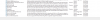 Last edited: Jul 6, 2019
Last edited: Jul 6, 2019 -
Do you have the XTU service before installing CCC? Probably better off just not installing the CPU OC and core CC3 apps altogether then and just using TS and HWinfo.
I don't have the XTU service at all, but I haven't installed XTU or the Clevo CC3 app since doing a fresh install after my initial testing, but I had no problems disabling it, uninstalling XTU and using TS, etc, during that time.
EDIT: I just reinstalled the core CC3 app and still don't have the XTU service. If you're really getting weird behavior with the XTU service it must be originating from the CPU OC app itself and not the core CC3 app (assuming you dont also have XTU installed or in use in any way).
As I've mentioned multiple times, I'm only running the LED and hotkeys apps. With just those two, TS, and HWinfo I have all the functionality provided in the clevo apps (including the stock Clevo fan and performance profile switching as they're included in the hotkey app). I'm not OCing the GPU but you can also just install that app as well, or forgo it for something better like Afterburner.
I feel like we need a sticky or an edit on the first post with some of these big details to direct people to. Things like the hidden screws under the keyboard, the Clevo apps, etc.Last edited: Jul 7, 2019 -
Clevo PB51EF-G - i7 8750H here (Powerspec). Running latest CCC, but haven't installed CPU OC App. As stated a couple posts before, I have XTU service running and if I close it the laptop shuts down.
-
@4W4K3
@weaselciuy
@ZaiArgylle
Did you install it from the drivers installer, or downloaded from the Windows store? If you two installed via the installer, and 4W4K3 installed from the store, maybe the Clevo provided installer is installing the service along with all the apps (presumably to be used with the CPU OC app if available on the model)? Aside from this I really don't know why some people would be having this issue while others are not, even with the same CPU. -
My PB70EF-G came with Control Center C 3.0 v1.15 from the factory. I did not have to install it from M$ Store or download it. I HAVE updated from version 1.15 (shipped) to version 1.24 (Clevo website download) which was a manual download and install of a .exe file. I don't use the Obsidian software at all.
I've been using TS and MSi Afterburner alongside the full Control Center suite (all apps) running in the background since day 1. There was a brief moment I installed XTU and uploaded a few benchmarks to HWBot, but it was then removed and service disabled. Shortly after, a Windows Update occurred which reset several OS level settings to include altogether removal of the XTU service.
The main difference I'm seeing is the factory undervolt. I'm actually NOT a fan of such a setting, especially when it's inexplicably tied to a software I don't personally want to use. It seems there might be a workaround by uninstalling CC, disabling XTU, then going back and only running the Clevo apps you want (manual config) in order to have TS properly control the CPU/system. As I see it; a lot of hoops to jump through to get the computer to act as other models do OUT OF THE BOX! Why?
EDIT - I suppose we could all also be misdiagnosing the correlation between CC and XTU. -
I guess that rules out the Clevo installer setting the service up alongside the apps.
As far as the factory undervolt, none of the i7s come with one AFAIK, so this shouldn't be an issue. Does the i9 have more CPU settings open in the BIOS? If he had a paste applied by the reseller they sometimes will apply an undervolt as well. Perhaps he's misinterpreting this as a 'factory' undervolt.
In regards to the XTU service thing I've got no other ideas. It's not due to the CC3 otherwise we'd be experiencing it as well. It can't be CPU dependent or linked to the 9th gen, or the i9, because someone with the 8750h reported the same thing.4W4K3 likes this. -
Hi Guys
Does anybody know where i can download the bios for the clevo PB50RF? -
Meaker@Sager Company Representative
Usually BIOS files are provided by your reseller.
-
Thanks however what if i wanted to flash the bios with an updated one with a different resellers version, where could i download it from?
-
Most resellers install their own custom bios remotely, specifically to prevent that.
TeamVega likes this. -
Meaker@Sager Company Representative
Also they prevent people bricking their systems with the wrong file

-
@Meaker@Sager Do you have any idea how much space is available for the M.2 drives. Kinda want to get one of the Patriot Vipers but they have a non-removable heatsink making them 10.5mm thick.
-
Look at my photos from a few pages back. I compare the height of the empty slot with a singled sided WD Blue.
Does anyone have experience with removing the Sager logo? Gentech told me it's just a decal. -
I can find some posts about the space regarding the double sided SSD. That's not the issue I'm concerned about. I'm more wondering whether the big heatsink on the Vipers will interfere with the bottom cover. Might just have to pull my cover off and try to measure it out somehow.
*** Official Clevo PB5xExx(-G) Owner's Lounge ***
Discussion in 'Sager/Clevo Reviews & Owners' Lounges' started by sicily428, Jan 7, 2019.
