Today I opened my pb51ef to clean the dust. and notice something strange (I think it's the thermal pads). do they need change? I have had it for a year.
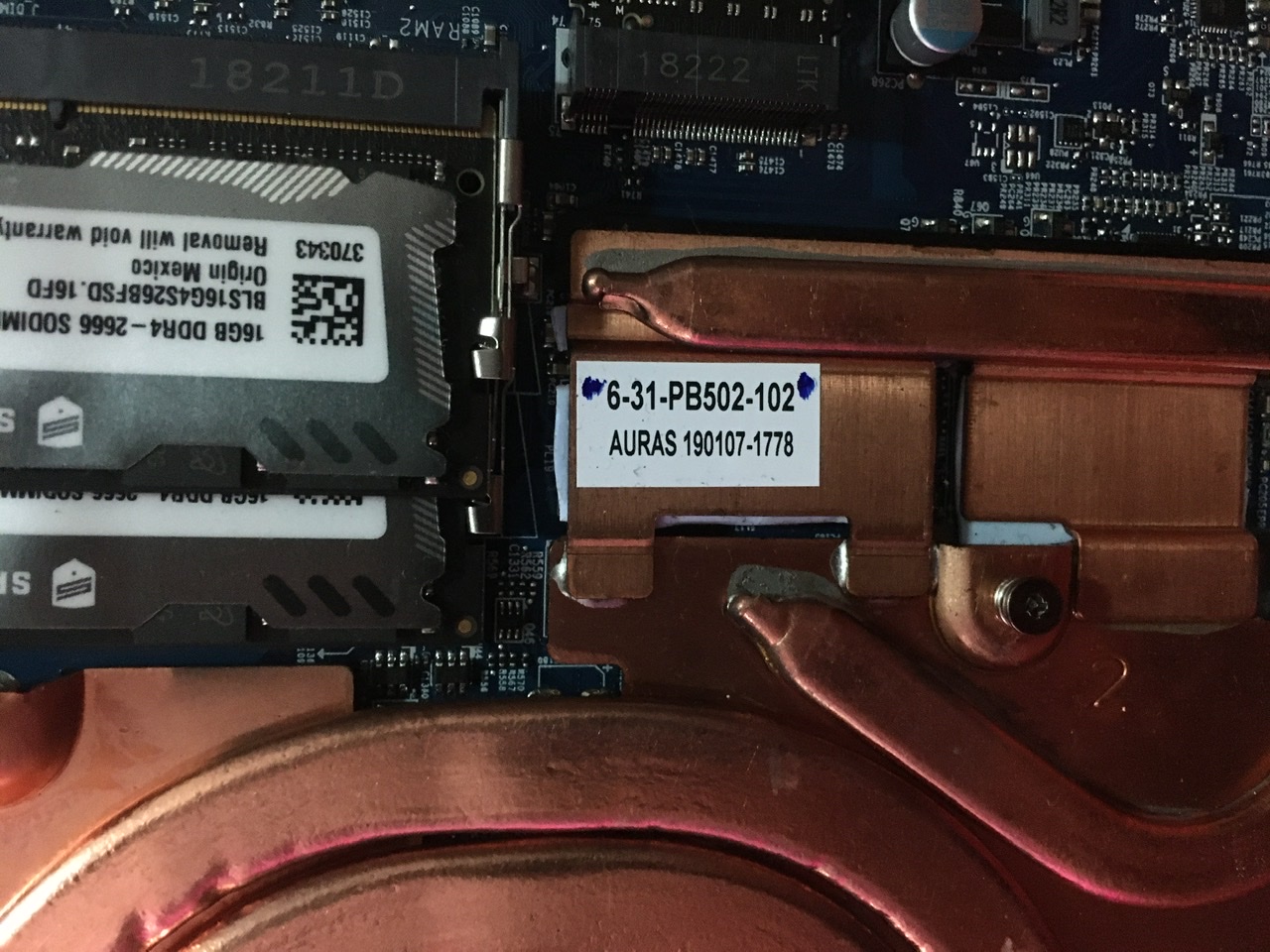
-
Daniel Matias Rubinstein Notebook Enthusiast
-
Meaker@Sager Company Representative
The grey bits are thermal pads.
-
Daniel Matias Rubinstein Notebook Enthusiast
And its normal to see them in that way? They are ok, or they need to be replaced ?
-
Meaker@Sager Company Representative
Yes as a soft but solid material they squidge in good contact. Signs of wear are cracks and crumbling. Any guide if you search thermal pads on google will apply.
-
I am thinking of opening up to clean the dust as well. Been over a year now and notice slight increase maybe 2 to 3 C. In newer games, the temp goes up by 5 or 6 C in both GPU and CPU.
Anyone can test the maximum rpm the fan can spin? Mine seems to run at 4200 rpm not sure if it can go higher -
Mine seem to max around 4100.
-
Also, fans tend to spin faster when they're blocked. Mine were at over 4800 RPM at forced max before I cleaned them. Now back to ~4100 RPM
-
Meaker@Sager Company Representative
Yes as they are not moving any air.
-
Hello everybody.
I own a Clevo PB50RD-GA, with the i7 9750H CPU and G.SKILL Ripjaws F4-2666C18D-16GRS memory kit.
I was thinking of replacing the memory kit for the F4-3200C18D-16GRS, can anyone tell me if it is compatible? -
Meaker@Sager Company Representative
The kit is on the high end of speed but so long as its spd speeds rather than xmp it should be good.
Commanche likes this. -
That's weird. Means it can spin faster theoretically?
-
Meaker@Sager Company Representative
But the movement of air is less, for instance it will spin fastest in a vacuum and achieve nothing.
-
Yep, the motor can spin faster because it has less load. Kind of like when you're vacuuming and you accidentally suck up the bedsheets, and then it can't vacuum much else anymore whilst the motor goes racing.
-
Meaker@Sager Company Representative
It's a good example of how focusing on one variable can lead to bad conclusions.
-
Now it makes sense. Will this indicate that if you see the fan spins faster, it is time to check and clean some dust off?

-
MahmoudDewy Gaming Laptops Master Race!
Hey lads, I am planning on popping 2 TB NVMe SSD in the M.2 PCIe and I am pretty sure I will need a heatsink for that to not thermal throttle. Has anyone tried a heatsink on their SSD and can give me some recommendation or some dimensions?
That laptop is a PITA to open and doing so just to get some dimensions is not worth it. -
I have one NVMe with no heatsink installed and it's just fine. Current max temp according to HWinfo is 53*C
EDIT: Also, opening is pretty easy once you get the hand if it. Just get a guitar pick and gently rotate it between the angled inside edge of each of the rear vents, and it'll pretty much pop right off.MahmoudDewy likes this. -
Meaker@Sager Company Representative
It's the controller that matters, not the capacity of the drive.
MahmoudDewy likes this. -
TheUberMedic Notebook Evangelist
Anyone got thickness values for the thermal pads on the heatsink? Mine are starting to look real nasty and might replace them.
On another note, does better thermal pads improve memory OC for GPUs?
Sent from my LM-V500N using Tapatalk -
Is there any video on YouTube show how to open it ? . I am afraid to break anything
Sent from my SM-N9750 using Tapatalk -
Meaker@Sager Company Representative
I always order a selection of pads of 0.5mm, 1mm and 1.5mm and hand tweak it for the perfect fit. -
TheUberMedic Notebook Evangelist
The reason I ask is cause I'm looking at the Gelid GP-Extreme and GP-Ultimate. While the ultimate is the best, it only goes up to 1mm while extreme goes all the way to 3mm. They're a little pricy as well so I rather get an exact thickness.
Sent from my LM-V500N using Tapatalk -
Meaker@Sager Company Representative
You want a softer pad for a better fit.
Fit > a few K/mw. -
Meaker@Sager Company Representative
All the screws on the bottom. -
There is a service manual somewhere in this thread on how to dismantle.
-
Just to share that I installed Corsair DDR4 3000 (8GBx2) and it can run at advertised speed (3000mhz 18-20-20-38 @ 1.2V). However, it will by default run at 2666hmz so have to go to BIOS and select XMP profile. Corsair did advertise it "No configuration is required to take advantage of the higher speed – just plug it in and go."
https://www.corsair.com/ca/en/Categories/Products/Memory/Vengeance®-Series-16GB-(2-x-8GB)-DDR4-SODIMM-3000MHz-CL18-Memory-Kit/p/CMSX16GX4M2A3000C18 -
Meaker@Sager Company Representative
Yeah it has to be SPD based to be truly plug and go.
IamTechknow likes this. -
TheUberMedic Notebook Evangelist
Alright, update on the thermal pad situation. I ordered 1 set of Gelid GP-Ultimate 1mm and 1 set of GP-Extreme 2mm (difference is that the Ultimate has a higher thermal transference rating thing). Despite it being only 90x50mm, there is enough material to get everything EXCEPT for one bit (sorta, you could cover it using the spare material but it's easier to do it this way). There's one unusually thick pad that is 2 3mm pads stacked together so I used the GP-Extreme 3 times to get the right thickness. All works fine. Even allowed me to bump my GPU memory OC to 100Mhz so far (was running at 50Mhz OC before, still testing other values).
I also reapplied liquid metal and now my thermals are much lower than before. Happy times. -
Meaker@Sager Company Representative
How is your core contact pattern looking?
-
TheUberMedic Notebook Evangelist
Dunno what you mean by that but I'm guessing it's to do with the thermal pads. There's some decent markings left on the thermal pads by the components on the motherboard so I'd say pretty good. -
I have a PB51EF-G and this problem has been happening to me even though the headset mic detection was working fine initially. No matter what I plug in to either audio jack, split or single, the default mic will always stay on the built-in laptop mic and the headset mic doesn't get recognized. Does anyone have a solution for this?
-
This issue seems to happen across a variety of Clevo laptops, including my P960ED. I found some driver versions are perfectly fine for my laptop's speakers and headset jack, and others simply don't work. I'm on Windows 10 1909 and the latest drivers that work for me are 6.0.8794.1 (which come from the Clevo drivers website, model P950RC_RD_RF/P960/P970RC_RD_RF_RN)
Maybe try installing the latest audio drivers for your model? -
Meaker@Sager Company Representative
The paste pattern left when taking the heatsink on tells all about fit and pressure basically.
-
TheUberMedic Notebook Evangelist
https://www.3dmark.com/compare/spy/12500080/spy/11498039
Before and after the repaste + thermal pad replacements with some tweaking to the OC
Not a bad result, maybe I can crank the memory OC higher (it's already at +400)
(it's already at +400)
-
Meaker@Sager Company Representative
Nice increase across the board there.
-
Is the GPU overclocked as well? Some review sites they could push 2070 over 8,000 in graphics score
-
TheUberMedic Notebook Evangelist
Yeah the GPU is overclocked as well. I pushed the core clocks as far as I can but the memory I might be able to push further. Although, Destiny doesn't like the memory being overclocked for some reason when it's fine in other games.
Also, *insert mad laughter*
I managed to get my RAM running at 3200Mhz CL16
I had to crank up the system agent voltage by +75mV as a reference but I bet I could bring that down with some tweaking. The fact that it hasn't immediately BSOD'd is a good sign compared to when I first tried it!
And some other things, the performance of the liquid metal in my laptop suddenly went down MASSIVELY. Like, before it could maintain a solid 1700Mhz below thermal throttling but now it's constantly thermal throttling below 1500Mhz. It's strange. Then again, when I did the Time Spy run, it was a cloudy and cold day whereas the performance decay happened when it started to become much sunnier and hotter. -
TheUberMedic Notebook Evangelist
https://www.3dmark.com/3dm/47860682
Now this is a spicy result!
Changes made from before: ram is now at 3200Mhz CL16, new cooling pad and PCIe Link State Power Management is now turned off.
Seriously, turn that off for better GPU performance. Dunno why it was set to max power savings... -
I was able to push mine past 8500 for a graphics score (8300 overall)
https://www.3dmark.com/spy/7613444 -
TheUberMedic Notebook Evangelist
Bloody hell, a +700Mhz to the memory clocks. You got lucky with your RTX 2070. -
TheUberMedic Notebook Evangelist
https://www.3dmark.com/3dm/47868714?
Okay, final tinkering. I'm calling wizardry on how you get your graphics and cpu score that high. It's the same bloody CPU and GPU! I've even managed to clock my memory higher! -
I was actually able to clock it higher, but it didn't really benefit anything.
-
Meaker@Sager Company Representative
That's pretty typical for GDDR memory as it is error correcting and eventually the re-transmits overwhelm any frequency advantage.
-
TheUberMedic Notebook Evangelist
Okay I'm having issues with GPU overclocking.
For some reason, my clocks revert to default after a while and MSI Afterburner can't apply the settings on startup. It thinks it's applied but GPU-Z says otherwise. -
Meaker@Sager Company Representative
Is that from the sensors tab?
-
TheUberMedic Notebook Evangelist
Sensors and the overview of the GPU says it -
Meaker@Sager Company Representative
Do the clocks behave normally and go up/down to stock levels or are they stuck?
-
TheUberMedic Notebook Evangelist
They do behave normally, clocks go up and down like normal. -
Meaker@Sager Company Representative
Could be the Clevo tools over riding it if you have those as well.
-
TheUberMedic Notebook Evangelist
I uninstalled the GPU OC tool from CCC and it still happens :\
*** Official Clevo PB5xExx(-G) Owner's Lounge ***
Discussion in 'Sager/Clevo Reviews & Owners' Lounges' started by sicily428, Jan 7, 2019.