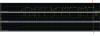Yes, it is indeed heavier. The extra copper gives you an edge when it comes to cooling and overall temps, and is why I replaced my p775tm1 with the p870tm1.
But the Magnum Opus of these laptops is Prema bios. Without it they don't get to shine.
-
-
Meaker@Sager Company Representative
You can tune a good 24/7 setting on the stock bios.
-
Guys,I have a question. Do you have problems with random switch to 60 Hz in yours P751TM with 120/144Hz screen? Since 2 month ago i cannot solve this very frustrating problem. I've just tried reinstall GPU drivers, MOBO and chipset drivers, even abort undervolt my CPU and this sh*t still random happened. The only way to go again 120 Hz is restart laptop which is annoying, because sometimes scrolling page in my browser causes visible switch to 60 Hz mode. Did someone have this type of problem?
Greetings
-
yrekabakery Notebook Virtuoso
Does it actually switch to the lower refresh rate, or does it simply stutter? -
It's rather stutter because in Windows/graphics options is still 120Hz mode and even If i switch in Windows to 60 and again to 120 Hz mode, there is no visible effect until I restart my Windows. Sometimes, even new notification in Windows will trigger this stutter/bug.
I've checked Event Handler and I did not saw anything weird
-
yrekabakery Notebook Virtuoso
I've had this system lag bug caused by Chrome for years on multiple systems. I think it has something to do with hardware acceleration in the browser. Anyway, I find that anything which momentarily pegs the GPU, such as launching GPU-Z or Nvidia Inspector, will make it smooth again for a while until it starts to stutter again. Opening/closing GPU-Z/Inspector whenever it happens has been my workaround all this time. -
Meaker@Sager Company Representative
Also worth checking you are on the latest drivers.
-
I'm running latest GPU driver and I performed clean install as always. This is rather some kind of system/hardware bug because it happend not only in browser but almost everywhere. When I play games too, for example last time it started stutter when i played in CS GO and someone throwed flash nade to my face. :E
I'm not using Chrome but I'll check method with GPU-Z/Inspector anyway. Maybe I should try update BIOS?
Thanks for advice. -
Meaker@Sager Company Representative
You could, do you have an external monitor yo test with?
-
I have only 60 Hz TV
EDIT:
Method with launching GPU-Z or some stress benchmark/game for GPU did not work for my issue.Last edited: Nov 1, 2019 -
Meaker@Sager Company Representative
It would be interesting to monitor your clocks over that period and see if something odd happens to the GPU.
-
Red line is little before when I started to process very fast scrolling facebook page in new cart which occurs my stutter problem That peaks and downs are common when I fast scrolling page which load content dynamics as I've seen.
Attached Files:
Last edited: Nov 2, 2019 -
-
So can I join this club now? I bought a P750TM1G. Or is there another lounge?
-
youre in the right lounge my friend
 hilarious to see you jumping around the forums here, all excited about ur purchase hahaha, i love it
hilarious to see you jumping around the forums here, all excited about ur purchase hahaha, i love it

Sent from my Xiaomi Mi Max 2 (Oxygen) using TapatalkPapusan likes this. -
didn't realize there was a lounge for the P751TM1-G
 glad i found this.
glad i found this.
-
Meaker@Sager Company Representative
-
i just consider myself a member due to indirect relation @having the grandfather P750DM of the grandkid P750TM

Sent from my Xiaomi Mi Max 2 (Oxygen) using Tapatalk -
It is Monday, and no movement on my laptops tracking at all. The post office is closed due to a holiday.
How dare they do this to me!
The anticipation is killing me. -
Hey what do you guys think about the 9900KS in a P750TM1 chassis? Think 5GHZ all core is possible due to the much better binning of the KS version and requiring less voltage?
apparently the 9900KS models are all like the golden version of a 9900K.
I want one lol. -
Meaker@Sager Company Representative
You wont get full 5ghz at stock TDP, see the gamers nexus review for more info.
-
well what about 5GHZ and exceeding the TDP envelope?
Is 5Ghz possible at all in these laptops? -
Depends on how well the p750tm heatsink can dissipate the heat from both the GPU and CPU.
But I'm assuming it's for gaming? I'm not sure what the hardware VR current limit is for the P750tm1, but it might.
Granted you can keep the temperatures low enough to ride under the VR limit, as power consumption increases with temperature.Papusan likes this. -
Im just going to run the 8086K and be happy. I am pretty certain some DDR4 3200 C16 will benefit me much better as a more cost effective solution.
-
Meaker@Sager Company Representative
You can see how much hungrier it is in that video, at the same power you get less clock speed.
-
I'm owner of this laptop too.
Just checked, Aetina 970m mxm card works fine in this laptop. Problem is to find compatible heatsink cause original does not fit standart mxm cards.
-
Plus, a decent 8086k can be undervoltet greatly for a better balance of noise/temperature.
-
Meaker@Sager Company Representative
Yeah it needs to be a clevo card. -
Meaker@Sager Company Representative
Yeah it needs to be a clevo card to fit with a heatsink, you could maybe try with the 750dm heatsink and see if it's easier to mod. -
I want to try to adjust clevo P150H heatsink. It looks similar.
![[IMG]](images/storyImages/TsJISaFKWvM.jpg)
-
Meaker@Sager Company Representative
-
Fits for the GPU, but there is nothing for CPU side, only if you get separate heatsinks from 775tm.
Also those 2 tiny heatpipes can do max the 1060 clevo, it's not enough to cool a 1070/1080, tried myself.jaybee83 likes this. -
Meaker@Sager Company Representative
The 70 series heatsinks are longer in the fin area.
-
Notebookbackbreaker Notebook Consultant
My oh my. Looks like our home has become active again
 !
!
-
Meaker@Sager Company Representative
-
Notebookbackbreaker Notebook Consultant
Any idea why Clevo control centre's temperature for GPU is stuck at 40 degrees all the time? it decides to work suddenly at times.Attached Files:
-
-
Could Afterburner interfering or other monitoring programs. Does it also happen when XTU/Afterburner is closed?
alaskajoel likes this. -
Weird inquiry and perhaps outside the realm of this forum, but anyhow running a 750tm1-g750tm1-g (you can go back to page 163 for a little more in-depth info on it) and I just got a dell TB16 thunderbolt dock to add a couple more monitors to my rig (I have been running a Dell D3100 and its been flawless, thought I would try a thunderbolt dock to take advantage of the speed and such)
any plugged the dock in, installed all the drivers I could (dell also has a couple of pieces of software to update the bios on the dock, but no luck installing them on my pc, even tried a buddies dell g7 and no luck their either... must be pretty picky about what dell computers they can be installed on),
anyhow I seem to have full usb and audio support (even plugged my D3100 into the TB16 abd devices on the D3100 seem to work fine) but in my system devices it is showing up as some sort of generic usb device, (where the D3100 shows up as a D3100 even has a little image of the thing) and the dock doesn't even begin to appear in any graphics menus (where my 1070 and the D3100 display link stuff shows up) and I have no display output out of the dock
When I plug an hdmi into the dock, my monitor automatically switches to hdmi and like sets itself up for hdmi, so it appears the dock is doing something, just like it's not getting any display information from my laptop... I assume this is a thunderbolt issue, I have tried to update the thunderbolt controller drivers and the thunderbolt display drivers, everything I could think of (I've spent the last 5 hours widdling away at this) anyhow as I'm off to bed I thought I would post on here to see if yall have any experience with thunderbolt docks and what you know about them....
any help would be much appreciated as always... -
Meaker@Sager Company Representative
Have you routed the displayport signal to your thunderbolt port in the bios?
-
Notebookbackbreaker Notebook Consultant
Hey Dent. Nah. Same behaviour when afterburner isn't started. I dont have XTU so something is either blocking the process or it just plain bugs out. Other applications read it just fine.
At this point, I might as well write my own fan control utility lol. Just gotta learn which assemblies to tap into to use those methods separately in my app :/ -
Obsidian offer a great fan control tool and it's not as bloated as CCC.
-
Ok after routing displayport over to the thunderbolt port I have display on up to two montors (displayport and vga OR minidisplay port and hdmi, have mixed around to see if I could get other combinations going but thats it...)
not able to get all four running at the same time, dock documentation says the dock can handle it,
I currently have all four monitors running using the displayport and vga out of the dock, and minidisplayport and hdmi out of the back of my laptop,
I have two theories on why I can't get all four out of the dock,
1. the documentation on the dock says it can only run 4 monitors in discrete only mode, is it possible that the intel graphics on my 8700k are running when I'm just relaxing or whatever, I have tried to find a way to switch off switchable graphics (and this would only apply when I'm at my desk... but I pretty much use this thing as a desktop so battery performance is not a big concern)
Is that a possibility and if so how do I turn it off?
2. my other theory is that I'm not getting enough DisplayPort lanes into the thunderbolt to run 4 screens (keep in mind this is only 1080p60) and like it seems at least one of the mini dp on the back is still active as I have one of my screens plugged into it rn
If this is possible what can I do? -
Meaker@Sager Company Representative
The IGP is unpowered in your machine. There are two ports that can be re-routed, one path to each TB port.
What monitors are you connecting up? How does the chip operate? Is it organising daisychaining or carving up the display in an active fashion? -
I found a awesome fan controller. It was linked on this website, very basic and simple. But I can control CPU and a GPU fan to whatever RPM I want for the specific temperature I set.
-
I'm all for it if it's light and unbloated, what's the name of it?
-
I’ve gotta google again to find the download link for you. But here’s a picture of it on my desktop Installed and working. It is absolutely bloat free. You can fully control both fans, or set your own levels automatically. My P750TM1 is 100% silent until it reaches about 75C. I love it!
This was originally like Chinese software, and the guy who posted it translated it to English and uploaded it.
I found it by total mistake. And couldn’t believe it.
it is better than obsidian which only allows non customizable auto control, or full tilt 100%
Those are my load in game temps running ark, these high heels and fan controller do the trick.
![[IMG]](images/storyImages/6-B3-CA04-F-0189-4-F47-9-EAB-226-CA8-A360-E2.jpg)
![[IMG]](images/storyImages/43-F35-F01-FB54-416-D-8304-CEA21-B63-A639.jpg)
![[IMG]](images/storyImages/D76-C90-A6-790-C-4-A10-A614-492571-C26-AD4.jpg) Last edited: Nov 23, 2019
Last edited: Nov 23, 2019 -
RLECViewer: Custom Clevo Fan Control on NBR forum
-
"..RMA Tool" lol!
Bro @Papusan quick and knowledgeable post once again! -
Works great for me. I am extremely aware of what my system is doing, and I can hear my fans if I’m gaming I want 100% maximum temp reduction. If I’m idle I like it silent. So this app allows 100% silent fans with normal usage.
-
Fn+1 for games/bench
and Fn+1 again when done.
With less chance of smoke. Papusan likes this.
Papusan likes this.
*** Official Clevo Sager NP9155 / P750TM-G / P751TM-G Owner's Lounge! ***
Discussion in 'Sager/Clevo Reviews & Owners' Lounges' started by Spartan@HIDevolution, Oct 6, 2017.