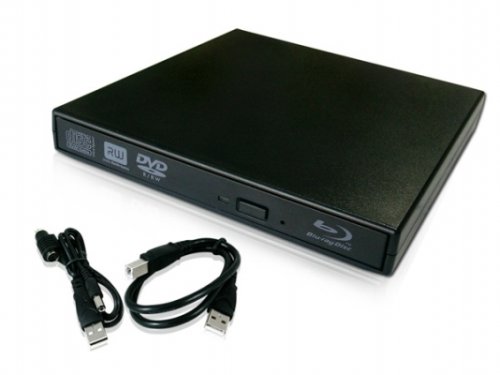Ok so now my laptop won't even install Windows, when I try to boot from the hard drive it says windows, asks me to go to startup repair and does nothing. If I boot from the installation cd, it managed to reach the install now screen and when I clicked it it stayed in setup is loading forever.Are these signs that something else is damaged? Or are those common bad hard drive symptoms?
-
-
ok, then try the lkgc
or safe mode
If you can get a command prompt the run the chkdsk program if you think that the file system is corrupted. -
Received my 2 NP8130's Thursday, and I'm starting to regret them already. Has anyone else had connections dropping from the Bigfoot n cards? Seems like every couple hours they're dropping connection.
Ordered the matte screens and they look washed out, and one of the screens has a dead pixel, which of course I never had on any other cheapo laptops, so didn't get the Dead Pixel warranty and am stuck unless I'm going to return them. Tried to fix the dead pix to no avail. Couldn't understand their Customer Service person when I called. Anyone else regret ordering their Sager? -
you bought two laptops? and what reseller did you buy them from?
-
Has anyone here had any experience with Xoticpc rma system? My laptop is a week old and I don't want to pay for shipping to repair a week old laptop. They won't ask me to pay right?
-
I bought 2 for my kids going into video game development. Bought directly from Sager, as I THOUGHT there would be better results dealing directly with the manufacturer. I'm not so sure that was a good idea.
-
What's wrong with it? Ask directly with one of the reps here to help you out.
-
It is not recommended to buy direct from Sager, chiefly due to their track record for end-consumer customer service. A reseller, who regularly orders by the tens or hundreds, is always going to have more bargaining power with them than an end-consumer who buys once every couple years, even if you buy two laptops at once.
I would advise returning the two 8130s that you have using the 30-day policy, and then go through one of the resellers who offer screen upgrades, if that is truly needed. Also, skip the BF NICs. -
Hard drive is not working. Who do you suggest I should talk to here?
-
You should definitely contact Xotic about that, since it sounds like that's where you ordered from.
-
I love my NP8130 and I ordered through Xoticpc (amazing service). Only thing i'm worried about is that i've had it for almost a month now and it seems like the trackpad is starting to lose it's original feeling. It feels more smooth as if it has a coat of waxing on it. Could I possibly clean it with something to regain the original feeling?
-
Honestly, I see that as a good thing. And yes, the textured finish starts disappearing after some use.
-
That is silly. You can't say that the hard drive is faulty just because windows won't boot.
-
I say the hard drive is faulty because I've had to install windows like 8 times already AND I ran sea tools for the sea gate hard drive and it failed the test, telling me something about bad sectors and returning it

-
That's what she said.
-
Don't use it again? Stick with a mouse.
-
hey guys, I just received my laptop today. This laptop is awesome. Btw, I ordered it with a Blu-ray but I don't know how to check whether my CD-ROM is blu-ray or not. Please don't ask me to try it with a blu-ray disk because I don't have any Blu-ray disk
OMG! I just found out that my laptop do not have a Blu-ray drive! Arghhhh... I'm gonna ask for a refund. -
How did you check it ? It should come with 2 lasers in the tray.
Now my question:
the stock 8gb RAM memory does come in dual channel or something ? Im thinking about buying another 4gb stick, but if the 8gb are in dual channel it could decrease the performance...
Phase 2 is taking months xD -
What do you mean? 2 lasers in the tray? sorry, I don't know much about computers. I cant confirm whether it has a blu-ray drive or not. Anyone please guide me? Because I cant see the blu-ray sticker at the laptop drive.

-
I mean this:
![[IMG]](images/storyImages/c01361864.jpg)
-
It only has 1 laser. I'm so sad now.

My reseller said Sager rep forgot to put the bluray inside.

-
Mr_Mysterious Like...duuuuuude
Theoretically speaking, would games run better on a Sandy bridge laptop with an iGPU, whether or not it is connected, than it would run on a Sandy Bridge without an iGPU (which is not possible, I know), regardless of the discrete graphics card?
Basically what I'm saying is that....without optimus support, will the iGPU contribute towards the processing done by the discrete Graphics Card?
Mr. Mysterious -
Optimus is all about using one card or the other at any given time instead of using just one card at a time. With or without Optimus you will never see 2 graphics cards working together.
Graphics card compute functionality is rare in both software and most computers. You won't find it in most games and you won't find it makes much of a difference in the games you play. Forget about SandyBridge graphics compute support, even if it was there you wouldn't miss it. -
So I just made my np8130 purchase with the 2720 processor and thermal compound upgrade for $1409 at xotic pc. Finally can put my piece of $hit asus g1s to rest. I live in nyc so I hope this will be the fastest reseller for me.
-
lol, i finally got to phase 4 and UPS hasn't made a move. its still in cali
gl with yours -
In the case of the 8130, the gpu section of the processor's die will remain completely inactive throughout the life of the computer. According to someone I know who is with Intel, there is a rumor that they only integrated the igpu because the original configuration generated too much heat. This is also why the clock speed range for the desktop models is lower than was anticipated.
This picture shows how much space the gpu takes up on the die:
![[IMG]](images/storyImages/sandy-bridge-die-map.jpg)
-
I got my 8130 a few days ago from Mythlogic. Definitely enjoying it so far. I have an old Sager 5320 with a really whiny fan, so I was worried about potential fan noise issues with this one. I have to say there is nothing to worry about! It's such a low-level noise that it doesn't register at all, especially compared to my old 5320.
I played about an hour of LOTRO at high on 1920x1080 and got mostly 50+fps which is fine for that game. The fans never really kicked up an appreciable amount.
Screen is great and everything is going well, so far! -
Just want to give everyone an update on Xotic's service...
I ordered my 8130 on 4/22 and was told to expect 10-15 days for production due to high volumes.
Well, I found out yesterday, I will be travelling abroad for business for over a month, leaving on 5/6. I emailed Xotic right away to check if there was any way they could get my order out by then.
They responded very quickly and checked with Sager on the status of my order. I am not sure there was anything they could do to "prioritize" it, but they were able to give me a ship estimate and it sounds like my 8130 will arrive before I leave.
These guys have been great and I recommend them highly. -
I've got a question out of curiosity for any 8130 owners interested, those who's GPU fan turns off for periods of time, whats your GPU temp idling at?
I ask because after getting my 8130 back from being serviced the GPU fan is now on 100% of the time and always blowing hot air, it's idling in the 40's, this is with new thermal paste applied (first thing I tried) and a completely clean driver installed (second thing tried)
Prior to this the GPU fan went for long periods of time without even turning on when I wasn't gaming, it was like that when shipped off to Sager and has been like it is now since it got back. Anyone who wants to check their GPU idle temp I'd be curious to compare, I use Nvidia Inspector to read the temp. -
Mr_Mysterious Like...duuuuuude
In my review, I had posted 40C as my idling temp on my GTX 460M (very acceptable to me) on stock fan settings.
Not sure what others got, but I don't think you should doubt Sager's cooling systems...
Mr. Mysterious -
It's not so much doubting the cooling, in fact I really like the cooling on this machine, It's more confusion by the change after getting it back from service. Like I said before it was serviced it only turned on the GPU fan full-time when gaming and it intermittently came on during light use, also it didn't seem to be blowing nearly as hot of air when it did come on during that light use.
It's just a change in behavior that doesn't seem to make any sense and has no real explanation, I'm an analytical person so I'm trying to get to the bottom of the change is all. -
I wish I was one of those whose GPU fan went off for a long period of time. My GPU idles between 37 and 40 degrees but my fan continuously cycles between on and off every 30 seconds or so. It's really the only thing I dislike about the laptop so far, hoping a future BIOS update will rectify it.
Speaking of BIOS, any chance your BIOS got updated while it was away? -
Funny thing about that, it's actually the bios update that Sager sent me that required it to be serviced. It came back with the update on it, I wish it had the bios it originally shipped to me with because I'd have no dislikes with this laptop if that was still the case, the thing was quiet, ran cool and the fans were infrequently on, even when doing light 3D or using PS with it's openGL rendering.
Like you this is the only real thing that gripes me about the machine, otherwise I don't have much to complain about with it, what bios did yours come with btw?
Mine is currently running whats labeled as 1.00.08LS1 a Sager official update, it originally shipped with 1.00.06(letters and number here). -
My fans run almost continuously, taking 15 second breaks ever minute or so. The idle temperature is about 36 C. The one thing that I hate about this laptop is the squealing noise when you rest your thumb on the space-bar. It literaly sound like large insects are being electrocuted. Or when two lightsabers are locked together.
-
You must've got the epic battle version containing a nanoscopic battle to decide the fate of the universe, if only we had an electron microscope to view the battle.
But on a serious note, I don't get that sound and hadn't heard of that issue before, thats an interesting one making me wonder if something is lose in your chassis. -
huh? My laptop is very quiet and I haven't heard any noise makes by the fans so far. Unless you press FN+1 , then the fans will go crazy.
-
Electric Shock Notebook Evangelist
Mine is like that too and honestly, it sucks! Perhaps during service, they upgraded the bios on the GPU and that's why your fan is on most of the time. Mine is an April build as well (so newer bios?) and the fan is on all the time as well.
Yes, the system idles in the 40s...but that's with the fan always on! It's not on max speed, but it is loud enough. It doesn't shutdown until the system hits like 36 and then it turns on again within seconds as the system heats up again.
This is just me in the desktop and idling, not gaming!
This is why I was begging for fan control options earlier and I still haven't found any applications that worked. I even tried nbitor to see if I could edit the bios but it doesn't recognize it.
My GPU fan runs continuously. Temps are 36-42 degrees. The only solution I have is to play music on top of it so I don't hear the fan Sager needs to adjust the fan profile badly.
Sager needs to adjust the fan profile badly.
-
Hey guys, I have a problem here. At first, my computer only had 1 hard disk drive (the default one) but don't know why suddenly it has another hard disk drive (Local Disk (Q
 ). I've tried to delete it but I cant find the delete option after right click. And the worse is it doesn't have any space. Wth is that?
). I've tried to delete it but I cant find the delete option after right click. And the worse is it doesn't have any space. Wth is that?
Please help me! -
Electric Shock Notebook Evangelist
Q: is either a hidden partition or a virtual mounted volume. I'm not sure why that would have happened. -
Any solutions?
-
That's a system drive Windows 7 created for boot files.
Don't delete it -
So your laptop also suddenly has a Local disk (Q : )?
-
Mr_Mysterious Like...duuuuuude
My 8130 has always had that Q drive.
Edit: By the way batman....did you ever get around to installing the soda creek SSD into your 8130?
Mr. Mysterious -
I see but It doesn't have any space, isn't it?
-
Electric Shock Notebook Evangelist
You are not supposed to be able to see that drive. It's supposed to be a hidden partition.
Press the windows button and search for "Disk Management". Go into that and you should see your entire harddrive, most of it is C: and a small part will be Q:
That part is not supposed to have a drive letter. Right click on the smaller drive and goto change drive letter and paths and remove the drive letter. -
Type diskmgmt.msc into the start menu search bar and hit enter. This will open the disk manager where you can see and edit all disk drives and partitions. This will show you what hard drive Q: belongs to and might allow you to set it hidden. -
Thanks guys. I'll try it later when I get home.
-
Hey peeps.
Where can I get a HDD caddy for NP8130? I thought that I could get any that has a form of the slim CD drive, but I see many for "specific" models...
Official Sager NP8130/Clevo P151HM1 Owners Lounge
Discussion in 'Sager/Clevo Reviews & Owners' Lounges' started by opelfrost, Jan 9, 2011.