Just curious: what browser are you all using with this laptop? My own experience has been that:
- I personally find that IE is the best; very smooth scrolling and good support for QHD+.
- Other browsers I tried were Google Chrome in HiDpi mode (scrolling is jerky and the look isn't perfect) and Firefox (very slow all-around).
Relatedly, has anyone been able to get Chrome working to their satisfaction? I'd really prefer to be using Chrome, but I'm finding IE worlds better on this machine.
-
The included internet explorer. Works flawless and i can adjust the zoom level to my satisfaction. Tried Firefox but it was poor at the zoom level so went back to ie.
Don't like chrome no flash from memory. -
Hi,
I am new here and found this forum to be very helpful when I was deciding which laptop to buy. I bought this a few weeks ago and had not used it for a few days and I turned it on today to find this:

I called Samsung but they want to take it in for repairs; however, I need the laptop this week! Can anyone help me please? -
Hi Iny, welcome to NBR.
Did you change any BIOS settings or perform any updates last time you used it?
I would boot BIOS (F2 or Esc on that error screen) and reset BIOS settings to default values. Save that and power off. Now try if it will boot.
If that fails, and if you have access to Windows install media, you could boot that and use its repair options. Assuming the drive is still intact, there is a chance this could repair the boot area and get your system going.
If that fails too (or if you don't have Windows install media) you can boot Recovery (F4) and restore a backup (if you made one previously) or restore to factory state. First try with Partitions Settings disabled, and if that fails, try with it it enabled (which will re-partition the drive).
If you manage to get it working (or even just get into Recovery) I highly recommend you create a Bootable Factory Image backup on a 32GB USB stick (use the first two steps of this post). It will allow you to re-image the drive yourself in the future -- the same thing Samsung would do if you send it in.
All of this assumes there isn't a physical defect of the drive. Of course if that is the case, you really will need a repair. -
Since this seemed only related to me, I decided to return the laptop, Amazon said first speak to Tech Support (using the online chat program - which btw is a totally awesome service, they even took remote control of my laptop to check stuff). This was their reply:
"It's a compatibility issue with Win8.1 it's due to the windows 8.1 upgrade and the programs compatible with the new system are still not available from Samsung. Since the new system has just been released last month. we are still working on it. The compatible programs will be available in SW Update. Samsung will update it around end of this month in 1~2weeks. Sorry for your inconvenience." -
So the 480GB Crucial M500 SSD I bought from eBay was a mis-categorized 2.5" SSD by the seller, that I am in the process of returning.
My search continues ... -
I'm a little bit confused...you could help me a lot:
Four months ago i bought the Acer S7-392 with the almost same specs as the NP940X3G at least from the CPU and RAM. I switched from the 15" MacBook Pro Retina, also with 8GB RAM but of course with a better CPU.
What's important for me is, that I can open two windows of Chrome with each about 20 tabs open. Outlooks is also running and the Windows Explorer is open.
In Chrome there are some tabs with, some without flash content...
What I experience with the Acer is, that if my wife opens a browsergame in fullscreen the Acer stops working and Windows shows error windows with "not enough RAM" and stuff. And sometimes even when watching a movie with VLC (with Chrome still open), the Acer has performance problems. The vent is barely hearable, only when playing browsergames in fullscreen but it's not a big deal
My questions:
- Is really the RAM my problem? And why should 8GB not be enough? Do I need something other than a ULV-CPU for my needs?
- did Acer something wrong here? In the Engadget review they had pretty good benchmark results for this machine
- Do I need to switch back to a 16GB MacBook Pro or what are you experiences with the Samsung? Should it work for me?
thanks! -
John Ratsey Moderately inquisitive Super Moderator
That's somewhat off-topic for this thread (no help in the Acer forum?).
8GB RAM should be plenty. Have you used Task Manager (Performance tab) to look at the overall usage of RAM and other system resources under a range of usage conditions? The Processes and Details tabs give details of the RAM usage by individual programs.
John -
Yes sorry, it's a bit offtopic.
I posted it here because I already decided to get rid of the Acer and I'm looking for a replacement now. Samsung and Lenovo are the ones I'm looking at. Or even the new 15" Dell XPS, but I guess they will not be able to ship for sometime. Or back to the Mac, I don't know yet.
I just can imagine that Samsung and/or Lenovo have more optimised systems as Acer
Since I personally like (the looks) of the Samsung best I wanted some information from here.
Thanks, I will check the task manager more. I already checked it, and there's always Chrome with about 4GB of RAM usage.
I have to reboot my Acer at least every second day because some error messages. I wasn't used to that with the MacBook. -
Received my 2 256/8gb's and I'm chuffed, but my biggest gripes with this is:
1) ELAN touchpad highlight delay, when you highlight a few icons it takes a whole second to release and go back to normal, click lock in control panel doesn't do anything
2) Chrome youtube flashplayer, it stutters when using pepflashplayer, when changing it to adobes browser plugin the initial youtube video screen is tiny and you have to go full screen to see anything.
3) 3200 x 1800p is way too high, not all programs scale too well and some things you can't even click on the next box because it doesn't appear due to scaling issues, changing it to 1920 x 1080p makes everything blurry -
John Ratsey Moderately inquisitive Super Moderator
4GB! Chrome must be a bit of a memory hog.
I use Firefox and must have about 50 tabs open and it's just over 1GB RAM. However, I also use the FlashBlock and AdBlock Plus add-ons primarily to reduce unwanted content from unnecessarily using the CPU but they probably hep reduce the RAM usage as well.
Another setting you can check is the virtual memory. Did it get turned off or fixed at a relatively low value?
John -
I closed some tabs and with about 30 tabs open in two windows it dropped to 2-2.5 GB. AdBlock is also active. I guess flash is one of the main reasons for my problems. But with this configuration (i7 / 8GB) i thought that should not be a problem...
Maybe I should get used to Firefox ;-)
Virtual memory is set to automatic, It says that the size right now is 18'653MB, but I don't have a clue if that is okay or not. -
John Ratsey Moderately inquisitive Super Moderator
I suspect that Flash could be a RAM hog. There's a whole load of code instead of some simple data describing a web page.
18,653MB is around 18GB which is enormously generous. Perhaps windows has lost track of where it is. Try 4096MB fixed (which is 50% more than the physical RAM).
Johnbuzzman likes this. -
Just got my self an AB+ and is very pleased with it so far.
But it got some glitches, like the sharp edges near the touchpad, the corners on the "open lid gap"...
Did you know that AB+ got 6,5% less sub pixels than the macbook pro 13 retina (for the spec's freaks) 12,3M (MBP) vs. 11,5M (AB+) -
The macbook pro has 13.3 @ 2560x1600 whilst AB9+ is 13.3@3200x1800. Not sure how you came to that conclusion.
As for sharp edges i have none on the two units i bought. Take it back if it is an issue. -
The AB+ has only 2 sub pixels for each pixel, it is a pentile RGBW Matrix, the MBP retina has 3 sub pixels for each pixel (RGB Matrix)
AB+ = 3200 x 1800 x 2 (sub pixels) = 11,5M (sub pix)
MBP retina = 2560 x 1600 x 3 (sub pixels) = 12,3M (sub pix) -
RGBW isn't pentile it's a full RGB matrix with an additional white sub-pixel.
-
That all depends on how you define the measurement of resolution. There are differing views on this and each has its own supporters.
-
Updated the wifi driver to ver.16.6.08
..and the Graphics driver to ver.10.18.10.3345
I use generic Intel drivers, because the Samsung SW update drivers are old and buggy, my AB+ is smooth as butter now
-
I have a very loud fan....is it a common problem??
And how do I charge/discharge... to get the best batteri lifetime and condition.?? Its been up before.. but I diddnt fint the answer.
Is it just to let it be plugged in.. much as possible or.. is it best... to 100% charge... and then discharge to 10% and so on?? -
Does anybody have this problem on youtube with the tiny video and big grey box surrounding it in Chrome when pepflashplayer is disabled in plugins?
Reason why I have to disable pepflashplayer is because it lags when watching any videos.
IE11 doesn't work well with adblockplus preventing any videos from playing.
Any fixes?
This setting is using adobes flash plugin:

-
Could somone please post a screenshot of HWiNFO64 summary page?
Maybe from both an i5 & i7 machine? Thanks -
I today realized... that it will not go to sleep anymore... only if I force it with the power buttom.. or close. I double checked... all the settings.
The screen and fan goes out... but the blue lights are still on.. even after a couple ours... I use samsung default setting for sleep -
Calle3 your loud fan and issues above are asymptomatic. I would return unit for a replacement.
-
Got mine since saturday.
Everything perfect. There's only one thing that bothers me: browsing the internet is not 100% smooth.
As more users already noticed:
- Scrolling long webpages stutters
- Rendering of long pages lags a bit
Note that some users won't notice these issues immediately, but when you do some A-B testing with another laptop, you must notice the difference (my iPad Air loads pages and scrolls pages a lot smoother!).
Problem is most noticeable in FireFox and Chrome.
I hope it's a Windows 8.1 / driver thing / connectio- settings thing.
And not a hardware problem. -
Pentile (pent stands for penta or 5) is an uneven RGB stripe where there are two red, two green but just one blue sub pixel (equaling 5 sub pixels). This is the display tech used in some Samsung Galaxy phones, and it has its critics and fans. It's used on AMOLED/Super AMOLED panels, which can't be made large enough for laptops or even 10" tablets.
On the other hand, PenTile RGBW adds an extra subpixel to the traditional red, green and blue sub pixels. Though both get the Pentile name, you can see (hopefully) that they're quite different. The RGB representation (balance) via sub pixels is the same as say IPS (equal number of sub pixels per color). White is added to increase illumination since such high pixel density reduces brightness. Samsung uses PLS, not AMOLED for the 9+ panel. -
The pentile RGBW Matrix on the AB+ consist's of pixels with only 2 sub pixels for each pixel. One full pixel either consist of Red + Green or Blue + White. They "Share" pixels... Pentile is a litle misleading on RGBW, but the name is used because pentile RGBW "share" pixels just like the original pentile technology.
A Matrix of four full pixels on pentile RGBW will look like this and consist of only 8 subpixels:
R/G B/W
B/W R/G
A Matrix of four full pixels on traditional RGB look's like this and consist of 12 subpixels:
R/G/B R/G/B
R/G/B R/G/B
If AB+ had R/G/B/W for each full pixel, the total sub pixel count would be a whopping 23million That's double of what the Mac Book Pro Retina 13" has...
That's double of what the Mac Book Pro Retina 13" has...
The AB+ could in theory then have a resolution of 4800 x 2700 if it used the sub pixels in a traditional RGB Matrix vs. RGBW
...and 6400 x 3600 if the subpixels where used in a pentile RGBW
The original origin of the pentile name does not come from penta or 5. If you split the word pentile you end up with pen and tile, pen because the green subpixel is long like a pen and tile because the red and blue subpixel is like a square -> tile
The red and blue subpixels share the green pen like subpixel
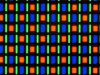
Samsung "cheated" a litle in order to beat the resolution of the MBP Retina 13" in order to have the highest spec'ed screen in the marked, the MBP Retina has more sub pixel's -
That's not correct.
It is indeed derived from 'penta' because, as Wikipedia explains, one of the earliest Pentile sub-pixel matrices did indeed use 5 per pixel - 2 red, 2 green and 1 blue.
As for which has better, according to Apple 227ppi is high enough on a 13" laptop that you can't discern the individual pixels, let alone sub-pixels; so the ~275ppi of the ATIV Book 9 Plus should be more than adequate, even with a Pentile matrix. -
He is opening the debate channel and arguing the macbook is a better panel on pixel density alone. I agree in some sense but my eyes still rate this display as one of the best i have ever used.
If pentile is so inferior then why do my eyes say it is not?
Nevertheless, i will again repeat this for the record... It's an awesome ultrabook.
Lisa what's your view on the screens of these two models side by side? I saw your video review on the two but how would you describe the difference visually? -
Pentile displays are designed to be ergonomic - that is, they are based upon the fact that the human eye is not the most effective in perceiving all three RGB colors at once.
Rather, RGBW pentile displays have dedicated green pixels, as they are perceived the most by the human eye, shares the RB to use the color info as an "area", and has the W portion to permeate light to achieve the maximum brightness.
When used on a low-res display, pentile displays do suck; but on a ultra high-res as the AB9+ and its QHD+, the pros outweigh the cons, as the AB9+ is able to achieve higher brightness.
I personally think pentile displays for this amount of resolution are justifiable, and have clear benefits. -
They're both stunning displays and it's a bit hard to compare if you assume the Retina owner is running Mac OS X which handles scaling so much better than Windows 8.1 on the Samsung (not a hardware issue, of course). They both look wildly sharp and colorful when using Photoshop or playing full HD and 4k video. The Samsung has the yellow issue when unplugged from AC, ameliorated though not totally fixed by Samsung's hard to find updater but it still loses part of a point for that. Of course, with some Retina displays there's temporary image retention, which the Samsung doesn't have. Though I haven't seen it happen yet on the latest gen 13" Retina.
Overall? I think they're both cream of the crop. Sharp IGZO also rocks and I love it on the Asus Zenbook UX301 we'll be posting a review of soon. And I get really tired of the PenTile vs. LCD thing becoming a fanboi issue more than anything else. Especially when it's inappropriately brought over from smartphone wars, when the tech isn't even the same despite the PenTile name shared in common. And the display technology is complex enough that some folks don't quite understand it yet argue about it. Beyond a point, there are really just a heck of a lot of sub pixels there and counting them ceases to matter in terms of what the naked eye can see.John Ratsey and gizzmoffm like this. -
Well, i went in store and checked the macbook pro 13 retina.
It seems it does text sharper possibly o/s dependent. I also noticed standing close to screen or moving back the image retains same sharpness on Apple. Have yet to try this on my Samsung.
The colors on Apple were not as vivid or as colored as the Samsung. Interestingly yellow on Samsung is better than Apple..
Viewing angles are better on Apple as Samsung has a slight blue hue viewed from top down.
Aside from these not much in it really.
I think they are both great screens for what purpose they serve. -
They both measure nearly identical color gamut (when plugged in). Text sharpness is misleading unless both are running the same OS (and even program). The operating systems handle scaling and text rendering quite differently (Apple generally does a better job, though the Metro half of Windows is quite good for text rendering and scaling). Looking at images in Photoshop or watching the same high res video is a good platform independent test, though it does leave text out of the equation.
-
After trying lot's of tweaks, disabling IPv6 seems to help to load pages faster in FireFox and Chrome.
Note that IPv6 isn't disabled by editing the properties of a network adapter
See for instructions:
Techunboxed: How to Disable IPv6 in Windows 8 and Windows 8.1
Now pages in FireFox an Chrome load a lot faster. -
Hi, I have literally went through the whole thread. It was long but there were so many helpful tips so I'm glad I did. But there is one thing that doesn't work for me.
The trackpad software ETDsimpleUI.exe, ETDsimpleUI_win8.exe, and ETDaniConf.exe I tried them all to get the three finger swipe, four finger swipe, and two finger tap to work but when I tick them it works but when I log off it goes back to default setting which has those three features off. I have to go back and turn them back on but it turns off next time I log on.
Why is this happening? The members on this thread seem to have no problem turning on those features. I can live without it but it would be nice if I could use them.
Thanks everyone for all your tips and helps. I love this laptop. -
There could be a possible Samsung software conflict. Did you install newer touch pad drivers and not remove the old ones fully?
I would check your touchpad drivers are the latest and no duplicate or older versions are installed.
Best of luck.
My three finger swipe two finger scroll all work boot after boot but then again i am using original windows 8 drivers and only done windows update. -
Hi all,
I did some further testing and noticed text is sharper at native resolution of 3200x1800 than 1920x1080 ever so slightly but it is more comparable to the MacBook retina. Heck even 2048 x 1152 is much better than 1920x1080 at text so am right on that resolution right now and it looks great too.
At higher resolution I did not notice pictures any more vivid and actually found photos very similar at both resolutions. -
EDIT: I fixed it! yay. If anyone has the problem where you tick three/four finger swipe and two finger tap features on but it resets (off) after reboot: Go to your device manager and uninstall the driver. restart. sw update will prompt you new touchpad update. update. restart. and voilla it works!
-
Where do I find this Touchpad settings??? I can only find something in the settings menu " Mouse and touchpad setting".... only thing i can change is touchpad delay???????????
-
So no one else having this problem then?
-
Iam still fooling around with this problem... that it will not go to sleep...
When I change aound on the settings in powerplan... it works for 1 day... but then again... the problems comes :-(
Iam thinking... what powerplan are you using??? Balanced ore samsung optimized??
Alsa... about adaptive brightness??? are you using it or not??
If I put in on... I think it way to dark... even if I go on 100% brightness overall also in the powerplan... its still to dark :-( -
Hi all,
I've had my Ativ Book 9 Plus for 2 weeks now and overall love it, but I'm finding it incredibly laggy to the point of it's discouraging to do things that I have to do.
It seems like everything takes a while to load, everything from clicking a program to appear, opening a email in outlook, photoshop (everything, including basic things like the menu).
To me it seems like the hard drive is very slow to open and load things.
I had a Ultrabook before and it wasn't like this at all, so I'm wondering if this is book specific or if anyone can give me recommendations that might be causing this?
Thanks in advance. -
Your power savings is not correctly set.
Use this post to help you.
http://forum.notebookreview.com/sam...us-owners-lounge-np940x3g-47.html#post9463637calle3 likes this. -
I have this problem too.
Do you have Windows 8, or WIndows 8.1?
In general more users with Windows 8.1 complain about lag (so maybe it's windows 8.1 in combination with certain drivers / hardware)
I upgraded tot Windows 8.1 immediately, so I don't know if Windows 8 runs better than 8.1 on the Ativ 9 plus. -
It will still not go to sleep :-( screen goes out... but blue led is still on. Is there maybe a program or driver or something.. stopping it for go sleep.?? Can I tjeck that somehow???... it can go to sleep when I push the power buttom.. so it works... but not on power plan :-(
-
Earlier models have two different modes for handling sleep, depending on whether Samsung Fast Start is enabled or disabled (see this post). When Fast Start is disabled, the blue Power LED blinks slowly during sleep -- which I like, so I know it's sleeping, not turned off.
I don't know if that's what you are seeing, I just wanted to mention it.
In Win7, Easy Settings would let you enable/disable Fast Start to control this behavior, but Settings (for Win8) doesn't have that. Most versions of Settings just enable Fast Start (causing the blue LED to turn off during sleep) but I found Settings 2.1.x did NOT enable it.
If you have not tried it already, I would uninstall Settings, reboot, then re-install it, making sure you install version 2.2.0.5 or later.calle3 likes this. -
I have 8.1, it's all I've had on this so I have no idea if it was better with 8 as well.
-
Arrgh.... It make me crazy.... :-(
When it should go to sleep.... it just shut off the screen, at the blue power led is still on... and the blue wifi led.. too... not blinking/flashing but constant.
I tried uninstall setting .. reboot, install 2.2.05 with SW update.. reboot. All power plan setting default.... choose sansung optimized.... but still NO sleep.
Any ideas what to do.....??
2013 Ativ Book 9 Plus owner's lounge (NP940X3G)
Discussion in 'Samsung' started by paulreedsmith, Sep 25, 2013.



