1. Did you install them with the same procedure for installing 13.5? Or did you just double-click and it worked?
2. First impressions?
3. To all the owners: there is an owner in another forum who just found out that his brand-new laptop is already starting to lose painting on the bottom cover, especially near the angles. Are you experiencing anything like this?
On a side note: I thought that they would have used additives to change plastic's color, instead of just painting it..
-
How about going into sleep mode, does it work properly now ?
-
I noticed it now too in the 'maps' app. But I really don't use metro apps since they're annoying and disorienting to me.
It's awesome indeed. AMD does not dissapoint, against my expectations after seeing their previous drivers and 7970m enduro problems. I think the WHQl drivers will work too once they officially support 8xxxm.
I think you should be able to do that seperately yes.
1. Yes: uninstall, reboot, install
2. It seems more stable and I beat my personal 3Dmark 11 record by 12 points. I think it's mainly bugfixes, rather than performance tweaks.
I think it's mainly bugfixes, rather than performance tweaks.
3. Yes, a very tiny bit of paint came off in two corners because I was carrying it around in a not-suited backpack without a sleeve. That's not Samsung's fault but mine, it would not have happened if I bought a sleeve earlier.
Yes, works perfectly -
I installed straight over the other ones this time and it worked perfectly
-
So how did you manage to get rid of rendering issue in modern ui?
-
I notice a significant performance drop when playing skyrim with the new drivers. Anyone else experience the same issue?
-
..... I spent hours trying to install this 13.6 beta, but keep having driver installation failed errors......

I'm now back to 13.5 beta 3. -
make sure you uninstalled the current ones, reboot, and when you run the setup try "advanced".
-
If anyone wants the bios .rom image, I finally managed to extract it. Most AFUDOS.exe's don't work. See post #311 if you'd like to give it a shot yourself. You'll have to use aptio.
EDIT: I know little aboout it but I found an option "bootup numlock state" which means the numlock will be on if you boot. Minor change but pretty useful I think -
If you find anything about keyboard backlight let us know please.
-
Great idea. I'll have a look when I find the time.
I already tried uploading the bios .rom image but it's too big to post as an attachment. What file hosting service do you recommend? So that you can download it too and have a look if you'd like.
Doing it yourself does not take long once you have the right programs but you'll need a flashdrive and such as stevester said. -
Hello!
Ok. Hopefully I will have in by the end of the weekend.
Hopefully I will have in by the end of the weekend.
Thanks for the tip! Now it's much better.
Now it's much better.
I hate to repeat myself, but does anybody else has the issue with no sound via HDMI on TV? Hopefully there isn't problem with my laptop since so far I'm very satisfied. This was huge disadvantage of older MBP since they didn't support sound on HDMI. :/
This was huge disadvantage of older MBP since they didn't support sound on HDMI. :/
-
Well, no doubt that HDMI is supported and supposed to work. I use it all the time with my older NP700Z3A. Some machines and some audio drivers require that you manually switch playback device when you connect HDMI, while others do it automatically.
After connecting your HDMI device, on the Playback tab of the Sound control panel, right-click it and select Set as Default Audio Device.
The screenshot below is from my HP HDX18 (I shared it elsewhere recently). It should look similar on yours, though.

Oh, and I know this was trivial. I apologize if you already did that
-
Some settings that are interesting to me. I'd like to know your input on this.
Under MAIN
- "Adapter input current". This is set to 4,740 A because 19V*4,740A = 90W. If we raise this, could this make sure we are taking advantage of a bigger PSU?
- "hybrid power boost" This can make the laptop draw power from the adapter as well as the battery at the same time. This may enable the laptop to draw more than 90W without the need of a bigger PSU.
- Lots and lots of thermal trip points, fan speeds,...
- HD4000 overclocking/overvolting settings
- "intel rapid start technology" seems to be disabled by default
- "intel speedstep" disabling this supposedly disables CPU throttling according to google
- "configurable TDP" very interesting
under ADVANCED
- "min cpu speed" maybe this can stop throttling?
- "memory frequency" RAM overclocking
As you may see I do not know much about this at all. -
Just bought mine. Also got a 840 pro.
How many bays does this computer have? can i connect both?
thanks! -
Yes the lower part of the body which is plastic is starting to lose the paint and I'm hating it. Actually I have started to think about selling it and buy something else I mean I treat it carefully and always carry it with a case and its losing paint within 3 months of use.
-
I'm trying to open the case but it seems impossible. Any hints?
I broke the back cover!
:cry::cry::cry::cry: -
As I reported in the other thread, I'm experiencing very low frame rates with the new drivers, feels like the GPUswitching isn't working well as I got 3.8 in the GPU part of windows
Any ideas please ? -
Windows index is the least reliable benchmark of them all. See if you have the same in games or 3Dmark11. Also make sure you have the proper power setting.
EDIT: I misread, you checked games already too. Have you set the game to run at 'high performance' in the switchable graphics app? Turned off silent mode? Plugged in?
 how broken is it?
how broken is it?
-
WOW! It looks like there is a lot to work on. I don't know if arbitrarily increasing current would damage your battery though. And definitely I wouldn't overclock RAM, if I'm not mistaken John Ratsey shared a chart about performance with different clocks, and I'm not sure it was a great increase
This is kinda disappointing...I guess it isn't covered by warranty, right?
Did you follow the guide in post #1?
Dear Pranktank, could you add to the 1st post stevester's guide for the modded BIOS? Maybe more people would see it and decide to try to "play" with it a bit (just add a disclaimer )
)
-
how did u do that! it comes off so easily.....sorry to hear that....
-
If you don' know about sliding a piece of plastic ahead of your finger when you pull up on the plastic casing it would seem like hard to open. This clip system can be found in other devices out there as well but unless you get the concept of releasing the plastic clips ahead if opening it you would break those clips. Let me just say I baby my new 7 series like it was my child but still is has a few small scratches on the bottom and little paint chips where I slid the plastic in to pop the clips when opening. This is a soft plastic bottom no doubt, be careful with this material.
-
I don't want to risk overclocking my ram either. If it messes up the ram it can't be replaced by another stick since 4 GB is soldered on.
I'll update his tutorial with the right download links and BIOS setup to boot into MS-DOS.
I already made a thread in the BIOS-mods forums to see what the more experienced BIOS modders/unlockers think and can do. -
Even better! :thumbsup: I'll search for that thread and add to my Tapatalk right now

-
Not sure if that forum supports tapatalk: [Request/Questions] Samsung NP770Z5E BIOS unlock and opinions
that forum does not seem all that active .
.
-
hello,
i have red all the topics concerning 7 chronos, i have euro version with 8 gigs, and 8870. 1tb hd and win 8, no touchy screen.
the problem i have is that after gaming, or in game pressing ctrl esc my screen get distorted.
i have tried all the drivers, stock, and betas from amd. reinstalled drivers several times back and forth. restore to factory defaults and so on
im just tired of doing so. maybe you can help me out, just ideas how to fix it, i dont want to get involved with tech support in my country which probably does not exist anyways.
Thank you all,
info on setup for this grate machine in this forum is great thank you all
-
Do you also have this problem if you press alt+tab?
-
what kind of screwdriver is needed for hd case screws?
-
High perf -> Yes
Silent mode -> Off
Plugged In -> Yes

-
Power plan on high performance too? Maybe do a 3dmark11 run?
-
Hello!
Thank you for your tip. I'm aware of these settings. However when I plug HDMI cable it says that HDMI is not connected - video is working. When you plug HDMI cable does your laptop detects it (icon become green)? Probably there are some problems with one of the drivers. Found on some pages that maybe graphical. Still I would like to now if anyone with same model has same problems?
Regarding opening of the notebook. I wouldn't do it alone. There is quite a change (read on other forums) that you can damage something. I took my laptop to certified service and they replaced HDD for me. They put older HDD into Icybox "holder" and can use 1 TB disk as external drive. :thumbsup:
-
I'd try with a different HDMI cable first before trying anything else.
-
Now this is a nice log to look at
 :
:
- ALL cores at 3,2 GHz at ALL times (instead of 2-3 cores at 1,2 GHz)
- GPU utilization at 99% at ALL times (Instead of random drops)
- GPU at highly overclocked turbo clock of 895 MHz at ALL times (Instead of random drops to 725 or even lower)
Enlarge:
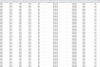
Edit: if you want the best performance you should definitely stick to 13.5!
For example: black mesa went from 50-80 to 30 fps. Bf3 feels laggy at 40 fps. Farcry 3 from 30 to 20 fps same settings. -
How did you finally manage to prevent cpu from throttling?
-
I played around with the settings in throttlestop. Mainly intel speedstep. This could be done through an unlocked bios too if we make it.
I'm not entirely sure which settings did the trick though. -
Did anyone here buy black version aka ativ8?
-
Sounds great pranktank. How about temperatures and fan speed? Samsung did enable throttling because of this, so I would expect some issues caused by disabling it all. Also has anyone created the unlocked bios without making any further changes and uploaded it somewhere, so the rest of us can flash it and try fiddling with the settings? I know I could try following your guide and unlocking it myself, but I'm just too worried that I'll mess something up.
-
Just in case anyone was wondering regards hybrid ssd performance;
I just got this laptop (coming from an m14x alienware with SSD)
My main worries before i got it were the poor disk performance.
So i weighed up my options and decided as i need a fair bit of storage a pure SSD was out of the question due to price.
I decided to try the seagate 1tb momentus hybrid so i ordered it ready for the new laptop (£92 at dabs)
I set up the comp on arrival and timed the start up, wow it was sloooow 102 seconds.
so i made a restore USB
Pulled the back following the instructions on here, took care it was easily taken off no damage.
placed in new drive hit f4 recovered the comp using the usb recovery stick and re - set up every thing again
new boot time just 14 seconds, to be honest although i dont have any detailed data figures to share it boots faster than my alienware with full SSD did.
Feels just as fast as any of the full SSD pc's i have used regularly (macbook air, m14x, ssd desktop pc)
so all in all very happy with this laptop so far, and having just installed start8 and now having my "desktop view" back with start menu and all its just great.
so I hugely recommend getting the 1tb hybrid as really feel under normal use i certainly cant tell any difference between this and a high speed SSD
just my 2p ;-) -
Thanks for sharing that spiralzz. I have the 512GB Momentus XT in another laptop (7200rpm hybrid), but had been hesitant about recommending the new 1TB, as I believe it is only 5400rpm (please correct me if I am wrong). I am very glad to hear your findings that it is so fast. It should make a good alternative to a pure SSD for those who need the extra storage.
-
Temps are a lot higher for the CPU. I haven't done the tests yet with stock GPU clocks though. With a 895/1300 OC the CPU does get over 85 °C easily, sometimes even 90°C. Although this is well within the safety limits it's a bit on the high side. Not overclocking the gpu as much or disabling turbo mode will help a lot, without much performance compromise.
I haven't done any BIOS unlocking myself yet because I haven't have the courage/time yet to flash one that I unlocked myself. I want to know more about how to recover the BIOS of this motherboard first.
BIOS unlocking isn't that complicated at all though in this case. I can unlock the settings and upload the unlocked BIOS but I won't be able to garantuee if it's safe and it works fully. I'll probably flash the BIOS I extracted first without any changes to see how it works. -
I read the in this thread there is a owner of ATIV BOOK8, maybe Austrian version, If it's so the owner or any owner of ATIV BOOK8 could check if there is any Ram Dimm in bottom slot?
It seems that Samsung may use a single DIMM 8GB soldered in ATIV BOOK, so we need to investigate about that, I hope that this is not the usual misinformation from Samsung employees...
About Custom BIOS/UEFI, If BIOS/UEFI is made like Sony has made for its S15 then there is not chance to flash a custom BIOS/UEFI, because they are digitally signed, and I think that this feature is not a feature added by Sony, but this is a feature that comes with UEFI. -
i have ativ book 8 (880z5e). yes it has 8gb soldered so I have a slot free still.
-
yes alt tab, and ctrl esc.
most interesting part is that when i take screen shot with distorted colors the screenshot appears normal.
yep,
alt tab and so on... today i will take to technician... ill see what he cansay about this -
I was sceptical Re the 5400 vs 7200 rpm speed but the new 1tb is the second generation and is supposed to perform better overall than the first gen ones, someting to do with the NAND flash doing all the heavy lifting so to speak.
Seagate launches new hybrid hard drive that closes the SSD gap, drops Momentus XT brand | ExtremeTech -
Are you saying the new 13.6 drivers are poor in general to the beta 13.5's?
-
Hi Pranktank
How do I exactly set the following settings ?
- ALL cores at 3,2 GHz at ALL times (instead of 2-3 cores at 1,2 GHz)
- GPU utilization at 99% at ALL times (Instead of random drops)
- GPU at highly overclocked turbo clock of 895 MHz at ALL times (Instead of random drops to 725 or even lower)
Please give a quick tutorial for these three.
I would appreciate it !! -
For the GPU: I used +20% power and 895/1300 settings in msi afterburner (see This post to be able to clock that far) and install the 13.5 beta 3 drivers.
For the CPU: Download and run throttlestop and turn it on. Turning off EIST and C1E seemed to work the best for me.
Monitor your temps if you do all this. The laptop can get very hot with these settings. Also make sure you have proper airflow.
EDIT: I put the overclocking guide in the 1st post, you can now find it there. -
I heard a little "szszshhzhsh" while playing music at relative high volume. anyone experiencing same?
This video is useful:
http://www.youtube.com/watch?v=nklzAUrXSuM
Around 800hz. Quite noticeable for me. Can someone test this also?
Thanks! -
Sometimes I get a few audio glitches and crackling
 but it's for just 0.2 seconds
but it's for just 0.2 seconds
-
Hi,
my UK 770z5e finally arrived, and I would like to replace the HDD now with an SSD. There are a few tutorials out there, but they are distributed over so many pages and I forgot to bookmark them. Does anyone have an overview of the easiest and safest way to replace the HDD.
I think black83's tutorial which is on the first entry of this thread is reinstalling a Windows 7 on the SSD, but is there an easy way to make a copy of the current HDD onto an SSD and just swap the drives and be done? And is this a lot slower than a clean win7/win8 install?
Thank you,
Kenzo
2013 Series 7 chronos / Ativ Book 8 15" owner's lounge (NP770Z5E / NP780Z5E / NP870Z5E / NP880Z5E)
Discussion in 'Samsung' started by pranktank, Mar 24, 2013.