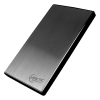Dannemand went into some more detail about the procedure here: http://forum.notebookreview.com/sam...p780z5e-np870z5e-np880z5e-87.html#post9206735
Alchemist's instructions on how to open the case: http://forum.notebookreview.com/sam...es-7-chronos-amd-hd8870m-229.html#post9106455
And, someone posted this link but it's for a clean install of Windows 8: http://maddin.blog.com/2013/04/29/chronos-ssd/
-
-
This is just what I was looking for, perfect and thank you.
One more question though. Since the support for the 770 and 780 is rather low, and 870 and 880 (Ativ Book 8) is ramping up now, I guess Samsung will start providing more support and updated drivers and such for these. I guess all those drivers should be compatible between them? -
Yes, they are basically the same laptops except for the color. Same motherboard, gpu, cpu,...
-
I did use same method with the disk clone function....it is straight forward - but steals u also a lot of SSD space......out of 256GB it left me 177GB!
As i reversed it all ( i sent mine back again cause of an anoying dead pixel) as soon i'll get it back i will do it with an USB stick....hopefully i gain more gigs thru that method.... -
Looks interesting and doable as well. After installing Windows 8 from a USB stick does etherner and/or WIFI already work to be able download SWUpdate and all the drivers, or do I need to use another laptop/PC for this? I guess I can also already download them beforehand and store them on some external HDD somewhere.
(Planning to buy a 512 GB Pro, but less bloatware is always better ofcourse.) -
If I'm not mistaken, Samsung SW Update let's you download drivers and software on a USB stick, so you can use it to install everything you need after the clean install
Sent from HTC HD2 with Tapatalk -
Samsung has already started selling the Ativ Book 8 15" in my country... Is it true that black is only color this model has?? I just wanted to confirm it. Thanks
-
The only reason Disk Copy takes up more space than going via a USB backup, is because it copies the Recovery Partitions to the SSD as well (about 30GB). You can delete those after you've installed the SSD. Personally, I would keep them temporarily: Having Recovery on your disk allows you to mess with the system, experiment with drivers etc, then just press F4 and get back to Factory install in 15 mins.
Once everything is running the way you want, and you know you're done experimenting, you can delete the Recovery partitions and expand your Windows partition (or Data partition if you use that) to reclaim that space. No space is lost.
As far as the Windows installation itself, it should be based on the Factory Image in both cases -- meaning all drivers will already be installed, regardless of which approach you use. The amount of bloat will also be the same. You either have to clean that bloat out (as described in the posts I linked previously) or do a Windows Refresh (also described previously).
Personally, I would use the Disk Copy, keep my Recovery partitions until I am 100% sure I won't need them anymore (or until I really need that extra 30GB). At that point will I use Recovery one last time to make a bootable Factory Image backup on USB stick -- and then delete the Recovery partitions.
And leave the Recovery partitions on the original HDD alone when you use that as an external HDD: It's only 30GB on a 1TB disk. They're great to have if you ever need to get the PC back to factory state -- either for warranty service or if you want to sell it.
Edit: But what alfling says is also correct: SW Update allows you to download and save (Export) drivers and utilities to a local disk (HDD, USB stick, memory card) if you want to do a clean install -- or use the Windows Refresh feature. -
I got some glitches every now and then but in my case I found the culprit to be Pando Media Booster. It installed with a game so I just disabled its automatic start up and now it just runs whenever I play that game, so no glitches ever since.
-
Wow that looks nice. I'll probably buy something like this when I finally buy an SSD. May I ask what model it is?
-
Agree, that really does look nice, Obyboby. As a more utilitarian and far less stylish alternative, I am about to order a SATA docking station for both 2.5" and 3.5" drives, with both e-SATA (for my old HP HDX18) and USB3 (for my Sammy and future PCs):
Amazon.com: Anker® Uspeed 2.5"/ 3.5" USB 3.0 / e-SATA External Hard Drive Docking Station [NS1066 Chipset; UASP Support]: Computers & Accessories
I got a few 3.5" drives lying around unused, and am about to buy a new 2 or 3TB backup drive. And there will surely be leftover 2.5" drives as well in the future. This is just a way to make use of those drives. -
Guys, im with a problem on my notebook.
I dont know, but i think was something to do with any update i made on bios, but im not shore.
There are two problems.
1st. Sometimes (most of the times) my notebook start with cpu/gpu fan allways on max, its really at maximum, makes a noise that isnt normal and keyboard lights doesnt turn on (i have tried to enable but nothing on Fn+F1 etc etc).
2nd problem, when cpu/gpu fan doesnt boot at max, sometimes lights on keyboard works, but start other problem, sometimes what i wrote on keyboard doesn't type what i wrote.
I have this notebook like 2 months, but this start like 2/3 weeks...
Does anyone with the same problem?
Edit: I have NP770Z5E
-
Hello!
Have Win 8 pro and NP770Z5E and found yet another huge problem which made me think that switching to ATI after 10+ years on NVidia graphic card, wasn't good decision. :/ Actually my last ATI was probably in the time of first (!) Voodoo. And switching back to PC after more than 4 years of Mac, was decision which seems maybe not the best one in this year...
I've wanted to install latest ATI Catalyst drivers, since the one (pre)installed are from November 2012. Downloaded latest beta (13.6.) drivers (and lately found out that ATI has some love for issuing beta drivers). Un-installed previous ones and wanted to install new one.
If you were using NVidia you wouldn't expect any problems. However. Sadly. This is not NVidia. After wanted to install beta drivers this was even more cleared to me. Installer always hangs in the beginning - "Detecting graphics hardware". Actually none of the software on ATI site (autodetect mini app, blah, blah) doesn't detect that I have ATI graphic card.
Not to mention the complete "stupidity" of "detecting" your HW indefinitely. I've wake up in the middle of the night to found out that drivers were still "detecting" graphical card... So those who wrote this driver probably thought - let detecting run forever. Maybe they will find HW if you will have luck on 24354653. day of searching.
Not to mention the look of the installer which looks like it entered time machine in 1990 and landed in 2013 with Terminator and his kids... .
.
There is possibility that I've missed something. It's really frustrating that ATI driver can't detect it's own graphic card. It's even more frustrating that Samsung SW found out immediately that you don't have GPU drivers (and then installs the one from Nov.2012). It's even more frustrating that setup "is searching for his holly grail" forever...
Based on my expectations driver installation should be as following:
1. un-install old drivers
2. clean old the mess
3. install new one
All this steps can be actually put into one, as NVidia does it. Clean up and install.:thumbsup:
I'm really pissed off so I've decided to write this in the middle of the night.
Hopefully you will show me light at the end of wasteland...
EDIT:
Found nice guide by pranktank. Will try tomorrow/today. Hope it works. -
Is there any way for installing a stock windows 8 instead of the image created by samsung recovery?
Using this approach(samsung recovery image) Norton Anttivirus and some some bloatware is installed by default.
Thanks! -
CubaLibre@ what is the guide u find? Can u post a link?
-
EzeQl,
If you have the code for Win 8 just download ISO and it should work. Check if there is some trial or something on Microsoft page. I have MSDN account so I can also get recovery DVD.
I've managed to finally solve my problems with drivers. This was driving me crazy. I was thinking of running postal on Samsung/ATI. I've solved problem by help of this forum and by mere "luck". After setup was stalled since 2:30 AM till morning I've ran Driver fusion app (Switch graphic app wasn't working). Seems that this app also removed Intel HD 4000 drivers. So instead of reinstalling it by SW update I've installed it from Intel page. After that I've installed ATI Catalyst 13.5 beta drivers.
Hopefully: a) this will work b) I won't need to re/install more drivers c) I won't need to reinstall Win 8.
Do you cats suggest any application for "cleaning" PC. As I've said I was away from PC world for some time and really don't know how things go in that area. I believe that my register is quite "messed" up, after this "journery" with drivers.
Here are also the results of startup time. I've tested mainly restarts due to the above mentioned problems with drivers. I will post more results soon. My next plan is to a) find application for doing this (data should be in some logs) b) remove all external drives c) disable some startup programs.
R means that system was restarted. I've started stopwatch when I got "feeling" that system restarted and stopped it after I saw welcome screen. This methods brings two delays: first on the beginning and second when screen is shown.
Default NP770Z5E configuration with Samsung SSD 256 840 Pro. Most of the default options are intact. Disabled Adobe PDF reader.
1.6.2013 blank 12.88
1.6.2013 blank 13.63 (R)
1.6.2013 blank 12.68 (R)
1.6.2013 blank 11.76 (R)
1.6.2013 blank 10.86 (R) no external display.
1.6.2013 blank 19.80 (R) "default" Catalyst drivers removed.
1.6.2013 blank 10.34(R) Driver fusion - removed Catalyst.
2.6.2013 blank 7.07 (R) Removed Intel HD 4000 drivers, ATI (Catalyst) drivers, no external display.
As you can see the best results were achieved when there was not graphical driver installed (well OS will install old one for mainboard GPU). -
Thanks for the Input Dannemand, i knew i missed something here....eeeeh, am not the youngest one no more, ... the day will come and i will have to free that space....
-
Check the first post
 .
.
If you want the best performance I'd recommend to install 13.5 beta 3 and not 13.6 beta -
No problems. Trust me, this subject of Samsung Recovery is confusing to everybody

-
Hi GUYS, please help!!!!!!
1.keyboard backlight can't not completely turn off or turn on ,when I turn off it will auto turn on again by random.
2.touchpad sometimes will got a little jump in the middle ,like five mins jump, five mins normal .
3.Can I HDMI output to a 2560X1440 display?
Any one please help me to answer....!!! -
Just a note for the first page.
If you have a permanent running fan after installing 13.6 and/or can't change screen brightness anymore, just install HD4000 over 13.6 catalyst - it should fix everything.
Seems like AMD drivers are fighting against Intel HD drivers, the one installed last wins
Those registry fixes you can find are only working for brightness, not fixing fan/heat/runtime.
If problems still persist, try using leshcat drivers, they are made for intel cpu + amd gpu compatibility
Sadly 13.6 has no HD8000 support for Linux
-
Well I'm not so sure about it, I just found it by googling arctic 2.5 USB 3 enclosure
 I got it from eBay UK
I got it from eBay UK

It looks like it'll perfectly match with the laptop colors
-
i will eventually read all the pages of this thread, but in a meanwhile.. i cant see "AltGr" button on this keyboard, so i cannot enter "@" mark to log even in to. The toplap will be on the desk when someone answers me - how the heck to do @ mark on this beast :hi2:
-
Hi all
First, many thanks for this thread - it has been very useful in getting the most out of my NP770Z5E-S01UK, particularly with regards to graphics.
I'm having a problem with wifi and I was wondering if anyone could help me out. On power-up the laptop connects to my home wifi, as I've set it to, but it then seems to fail to establish an internet connection (ie. I can't open a web page, and Steam thinks there's no connection). I have to disconnect and re-connect (once or even twice) to establish a proper connection.
Can anyone help with this? I've got the latest version of all drivers per SW Update (and 13.5 beta3 ATI drivers).
Kind regards -
Here is a little tidbit for you. I installed my samsung 840 pro 512gb ssd. Was able to copy the disk with the Samsung recovery software "as is" with the recovery boot options intact by resizing the original partition on my factory platter drive that came with this laptop to match my new ssd (475gb to be exact. The samsung ssd gave me 477gb available). This is an amazing ssd. Not just platter drive vs ssd but compared to any ssd I have used this is amazing. Between IntelliMemory caching around 10gb in memory for me and this ssd r/w over 500+mbps it really is an amazing machine. It will destroy anything from the adobe suite you can throw at it. What a unit! SSD will set you free. Seriously.
-
I had this problem too. If you install the 15.6.1 WiFi drivers directly from Intel, then it should work. This driver works perfectly fine for me: Download Wireless_15.6.1_De64.exe from Sendspace.com - send big files the easy way
Download the link above first. Go to the Device Manager, click on Intel Centrino 6235 under Network adapters, and uninstall it. Make sure you tick the checkbox which says 'Delete all Driver software'. Then run the driver you downloaded, and you should be good to go. -
Brilliant, thanks for that. I will update tonight.
Cheers -
I have the same drive, and I'm keeping intellimemory installed. Should I remove it?

-
Those who have SSD disk, how many partitions you have? I've heard that if you have SSD at leas half of the disk space must be free.


-
Also, those who installed the SSD have you seen any degradation in the build quality around the touchpad? I replaced my hard drive and now the two parts are slightly separated.
-
The computer does have the "Alt Gr" button, so I think you need glasses OR you have a weird model. However if you can't locate the button, which should be to the right of your Space bar, then Alt Gr is actually just the combination of Ctrl + Alt. So press Ctrl + Alt + 2 to get the @ sign.
-
Please tone down the rhetoric. If you have not yet had a chance to study the forum rules in effect on NBR, then please do so now, before making your next post. Pay particular attention to the first section:
Now as for the subject at hand: Some keyboards have AltGr while others don't. It is fair to assume that member sei7se is used to keyboards with AltGr (since he is asking for it) and may have received a model that doesn't have it. But member Repsac's advice that Alt-Ctrl can be used instead of AltGr is also correct.
I am sure any other advice will be welcome. But be please friendly and courteous. We're here to help each other. -
My keyboard doesn't explicitly say AltGr but the Alt key on the right of the space bar works as one.
-
It depends.. RAM speed is still higher than SSD's, but with 500 MB/s r/w speed it might be a too little difference to notice. If I were you, I would keep it only with 16GB RAM, otherwise I'd consider it as a waste of precious RAM and uninstall it.
No, SSDs shouldn't have this problem, TRIM is all you need to keep your SSD's performance
Sent from HTC HD2 with Tapatalk -
Any time my 780z5e wakes from sleep, it takes about a full minute to connect to wifi and before the brightness will adjust. Is anyone else having this problem?
-
All I did was point out that he really ought to look again, by suggesting glasses. I honestly don't see that as an insult. Also I was the only one polite enough to actually answer him and with a usable answer aswell.
On a different note: I was curious because my NP770Z5E-S02SE had been deliverede with a SSD as opposed to most others. However I couldn't find any information as to which one. So in device manager i found the model name: samsung mz-mtd256hagm. It turns out this is the Samsung 841 series with 540 MB/s read and 330 MB/s write. Awesome sauce with gravy!!
-
are you from sweden?
-
Nope, I'm from Denmark, but our countries use the same keyboard along with Norway and Finland.
Btw I just saw this new thread: LINK
I have no clue what it does, but it seems promising. -
No worries, my comment was meant to pre-empt any escalation. No warnings or infractions were assigned to anybody. This thread has maintained a good tone throughout, I just want to keep it that way.
And yes, your advice was valid.
I apologize for getting a bit off topic, but I am curious: Back in the days, Denmark, Norway and Sweden/Finland used to have slightly different layouts (Æ and Ø were swapped between Denmark and Norway, and of course in Sweden/Finland it was Ä and Ö). Also slight differences in symbol keys. Did they coordinate those now to use the same layout? Or do they simply print multiple characters on each key to help manufacturing? -
They print multiple characters in different colors and it looks like crap. And really what does it save them? 1$?

-
Got it, thanks. Yes, I was afraid that's what they did

-
I know it seems like a lot, but that's normal. This is the typical partition layout on a UEFI/GPT Win8 disk:
Windows RE tools - 500MB (Windows Recovery - not Samsung Recovery)
SYSTEM - 300MB (EFI boot, so-called ESP)
MSR - 128 MB (Windows boot, MS Reserved, hidden in Windows Disk Manager)
Windows C: - size varies (Windows system and software)
Data - size varies, optional (Optional data partition)
SAMSUNG_REC2 - 16-24GB (Samsung Recovery Data, factory image)
SAMSUNG_REC or RECOVERY - 1GB (Samsung Recovery Boot)
It looks like a lot, but most of these don't take much space. And there is no limit to the number of partitions (like there is on MBR disks).
The following Microsoft articles are great background (and not all that hard to read):
Understanding Disk Partitions
Windows and GPT FAQ
As discussed a few times now, you can delete the SAMSUNG_REC and SAMSUNG_REC2 partitions if you need more space on the SSD (they're about 30GB). But ONLY if you keep them on the original HDD and/or if you have a bootable Factory Image backup.
Many people make an image backup (using Acronis or similar) which is fine -- I use partition imaging extensively myself. But restoring Recovery partitions (with Acronis or similar) will NOT restore the F4 link necessary to boot Recovery -- and on an original disk it can even destroy the existing F4 link.
That's why you want to use Recovery to create that bootable Factory Image backup (on a USB stick) before you delete the Recovery partitions. This post describes the process. The posts here and here contain additional background. And this Samsung guide shows the steps. -
I ordered one today. It is supposed to arrive between Friday and Tuesday. I currently own an HP dv6 multimedia laptop from 2 years ago that has a bilingual keyboard. This should be a non-factor, imo. The dv6 keyboard sucks and it's not that bad to use. Of course, I almost always use my Blackwidow Ultimate anyway.
I'll update this post about it and see if I end up having to take it back to Futureshop or what. =p -
ok thanks I was asking because I thought swedish model of chronos was the only one that comes with ssd pre installed..
-
Can someone please help me out? It's very annoying to have to wait for a minute before I can connect to the internet or adjust my brightness after waking the laptop. I would appreciate help fixing this.
-
good day all, I am currently in the market for a new laptop for college as well as to play games and the samsung 7 series has caught my attention. however I have been a vaio owner for the past three years so i wanted some advice as im new to samsung
Just generally is the 7 series physically durable an without major hardware and software faults?
1) does the samsung come with a recovery partition to reinstall windows at anytime?
2) does it have any software equivalent to vaio care to sort out minor issues?
3) are all series 7 laptops Cronos models? which series 7 model is Cronos?
im thinking about geting the 17.3 series 7 from the US online store hopefully. However usually when purchasing a laptop there is the ability to customize in terms of specs.
4) Does samsung offer that because i dont see the option, or do all series 7 17.3' have the same specs
I havent been let down by my vaio so its hard to transition to another brand not knowing what it would come with in terms of reliability and recovery and if it would be able to match that of the vaio.
Btw im not buying a new vaio because the laptops arent as well suited for gaming
I would appreiciate any advice as im excited to get this laptop -
This is the kind of behavior we sometimes saw on previous models with ExpressCache and Easy Settings (the Win7 predecessor to Settings in Win8). It was caused by the way Easy Settings was implemented. The solution would usually be to defrag the disk and run bootopt.bat in the ExpressCache folder -- though in some cases more extreme measures were used.
But none of those are present on your system.
Some versions of the full Intel PROset driver occasionally refused to connect on startup/resume if the WiFi device had ever been disabled/enabled in Device Manager, as described in this post. Settings includes a task called WLANStartup designed to force a WiFi connection in order to compensate for this bug. But if your Settings is only loading very slowly, that could explain the delay you're seeing.
I suggest uninstall/re-install of Settings, reboot after each. After that, defrag the Windows drive (assuming you are running on the original HDD, as opposed to an SSD).
Please let us know if this helps. -
1) This is one of the most common complaints with this model. Literally hundreds of posts are discussing it -- in this and other threads.
The Search Thread feature will help you locate them. So will
Googling site:notebookreview.com/samsung 2013 keyboard backlight
2) I am not sure I understand exactly what you're describing. In any case, the following threads contain much of the discussion about touchpads on this forum:
http://forum.notebookreview.com/sam...hronos-np700z5a-trackpad-discussion-only.html
http://forum.notebookreview.com/sam...ries-9-issues-touchpad-freezes-time-time.html
The most common solution to touchpad issues seems to be changing the driver version. First try downloading the latest version (using SW Update). But several users had more luck going back to earlier versions. It's described in those threads linked above.
3) I have only tried up to 1920x1200 myself (which works perfectly on my older NP700Z3A). But another member reported in this post that he was able to output 2560x1440 from his NP8705Ze, albeit only at 30Hz.
I didn't remember that post, but it is the top tip hit when Googling site:notebookreview.com/samsung hdmi 2560x1440.
2013 Series 7 chronos / Ativ Book 8 15" owner's lounge (NP770Z5E / NP780Z5E / NP870Z5E / NP880Z5E)
Discussion in 'Samsung' started by pranktank, Mar 24, 2013.