Dajee: Thanks man...that fixed it! Repped.
Jeffrok:
I wasn't too keen on Win8 myself (I support XP/Win7 enterprise level at my work). But after few days, I will definitely stick to Win8, especially on a touch screen laptop. I know there are 3rd party tools available that adds the old "Start" button back and gives you the classic taskbar as well. I'm still learning the new OS as well. But I don't like that MS decided to turn Win8 into more of a tablet hybrid OS and thus, killed some productivity in terms of user customization. But on the same note, I tested Hulu and Netflix (metro apps...not from browser) and they work and look extremely good. HD shows look very crisp on the display.
I cannot say enough good things about this laptop. My kids used it all morning and now I'm watching Hulu with the laptop on my lap (official sofa day today..lol) and battery life is still 60% remaining.
I cannot say enough good things about this laptop.
-
I just did the updates that windows 8 was telling to, and now my laptop is slow and always using 6gb of RAM idle at windows startup... is that a bug or something?
Edit: and my hdd is on 100% usage -
I don't know what it is with windows 8 updates that make hdd usage stay on 100%, I installed windows 8 in my 3 year old laptop and the same thing happens and sometimes it makes the laptop freeze. This never happened with updates in windows 7 and I've read this happened to a lot of people with windows 8, so I think updates aren't managed very well in windows 8. The problem does go away after a while but it's very annoying.
On a side note, I would suggest adding "Why is my RAM usage so high?" to the FAQ. -
Make sure to UNINSTALL the Intellimemory app. From my understanding, that is the cause of the 'slow HDD' issue.
-
I had that slowdown too and a pixel error. So I returned it to Amazon.
-
Wich are the programs that we can remove safely on windows 8?? the computer seems too crowded
-
Same here, I managed to solve this issue setting GPU-Z from "High performance" to "Power saving" in the switchable graphics settings.
Then GPU-Z starts fine, and in the dropdown you can choose the graphics adapter.
When the radeon isn't in use it correctly shows its frequency at 0 MHz and when it's in use it jumps at 775MHz
and when it's in use it jumps at 775MHz
However other data was garbage (if I remember correctly it showed more than 100GB of RAM...)
Edit: much more than 100GB of RAM
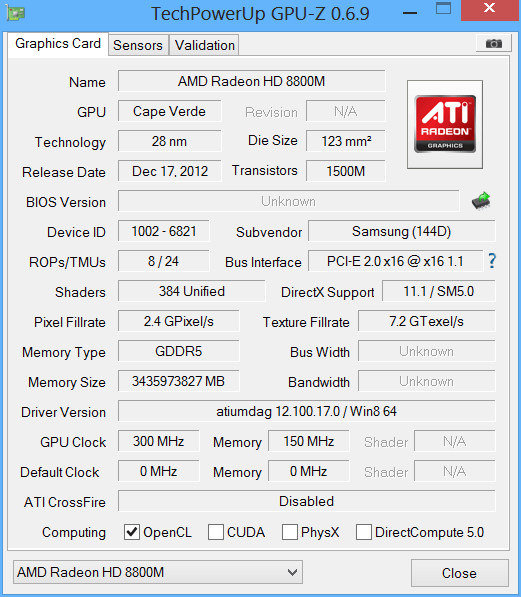
-
Thkx alot
 it solved my problem! The excessive RAM usage and the HDD 100% usage!
it solved my problem! The excessive RAM usage and the HDD 100% usage!
Cheers -
I uninstalled intellimemory a long time ago but my hdd stays really slow. When I'm unzipping a large file winrar is using about 8 MB/S and the hdd is at 100%
When I launch a program it takes a few minutes to load. When I press ctrl+shift+esc for the task manager it only launches after a minute or 4. This isn't normal right? -
I've also got the problem with the Task Manager. It need really long to start.
Yesterday I loaded 15 MB/s without any problems via Internet to my HDD -
My hdd is not ubber fast.. but its ok! And the ctrl+shift+esc combo goes almost instantly.. maybe its something else causing that!
-
Prank and Delpie
I just timed the task mgr and Adobe Captivate on mine.
- Task Mgr (4 secs to launch) ....3% CPU load and 30% mem (Firefox taking the most as expected) ...73 background processes running but most are my AVG viruscan related)
- Adobe Captivate takes precisely 33 secs considering its a big resource hungry app.
Also, note that now with Win8, the apps don't automatically close!!! They work almost identical to tablets. When you launch another app or go back to desktop, the apps are simply running in the background till you manually close them by dragging them to the bottom pane (gestures). If you hover the mouse in the upper left hand corner and then flick it downwards, it will show you the current open apps. I'm thinking you guys have too many things running in the background or something that's eating up the CPU/mem.
I could be wrong but definitely check this.
Off topic...I finally signed up for Steam yesterday and downloaded Half Life. Runs extremely smooth and zero crashes at full 1080p, considering its a game that came out 10 yrs ago! -
Didn't work for me
 Still stuck on the popup.
Still stuck on the popup.
-
does everyone elses '0' key work on the number pad? Every single other number works fine 123456789... but 0 just brings up what right-click does... I don't know if I have a faulty key, or its a driver issue, or if im just plain missing something obvious... but 0 doesnt work :/
-
0000
Mine works
-
Your Fn lock is on

-
Holy crap, I screwed up...
I tried to install fedora to my 780Z and things went bad... I have a recovery disc made and a USB admin drive made. The laptop refuses to see the internal hard drive as a boot device :O I knew windows 8 was going to be a bad idea!
Any helps here? -
How come there is no numlock light indicator? We dunno if it is on or not.
-
Seems so
 (how to activate it?
(how to activate it?
Also does anyone know, how it's possible to always enable the Num Pad? I don't like to have to always have to activate it after every reboot -
It seems that there are different display panel supplier, according to an owner of BB model, he says to have a Chi Mei panel, until now it seemed that AUO was the only supplier, so I want to ask to every owner if you can report here Hardware ID of your display (and obviously your model code), you have to go in device manager to check this.
-
I forgot I had my own copy of Windows 8 pro, time to wipe this drive!. Disregard this comment

-
- The key next to F12.
- I wonder too. It's pretty annoying.
Mine is AUO9003. -
My BB version panel is the same as Prank's above (AUO9003).
It seems apart from the video card, the BestBuy version is essentially the same hardware. -
This shouldn't be much different for fedora eh? -
Okay I followed the instructions for installing windows 8, except my install is a GPT set up. It looks like I can't convert it to MBR also..I always hated sysadmin work.
I've tried installing fedora like you say, but then I end up not being able to boot into anything..
Does anyone have any other experience with getting Windows 8 and Linux running along side each other? I'm using my own copy of windows 8 -
anyone confirm if the bios fully supports secure boot, and or ATA password config (usually seen as HDD Password)?
-
to everyone that pointed out that my fn lock was on.... thank you. got into a bit of a state last night and feared the worst that i'd have to return this baby because of one 'faulty' key haha
-
Just received a update information from Samsung: A "performance improvement"-update is available. Will report, whether it brings any performance boost

-
Hi, is there any online stores that sell any of the new Chronos that can ship to Canada? I really want one of these but I can't find any that will ship to Canada.
-
Isn't best buy in Canada as well? Maybe they sell it there. Thought I saw something that best buy went north.
-
I can't find it. Which one?
-
Best Buy is in Canada but they don't have the new ones.
-
![[IMG]](images/storyImages/8y5u6ura.jpg)
Handschriftlich von meinem Note 2 gesendet -
Working Performance really seems to have improved a bit, cool
-
Yeah, I really need to stick with Win7. I've got way too many things going on which won't allow me to support Win8 right now. One is the fact that I have an older WHS server that backs up all my machines every nite and it simply doesn't support Win8. I want to upgrade to WS 2012 Essentials, but too much work is involved for that right now.
So, the question remains - has anyone successfully gotten one of these new Chronos to work with a fresh Win7 install? I thought I read somewhere that it wasn't working... -
I've read through better than half of the posts on the giant "introducing" thread and not seen on person who has installed Win7. The one person that tried said there were no drivers.
I resisted Win8 but with Start8 it is indistinguishable from Win7. Normally I would not want to have to rely on a third party program to perform such a huge user interface overhaul, I'm more of a "stock experience" guy with minor tweaks, but Start8 is so well done that you don't know you're using a third party program.
So far everything I have installed has worked, albeit not everything works perfectly. I have some pretty old programs. I haven't checked to see if there is a "compatibility mode" like there was for Win7 but I gotta assume it's there so I may try that for the handful of programs that misbehave.
While I'm posting, has anyone else had issues with the touchpad going buggy in Chrome? Every once in a while it starts to zoom instead of scroll with a two-finger swipe, and all single-finger taps open links in a new tab instead of the current tab. It usually corrects itself after I do a pinch zoom. -
Yup, got the same problem as you. In chrome sometimes when I do the two finger scroll, instead of scrolling the page the page just keeps zooming in and out. Really weird.
-
Yeah, I just found that post in the giant "Introducing" thread last nite (had to search a bit). Seems Win7 can get installed, but such lacking driver support the machine can't really function. Guess I'll have roll the dice and finally work things with Win8. Start8 sounds hopeful, thanks for the advice!
-
I hated win8 at first. I couldn't find anything. It even took me a while to find how to shut down the laptop in windows.
But after two weeks, I kinda like it, even without start8 or touchscreen. Everything in the UI is just so much more modern, and it's fast too. -
Anybody else got this update?
-
no update for me... 770Z5E-S01 DE
-
That's curious.
-
I have Linux Mint 14 Nadia installed and dual-booting with Windows 8. The drive is using a GPT partition table.
I resized the Windows C: drive (/dev/sda4) from the original 910GB down to 100GB. Then I put my various Linux partitions in the free space.
Attached are screenshots showing the before and after. Partitions sda1, sda2, sda3, sda4, sda5, and sda6 came with the machine. As I mentioned, I shrunk sda4 and then I created sda7, sda8, sda9, sda10, sda11, and sda12. And still left about 400GB of free space that I can grow into.
My particular partitioning scheme for linux isn't important. I'm just pointing out that the drive is using GPT and dual-booting fine.
Before (stock):

After:

-
Congrats!
I was thinking of swapping the HDD for an SSD and doing a clean install. That said, will this system support MBR partitioning instead of GPT? Or only GPT because it's got a UEFI motherboard? Anyone try? -
A few questions:
Are you using UEFI/CSM or the default boot mode?
Is this a default manufacturer Windows 8 install?
Can you keep fast boot enabled after installing Linux or does it need to be permanently disabled?
How is the Linux experience? Driver support, etc.
Pretty much what I want to do is keep the GPT partition table, turn off Fast Boot, install Linux Mint or Ubuntu in default UEFI boot in 20GB free space de-allocated from Windows while not deleting any of Samsung's recovery partitions, renable fast boot, and use the W8 boot manager to manage the two OS's. Is this going to be possible by your knowledge? Or will I just have to disable fast boot? I would appreciate your feedback so much, I've been wanting to use Linux on this since the first day I got it
-
I've got Gnomeubuntu installed alongside my windows 8 install. I'm using UEFI/CSM mode, but did a UEFI install of Ubuntu. I've installed my own copy of Windows 8 Pro along side it. Fast boot can be disabled.
My linux experience has been great so far, and is actually better than my Windows 8. Windows 8 bluescreens when I close my lid, and I haven't been able to find a fix... Linux on the other hand runs awesome. I've disabled the 8770M in my machine on linux, because I obviously don't need a dedicated graphics card to get some work done. It's very snappy and stable!
This was my first time working with UEFI. I really screwed things up when I first tried to do a dual boot, and lost my windows boot manager. I couldn't even get into ether of my OS's. So do your reading and be careful.
I know I'm not the OP, but thought I would give you some feedback anyway.
-
I'm having an issue with my custom Windows 8 Pro install. When I close the lid of the laptop the machine blue screens. Has anyone else experienced this?
I've installed all the drivers via samsungs's swupdate utility. -
not the first time i've heard of this; search the other thread. it's happening to those who put SSDs or over-write the preloaded Win8 installation. not sure and don't remember what the root cause was.
-
Thanks for the feedback! Noting what you said, I would like to keep things as close to the default config as possible, so theoretically could I:
I could disable fast boot, install Ubuntu using UEFI (hopefully without the UEFI bug), then switch between OS's using Windows 8 boot manager, without clearing the original W8 install?
btw it's good to hear your Linux experience is great, I know how finicky Linux can be with newer hardware could you also say how you disabled the radeon. did you just echo off on it or did you have to use fglrx?
could you also say how you disabled the radeon. did you just echo off on it or did you have to use fglrx?
-
Yes you could definently do that.. I actually switch between the two OS using the boot selection menu (F10). I didn't even need to mess with GRUB
 . Echo'd off the Radeon!
. Echo'd off the Radeon!
I would back up everything correctly using the samsung tools just incase.. I didn't do this correctly and lost everything.
2013 Series 7 chronos / Ativ Book 8 15" owner's lounge (NP770Z5E / NP780Z5E / NP870Z5E / NP880Z5E)
Discussion in 'Samsung' started by pranktank, Mar 24, 2013.