Interesting to see this on the Samsung website for that model:
"Ever worried about losing battery power? You don't have to with the ATIV Book 8. It delivers an incredible 7.3 hours* battery life on a single charge. Plus its battery keeps 70% of its capacity for up to 1,500 recharges – that’s 5x longer than normal. So leave your bulky power adapter at home and enjoy worry-free computing for longer."
On the specs page, it quotes 8.6 hours - however, both of these are far short of the 10.5+ hours which were quoted for the previous 780Z5E / 770Z5E incarnation of these - unless they're now quoting the 70% charged times!?
-
The "mineral ash black" is the black one..that's the one I have too although it isn't really black it even almost looks like a dark blue, i say that cause my keys are black and the laptop finish itself isn't the same color as the keys..hope i helped somehow
-
@Nineshadow
I'm currently in asia but if I'm not mistaken you can order through other EU countries, I'm from greece you can check-out some of their online sites although they might be in Greek. I think a safe bet would be units from the UK -
John Ratsey Moderately inquisitive Super Moderator
What keyboard do you use? If the German one is OK then notebook.de is long-established and ships to other countries.
There have been reports of the Battery Life Extender switch having disappeared from the Book 8. Perhaps Samsung has fixed BLE to be permanently on so there is less opportunity for users to wear their battery by fully charging it (but there will be more wear at the full discharge end of the range). In which case they are trying to sell the computer as having a ~90Whr battery when only ~63Whr (70%) is actually usable, which might be construed as false advertising.
I first noticed the difference in colour when I took my Series 9 outside. Until then the very dark blue finish looked like black. I like it. If you happen to scratch the paint then use a dark blue marker pen, not a black one, to do the touching up.
If you happen to scratch the paint then use a dark blue marker pen, not a black one, to do the touching up.
John -
thanks for the tip john although i hope i never scratch it, yeah i like it too i just thought i'd mention it just in case mrhatt was looking for a "conventional black finish" since i was surprised myself when i unboxed and actually checked online whether there was a dark blue model. oh and i haven't taken it out yet i'll do that when i get a chance i'd like to see what it looks like when it's hit by sunlight..i usually use this indoors even when i take it out at coffee shops i'm still indoors
-
should i activate windows only after i replace the hdd with the ssd?
-
I was lucky enough to be one of the first to get the AMD 8870 versions of the Chronos 7 in the UK (ergo it's bare-metal aluminium colour) so I've had it a while now. Aside from the keyboard backlight issue (which drives me absolutely mad sometimes!!), my only other observation/(slight) critique with this laptop is that my watch strap has already put several light scratches in the left-side palm rest, they're not too noticeable, but they're there and I know they're there, which is the annoying thing.
With that experience, I have to say, I'd be really upset if this was the ash-black Ativ Book 8 and I'd already managed to get the silver showing through in several locations - I wonder how well the blackened aluminium version will survive the test of time, especially in high-use areas where hands/watches/rings/etc could really wear the surface! I guess time will tell, but I'm skeptical whether it will continue looking good after a year or two of use, Blue-Black marker pen or not!
Still think the Chronos 7 and Ativ Book 8 look very very cool though! -
It makes no difference, their servers know it's the same machine (or maybe just that it's' a legitimate copy of windows) and will activate it as many times as you need to - I did mine several times when setting up/playing with this laptop, with no problems whatsoever.
-
New Bios update seems fix the keyboard backlight bug....now I can completely turn off or always turn on.....
-
I was under the impression that no one had been able to install it because of some error, what version is your new BIOS?
-
John Ratsey Moderately inquisitive Super Moderator
That's an interesting point about watch strap damage to the palm rest. Do you have a metal strap or is it just the buckle doing the scratching. I've had no problems in this respect but my normal seating position has my arms resting on the desk edge and my wrists don't rest on the palm rest. Or maybe it's because my watches have plastic or fabric straps.
John -
I don't know the version of the new bios but I also had the problem installing it - when I tried today it installed without any problem.
-
Metal; 1 titanium strap and 1 steel strap on the 2 watches I wear most often, the positioning of the Chronos 7/my desk/my hands means my watch strap catches in the bottom inch or so of the palm rest - not sure which of these caused the damage, unless it was both. I'm now in the habit of taking my watch off before using the Chronos and the damage hasn't got any worse! Simple fix

Wonder how long before the novelty wears off and I stop bothering to take the watch off though - as soon as that happens, I suspect it will be a scratch-fest (especially if my old - plastic surfaced - laptop is anything to go by!) -
Let me be the one to brake the news! The latest BIOS UPDATE From Samsung fixes all the Backlight keyboard issues i had! Now this laptops is everything and more than i hoped fore. Bravo Samsung, bravo.
-
BIOS issue was fixed the day after release and now installs fine (on 780z5e chronos 7 at least) - but i have yet to notice any difference in the backlight - though I haven't really consciously checked for it as I'm so used to it being rubbish, I will check it tomorrow.
-
First of all, the Windows 8 installation that came with this laptops is bad, Samsung did something to it that causes a lof of problems. First thing i did was to do a clean install with Windows 8 Pro. All the problems that is in the first Post of this thread dissapeared for me then

I could not be happier
My Bios is P04ABU. -
No,I'm using the standard QWERTY layout,but thanks anyway.
-
Help! I installed the latest BIOS that SW Update had and now my system (NP780Z5E) won't boot. I had my local computer shop replace the HD with a Samsung SSD 840 Pro a month or so ago and didn't think about the ramifications of that before updating to the latest BIOS today.
Upon the initial reboot after the BIOS update I got Windows error messages where it wanted me to do a rollback. I knew it wasn't a Windows issue so I cancelled out of that but now whenever I boot I get the message "All boot options are tried. Press <F4> key to recover with factory image using Recovery or any other keys for next boot loop iteration." Pressing F4 just loops back to the same message.
If I go into BIOS by pressing F2 I see the SSD in the SysInfo tab but if I go into the Boot tab and look at Boot Device Priority I don't see any devices listed. The version of BIOS is P04ABU.
Any help greatly appreciated. -
Hey everyone, before I go to Best Buy and look at this model, I was curious if these models have the horrible UEFI bricking issues of last years models. I might choose to install Linux for some of my computer science classes, and I hate the idea of accidentally bricking my laptop. Thank you!
-
Hi Connor,
Check the last two pages in the UEFI bricking sticky:
http://forum.notebookreview.com/samsung/706510-samsung-laptops-bricked-using-uefi.html
Also, we had a similar discussion a few weeks ago, starting here. -
I reformatted everything and now it works like a charm again!
-
I think its the P04ABU bios verson
-
Hi Nicholsonma,
That does sound a bit frightening. But it's a great sign that you can get into BIOS. That means your PC is not bricked or locked out. Absolutely worst case is you would have to re-install the original HDD and boot Recovery using F4 (as it suggests).
Right now it just sounds as if it doesn't want to see your SSD, which can be caused by a simple BIOS setting. Depending on what that repair shop did, I can see two scenarios.
In your BIOS, what are the current settings under SecureBoot and OS Mode Selection?
Try the following:
1) Disable SecureBoot (assuming it's currently enabled).
2) Set OS Mode Selection = UEFI and CSM OS (assuming it's currently UEFI OS).
3) Save and reboot back into BIOS. Are you now able to set your SSD under Boot Priority?
If you can boot the SSD and get Windows running this way, you can go back into BIOS and change those settings:
4) Set OS Mode Selection = UEFI OS
5) Enable SecureBoot
6) Save and reboot. Hopefully Windows still boots -- and you're done!
There is another possibility, depending on what they did at that repair shop, but try this first. -
Dannemand,
Thanks! That got the SSD to show up in the boot options and the machine now starts to boot but gets a Windows error. It goes into Automatic Repair which then tells me "Automatic Repair couldn't repair your PC" and I'm given the choice of either shutting down or going into Advanced Options. Advanced options allows me to get to Troubleshoot. There I tried the option to Refresh my PC but then it wanted installation media which I don't have. I then went into Advanced options and tried doing a System Restore to the last restore point which was just yesterday but after completing that it still wouldn't boot and went back into Automatic Repair.
So I think it's off to the computer store tomorrow but THANKS very much for the help and getting me a little farther.
Mark -
Thank you for that update.
Ahem... if the repair shop installed your Windows in so-called UEFI mode (most likely) then those repair steps you did (while the temporary BIOS settings were active) could have messed things up. I understand why you did it. I suppose I should have stressed not to make any changes to the Windows installation until the BIOS settings were changed back
It may be too late now, but you can try and change your BIOS settings back as I mentioned -- now that the BIOS has re-detected the SSD. There is a good chance you will still be able to boot now with those "correct" settings and get to the Windows Advanced Startup options. And NOW you can let it repair and restore all you want.
Even if that doesn't work -- or if you just don't want to spend more time -- do I recommend to set those BIOS settings before dropping it at the repair shop. Just in case they are not familiar with these Samsung Subtleties. -
Just installed the BIOS update with no apparent issues and it does seem to have fixed the keyboard backlight


 . Be sure to have 30% or more battery level (even if the laptop is plugged in, installation will stop if battery level is below 30%) and if you are using BLE, this will reset it to off so be sure to reactivate it in Settings or BIOS.
. Be sure to have 30% or more battery level (even if the laptop is plugged in, installation will stop if battery level is below 30%) and if you are using BLE, this will reset it to off so be sure to reactivate it in Settings or BIOS.
EDIT: so if the fix was actually in BIOS, there should have been something in the BIOS file pranktank had, I wonder where it is. Oh and by the way, I ended up ordering the keyboard skin I talked about a lot of pages back ( link here yet again). It shipped directly from Hong Kong apparently and according to tracking it should arrive tomorrow or the day after that, which would mean delivery took around 2.5 weeks (last time I ordered something from Hong Kong it took like 6 weeks and had horrible tracking). I'll let you know how it fits.
EDIT2: haha something weird just happened, the screen brightness suddenly went all the way up and then almost immediately to the previously set level, not a big deal though, just saying. -
omg. Too many problem without clean install. I tought of doing a factory copy in the ssd but now im not really sure about hat. However with a clean install i will not have the recovery... :S What should i do?
-
I don't think BLE is always on with the new Ativ Book 8 model. I have no BLE option on my NP880Z5E but it actually seems to use the full 91Wh, according to BatteryBar at least (it gradually charges all the way up to 91Wh according to BatteryBar). I am only getting around 6 hours of battery life under light usage though, but BatteryBar also reports quite high idle usage (12-18W) so that makes sense but I'm wondering what I could do to lower power usage. I already have an SSD and brightness needs to be up to at least 40% to be readable unfortunately.
-
John Ratsey Moderately inquisitive Super Moderator
Thanks for this observation. Perhaps BLE will reappear when Samsung realise that it has gone missing.
Squeezing the power consumption when running on battery is always a challenge. Start by using the Samsung Optimized or the Power Saver power plans, make sure nothing is plugged into USB, make sure that any programs with significant CPU usage are closed down unless needed (see Task Manager > Processes). Unwanted animated Flash content running on web pages used to be a significant power drain so I got into the habit many years ago of running Firefox with FlashBlock. Turn off Bluetooth and WiFi unless actually being used.
You can check the effect of display brightness on power consumption by reducing it to a minimum and then watching the power drain over, say, half a minute and writing down the minimum value you see. Then raise the brightness a step and repeat, and so on until at maximum brightness. Then compare the power consumptions to get the incremental power consumption above the minimum to get something similar to this graph (for my NP900X4C).
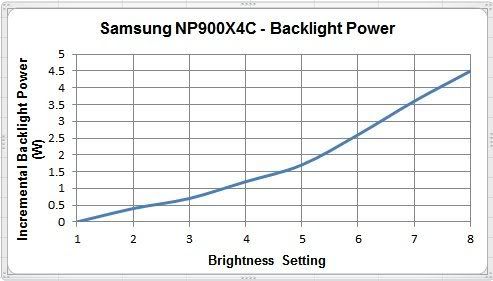
John -
I had one of the whiz kids at work (got to love those gamers) take a look at it this morning and from the Troubleshoot option we were able to get to a setting where we could boot into Safe Mode which we did successfully. We then did a reboot and it booted in Windows fine and I then saw messages from the BIOS update completing. I'm not sure what caused what but now it boots fine. I tried changing the BIOS settings back to UEFI mode with SecureBoot enabled but then I was back to where it didn't see the SSD and wouldn't boot. I can live with it like this but if you have any more recommendations I'd appreciate them.
Thanks,
Mark -
Thanks again for the update.
I think I know then what happened. It's actually the opposite scenario: The repair shop probably installed Win8 with UEFI and SecureBoot disabled (good old BIOS mode with the disk partitioned as MBR). When you updated the BIOS, it reverted to the default UEFI mode with SecureBoot enabled. In this mode, the PC will refuse to boot from an old-fashioned MBR disk.
If that is the case, you can just leave the BIOS settings as they are. Or maybe even change to OS Mode selection = CSM OS, which will disable all UEFI completely. If you try that and it doesn't work, just change back to UEFI and CSM OS.
Or just leave it if. It sounds like you're good to go
-
Got it, thanks for the update. I wonder if something is wrong with the USB stick. Are you able to format and write to it in Windows? Dumb question: Does it have a write-protect switch which is accidentally set?
-
Yes I am able to. In fact, I can proceed with the copying of the recovery files thru the Recovery program as long as the "Create Boot Disk" part is unchecked. I'm not really sure what is preventing my USB thumb drive to be bootable. I have reformatted it but I still encounter the same issue. I am reinstalling the Recovery program now to check maybe there is something wrong with the program itself since you all guys were able to do this without any issues.
+rep for the help btw
-
Thank you

Did you try this by booting Recovery directly with F4? That's what I would generally recommend.
Since Recovery complains about being unable to create a boot partition on the stick, it seems something is locking the current partition there. You could even use Windows Disk Management to delete the current partition on the stick first. THEN F4 boot and try again.
Of course you can also use the Disk Copy function to clone directly to the SSD, but since you bought the 32GB, I want to see this working for you. That stick is a great backup to have! -
Ok guys so the keyboard skin did arrive today and well, long story short, it's not that good really. It arrived in a simple box with nothing but the skin. It seems that the black "coloring" on the keys is actually black plastic so I guess that's good, maybe it won't wear off so easily.

As you can see from the pictures, the skin doesn't have the necessary holes to show the status lights from Caps Lock, F5 or F12, although I suppose this could be easily fixed by simply making a hole myself. F9 and F10 keys don't have the backlight symbols and the right Alt key has some weird symbols but that's not really important.

The bad thing is that the letters themselves are NOT transparent and the light doesn't really shine through the edges very well either, so it's not usable with low ambient light conditions.

(I know it looks like a really bad quality photo, but the backlight just didn't shine enough for my phone to get a half-decent picture).
The skin fits well over the keyboard, if only slightly loose in some parts, although it actually does change the typing experience. It takes more strength to push down the keys, which I guess some people might like as it might make up for the lack of travel, but it would definitely take some time to get used to. I actually like how the black keys look on the silver laptop, I think it would've been a much better choice. With the BIOS update that fixed keyboard backlight I think the skin is not that necessary anymore, unless you don't need backlight and you prefer to look at the black keys, but I wouldn't really recommend buying it. Now, changing the keys themselves with black ones from one of the ATIV line would be worth it in my opinion, but I don't think it would be easy to get those keys. -
Hey everyone I'm a new owner of a NP780Z5E, I've installed an ssd and windows 7... for the most part things are pretty good but I do have a couple questions that I hope you can help with.
1) Brightness controls, Samsung Easy Settings is installed and when i use the FN keys to adjust brightness it does the onscreen brightness adjustment display.. however the screen doesnt actually dim/brighten. (brightness controls in power options are non functional as well)
2) 8770m shows up as: AMD Radeon HD 8600/8700M - when I play wow it works alright but if i tab out and wow isnt in the foreground it usually stops responding, thoughts?
All in all I am very happy with the machine, going from a Sager np8770 it is so much lighter/thinner.. but if i cant find a resolution to the above issues I think i'll have no choice but to switch away from it. Thanks!! -
So whats going on with the price here?
Samsung 770Z5E Series 7 Chronos [] - $480.00 : Welcome to Samsung Official Outlet Online Website
If that's real I'm going to feel slightly cheated, paying more than double that 2 months ago. -
This looks unbelievably dodgy - the contact e-mail address is a hotmail address - says enough for me to suggest avoiding it unless you already know this seller to be reliable!!!
-
Hi Stizuner, welcome to the forum. And congrats on your new machine.
First, make sure you are using the latest version of Easy Settings. Did you use SW Update to get drivers? The latest Easy Settings 2.0.0.55 (as of last weekend) can be found by using the Find Model feature in SW Update to look up Win8 drivers for model NP880Z5E-X03CA. There you will find Settings 2.0.0.55 for Win8. Use Export to save that locally. It will include a folder named Win7 with the latest Easy Settings.
Second, you need to disable Adaptive Brightness in order to have full manual control over screen brightness. And it needs to be disabled in several places in order to fully defeat Adaptive Brightness . Check this post and this post for details.
I'll let others answer the gaming questions, which I know nothing about
-
If you have Win8 install media (which many don't) you can definitely make a clean install once you swapped in the SSD. Of course you won't have Recovery in that case, so you better know what you're doing with clean install of Win8, UEFI and GPT partitions. But as long as you keep the original HDD and its Recovery partitions, you can always revert back by re-installing the HDD.
Check this thread for guidance:
http://forum.notebookreview.com/samsung/720670-samsung-chronos-series-7-np780-clean-install.html
The alternative is to clone your HDD onto the new SDD before swapping it in, either using Recovery's Disk Copy feature (to clone directly onto the SSD) or via a bootable factory Image backup to a USB stick (which will also act as Win8 backup media). You can then use Win8's Refresh feature to essentially get a clean install. With this approach you'll still have Recovery available, so you can restore whenever you like if things get messy.
It's not nearly as bad once you get into it. Remember, what gets discussed here are the cases with the problems, not all the ones that go smoothly. -
Does anyone know where a Canadian can order this aside from Futureshop? Looking for a non-bilingual keyboard version (NP780Z5E-S02CA <- Bilingual)
-
Hey,
I just got this one. I couldn't stand waiting for the Haswell refresh. Seems like Samsung are only doing yearly updates. Anyway, does anyone have any suggestions on clean looking laptop sleeves/pouches? It seems like there's only good looking ones for Macbooks.
Also, is there any way to add more gestures to the touchpad? I would like to have a gesture that snaps desktop windows to the edges and one that maximizes and minimizes windows.
Thanks. -
I think most MacBook sleeves will be fine actually, the size is not that different and sleeves are generally for both rmbp and normal mbp's anyway which are different sizes as well.
-
Hey kohken,
There is an undocumented control panel for the Elan touchpad, called ETDAniConf, which lets you configure those.

See this post for details on how to find it. -
Thanks Dannemand and jessevl for the quick replies guys!
-
I think they are out of stock in futureshop last I checked. I bought the np780z5e from them too
-
Congrats on your new machine! Its a beautiful piece of hardware!
Anyway, in response to the Wow problem, just start Wow minimized by changing the target window in the shortcut. Type "-windowed" in the target box for the shortcut without quotations. That should allow you to minimize without it crashing if you don't mind having a window border around when you play.
BTW, how is your experience with upgrading the ssd? Was it hard to pry off the bottom? Any suggestions? -
for those who have the touchscreen. Do you use it a lot? Is it really useful and comfortable?
-
I have the touchscreen and while it's a really good touchscreen I cannot say I'm using it a lot. However, with more and more 'modern ui' (aka metro) apps coming I guess it at least makes the laptop future-proof.
2013 Series 7 chronos / Ativ Book 8 15" owner's lounge (NP770Z5E / NP780Z5E / NP870Z5E / NP880Z5E)
Discussion in 'Samsung' started by pranktank, Mar 24, 2013.

