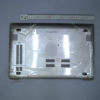I encountered an odd problem when trying to do some programming with the laptop yesterday.
There's no Pause | Break key. Is there some other key that can be used with Fn or Alt to get Break? I need to use Ctrl-Break to cancel builds in VC++.
-
The touchscreen is quite usable for navigation and direct manipulation gestures. I wouldn't want to use it for typing, or action game controls, but fortunately it's got a keyboard permanently attached

The trouble is that there's not that many touch-optimised apps (or websites) worth using yet, but with the increasing number of touchscreen laptops due out this year, that should improve. One thing it's really good for is the new version of Google Maps in Chrome. -
I ve just ordered the non touch version (870z5e). I hope i wont regret my choice.. -_-
-
Cheers, laptop NP880Z5E touch arrived today - woohoo looks so sexy and nice build quality. Just charged up

Got external 1TB USB3 and 64GB Sandisk CZ80 drive ready for backing up stuff. Glad to join fellow Samsung users here
-
This one has come up a few times, and I have yet to see a solution. I just tried myself if I could find a key combination to do Break or Pause, and I can't. It's odd that Samsung would completely skip those keys rather than put them on a Fn-key like other vendors do. If you DO figure it out, please be sure to post it here. We get that question from time to time.
Meantime, does VC++ accept Ctrl-C instead of Break?
That's the one I would want too for the anti-reflective screen. I'm sure you'll love it.
Great, congrats! Yeah, just follow those backup and/or cloning steps and you'll be fine. Otherwise there are lots of helpful folks around here. -
do i have to check something before i replace the hdd with ssd? Like touchpad, burned pixel etc. Just in case i have to replace the laptop in guarranty with a new one for some problems..
Ive just read the 880z5e also has antireflective screen -_- -
That's good thinking! I would say check the screen for dead pixels and that the touchpad is even and works correctly on clicks. Also check speakers and ports. Plug in a headset and check that audio out works correctly.
I would run it a day or two off the HDD before doing the SSD swap; BOTH so I wouldn't have to swap the HDD back in, in case I have to return it -- but ALSO so that I can check all hardware features while I am still on the factory installation: If you re-install Windows or make other major changes, then discover something not working right, you don't know if it's a hardware problem or some installation flaw. If you contact Samsung about a problem, they will insist that you restore that factory installation to make sure you didn't just mess it up. That's understandable.
So I'd say give it a little time before the big swap. You'll also appreciate the performance improvement more if you have used the PC a little before swapping in the SSD
I would still expect the 870 to be matter and work better in the sun than any touchscreen. We'll see, maybe I am wrong. -
Regarding included Norton Internet Security is it any good ? I've been using ESET Smart Security for years now so not familiar with other's such as Norton Internet Security ?
As to the NP880Z5E touch screen, it's gorgeous and indeed seems to be anti-reflective
-
Interesting. I'll have to compare those 880 vs 870 screens when I get a chance. I cannot imagine that they can make the touchscreen as matte as I am used to on the original Series 7: My little NP700Z3A, it's so matte (yet still so bright) I can use it in direct sunlight -- and I'm in Florida! I would expect the 870 to be like that too. If they've found a way to make touchscreens the same I'll be very impressed.
Oh, about Norton: It's the first thing to go when I clean up bloat. But that's just me. Here is my list of bloat to keep and bloat to loose. Some of it will be a little different on your model, but you'll get the idea. -
Perhaps this will work (though it sounds like the NumLock key may become collateral damage)?
Remap Missing Pause Break Key in Windows
-Matt -
May or may not have been asked yet, but how can I buy a Samsung Ativ Book 8 in the US? Can't find it listed on sale anywhere and the official Samsung website says coming soon
-
thanks for the bloat list

I started recovery -> backup and used my 64GB Sandisk CZ80 Extreme USB3 drive which is rated for 190MB/s read and 170MB/s writes. But from the stock 1TB drive backup, the backup speed is around 31.6MB/s - so i assume it's just the 1TB laptop drive bottlenecking read/write speeds ? Or is 31.6MB/s abnormal and should be higher still ?
Seems my 64GB USB3 drive gets formatted by recovery as 32GB FAT32 ? Anyway of utilising full 64GB ? -
How can I buy the Samsung Ativ Book 8 in the US? Even the official website says it is "coming soon" but so many people seem to have one already.
-
Others have reported too that writing the USB backup was slow (much slower than you're reporting). Certainly the 1TB will be a bottleneck, but I would still think faster than that. Recovery probably does a lot of validation. It's only one time you have to back it up, though, even if it takes 20mins.
Ideally you should store the USB away as backup. But if you DO use it for other storage, at least make sure you don't mess with the backup files on it. And in particular do NOT change the partition or formatting on. If you lose its bootability it becomes useless. -
Revan, thanks - I was running it in windowed mode when it crashed but turns out it may have been a driver issue. As with my other issues uninstalling and reinstalling with SW Update has helped tons.
The SSD was easy to install, I watched the youtube video where the guy said it was really hard to pry off the bottom and compared it to a tablet - I had no such issues. I used a credit card as my prying tool and just went around starting with the front corner and going around each side.. really did not take much force at all. -
how can i check the dead pixel?
what antivirus should i use? i read bitdefender in windows 8 is the best one. is it true?
source: AV-TEST - The Independent IT-Security Institute: Jan/Feb 2013
after i replace the hdd with the ssd should i change some settings in windows 8 or in the bios? im going to install the factory image from the usb. and if i do i clen install?
Do you suggest me to use the samsung magician software or not? what settings? -
well the problem is i updated windows apps first and now c drive image is 46.5GB and recovery backup reports backup size as 35.8GB which is >32GB heh
edit: doh i should be backing up factory image + create bootable and not the C: drive backup ?
Okay if i create a factory image export + create bootable usb drive #1. And separately create a C: drive state backup without bootable usb drive #2. Is it possible to boot off usb drive #1 and restore the backup off usb drive #2 for c: state instead of factory image ? -
Yes, create a bootable factory image backup on the USB. You don't really need the C drive backup (though it doesn't hurt). It's just another copy of your brand new Windows installation -- which is contained in the factory image anyway.
I don't think it's possible to boot the USB stick then restore from another USB source. At least my older Recovery (SRS5) won't do that. And from all reports here, the factory image needs to be on the USB stick.
Once you've swapped the SSD in, just boot that USB stick with the factory image and let it re-partition the drive and re-create everything. It'll be like a new PC, but running off the SSD. After that you can boot F4 on the new SSD and have all the Recovery features you see now, including restoring from external drives (if you chose to backup your C drive).
Edit: See my response to Kira below for more info. -
You have to look visually for dead pixels -- they are rare nowadays, and very small on an FHD screen like yours. There are utilities that help you find them. Google find dead pixels and see what comes up.
I simply use Win8's built-in antivirus and malware protection (a hybrid of Windows Defender and MSE). That, and being careful about links I click and websites I go to, has kept me safe so far (knock on wood).
After booting the USB to re-partition your SSD and restore your factory image, if you want to trim your Windows installation, I would recommend you just use Win8's Refresh feature (see screenshot below) which gives you pretty much the equivalent of a clean install. Then use SW Update to install the drivers listed in this post. That should give you a clean and smooth Windows (sounds like a commercial for shaving cream )
)
View attachment 98484
Oh yes, in order to boot the USB you may have to set the following BIOS settings. Change them back once you're finished and Windows is running smoothly.
Fast Boot/Fast BIOS = disabled (if your BIOS has it)
Legacy USB Boot = disabled (if your BIOS has it)
SecureBoot = disabled
OS Mode Selection = UEFI and CSM OS
Edit: I really have to run. If you have any problems, just look back in this thread. There are a hundred or more posts from various member covering this procedure in great detail. What I've posted here is just a fast summary. -
Cheers mate, your explanations made everything much clearer :thumbsup:
Loving the battery life, 1st charge has me at 27% battery remaining @ 2hrs 48min left. That's well over 10hrs life available ! -
Link please
-
Either way - it may already be activated automatically. No problem calling MS's number and reactivating.
-
The 8 is at best buy. The 6 is at amazon. Color is the only difference.
-
Is anyone else having performance issues with their 8870m? I was having huge fps dips, so I bought a cheap 120W adapter to replace my 90W adapter, and it hasn't seemed to help. After 10 minutes or so of gaming, my gpu load starts to alternate between 30% and 80%, causing huge fps dips. Is this a solvable problem? Could it be drivers? I've got the 770Z7E, by the way.
-
Glad I could help, I'm assuming the drivers that were causing trouble were the ones that first came on your machine? I suggest you install the latest beta drivers from the AMD site since the stock drivers are to be put simply, crap. And yes, using the HD 4000 intel drivers from SW update does fix the brightness issues.
As you got to the ports, did you also use a credit card to pry those open too? Because my credit card can't even fit into the gaps near the ports. -
Does anyone have any experience with Windows 7 with the default hard drive installed? How long does it take usually to boot up, from cold boot? Mine takes around 2 minutes which I think is unacceptable. My install is clean, and I only made the drivers load, so why is my boot up so slow? Any input would be appreciated.
-
I've noted a few other differences besides the color. The battery is an 8 cell on the Book 8 and 4 cell on the book 6 giving the book 8 the longer battery life. There is also a difference in power delivered to the speakers. 2 watts in book 6 4 watts in book 8. Multi-gestures support on the trackpad for book 8 , flat type gesture UI on the book 6. These differences were noted during a compare of the models on the Samsung site.
-
Hello,
Sometimes ago, I was on travel and I guess the laptop fell but I didn't realize it directly. The day after, I saw a little that a piece of the computer was cracked, but nothing to worry about. The crack went larger and finally a piece of the computer went apart.
This is on the bottom cover - this is the shoulder right of the computer, i.e. I can see it when working on the computer, this is the piece just below the screen, that makes the junction between the bottom and the top covers.
Do you know where I could buy a bottom cover and/or if it would be covered by Samsung's warranty?
Thanks -
That seems like a thermal throttling problem. How are your temps?
-
When I first got this laptop I was quick to uninstall Intellimemory so I never gave it a chance. I haven't upgraded the harddrive. Now that I've noticed that some programs starts as slow as my old laptop, I would like to give Intellimemory a chance. Is there a way to install it again? I couldn't find the latest version on the net.
Thanks in advance.
EDIT: I solved it. I opened SW update and then searched for my model and then it popped up a menu that let me download any of the drivers/programs as setup files.
New question for those that have kept the original hard drive. How quiet is your computer? Because I'm hearing a constant fan/hard drive noise. Not that loud but high enough for people sitting 2 seats away from me to hear. That's pretty annoying. I just want to know if it's something wrong with my laptop or if I should get used to this. I'm only doing light browsing. It does get a little better when I turn on the quiet-mode with FN+F11 but it's still audible and annoying. -
just arrived the 870 version. how long is the charge time?
-
That's definitely too long, something must be wrong. Win7 on my older NP700Z3A never took two minutes to boot, and although it does have ExpressCache and a 7200 rpm HDD, it also has a slower i5-2450M CPU.
I could refer you to the original latencies thread which discusses extreme optimization. But at two minutes boot time, we're looking for something more drastic.
1) First I would thoroughly check if virus or malware or a rootkit might be running in the background.
2) You can check this Win7 install guide to make sure you didn't install anything unnecessary (sorry if I already referred you there before).
3) My primary suspect would be Easy Settings. I am sure you're already using a 2.x version (which I believe SW Update offers you automatically). I would suggest you download the latest version 2.0.0.55 as described here, then uninstall your current Easy Settings, reboot, re-install version 2.0.0.55, reboot again.
4) Finally defrag your drive. I am sure you did that already, but do it again after making any changes.
Did you see good performance with the factory Win8? I ask because bad sectors, a loose cable or interface defects on the HDD can cause excessive retries and significant delays. So if it was slow under Win8 as well, it might be worth contacting Samsung. -
I definitely do not think Samsung would cover it under warranty if you tell them that the laptop was dropped. But you can give them a call and ask. You never know, sometimes good things happen in life

Otherwise use the website samsungparts.com to find the part you need to replace. Depending on where in the world you live, you can order it directly from them. Or you can just note down the part number, then use that to search eBay or local sites for a better price.
Good that you found SW Update, that's the way to download drivers for Samsung PCs nowadays.
Do note that Silent Mode achieves its silence by capping your CPU at a low speed and thus reducing heat. So the silence comes at a price. I use it myself when I want to save battery and don't need full performance. The post linked here explains Silent Mode in more detail. I apologize if you already knew all that
-
Hey Dannemand, thanks for your help again!
Windows 8 boot times were fine and I haven't even installed Easy settings at all yet in my Win 7 installation now. I am thinking its the drivers, the VGA drivers, since it especially takes a long time at the welcome screen. I also noticed before the welcome screen, there was a long pause with a black screen. I've read somewhere that that black screen has something to do with Win 7 checking if there are other monitors connected. If that's the case, do you know how I can disable it? -
Very comfortable to use.. if you've used android or windows tablets, it's up there

-
My GPU never exceeds 90C. That doesn't seem that high though.
-
Where to get this in Canada?
-
Sorry, this will have to be a fast one:
Got it, so probably not a HDD or other hardware issue.
There is also such a thing as too little when it comes to drivers: If certain drivers are missing, the OS can be timing out waiting for hardware to respond. Check that Win7 install guide I linked to see if you installed the drivers mentioned there, neither more more less. Use the drivers provided by SW Update, with the exceptions mentioned in that guide.
And I would actually install Easy Settings (the 2.0.0.55 I mentioned). Even though it can have negative effects when it becomes confused, it can have a positive effect as well.
Once you have it running correctly (ie without unnatural delays) you can experiment with beta drivers and other tweaks -- after making an image backup of your smooth install, of course
Something else, since you're running on your original HDD and you installed Win7: Did you convert to BIOS/MBR (which will wipe your disk if done correctly -- again as described in the Win7 install guide) or are you still using UEFI/GPT? Either way is it important that your BIOS settings exactly match your installation type and your disk partitioning (UEFI vs BIOS/CSM and GPT vs MBR); otherwise all kinds of problems can occur during boot. -
when i copy the factory image in the usb should i activate the option?
-
Has anyone else tried Windows 8.1? I have NP780z5e S01uk and installing Windows 8.1 seems to have broken my screen brightness controls. Tried re-installing settings and both graphics drivers. Also notice that the BLE and a few other settings have vanished from the Settings application.
Anyone have any ideas, or shall I just crack out the recovery? The great features of 8.1 don't outweigh being able to see the screen!! -
How do I really know what type of file system I'm running? And thanks for the link, I will surely give it a go.
-
It's not even just the file system (which is almost guaranteed to be NTFS in either case). Rather, it's the how the entire disk is partitioned and your BIOS settings, which determine the mode in which Windows installs itself when you run Setup. You can read more about it in these articles:
Understanding Disk Partitions
Windows and GPT FAQ
If you didn't make any deliberate conversions and BIOS changes when you installed Win7, then your disk is almost certainly still GPT (how Win8 is delivered) and your BIOS should still be UEFI (under OS Mode Selection).
What steps did you do when you installed Win7? -
what are the first things to do with the settings? Download sw update? Should i upate everything every time
-
I used the windows 7 disk and erased all the windows 8 partitions/ formatted the drive, then it was a simple matter of installing windows 7. And I did change out of UEFI mode in the bios to CSM as the bios said to do.
*UPDATE: I checked my drive in disk management tool and yes, its in the MBR partition, of course, since Windows 7 can only work with MBR partition -
Tried the same, had the same problems. Wasn't able to fix the brightness problem either. So, you're not alone...
Gesendet von meinem Nexus 7 mit Tapatalk 4 Beta -
More details on Windows 8.1 with recent samsung laptops can be found in this post and subsequent conversations.
-
Seems the Samsung ATIV Book 8 NP880Z5E uses Samsung Spinpoint M8 (ST1000LM024) 1TB 5400 RPM 2.5" drive and on newegg there seems to be quite a few reported drive failures within 1yr of usage SAMSUNG Spinpoint M8 ST1000LM024 1TB 5400 RPM 8MB Cache SATA 3.0Gb/s 2.5" Internal Notebook Hard Drive - Newegg.com
Anyone else have any experience with such for the specific Samsung Spinpoint M8 model (ST1000LM024) ? Maybe laptop too new for good sample size ? -
Got it, thanks. I am just wondering how the GPT to MBR conversion could have happened, if you never did it. It shouldn't be possible to install Windows in BIOS (CSM) mode on a GPT disk, and I am wondering if Win7 is really just seeing the so-called Protective MBR (a legacy compatibility feature described in the articles I linked). We DID have one other member who also just installed without converting his disk and kept having problems with his Win7 installation (I forget who or where).
Honestly, this may not be the problem at all -- and probably isn't. It just nags me. And we still don't know what is taking so long to boot.
If you're up for it, I would try a complete re-install following the exact steps and exact drivers described in that Win7 install guide (I just updated it); and starting with re-enabling UEFI and making the GPT to MBR conversion described in the guide.
There is never a better time to try these things than when the PC is new and backed up and before you've loaded it with programs and data for an extended time
-
Sorry I didn't see this sooner, I could have saved you some time. But I saw here you came to the same conclusions with the NP780 as I had found with my older Series 7. Thank you for sharing that!
2013 Series 7 chronos / Ativ Book 8 15" owner's lounge (NP770Z5E / NP780Z5E / NP870Z5E / NP880Z5E)
Discussion in 'Samsung' started by pranktank, Mar 24, 2013.