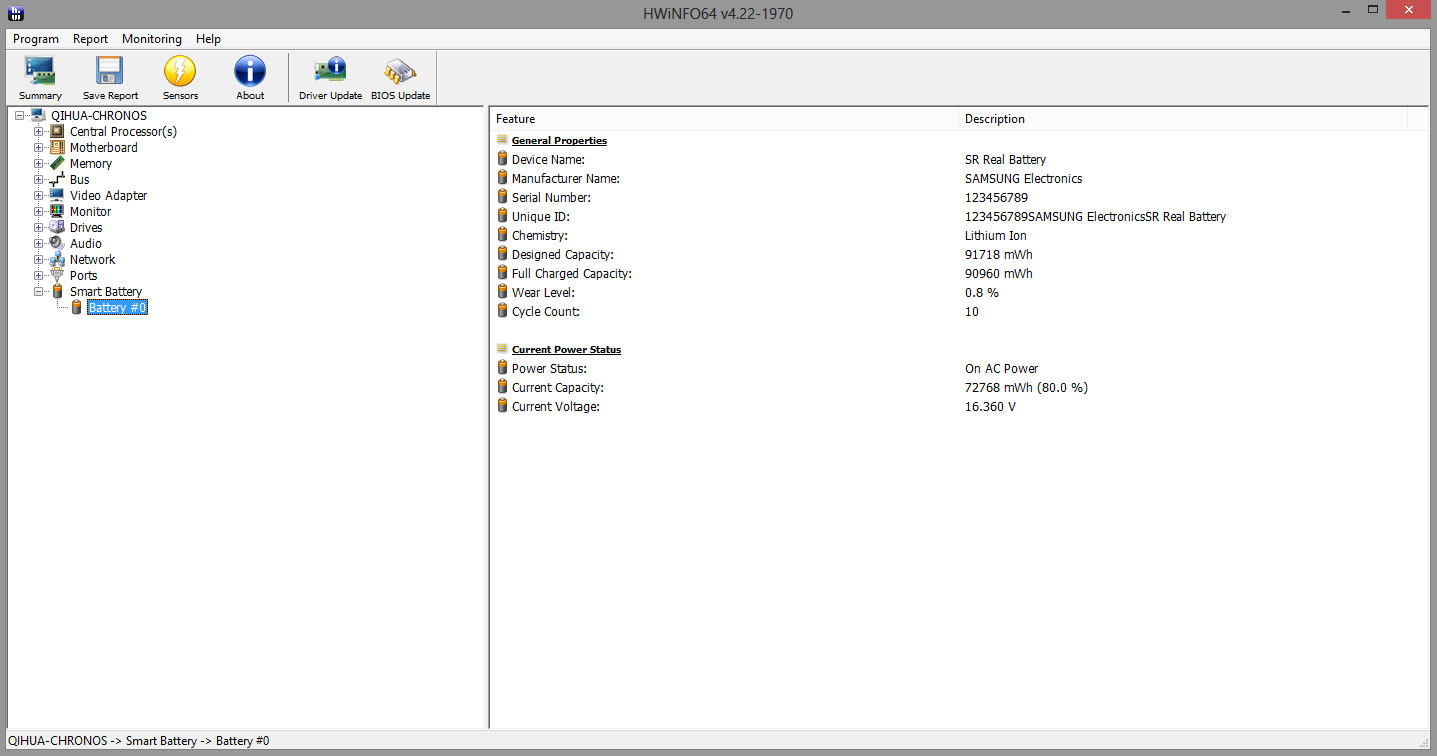Thanks for the clarification and advice.
I do appreciate all the hard work coming from the moderators of these forums. Are all the Mods here volunteers or is there some sort of compensation, either from notebookreview directly or indirectly through the computer companies being reviewed. Just curious.
-
Thanks, no problem

The mods are voluntary, no compensation. Of course there is a business side, and development and admin staff -- and we can contact them if there is a technical or business issue. But these forums are basically all just members sharing information and trying to help each other out; that includes the mods. I am fairly new, but as you may have noticed, some have been at it for many years. -
I think InvisibleShield is really spending a lot of money to get their product out there. The guys at BestBuy pushed it on me when I bought my computer. AT&T store only carried InvisibleShield screen protector for my phone. Didn't buy. The funny thing is they always mention that there’s a lifetime warranty like it’s a perk. I got a 2nd, backup screen protector for my last two computers which I never used. I realized you rarely, if ever, need to get your screen protector replaced unless you messed up putting it on in the beginning. Bottom-line, if it’s time to replace your screen protector, it’s time to replace your computer.
I ended up going with a ViewGuard after reading a review on NBR here: ViewGuard Anti-Glare Matte Screen Protector Review (it's a bit dated). I ended up getting the following product:
16.4" Widescreen ViewGuard Anti-Glare Matte Screen Protector (Width 14.29" x Height 8.04" 16:9 Aspect Ratio)
$19.99 + 8.06 S&H
The live chat person was helpful in helping me pick one out and even gave me a coupon for a free film for cell phone. They also included some free screen wipes and antibacterial keyboard/mouse wipes.
The 16.4” is ideal for our 15.6” monitor so that it overlaps the bezel a little bit:
View attachment 101312
More pictures here: 16.4" ViewGuard Anti-Glare, Matte Screen Protector - Imgur
The anti-glare, matte finish is crucial for me. I just can’t stand the glossy, reflective surface. Whether the source of light is sunlight or indoor lighting, too often the glare prevents me from being able to see the monitor. I hate having to re-angle the monitor because of this. Either that or my head’s reflection forces me to move, “get out of the way”, to see relevant portions of the monitor. The matte screen protector helps get rid of the reflection/glare, tremendously. It’s a must in my opinion. In my pictures I purposely placed the monitor against the light source to get some glare. You can kind of compare the difference at the bezel where the screen protector meets the bare portion. The color of the bezel is black so I guess it makes more sense to compare it to where I turned off the screen (which is also when the glare is worst). It seems the darker the color the worse the glare is. The anti-glare is certainly not perfect -- doesn’t get rid of the glare 100% -- but it helps out enough to make unusable situations usable without having to re-angle or move my head (this based on experience). For those of you who have the non-touchscreen, matte finish, how do my pictures measure up to your monitors?
My main concern with using the screen protector was 1) whether it’s going to affect touchscreen function and more importantly, 2) if it was going to affect the display itself (dull color or brightness). It does fine on both counts in my opinion. The touch function works perfectly. In fact, I’d argue that it makes sliding your fingers easier (less friction). I like sliding or flicking my fingers to scroll through documents and web pages. Plus there’s definitely less fingerprints.
I’m not entirely sure if it makes the screen any less vibrant, but I do think it may affect the brightness a bit. I can’t be for sure which means that any effect is minor. Theoretically I guess this would affect people like me who use adaptive brightness, but even without the screen protector I was making small adjustments here and there (I actually like adaptive brightness; definitely don’t have to adjust manually as much). Someone told me that matte finishes tend to leave "rainbow" streaks and clear ones don't. There's absolutely no rainbows on my screen. -
Anyone have any advice for this problem?
Surely I can't be the only one having this problem? I keep reading about people's excellent performance with their 770Z7(or 5)E's, and I can certainly see that mine is capable of that, but due to throttling (or something), I'm just not getting that kind of performance consistently. Does anyone else have a US 17" series 7 w/ 8870M without the problems I'm describing? -
is there any other solution to the scaling of resolutions on games other than checking DX9 mode, or changign the desktop resolution to match?
-
That actually looks really good. Does anyone know if it can be bought in Germany?
-
Thank you very much for your extensive answer! Unfortunately I am more interested in something to protect the back side of the screen from scratches than for the screen itself: as you said, if you're careful you'll never scratch your display (I never did it to my smartphone in 4 years
 ), and I'll buy the matte version anyway, so I shouldn't have reflection problems. However, that beautiful brushed aluminum finish does worry me a bit
), and I'll buy the matte version anyway, so I shouldn't have reflection problems. However, that beautiful brushed aluminum finish does worry me a bit
FYI, here in Italy they sell two versions of the ATIV Book 8 (both with AMD 8870, and with 8GB RAM on board, and 1 free slot):
- X01IT , with Windows 8
- X04IT , with Windows 8 Pro
I've just found out that, while the X01IT is "Mineral Ash Black" with black keyboard, the X04IT version is "Bare Metal", just like the Chronos 7, and with the same silver keyboard. I've seen it in the Samsung page for ATIV Book 8, but an owner confirmed it posting a photo in another forum -
You can search on idealo.de - Deutschlands großer Preisvergleich for anti-glare/matte/screen protector (in german). Maybe also in big shops like mediamarkt/saturn.
-
It's your 8870M vs my 8770M. They know how to do it in the land down under. Samsung marketing team deemed that it's okay to go cheap and skimp out on the graphics card to the American simpletons that shop at BestBuy.
-
oh mis-read your sig thought it was 8870M !
Yeah we also get charged more in Australia though, the normal price of NP880Z5E-X01AU was AUD$1,999 while i bought mine on sale before June 30th tax deadline for AUD$1,559.
Exchange right now AUD$1 = US$0.92 so laptop is between US$1,434 - US$1,839
Best buy has your model at US$1,199 http://www.bestbuy.com/site/Samsung...lack/8965053.p?id=1218957864443&skuId=8965053 so probably 8770M to lower price + Aussies normally do need to bend over to be ....
Not sure how many US folks would pay up to US$640 more just to go from AMD 8770M to AMD 8870M
-
My HWInfo says 2.5% wear on 7 cycles after ~3wks of light use. In addition to what John said maybe the initial drop is steep and then the wear rate diminishes? Newest batteries start off with the most amount of working material that can "go bad"?
I thought the newer models don't have BLE (not in BIOS therefore not in Settings app). Samsung seemed to have confirmed speculation that the newer technology no longer requires the use of BLE.
I've noticed that my BIOS version (P02ADH) is different from the latest BIOS listed in the OP (P03ABU.139.130226.SK). SWUpdate never had any BIOS updates for me. I couldn't find any way to manually check for BIOS downloads via SWUpdate. I ran BIOSUpdate.exe which said I had the most recent BIOS:

I just assumed that the BIOS listed in the OP may be for other models. Am I doing something wrong?
Ahh, i see the invisibleSHIELD does come with a back cover/protector. I take it you're going for the X04IT. I wish I had Windows 8 Pro because the regular version doesn't have Group Policy and Local Security Policy so I have to go through regedit to make certain changes to Windows. I'm no hacker (like some of the other forum members) and don't know what I'm doing in regedit.
The brush finish aluminum silver is sexy. Just to let you know the "SAMSUNG" logo is raised, so a transparent cover should have a window cut out where the logo is or else you'll get a huge bubble:

It's not like these covers are shock absorbent or anything so a cover would be purely to protect the aesthetics of the computer. However, the cover itself will take away from the aesthetics. Why cover up the beautiful brush finish? I'd go without it. Unless you don't use a computer bag or sleeve when carrying around the laptop, noticeable wear is rare. I've only damaged the back cover of one of my laptops once with my HP HDX18. I'm sure Dannemand can attest, but it's not the most portable laptop. I had a large clipboard in my bag and the clip portion chipped off a small part of the outer shell. If you're just carrying around books/paper with your laptop I don't see why it'd get damaged. The bottom of the laptop is where you'll get most of the scratches. just my two cents.
Crikey! A 50%+ increase is no joke. I don't play any games so I'll take the 8770, especially if it means more battery life. -
Thank you for the information about the raised logo! And, you kinda convinced me to not buy the cover
 The scratches were my worry, but I guess I'll just use a neoprene sleeve
The scratches were my worry, but I guess I'll just use a neoprene sleeve
I was thinking about buying the Pro version, because some stores here sell it for the same price of the non Pro, but I prefer the black one -
Affirmative! As much as I like the HDX18, it really is huge. Even then, I used to travel around the world carrying this thing, because I needed the resolution and screen size (18.4 inch 1080p).
It's still my primary work machine, fours years after I bought it; but now it sits permanently on my desk connected to a 23 inch external LCD, for a dual monitor setup. I chose the T9900 (3.06GHz dual core) over the QX9300 (2.53GHz quad core) which I think is the reason it is still plenty fast for my use (which doesn't include games or media encoding or other heavily threaded apps).
On the topic in question: I never liked the plastic lid on that HDX18, and I love the scrubbed aluminium of my NP700Z3A. I don't think scratches are an issue -- although I think I heard the mineral ash models are more prone to scratching. -
Hello, this is my first post...
I am a proud owner of the NP770Z7E S03, which has the SSD, the radeon 8870 and 12 GB ram. So far I am astonished from this machine but I have a few questions:
1. I read about the battery calibration but I am not sure, if this should done when the machine is new. My laptop is now 2 weeks old...
2. The issues that I dont have proove whether the radeon or the intel hd graphics is working. Is this solved? I have a simulation (realflight 5.5) and the programm shws me only the intel hd 4000 instaed of the radeon... I already assigned the simulation to the radeon. How do you figure out if the radeon 8870 is working?
3. I already uninstalled intelmemory. When I open the task manager I get 1.6.GB usage of ram with chroma running. Are there any news on this one, that it should be installed again?
4. when i use ac power with laptop the fan goes continously without really demanding programs. Anyone else experiencing this? not pligged in the laptop is quiet.
5. Are you using silent mode? Would be automatic a good idea or will it slow down my laptop?
6. sw from sumsung shows that everything is up to date so no possibility to update.
Soory for these lots of questions but other than that, it is an awesome machine. I love it. Would be great to solve especially the graphic problem.
I appreciate your help!
Kind regards
Daniel -
Just found a dent in my laptop just on the side of the touchpad.. I'm freaking out!!! I can't stop looking at it.I know it's not a first world problem, but is there anything I can try to do to fix it??

I'm so pissed right now... seriously... $ 2K to get my hands on this laptop and it gets dented like that, I don't even know how.. -
I am thinking of upgrading to the NP780Z5E--it is perfect in almost every way compared to my current NP700Z5C. The left and right input/output layout for USBs, HDMI, etc. are just perfect. The only thing I don't think it has is the CD/DVD drive (ODD), which is a bummer because I plan to do the SSD+HDD configuration like my current machine. Anybody know whether something like this is possible on the NP780Z5E?
-
I guess something fell on it...

Sent from HTC HD2 with Tapatalk -
Thanks for answering me, tank. I put the laptop on my lapdesk and the temps went down to a max of 88C, so it helped a bit.
However, I have a different question now. I use a software called BatteryInfoView to check the battery and there it says the "Battery wear level: 97.5%", which indicates that the battery wear is at 2.5%. What I find worrying is that the laptop has only been used since 26.07.13. What do you think? -
There is an idea to create a non-bootable system image on external 1TB hard drive, and if necessary recover from it. I just got tired of messing with the boot flash and glitches. How's that option?
-
I'm afraid I hit it while moving a USB cable around :/
-
I've been lurking on this thread for two months trying to find a solution to my problem. My Series 7 Chronos (NP770Z7E) laptop was basically unusable since the disk was always at 100% usage.
This seems to be a problem with a Windows 8 option and the Samsung hard drive...
To solve this, you have to tick the both following checkboxes:

Just in case someone had the same problem I did
-
When will we see a final solution for the Brightness and sleep/wakeup functions on this Laptop!? I am really annoyed by this
 Anyone know anything new?
Anyone know anything new?
-
Did you try uninstalling HD4000 driver and reinstalling it from SW Update?
Sent from HTC HD2 with Tapatalk -
Hi everyone
Have recently bought a 780Z5E for wife as her's just died.
Anyhow, just quickly, it came with Win8 but I now realise that to connect to her work network it needs Win8 Pro, although that wasn't an option when I bought the lappy. There's an easy option to upgrade direct from the Win8 software but MS are asking me for £100 when I see from amazon I can get a Win8 Pro upgrade for around £50. What's that all about?
If I buy the upgrade one is it an easy job or will it mess up any settings etc.
Thanks
Rob -
Hello Hamster, welcome to NBR. Nice machine you got for your wife!
I have not tried the Win8-Win8Pro process myself, but others have posted it's a straight license thing to unlock the Pro features. The prompt shown below is the first screen if you open the Add features to Windows 8 control panel. I believe you can simply enter the Product Key you get from Amazon. But again, I haven't tried it myself.
Still, driver and Settings are the same for both versions. In fact, many members here would love to get their hands on proper Win8 install media so that they can perform a clean install.

-
Hello Daniel, welcome to NBR. And congrats on your new machine.
1. Unless you see abnormal battery drops in Windows, I would wait a few months before calibration. It's purpose is to reset the measurements that tell the PC how much capacity is left, not to "fix" the battery itself -- although it can sometimes improve a worn battery. And the full charging and discharging of the calibration cycle can itself wear the battery, particularly if done repeatedly.
It seems 2.5% is a typical "first wear" on these Sammies. Several have reported that, and I saw it on my own NP700Z3A as well: Apparently as soon as the battery drops the slightest from max capacity, it shows 2.5% wear, then stays there for a good long time. A few members have had the luck to get exceptionally good batteries (exceeding spec capacity) which kept Wear at 0% for a long time; but that is the exception rather than the norm. To check Battery Wear, use HWiNFO (Google it).

I would say try not to worry too much about the battery. Just leave it plugged in when near a charger, and unplug it when you need to. If you plan to leave the PC unused for weeks or months, you should unplug it, and probably run it down to 70% or so.
If your model has Battery Life Extender, you can enable that, which limits charging to 80% and should help prolong battery health (at the cost of battery runtime). And even if it doesn't have BLE (newer models) I still wouldn't worry too much: Samsung claims they have made other improvements, and personally I am not fully convinced that BLE did as much to preserve battery health as Samsung originally expected.
@nosauce and others: I tried to answer your battery questions as well with this.
2. Many games and 3D apps think they're running on the HD4000, even though they've actually been switched to the AMD. HWiNFO's Summary Screen should tell you if the AMD is running (see below). Other members with gaming experience can speak to this better than me

3) Having lots RAM sitting unused is not a goal in itself. Windows will try to use it for caching, and if you have plenty of RAM (8GB or more) and don't use extremely RAM hungry applications (photo/video editing or virtual machines) IntelliMemory should actually speed things. Ideally, it should release memory when apps need it. Still, prevailing opinion seems to be to get rid of IntelliMemory, and I don't have first hand experience to counter that.
And in your case, using an SSD, I would say lose IntelliMemory, as the performance gains from caching may be outweighed by the overhead of constantly trying to predict and cache files.
4) These models seem to suffer from a USB related issue that can cause high CPU usage by the csrss.exe process. Check the discussion here and here and here for discussion. Basically, you need to enable USB S3 Wake-up in BIOS.
Also, a good clean-out of junk and bloatware is always advisable. Use this post as general guidance.
5) See the posts here and here for explanation of Samsung power management, including Silent and Eco Mode. You may also find the Settings thread to be useful in better understanding these Samsung features.
6) That's good, SW Update should be your first stop for driver updates. Many users look all over the web for OEM drivers because the cannot seem to find updated drivers on Samsung's web site. Samsung stopped posting drivers there a year ago, and all updates must be pulled from their database using SW Update. A few drivers may be better from other sources; many users (but not all) have found that WiFi is one example -- check the WiFi Remedies thread for details on that.
Now enjoy your new laptop
-
Hello hanime, good to have you back.
Unfortunately I don't think there is a way to have both an SSD and an HDD in any of the 2013 Series 7 / Ativ Book 8 models -- except the 17 inch NP770Z7E which has an ODD just like the good old NP700Z7C. In fact, that is my own biggest gripe with these models: You have to swap the HDD with an SSD for good performance; and a comparably sized SDD will set you back a significant amount of cash.
For my part, I really like the enhancement that ExpressCache provides for my HDD; To me, the ideal model would have a (bootable!) 64GB iSSD (or mSATA), to be used either as ExpressCache or for Windows installation & apps; AND the 1TB HDD as well for data. -
I have been reading up on your previous posts to better understand, but I am still not quite sure what the problem is you're seeing. Can you explain again what is going on? Don't worry about English and grammar, just explain it the best you can, and let us see if we can help.
I remember you had problems with the USB Factory Image backup being very slow and buggy. As mentioned a few times, other members have found that a faulty USB stick can cause this (or at least one that's not fully compatible with Recovery on these laptops). Did you try with a different USB stick? If you just bought it recently, you may be able to swap it in the store for another stick of a different brand.
The only other way if you want to backup your Recovery is to create a USB Admin Tool, which puts just the Recovery software on a 500MB USB stick. Then you can backup the Factory Image to an external drive without checking the bootable option. It is a more complex process, both the back and the restore, but if you cannot get the "big" Factory Image backup working, at least it is an alternative.
The post linked below summarizes both procedures ( Bootable Factory Image backup in SRS6 and USB Admin Tool in SRS5):
http://forum.notebookreview.com/sam...-partition-samsung-notebooks.html#post9312497
Also, I found the following page on Samsung's web site the other day, which describes the Factory Image backup process in simple terms. I thought it might be useful to new members here who are about to make an SSD swap:
Create A Factory Image
That same Samsung site also has a description of the Disk Copy feature, which is another alternative for cloning the HDD onto a new SSD (before swapping them):
Create A Copy
Hope some of this helps. I apologize if those links are old news
-
Hello gotchapt, welcome to NBR. And thank you for sharing this.
I agree 100%, that setting ( Turn off Windows write-cache buffer flushing on the device in English) should be checked on any disks that have battery backup -- if nothing else for performance reasons.
I first became aware of it when I installed Intel Rapid Storage in Win7 for the first time, and iRST actually recommended checking it. Now it's one of the dozens of little tweaks on my standard Windows installation check list (which I shared in this post).
If this setting also helps with disk utilization, even better. Thank you for pointing that out! -
You only have 10 charge cycles, so I wouldn't expect much wear regardless. What BLE is meant to address is battery health after many hundred cycles -- I think John mentioned preserving 70% or more capacity after 1500 cycles.
-
Yea, I've been plugging in the wall plug at every opportunity I had, and so far I've never let my battery run below 15%. From what I've learnt is that lithium ion batteries wear out at an accelerated rate if the battery level were to reach a critical level and then charged up.
-
That's my understanding too -- and the reason why Battery Calibration cycles (which charge all the way up and down and up again) should not be used too often.
-
Thanks for the info Dannemand. Yes my wife is very happy with it and I'm pretty jealous but to be fair she uses it for work daily and tends to keep her laptops for 3 or 4 years. I'm now saving for one myself, probably the upgraded Ativ 8.
My only slight query on this product key thing is that the upgrades I can buy on amazon for half the MS price all seem to say it's an upgrade from previous windows versions (XP,Vista,Win 7etc) and doesn't mention it is for upgrading from Win 8 to Win 8 Pro. I don't want to buy this and then find the system won't upgrade.
Rob -
OK, got it, I understand.
Listen, I think you will have a better chance of getting a response from someone with first hand experience, if you post the question in our Windows OS and Software forum.
First try searching within that forum, either using NBR's search feature or Google searches such as site:forum.notebookreview.com/windows-os-software Amazon Win8 Pro product key. Who knows, somebody may already have posted about it.
Edit: In fact, I just tried that Google search, and it brought up the thread linked below as its top hit. I don't know if it answers your question, but keep digging in that area.
http://forum.notebookreview.com/win...windows-8-pro-key-can-used-windows-7-pro.html -
Hey I have the Samsung series 7 chronos and my battery life is really terrible. It tends to last about 2-3 hours of me just watching movies that I have downloaded (no wifi) my friend has the same laptop and he gets 6 hours + of constant use. I'm thinking about ways I can extend my battery life or even replace it... Does anyone know where I can buy a replacement battery?
-
Thank you so much for your help..I will have a Looks at the threads you mentioned...
Kind regards
Daniel -
hi guys
installed SSD in my np780z5e . it been one month. Since yesterday the system keeps on restarting saying
1.Page fault in non paged area
2.PTE error
Please help me out -
This can be either a software error (such as corrupted OS files on the disk, malware, incompatible drivers) or a hardware defect (such as bad RAM or read error on the SSD).
I would try and remove (or re-seat) the 2nd RAM module and see if it makes a difference. SSD cable connection is worth checking too.
How did you install on the SSD? Am I understanding correctly that it only happened a month after installing the SSD? If so, I would definitely back up all data and try a factory restore (assuming you have a USB stick with Recovery).
If it still happens after a factory restore (AND without the 2nd RAM module), I'd say you need to put the original HDD back in and do a factory restore on that. And if it STILL has faults, I would contact Samsung to arrange for a repair.
Maybe others have ideas I didn't think of
-
Will do now, just remember that this will do something, but what i was thinking more and more about is what about new drivers for AMD, is Samsung making any new ones to us? Can we ask someone here or over at Guru3D to maybe makes at more up to date driver that has everything working? Lets get the discussion going again. Thanks in advance. cheers
-
HI there Dannemand
Thanks for the advice.
I copied all the files from my old HDD to a Bootable USB . Installed the SSD and copied all files through recovery from the USB.
Just tried re-seating the 2nd ram module. Fine till now. Its been 30 minutes. Lets see. Ill update in the morning. -
So now I am trying to figure out point 4. When the laptop is plugged in AC the fan is running as soon as I turn it on. It is not loud but pretty constantly. I have no usb3 in usage, but one usb 2 for the mouse adapter. When I unplug ac power the fan stops automatically. Silent mode is off and on energy option both are equal for ac and dc power. I have no idea, why the fan starts, when I use ac power. Has anybody a hint?
Kind regards
Daniel -
How did you copy to the USB? Did you use the Recovery function described here?
If you just copied over the files themselves from the HDD to the SSD, that means Windows is a mess on the SSD. It will never be good. If that is the case, you will have to re-install -- either from clean Win8 install media, or by swapping the HDD back in. The good news in that case is, it's not a hardware problem
-
It's because of the different System cooling policy used on battery vs when plugged in: On battery ( Passive policy) CPU speed is reduced to keep things cool, and only if it's still too hot for safety does the fan kick in. When plugged in ( Active policy) fan speed is increased to keep it cool, and only if the CPU is about to fry does does it slow down.
It is configurable, and explained further in those links to Samsung Power management features. -
I used the recovery function mentioned in the link .
-
Got it, thank you. That's good -- except it would have been an explanation for the symptoms you see.
If it still faults after you re-seated the RAM, I would say definitely run that Recovery again (booting the USB). Of course backup data first. Fingers crossed
Edit: Anybody else have ideas, please jump in? -
Hey all, I bought the NP880Z5E on August 12th. I did a complete windows update along with SW update and created a restore point. After which I installed everything I wanted. I am now experiencing what I think is called "ghost clicking"? I could be watching a movie and the touch screen would click on its own. Closing the window and sometimes opening programs. I also experience it sometimes while browsing the Internet. I was wondering if anyone had experienced this and could help me get it resolved? Samsung said it'll take 4-8 weeks to get it serviced but they still don't know what I'm talking about.
Thanks
Much love
Panser -
Thanks for your help Dannemand. Ill run the recovery again if i find the faults again.
-
THANK YOU
Whenever i would do a big download, like a game through steam... my computer would all but lock up. it would absolutely CRAWL!!
i went in and put a check box where this user noted, and it made my computer run smooth as butter. thank you!!!! -
Could someone that is using the base windows 8 driver for the wireless write down the exact name of the driver. coz ive dont it twice and felt like it were two differnt ones. Also one of them was faulty so it gave me 60% cpu usage.
2013 Series 7 chronos / Ativ Book 8 15" owner's lounge (NP770Z5E / NP780Z5E / NP870Z5E / NP880Z5E)
Discussion in 'Samsung' started by pranktank, Mar 24, 2013.