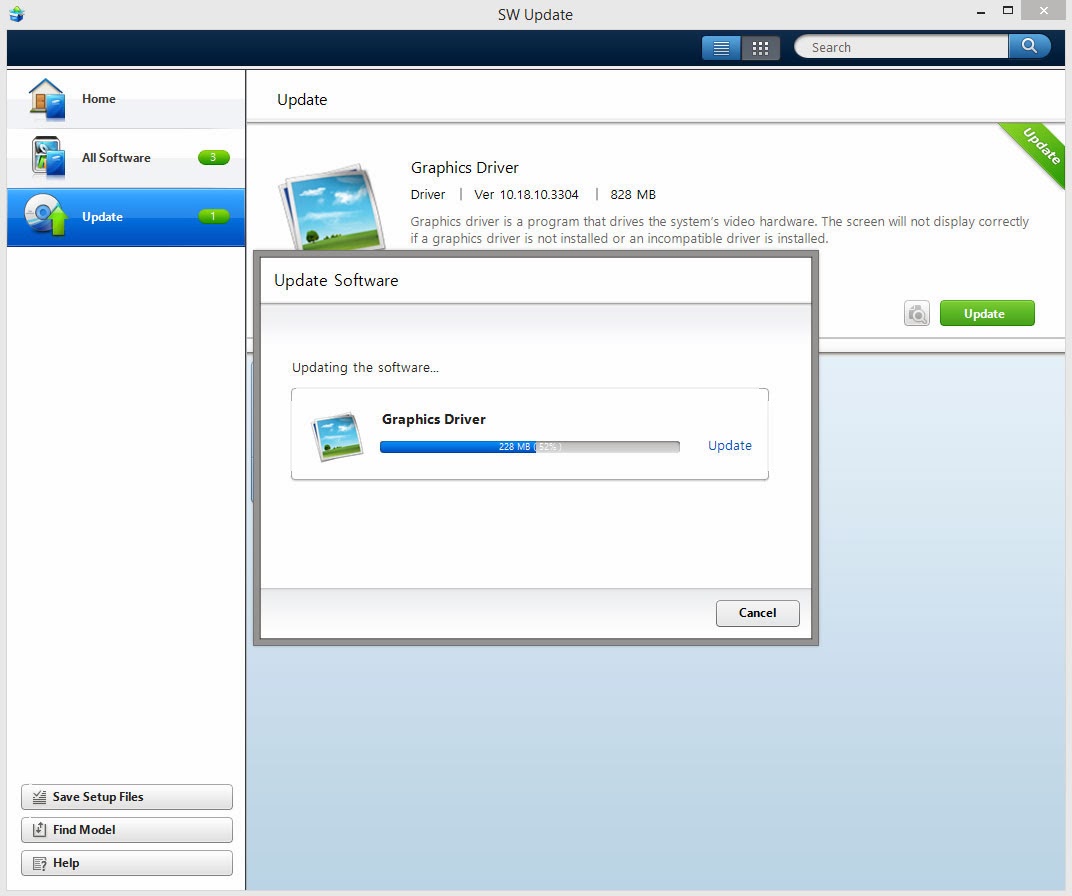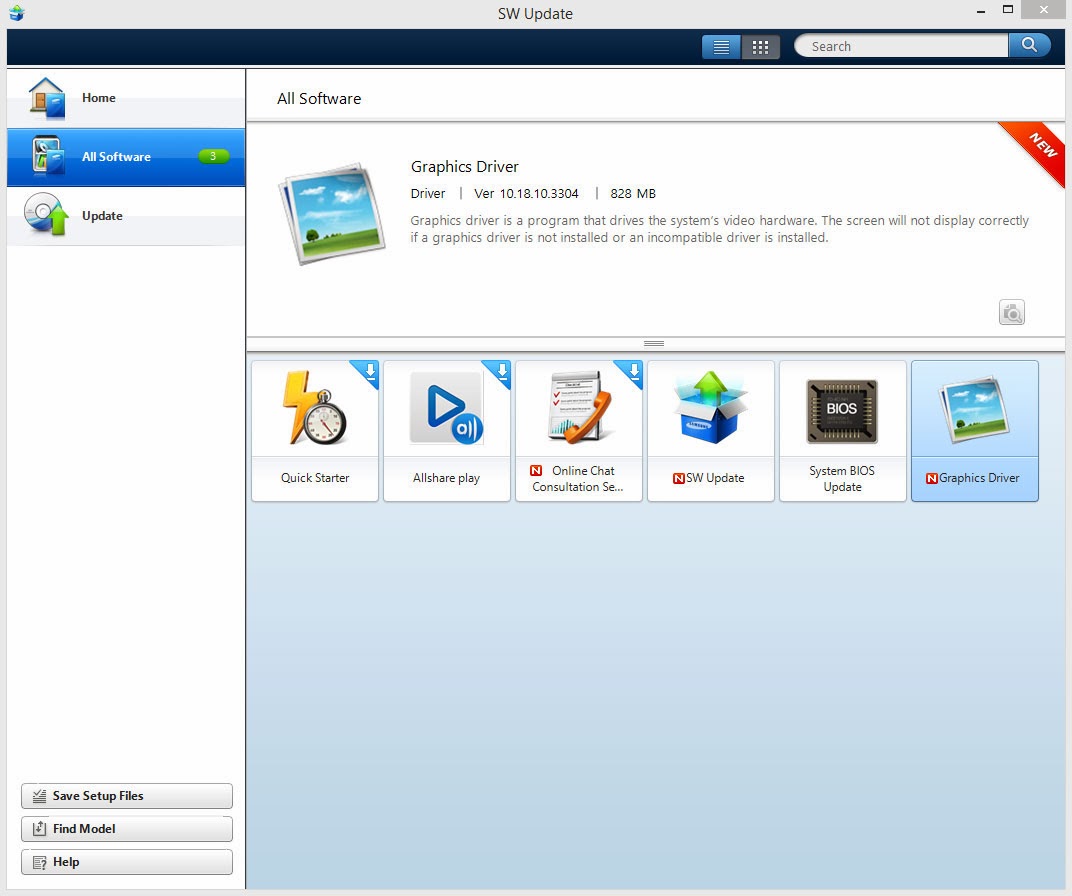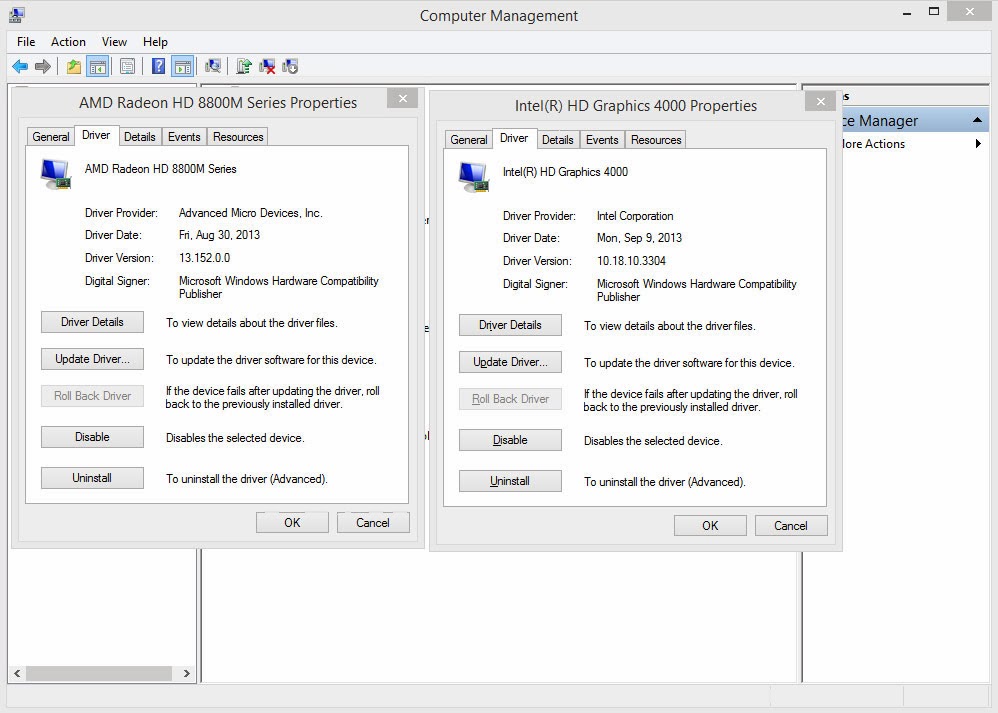Can you see another one in a store to find out if the pad is the same?
If not, if you can restore your computer to the supplied condition without any indication that you have been inside then you can ask to have it replaced.
John
-
John Ratsey Moderately inquisitive Super Moderator
-
I will call them tomorrow maybe, I really want to take it back. I really love the notebook and I dont know what to tell them, what reason I got to swap it :/
-
John Ratsey Moderately inquisitive Super Moderator
Your reason for wanting to swap is what you think is abnormal noise from the pad. Hence the need to find another one to compare with.
John -
Sadly he couldn't. He decided to do a fresh install.
Today, I updated Windows 8.1 through Windows Update and the same thing happened to me. I was able to do a system restore from the 19th October but then my Settings program stopped working which caused brightness problems. Additionally, my Metro menu went loopy and all of the apps lost its pictures so there were only blank tiles all over the place. Funny thing is, through time, they began to appear, one by one. Now - 2 and a half hours later, there are less than 10% of ''pictureless tiles''.
Thank you CazSol for your infos, I'm going to try your fix for brightness, much appreciated! -
anyone with working screen brightness adjustment after updating to 8.1 ?
edit: just saw the post regarding graphics controller. will try it out. -
Hi CazSol,
May I know which graphic controllers are you referring to?
Because I have tried installing the graphics driver previously and it led to a black screen on start up such that I had to boot into safe mode to remove it :/ -
Remember to disable adaptive brightness in settings if you are plugged in. After making the registry changes and rebooting, the screen was still dark on max brightness. Turning off adaptive brightness fixed that.
Sent from my SM-N900W8 using Tapatalk -
You would have been even more disappointed with that. The Windows drivers provided by BootCamp on the Macbook are very poorly optimized, even to the point where the switchable graphics doesn't work. You'd basically be running the high-powered GPU the entire time and never use the integrated Intel GPU. This and and the lack of other optimizations cause battery life running Windows on a MacBook to be significantly lower than running OSX. Apple intends for users to use BootCamp to run Windows for the occasional app that can't be virtualized or for playing Windows-based games, but they want you to live in OSX most of the time.
I considered getting a MacBook prior to getting my NP780Z5E, but when I found out how poorly it was optimized it was a deal breaker. -
Agreed. I switched back to Windows from a MacBook Pro 2010 with an SSD. It ran OSX remarkably but boot camp was more of a hassle than anything else so I used Parallels desktop for the Windows apps I needed. At the end of the day, I am getting way more bang for the buck with my NP780Z5E than any Apple laptop. It actually replaced the MacBook Pro and a 27" 2010 iMac as my primary computer (I'm using an external 27" monitor when at home).
Sent from my SM-N900W8 using Tapatalk -
where can i download it?
-
You should be offered it through SW Update (provided you have the latest version which, not coincidentially, is obtained by running SW Update). Good luck!
-
Got the black screen issue after installing these drivers again - any ideas are welcome! NP780Z5E
-
Note, those those updating to the new SWUpdate driver and has the previous SWUpdate drivers installed, please uninstall the previous driver before installing the new ones from SWUpdate to prevent a potential BSOD.
Successfully upgraded the Intel graphics drivers from SWUpdate and so far running fine with AMD Catalyst Mobility v13.11 Beta. -
Hey Shinji,
can you tell me your driver date and version from the intel and amd graphics? After installing i had a blacksreen. After the recovery everything works fine. My current version are 13.152.0.0 (AMD,Date: 30.08.2013) and 10.18.10.3304(Intel, Date:09.09.2013). -
For some reason, SWUpdate says there is no new graphics driver available? I'm currently on version 9.17.10, which is clearly out of date.
-
Your versions are exactly similar to mine. I didn't have any black screen issue. Hmm...
-
To install the Intel drivers and avoid a black screen you MUST uninstall the old ones first.
-
Nothing in my 870Z5E-X01PT... still waiting. Shinji_U it solves the problems with Windows 8.1?
-
I'm being offered the AMD drivers for my NP780Z5E not the intel drivers. Currently running the latest AMD betas along with the Intel drivers installed by Windows 8.1. Waiting for black screen... I wish Samsung had just released the Intel drivers and AMD drivers side by side - clearly there is some magical mix that ensures that no black screen occurs, brightness controls work, and other misc problems don't occur (e.g. I have had stuttery playback of mkv's ever since updating to 8.1 with this driver combo). I really wish I had created a clone of my disk before installing 8.1 like I did when it was first RTM'ed.
-----------

Arrgghh
SW Update downloaded and proported to install the AMD driver but wound up uninstalling the latest AMD betas I had installed and there is no graphics switching anymore. If I reboot now, I will be faced with a black screen and cursor. However, SW Update once again offers me the AMD drivers to update so I am ONCE AGAIN downloading and installing them. I am not optimistic about the outcome of this...
-----------------
Great - it was the Intel driver that was just downloaded after SW Update got rid of the AMD driver it was supposed to have installed. Black screen here we come...
---------
I retract my earlier statement. It appears Samsung BY DESIGN reverted the graphics drivers back to the original Windows 8.1 state and then instlaled both the AMD and Intel drivers. Graphics switching is back. Now to reboot and hope that there is no black screen.
---------------
Rebooted and all appears well.
AMD driver 13.152.0.0
Intel driver 10.18.10.3304
I wonder how many fragments of old drivers are floating around in the 'ol system?
-
I have an odd issue. Im playing a game and there is a touchscreen control overlay on the screen. How can i disable this? is it a ativ 8 issue, or an issue with the game? there are no settings in the game to disable it. Ideas appreciated
-
Samsung Settings (Fn + F1) --> Input (bottom left) --> Touchscreen (up top) --> off --> re-login?
scrncap:
 Dannemand likes this.
Dannemand likes this. -
thanks, ill try that. i thought about that, but i dont want to disable the touchscreen if i dont have to, just the overlay
-
a few things...
1. SWUpdate - I feel like SWUpdate is somewhat slow in keeping up with the updates. Is everything supposed to be automatic? or am I suppose to find my model and Export/Use those drivers?
I've notice that the drivers aren't necessarily the same. For example, SWUpdate is telling me to update "Wireless LAN Driver" to version 15.10.2.1 and the version that I exported today says 15.6.1.20
2. Wireless LAN Driver - Are there any updates on our Wireless LAN card (N6235) situation. I purposely don't update and therefore have to disable automatic SWUpdate. Any news on these drivers? permanent fixes?
Seems like there's a little bit more tweak suggestions over at the WiFi troubleshooting thread. The OG Intel thread regarding d/c issues which I bookmarked a while back is hard to follow because of all the angry posts.
3. I just updated my BIOS via SWUpdate from P02ADH to P03ADH. I feel like it's always behind what's posted in the OP which is "P04ABU (install through SWUpdate)". Which is it A) this thread covers a group of computer models and the BIOS version is different for everyone OR B) something's wrong with my SWUpdate or I'm doing something wrong
4. Updating Graphics Driver - SWUpdate and Device Driver says I have the following graphics driver versions:
AMD Radeon HD 8700M - 9.3.5.0 (2012.11.26)
Intel HD Graphics 4000 - 9.17.10.2963 (2013.01.16)
which are also the drivers I've exported via SWUpdate from my model's list. The OP lists 12.9 from SWUpdate and 13.xx from AMD. I went to AMD site for the latest drivers and it said to run a small compatibility program which told me that my graphics adapter is not supported, and to contact my notebook manufacturer.
Now, is all this normal? Are the AMD drivers only for 8800M and Samsung just has their own driver numbers disparate from AMD's for the 8700? Does Samsung update these drivers via SWUpdate? At least the dates listed on device manager seems really old (listed above). Dannemand's driver list does include the graphics card as one to update via SWUpdate.
From what I can piece together from all this I can maybe guess that AMD drivers are only for 8800M. 8700M is incompatible and I should just let SWUpdate handle it. Samsung has their own driver numbers, different from AMD and it's normal that Samsung didn't update their drivers in almost a year. I'm not doing anything from in using SWUpdate?
OR
Don't worry what that AMD program states, it's cool to use latest AMD drivers.
I guess I'm having trouble (in general) distinguishing what in the OP and this thread applies specifically to my model.

-
Hey guys,
I acquired my ativ book 8 (NP880Z5E) a month ago and it was running great until i swapped the hdd with an ssd (sandisk ultra plus 256GB).
Here are the issues I am now facing:
- Complete freeze of the computer : randomly happens, can be perfect during one day as it can happen every 10min during 2 hours.
The computer freeze, then the ssd does a weird sound, then blue screen saying it need to reboot and finally can't reboot : black screen saying it cant boot.
A reboot using the power button does a normal reboot.
- Almost any update (League of Legends, Windows Update, SW ...) freezes the computer. Sometimes an update can work though ...
I did a basic clone of my HDD with easeUS ToDo Backup and didn't get any error in the process.
I would like to avoid the computer disassembling and reassembling for some obvious annoying reasons.
I tried to update my SSD firmware : i can create the bootable USB stick, i can modifiy the boot order (fastboot disabled) but the computer won't boot onto it.
I also tried to boot on the former SSD but I cannot find it in the bios on the boot order menu.
Any idea I could use before reswapping the hard-drives and reclone the HDD ?
-G- - Complete freeze of the computer : randomly happens, can be perfect during one day as it can happen every 10min during 2 hours.
-
Installed the new Graphics Driver Update from SW Update to my Windows 8.1 installation in my 880Z5E-X01UB USA Best Buy version Ativ 8, and everything seems to be working. No black screen issue as some have reported.
I had installed an older version of the Intel 4000 drivers after the 8.1 update because of the black screen issue. This has updated that driver from 9.17.xxx to a 10.18.10.3304 driver.
The update affected both sets of graphics drivers, as I had installed the AMD 13.11 beta drivers, which showed up as 13.200.xxx, but after the SW update ran, AMD now shows as 13.152.0.0. Does anyone know which version this is for AMD?
I still have full functionality on the Ativ 8 after this new graphics update - it was all there before, but display brightness still works, switchable graphics is still there as well. This graphics update only showed up for me in the past 24 hours, so its definitely new. -
I guess the new graphics drivers are only for the NP780Z5E? WITH Win 8.1? and 8800M line? seems like there's no consistency who gets updates based on above.
I'm not getting any updates for graphics driver. I got Update for Intel Chipset, Bios, SWUpdate itself, and some software. I guess it's been a while since I ran SW.
I'm not sure if S Service is new or a program that I uninstalled in the beginning but I installed it to see if Samsung can give me some answers... I was initially impressed with how quickly someone was at the other end (few minutes). The guy tells me not to install 8.1 and that the drivers aren't ready yet (when I didn't even ask about 8.1). And then what followed regarding my questions was close to gibberish. His/Her English was so broken/bad that his replies to simple questions didn't make any sense.
Anyway, so I guess they're having some issues with 8.1 drivers. I'm still running 8 -
Ahhh, so it's definitely a 8.1 thing. I'm still on 8 and there's no offer for update.
1. Were the AMD drivers stable with your system when you were on Win 8?
2. Did you just go to the AMD site or use the OP links to install drivers (i.e. not through SW Update?)?
3. did SW Update ever offer you any updates for your graphics card? (anything beyond 9.3.5.0)
4. Is it worth switching to latest drives from AMD 13.X vs stock drives from Samsung? -
13.152.0.0 is AMD 13.10 beta. So Samsung basically shipped an Intel and an amd update with this graphics update. That's supposedly why the download was 400 MB big.
Gesendet von meinem Nexus 4 mit Tapatalk -
this really seems like a hardware/compatibility issue. it seems like you did a fair amount of troubleshooting. I pretty much just followed the guide in OP. if you were fine on the original HDD then you should consider returning your SSD in exchange for a Samsung which are supposedly a lot more compatible. Samsung's supposed to be releasing a new line of SSD soon if they haven't already. A lot of people in this thread use the Samsung 840 Pro SSD which is what I use, and it runs great.
I feel your pain regarding opening the system again, but i HIGHLY recommend swapping out the HDD for a SSD. it's DEFINITELY the bottleneck with this system. If it were me, I'd just leave the system open until I have a working SSD in there. if this is a terrible thing to do someone should interject, but it's just thaaat much of a pain to open. maybe you just got a lemon and an exchange for the same SSD will solve the problem but when I was looking for SSD it seemed pretty obvious to me that the Samsung drives gave the least issues.
you need something thinner than a CC but stronger, that's not made of metal. lemme know if you find something like that. gluck -
Did you first uninstall some previous driver or just let SWUpdate install the new version over the older one? I would like to install that version before updating to Windows 8.1, maybe that way I wouldn't get the black screen issue (could you describe it with more detail? I seem to have missed what this issue really produces), but I am not offered the update yet and I'm not sure if I will get it until after updating.
-
have you tried these new AMD drivers?
Mobile
or AMD Catalyst
dont know the difference between the links
"Package contains the following graphics drivers and dependent/required software for the products specified in the current version's official release notes for the 64 bit version of Windows 7, Windows 8 and Windows 8.1:
Display Driver ver. 13.152
OpenCL(tm) Driver ver. 10.0.1268.1
Catalyst Control Center ver. 2013.0830.1943.33589" -
umm how about this way? cuz i completed Win8.1 update now.
downgrade to window 8 and try this way.
there are two steps. first, before w8.1 install, Update BIOS, drivers to the latest ones.
then, Do windows Update and Install w8.1
second, after installing w8.1, By SW Update, Install the latest BIOS, drivers same as before.
then, Do Windows Update.
hope it helps
-
Since the 8.1 update, I've noticed my trackpad settings don't stick after a reboot. Additionally, my laptop is shutting down instead of sleeping (as assigned in my power profile) when the lid is closed occasionally. Any guesses/fixes for these problems?
-
This seems like overkill but if it works then well done superpippo.
Can someone confirm that this provides a stable version of Win 8.1? -
i got it from a german website, see below. But it's still not better. No switchable graphics and can't install the latest catalyst control center.
Intel Grafiktreiber Download - ComputerBase -
Thanks for your answer.
I will still wait for a few days for another opinions and then i'll just go for the SSD exchange then.
2nd time opening should be less **** than the first one... (I used some fidelity cards )
)
-
I can confirm, although my experience wasn't super smooth. After I got sick of waiting, I updated to 8.1 After the update my computer didn't get a black screen, but would hang for about 10 minutes. I restarted a number of times, and eventually just let it sit there while it caught up with itself. After that 10-15 minute wait I could move around, but had the lack of screen brightness. I then got a pop up for SWUpdate, and after 2 failed downloads (its a big update, I believe it has both the intel and ati driver bundled together) it finally worked. After a few blinking screens, I had full brightness. IT prompted for a reboot, and all's been well since then, including graphics switching, and all function keys.
Hope this helps - it would be nice if Samsung informed us that it was ready to go!
jfletcha -
it doesnt sound like it is ready to go
-
New updates for 870Z5E-X01PT:
Chipset: 9.4.0.1027
Interface Intel ME: 9.5.15.1730
Intel Rapid Storage Tech: 12.8.0.1016
Memory-card Reader: 6.2.9200.39048
Sound: 6.0.1.7055
Touchpad: 11.7.18.2
Lan: 8.19.726.2013
 Kira89 likes this.
Kira89 likes this. -
it is dangerous to install amd driver form the site? why i cant find the same driver in sw update?
im talking about non-beta versions -
I think it is always safest to use the drivers provided by Samsung as they will be tested with their computers. With the today's deluge of drivers, you should be okay. I'm feeling a little uneasy about having updated to 8.1 then tried to patchwork it to function properly with non-Samsung provided drivers, only to have drivers and utilities trickle out from Samsung and ultimately flood out today. My OCD traits are kicking in because the process wasn't near as "clean" as I would have liked it to be. However, the system appears to be working fine. I am afraid to look in the system and application event logs to see what's happening behind the scenes.

-
I let SW Update install the 'Graphics Update', and it just installed over the previously installed drivers. I ended up with a newer Intel driver, but an older AMD driver. I was thinking for some reason that it would only affect the Intel driver (as that one was an older driver), but it affected both.
After my initial 8.1 upgrade last friday, I had to uninstall both video drivers in safe mode just to get a useable laptop. I then installed the Intel driver from SW update (which installed an older driver), and the AMD beta drivers from the AMD site (or may have been a link to the drivers, but it was not through SW update).
For the other post that asked about the stability of the AMD drivers, pre 8.1, I have only had the laptop for about a month and was running it with the video drivers in the stock configuration. I had not gotten around to trying any AMD update prior to the 8.1 upgrade. It was stable with no issues at that time though. I am not using the laptop for gaming - it is for business use, with a CAD/graphics/GIS emphasis. I probably won't be taxing the video systems too often. -
Ok one maybe silly question, do you need to disable fast boot to be able to enter safe mode or can you just press F8 like always and get the boot menu?
-
Allowed SWSetup to update the touchpad drivers - now half the options it used to have are missing - including the ability to enable inertia scrolling! Awful update
-
if i try to install intel hd4000 driver downloaded from sw udate for my notebook model it said that software has not minimum req.
and i can't find settings updated in sw update for my notebook -
All this drivers update for W8.1 is just a joke. Ridiculous Samsung.
-
I have a problem, when I try to install the touchpad drivers, SWupdate just says failed (-10) Anyone know how to fix this?
-
guys, i'd stay far away from the Samsung provided graphics driver update,
i installed it as well thinking it was a fix but it wasn't... it has newer intel graphics drivers but not the AMD one.
when it installs the AMD one, itll turn the screen black as others have noted. you need to spam f8 to revert back to old config.
using amd's latest beta, and everything else on swupdate, the computer seems to run NOT as HOT, and the FAN are no longer fully spinning even though CPU is at idle on charge.. thank god
i stayed away from touch pad drivers, and finally every thing seems to have settled a bit
2013 Series 7 chronos / Ativ Book 8 15" owner's lounge (NP770Z5E / NP780Z5E / NP870Z5E / NP880Z5E)
Discussion in 'Samsung' started by pranktank, Mar 24, 2013.