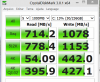Today happened something weird. My notebook turned off post that Samsung logo. So I tried to boot with and without powersuplly plugged in. I thought about to uninstall the ram that I installed yesterday. But before I had to try that I read that:
That helped!
But... ?! Why I have to change that weird bios-boot-mechanics? The machine was running fine over month.
-
I cannot explain why it has been working for months with UEFI disabled -- technically it shouldn't have worked, since UEFI is required in order to boot a GPT disk. This whole subject of UEFI/GPT vs Legacy CSM/BIOS/MBR confuses many people, yet is quite important. This post links some good articles on the subject.
-
I got it. 840 Evo reading and writing at 1.2GB/s
Samsung Recovery Version 6 DOES NOT work with usb 3.0 drives.Dannemand likes this. -
Great, good work there! And thanks a lot for keeping us updated.
Of course it could have been your previous USB stick (not USB3) causing the problems; but since we did have another mention of this (though less conclusive, as I recall) I'll update my backup guides to recommend avoiding USB3 sticks.
Edit: If you could take a brief look at the guide in this post (which is also included in the opening post) and see if there is anything else that needs to be added or changed, it would be a great help.
Thanks again! -
That is exactly what I did. No need to edit the post. Just NO usb 3.0 sticks.Dannemand likes this.
-
Thanks again. I updated that guide, both in the linked post and in the opening post of this thread (pranktank :hi2: ). I'll keep that USB3 issue in mind when answering other questions about Recovery backup.
-
hey guys,
are you guys installing the windows update on the intel gpu, released on Feb 25th?
or are you preferring to install the update offered on the intel website?
any issues on updating/handling the amd gpu?
thx -
What??? Writing speed 1.2 GB/s???????? How to measure it?
-
No no

I replaced the HDD against a SDD month ago, immediately after i bought it. (I ordered the NB together with the SSD). To do so I had to disable fastboot and secureboot (as far as I remember). When I was done with that I changed everything back to factorydefault (secureboot on, fastboot on). That was the state for the last months. And then this happened:
update: Today Iam back at secureboot on. Maybe one day the system will scare the hell out of me again.. -
I just got my Samsung ATIV Book 8 NP880Z5E window 8.1 pro back from their warranty repair center because it keep crashing. They told me that they replaced the motherboard. The laptop is running very well now however when plug the charger in the fan would run very loud even when I not running any program. If I unplug it the fan stop. The laptop is in power balance mode for both plug and unplug. This never happen before can someone help me because I don't want to sent my laptop back for service again.
-
I am sorry I misunderstood. I think I understand now. Whatever happened, I agree it is puzzling. Strange behavior like this can sometimes be fixed be resetting BIOS settings to default -- which will flush out the gremlins -- and subsequently making sure important settings (UEFI, Fast Boot, AHCI, Boot Priority, etc) are set correctly for your installation.
-
Hi guys,
I got the ATIV BOOK 8 from bestbuy NP880Z5E-X01UB and i just received my EVO 840 500gb............ Im just an average user of computers and i would really appreciate it if somebody could help me with my questions:
1. If i want to clone my HDD into the SDD should i do it using the option when the f4 key when i turn it on or should i use the magician software provided in the sdd? (i want to clone everything, but im specially interested in keeping the recovery partition)
2. Once i have done the clonning all i have to do is change my hdd to my sdd an everyhing will work ? , or before that i need to do something with the BIOS (enable o disable any options?)
3. I already made the back up with an 32 gb usb stick (NON SANDISK I USED A KINGSTON) but i do not understand what is the porpuse of this.
Thank you very much guys, i hope you can help me with this since im not an advance user. -
Use the software included with the hard drive (or on Samsung's site). I did the same thing last week and the cloning tool worked perfectly. I put the new hard drive in and everything went smooth.
-
Hello tvfan, congrats on that new machine!
I see you already did some homework when choosing the USB stick and making that backup. That's great.
You now have four options for installing software on the new SSD:
1) You can clone your HDD to the SSD using the software that came with the SSD. This requires an external enclosure or docking station for the SSD while you clone -- but you can use that afterwards for the HDD. This should work pretty smoothly, but your Recovery probably will NOT work on the new SSD (even if it copies the Recovery partitions). The same is true when using various 3rd party partition and cloning tools (Acronis, Macrium, Paragon etc): These tools don't understand the trickery used by Samsung Recovery Solution. You will still have Recovery on the original HDD if you swap it back in. AND you have your Recovery backup on the USB stick.
2) You can clone to the SSD using the Disk Copy feature in Recovery, as described in this Samsung Guide. This still requires an external enclosure, and requires that you shrink the Windows and/or Data partitions on the 1TB HDD so that the total size of all partitions fit on your 512GB SSD. Recovery WILL be working on the new SSD if you do this.
3) You can swap in the new SSD and use the Bootable Factory Image backup you made on the USB stick. It will re-create all the necessary partitions on the SSD (Windows, Recovery etc) along with the factory Windows installation (so-called re-imaging of the SSD). This will be a new Windows installation just like when you received the machine. You don't need an external enclosure for this, and Recovery will be working on the new SSD. Follow the exact steps in this guide (for others seeing this, that guide also includes how to create the USB backup, including selecting the right USB stick). Make sure you test the USB backup as described in the guide before you swap in the SSD. You can use the original HDD as storage in an external USB enclosure, also described in the guide.
4) You can swap in the new SSD and perform a clean install of Windows, assuming you have the correct Windows install media. This can give you a trimmer and more optimized installation, because you only install exactly the drivers and software you need. However, it also requires the most knowledge. There is an excellent clean install guide by member Obyboby in the opening post. We can provide more help if you choose this.
I can hear you're already well prepared, you just need to take the next step now
Please keep us posted on your progress.Ripcord999 and bintoito like this. -
Are you able to boot Recovery with F4? 3rd party cloning tools normally destroy the F4 link hidden in the partition table when they clone (or restore) partitions. If it works on yours, I would like to know which tool you used.
Also, the black screen issue you ask about here, did that only happen after cloning or also on the original installation? -
Hi.
Do you have newer drivers other than 13.12?
Also does your brightness also seem to now be stuck at max?
Sent from my SM-N9005 using Tapatalk -
Recently bought the ativ book 8 even though I was going to purchase an older series since I didn't have the funds to purchase one but I found one on CL for $600! I'm young enough to be fairly accustomed to using computers but have never done any real configurations or going into bios or anything like that. My question is how dangerous is it to update to 8.1 as well as removing the bloatware? I saw the guide for the bloatware above which seems easy enough to follow, but my worry is even though this is only a few weeks old, I don't have the receipt, he lost it is why he said he wanted to sell it to buy a mac (lol) so if things go bad and permently damages the laptop I won't have the funds or means to repair it. Hopefully if I register it it'll be under warranty for me. Also first post on the forums but i've been a steady reader for some time - Sam -
My advice is to NEVER do clean installs. Just uninstall what you do t need. Clean installs will remove the recovery partition and the ability to.restore to factory defaults.
Upgrading to win 8.1 is fairly ok now. There were issues with the graphics drivers, but if you follow the steps and install the latest amd 13.12 drivers and intel drivers and the brightness fix, should be fine with win 8.1.
Sent from my SM-N9005 using Tapatalk -
I tried to update to 14.1 but it didn't work so I stay with 13.12 until a new stable driver is out or when I have enough time to mess around with it . (Always make a save point of your system before upgrading or installing something important)
-
Is there anything one should do prior to updating to 8.1? or just go straight into it and what driver are you referring to with 14.1?
And is it safe to say just keep the charger plugged and that they added a battery extender already and no need to worry about keeping it at a certain % manually? sorry for all the questions, contacted samsung and bestbuy no real help whatsoever -
There is much wisdom in blue13x's advice: Many owners are used to performing clean installs on their older WinXP and Win7 machines, and things have become a little more complicated since those days, both with UEFI/GPT (read here and here) and with Samsung Recovery Solution (SRS) which, unfortunately, is easily disturbed as soon as you start deleting or changing partitions on the disk (read here and here).
That doesn't mean you cannot perform a clean install -- I prefer that myself, since it can yield a slimmer Windows installation. And it can also be done without disturbing Recovery if you are careful -- although Win 8.1 clean installs have been reported to damage Recovery even when you take the usual steps to avoid it.
In any case, do I highly recommend that you make a backup before doing anything else, following the first two steps in this post. That will allow you to restore the machine to factory state, in case it should get messed up for whatever reason -- or in case you want to sell it some day.
Regulars here will probably say I sound like a broken record, because I repeat this backup advice on almost every page of this thread (and other threads too). But it can save you a lot of time if something goes wrong. Money too, in some cases. It might save me some time as well
Specifically regarding Win 8.1, I'd say study our 8.1 sticky thread before jumping in. Unless there are specific 8.1 features you need or want, you could just wait till Microsoft releases the next update (probably in April) and Samsung becomes more unequivocal in their support. That said, many members have managed to get it working by now.
Yes, just leave the charger plugged in. That will cause less wear to the battery than constantly discharging and recharging it. -
/!\ WARNING : The way of recovering your system after windows 8.1 update is not sure so read all the post under before taking any decisions ,so be aware of the risks .
As upgrading to windows 8.1 bring brightness problem ,it's a good thing to create a restore point before (can also be done before switching drivers as it don't eat a lot of space on your drive ,see here) and/or a system image (which is heavier/safer on this link) then choose a day when you have the time (less than two hours in the worst case),launch the update within the windows store , if you're not able to set the brightness yourself ,uninstall the graphics drivers after it's done , both AMD and Intel (Display Driver Uninstaller is a good way).
Then install this one : amd 13.12 whql (go in the "Telechargement" tab, but you can choose a newer like 14.2 catalyst if you feel lucky ) and intel one (Same as AMD newer drivers may be better) , I use them and I have switchable graphics as well as the control of the brightness .
If you still have issues try installing the samsung brightness patch in sw update or use you restore point/image and try an other day maybe with an other set of drivers . -
Creating a Windows Restore Point before updates is generally excellent advice. Unfortunately the 8.1 update is known to wipe those restore points -- I found that myself, and several other members reported it too.
You can create a Restore Point in Samsung Recovery, which should work in most cases -- although a few reported even those didn't work after 8.1. Again see the 8.1 sticky thread.
Creating a system image of the Windows and MSR partitions on external media is great -- I use that extensively myself to backup and restore various Windows versions on my disk. But be very careful that the tool you use doesn't disturb the Recovery partitions (or even just the partition table entries for those partitions) since that will destroy the F4 link required for Recovery to work. I don't know if Windows 7 File Recovery (Win8's imaging tool, the one described in that CNET article) is safe to use. The only way to find out is to restore an image backup and see if Recovery still works. If it doesn't, the only fix is that bootable factory image backup I keep preaching
-
In fact I wasn't aware of this wipe with win8.1 because everything seems to be the same (software ,driver , ...) ,so restore point is a 100% working for drivers update (tested personally) but not for W8.1 update .
And about the windows image ,I never used it but a simple W8 installing CD/DVD/ live usb(or booting win8/8.1) should offer an option to repair the computer from a previous image or other ways, even if it's not the official samsung way !?
If the image thing don't work ,weigh the pros (not that much at the moment) and the cons before updating to W8.1 . -
I wish that were true, but unfortunately that is not how Samsung Recovery works. It is a Samsung proprietary implementation: It relies on a hidden link in the partition table, which is used both by F4 (at boot) and when the Samsung Recovery Windows app tries to locate the software on the SAMSUNG_REC partition and the factory image on the SAMSUNG_REC2 partition.
Most generic (non-SRS) tools that modify the partition table entries for the Samsung Recovery partitions will destroy that link -- and the only way to get it back is using tools created by Recovery itself BEFORE the link was destroyed (either a bootable factory image backup or a so-called Admin Tool).
Many experienced users here -- who are used to cloning and/or imaging disks and partitions on other computers -- only realize this fact when they try to restore such an image and find their Recovery not working. Many don't even notice it because they never use Recovery themselves.
I know your advice is well meant. This forum is all about members sharing advice and experience, and the last thing I would want, is to discourage any members from sharing and helping. But the truth is that advice posted here to use generic partition imaging tools -- no matter how well-meant -- can, in fact, end up causing some users to lose their Recovery.
It is possible that some generic imaging tools work without damaging SRS: So far we know positively that Acronis, Paragon and EaseUS DO damage it when restoring Recovery partitions. We have a single successful report with Clonezilla and several unsuccessful reports. I use a tool from Terabyte Unlimited which works as long as I don't touch the Recovery partitions.
But until a tool is verified to work safely with SRS, we have to assume it damages the F4 link, just like these other tools. Hence my advice that Samsung owners use Recovery's own tools to backup and make restore points.
I couldn't agree more! -
1. I haven't used recovery since upgrading, but it should work. The included utility clones the partitions so that it maintains recovery on your new drive.
2. I actually never booted on the original hard drive. I made a recovery image and put in an SSD when I first got it. That being said, I think that my sleep now works on my new drive. I don't really have a need for it though so I don't use it.
-
Re 1: Please test if you are able to run Recovery (boot F4). Otherwise we should assume that it DOESN'T work. Cloning or restoring partitions with 3rd party tools is usually NOT enough to make a working Samsung Recovery, and can be dangerous advice when given too liberally. (Although such cloning can still serve a purpose, in cases where Recovery is not desired on the new SSD.) Please see my post above to member Aztyu. We get this a lot.
But if Recovery DOES work on your cloned disk, which tool you used would be useful information.
Re 2: Thank you for the update.
Edit: Wait, when you refer to "the included utility" I assumed you meant a utility that came with the SSD. But if you meant cloning with Samsung Recovery ("the utility included with the computer" ) that DOES work to clone a working Recovery. And in that case I apologize for my skepticism
-
Sorry, some clarification: The tool that I used to install my second SSD (a Samsung 840 Evo) was the included Samsung software that is also found here. The manual specifies that the recovery partition will be preserved if you have Samsung Recovery (SR5 or SR6). A quick look in disk management confirms that the recovery partition is still there. Here's the manual for the migration software linked above.
-
OK, thanks a lot. That is new then with the EVO, since even Samsung's own Data Migration software included with previous Samsung SSDs didn't correctly copy Recovery. That is excellent news if they finally fixed that.
It would still be very valuable to the forum if you could try and F4 boot Recovery, just to verify, and let us know the result. Once again, cloning the physical Recovery partitions was never the issue. The fact that Recovery partitions are present and visible in Disk Management is no guarantee that Recovery works. Rather, the issue is whether the F4 link hidden in the partition table is copied correctly. I can give you hundreds of examples of that posted here in the Samsung forum.
It shouldn't take much of your time to try this. Thank you in advance. -
Exactly. I made the mistake when I put the Samsung 840 pro ssd in to make a copy using all of those drive cloning software like partition magic etc etc.
The only way to get it to copy with the F4 functionality was with Samsung's software called Recovery.
Sent from my SM-N9005 using Tapatalk -
I'm in a similar situation, my laptop should be arriving (hopefully within a week!), and I've got a few questions I hope I can get cleared up.
I'm swapping in a new SSD, and want to clean install Windows 7 onto a PC that was delivered with Windows 8. (NP880Z5E)
I don't care about transferring the recovery partition onto the new drive as I don't plan on using Windows 8, and will more than likely do a clean install if I should decide to switch over in the future. I'll still have the original HDD around if I should need to get any warranty-related repairs.
I have a 32GB USB stick to put a bootable image on, and a valid product code for the version of windows I'll be using. If I'm correct, I need to switch back to BIOS/MBR mode out of UEFI for optimal results. According to this post, that will wipe my disk. I assume I'll have to perform this switch before putting the new drive in, which would result in wiping the original HDD, so am I right in thinking that I'll need to get another USB to backup the recovery partitions regardless?
Outside of that, I'm thinking the process for this would be: Convert to legacy BIOS mode -> disable fastboot/secureboot in BIOS settings -> install new SSD -> plug in USB with clean Windows 7 ISO -> boot up computer, and the install should run smoothly from there (after which I can install SW Update, drivers, and everything else.)
Is this correct? Is there anything else I should consider/do? I've read a ton over the past several months on doing various types of installs on various Samsung models, and I'd just like to make sure I'm doing everything right the first time. -
Yeah, you did your homework there.
The only thing I would say is DON'T wipe the original HDD. You can shrink (or even delete) the Windows partitions and still have lots of room for a large Data partition, if you want to use it for external storage. But don't touch the other partitions (they're all pretty small). As you said, you can swap the original HDD back in, if you ever want to restore to factory (say if you want to sell the computer).
Since you have a 32GB USB stick, making that Bootable Factory Image backup is a good idea. It will allow you to re-image the SDD (or whatever drive is currently installed) with working Recovery and the factory Win8 installation. But if you know for sure you will never want to do that, I guess the only reason is to have a fallback in case Recovery on the the HDD gets hosed.
Or you can do it the other way round: Create the USB backup and test it thoroughly (maybe even use it to re-image the SSD as test) so you can completely wipe the original HDD (the USB backup now being your primary). I always like having two copies of anything important, but what's important to me may not be important to someone else. Nothing wrong in that.
So I would say, use the following steps:
1) Create Bootable Factory Image backup using steps 1-2 of this post (optional in your case). That post also contains guidance on keeping the original HDD intact.
2) In BIOS, set Fast Boot=disabled and OS Mode Selection=UEFI and CSM OS (to make sure you can boot whatever disk type).
3) Swap in new SSD.
4) Use this Win7 install guide to convert your new SSD to MBR (it may already be), fully disable UEFI, and clean install Win7.
5) Done.
If you search back in this thread the last few months, some members posted about their Win7 installation, including specific driver recommendations.
You will do fine. Please keep us posted
-
I have the ATIV BOOK 8 and WINDOWS 8.1 and have gone through hell with the display drivers. Can someone please tell me or help me getting back my OEM DRIVERS for the RADEON and INTEL 4000?
I am unable to 'roll back' my driver since I used the SW update. I am afraid of the SW updates for this reason. Please help thanks. -
Use Samsung "Recovery" to restore to factory defaults. But remember to backup first.
Sent from my SM-N9005 using Tapatalk -
I have backed up the intel OEM drivers if you would like me to upload them somewhere.
-
If you can't install stock Intel drivers, you ought to try to removing the Samsung-provided Intel drivers with DDU:
Display Driver Uninstaller Download version 12.4
To be honest, though, I don't see any benefit with the stock ones, I tried it for WIDI, and that doesn't work properly anyway. -
I just got my Samsung ATIV Book 8 NP880Z5E back from their warranty repair center because it keep crashing. The motherboard was replaced. The laptop is running very well now however when I plug the charger in the fan would run very loud even when I am not running any program. If I unplug it the fan stop. The laptop is in power balance mode for both plug and unplug. This never happen before can someone help me because I don't want to sent my laptop back for service again.
Do your laptop fan run very loud when you plug the charger in? -
Hi Friday, welcome to NBR.
I would generally recommend you use Samsung's power management, which means install Settings (if you haven't already) and use the Samsung Optimized power plan. Samsung likes to do things their own way instead of the standard Windows way, and although I too will fight that on some fronts (such as keeping Samsung bloatware to a minimum) I choose to ride with the current on others (such as power management, no pun intended). This post has more info on Samsung Power Management.
Your model also has been known to show issues with high CPU usage due to a combination of a driver bug and a BIOS setting, which can cause excessive fan activity. If Task Manager shows that CSRSS is running more than it should (it should be dormant most of the time) then check the posts here and here by members Shinji_U and damouk, respectively.todayisfriday likes this. -
Thank Dannemand but I look into all of that but none with the fan noise. I think the people at repair center broke my laptop.
-
John Ratsey Moderately inquisitive Super Moderator
Look at the CPU usage in Task Manager.
It should be less than 5% when the computer is under light usage. If it is more than that then see what process is heavily using the CPU. Also check that you are using the Samsung Optimized power plan.
If the CPU usage is less than 5% and the fan is running at full speed then I agree that there could be a hardware problem. Use the Sensors Tab in HWiNFO to check the CPU temperature. I would expect the CPU temperature to be less than 60C when on idle. If it is more then I would expect a badly fitted cooling system. One symptom of this is that the exhaust air is not very hot when the fan is running at full speed.
Johntodayisfriday likes this. -
today I tried installing 14.1 drivers but it did not work. I have tried disabling the driver signature enforcement but the screen just hangs during installation and then if I launch the installer again (cause I have to force a reboot) everything works fine but with a small error in the log (which I havent checked). I'm now back to the stock drivers but everytime I do something, my laptop feels like its getting slower, and slower, and slower...the game experience is not as smooth as before...
-
LeeKM drivers 14.2 are available. Is there any XP out there? Please share

Otherwise I have to give it a try, but not today. °_° -
A real shame that mantle still isn't available for us. I'll probably test it tomorrow. 14.1 isn't all that stable imo
Verstuurd vanaf mijn Nexus 5 met Tapatalk -
Can anyone help me? Everytime I switch on my laptop, Catalyst Control Center Host Application (and probably another AMD application) crashes and Windows says it stopped working and blah blah blah. Last night I tried the modded 14.1 but they did not work fine and thus I decided to roll back to the laptop's stock AMD drivers. Unfortunately the crash still occurs. Also, the laptop performance in gaming has somehow dropped. During gaming, I feel like it's not smooth, with short, tiny "lags" happening every few seconds. Framerate is so unstable as well..ranges from 200 to 80 FPS, sometimes it drops to 40... Never happened as I usually had about 160 FPS average. I'm talking about Counter Strike: Source
The last application that I installed and that I can think of is MalwareBytes Antimalware, but I don't think it can affect anything.
Help
-
Anyone done this yet? Never installed an SSD, but I've replaced an HDD before. I'm not a total noob at computers lol.
Questions (part one):
1. What size HDD does the computer have in it now? (like 2.5 inch, etc).
2. What /kind(?)/ is it? Like SATA 2, 3, etc.
Questions (part two):
3. What are the specs of the SSD that I would need to successfully replace it?
4. Does this model have an 8GB SSD for bootup already?
5. Would I just go about installing Windows again the same way I would on a regular HDD?
Thanks for all the help, and any additional tips would be greatly appreciated. -
hello
I have the model NP870Z5E-X01PT, win. 8.1, settings ver.2.2.0.5, swupdate ver. 2.1.21 and 13.12 leshcat drivers.
Everything works perfect but I can not update sound drivers (ver. 6.0.1.7055) from SWupdate. The same goes for bluetooth driver, but the latter does not worry me because I do not use.
Someone can help me please? -
I moved your post to this thread, which is the Owners Lounge for your model and which has tonnes of discussion about installing an SSD. Lots of member have done it. Start by reading the opening post; there are several guides inside the spoilers links, including how to to clone your Windows installation or the factory installation onto the SSD.
And no, your model does not already have an 8GB SSD for bootup. Samsung doesn't have that on any models (that I know). Earlier generations of Series 7 and 5 used to have a small iSSD (8-24GB) which was used for caching to speed up HDD access, but never to boot from. -
Thanks! My next question: Can the SSD be a SATA III drive? My friend has a 240 GB SSD SATA III that he has in his Macbook and that he wants to sell. Would that fit in the NP780Z5E-S01UB?
-
I was trying to install "AMD_Catalyst_14.1_Mobility_BetaV1.6_INTEL_SG_Fix" video driver today, but without any success. I am getting white screen then I try to run app with Radeon graphic card. And I get messages about Radeon driver crashing. Has anybody else experienced something like that?
2013 Series 7 chronos / Ativ Book 8 15" owner's lounge (NP770Z5E / NP780Z5E / NP870Z5E / NP880Z5E)
Discussion in 'Samsung' started by pranktank, Mar 24, 2013.