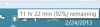Yes. Come on man. Read post #1 or even the title. The whole thread is mainly about the 15" with the 8870m.
Ah [-Mac-] beat me to it
-
I suggest you to read this thread from the beginning...
There is even Italy:
http://www.amazon.it/gp/product/B00AZWL1QK?ie=UTF8&force-full-site=1&ref_=aw_bottom_links -
Dude, black bezel means touch screen version. As [-Mac-] said, please do a little bit more reading.
-
The Caps Lock, Trackpad On/Off, Wireless/Airplane Mode, and Fn Lock keys have a light indicating when they are on off.
The num lock and Silent Mode buttons don't.
I don't care much about the num lock but I wish Silent mode had a light or indicator when you turned it on or off. -
Oh trust me I know that. I came here for that version specifically and nothing else, but everyone started talking about all these different versions. I realize that there are these Amazon links, I've seen them before too many times. But what you guys aren't realizing is that that is not the specification of the one at CES that we all want..
I've yet to see an Amazon link with the 15 inch, 8870m, WITH touchscreen version. -
there's a little light on the button itself that lights up when num and caps lock are activated.
edit: sorry there's a light for caps, but not for num lock. -
That is the np780Z5E and it will be available in less european countries than the np770Z5E. It won't be available in the Netherlands for example but it will come to the US and other countries, no worries.
-
Can I get a source for that info?
-
It's time to starting to use the ignore list...
-
Why? Do you think I'm a troll? I've been here for over a week now. I want this laptop as bad as you all do. But I've just gotten annoyed seeing how Samsung releases a lesser version first and leaves no indication whatsoever of what other models are to come. I want this laptop so badly, I guess I'm just getting tired of waiting.
-
Patience. The "delay" could be any number of reasons, you'll just drive yourself nuts thinking about it. For all we know, AMD is slowing down the release of the high-end with the 8870m's availability. Besides, Samsung never OFFICIALLY said what the release date is. If anything, just think the 8770 model came out early!
-
Just buy it online, it's $100 off now.
-
If you have time to waste you can use it to read the thread from the beginning and you'll see that all the questions that you are doing have already been answered. Also this thing that you do not believe to the answers that are given is slightly overpowering.
-
Too true. I'm just gonna leave this forum for a week or two. I'll come back, or maybe one of you can message if anything groundbreaking comes up. -
I'm sorry. Like I've said, I'm just getting a little too anxious about this laptop. There are no other options out there in my book, nothing is as good as this Samsung

-
I don't know if the problem is 8870m shortage, because the 17" with 8870m is already available in Europe, and it seems that Notebookcheck has already tested it.
-
Fair point, all I'm suggesting is we, as forum goers HERE, don't jump to any conclusions. I'm sorry that I'm not very good with tech anymore or else I'd be putting up much more data for analysis. All I can provide for now are just impressions and answering the simple stuff.
-
Alchemist, how is the battery test going?
-
A_Grounded_Pilot Notebook Consultant
Any owners care to chime in? -
If anyone is living in London you can go to the Samsung store in Westfield Stratford and ask them when its going to be released. I've been there two weeks ago and they said no specific date but we expect all new laptops to come in March. There are a few systems in store but outdated and nobody is even approaching the PC area of the store. I will go there some day next week with sledgehammer to do some interviews.
-
i didn't look at the internals, so not sure which way the fan is oriented, but this is correct. there are vents just in front of the screen and on the bottom. so i'd assume that's the configuration.
-
A_Grounded_Pilot Notebook Consultant
Thanks phelan. I'm just curios whether one might be able to use this thing in the closed position while attached to an external monitor and mouse/kb. Sounds like that would be a bad idea, especially if the hot air is coming out of the top rather than the bottom.
-
Yeah, that's a fair point. With the screen closed it definitely blocks that vent; so I don't think this is exactly a 'dockable' laptop that you can game on a 2nd monitor full time on with the lid closed.
BTW, I found this amusing. 50% brightness on Samsung's Optimized power saving mode:
![[IMG]](images/storyImages/batterylife.png)
11 hrs
I have been studying Kanji and surfing the net on this thing for the past 45 minutes, and the laptop started at full charge. Not bad.
edit: other quick note: hinge is solid on this. i've been poking away on the touchscreen for a while, and it doesn't wobble or anything after some use. need to keep screen clean though!Attached Files:
-
-
It's on the 2nd run of the movie, 2:34 passed so far. Battery reading 56% remaining. Batterymon and windows 8 are both estimating an addition 4:16 time remaining.
EDIT: Misread, its 66% remaining. -
So almost 7 hours of streaming a hd movie, and close to 12 hours for browsing
That's pretty amazing -
The cooling vents all seem to be on the bottom. When running on the hd4000 on batteries its pretty much silent... the default cooling profile for battery use if 'passive'. so you don't get a fan whirl at all. When playing games the fan comes on but never gets that obtrusive. You also have silent mode... toggle it on and it keeps fan use to a minimum and throttles the CPU/GPU instead. It cuts into GPU power (3d mark about 50% better than the hd4000 alone, but not near what its capable of in normal mode).
-
Yea, its looking pretty good, and thats with a 1tb spinning hard drive in there. Would probably buy an extra hour with an SSD.
-
Hell yes! Give this man a medal! Let us know what you find!
Hound them about that 15 inch with the 8870m and touchscreen
-
On the Chronos, are there vents on the bottom as well as in front of the screen?
This is the way my Macbook Pro Retina is designed (except the intake vents are on the side) and cooling works very, very well because of it. -
This is incredible!!!!
-
Which I will have installed from day 1

-
yeah it's silent, but look just underneath the screen, there's a whole row of vents there. i'd assume when the fans get going that's for exhaust, no? so if you have it set for the lid closed but you're gaming / using the GPU, it could get a little toasty.
-
A_Grounded_Pilot Notebook Consultant
You should be able to feel noticeably warmer airflow coming from one of the vents when you've got it doing some work (games or CPU/GPU bench) and the fans are spooled up - that would be the exhaust. I'm just curious if that vent is the upper or lower vent.
-
Your right, I thought those were just part of the hinge but its ventilation as well. So probably best to leave the lid open when doing anything GPU intensive on a 2nd (or 3rd monitor).
-
damn, first amazon review states that the bottom of 17 inchers is plastic too

-
Where's the first amazon review?
And so what. It doesn't matter. IMO a plastic bottom is better as it is more comfortable and better dissipates heat. -
Post a Link?
-
This is true. My Macbook Pro Retina has the same fan design and even if I leave it open about an inch or two from being fully closed while gaming, it'll get pretty damn hot and start throttling. Leaving it fully open though brings zero problems and zero throttling.
Oh, and another tidbit for you gamers (like me) who like to game on their laptops over HDMI with an Xbox controller...if you set the display mode to only display the screen on the TV/Monitor rather than duplicating the screens, I believe you get a very significant framerate increase. I had it set to duplicate one time on my MBP when I was playing Hitman Absolution, and when I set it to only display on the TV, my FPS went up significantly. -
Plus, another user on here (can't remember exactly who), said that the bottom feels like metal even though its' plastic.
-
here you go but it's in german. he also says it has a very good display, top quality and design, plastic doesn't feel cheap. negativ are hard edges around touchpad , says it could be more rounded.
also he couldn't dim the screen after ssd swap but that's a driver problem i guess.
next time it's available at amazon i will order the s03 model.
http://www.amazon.de/review/R16ZIL6...3P2NBZBEQ5DBX&store=computers#Mx3P2NBZBEQ5DBX
he swapped his hdd too and got this windows rating:
CPU: 7,8
RAM: 7,8
GPU: 7,0
GPU games: 7,0
SSD: 8,1
/edit
found a comment on notebookcheck. it's confirmed, they are testing a 17' and a review should follow soon. hopefully tomorrow. -
Wonder where the touchscreen version is
-
I think it's clear that the notebookcheck benchmarks are running on unoptimized drivers. I'm shocked they even released those benchmarks showing that the 650M performed as good and sometimes better than the 8870m, which simply is impossible, considering the 8870m is WAY more powerful than the 650m.
-
Yea the dimming is likely driver issue after fresh install. I figured if I put an SSD in id just copy the whole drive to the SSD using the migration cable/tools with the SSD kits, that way you are sure to get the same result as the builtin drive.
The windows experience looks right... my best buy model is getting 7.8 for the first two, only 6.7 for the GPU ones though, and the new surface pro gets 8.1 on its SSD. -
Battery Test progress - 50% battery at 3:01 time playing Serenity over netflix, 50% screen brightness, all power offs disabled.
-
is it wlan or lan ? streams don't eat that much power, watching 1080p mkv would kill it in half the time

-
wlan. and I think I read the wrong item off battery mon before (remaining instead of time elapsed)... right now its just hit 4hrs on battery and its at 44% remaining. says there is 2:33 remaining.
Edit:
Its not pushing the processor too hard, pretty heavy wifi and a little bit of disk usage. Pretty much what I would expect. Power draw is about 15000-17000mw while playing video and about 11000mw while idle.
One odd thing ive noticed on this machine is that the memory use seems higher than normal quite often... right now over 4gb is in use while playing one video. This must be the Ram accelerator function samsung was touting... perhaps its caching things in the background. I wonder how that will do if im running VMs and such, hopefully its low priority on its memory requests. -
Could any of the early adopters say if the HDMI ouput supports higher resolutions (i.e. >1920x1200)?
-
Wish I could, but don't have any monitors with a higher resolution to test it on. I am curious what HDMI version it is too, I think 1.4 can handle a splitter and multiple monitors connected to one port but I'm not sure.
I do know that you can run 3 simultaneous displays (one on HDMI, one on VGA and the internal display), and that running multiple displays doesn't seem to effect GPU performance, at least it didnt for 3dmark. -
have any of the owners tried to turn the extra memory into a RAM disk? It might be a decent way to hold most frequently used applications and launch them twist as fast
-
If you're connected to an external monitor via HDMI, does your Screen Resolution control panel, or the AMD CCC, allow higher res settings?
Introducing The 2013 Series 7 Chronos with AMD HD8870M!
Discussion in 'Samsung' started by yknyong1, Jan 2, 2013.