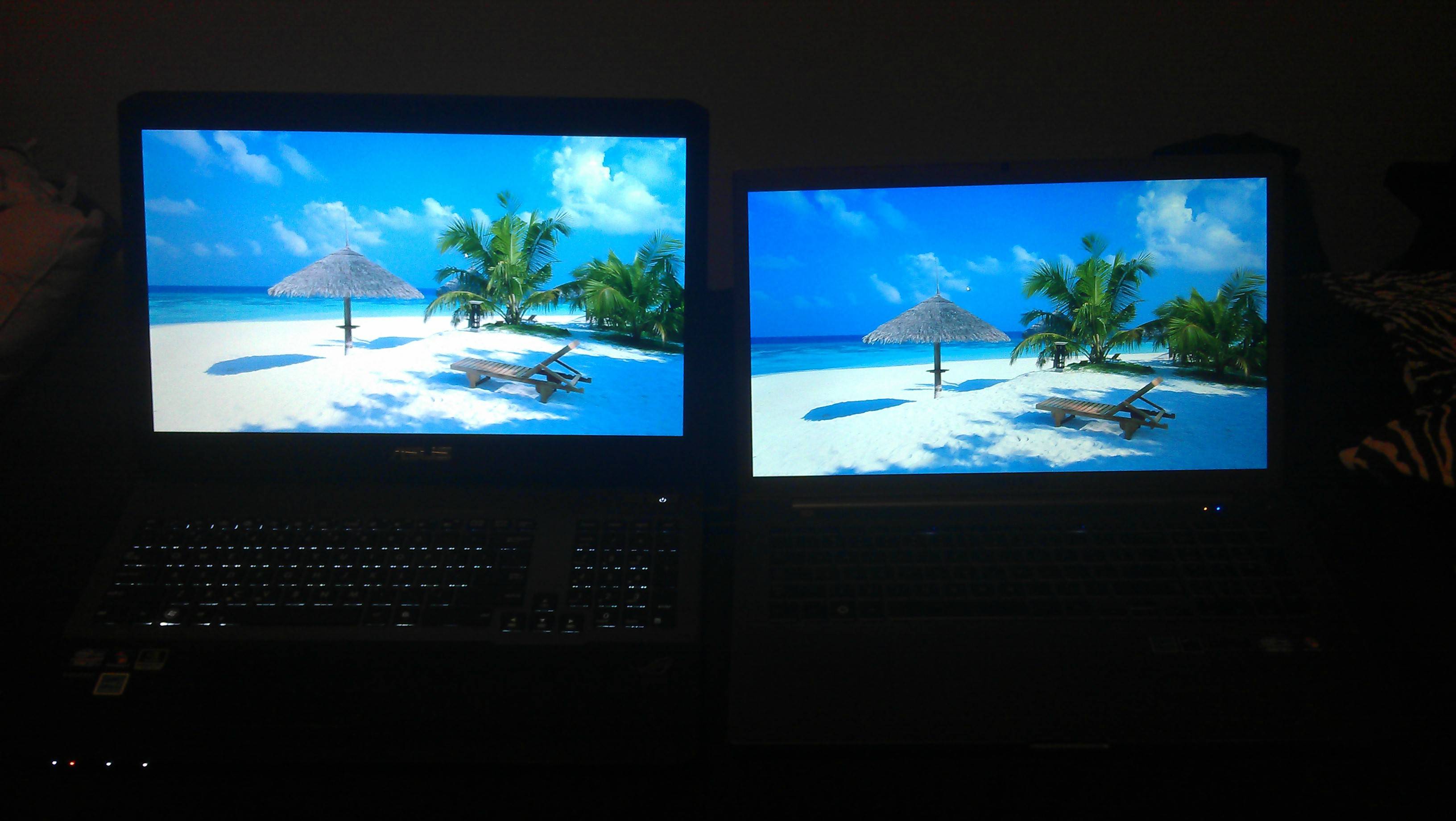I just got the laptop about an hour ago and to be honest I am not very happy with the screen. Seems dull and not very bright. I also have the 17" samsung gaming laptop with 675gt. The screen on the gaming laptop is days better brighter and crisper!!!!! Just my thoughts
-
Yeah would be awesome to find out whether this display is ips.
-
Any chance you can find the screen ID? Device manager --> monitor --> properties --> details --> choose hardware ID in the dropdown menu. For example, my Asus N55SF has an "SEC314C" panel, which means it's an samsung panel.
Most likely it's an samsung panel (samsung laptop.... ), but different models has different qualities.
), but different models has different qualities.
-
The gaming one is SECD033 and
The non gaming is CMO0008 -
Thanks!
Hm, must be an pretty new CMO model, can't remember seeing it anywhere. New doesn't automatically mean good though
Interesting since Asus G75 and clevo P170E also uses an CMO panel, but another model. -
Maybe tweak it a bit to your liking, since you just got it 1 hour ago as you said it's a bit too early to make a judgement.
Also there will always be one laptop that looks less attractive if you compare 2 side by side.
As OC-Freak pointed out, if it's the same panel as the Clevo then I think the screen looks great from what I can see from those pictures on notebookcheck.
My question still remains, do you guys find it advisable to overclock the laptop.
If it will be on 24/7 and running 2 games at the same time...bit worried about about overheating. -
Samsung's 17-inch Series 7 Chronos dances over the Ivy Bridge -- Engadget
click for the press release under the article....states 8 hours of battery and "next gen" hd led screen.....so must be new....hope the blacks and viewing angles are on par with an ips at this price range...may be a deal breaker -
More screenshots from the current owners would be appreciated.
Everyone likes pictures, especially those that have 2 laptops.
Side by side comparison would be great! -
700G7 had an awesome display too. And insanely bright with an avg of 322cd/m. Most (all?) 3D capable displays are good. Review Samsung Series 7 Gamer 700G7A Notebook - Notebookcheck.net Reviews
At first glance matte displays may feel dull if you are used to glossy displays. But after some use you realize how good matte displays really are. -
The gaming laptop is supposed to be brighter since it has a 400 nit brightness while the series 7 only have 300 nit. The doorbell should be ringing for my laptop any minute now, just looking outside for the UPS guy.
-
Ill take pictures of whatever anyone wants to see......just need to know haw to post the pic lol -
I got my laptop and have been using it for several hours and I must say it is blazing fast and the cooling is pretty good. For the people that ask about the viewing angles, to me, it is pretty good. Overall great laptop.
-
My concern is that the 90w power brick isn't enough. Every other laptop that I know of with a quad I7 and a similar level graphics card has a 120w adapter. Just the CPU and GPU is 45w + 45w = 90w. Then you have the screen and the drives and what not.
I remember when the model right after my version of the XPS 16 came out with a quad CPU and a 90w adapter, problems developed with the laptops throttling due to lack of power, and Dell eventually had to give people beefed up power bricks. -
I've pushed the system very hard and it doesn't get very hot. I'm sure Samsung matched the amp draw right. My Asus G75 power supply went belly up.
-
This laptop is da BOMB. Great matte screen. Very bright for me. I use it two notches below the max. brightness and it is still very glaringly bright. No glare though! THANK lord!
Its thin!
Its light! Coming from the brick of Envy 17...
Its solidly made! It doesn't feel clumsy and fragile like the Sony SE series.
No fan noise! Envy 17, DV7, Sony SE were very noisy compared to this.
Keyboard does not miss keystrokes. But it still not great to type on if you are a speed typist like me. The keys are too small and I hate chiclet style keys.
Mostly stays cool. The underside does get a little warm. Warmer than I would have liked but cooler than most laptops I have used. Its definitely slightly warmer than Envy 17 I had. Better than DV7. Much better than any Dell I have used.
Clickpad is awesome! Very very smooth without any driver updates. As smooth as the MBP. Way way better than the Envy 17 and Sony SE.
Sound awesome! Way better than Envy 17(good) and DV7 (crap) and Sony SE(ultra crap). I was really impressed with the sound.
And 8GB of SSD drive for hibernation. Way faster resume from hibernation compared to normal HDD. If you have your own SSD, that would be even faster than this.
Battery life is great for me. I get around 7 hours with my normal developer activities and web browsing etc. I used to get around 6 from Envy 17, 3-4 from DV7. This is great battery life for laptop this size.
Did I say great screen! Apologies to glossy screen enthusiasts: this will look dull to you. But its a great matte screen if u ever used one.
I just can't take my eyes (and hands) off this thing. Its just a thing of beauty!
Now the cons (all known I guess):
Why no bluray? 1500$ and no bluray?
No 2nd HD.
Warmer than expected underside.
Keyboard is not great for developers.
No sysrq key on the keyboard. WTH!
Lot of junk installed (easily fixable). -
The version we get here in Norway cost ~2220$ USD and has bluray reader. Else the specs are the same.
And yes it's that expensive here, it includes 25% sales tax though.
Cheapest Asus G75VW cost ~2100$ without bluray reader as another example. -
Just got mine in the mail today and spent a few hours installing a SSD/adding a 2nd hard disk caddy. I now have the 1TB disk that came with this thing syncing my movie collection (installed in the old odd bay) and a spanking fast Samsung 830 loading the OS/photoshop/cool programs. Short notes I took as it would have been impossible to take pictures while working.
1) Physical HDD replacement is a breeze once you get the hang of removing the plastic on the bottom of the unit.
2) Use a sturdy piece of plastic to pop the tabs holding the bottom plate on
3) removing the ODD requires the removal of 4 screws and temporarily rerouting 2 sets of cables.
4) If you plan to make several changes to the internals of the laptop put them in one at a time. Keep the bottom removed and place the laptop on a large mousepad or equivalent, be very gentle with the laptop in this configuration as the bottom really does add the majority of the rigidity found in this laptop.
5) This thing looks great but the aluminum on the deck of the unit can attract smudges and fingerprints, very hard to spot though.
6) Quiet, Quiet,Quiet. Haven't tried skyrim or CSS yet but I have only heard the fans kick on like 2-3 times in 5 hours of modification/usage.
7) This is the best laptop keyboard I have ever had. The Illumination has several levels and is excellent, the keys have a comfortable amount of space between them and I think they feel great.
Enjoy guys this really is a helluva laptop I'm glad I decided to purchase this thing! -
Agrimm can you tell me how much FPS you're getting in CSS.
Everything maxed out / the best possible image the game can deliver.
And if you got CS:Go (beta) that would be awesome as well. -
How about good backpacks or messenger bags that fit this. Anybody find any good options?
-
Has anyone been able to determine the max memory on this? Is that single chip on the bottom an 8gig chip or is the memory split between two slots, with the other being located someplace we've not seen in pictures yet?
-
@NinjaEpisode: As far as I know. It's 4GB on board & 4GB chip. You can replace it with 8GB stick which will give you 12GB ram in total & that's max in it

-
So the brightness is great...but how are the colors and blacck levels.....is it greyish blacks?
How would it compare to say a sony se screen -
This is the one thing holding me back. I do modeling in Revit on high-rise buildings and would like this laptop, but alas, not enough ram.
-
I can assure you that it is better than Sony SE screen. Much better! Sony SE's color reproduction is sub-par. On this screen the first thing I did was to see if there was any red vs orange issue....

-
Ok, just got mine! (early)
Screen is amazing in comparison to the G75. I can take pics later if someone wants.
I haven't had much time to compare them otherwise, but G75 is much more Desktop'y where the samsung is much more of a laptop.
The keyboard is better on the g75 as well as the g75 has a more solid feel. (should be considering its huge in comparison)
The bloatware and hdd in the samsung are horrible but replacing with a 128gb crucial in a few hrs.
Very confused with the headphone/mic input. Can someone please inform me with how I would use a headphone like turtle beach's which have both a mic and headphone? -
If you have no separate microphone jack, you are ok. There is an internal mic at the front left of the laptop. Enable both mics in your sound setup, do skype test and you are good to go.
And Congrats! This laptop is just plain awesome! -
Here's a couple questions To those who have this. Can we get some general pics of the laptop? Also are all the air vents on the bottom of the laptop? Are there any problems with heating? How do the speakers sound on this? I might get this laptop if the series 7 gamer with radeon 7970 ends up being more than 2000 dollars
-
paul: How did you manage to pop open the back side? I have an SSD that I want to put in but I am having a tough time opening it up.
Where do I pry it open from first and with how much force? -
There are air vents on the bottom of the laptop and right under where is the screen is. I have not had any heating problems yet, but I haven't done anything too extensive yet. The laptop stays very cool and the-sound is anywhere from okay - good. I always use headphones so, I don't really care about the speakers much. One thing I notice is that when I type on the keyboard my palm touches the mouse pad, causing the cursor to move/highlight/click random stuff.
-
I just got done installing mine and it was kind of tough. I used a key card from a hotel to pry it open little by little. Just take your time it takes a few minutes. Dont forget to remove the 2 screws by the memory! I started around the back side and worked my way around the sides and then to the front. -
My first disappointment with the laptop: It can not boot from USB. The disk I put in there boots Linux and I forgot to put the MBR on there while copying...
 I wanted to boot from USB and create MBR but no go with this laptop. It just doesn't want to boot from USB.
I wanted to boot from USB and create MBR but no go with this laptop. It just doesn't want to boot from USB.
I have 2 copies of the USB bootable drive and both failed, while they worked with Envy/DV7/Sony SE.
How in the world a laptop not boot from a bootable USB drive? -
Did you try both usb2 and 3 ports? Also the one which has constant power on, for charging devices.
-
Did you peek around in the bios to see if you could change the boot order? Also, did you try an USB 2.0 port or 3.0 port?
-
John Ratsey Moderately inquisitive Super Moderator
And if the BIOS has a fast boot option then temporarily disable it. Fast boot may skip boot devices other than the HDD / SSD.
John -
That's one bad thing I can think about.
Because I'm going to buy this: Sennheiser PC 360 G4ME Headset Review.
Which most likely has better a better mic than the build-in one on the Samsung. -
Yup, this is the worst thing about the computer in my opinion. I use the turtle beach's all the time for skype business calls. The mic quality is much better than built ins.
Luckily I found this solution. Radio shack has its own type as well. Seems that most new laptops are going this direction
Dual 3.5mm Headset Adapters | PC Headset Adapters -
Neat! Does it go at the cost of the sound or is the quality still the same?
-
-
I really appreciate all the pics and review guys! Thanks and keep them coming, the more I read the more certain that I will be getting this laptop.
-
Do you think if another laptop compete Samsung series 7 in term of weight, screen, slim, build quality etc?
-
check out MacBook Cases w/ Maximum Protection, Guaranteed | Brenthaven.com they are a big MacBook Pro bag maker and offer a 17" backpack. I've had one now for 9 years and many laptops and it never has failed me. Bought a Zero Halliburton for $500 and don't even use it because this product is so great!
-
Hold down F2 when booting and go into the BIOS and make sure booting from an external USB device is enabled. You might also want to change the order of the boot so it is before the hard drive but after say the CD drive.
-
Ok, so I just installed my 128 gb crucial m4. I cloned the old hdd so that I didn't have to mess with recovering the express cache ssd.
With fastboot on (samsung easy tools),
A full boot is honestly within 5-8 seconds. I don't even see the windows loading screen. The full boot is faster than some of my older laptops recovering from sleep.
This computer is so freaking fast now! The hdd was such a Achilles heel.
I fully recommend this computer.
Thanks for convincing me Paul . The G75 goes back on monday.
. The G75 goes back on monday.
-
Here is what I tried and all failed:
1. USB2 vs. USB3
2. Disable fast boot.
3. Move the USB HDD as the first drive to boot
There is no such option in the BIOS.
BTW, it shows the USB drive in the Boot Priority list but it just doesn't want to boot from it. It goes and does something with the USB drive because it lights up and blinks but then goes poof. And back in pre-BIOS screen. -
Are you sure you created the bootable flash drive right? You should try to format the flash drive and then mount the image again.
-
For all of you guys that have gotten the laptop already, does your mid-left side of the keyboard gets warm?
-
I notice when Im downloading a game like using steam everything else I do on the internet is going super slow. Is there some sort of setting for this?
-
Windows Firewall maybe ?
-
Have any of you guys checked your screens for dead pixels? And if so, are any you experiencing this?
I exchanged the first system I had for a second one. The first one had six dead pixels in the screen (small black dots). This one just has two stuck pixels that don't change color with the rest of the screen (they are slightly off). I may be being too picky, but when I pay $1500 for a system, I expect the screen to be in pristine condition. That's like driving a brand new car out of a parking lot with some small dents and scratches in it. -
I don't think I have any, well at least I hope not. Is there is way to test it or do you just look at the screen and see if there is any flaws?
New Samsung Series 7 NP700Z7C-S01US Laptop i7 3615QM 650m Review!
Discussion in 'Samsung' started by paulnelson88, May 1, 2012.