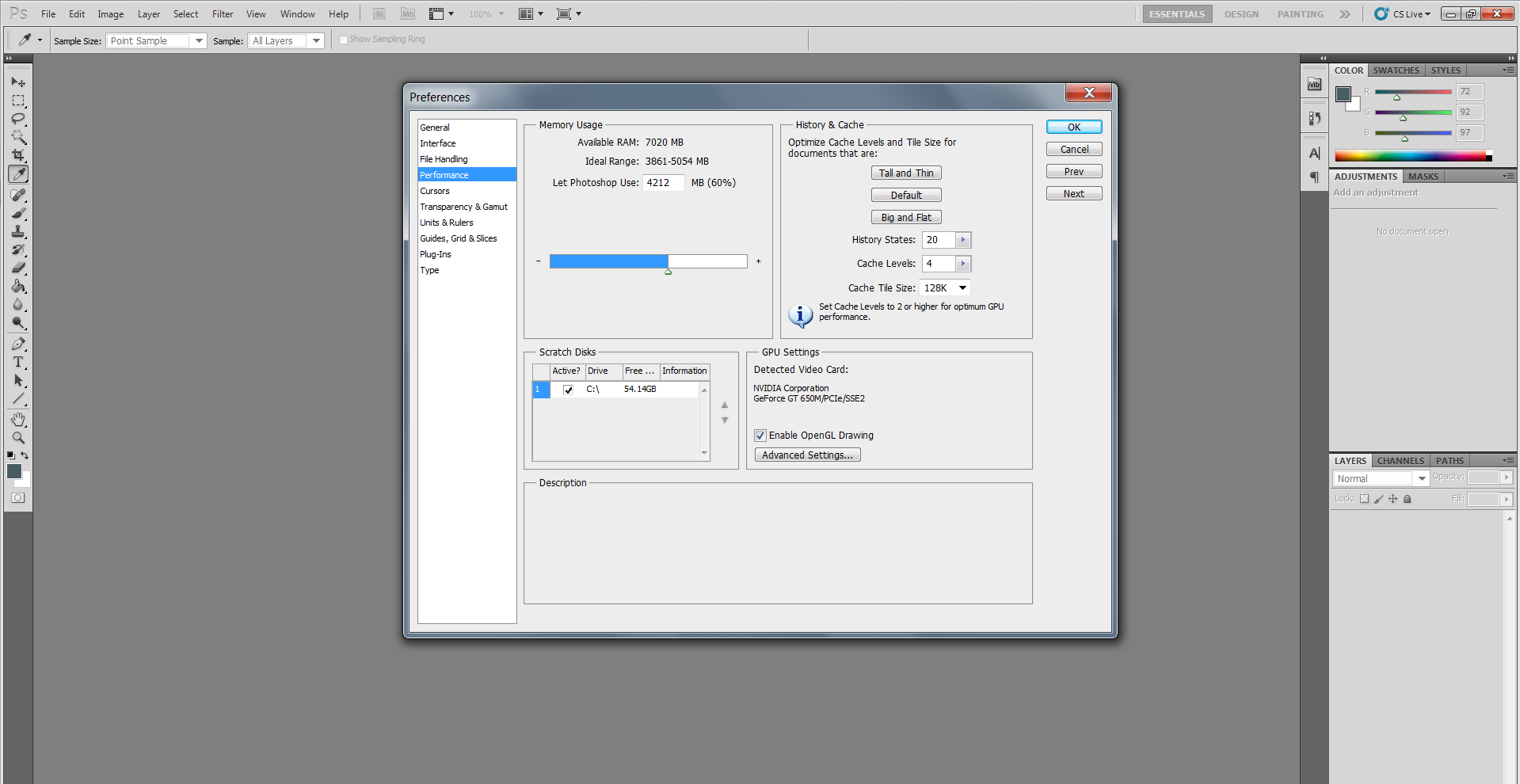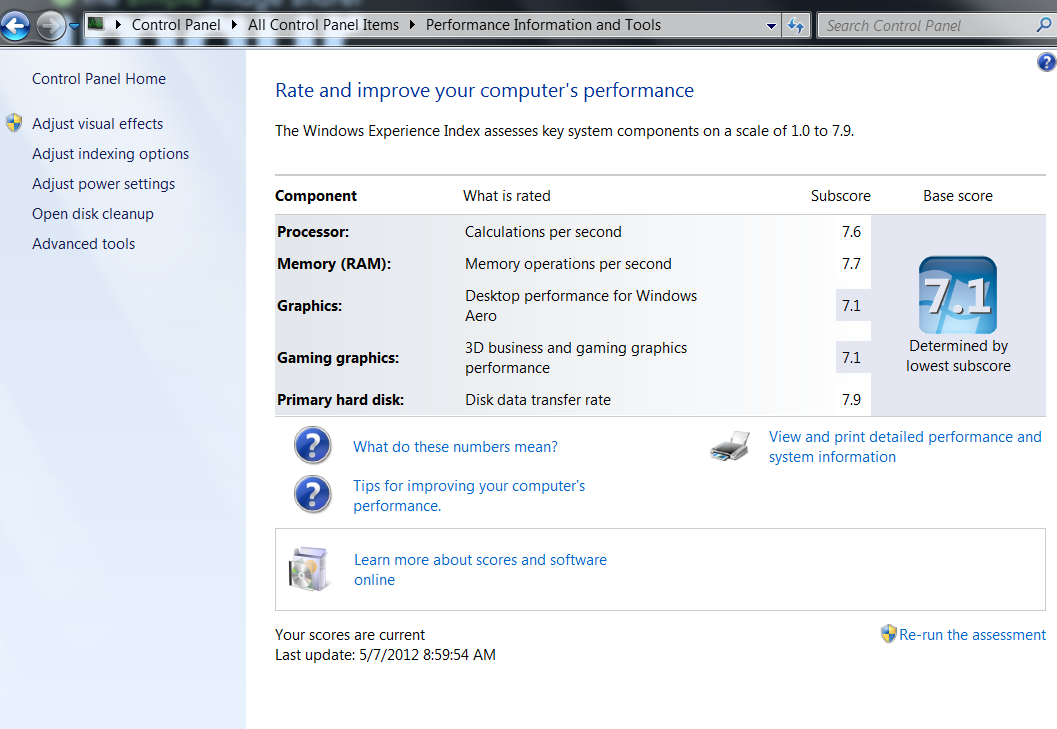As I said, it boots fine on all laptops I have owned and it boots fine on 2 desktops I have.
-
That was the second thing I checked (different solid colors in full screen in paint) on the display. Luckily, I got a screen without any dead or stuck pixels.
-
Does anybody know how we get the Windows Serial number information from this laptop? I want to reinstall Windows 7. I have the install disk but I need my serial number to activate.
-
There are programs that can locate the serial on the HDD / disk.
Google it, other than that nothing comes to mind on how to locate it blindly.
Isn't it on the bottom of the laptop btw?
http://www.magicaljellybean.com/keyfinder/
http://wpkf.codeplex.com/ -
The screen is a very high-resolution, so they are a little difficult to pick up at first. Once you see them though, they will stare you down for the life of the product lol; me anyways. You can typically notice them easily over a white or red background. There are pixel tests available, but I just look for a white background photo and scan the screen for any irregularities. They will look like black speck in the screen if they are "dead" or discolored if they are "stuck." If you find one, just move a browser window around over the area and you'll see that the blemish will not move or only slightly change color. I'm probably just making a small fuss, but it does bother me. Apple products are pretty good about not allowing these occurrences in their screens, but Samsung is a little more lenient in regards to quality control.
-
I found it. I needed to look at the underside again. I swear when I opened it up, I did not notice it there....
 May be I was so intent on opening it and popping the disk in that my brain never registered it.
May be I was so intent on opening it and popping the disk in that my brain never registered it.
-
I have run the CSS benchmark several times in succession with every setting maxed and at max resolution. Each result was between 82-84 FPS. This seems rather low to me as my desktop will nearly break 300 at a much higher resolution (although the graphics card in my desktop is incomparable). I do not have CSGO.
I have tried running SC2 at max settings and It will hover around 35-40 FPS during moderate action, I wish there was a standardized benchmark for SC2 as I believe it is an excellent test of your CPU+GPU system. League of legends is a solid 60 FPS at max settings. I haven't played enough on my laptop to hit a large teamfight but I imagine that there would be no large decrease in performance.
If anyone else plays CSS please let me know what you get on the in game video test as I believe my result is abnormally low. And if you have any more questions please ask them. -
That is a bit low indeed, should be well over 100 FPS with that card.
If you got Portal 2 and could benchmark that, it would be great.
Since it CSGO uses that particular engine modification it should give a better idea.
I'm fine with getting 65-70 FPS with maxed settings at 1080p resolution in CSGO but anything below that and I'll just have to get a Alienware M17xR4. -
The Serial Number for re-installing windows is located on the sticker on the bottom of the laptop.
-
I put in the SSD and am up and running Linux and Windows 7 in dual boot setup. I benchmarked the laptop under Linux and, this laptop is now faster than my 2-3 years old desktop, which is no slouch by any means. My desktop is an i7 920 with 12GB of RAM with CPU overclocked to 4.1Ghz and 2.3 IB is able to beat the darn thing in builds etc! Its amazing!
Very impressed with this laptop! -
For those that installed a SSD what's your Windows Index score?
Screen shot of that would be most welcome
-
7.9
 So using a webcam recording at 720p I got 4hrs 13 minutes of battery time with the screen on and off many times.
So using a webcam recording at 720p I got 4hrs 13 minutes of battery time with the screen on and off many times.
-
256GB Samsung 830 installed getting 7.6 CPU, 7.8 RAM, 7.1/7.1 both Graphics, and 7.9 HDD
Just realized I had multi-core rendering disabled. Enabled it re ran CSS benchmark and hit 110FPS average over 3 trials. I played a bit of Portal 2 (max settings) as requested, using net_graph 1 as my source I was getting ~ 75-120 FPS depending on what was happening. The game felt smooth and I think it looked great on the screen. Any other game requests I may or may not be able to honor? It is especially helpful if you pick games with an integrated benchmark. -
Naw I'm good, thank you for the statistics

With that said CS:GO should be and look amazing once it's out.
Can't wait to get my hands on the laptop as well, comes out 21st of this month in the Netherlands.
Gonna pump a 256GB Corsair Performance Pro in it.
The memory runs at 1600mhz which is really nice of Samsung, compared to the standard 1333mhz. -
I have an old asus G51VXA1 and I am absolutely dumbfounded by how much laptops have improved since 2009. I haven't spent much time playing games with this system but the few times I have I felt that it was very cool and quiet in comparison to my old laptop. I'm also a huge fan of the boot time. It appears Samsung has optimized their BIOS and it shows as this computer will spring past the boot screen and into (usable) windows in less than 10 seconds.
-
Did you clone the HDD to SSD or did a clean W7 install after replacing your HDD?
-
I am using an old vertex1 120 (from 3 years ago) and I get 7.3 in Windows Index for it. The graphics keep the score at 7.1. SSDs die hard and don't deteriorate in performance (TRIM is a must)!
The boot is amazingly fast. It doesn't even let the Windows 7 logo to completely glow. It logs in before the 4 squares get a chance to meet up....
As I said, this laptop is the fastest machine I have used and I am loving everything about it with the screen, weight and battery life being the best things about it. Being priced 1000$ below MBP here in US, it will sell like hot cakes. Samsung is making huge strides in everything they are touching. -
There is no switch in the BIOS for me to turn off the Nvidia optimus. This is troublesome in some cases where I want to use the dedicated gpu, instead of the igp.
Will there be a BIOS update soon from samsung? -
You can go to the nvidia control panel --> manage 3d settings (on side bar) --> on the drop down menu, choose "high performance nvidia processor." I think this should set the dedicated video card as default for all programs. -
-
You reinstalled Windows and did not install Intel HD 4000 drivers yet....

Don't disable Intel IGP. Make NVIDIA use the max perf mode. -
I got this laptop a few days ago, and I have noticed that the left side of the keyboard (around the WASD) heats up, sometimes uncomfortably so. Does that happen to anyone else here? Could it be a fan problem?
-
It was for the guy that wants to disable Optimus.
-
Ya, this is the problem I am experiencing as well. The laptop becomes a little cooler if you switch your laptop to "power saver mode." There is a significantly less fan noise and a tad bit cooler for the touch.
-
It is little warm but not uncomfortably so. I think this is expected from this monster of a laptop in a thin profile.
-
Mine just gets warm toward the back. Helps with a SSD installed.
-
Yay, just ordered from Best Buy! Bought it based on paul's awesome first review... my first 17" laptop (have always owned 13/14/15s before). I'll admit that I'm still a little apprehensive about the size, but I figure I can always return it if doesn't work out (thanks BB
 )
)
-
I would like to ask some questions, it would be great if you could answer all or some of them!

Samsung Series 7 NP700Z7C-S01US:
1) Has one of you guys made a long time stress test with the laptop, like playing a game for a few hours and if so how loud is the fan? can the laptop handle a 12 hour diablo 3 gaming marathon?
asus g75 (the other option i'm thinking about)
2. how loud is the laptop in office mode, are the fans kicking in a lot?
it is very important for me to have silent laptop when i'm writing, listening to music or watch a movie.
Thanks for all the information and the testing you guys do! -
When gaming you will definitely hear the fan and the laptop will get warm-hot. If you want a nice and professional looking laptop, go with the samsung, but if you just want to game, then go with the G75. Others have said that the G75 run much cooler than the samsung. The only complaint I have with the laptop is that the mid-left side of the keyboard gets warm and the fan could be more quieter.
-
I'll be getting this laptop and will be playing Diablo 3 as well. From what I've read on this thread, the laptop will get somewhat noisy, and warm but when gaming its expected to. This laptop will handle Diablo 3 with no problem.
-
Hi im thinking of buing this one

I had the old chronos 7 it was pretty terrible at some points so i had to return it so i have some questions about it if someone can help me with it? =)
The old one didnt support openGL from the discrete graphics like in photoshop for somereason. Does this one have the same opengl issue in phoshop, you can see it under edit>prefrences>performance?
The last one had also a terrible screen, blackness was grey, colors fellt not so vivid as they should have and the viewing angles was so terrible that i could see that the corners got a bit diffuesed when i sat right infront of the screen.
How much better is this screen compared to that? could i see some photos if possible of the viewingangles?
I work as an pro 2d artist so i need a screen thats not terrible and a photoshop that works with openGL, I'm no fan of Mac or macOs but at the moment it seems thats the only choise i have if i dont want a super chunky laptop PC
Thanks beforehand.
-
Fans in regular mode like photoshoping are inaudible. Fans in heavy gaming arn't bad at all. The tradeoff is well worth it.
G75 in regular mode is noisy compared to the samsung, but its levels barely increase with gaming.
My samsung does not get warm near the wasd keys nor is is very loud ever. I did switch to an ssd right away. -
I'm still afraid that this S7 will have the same QC issues the 15" SB had : some screens were great and others were terrible. I sure hope they upped their game in terms of screen quality tolerances.
-
Is there a way to confirm turbo boost is working? The asus had a nice little widget installed
-
John Ratsey Moderately inquisitive Super Moderator
I would run HWiNFO and look at the CPU speed display on the summary page.
You may need to load the CPU such as by running the wPrime benchmark in order to get the speed into the TurboBoost range.
John -
Since others have given you information on gaming, I will provide the other angle of CPU loading to max. On Gentoo Linux, when compiling Linux kernel, all cores get pegged at 100% for extended period of time and temps rise to 80C. The fans go loudest at around 80C. And fans are really loud at that time. But as soon as the temps come down, the fans become inaudible.
Also, the fans are good in removing heat because as soon as the load goes away, the temps come down quick and fans become quiet again.
This is the quietest laptop I have ever used for normal web browsing and writing code etc. Suits my needs perfectly! -
Used two cores in wprime, ran it. All four cores never went above 2396 as shown by hwinfo. So, turbo seems to be locked...
 I was on battery though but had selected the performance mode.
I was on battery though but had selected the performance mode.
-
Alright. Moved to A/C and turbo works as expected. 3.3 when one core, 3.2 when 2, 3.1 when all four are engaged.
wprime finishes 32M in 8.72seconds with all 8 threads. -
Wow, getting to the HD to replace is a pain. I have no problem with Samsung using 14 screws but pulling off the bottom cover just sucks.
But this laptop kicks . It is basically a Macbook Pro ripoff, right down to the lip to open the display. Gotta love Samsung! -
John Ratsey Moderately inquisitive Super Moderator
You can't grumble about that. My NP900X3B takes about three times longer.
John -
Good to hear. Thanks!
-
Why hwinfo vs cpu-z?
-
John Ratsey Moderately inquisitive Super Moderator
I like HWiNFO's dynamic speed display which updates more frequently than CPU-z. If HWiNFO's bars go red then it means that the CPU is being throttled (most likely due to reaching the temperature ceiling).
John -
Who the heck is grumbling...
 I am amazed by this laptop. Its more powerful than my 4Ghz overclocked i7 920 desktop! I am very happy and satisfied by this laptop. I had to go through multiple returns and laptops to find this. I am glad I stuck around!
I am amazed by this laptop. Its more powerful than my 4Ghz overclocked i7 920 desktop! I am very happy and satisfied by this laptop. I had to go through multiple returns and laptops to find this. I am glad I stuck around!
-
Picking my new series 7 up from best buy after work today....have a 256gb crucial m4 i payed $200 for waiting at my hotel as well!
Excited to see her perform -
Thanks a lot for the information guys!
Ordered the Samsung today and a 256GB CORSAIR Performance Pro
+ the release of d3, is like 10 christmases at once !!!
greetings from germany -
Oh man, I can't wait for the 15" :-0
-
Hey guys, thx for all the great info on this laptop, I am seriously considering it. Im just a dumb butt doctor and not super tech savy. Would a noob like me be able to install an SSD in this thing or not a good idea? Is it fairly difficult to do? Are there any good specific youtube videos I can follow or does someone who reallly enjoys this want to make a DIY video?
New Samsung Series 7 NP700Z7C-S01US Laptop i7 3615QM 650m Review!
Discussion in 'Samsung' started by paulnelson88, May 1, 2012.