Wow, that's horrible. BTW if you return for exchange, they'll give you another grade 8 from what I've read on slickdeals.
As for the caddy, I've already seen the post you're referring to and Everest says it's Sata III as well. The problem/unsure thing is the physical connector on the board. I own the same caddy you linked, but the connector on it is only Sata II. I've actually found two caddies that have a Sata III connector, but the connector on the laptop could be Sata II and I'm not sure if I want to try it. I'm actually thinking about buying a 512GB Plextor M3 or Samsung 830 to couple with the 1TB HDD instead. Thanks though!
-
If you are going to use a ssd with hdd setup, you don't need the optical bay to be SATA iii. Just move the hdd to the optical bay and put the ssd in the main slot, which is SATA iii. Hdd won't even max out SATA ii speeds so you're good to go

Sent from my PC36100 using Tapatalk 2 -
Yeah, if I were doing SSD + HDD I wouldn't have posted this. I currently have a two SSD setup and would like to keep both the Samsung and Plextor inside, with no HDD.
-
Oh I see. Your previous post said you'd like to get Samsung or plextor to couple with hdd. That's why I chimed in

Hey if I could afford two 512mb ssd right now I would do it too
Sent from my PC36100 using Tapatalk 2 -
I guess I didn't really explain it well lol. I'm either going to try this new Sata III caddy with my Plextor M3 256GB/Samsung 830 256GB combo or buy a 512GB SSD for $400 to couple with the 1TB HDD. I'm parting out my desktop soon, so the I want to spoil the internals of the laptop lol. Anyway, I'm leaning towards the 512GB, because I'd be bummed if the laptop connector turned out to be Sata II. I'll post back if I decide to try the new caddy

Edit: Based on Intel Rapid Storage, the bios, and PC-Wizard, I've concluded the second drive is running on port 2 (0,1,2,3 Intel RST based) aka 3 (1,2,3,4 Bios based) and can therefore only run @ 3Gbps. I have no idea why it took me so long to realize I could just open Intel RST to see the configuration, but it looks like Samsung stuck the iSSD on port 1/port 2 (Intel RST based/Bios based). -
Hey, I just got this computer and I was wondering if there was a way to clean off the bloatware? It has been quite some time since I got a computer, and I just would like to know what is safe to remove and what isnt. I don't want to install my software package until I know that I don't have to do a clean install of Win7.
Also I have some questions:
Is the Easy Software manager necessary? I am an intelligent person, I don't need some program taking up my resources telling me I have to back up every 10 minutes.
Is there a way to override the Keyboard Backlight settings? I got this computer because it had strong graphics, a nice screen, and a backlit keyboard. I didn't ask for some software program to dictate when I could use the lighted keyboard.
Is it necessary to have the Intel graphics HD manager AND the Nvidia control center?
I read that the audio has a subwoofer, how do I manage the equalizer? The RealTek manager just asks me what configuration my speakers are in.
Thanks guys, this is definitley a step up from my Dell Studio (2008) -
Unfortunately, those features are controlled from the bloatware program Easy Settings. lol
-
John Ratsey Moderately inquisitive Super Moderator
ESM will usually find new updates sooner than they are posted on the Samsung downloads site. You can customize the notification area to hide the ESM notifications. The keyboard backlight control is in Easy Settings.
Bloated because it includes a lot of functionality for controlling hardware.
John -
does anyone have any idea where i can buy a spare bottom cover because i really dont feel comfortable disassembling this machine to install an ssd unless i have a backup cover just incase i break off the plastic clips. also i dont know about u guys but know matter how careful i am i am scratching the bottom up really bad.
-
Well Samsung really are a bunch of no-hopers when it comes to selling their products in the UK. The website is woefully out of date and doesn't include any of the new models.
They have pulled the 700Z7C from the market and when I call them up they say they don't know when they will be available again. All they do it check their own website which is out of day and say the products don't exist! Don't businesses actually want to make money anymore? -
Exactly, their phone/email/chat supports are worst

-
Anyone here have any idea how to remove the bezel around the LCD screen? Not sure if it just clips on, or is glued on. I am having an issue with the backlight, sometimes it does not turn on and if I torque the screen it comes back on so must be a loose connection that would hopefully be an easy fix, don't want to jack up the bezel though. Would prefer not to have to send in for warranty repair if I don't have to.
-
Hi everybody. I just have installed ubuntu 32bits on my 700z7c and i have some problems: the touchpad doesn't work well, the screen start blink and the battery life is pretty bad. can someone help me? and excuse me for my english
-
i didnt pricise it but the version of ubuntu is 12.04 LTS
-
John Ratsey Moderately inquisitive Super Moderator
This thread about Linux on a Series 7 may help.
John -
Also, you might want to give Linux Mint a try...
-
Thanks, this thread helped me a lot
-
I upgraded to a Samsung 256 SSD and am having some problems. I would appreciate any help.
Using Samsung's Recovery Solution, I backed up the System Software (drivers and applications). I did a fresh install of Windows 7 using the included System Recovery Media disc and then re-installed the drivers and applications.
I had changed the boot priority to the CD drive so I could do the fresh install and wanted to change it back. When I press F2 I can't access the BIOS, nor can I access Samsung Recovery Solution when pressing F4.
I can't re-install Samsung Recovery Solution as it appears I've lost the recovery partition.
Lastly, according to system info, I only have 4 GB of memory. Where's the other 8 GB?
How do I --
1. Get the recovery partition back?
2. Access BIOS?
3. Find the other 4 GB of memory?
Thank you! -
1. Try EASEUS partition recovery. This will work unless you formatted it, in which case it's gone and I don't believe you can get it back.
Edit: Oh I forgot about the SSD. If you want the recovery partition from the HDD to reside on your SSD, you will need to clone the disk. Unless you'll be using the HDD in an external, I'd forget about having the recovery partition on the SSD and install the regular version of Windows 7 Home Premium x64
You want http://msft.digitalrivercontent.net/win/X17-58997.iso 2147483647 X17-58997.iso Windows 7 Home Premium x64 English
- Windows 7 Digital River direct links: Multiple Languages; X86 & X64 - Page 60
2. Power down then try "semi-spamming" F2 if you're long pressing
Edit2: BTW, if you push F10 during boot up, it will allow you to select which disk to boot from.
3. Download and run HWiNFO64, go to motherboard > SMBIOS DMI > Memory Devices then check the first and third Memory Device. The first will be the 4GB soldered to the board and may or may not be an Elpida stick like mine. The third will be the 8GB stick you replaced the 4GB with.
Also, can you link the 8GB stick you purchased? -
Edit: Oh I forgot about the SSD. If you want the recovery partition from the HDD to reside on your SSD, you will need to clone the disk.
Tried cloning, but it wouldn't work. Did clean install.
2. Power down then try "semi-spamming" F2 if you're long pressing
Edit2: BTW, if you push F10 during boot up, it will allow you to select which disk to boot from.
Downloaded BIOS and F2 works. Samsung's website, IMO, doesn't have the best update section. I'm use to Toshiba's site where they call a BIOS a BIOS, not Firmware.
3. Download and run HWiNFO64, go to motherboard > SMBIOS DMI > Memory Devices then check the first and third Memory Device. The first will be the 4GB soldered to the board and may or may not be an Elpida stick like mine. The third will be the 8GB stick you replaced the 4GB with.
Also, can you link the 8GB stick you purchased?[/QUOTE]
I didn't buy an 8 GB stick. The laptop comes with a total of 8 GB of memory. One soldered on the motherboard and the other you can replace. I'm just wondering why it only shows 4 GB instead of 8 GB. -
1. So it sounds like one was problem with whatever cloning software you had. As fas as I'm aware, it's the only way to get the recovery partition onto a second disk.
2. So you can now access the bios, great
3. You said "Lastly, according to system info, I only have 4 GB of memory. Where's the other 8 GB?", so it should thought you may have replaced the 4gb with an 8gb stick. Anyway, if you want to see which isn't working, follow the directions I gave and let us know the brief info for each"memory device". Or, if you want to test the hardware way, take out the single stick and see if it boots. You may may also want to try reseating the replaceable 4GB. -
So I've had some major issues with this laptop. First my HDD died - I was planning to buy SSD in a while but I had to speed up my decision. Installation went smoothly. The cover is actually quite easy to remove and to put back on. It feels You may break things but the plastic is strong. Anyway - now when I had new hardware I've opened up the recovery cd and another surprise - it is bended - optical drive won't take it. So I went ahead and downloaded windows 8 - I applied for the Ms upgrade program anyway. Everything works fine - and the system with SSD on board just flies. However there is one unknown device under device manager. Perhaps someone knows what this device is? Under details it says: ACPI/VEN_SAM&DEV_0714.
Could someone post here a view of expanded tree of all devices listed under device manager. It would be much easier to figure out what is missing. Beside all this "surprises" its a very solid laptop.
Anyone? It's quite easy to do if you have Your Samsung NP700z7c in perfectly good shape Just use print screen
Just use print screen

-
-
Thanks Ryzir :thumbsup: That is what I needed. I'm still looking at the tree but most of the stuff is the same. I read somewhere that ACPI devices can be tied up to a software. In this case none of samsung software is designed to be working in win 8 environment thus causing this unknown device problem. Anyone might have some other idea what is that missing device ? Thanks
-
anyone tried out the new official (!) nVidia-drivers with this notebook?
--> 306.23 WHQL -
I had windows 8 on mine for a very short time. Were you able to find usb 3.0 drivers? If it's not that then maybe it's the Intel WiDi?
I updated but I haven't really tested it out yet. -
Has anyone used the Displayport yet to output to a monitor? Does it work fine for you?
-
i updated to 306.23 and really havent noticed anything i still can't get optimus to automatically switch the only time the dgpu turns on is if i left click / run with graphics processor / high performance nvidia processor and that dosent work on all programs. has anybody else managed to get optimus to work no matter what i do automatic switching dosnt work.
i havent had a chance to use the mini displayport yet but im gonna buy this
ZOTAC - It's time to play! - DisplayPort to Dual HDMI Adaptor
it should let me output from mini displayport to dual hdmi plus the 1 built in hdmi gives me outputs for 3 1080p monitors -
This laptop does NOT work with Mini-Displayport adapters. It only works when you connect mini-displayport to displayport, thats it. You can not use a DP > HDMI or DVI adapter, it just doesn't work. Very bad Samsung.
-
Does anyone think this - CT102464BF160B - 8GB stick from Crucial is a bad choice to replace one of the existing 4GB sticks the NP700Z7C ships with?
-
John Ratsey Moderately inquisitive Super Moderator
I've just put a pair of the 4GB versions of this stick into my NP900X4C and they work fine. These are nominally 1.35V parts but will work at 1.5V if the system does not support 1.35V (which Ivy Bridge does) as explained in one of the articles here.
Your alternative is to look for 1866MHz RAM - it will work and give a small speed boost (but you will need to have all the modules as 1866 MHz).
John -
Does anyone know what the latency spec is on the shipped memory? The ct102464bf160b is cl=11, but the ct3088969 8GB stick, which is rated at 1333 has a latency of 9. Which might be a better choice?
-
John Ratsey Moderately inquisitive Super Moderator
You will find that CL 11 at 1600MHz is the same as CL 9 at 1333 Mhz. They represent the same physical time but the lower the frequency then the few clock pulses to represent this time. Here is the SPD data for my Crucial 4GB 1.35V module. Note that the BIOS uses the settings for the next frequency above the actual clock frequency. The RAM manufacturers seem to put their frequencies clear of the likely clock speeds to provide headroom for clock speed variations (and perhaps modest overclocking).
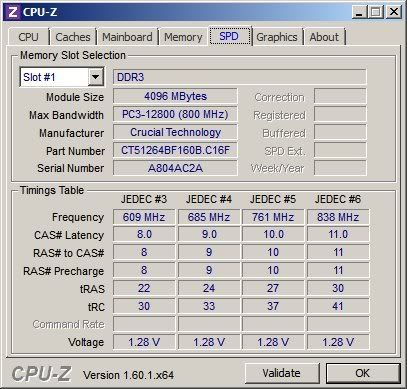
(I should note that other programs such as HWiNFO and SiSoftware Sandra report the RAM as !.35V - CPU-z thinks it is 1.28V!)
John -
John,
They are both in stock at Crucial. So which one would you upgrade to for the NP700Z7C?
Thanks -
John Ratsey Moderately inquisitive Super Moderator
I would get the module with the faster speed rating. It will be more future-proof while being backwards compatible. If it is 1.35V that's a bonus.
John -
Is it possible to use a stylus with the touchpad on this machine? (I want to use it with the math input panel) If so what kind would of stylus would work?
-
John Ratsey Moderately inquisitive Super Moderator
I doubt that a stylus will work. I've just tried using the stylus from a Samsung Galaxy Note on the similar touchpad of my Samsung NP900X4C and the stylus movement is not recognised. The pad is designed for fingers.
John -
I'm being really pedantic here with my OCD problems, but does anyone elses power button feel ever so slightly wobbly if you tap it?
For those in the UK wanting this laptop.... Amazon have it in stock. Thats the only place you can buy it from. -
Is there a guide somewhere on how to remove the optical drive chassis for the 17" Series 7 motherboard? I found one guide on the forum ( http://forum.notebookreview.com/samsung/626915-hard-drive-caddy-series-7-a.html#post8184129) but my motherboard seems to have some the screws in different places. For example, there are 2 screws mounting the speakers which need to be removed to be able to move the speakers away from the optical drive chassis. Where are the remaining screws that need to be removed?
I've marked the screws I've removed in the attached pic. After removing these and moving the speakers out of the way, I tried to see if the optical drive would slide away from the SATA connector but had no luck. What am I missing?
Thanks in advanced.

-
If memory serves me right, I believe there's one on the lower left. It's easy to miss, and don't forget about the tape

Edit: It's more left side than lower I think.
Edit 2: Which ssd did you put in the main bay? 7mm or 9mm?
Sent from my Samsung Epic 4G Touch using Tapatalk -
hey guys,
ive lost the clip that enables to hide the shipped memory. its the thing under the laptop that you have to get out in order to put fresh memory
any idea where i can order another? -
Urgent please help!
I am running my laptop with the lid closed while connected to an external monitor and just realised that the rear exhaust vents are completely blocked when the lid is closed. There is hardly any room for the vents to blow out air even when the lid is open.
Is it safe to use this computer with the lid closed? I don't want to end up melting the screen because it is closed directly on top of the vents if you know what i mean. If I can't use it like this then I'll have to change the laptop for the G7C which has proper ventilation. -
John Ratsey Moderately inquisitive Super Moderator
I don't think Samsung anticipated that mode of usage. However, I don't think you will melt the screen. Use HWiNFO to compare maximum system temperatures for the same usage conditions with the display (i) open and (ii) closed.
John -
I would not run heavy loads on it (i.e. heavy gaming) while the lid is closed. I've tried it and it's not good. It will get hot. I've ran 100's of hours of heavy gaming while the lid was up and kept cool.
-
Anybody else getting a prompt from Easy Software Manager to install a new graphics driver version 8.15.10.2712? It's strange because I have version 8.17.12 9687 installed. Which is a newer version?
-
John Ratsey Moderately inquisitive Super Moderator
If you did a driver update that did not involve installing a new software package then it doesn't change the driver database.
John -
Thanks rad87gn and John Ratsey. I have ordered a Cool Master U3 cooling pad and will keep the lid open I guess. I had another look at the G7C gamer and its a behemoth with a gigantic power brick, nothing like the Chronos at all.
-
Does anyone know how to turn off the touchpad when typing? Im sure even my old 2005 HP laptop had the option of tapping off while typing.
If its not possible, how can I disable the touch pad entirely? -
Fn + F5 key. Just look at the keyboard. It's a blue touchpad on the key.
-
Sorry for the delay in response. I found the screw. I replaced the ODD with the 1TB HDD that was in the main bay. I put a 9mm OCZ Vertex 4 drive in the main bay.
Upon closing up the laptop, it looks like I stripped one of the bottom screws which is on the side of the ODD bay. I'm going to have trouble re-opening the laptop if I ever want to change the configuration. Anyone have any tips on how to remove a stripped screw without damaging the chassis?
Part of the reason why this screw got stripped is because I noticed that after replacing the ODD drive, the casing on the right side of the laptop isn't completely flush like it used to be. It looks like it's sticking out slightly and the clips haven't been pushed in fully. I incorrectly thought that screw should be tightened to get the ODD area of the right side to completely snap in.
Is it expected that the right side not be completely flush with the rest of the chassis after the ODD replacement? I'll take a picture when I get home. It doesn't bother me that much but I was hoping it could be fixed somehow. I left the mouth part of the ODD bay in there as it didn't seem to get in the way of the replacement HDD bay. If I'm able to ever get that stripped screw out, I can try to see if that's causing the bulge.
In any case, I'm pretty happy with the laptop. It's screaming fast.
New Samsung Series 7 NP700Z7C-S01US Laptop i7 3615QM 650m Review!
Discussion in 'Samsung' started by paulnelson88, May 1, 2012.
