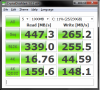This is how I found it: Right click the battery icon. Click on power options. Click on Change power settings, and then click on advanced power settings. Scroll down to the Wireless Adapter Settings and open it. Then open the Power Saving Mode. There you will find two modes. One for Plugged in and one for On battery. The On battery mode is set at Maximum Power Saving. Ticking it up one level to Medium Power Saving changed the entire connectivity of the laptop. It is now both a stable and fast signal, and probably more battery efficient.
Under the advanced settings in Device Manager there are a few settings to be tweaked as well.
-
-
I am working on it, but it is still refusing to link at greater than 54. I wonder if going back to a factory install will change things?
-
John Ratsey Moderately inquisitive Super Moderator
My X4C came with 1.5V RAM (as did another recent purchase). Ivy Bridge supports 1.35V but I presume that Samsung are still shifting their inventory of 1.5V parts (in the same way as they are using sub-par Sandisk U100 SSDs) presumably (and correctly?) thinking that the vast majority of purchasers won't notice what they are missing.
Did you look at the various Intel links I posted a few hours ago? One specifically referred to the connection getting stuck at 54 Mbs.
John -
It is interesting that the problem is so specific to mine, however my router has not been set to WEP in years. I do wonder if something similar is the cause however, but what could it be?
-
Hey guys,
I was wondering if anyone can help me out with a few issue i'm having. For some reason, it takes quite a while to connect to the internet everytime I come out of hibernate/sleep mode...the spinning circle appears on the internet bars and then an error sign occurs. About 5 minutes later it connects.
and also, I changed a few colour settings and for some reason every time the screen goes black, when I turn the screen on again it takes like 10 seconds to adjust back to the colour setting that I changed (is this normal?)
Thanks!! -
John Ratsey Moderately inquisitive Super Moderator
It's your challenge to find out the cause.
WiFi or wired network? For the former I would first run the Intel utility to update the WiFi driver. Then I would look at the lease time on the router. I use 1440 minutes (=24 hours). After that the adapter settings need to be scrutinised. Do you have a lot of other WiFi networks in the vicinity (InSSIDer will show these).
In Easy Settings > Display, I'm using the Standard display color without the auto movie enhancer. One of these was fighting with my calibrated display profile.
John -
thanks for the reply! How would i go about updating the wifi driver using intel utility? I have no idea how to do that.
-
Im also on Standard display and auto movie off. But my screen also changes in color. Strange
Also John in the link that you posted for Intel wifi, I noticed my version went to 15.2.0 and after it installed a shortcut icon appeared on my desktop. When I click it it acts like its loading/starting. Must I click this icon each time I start my computer? -
John Ratsey Moderately inquisitive Super Moderator
You run the utility which checks if there is a update available. It then offers a download link.
The other possibility is the Intel graphics control. Right-click on the desktop and select Graphics Properties. Go into Advanced mode, then Media > Image Enhancement and try disabling the Adaptive contrast enhancement.
What is the name of the icon? I wonder whether it is the update checker.
John -
Hi
The icon name is "Wireless_15.2.0_Ds64"
Also a wierd thing happened today. At the local restaurant I was connected on my Samsung Galaxy phone through the free Wifi. Had almost full strenth. But the X4C was asking for a password to get onto the same network weird
-
Also, I looked and Adaptive contrast enhancement is already unchecked but "Film Mode detection" is checked. Should I uncheck that one?
-
John Ratsey Moderately inquisitive Super Moderator
That is the WiFi update installer. Once you have run it once then you should be able to remove it. I can't explain about the network issue.
Try all the combinations of having those options selected and deselected. I have both selected.
John -
Well. No success yet. I decided to recover the laptop to a factory install, to no avail. I am beginning to suspect the router more and more. Now I get to mess in IRST again.

-
Ah I see, Thanks for the reply... I think I'll wait till somebody has done it first though..

-
Any way to get recvery from F4 again after recovery partition has been deleted? I deleted mine for more space.
-
John Ratsey Moderately inquisitive Super Moderator
Although someone posted a way to recreate the Recovery Partition, it won't be much use for a system restore if it is empty.
John -
I tried a few different ways, i have the recovery partion backed up with Acronis. I reinstalled the system with acronis, but it booted directly into the recovery partition when i booted the system up. I then did a restore from the recovery partition, but after the restore i couldnt get recovery partition to boot with f4, windows booted up fine though. So, i have the partition, and i have a working windows, but i cant boot into the recovery partition, it gives me the invalid recovery area msg.
Edit: And for some magic reason it works now, i uninstalled and reinstalled the Recovery Solution software and it seemed to have done the trick
-
Hello a quick question!
Just received my msata 256gb to upgrade my SS9. I removed the Sandisk drive then replaced it with the new ssd. Then I configured BIOS so that it would boot from the usb external dvd reader. I loaded the Samsung recovery media in and i boot from the DVD. However after the sign "Windows is loading files" fills up, I get the windows logo, after which the screen just turns black with no further progress. The DVD stops spinning as well..
I set the msata as the second boot order, and it IS recognized by BIOS...
Any ideas are welcome! -
John Ratsey Moderately inquisitive Super Moderator
Is the DVD drive connected to the ports on the right (USB 3.0)? The Windows 7 installer doesn't include USB 3.0 support. Try the port on the left (USB 2.0).
John -
Hi John..this may be an odd question But is it possible to get rid of the icon that always pops up in the center screen when you turn Caps ON and OFF? Kind of annoying
-
I was using the USB 2.0 all along. I never got the Samsung-provided recovery disk to work after all.
I made a bootable USB with Windows 7 ISO, and used the same USB port to successfully reinstall Windows. I guess the CD is a defective one...
Thanks for your help! -
I have this exact same problem (X4C-A01UK). At first it was barely usable, after updating the touchpad drivers to 10.7.17.5 and the bios to P04AAC it has got a lot better, but still stops working randomly for ~10 seconds every now and again.
Has anyone come across a fix for this? or is there anything else i should try? I am starting to worry it is a hardware problem.
Elliot -
Yes of course Drag and Drop is disabled, never works properly on a touchpad, any touchpad, let alone this one.
I'm getting slowly used to it now but its fatr from a "premium" experience. I estimate that the touchpad after resume drop-out occurs once every 10 or so times after resume.
To sum up, apart from the touchpad which I practically hate, I love this laptop! Battery life is awesome, roughly 6+ hours normal usage. -
Hi all
I'm just curious as to what your resume from hibernation times are? I've clocked mine in at 17 seconds which seems pretty slow to me considering my system will cold boot in 8.5.
I've got my hibernation partition all set and I've enabled the IRST app so I can change the time to hibernation etc so I'm pretty sure everything is working correctly. I'm just not all that impressed
oh at just for clarity I have no additional processes running (so there shouldn't be to much for the hibernation to resume)
Cheers all, and John thanks for all the information you've supplied its been a great help to all of us!! I've got all of your posts bookmarked so i was thinking of starting up a new thread with everything set out on page 1 to save people from 133 pages hah! -
I just got mine a few days ago and love it!
Mine wakes from sleep in about 2 seconds and I can have it shutdown and back on the home screen within 30 so sounds like you have an problem.
Also, can anybody recommend a case for this as Ive only seen cases designed for the 13" version.
thanks -
John Ratsey Moderately inquisitive Super Moderator
I reckon mine is around 10 seconds but I haven't timed it. What is the Crystal DiskMark score for your SSD? Also, while a fresh boot appears to be very quick, I find I have to wait somewhat longer to get full functionality.
Alternatively, if you make a list and PM to me I can incorporate into the first post in this thread.
John -
Just out of curiosity: not a lot of people seem to be considering the official Samsung-provided leather sleeve, is there a reason?
Series 9 NPC Sleeve AA-BS3N14B - OVERVIEW | SAMSUNG
I ordered mine, and it should be coming early next week. It does lack protection against drops and hard bumps, but I was just looking for a sleek case that protects it from scratch.. -
how hot is everyone's x4c running? My fan has started engaging more and more, my cores seem to be around 55-57C right now, with just an internet browser. Is that on the hot side?
-
John Ratsey Moderately inquisitive Super Moderator
That is the normal idle temperature range where the fan is running slowly, if at all. Getting the CPU cooler requires more fan activity and will increase the thermal cycling range (which can cause at least as much as sustained moderate temperatures. My complaint is that that the fan runs fast, with noticeable noise, once the temperature gets over 70C - I haven't seen the temperature of my X4C exceed 80C and would accept higher temperatures in return for less fan noise.
John -
Hi John..would you know if its possible to get rid of the CAPS LOCK icon that always pops up in the center screen when you turn Caps ON and OFF? Kind of annoying
-
Okay. The fan noise is on the loud side of things, but I am glad the keyboard stays relatively cool.
-
Hi I bought my Series 9 NP900X4C few days ago. I'm overall satisfied with the computer but there is something that bothers me. Perhaps it is a small thing to complain but any way... The the DC jack which gets inside the computer do not go all the way in (3mm of the metal part stays outside) and its comes out very easy. I don't know if this is a flaw in my machine and its something I can complain to the company or other people have noticed that same. (it might have been designed like that as a precaution in case you stumble on the cable)
Thanks a lot in advance! -
John Ratsey Moderately inquisitive Super Moderator
AFAIK, no one has worked out hw to disable this popup. I seem to be able to ignore it to the extent that sometimes CAPS get enabled without me noticing.
Have you pushed the plug in all the way? How easily does the plug come out? If it is not held firmly then try pushing it in harder.
John -
Can anyone tell me how to adjust the sensitivity on the trackpad gestures? I find its very difficult for them to work well.
Thanks -
Thanks a lot! I feel a bit silly now
 The jack snapped firmly in its place when I pushed it harder. I guess the saying "what don't work with force works with lots of force " is right anyway. I was a bit over protective
The jack snapped firmly in its place when I pushed it harder. I guess the saying "what don't work with force works with lots of force " is right anyway. I was a bit over protective

Thanks again! -
You can find it under Control Panel/Hardware and Sound/Touchpad. I turned my sensitivity settings all the way up and find the touchpad to be quite responsive.
-
I have the 15" series 9 Ivy Bridge and love it! I am in desperate need of help though and would be so thankful if someone could help me figure this out.
The fan is going to make me go ape , the easy software solution is awful to say the least. Normally playing with it I can get it to shut off, but now it seems to be stuck and is pulsing on and off and it is loud and obnoxious. Ive changed the priority in tskmgr (by running in admin mode) up a notch or two (was below normal which helps explain why before it was slow and buggy) but still no luck. Ive tried playing with which power setting it is in (before I could toggle into power saver then turn off Silent mode and then go back to normal mode).
I even tried uninstalling and reinstalling the Easy Settings software. Right now its working, the hotkeys (keeping FN lock on) for silent mode work. Turns on and off great, I even have it set to low so if the fan must be on, its on low.... Still pulsing away. Driving me insane! Any help is greatly appreciated.
Okay sure enough, posted and then I fixed it (For now). Sometimes it takes a bit for it to stop pulsing the fan, which is crazy annoying if im in a classroom with 50 other people and my computer wont stock sucking in air (The pulsing makes it loud). Any insight into why it does this or what I could do about it would still be great! thanks. -
John Ratsey Moderately inquisitive Super Moderator
I had exactly the same problem, as have plenty of others..
John -
John Ratsey Moderately inquisitive Super Moderator
Silent mode reduces the maximum CPU speed to 800MHz thereby reducing the CPU power consumption and heat generated. You can check what happens using HWiNFO. If the fan is noisy when the maximum CPU speed is only 800MHz then I wonder whether the heat sink isn't mounted correctly. HWiNFO also shows the CPU temperature (select "sensors"). The fan gets noisy once the CPU temperature exceeds 70C.
John -
Thanks for the tip, I may try this tonight (Uni student time = non existent, worth noting this thing is freaking perfect for any student considering it who may see this). I ended up backing up and full restoring to the backup (changing settings to default leaving rest alone) and now it seems okay. When I start it spurts but goes away fast enough that its tolerable. May talk again via chat with samsung support see if I can find a more permanent solution.
I was using Speccy since I got it, and I have never seen the cpu go past 55 Celsius and when it go there it was being stressed and the fan came on for sure. I am pretty sure its a software thing. -
I had issues with FAN NOISE during the early days of my Samsung S9 and I found it was a result of unnecessary applications running in the background. As advised previously in this thread by John Ratsey, open your Task Manager > Resource Monitor, then sort by Average CPU and close any dodgy sounding apps. I had WD backup, and some Bluetooth thingy running which I have since permanently disabled (through services). The fan stopped spinning after that.....
-
I believed I have it figured out, the issue was that I had changed my boot options via msconfig. I changed it back to normal then made a couple changes (NO GUI Boot) etc and it seems to be fine. First time I rebooted it did the fan thing but went away. Today Ive turned it on and off a few times and it is fine.
No idea why changing settings wasnt working even if it wasnt set as a startup program, but as long as it keeps working I dont care. Still in love with the hardware though
-
Hello All,
I'm having an issue with my USB 3.0 ports on the right side of my computer.
After some use (it varies, 1 hours, 3 hours, etc.) the ports will simply stop working. The ports are receiving power, and will charge a device, but they won't allow a device such as a mouse or printer to connect. All the while, the lone USB 2.0 port on the left side of my computer works perfectly.
I went into my power options through control panel and disabled 'USB selective suspend setting' but that didn't seem to help.
Does anyone have any idea what would be causing this? Would it be a software issue, hardware issue, etc? I've called Samsung directly, they weren't able to offer any insight into the issue.
Thanks in advance for your time. -
Any suggestions for removing scratches from the case? I've got a mark on the bezel and the top, thanks to my dumb self putting my laptop in a backpack without a sleeve.
-
Im having an issue with my speakers making a loud "whizzing noise"...no idea why it just started happening yesterday...my sound driver is fully up to date...scared its a hardware issue...this is my first samsung laptop....how is their customer service...really upset about this!
-
John Ratsey Moderately inquisitive Super Moderator
Have you downloaded and installed the USB 3.0 firmware update dated 13th August. If not do so. Also, make sure the BIOS is up-to-date (version P04AAC).
If you have scratched the paint off then touching up with a fine dark blue pen is the nearest to a fix. I managed to get a couple of small scratches.
I suspect that the only advice their support people will off is to reinstall Windows, which I would see as being of last resort. We need to pin down the cause. First, does the noise go away if you mute the speakers (Fn+F6). Then (with the speakers on) go in to the audio mixer and try changing the different channels to see if any affect the noise.
John -
While people get their answers together for the above issues they're having, I have a question. I know my power adapter says 100-240V. Do I need to worry about any issues bringing this laptop to Europe? I'll be staying for three weeks and will be using the laptop daily. Twice now I have ruined a laptop battery -- once in Mexico and once in Germany. Both times the adapter seemed to be a dual voltage adapter, so I don't know what exactly the issue was, but I would like to avoid a similar experience with this one.
-
John Ratsey Moderately inquisitive Super Moderator
If the PSU is giving the wrong voltage then you are more likely to blow up the power board than the battery. As far s I know, the PSU itself is a globally standard part but the mains power cable is country-specific. Over many years I have plugged in PSUs from about 90V to 290V and they (and the computers) have survived. I would consider battery problems to be coincidence.
John
Samsung 15" Series 9 NP900X4C with Ivy Bridge CPU
Discussion in 'Samsung' started by John Ratsey, Mar 10, 2012.