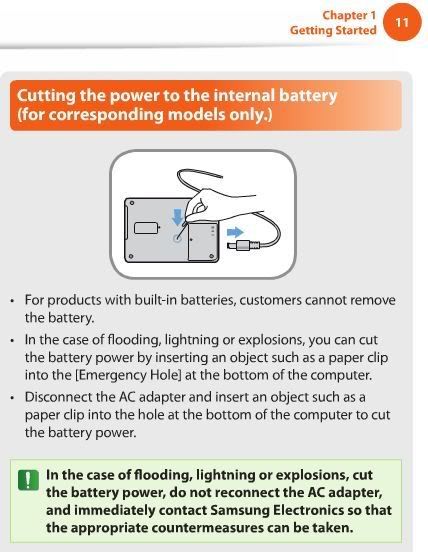hello,
i've a really big problem with my pc; yesterday night i was working with its untill i've finished the battery's charge so the pc switched off, today afternoon i've put the pc in charge but the computer did not started and did not give any since of life, also the light that swich on when u put the charge didn't works........ can u help me??? i soo sed.
sorry for my poor english!!
bye
-
-
John Ratsey Moderately inquisitive Super Moderator
I would disconnect the computer from the mains power then turn it over and poke an unbent paper clip through the little hole on the bottom (next to a small square with a cross in it). This disconnects the battery. Then open the computer and hold down the power button for 30 seconds. After that reconnect the mains power (which should automatically reconnect the battery) and see if the computer will start.
John -
thankyou john for ur help but it seems to not work... i don't know how can i do.... it can be that the problem is the battery's charge? because when i put it on i don't see any answer and seems that the computer has no charge...
u have any ather solution?
thenks for ur help... -
I have assumed it was coincidence. Since it happened twice I starting wondering thought if I was missing something.
-
John Ratsey Moderately inquisitive Super Moderator
It whould work off mains power even if the battery has a problem. Is the PSU working and plugged in properly?
John -
i think yes because the blu light on the psu is on and the second part of its ( from the psu to computer ) isn't removable... how can i test it?
however when appened i didnìt move anythingh the computer and the carger were in my office and nobody thuch them... -
John Ratsey Moderately inquisitive Super Moderator
It's difficult to check the charger unless you have a volt meter. Do you have a friendly local electronics person? Otherwise it's a case of sending it all back to Samsung (that would need to be done if it is not the voltmeter). I'm sure someone else had a Series 9 that appeared to die but they managed to resurrect it. I can't remember the details which will be on one of the Series 9 threads.
John -
I've been a lurker in this forum ever since purchasing my Series 9 NP900X4C-A03US in July. I've yet to see a report of the same issue I had with the device, so I thought I'd share here to see if anyone else has had the same problem. The machine worked fine for the first two months of service and then in early September, half the keyboard suddenly stopped working - a random selection of keys scattered across the keyboard (left side, right side, top and bottom) would not register keystrokes at all. I couldn't type my user account name or password without pulling up the MS virtual keyboard at logon. I posted a new thread about my ordeal with Samsung in trying to get this issue resolved in the main forum if anyone is interested in offering condolences...
-
when i do this, i don't see nothing i shuold see somthing?
in my opinion has happen that when the pc finish the battery i don't know why but its don't wont more charge, i'm sure that the probem is that the pc doesn't give the battery the autorizzation to recharg himself or something like that but i don't have any idea to how to solve it... i was hoping in u but maybe i need to send all to samsung




Ps: i try to find out a treath where talk about the "ressurection" of a series 9 but there ara too much page to read it's impossible to find out. -
yessssssss!!!!!!!!!!!!!!! i've found it!!!!!!!!!!
http://forum.notebookreview.com/sam...-9-900x3c-will-not-start-after-two-weeks.html
i've follow what he had done and finaly i managed to solve the prblem.... it's incredible how it is good... unbelivable!!!!! -
seems to work properly but i can't exlpain myself how can work? unbelivable
-
John Ratsey Moderately inquisitive Super Moderator
From what I've read here that's the first occurrence. I would suspect the keyboard connection to the mainboard.
So did you just push the power cable plug in harder?
John -
Another Easy software Manager issue. It never ends....
Now it won't update itself...
Can't open the software at all, 'cause a pop up says "check your internet connection"..
Tooooo bad -
John Ratsey Moderately inquisitive Super Moderator
That's a known problem which has its own thread. We wait to see whether the new version of ESM will work better if it eventually manages to download.
John -
Still having issues with my trackpad after a fresh windows installation, latest bios and driver(10.7.17.5). It randomly freezes for anywhere from a few seconds to ~30.
I can't think of anything else to try and this is making me want to send it back, such a shame as other than this everything has been fine. -
John Ratsey Moderately inquisitive Super Moderator
One thought: Try going into Task Manager > Processes and change the priority of ETDCtrl.exe and ETDCtrlHelper.exe from Above normal to High and see if that makes a difference (I don't know if those changes will persist across a reboot).
John -
Damn... ive been following a lot of pages on this thread about the SS9, and im supriced that there are a lot of problems with it?
From keyboard issues to fan noice, trackpad too sensitive, screen quality disapointment,..
I think ive seen all reviews on the NP900X4C/D on youtube, but never showing these problems :/.
Seriously thinking NOT to buy it and wait for the SS9 retina ! or the assu zenbook U500.
I like to hear your opinion, John.
Mike -
Worth a shot! Though doesn't really explain why i would have this issue when most other's dont.
It doesn't persist, though if this does work ill make a vbscript to set it on boot.
Thanks John. -
John Ratsey Moderately inquisitive Super Moderator
You can add other issues such as barely adequate WiFi, greasemarks getting transferred from keyboard to screen if the computer is squeeze into a bag, IRST not being configured properly out of the box .... . That said, the X4 is the machine that is currently the best fit to my requirements of biggish screen with decent resolution and light weight. It sits neatly between the 14" and 15.6" sizes with, as Samsung try to make us believe, a footprint of a 14" machine (but it has to be a big one).
One of the problems of the 15" Series 9 is that the 13" version sets a high standard in terms of low noise (twin fans) and excellent PLS display. I wouldn't want to go to a higher resolution unless it is confirmed that Windows has improved to have perfect handling of display scaling under all conditions. And you can adjust the trackpad sensitivity, although there are other issues.
John -
Hey John,
What do you mean with IRST? (I have never heard of it)
Could u also tell me how the 15" & 13" differs from screen quality if u look right at it? not including diffrent viewing angles. Because that is more inportant to me..
its not like everyone around u has to see what u are doing perfectly. U know what I mean.
As that is prob the most inportant part im concerned about.
As the msata ssd can be replaced, and the ram can be upgraded to 8GB.
Thanks in advance,
Mike -
yes jhon... thank u for all infomation....
-
John Ratsey Moderately inquisitive Super Moderator
Intel Rapid Start Technology. See this thread for the issues. Most people never notice that it isn't set up to give the full benefit.
There are some side-by-side photos in my X4C review with the X3B (same panel as X3C). The X4C panel looks OK until it's alongside the smaller sibling.
John -
I would say that the thing to keep in mind is that all of the currently available UltraBooks represent compromises, unfortunately. Just as John said, you're going to have to choose the one that best fits your personal requirements. For me that is the SS9: I can live with the screen, WiFi is adequate for me, I don't have issues with the keyboard or greasemarks on the screen, and the touchpad is serviceable (I like to use a mouse anyway). I looked at a number of competitors as well, and they all have their downsides. For example, for a while people thought that Lenovo's new X1 Carbon would be the be-all and end-all of Ultrabooks, but now that the machine is out, dear god... Plenty of issues with that one, too, and so it is with all of the competitors.
-
Guys..what is the purpose of the small reset hole underneath the SS9?
-
John Ratsey Moderately inquisitive Super Moderator
-
It does seem to have improved slightly with high priority. Twice today it has lagged about for a few seconds, rather than freezing. And once it kept freezing for about a minute solid - infuriating when you are doing important work.
-
Thors.Hammer Notebook Enthusiast
It means "read the fabulous manual"

-
Hello John & others!
I've ran into an issue with my X4C. I got a bigger drive (ADATA SX300C with a sandforce controller) and plopt it into the machine. Then I proceeded to do a fresh install of Windows 7 SP1 off the disk that came with the machine. After spending half an hour trying to figure out that the right-side USB ports do not get recognized in the Win7 installer (had to move the external DVD drive to the left hand side to continue the installation), windows installed smoothly.
I spent a bunch of time putting in all the drivers and installing samsung's software and the hotfixes on samsung's site. I've ran into the following two issues:
1) The Easy Settings software will not start. The OSD works but launching Easy Settings (either through the keyboard shortcut or via the icon) hard-freezes the machine...
2) The machine does not shutdown or restart properly. If I restart through Windows, it will go through the normal "windows is restarting" motions and then the screen turns off and the laptop sits there with the power button on. I have to hold down the power button for a while so the machine turns off completely then rehit it for it to start (I may even have to do this a couple of times). When I shutdown, the power indicator will actually go off but if I just turn it on, it sits on a black screen (no display, power button on) and I have to do the "hard reset" process described above...
Any pointers on how to resolve this would be much appreciated .
.
-
John Ratsey Moderately inquisitive Super Moderator
The best way to get a clean Windows installation set up is to use the backup drivers / software disc that you should have made using Samsung Recovery Solution. The Version of Easy Software Manager on that is known to be compatible and will offer a list of drivers / software (which are also known to be compatible) to install. It is possible that some more recent software doesn't work properly from a clean install but will work as an upgrade (Samsung's software quality control could be better).
Easy Settings may be expecting to find the Intel Rapid Start Technology software. Getting that working properly can be fun (see
here).
(see
here).
John -
John,
Do you have a link to your comparison between the 15 and 13 inch ? -
John,
Do you have any idea on how to remove the base plate to access the keyboard? Better yet - any ideas on how to access (from the keyboard without going in through the base plate) a shonky CTRL key which seems to get sticky every few days and then magically recovers itself again. I would like to see the mechanism under it, perhaps there is some fluff of hair or something making it act up intermittently.
On older non-island style keyboards you could pop out the keys with a nail file, I have no idea what the mechanism is on these island style key.
Regards.
Edit. I hate it when people do this, including myself, yeah asking the question before doing the on-line research but.....
I found these videos on Youtube about how to remove the chiclet/island keys on a Macbook. I'm too chicken to try on my S9 in case I break the mechanism. Can anyone confirm that how its done in the videos is how it's done on the S9. Muchos gracias.Last edited by a moderator: May 12, 2015 -
And the Lenovo Carbon is freaking expensive, especially for only 4GB ram, 128 SSD and i5 CPU.
The S9, well the version I have i7, 256 SSD, 8GB is a much better buy. Depends on your needs, like others have said - its the form, function and cost you need to decide upon. At the moment there is no other 15" ultrabook on the market that comes close the S9, but there are compromises. The touchpad is the main one for me, but I use a wireless mouse 95% of the time anyway so the touchpad is disabled commensurately.
Everything else is great. -
John Ratsey Moderately inquisitive Super Moderator
The photos are in my X4C review.
AFAIK one has to remove the base (10 screws) and remove everything that's inside in order to remove the keyboard. This is one of the big benefits of this keyboard design. I wonder whether your Ctrl key has the same issue as my left shift key - sometimes it waits a second before popping up with a click. I suspect it happens when I don't push down vertically.
of this keyboard design. I wonder whether your Ctrl key has the same issue as my left shift key - sometimes it waits a second before popping up with a click. I suspect it happens when I don't push down vertically.
John
Edit: It's my left Ctrl key, not shift key. It's just done it again and I had done a Ctrl-V. -
Yeah it's also my left CTRL key, which happens to be functioning properly again at the moment, but every few days (last time after travelling with it in my backpack) the key does not press down strait. I am not sure if it happens without the unit being transported, guess I'll have to wait and confirm the "failure mode"
So we have an issue with the same key...... interesting. -
John Ratsey Moderately inquisitive Super Moderator
A corner key could, perhaps, be most vulnerable to fractional misalignment between the keyboard mechanism and the holes. Mine behaves as if the key sometimes catches on the side of the hole.
John -
Same/similar. The right side of the CTRL key goes down further than the left side. At the moment it has corrected itself and is working properly, but let me see if it happens when I travel again next.
-
Any ideas on the availability of micro VGA port adapters for the right-side port.
I want to use a second external monitor and hope that VGA port will support higher modes than 1920x1080.
Thanks, -
John Ratsey Moderately inquisitive Super Moderator
Samsung part AA-AV2N12B. See here. Also read this thread.
John -
I've been thinking about making the move to an ultrabook, been looking at the Asus Zenbook Prime and the Samsung Series 9 as my 2 options. I'm leaning towards the latter mainly because of the screen size and the design.
I'm currently in the UAE and have found it here: Buy SAMSUNG NP900X4C-A01AE Laptop | Dubai | UAE | Abu Dhabi | Saudi Arabia | Kuwait | Qatar | Bahrain | Oman | Best Price | gridzDIRECT Dubai. Seems to be the NP900X4C-A01 model, what's putting me off from making the purchase is the Sandisk U100 SSD that might come inside.
I've been to the electronics expo in Dubai and have asked about the laptop in the Samsung stand, all the sales people assured me that it came with the Samsung SSD.. I'm not really buying that since they seemed to have no clue what they were talking about "Yes, everything inside is Samsung because it is a Samsung laptop and pre-assembled".
So I'm thinking of going to the shop and checking it out for myself before buying. How can I check the SSD brand without opening the laptop? I know I can check the Device Manager or the System Information for the model number, but does anyone know what the values are for the Samsung and Sandisk hard drives? For example Seagate start with ST, Western Digital with WD, etc..
Thanks -
John Ratsey Moderately inquisitive Super Moderator
A01AE is a completely different order batch than A01US or A01UK (or A01 anywhere else). However, while a lot of 128GB X4Cs have been shipped with the Sandisk U100, very 256GB U100s have been reported. I would note that the 256GB X3C I was looking at only yesterday in Dubai airport had a Liteon SSD (I think it had LTN in the part number).
Device Manager > Disk Drives will give a model number. The Sandisk will have U100 in the string. The other thing you can do is to run CrystalDiskMark. If you get abysmal 4KQD32 scores then you know it's the U100 (see the results in my Crucial m4 mSATA review). Or if a shop won't let you run that benchmark then just look in WEI. If the HDD is 7.5 or lower then it's the U100. A good SSD will score 7.9.
John -
Thanks John. I'm assuming there is a missing word here and you meant to say "very few 256GB U100s have been reported", am I correct?
Ok, so I guess as long as the SSD is not a U100 I should be fine I'll check the WEI and try to run the benchmark if they let me, will update here when done.
I'll check the WEI and try to run the benchmark if they let me, will update here when done.
-
John Ratsey Moderately inquisitive Super Moderator
You are correct in interpreting my statement. Brain moving ahead of fingers. Let us know what you find.
John -
If anyone is interested/for the record, the SDD in my NP900X4C (Switzerland) is a Samsung MZMPC256HBGJ-000
-
Thors.Hammer Notebook Enthusiast
Sweet!!! You got the good stuff. -
guys, i come here in search for help. dont know what else to do. i came here some time ago explaining how my laptop ( which i bought from amazon america in july - moved to UK in august) stopped working at all. as i found a samsung official repair company in london, i left it there with the idea of waiting a couple of weeks at max. as the time passed, from having one piece defected, they decided to ask for a new laptop to samsung. it been almost 2 months without laptop!!!
they told me they are waiting samsungs answer (apparently samsung of making their jobs hard) and couldnt do anything. i basically bought this laptop to carry on all the time cos im doing a master.... what could i do?? please someone enlight me...
many thanks -
John Ratsey Moderately inquisitive Super Moderator
Appeal to Samsung at a higher level. People have mentioned a Samsung Facebook page.
John -
I'd consult the international warranty conditions. It's incredibly slack that Samsung have taken this long to repair/replace your laptop. Seriously go into the repair shop where you left it and demand to speak to the manager and that he needs to push Samsung for a replacement pronto. I personally wouldn't wait more than 2 weeks if the laptop was still under warranty. Good luck.
-
Evening all,
Just got one of these today, I've done a fresh install of windows, but even though every driver is on, and the relevant Samsung easy settings app, the keyboard back light wont come on.
Any ideas?
Thanks. -
Just to flesh out some other issues I'm having too:
- Very poor 4k & 4k-64 read/write speeds.
- Keyboard backlight not working (all drivers and Samsung apps installed). -
John Ratsey Moderately inquisitive Super Moderator
1. Might you have the Sandisk U100 SSD?
2. Make sure that the keyboard backlight is enabled on the General page in Easy Settings and note that it is controlled by the ambient light sensor.
John
Samsung 15" Series 9 NP900X4C with Ivy Bridge CPU
Discussion in 'Samsung' started by John Ratsey, Mar 10, 2012.