Maybe the transatlantic flights depleted the battery enough for it to figure out that it was losing some capacity. My X4C is currently at 0% wear but I haven't gone near the bottom 20% of the battery since the tests when I first bought the computer. Having a generous battery capacity means that I don't either need to use 100% charge (although, if I remember, I'll top up to 90 to 95% before a long journey) or get close to empty. Around New Year I plan to run the battery calibration to check the true situation after 6 months usage.
In your case just do the occasional check. If wear suddenly goes on the wrong side of 20% in the first year it's time to ask Samsung for a replacement.
John
-
John Ratsey Moderately inquisitive Super Moderator
-
What is your cycle count? Mine is 20, but I have only had maybe 4 full charges. I do keep the Battery Life Extender ticked on.
-
John Ratsey Moderately inquisitive Super Moderator
Where / how are you reading the cycle count? I can't see it.
John -
Directly below the Wear Level of the battery in HWiNFO. I am assuming it means charge cycles. I could be wrong.
-
John Ratsey Moderately inquisitive Super Moderator
Strange, but I've got nothing between wear level and the Current Power Status in the battery properties reported by HWiNFO. Perhaps it is something added in a newer batch of batteries.
John -
-
John Ratsey Moderately inquisitive Super Moderator
And this is what I see (using HWiNFO64 v4.07-1780):
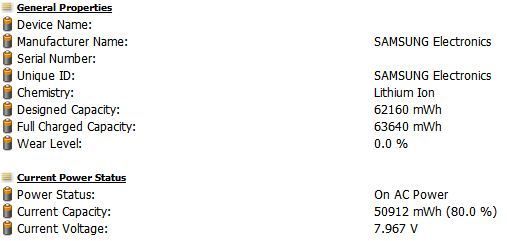
My battery is part number AA-PBXN8AR. I can't see a date code but the serial number bar code sticker says Rev 1.0. I have to assume that yours is newer and Samsung decided to add a wear field to the battery chip. Or maybe it's a different battery source.
John -
Strange. Well. At least your battery isn't beginning to wear down. Where do I find battery part number? My sticker has Rev 1.5
-
John Ratsey Moderately inquisitive Super Moderator
It's the product ID printed on the battery down a bit and to the right from the "Samsung" on the internal photo here. My battery may be wearing but it hasn't yet noticed (it's currently negative). I plan to run the calibration after another month (ie 6 months usage) which may change the numbers.
John -
I need a direct replacement for model number pa-1400-24. The product ID is AA-PA3NS40/US
Does anyone know the connector size of the AC Adapter? I have the NP900X4C.
I've seen a variety of specs online. Is it 3.0mm x 0.8mm?
Thanks. -
John Ratsey Moderately inquisitive Super Moderator
See this thread for the connector details.
John -
Having wifi problems myself
Anyone use a MINI usb wifi adapter rated at 150mbps?
Its so tiny and would match up well with our slim Sammy.
It only sticks out of the usb port slightly. -
John Ratsey Moderately inquisitive Super Moderator
Is this weak signal or other connectivity problems. You can run InSSIDer to see the signal strength. If it's around -50dB then it should be OK. If its -70dB to -80dB then it is a weak signal that will result in slow connections. I know that a USB adapter with a big antenna can out-perform the internal antennae, but would be less confident about a mini adapter.
John -
@ John, so the lower the dB the better??
Also the reason I wanted to try an external usb wifi adapter is because I ran into a weird problem. With both my smart phone and Samsung at the same open wifi location, my samsung smart phone automatically connects to the signal and is strong but the S9 doesnt connect and sometimes ask for a password. Why would I need a password for the S9 and not the phone which freely connects once I walk in. The place in question is just a local restaurant with free wifi where I go often in the mornings Thanks -
John Ratsey Moderately inquisitive Super Moderator
1. The signal strengths are negative numbers so -80dB is weaker than -60dB.
2. Check if you have the latest Intel driver / software. Intel has a driver update checker. If you have the Intel ProSet software installed try removing it. Having that and Windows and maybe something from Samsung all fighting over managing the WiFi is a recipe for problems.
John -
Ok i checked and it shows - Current Intel® PROSet/Wireless WiFi Connection Utility Installed and the version is 15.3.1.0
So should I delete that?
Also the usb wifi adapter claims 150mbps is this an important number to go by? Im not sure what the mbps is of just the wifi adapter in the S9
thanks!!!!! -
John Ratsey Moderately inquisitive Super Moderator
1. My SW Update is offering WiFi version 15.3.1.2. You can give it a try. Then try uninstalling the ProSet package via Control Panel.
2. Claimed speed is the maximum. Actual speed depends on signal strength, traffic congestion (InSSIDer shows all the other traffic) and what the router can support.
John -
ok ill check the latest version. But why update it if Im going to delete it?
-
John Ratsey Moderately inquisitive Super Moderator
The whole package includes the driver, ProSet and more. First try the latest version then, if you still have problems, uninstall the ProSet module.
John -
Bought Samsung Series 9 15" 900X4C-A04 from MS Store in late July. Got on sale so it was $1120 pre-tax and $1200 post-tax.
Initial impressions at MS Store: Looked at the WEI scores on the floor model because I'd read about different SSDs being used in different computers and was curious what I'd be getting. Floor model had a 7.3. Ok... decided to buy one. First one they took out of box had a score of 6.4. Showed store rep the floor model's score and they agreed to pull a different one for me. This one had a score of 7.2. Ok, close enough... I took it.
Now that I've had a chance to use if for awhile now, have mixed feelings about my purchase.
I'm a student and I commute to campus on bike so the small size and light weight are pluses. I like the design and I am very comfortable with the keyboard and trackpad (though I don't have much experience with the Apple notebooks which people seem to think are the gold standard in these categories so maybe I don't know what I'm missing). It's fast and I only rarely have any software problems. The only software problem is about once a month the trackpad stops working. Computer isn't frozen as I can still toggle around using keypad but I can't seem to figure out how to restart computer this way so I have to end up doing a hard restart.
I have been more disappointed on the hardware side. There are two sections on the screen, each about the size of the tip of a Q-tip, where the pixels aren't dead but that they're brighter than all of the other pixels (they were like this from the start... wish I'd noticed this before leaving store). Then last week one of my rubber feet (is that the right term?) fell off so the computer is now a bit wobbly. Also I've noticed that the silver trip around the outside edge of the computer is wearing off wear my thumb rests below the trackpad.
I spoke with someone at my local MS Store on the phone about this stuff the pixels and rubber foot this afternoon. Here's what he said would likely happen: (1) I bring computer in for them to confirm defects, (2) they order new screen from Samsung, (3) when screen arrives I drive back in to drop computer off for service, (4) I'm without my computer for "a few days to a week" while they fix it, (5) I drive back to MS Store to pick it back up.
Between three trips to the MS Store (an hour round trip each time), plus time spent in store (probably three hours total), and having to go without my computer for a few days to a week (this is my only computer) I'm thinking it's probably not worth it (and that maybe I should have bought an Air).
Anyone been through the repair experience either working through MS Store and/or Samsung and have any advice?
Also, I have the rubber foot-thingy that feel off and am thinking of glueing it back on myself to save myself a trip to the MS Store. My hesitations are: (1) primarily concern is that there is now a hole in the bottom of the computer revealing the computer's guts and I don't want any glue to get inside, (2) might not look as good if glue seeps out and/or it falls off again revealing glue crust and (3) MS or Samsung trying to weasel out of other potential warranty claims on the grounds by somehow blaming on my DIY glue job. Any thoughts on this?
Thanks in advance! -
@John...
Sorry but I had a question...would there be a reason that my S9 would ask for "Network Authentication" via username and password when the reataurant I use it at has open and free wireless and that my Samsung Galaxy phone picks up the wifi signal just fine and connects once I walk into the restaurant?
I asked a worker but they didnt give me a username/password coz its an open connection
Thanks -
John Ratsey Moderately inquisitive Super Moderator
Yes, there's something wrong with the screen. Perhaps someone had already seen it an put it back in the box. I'm used to computers coming in sealed boxes so I know that now one has already looked inside. Regarding the metal strip around the edge, that can't wear since it is bare metal. As for the touchpad, make sure you are using the latest driver. And for the rubber pad, put a small amount of glue around the edge of the hole, then it won't go through.
I can't think of an obvious cause for this. Possibly something to do with whether you have set the network type as work / home / public.
John -
Good new for anyone in the UK and Ireland who recently bought a Series 9 laptop. Samsung is giving away a Samsung 7" Galaxy Tablet The qualifying purchase dates are :- 22 October 2012 - 31 December 2012 inclusive. So, one can now buy a NP900X4C + a 7" Galaxy Tablet from amazon for £900. Sweet.
Promotions - SAMSUNG UK -
@ John, I was wondering, as far as wifi signal strength/connection is concerned, which is more important number to look for, the "Kbps" or "dB" number?
the reason I ask is because the kbps number on the S9 wifi adapter is LOWE (54~80) than the kbps number for the USB wifi external wifi adapter (90~120), HOWEVER the S9 "db" number is -50 whereas the external wifi adapter is a bit worse at -56. I suppose there isnt much of a difference there, but still would like to choose the best possible signal strength
Thanks!
Thanks -
John Ratsey Moderately inquisitive Super Moderator
I would vote for the one with the faster speed. Better hardware / software may enable it to give better data throughput in spite of a weaker signal. However, it's worth trying the latest Intel driver update. Maybe it improves the performance of the 6235 WiFi.
John -
Thank you so much for this! I ordered mine from Amazon on 26 Oct so just made the qualifying dates. Hopefully they will confirm everything is ok and will send the tablet soon. :thumbsup:
-
John Ratsey Moderately inquisitive Super Moderator
BIOS P05AAC is now released. However this post suggests that it gives the Crucial m4 a headache. so before I try to apply the update, can anyone using the new firmware notice any improvements in the X4C fan operation?
John -
So I went ahead and got me this baby (NP900X4C-A03AE). I'm quite happy with the feel/screen/weight/keyboard and speed (mind you, it's still "virgin" with nothing installed on it yet). It comes preloaded with Windows 8 (not a big fan, but that's another story!).
For all you experts out there (and John seems to be the go-to guy! ):
):
1- Should I reinstall Win 8 to get rid of the bloatware? If not, what should/must be removed?
2- What drivers should I update/install? I would appreciate a roundup of the entire list as the thread has become quite long to find all the details?
3- I have read that some owners have trouble with the performance of their SSDs. What's your experience with the 256GB Lite-On SSD (ref: LITEONIT LMT-256M3M - that's what I have)? A keeper or should I start looking for a replacement?
4- The laptop doesn't sit flat on a flat surface: the front-left corner is slightly raised. It's not a big deal but it's just annoying when I type . Even if it's a unibody frame I'm not sure I should "twist it" into the right position... Any suggestions/solutions?
Thanks! -
I don't know if its just with Crucial M4 SSDs. I tried it yesterday with the standard configuration (i.e. Sandisk U100) and it didn't work for me. The computer just stopped working and the only thing I could do was reset the battery. Fortunately, it still turned on and is working now - but I'm not sure what to do next.
-
John Ratsey Moderately inquisitive Super Moderator
Samsung don't usually preinstall a lot of bloatware. I would just uninstall what you don't want. First make a backup of drivers and software using Samsung Recovery Solution.
Samsung's SW Update program (the replacement for Easy Software Manager) should check for and offer you any driver updates although you can check at Intel if there's anything even newer for the graphics and WiFi.
The Liteon is in the top class. No worries there.
I wonder if the base isn't fixed on properly. In addition to the screws there's a set of clips along the back between the hinges. if there is any gap there then squeeze together. It should be impossible to twist the chassis.
If you've got the computer restarted then there's nothing more to worry about. You can check if the BIOS is updated - I'm guessing that the problem occurs when the update is finished and tries to restart the computer.
John -
The BIOS wasn't updated - it's still on the old version.
-
Thank you for the info John and I will check the SW for any updates.
I looked under the SS9 and I didn't see any apparent gaps from loose screws or clips. I VERY GENTILITY "adjusted" the frame (less than a couple of mm difference) and all seems to be ok now!
-
John Ratsey Moderately inquisitive Super Moderator
So I guessed wrong. Are you willing to try running the updater again?
John
PS: I bit the bullet and went ahead with the BIOS update. It went through without any hassle. It may be significant but I downloaded the update and ran it within Windows (it usefully shows the progress in a DOS command window). Once the update had completed it then restarted the computer from within Windows. I know it worked because I had to re-enable the Battery Life Extender. [And, to answer my own question, there is no obvious reduction in the fan noise once the computer is given some work to do.]
So, to those who have had problems, did you run the update from within the BIOS updater program or download the update program and run it within Windows?
PPS: I use the BIOS update program on the downloads site, not SW Update (which doesn't appear to offer the download option).
PPPS: I have started a specific thread for BIOS update problems. Please contribute. -
So I've got myself into a huge pickle.
I went ahead and restored not thinking of backing up drivers, thinking I can get them online. Now I've got it running W7 Ultimate and performed the BIOS update. But I've lost all the functions that made it a good ultrabook.
I can't use any hotkeys, I can't illuminate the keyboard and I can use the Intel Rapid Start function, which makes it pretty slow.
So what are my options? I've tried to install easy software manager but it just forces me to upgrade then crashes before it does anything! I'm thinking of just returning the thing as it's a display model so they said bring it back if you have issues.
So is it possible for me to still get drivers that work, or get that software program running?
ARGH! -
John Ratsey Moderately inquisitive Super Moderator
Skip Easy Software Manager and get the SW Update software using the link here.
John -
Hi all,
Im currently looking for an ultrabook and i cant decide between ux32vd or 900x4c
I will use it mostly at university so matlab, maple, a bit of fem programs like ansys and comsol, autocad and programming C/C++ Arduino Ruby ecc..
Im not planning to play but if the performance is higher it's better
s9 laptop in my country comes with i7 3517U + 8GB 1600mhz + 256GB SSD (can u confirm that all the 256SSD are samsung 830) and costs something like 1250 - 1300 euros
Ux32vd comes with the same CPU + 4GB 1600mhz + HDD 500GB+24GB for about 1050 euros
My thoughts:
ux32vd has a 620M which is "bad" but surely better than the HD4000..
ux32 is 1920x1080 but on a 13'' i dont know if i can really fell the difference, on the other side the nominal cd/m² are higher on samsung so it's brighter
Both ram and ssd are accessible even though s9 shouldnt need any hardware modifications despite ux32 which could need a ram upgrade for about 44 euros
ux32 has 500gb HDD and 24GB ssd cache in which i could try to force windows while s9 has just one 256gb (isnt it a bit too small?)
Worst case scenario is to spend 170 euros (min) for ssd upgrade so prices are basically near each other
Right now i think that those two laptops are almost the same except for display dimension and i can say that s9 is thinner because he missed the 620M
I would really appreciate a valid suggestion especially since we are near christmas
You can even point to other brand/model -
John Ratsey Moderately inquisitive Super Moderator
Most of the 256GB SSDs being sold in the Series 9 are Liteon, which is as good as the Samsung SSD. There has been one (and only one) report of a 256GB Sandisk U100 and that was a few months back.
The advantage of the 15" 1600 x 900 display is that everything is easy to read at 100% display scaling. FHD on 13" is going to be very small at 100% scaling and whether your proposed programs will handle 125% or 150% scaling properly is unknown until tested. Another advantage of the bigger size is that the keyboard contains a set of dedicated navigation keys so you don't need to use two hands to use home, end etc. The X4C battery is also a size bigger than on the UX32VD.
256GB is adequate for most needs. Even I can live with it but I always have a USB 2.5" HDD close by which contains my older files.
John -
Thors.Hammer Notebook Enthusiast
If you are going to compare the Samsung Series 9 15" to ASUS, you should probably be looking at the new 14" and 15.6" ASUS models. They have some very interesting machines coming. For example, checkout the pics and specs on the U500VZ at ZENBOOK Touch U500VZ
-
Yeah i saw them but the price is completely different.. any malfunctions or bad manufacturing to report?
What about HD4000 can someone give an opinion? -
Thors.Hammer Notebook Enthusiast
If you are asking about the NP900X4C, spend some time going through this thread. That machine has been thoroughly dissected.
ASUS information can be had at Asus Notebook Forum though I would not expect to find much information on the new Zenbooks.
It is my opinion you should compare apples to apples first and rank your key priorities. For instance, comparing a 13.3" 1920x1080 resolution screen to a 1600x900 15" screen just seems odd to me.
After you have compared machines based on features and the reviews, then it's time to shop and see if there's a price you are willing to pay.
Sometimes I am willing to pay more for a feature I really want. The Samsung Series 9 NP900X3D-A02US is one such example. I knew buying it, the total cost of ownership was going to be high. But I wanted the PLS screen, silver color, Ivy Bridge, and a three year warranty. It meant immediately replacing the mSATA drive, but it was a cost I was willing to pay. -
John Ratsey Moderately inquisitive Super Moderator
The HD4000 is currently sitting at #209 in the notebookcheck GPU charts and the 620M is at #167. From a quick glance the 620M is around 50% faster in 3D graphics (there is no significant difference in 2D graphics or in tasks such as video playback). Whether that is significant depends on how demanding your 3D graphics workload is going to be. If rendering a complex 3D model on the HD4000 takes 15 seconds then the 620M would do the same in 10 seconds. If you are not into complex 3D then the difference between 0.3 and 0.2 seconds is hard to detect.
John -
i read that u should forgive about fem and inventor with the HD4000.. anyone tried it out??
-
John Ratsey Moderately inquisitive Super Moderator
Inventor's hardware requirements doesn't seem to be very demanding because I'm sure some companies will be trying to use hardware that is several years old. To put the HD4000's performance in context, compare it with the Nvidia 8600M GT, which was at the top end of notebook graphics a few years ago. If you really want significantly better graphics power than the Intel 4000M then you need to look at a bigger notebook such as the Series 7.
John -
That's true in fact i was looking to NP700Z5C-S03 which is on a completly different perfomance level, the only thing who is bothering me is the display which is not IPS or similar but TFT .. the price is around 1080 euros...
Do you have any idea about when we could find ultrabook with 4/8 core + non-integrated VGA? -
John Ratsey Moderately inquisitive Super Moderator
Note that the X4C display is not IPS/ PLS either (the 13" Series 9 is).
John -
Oh wow. I've gone through almost every page of this forum looking for an answer to excessive ram use. I just uninstalled Intellimemory, and walla, went from 6gb used to 1.5 gb used. You are the X4c Messiah John *bow*
-
I installed Windows 8 on my 9 Series. When I plug the power cord in it the CPU goes up to allmost 100% and the CMD is to blame. It should not even be running... Since I got no CMD window up and running. Anyone have the same problem?
-
John Ratsey Moderately inquisitive Super Moderator
Check through the Series 9 Windows 8 thread.
John -
Guys, im about to pull a trigger in a Series 9, but a have a few questions:
- Since its isnt a new model, does it worth buying it now? Are there any other better options right now? I know about uz500, but is a hole different level.
- How does NP900X4C-A06US i5 processor compares with NP900X4C-A07US processor? Does it worth paying a lot more for a i7 + plus 128 SSD, because
if a choose the 06, i will upgrade to a 256 SSD.
- How does standard 256 SSD of A06US compares if other present in market? Like the M4? I would upgrade if a buy the i5 version.
- Are there any major differences between a06us and a07us? -
Wow - have ploughed through all 156 pages in 36 hours 'and breath..'
Looking to replace my 18 month old 900x3a which has served me well, but looking tired.
In the UK, from what I can tell the options are:
900X4A-A01UK - 128/8gb/i5/midnight ash
900X4D-A03UK - 128/?gb/i5/silver (samsung seem to think it's 4GB - surely not?)
Is that really our choice? boo!
That said, 128 i can deal with, as I have my m4 256 I can swap from my x3a
X4A looking likely candidate, though the Silver is pretty darn nice!
Few questions if anyone can chip in?
- What is the deal with TPM? Does it or doesn't it? Earlier post suggested the 'D' might, but was inconclusive. Not major issue, as can use a usb dongle instead (as per my x3a)
- I notice the SD card sticks out - boo. What I love about my 9xa is the micro SD under the hidden flap. Do all the memory options stick out?
- The retailers I'm looking at look to be shipping within windows 8. That's fine, except it's Home, not Pro (need for bitlocker).
a) Is there a cheaper way around upgrading to Pro? Dunno, swapping license with my other laptop? (plan to run ubuntu or something on it)
b) Any ideas as to whether I can still claim the free tablet? Says '9 series with windows 7' - but lists 900x4a-a01uk - will they really know/check if it had 7 or 8?
- Is the psu any better build quality that the one that shipped with x3a? It's awful - help together with electrical tape!
Slightly unrelated, but anyone know anywhere in India where you can get a mSata-->USB adaptor?
ps - John, sounds like you might travel an identical route to one I travel from time to time! BLR-DXB-LHR, though been going BLR-LHR direct more recently
ETA:
Ok, to 4gb on the X4D-A03UK seems to be consistent wherever I look. Technically not a big deal as as with the ssd, I can take my 8gb out of the x3a - but it's the principle ;o)
There looks to also be the X4D-A01UK which still has 8gb.
Samsung 15" Series 9 NP900X4C with Ivy Bridge CPU
Discussion in 'Samsung' started by John Ratsey, Mar 10, 2012.