Samsung list an X4C-A02UK with the i7 CPU and Windows 8 but it's not clear what version of Win 8 while the X4D-A03UK explicitly lists Win 8 Pro. I doubt if the 4GB is a typo. Samsung think that business users don't look at specs. Alternatively you get the cheaper X4C-A01UK (and the free tablet). You can upgrade to Windows 8 for a few pounds then upgrade to Win 8 Pro for a little more. Personally I prefer the black finish -the shiny bits distract from the screen and keyboard.
I've never quite got to the bottom of the TPM on these models but SW Update offers a TPM download for my X4C.
I've had not issues with the PSU. About 6 months ago Samsung switched to an L-shaped plug which removes a lot of stress from the connector compared to the straight plug (perhaps they read the suggestion in my X3B review).
One fix for the SD card sticking out is the Nifty Minidrive. However, the SD card slot is slower than an SD card in a decent USB 2 adapter.
I don't know of an mSATA-USB adapter. I've got an mSATA-2.5" SATA adapter which can be used with a 2.5" USB (preferably USB 3.0) adapter.
As for flight options, via Dubai gives more choices plus I try to not use the airline called Best Avoided.
John
-
John Ratsey Moderately inquisitive Super Moderator
-
Thanks for that link. Shame that for the life of me, can't find anywhere selling it. That said, I did bump into the A01T version on amazon.com, with the 256gb ssd!
I suspect I'll end up going to for this. If it comes with Win 7, getting Win 8 pro is easy, about £15 upgrade from any win7. But a few retailers are shipping with win 8 home now, which then costs £50 to upgrade to pro. Hoping I can transfer my pro license from this laptop though.
that's promising then, thanks.
Good to know! Mine is the one with no in-line brick, just the all-in-one 'socket' with a single thing cable, but is completely falling apart.
thanks, I'll keep an eye on that, could be good if it fits ok. I'm thinking the Stick Duo might have a smaller profile so might try that as well.Speed not too much of an issue for this, just for work files as they (rightly) insist that any files I keep hold of outside the office are on an encrypted removable device - using a permanent memory card for this is more convenient that using a USB drive for me.
That said, I currently have one of These, and now the usb ports aren't covered up, having this in all the time may look better than a memory card.
So happens I had ones of those in my basket. My only issue was most of the 2.5 to usb adapters looked to require 2x usb sockets (1 for power, I assume) which won't work with the x3a which only has 1 socket each side - unless they're long enough to have the main adapter board in the middle of your keyboard and the cables reach each side I guess.
(plus was hoping to find something stocked locally in Bangalore/India, so I could prep everything before I head back to UK for a few weeks, which is when I plan to pick the laptop up) -
John Ratsey Moderately inquisitive Super Moderator
X4C-A01UK will probably phase out once stocks are cleared - it's unusual to carry on manufacturing models with an old version of Windows. You could get i7+256GB+Win8 Pro from Germany (but the keyboard layout would be somewhat different).
It's a long time since I have used a 2.5" HDD enclosure that actually needed to use 2 USB ports. Some may be supplied with Y cables just in case the computer can't supply much power to a single port. However, you may want to invest in a USB extension lead (preferably USB 3.0) in case you need to plug into any USB devices that are either fat or wide.
John -
Hi, I just purchased a new 900x4c a04 and am experiencing issues with shutting down. I am unable to shutdown completely- it just restarts/reboots. Any help is appreciated.
I performed all the updates bios, windows, etc. -
John Ratsey Moderately inquisitive Super Moderator
Is this Windows 7 or Windows 8? If the latter then look through this thread. Also, there's a small chance that it's related to the issues in this thread.
I would also fiddle with the various options in (Easy) Settings.
John -
Sorry forgot to mention it's Windows 7 premium.. Thanks!
-
I've decided to sell my NP900X4C- A02US, I just don't have the kind of money to be able to own this laptop right now, despite how much I love it. Mint condition, no scratches. I've upgraded it with an m4 256 GB SSD as well. I'm curious what kind of price I should be looking for...
-
I just got A04 on ebay, new open box for $850, 128 hd
-
John Ratsey Moderately inquisitive Super Moderator
Thanks. Some thoughts:
1. I would look through Event Viewer > System Log and see if the messages at the time of a failed shutdown give a clue.
2. What Settings do you have in Easy Settings > Boot Management? I have Boot Optimization = Samsung Fast Boot Mode; Power Button Settings = Samsung Fast On Mode; Lid Open Action = Samsung Fast Start Mode. It is possible that one of those is conflicting with Windows and the problem may be cleared by changing the setting, rebooting, changing again and rebooting again.
3. Uninstall Intel Rapid Storage Technology, if installed.
4. Reinstall Intel Rapid Start Technology.
John -
yep, me too... plus timeouts and slowness... reset the tcp/ip stack which helped problems i was having with my SQL client crashing from connection failures but i'm still having problems with browsers... really hoping this isn't a hardware issue and can be fixed via drivers. infuriating to finally have an ultrafast computer but with problems connecting to the internet!!!
-
It was just Google Chrome that I was having problems with but after following libbrichus' instructions in the thread below this has now thankfully been solved.
http://forum.notebookreview.com/samsung/683577-samsung-series-9-windows-8-a-23.html#post8951287 -
Hi guys,
I bought this machine last week and made i mistake to completely wipe windows8 out to install Linux.
After some hours of use, i noticed some ACPI problems, which, after searching on web, supposedly
are fixed by upgrading the BIOS. So, i have a few questions:
- My BIOS version is P02ABK, can somebody confirm if is it really the older version of the firmware?
Or no, P08AAH is the really newer version for NP900X4C-A07US(my laptop).
- Can i get some rescue image from Samsung Website? Since i also wiped the recovery partition.
- Is there a way to upgrade the BIOS throught Linux? -
John Ratsey Moderately inquisitive Super Moderator
I'm intrigued by your BIOS versions. I thought the X4C (which I have) BIOSes ended with "AAC". I just checked the latest version and it's older than what I have.
 Perhaps the system is getting clever an differentiating between Windows 7 and 8 machines (mine is 7).
Perhaps the system is getting clever an differentiating between Windows 7 and 8 machines (mine is 7).
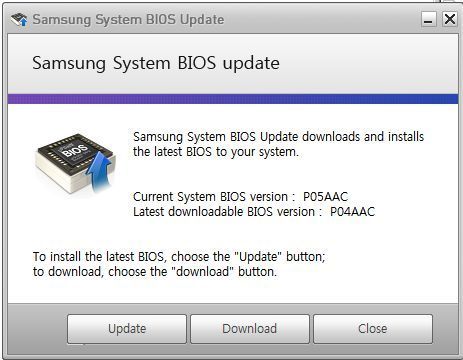
Samsung don't, to my knowledge, host a disk image anywhere. You should be able to get the machine running in Windows using an image from here and then you download SW Update from the Samsung website to update drivers and software.
John -
Nú
Thanks for the response!
Mine is windows 8.. Do you know if my bios is an older version? Are there a chance that it is upgraded from factory?
Sorry for the dumb question, but i am not a windows user..
Can i download the image and install it normally? Are there any kind of serial key? -
John Ratsey Moderately inquisitive Super Moderator
The higher the number of your BIOS then the newer it is. However, I thought that one model of notebook used one 3 letter code. We need a Windows 8 X4C to check on the latest BIOS.
I understand from other posts that the Windows 8 key is coded into the hardware somewhere (BIOS / UEFI) so I presume that a Windows 8 disc knows how to find it. I don't have any first-hand experience with Win 8.
John -
Hm.. i see.. I agree with you, maybe win7 and win8 have different bios... Someone who has a 900x4c win8 could check the BIOS version for me?
I dont think i will try this now, the only reason i would upgrade this is due to Linux and its problem of reading ACPI battery state and im not sure
if upgrading the BIOS would fix it.
Are there another reason to upgrade the BIOS besides of that one? (Save energy, etc) -
I'm considering this laptop for purchase. Can someone do me a favor and measure the overall height when the screen is fully vertical? I'm wondering if it's too big to use on planes.
-
John Ratsey Moderately inquisitive Super Moderator
24cm / 9.5". I've not tried using mine in cattle class. Note that you would need to recline your see in order to see the vertical screen square on. Otherwise there will be a non-optimum viewing angle. The 13" Series 9 would be much better for plane use (or get Samsung to put a PLS panel in the 15").
John -
Thanks. I have a three year old Dell 4310 that I'm looking to replace. It's a 13.3 inch laptop that's 9.25 inches high and 4 lbs in weight, so moving up to the Samsung would actually net me a lighter computer that only a bit larger. I'd probably go for the 13.3 Samsung, but I need at least 8GB of RAM and 256 DB SSD as I use my laptop for software development work when I'm traveling.
The real choice now is between the Samsung 15" and the Lenovo X1 Carbon/Touch. Does anyone have experience with these two? -
John Ratsey Moderately inquisitive Super Moderator
I haven't seen the X1 Carbon but my Lenovo T420s developed some lighter areas on the screen which I attribute to external pressure on the back of the screen. The T420s also suffered from the "screen door"problem. I don't know if Lenovo use a better panel in the X1 Carbon. For me, one of the X4C's strengths is the slightly bigger pixels on the slightly bigger screen.
John -
Hi guys,
I'm very happy with my SS9 (C4-A03). However, I do have two minor issues and a MAJOR one and can't find how to fix them...
1- When I'm running on battery and once it gets close to 20-15% I seem to not be able to control the brightness of my screen; it's as if a power management program takes over and tries to optimize my battery (even if I'm not on power saver mode). It is very annoying. Is there a way to disable it?
2- Not sure if this issue is related to SS9 or Windows 8 but I have to very regularly clear my browser's cache (Firefox, sometimes as little as 10 MB), otherwise my pages don't load. Did anyone experience this? prowith this
3- A more serious problem: my touchpad is completely disabled when my laptop wakes up from sleep mode. The only way to get it back to life is to restart the laptop. My drivers are up to date and I'm not sure to have read about this issue in this thread. It is extremely frustrating especially when I'm making a presentation or working at the office... -
Can't comment on the other problems, but have similar trackpad issues - except mine frequently stops working for ~5 minute blocks.
You can try the Driver that was being discussed in the series 7 thread : ELANTECH Drivers, it has definitely improved the situation for me but i have lost the 'two finger tap right click' functionality. To be honest i am fed up with mine and will see if i can get a replacement after christmas. -
If the divers don't fix the issue, I'll prob do the same (replacement)...
-
John Ratsey Moderately inquisitive Super Moderator
1. I find that the touchpad driver 11.7.2.1 is better than the latest version. Or there's a fix here for the two finger tap issue.
2. I haven't noticed any problem with the brightness control but I rarely need to deplete my battery that far.
3. Check the Series 9 Windows 8 thread regarding the browser cache issue.
John -
I went ahead and ordered the NP900X4C-A07US from Amazon. It's $1569 right now, plus I get a free $100 Amazon gift card when purchasing it. A similar X1 Carbon Touch would have run over $1900. While I'd prefer the dimensions and touch of the X1, I'll appreciate the extra battery life and better screen of the X4C. I was unable to absolutely confirm whether the X4C comes with a TPM though, so if it doesn't I'll have to send it back. It's essential that I'm able to run Bitlocker. And for essentially $500 less, I can just buy a Surface for touch use.
-
-
I couldn't find this driver on line.
I just chatted with the Samsung Remote Support people and it seems like there's a compatibility issue with windows 8. He suggested installing the 10.7.17.5 version which I did. Not satisfied with the result (missing 4 finger swipe and reverse two-finger scrolling). Any idea where I can download this driver 11.7.2.1?
Thanks
Ay -
Here. Its not listed on the X4C support sites.
-
Well, I'm sorry to report that the this model does not have a TPM. Still, after handling it, I think I'm going to keep it and use another full disk encryption system. I'm also inquiring to see if the SSD (a Liteon) natively encrypts the data.
-
Thank you Naelex!!
-
Checking SW Update this morning and there is a new(i think?) touchpad driver available: 11.7.5.5.
Installing now, will report back on whether it makes a difference. -
John Ratsey Moderately inquisitive Super Moderator
That's been around for a few days. As I reported in another thread I found it a step backwards from 11.7.2.1 but it might work OK for you.
John -
I'm looking to buy NP900X4C-A02UK 15" Core i7 in the UK but I can't seem to find it anywhere online. Does anyone know where I can get this or if the model has been discontinued?
-
John Ratsey Moderately inquisitive Super Moderator
That's the first time I've seen the i7 being offered in the 15" UK Series 9 and perhaps it hasn't arrived (that it's not listed by any retailer is a further indicator). However, I wouldn't pay a premium for the slightly faster CPU given that the SSD is only 128GB and, most likely, the Sandisk U100. You may do better to settle for a slightly slower i5 CPU at a much lower price and use the savings to upgrade the SSD to a 256GB Crucial m4 (mSATA). For most uses, the better SSD performance will more than compensate for a slightly slower CPU. You may also want to note the free tablet promotion that expires on 31st December.
John -
Can the NP900X4C run games like diablo3, skyrim and call of duty??
I really want to get this but that's the only thing stopping me.
Thanks -
John Ratsey Moderately inquisitive Super Moderator
The NP900X4C uses the Intel HD 4000 graphics. Notebookcheck has a long list of benchmark results for this GPU and my interpretation of the green blobs is that these results suggest that those games are playable at low settings (but you may need to be running on mains power to stop the GPU clocking down to an unplayable speed).
John -
Thanks for your reply John...
I just did some research and this site shows the games the 3rd Generation Intel® Core Processors with Intel® HD Graphics 4000/2500 can play... 3rd Generation Intel® Core Processors with Intel® HD Graphics 4000/2500 — http://www.intel.com/support/graphics/intelhdgraphics4000_2500/sb/CS-033387.htm
I really dont know much but does this mean in order for me to play these games, I have to set the resolution really low?? Is there anything i could do for these games to run perfectly at 1600x900?? Thanks again -
John Ratsey Moderately inquisitive Super Moderator
1600 x 900 has nearly double the pixels of 1024 x 768. So 50 fps at low settings (1024 x 768) should give a bit over 25 fps at 1600 x 900 where 25 fps is considered to be the threshold to be usable. There are also various settings within the graphics driver properties which can affect the 3D performance. The Intel control panel has a simple slider control with performance at one end and quality at the other.
If the X4C ticks all the other boxes on your list then you can probably accept the gaming performance. If this isn't good enough then look at the Series 7. one relevant point is that Samsung are shipping some version of the X4C / X4D with 4GB RAM. This will compromise the graphics performance but is easily fixed by upgrading the RAM.
John -
I am new here and just got the Samsung Series 9 NP900X4C-A03US
I am very happy with it!.
I did a PCMark7 benchmark and got a score of 4485.
LITEONIT LMT-256M3M SSD is one of the best:
PassMark - LITEONIT LMT-256M3M - Price performance comparison
What is the recommended upgrade to 16GB RAM and perhaps 512GB SSD? -
John Ratsey Moderately inquisitive Super Moderator
1. Do you need to go beyond 8GB RAM? One side-effect of more RAM will be a bigger hibernation file / partition on the SSD. If you do want more RAM then this kit is 1.35V which uses slightly less power than the normal 1.5V RAM.
2. I would hold back on thinking of an SSD upgrade until Crucial releases their 512GB mSATA (you need this format, not standard 2.5") SSD. Maybe it will show up during the next few months. Production of the chips needed to squeeze 512GB onto a postage stamp sized card has started.
John -
Thanks John! That's good to know.
I could always disable the hibernation file altogether or configure it ( View topic - Windows 7 can adjust hibernation file size!! - Windows, Apple, Application, Abandonware and Game Beta Downloads/Repository - BetaArchive )
I understand that all I need to do to upgrade the memory is to remove 10 screws and lift off the base, right?
Notebook Reviews - Laptop Reviews and Netbook News Picture -
John Ratsey Moderately inquisitive Super Moderator
1. The hibernation on your X4C with Windows 7 should be handled by Intel Rapid Start Technology which uses a hibernation partition mapped to the physical RAM. It may not be set up directly to give you the full benefits. See this thread for more details. You may need to reinstall Easy Settings and / or the IRST software to get the hibernation partition reconfigured.
2. Yes, remove 10 screws using a good quality Philips size 0 screwdriver and then unclip the seam between the hinges (which is the plastic cover for the antennae). Unclipping the seam involves lifting the front edge of the (unscrewed base) by about 10 degrees and then prising the seam apart close to one hinge.
John -
Another question: When do you expect Samsung to come out with the next revision to the 15" Series 9?
-
In your review you mention weak performance of the Intel 6235 Wi-Fi/ Bluetooth combo card.
Has this been fixed for you with driver updates?
Should I have gotten the silver NP900X4D, which has a different WiFI adapter I believe? -
I received my X4C today and am already extremely impressed. I purchased this ultrabook (and 256Mb Crucial SSD to upgrade) after following the posts in this forum in comparison with other competitive models, so thank you all.
**Purchasing this in the UK before Dec 31st also qualifies you for a free Samsung Galaxy tablet worth £299 and I have feverishly filled out the online claim.**
If anyone has time/experience I would appreciate any recommendations for;
1. A suitably snug fitting sleeve
2. A wireless mouse and keyboard when in office because...,
3. I am planning, when in office, to connect via HDMI to a monitor, probably a Samsung 22 or 23 inch. Is this simple enough?
4. Where I can purchase a spare power supply/cord
Thank you in advance for any answers/recommendations. -
John Ratsey Moderately inquisitive Super Moderator
There may be something shown at CES which is a couple of weeks away. When anything new will arrive is another matter - perhaps not until the new Intel platform is available.
It was no better when I last tested it a month or two back but I should point out that while the WiFi performance is less good than on my other notebooks, it has not been a problem during my travels.
I would expect it to have the same Intel 6235. What makes you think the X4D WiFi card is different?
1: See the Series 9 Accessories thread regarding sleeves and PSUs.
2: Plug in a suitable HDMI cable (note that the X4C has a micro-HDMI connector) and the external display should work. Note that the micro-HDMI specification only supports up to 1920 but someone reported being able to use 1920 x 1200 monitor - a step up from the normal 1920 x 1080).
John -
Thank you. I am off to poundland in the morning for that sleeve.
-
You are right, it also has the Intel Centrino Advanced-N 6235, 2x2, 802.11 a/b/g/n.
I am glad to know that it has not been a problem during your travel.
Thanks for all your answers!
One more question:
The touch pad is so super-sensitive that I have not been able to use it. I've been going all over the place, clicking on the wrong things, etc. until I managed to install the mouse, which works fine.
Am I doing something wrong? -
John Ratsey Moderately inquisitive Super Moderator
See this thread about the touchpad. Perhaps start at the end. There is a sensitivity control under the advanced settings.
John -
Thors.Hammer Notebook Enthusiast
Samsung 15" Series 9 NP900X4C with Ivy Bridge CPU
Discussion in 'Samsung' started by John Ratsey, Mar 10, 2012.
